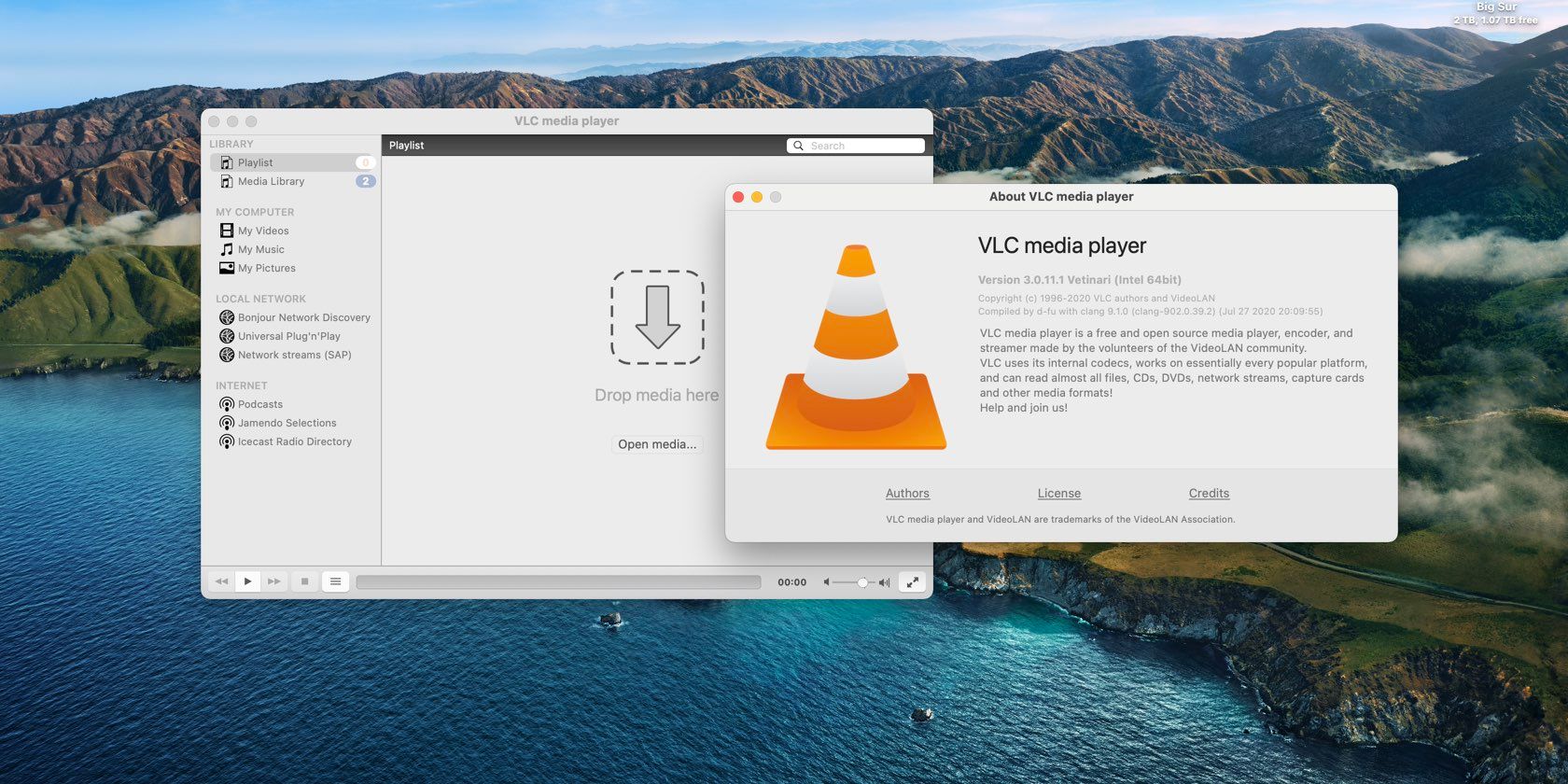The popular cross-platform VLC media player now features native support for the new Mac computers that are powered by Apple silicon. With native Apple silicon support, the app runs at full speed on Apple's recent MacBook Air, 13-inch MacBook Pro, and Mac mini models.
VideoLAN, the team behind the software, has announced on Twitter that VLC version 3.0.12 is now available to download. And thanks to various under-the-hood tweaks and M1 optimizations, VLC for macOS brings a considerable performance boost while conserving battery power significantly when used on an Apple silicon Mac system.
VLC is available to download through the VideoLAN website.
Performance and Power Benefits
Owners of M1 Macs will enjoy a much snappier performance in VLC, especially when watching high-resolution video. VLC as of version 3.0 takes advantage of your Mac's GPU to accelerate decoding of 4K and 8K video, and this will now benefit from native code execution. The same goes for other resource-heavy VLC features, like rendering surround sound audio or decoding 10-bit HDR and 360-degree video.
The app used to run on M1 Macs via Rosetta emulation, Apple's translation environment that allows non-optimized Mac apps written for Intel chips to run on Apple silicon.
Aside from native support for Apple silicon Macs, the app features a refreshed interface that closely follows Apple's updated aesthetic in macOS Big Sur. The release has squished a couple of bugs, too, including one that would distort audio when starting playback.
A detailed changelog for the update is available on the VideoLAN website.
M1-Optimized Apps Are Coming
In order to make the transition to its own chip easier and less painful for both its developers and users, Apple has created the universal binary system that delivers code for both Intel and Apple silicon computers in a single download.
Major developers have been busy implementing Apple silicon support following the release of the first M1 Mac models in October 2020. So far, popular Mac apps such as BBEdit, Darkroom, Fantastical, and Twitter have successfully implemented M1 support.
Additionally, popular creative apps such as Pixelmator Pro, Affinity Designer, and Adobe Lightroom now run natively on M1 Macs. And productivity suites are getting on board, too, with native Office 365 apps from Microsoft now available natively on M1 Macs.
An M1 version of Adobe Illustrator is in the works as well.
How to Get VLC for M1 Macs
However, 9to5Mac says VLC currently doesn't take advantage of Apple's universal binary feature. Meaning, VLC's M1-optimized code is delivered separately from its Intel code.
As a result, you must choose whether you'd like to grab the Intel or the M1 version of VLC on the download page. But what if you already have VLC installed on your Mac? No worries, simply choose the "Check for Update" option from the menu to download the subsequent 3.0.12.1 update that enables native M1 support.