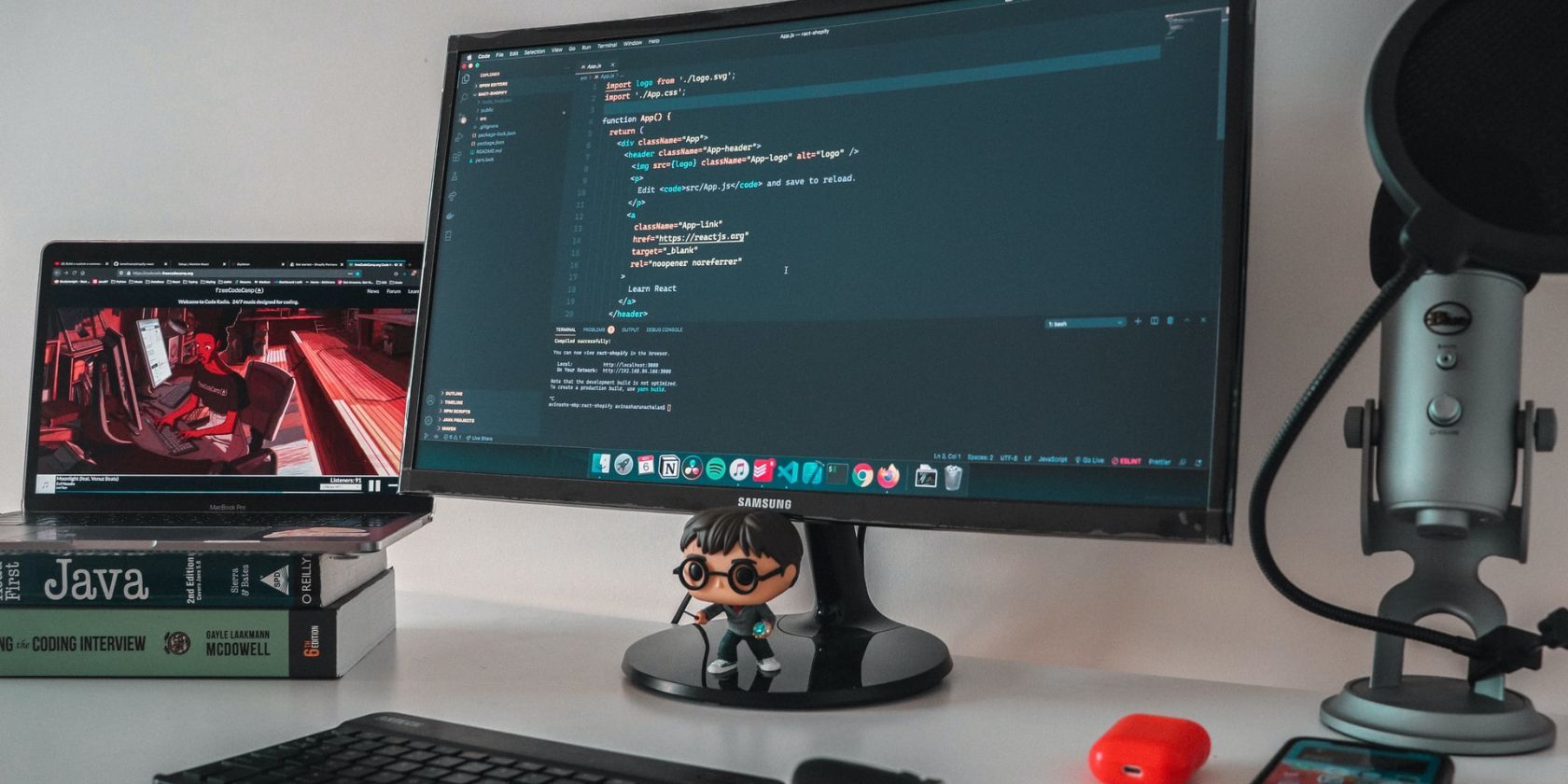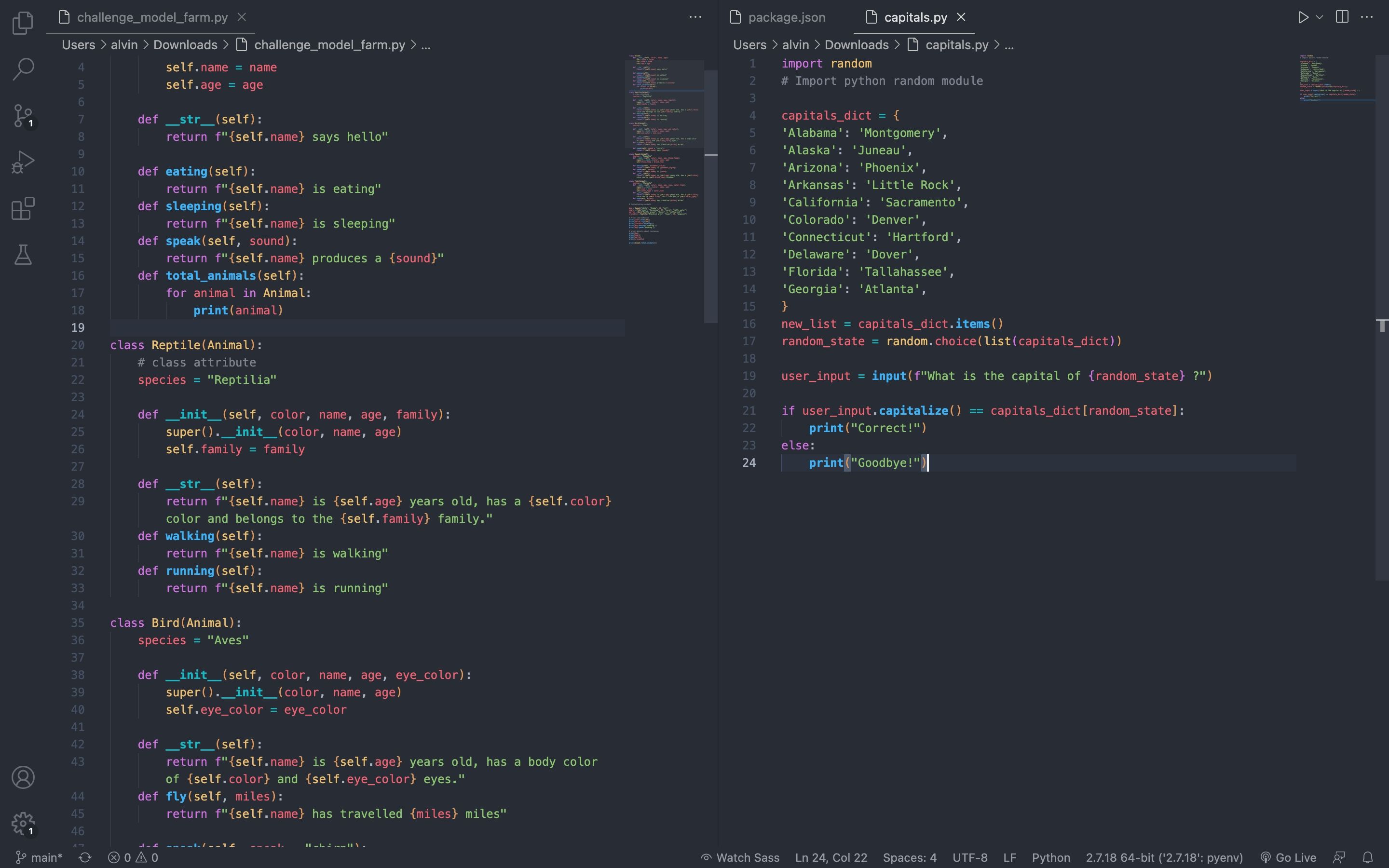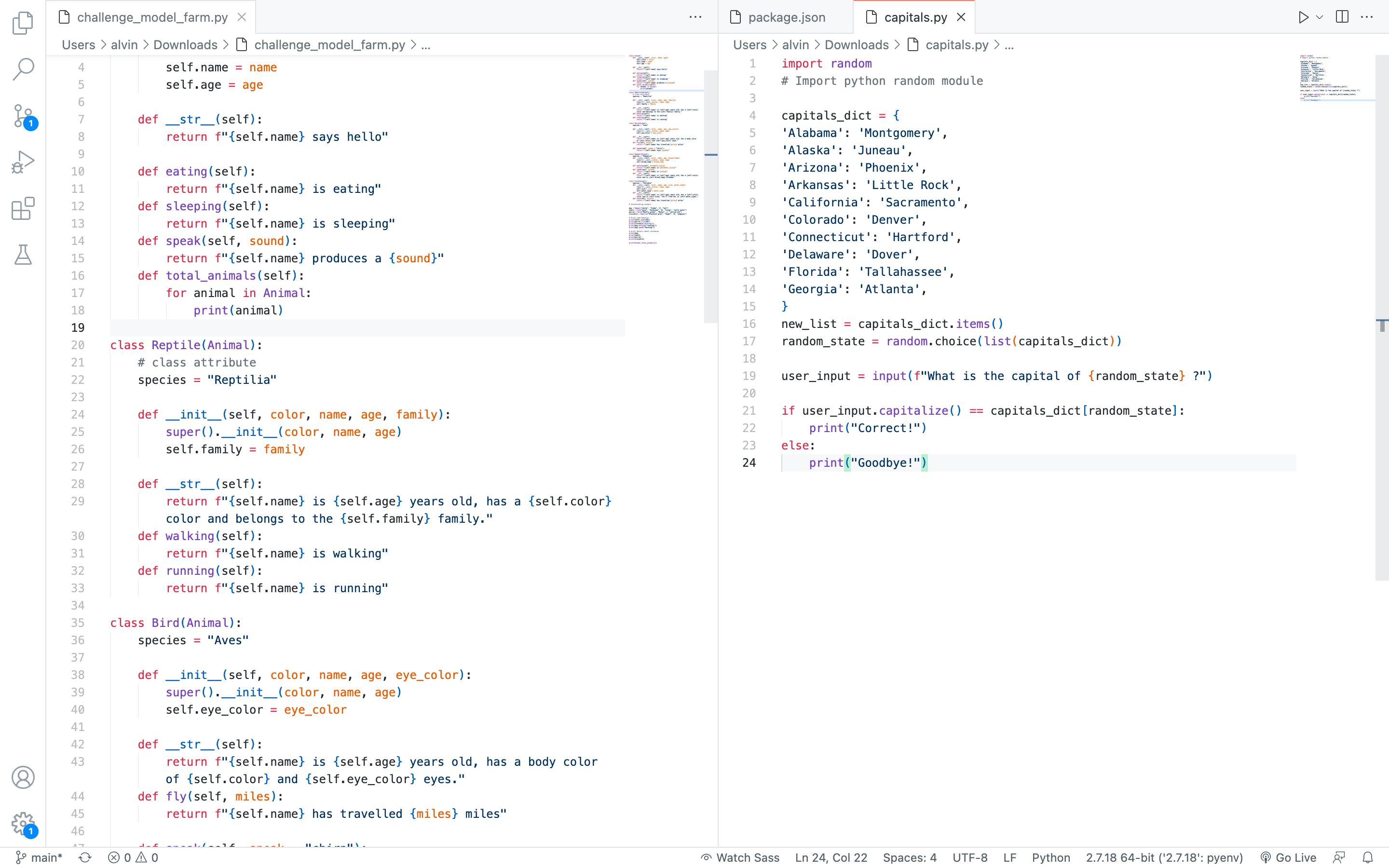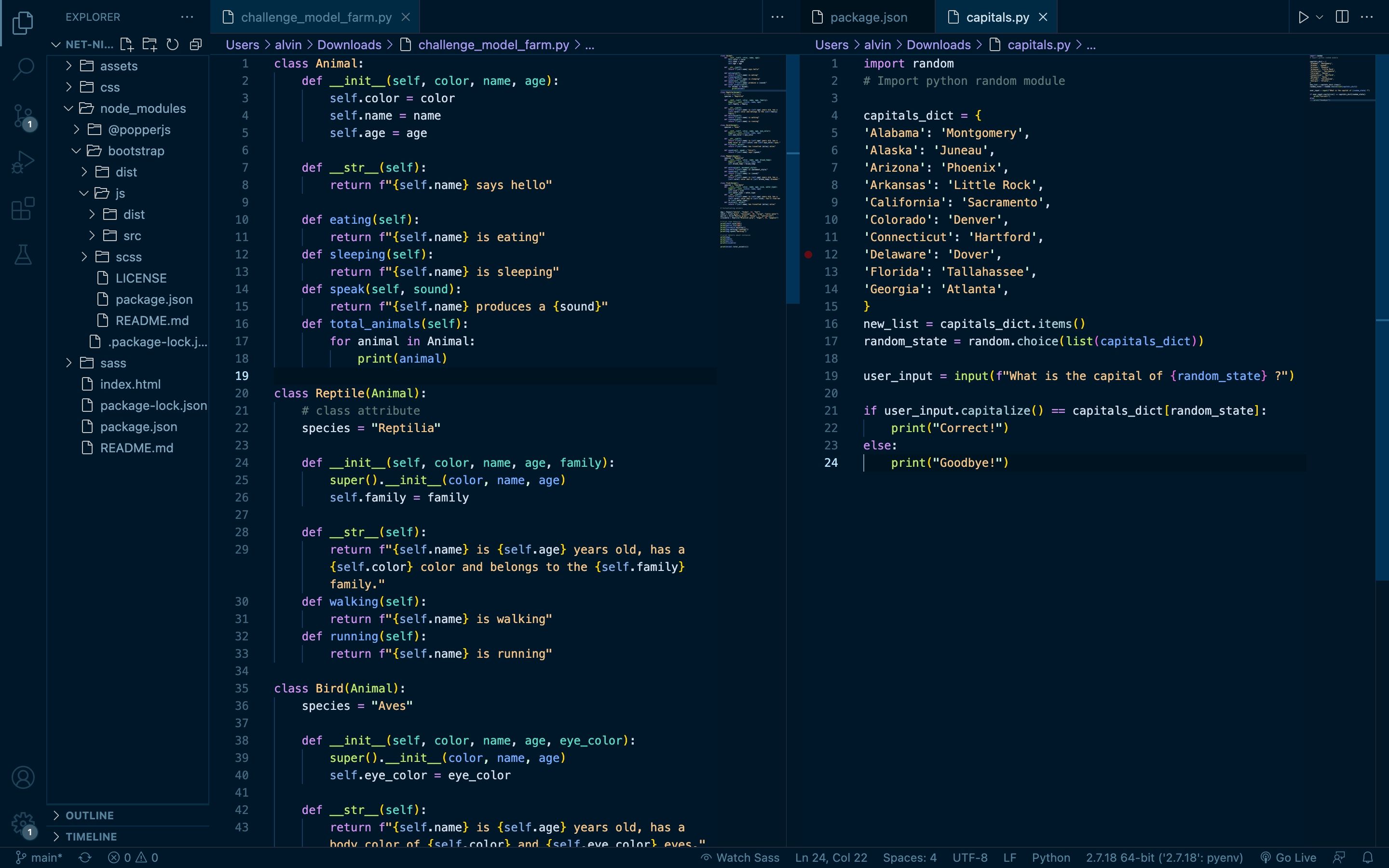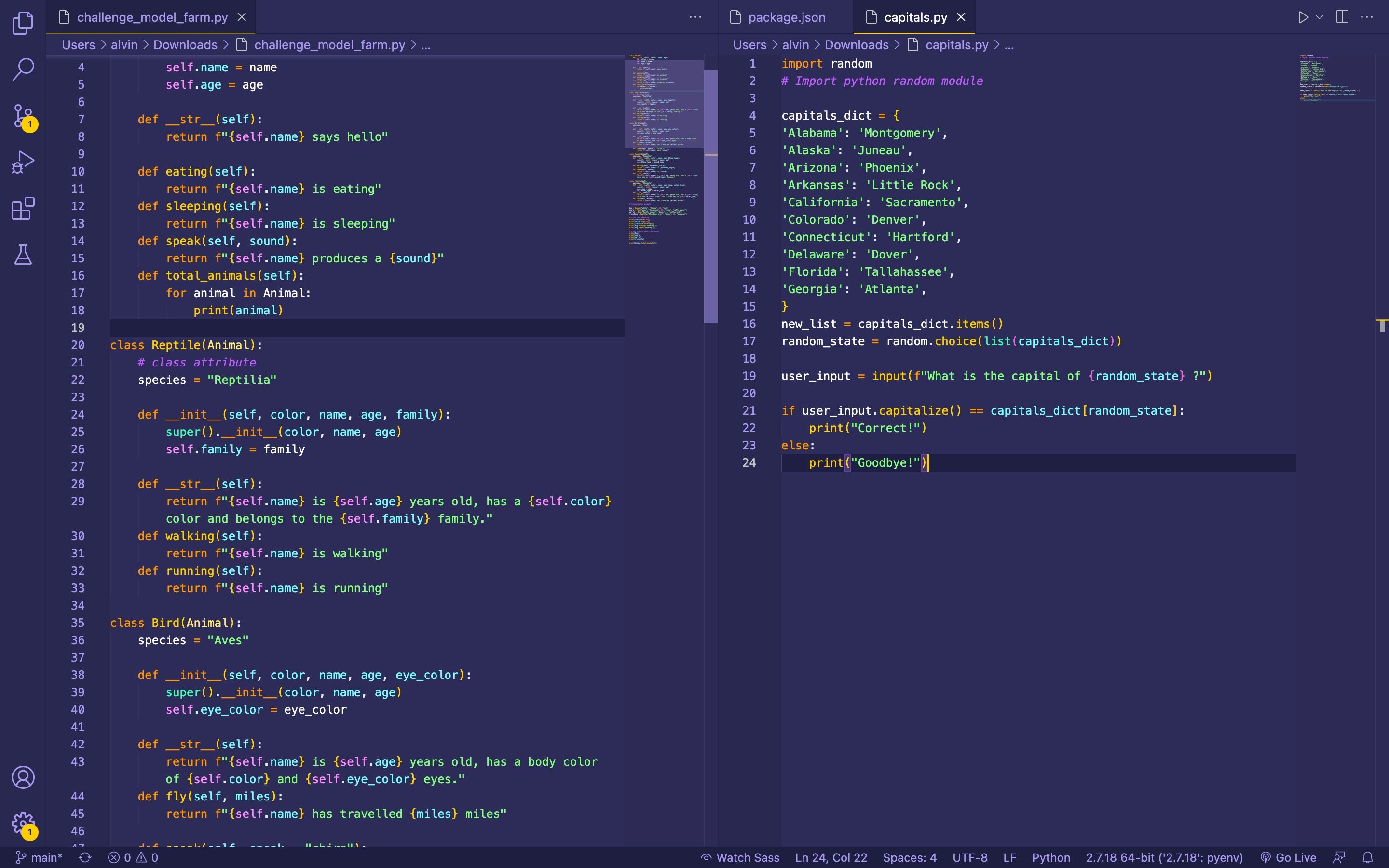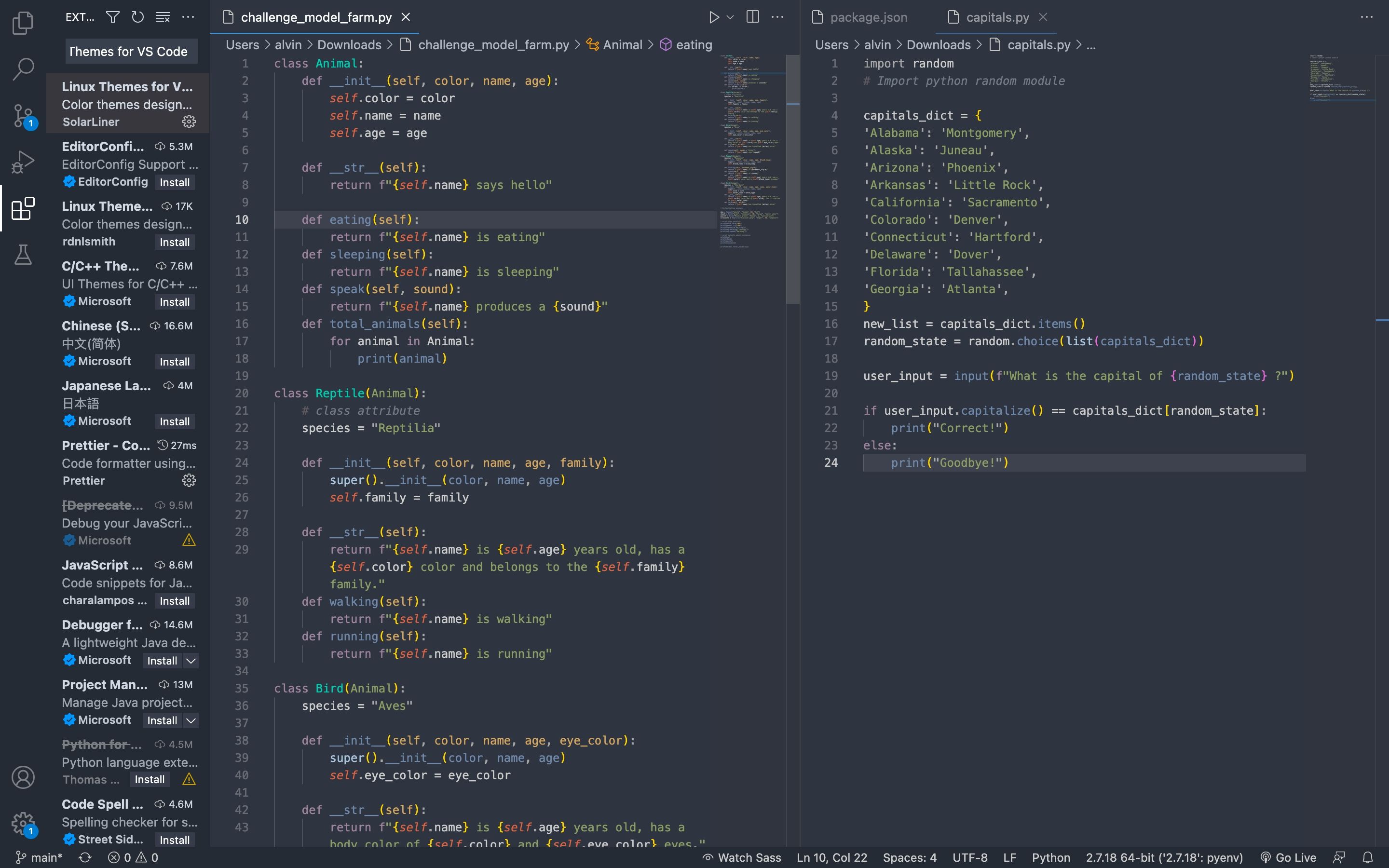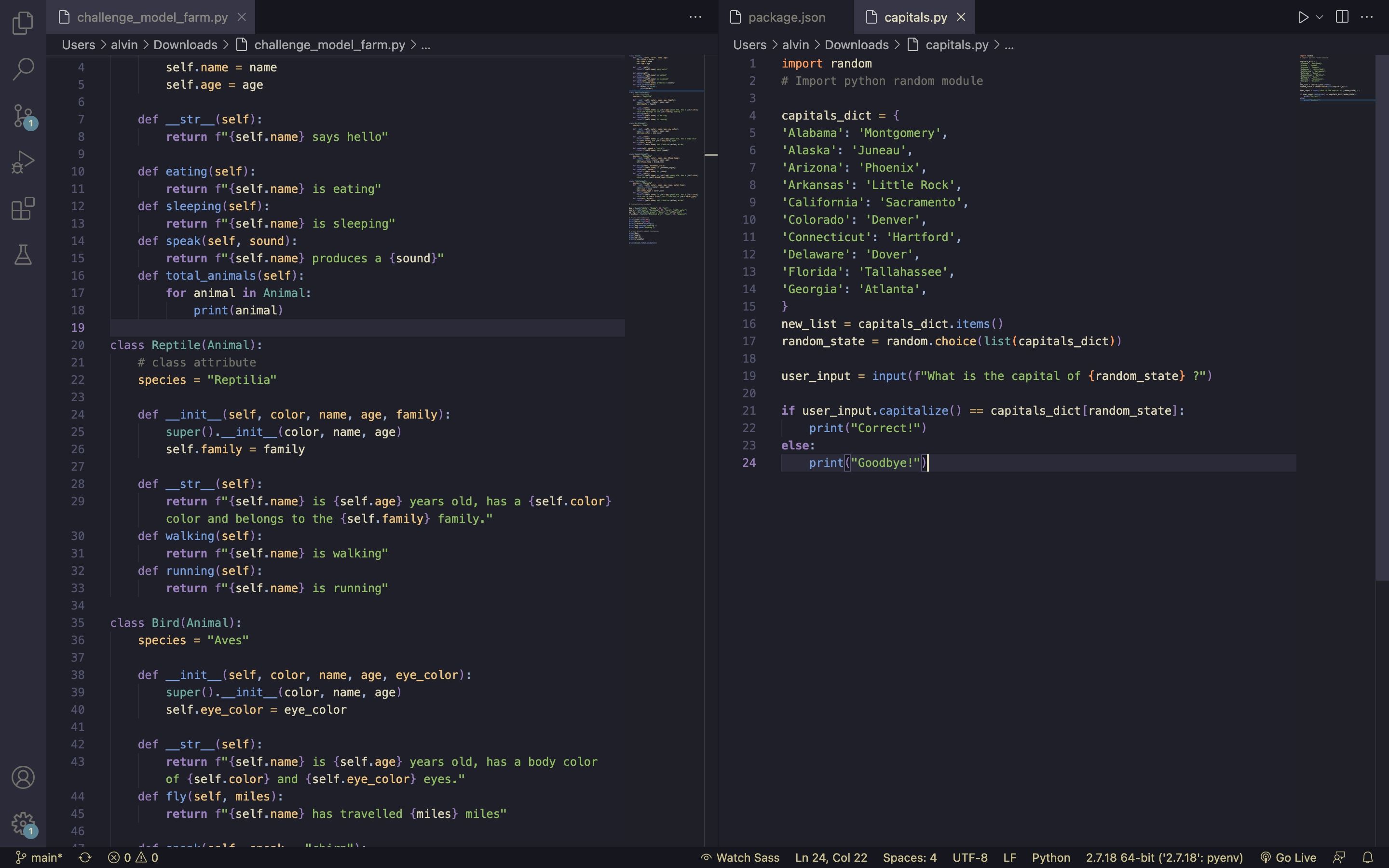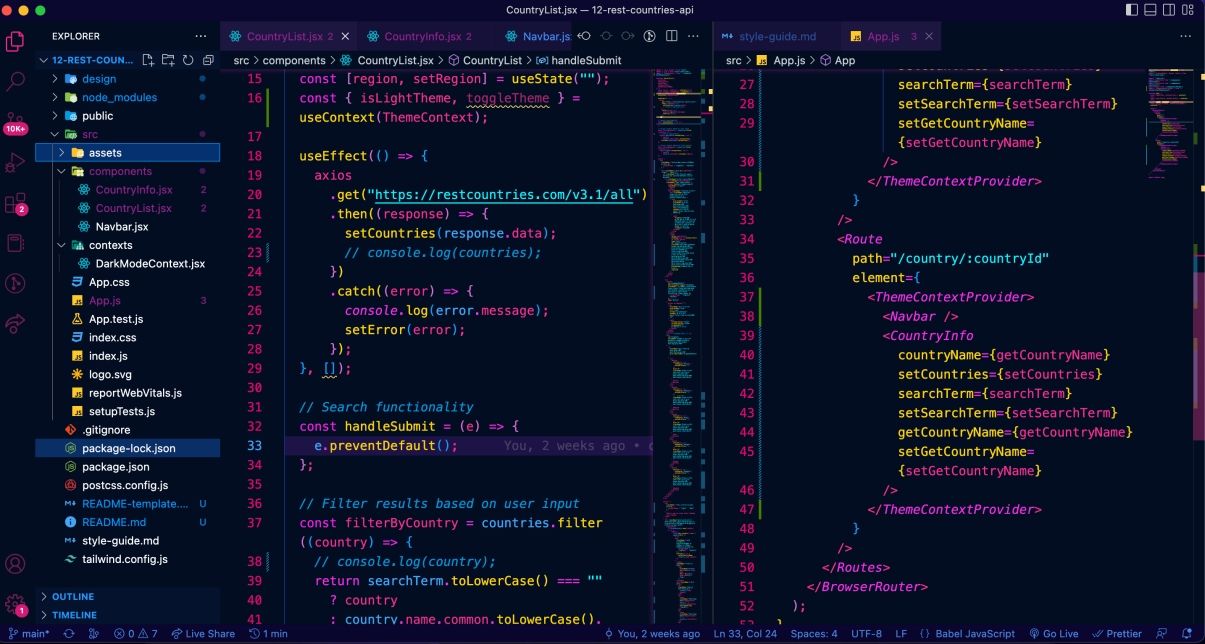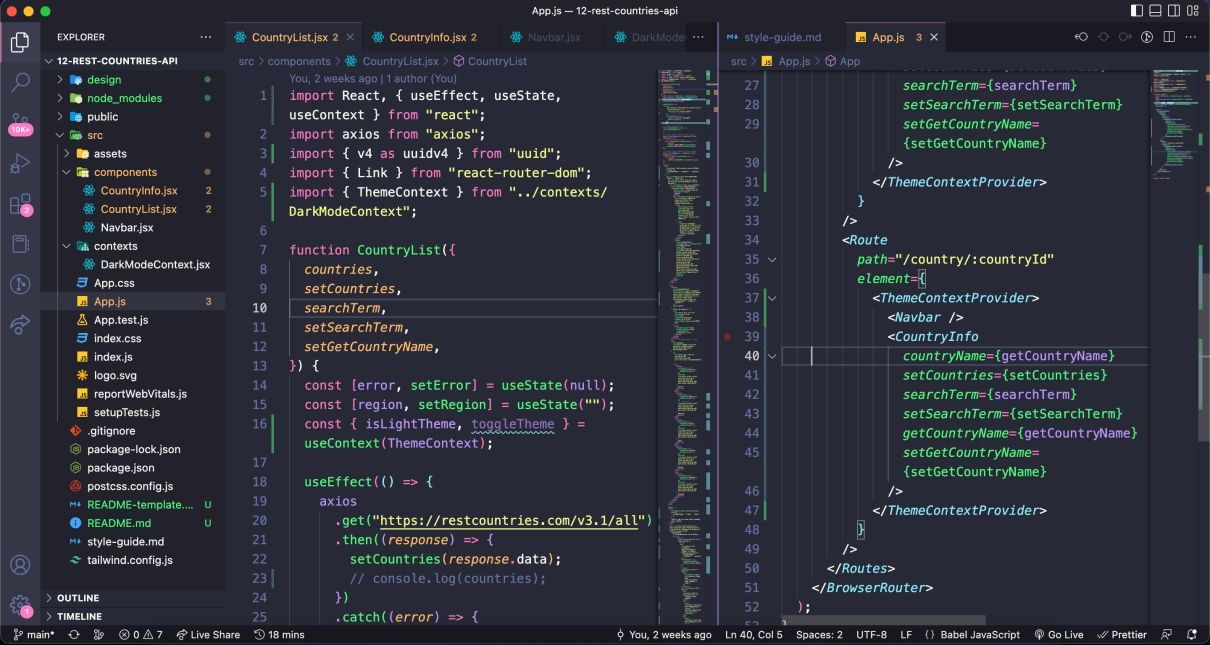VS Code has many themes available, with new ones arriving all the time. Whether you’re after a dark or light theme, you won’t struggle to find plenty. The only downside to having so many themes available is the paradox of choice.
How can you find the best VS Code theme for your purposes, without spending hours of research trying to find something suitable? This selection of eight themes represents the best VS Code offerings for a range of uses.
1. One Dark Pro
One Dark Pro is one of the best dark themes for VS Code. Unsurprisingly, it’s also one of the most downloaded themes on the Visual Studio Code marketplace. Like other great VS Code themes, One Dark Pro has a default look and several color theme variations. This makes it easy to switch between the available options and find your perfect match.
The theme quickly highlights the different components of your code with high-contrast colors. It also allows for customization if you want it. It’s a perfect fit for both night and daylight conditions.
If you’ve used Atom’s One Dark theme, you’ll feel at home since One Dark Pro is based on it. Plus, if you're looking for the best alternative to Atom Text Editor, you'll feel at home pairing VS Code with the One Dark Pro theme.
2. GitHub Theme
This theme is for you if you like how GitHub displays code. The theme was created by GitHub, one of the best places to host your developer portfolio, and it’s one of the best light themes for VS Code. You get the same subtle colors with your code elements well highlighted, just like on GitHub.
The theme also includes several color themes to choose from, including dark color themes and light ones in various shades to suit different people and conditions. Plus, like most VS Code themes, you can customize the theme further by following VS Code's Extension guide.
Go with the GitHub Theme if you’d like consistency in design between your VS Code editor and GitHub. If you're new to the world of code-hosting, check out our introduction to GitHub and the benefits of using such a platform.
3. Night Owl
As the name suggests, Night Owl was specifically created for programmers who love writing code during the night. Although it also has a theme dedicated to daytime use, it was primarily created for night use. Instead of using bright colors like One Dark Pro, Night Owl uses muted, yet high-contrast colors, to make it easier to code at night.
Colors for functions, variables, and other code elements have been carefully considered. As a result, Night Owl even supports those with color blindness. Instead of providing lots of color themes, Night Owl keeps it simple by providing the same color theme with italics or no italics, which certainly helps as you don't have to try out a myriad of color options to use it.
4. Shades of Purple
Unlike other VS Code themes in this list, Shades of Purple stands out by selecting a more vibrant primary color: purple. Although the key elements of the theme are shades of purple, the creator manages to throw in a mix of different colors to make your code easier to read.
This theme makes your code pop during the day as well as at night. Shades of Purple is perfect if you like more vibrant colors, especially purple! If you prefer muted colors, Shades of Purple is certainly not for you.
5. Linux Themes for VS Code
Yes, you can install VS Code on Ubuntu, and it's one of the best code editors for Linux. If you love to use GTK themes in your Linux distro, you might want to have a consistent color theme across the board. To achieve this in VS Code, try Linux Themes. The theme uses a color design that matches some popular Ubuntu themes like Arc, Adapta, Ubuntu GNOME, and Ambiance for a consistent look.
6. Kanagawa
Kanagawa is a simple theme inspired by paintings. The theme’s simplicity is what makes it one of the best. Unlike other options, it has no color themes, which makes it easy to get started. You just install, and you're good to go—no fiddling around to determine the best color theme to use.
7. 2077 Theme
2077 theme is inspired by CD Projekt Red's action role-playing video game, Cyberpunk 2077. This is an alternative option to Shades of Purple if you're into bright colors. It mixes them just perfectly to ensure you can read code and code elements without straining both during the day and night.
8. Dracula Official
Dracula Official is one of the most loved themes on the VS Code marketplace, with over 5 million installs and a solid rating. The theme has been around since 2016 and is under continuous development. Dracula Official supports syntax highlighting for all the common elements, but what makes it stand out among the crowd is its availability.
As of writing, Dracula Official is available on over 300 apps, including Notepad++, Vim, Terminal, Sublime Text, Visual Studio, JetBrains, and more. That means you can install and use the theme even if you change your code editor. While Dracula Official is totally free, the theme also has a pro version dubbed Dracula Pro, which includes around 20 themes, six variants, four custom fonts, plus other perks.
Use Themes to Make It Easier to Read and Write Code
Themes are not just meant for aesthetics. They should also help you eliminate the noise while writing code and, most importantly, let you read code more easily. Depending on your needs, you can choose any VS Code theme above for your daily use.
Don’t be afraid to change your themes often; VS Code makes it easy to switch, and they are all free. Some themes also provide several color palettes, so you can choose whichever works best for your environment.