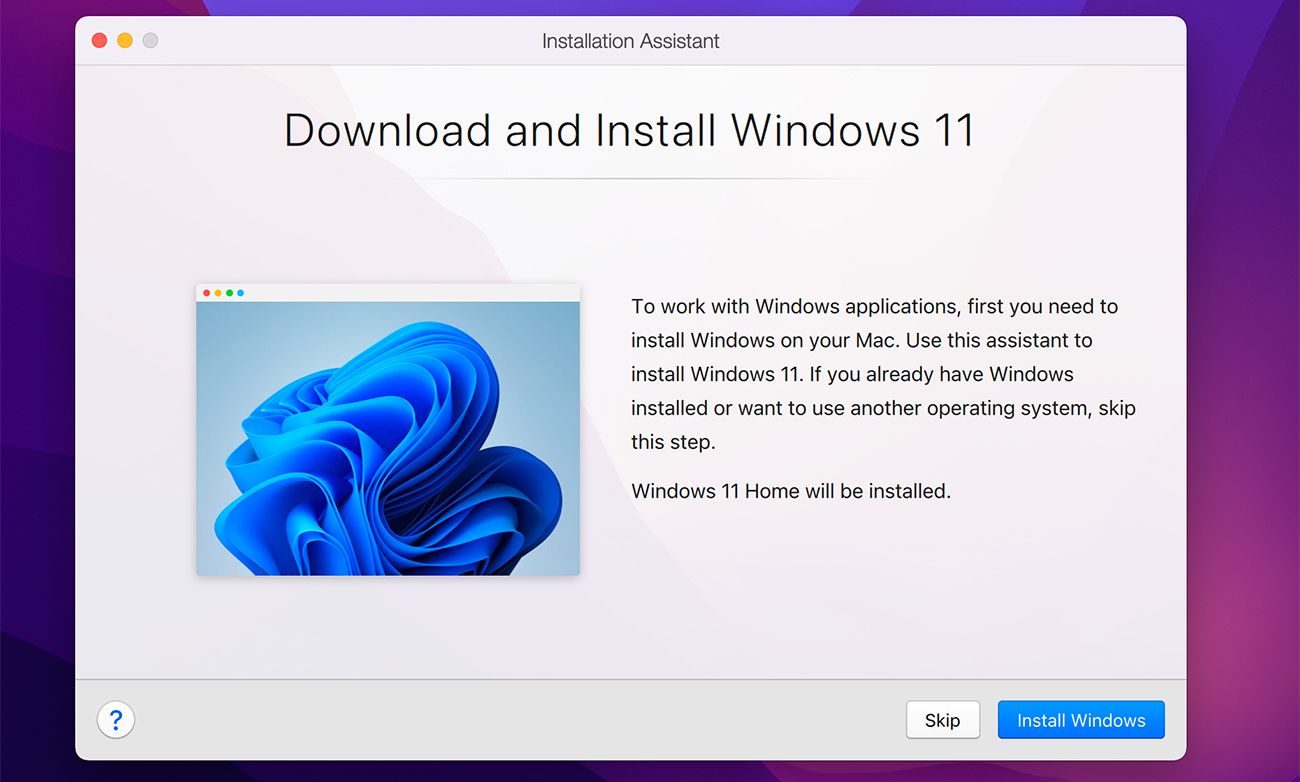If you're tired of using macOS, you can replace it with Windows, Linux, or even an older version of macOS using virtual machine software.
You may have many reasons to want to install Windows on your Mac. Perhaps you want to play PC games or run Windows-specific programs that macOS doesn't support. Or maybe you just switched from a Windows PC, and you're having a hard time adjusting to macOS.
That's where virtual machine software comes in, as they allow you to easily run Windows on your Mac and play all your favorite games, all while leaving macOS untouched.
What Is a Virtual Machine?
A virtual machine is an operating system that functions within a computer. As the name indicates, it's a "virtual" computer with all the capabilities of an actual one.
Using a virtual machine, you can easily install Windows on your Mac without buying two PCs to use two different operating systems. Virtualization is one of the three ways to run Windows on your Mac.
There are many reasons why you should start using a virtual machine. For starters, it's great for developers and gamers as they can run Windows-specific games and apps instead of spending thousands of dollars to buy another PC. Developers in particular are fond of virtual machines because it helps them test their programs on multiple operating systems.
Since the virtual machine you run on your Mac is a completely separate program, whatever you do on it doesn't affect the host OS. For example, if you get a virus on the virtual machine, it won't affect your Mac.
You can run multiple virtual machines on your Mac, but as you can probably guess, it will result in sluggish and unstable performance, which is why it's not recommended.
Virtual Machine Software to Run Windows on a Mac
The most famous virtual machine program to run Windows on a Mac is Parallels Desktop. Although a bit costly, Parallels Desktop works on all Intel and Apple silicon-based Macs. You don't have to be a tech expert to use Parallels Desktop, as it has a fairly user-friendly interface.
Using Parallels Desktop, you can use Windows and macOS side-by-side without constantly restarting your Mac to switch between operating systems. It has the capability to run resource-intensive programs such as AutoCAD, Visual Studio, and MetaTrader, though how smoothly they'll run depends on your Mac's specifications.
You can choose from one of the three subscription models depending on how much power you want from your virtual machine.
The Standard Edition costs $100 per year and allows you to assign 8GB of RAM and 4 CPUs to the virtual operating systems, whereas the Pro Edition, priced at $119 per year, will let you allocate 128GB of RAM and 32 CPUs. And lastly, the Business Edition that's designed for IT departments to run Windows on multiple Macs will set you back at $149 annually.
But if you find Parallels expensive, you have other options like CrossOver and QEMU that you can use to run Windows on an Intel or Apple silicon-powered Mac. However, QEMU requires installation via Terminal using Homebrew.
But before you try out any virtualization software, you need to learn the pros and cons to have realistic expectations.
The Pros of Using a Virtual Machine to Run Windows
Installing Windows on your Mac with the help of a virtual machine has tons of benefits you won't get if you use other methods. So, here are some reasons why you should use Parallels Desktop:
1. Run Windows and macOS Simultaneously
Using Parallels Desktop, you can easily run Windows and macOS at the same time. The virtual machine runs separately, but you can resize it to see both the macOS and Windows on your screen.
You can also enter full-screen mode with the macOS running in the background. It essentially works like any other program on your Mac, so you can minimize the entire Windows screen when you only want to use macOS.
2. Share Files Between Multiple Operating Systems
With Parallels Desktop, transferring files and other data between multiple operating systems is immensely simple and efficient. You can copy files from one OS and paste them into another with a few clicks. You can also drag them between different operating systems. And copy/paste isn't limited to files but texts as well—and anything you can copy to the clipboard.
Parallel's file sharing feature allows for interoperability between different operating systems installed on your Mac. This means you don't have to install a program on both Mac and Parallels VM as the latter can access programs already installed on your Mac.
3. No Need to Create Separate Partitions
Parallels Desktop doesn't require you to partition your hard drive to run a second operating system like Windows on your Mac. The virtual machine is simply a file that's stored on your Mac.
The Cons of Using a Virtual Machine to Run Windows
While we love all the positives that virtualization software offers, here are some things you have to keep in mind before you use a virtual machine to run Windows on your Mac:
1. Parallels Desktop's Performance May Suffer
You're running two operating systems on one computer, so it's natural for it to slow down, especially if you're using an older Mac that doesn't have enough memory.
Parallels recommends that you use at least 8 GB of RAM to get stable performance. You can allocate more memory to the virtual machine if you feel it's unusable due to sluggish performance.
2. Parallels Desktop Is Costly
As you can tell by the prices mentioned above, Parallels Desktop is expensive, and not everyone can afford it. Fortunately, you can use alternatives like CrossOver. QEMU or other virtual machine apps for Mac, such as VMware Fusion and VirtualBox, but they're not nearly as good as Parallels Desktop.
Remember that if you have a Mac with an M1 or M2 chip, you have limited options for virtualization software, as popular programs like VirtualBox don't support it.
3. Battery Drains Fast When Running Parallels
If you often use your MacBook unplugged, you should know that the battery will drain quickly. That's because Parallels Desktop (and other VM software) is a CPU-intensive program which is why it consumes excessive battery. So, have your charger ready, just in case.
Run a Virtual Machine on Your Mac
A virtual machine is a great way to run two operating systems on your Mac. It doesn't take up a lot of space, but you may sometimes experience unstable performance because it needs an ample amount of RAM to function properly.
Parallels Desktop is the most popular virtual machine software you can use to run Windows on your Mac. It's a bit expensive, but it's packed with features and gets the job done.