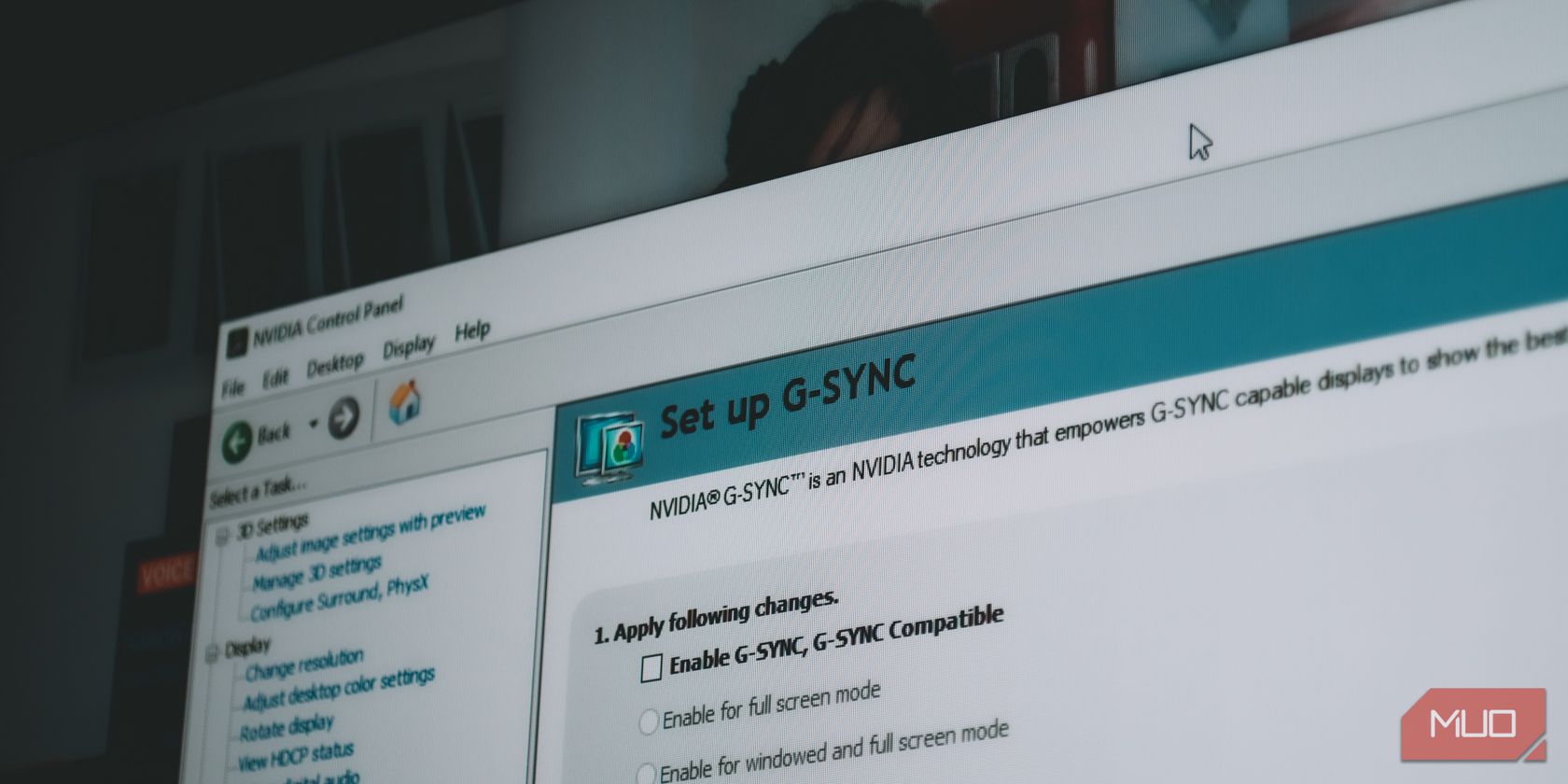Screen tearing and stuttering break game immersion, so developers created V-Sync to address these issues. However, turning on V-Sync has its problems as well. Variable Refresh Rate (VRR) is the solution. Although it sounds a lot like V-Sync, VRR is vastly superior.
But what exactly is VRR? And how does it work?
What Is Screen Tearing, and What Causes It?
Screen tearing happens when your monitor is in the middle of rendering a frame, yet your computer tells it to render the next frame without having finished it yet. The image above shows this phenomenon, and it's pretty distracting. Different parts of your monitor show older images, while others show newer ones.
The most common fix for this is to turn on V-Sync. This setting tells your computer to wait and let your monitor render the full frame before sending in a new one. This sounds great in theory, but in practice, not so much. Here's how VRR works and why it's better than V-Sync.
Variable Refresh Rate, Explained
There are a few types of VRR technologies, but all of them aim to do one thing—to provide a better experience than V-Sync. V-Sync was created as a solution to screen tearing and stuttering, but it introduces a lot of input lag as it holds back the latest frame for your monitor to catch up.
VRR lets the display adjust instead of your computer slowing itself down to reduce screen tearing and stuttering. As the name suggests, your display adjusts its refresh rate to match the rate at which your computer or console produces frames.
This way, your computer can chug along at peak performance, and your monitor reduces screen tearing. However, you need a compatible monitor and a frame rate lower than the monitor's refresh rate. If you want to get more technical, Blur Busters explains how G-Sync works and has a great visual example on their site.
Keep in mind, when talking about frame rate versus refresh rate, "frame rate" is how fast images appear on a screen, and "refresh rate" is how often the screen updates the image. While they aren't the same, they're equally important.
VRR has also been made available to consoles. Microsoft made VRR support available on its Xbox Series X/S since its launch. Sony followed suit when it rolled out VRR to PS5 consoles globally in 2022.
Is Variable Refresh Rate Worth It?
If your monitor doesn't have VRR support, you shouldn't rush to get one that does. It depends on the types of games you're playing and whether it's useful to you.
Screen tearing may not be as much of a problem to you as it is to others, and if that's the case, it's probably not worth it. It's also not worth it for competitive games, especially the ones that your computer can run at very high frame rates. VRR still introduces a little latency, and you'll have to limit your frame rates to lower than your refresh rate.
Screen tearing and stuttering isn't as noticeable at higher frame rates, especially if you have a high refresh rate monitor and the game is also running at high frame rates. However, it is useful for demanding games as it also reduces stuttering caused by the disparity between your frame rate and refresh rate, making playing at lower frame rates more bearable.
VRR is worth it for consoles as they usually run at lower frame rates and would benefit most from this technology. So, to improve your console gaming experience, check out these affordable high-refresh-rate TVs. Most of them have VRR support and won't hurt your wallet.
Enjoy Smoother Gameplay
Screen tearing and stuttering are quite distracting, and V-Sync introduces a lot of latency to the point that it's almost not worth using. VRR is the answer to all those problems without adding too much latency to ruin the experience. However, you should always check if you need it before rushing to get a display that supports it.