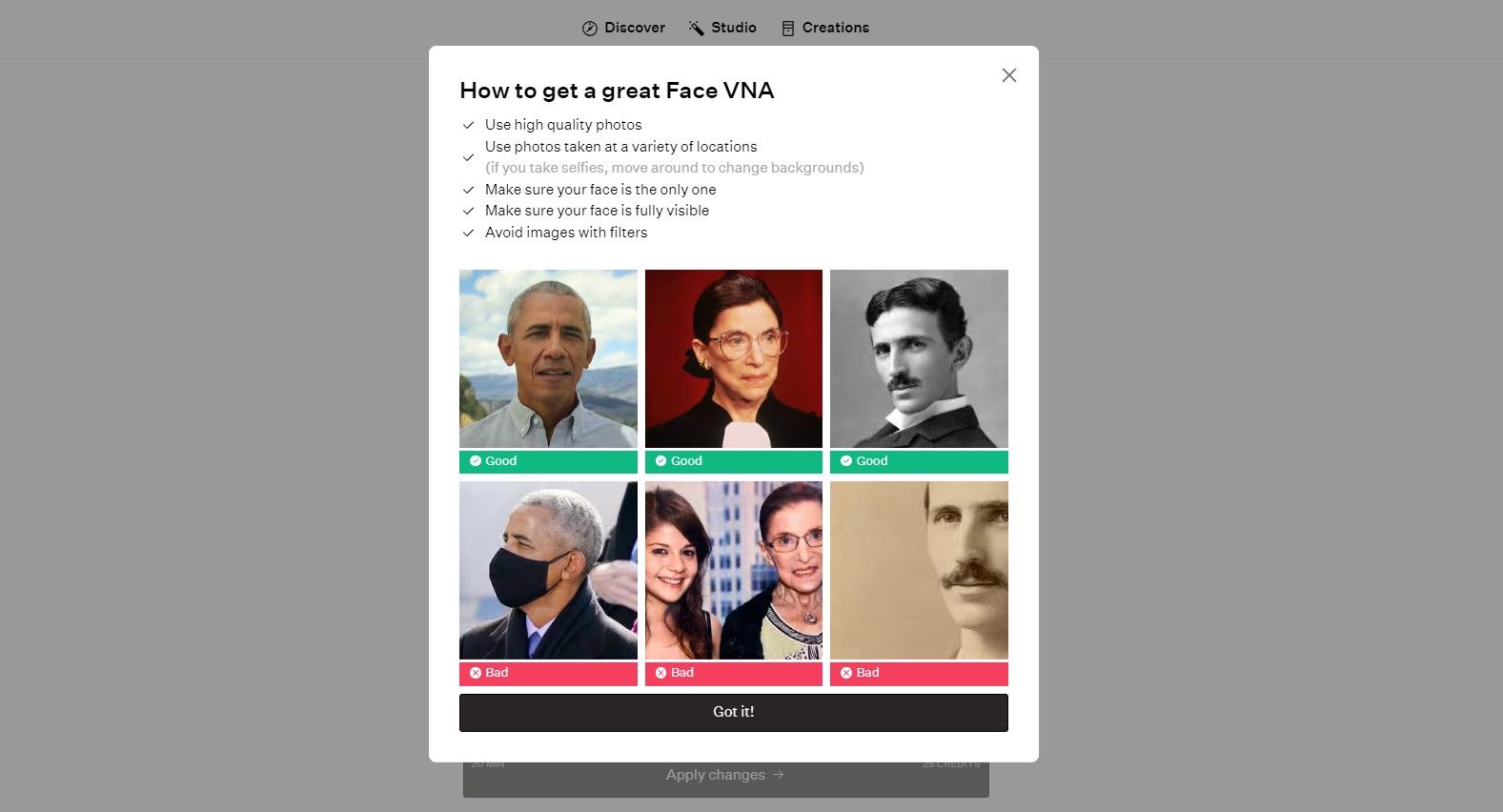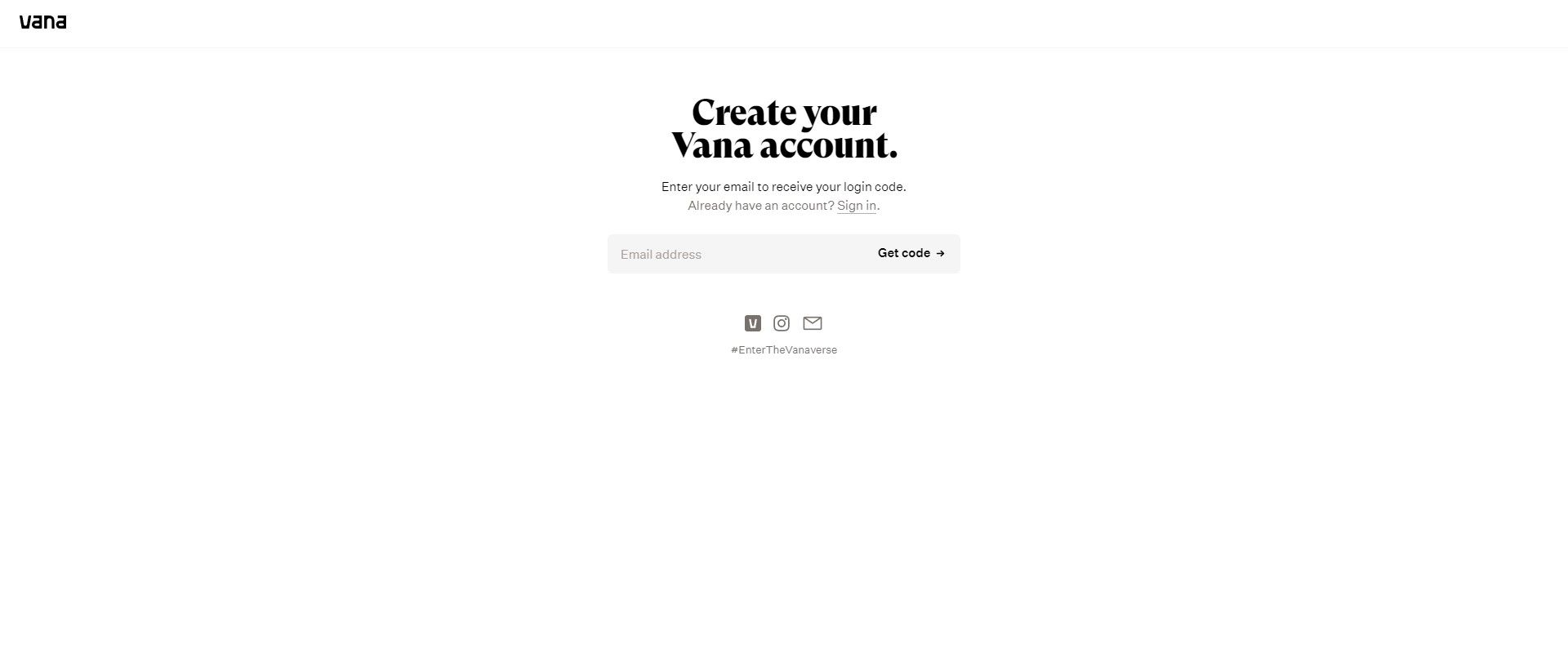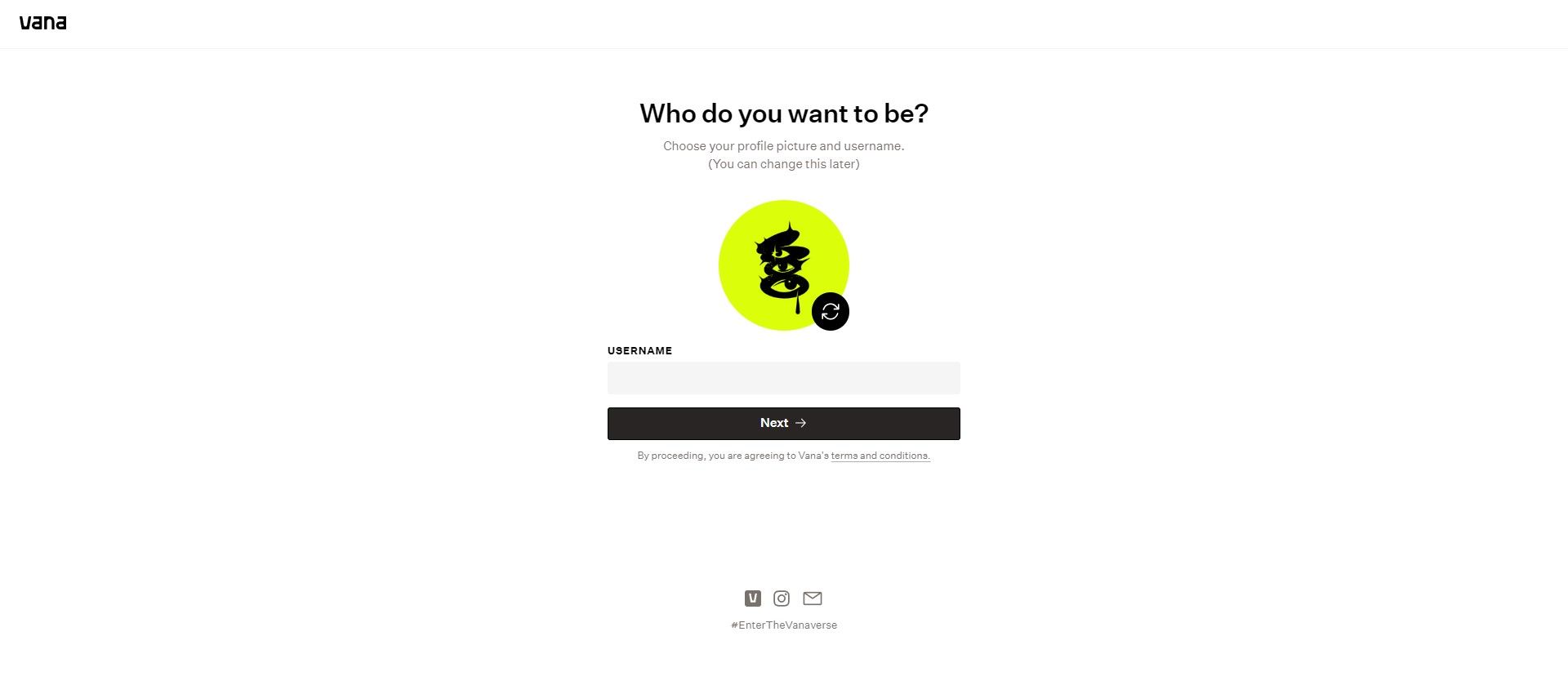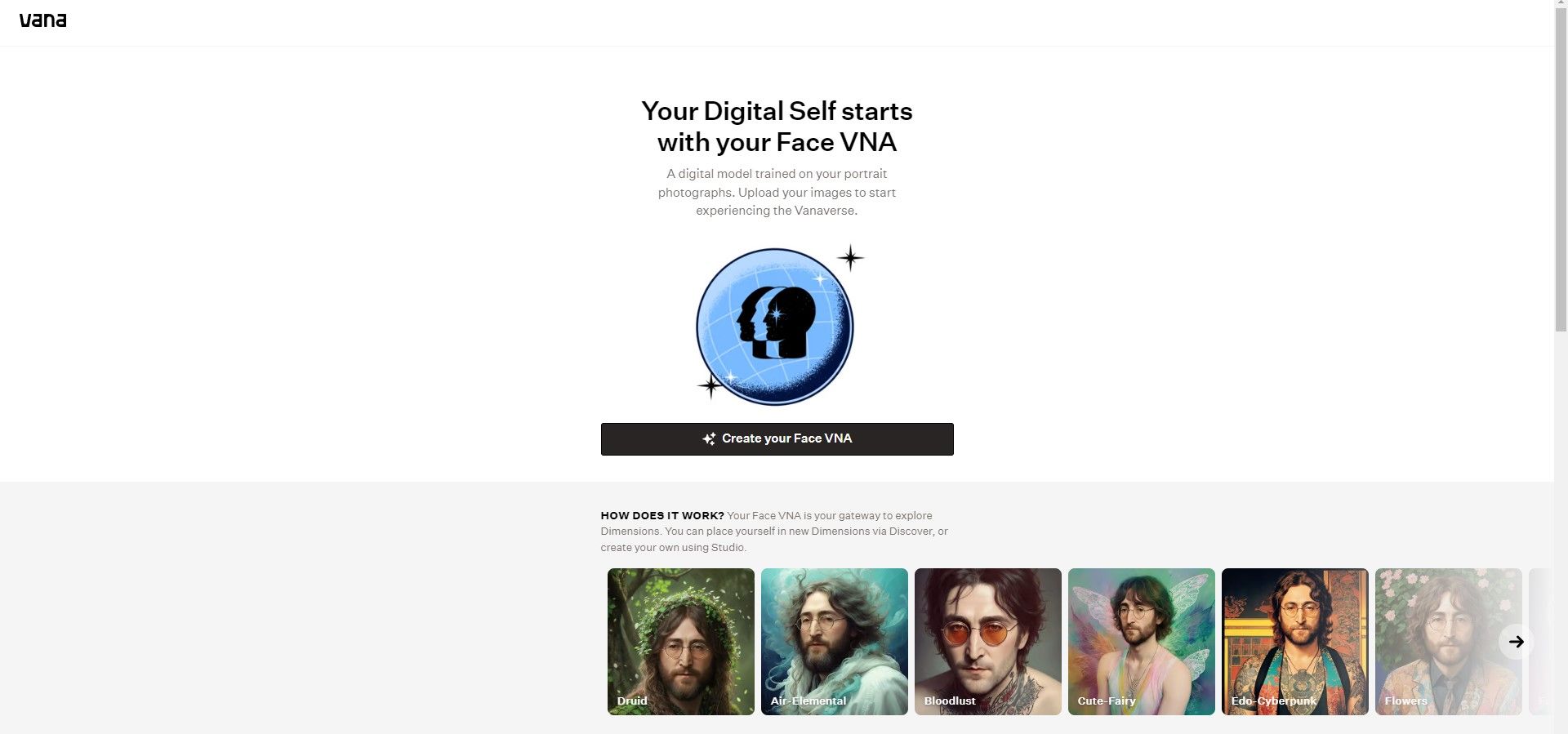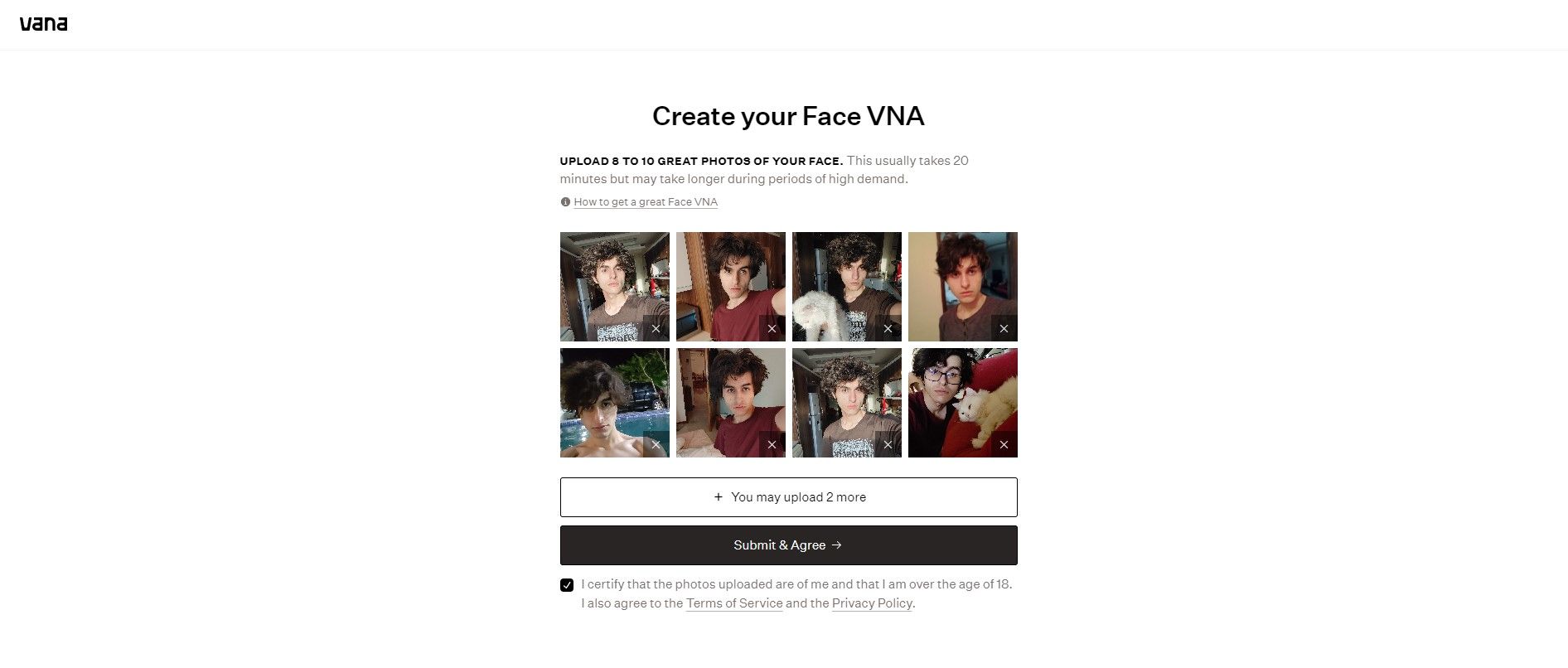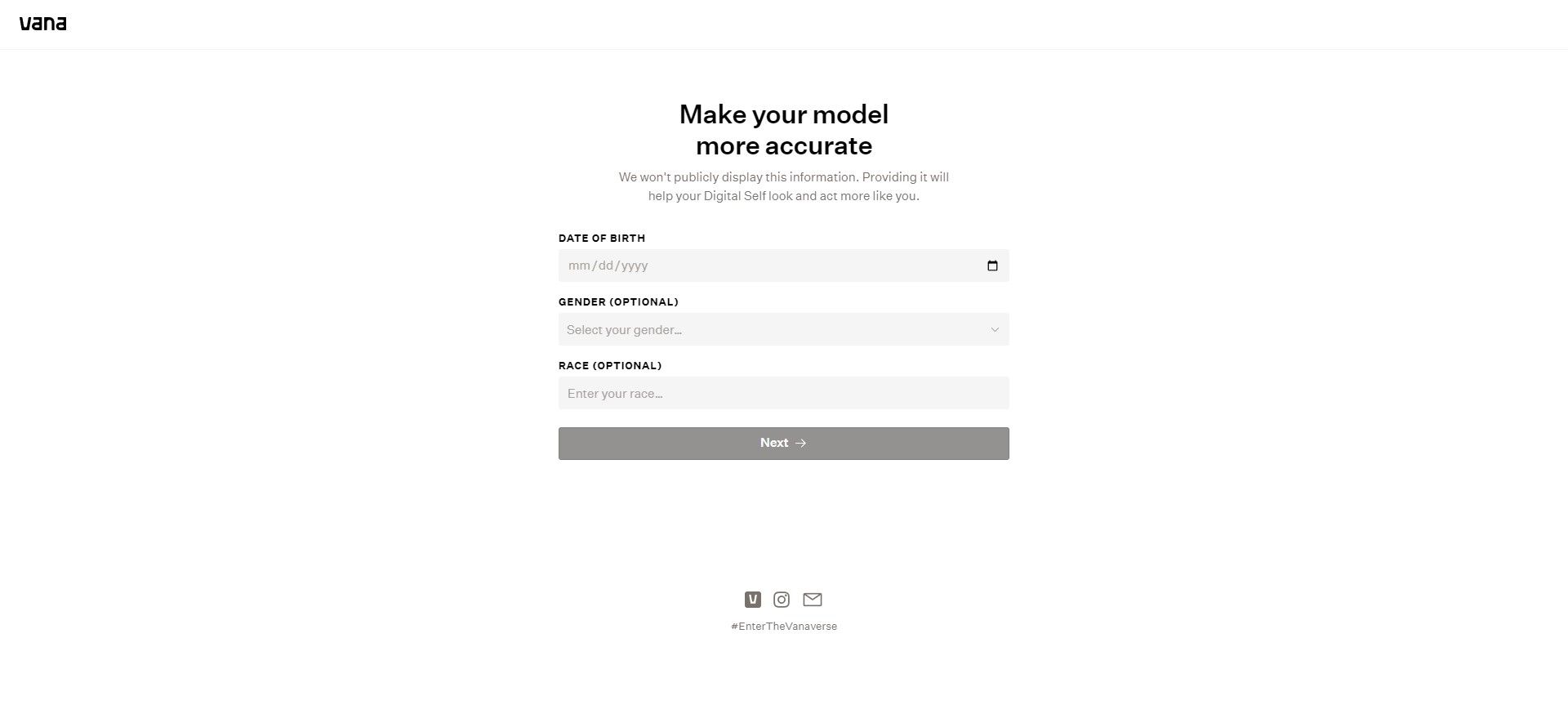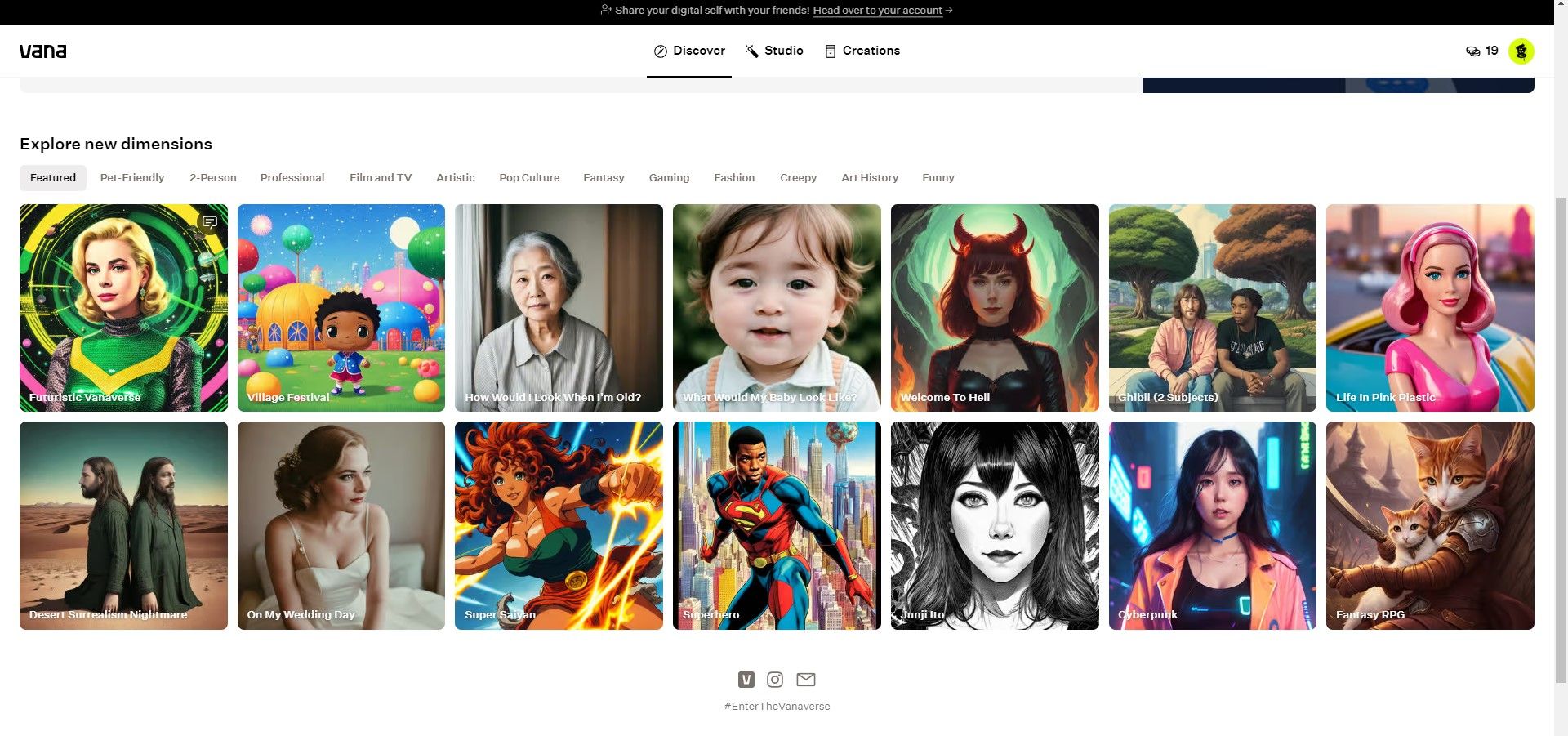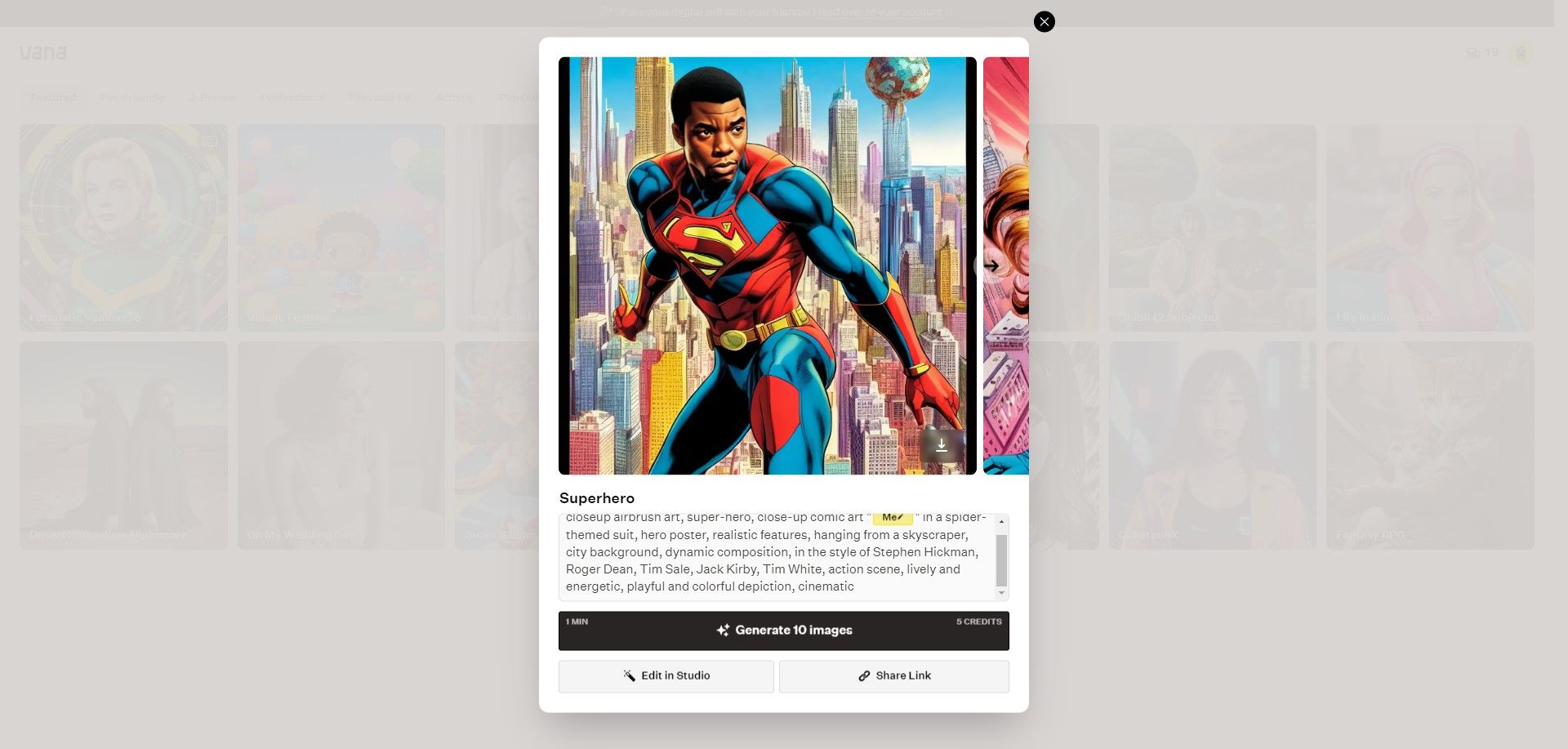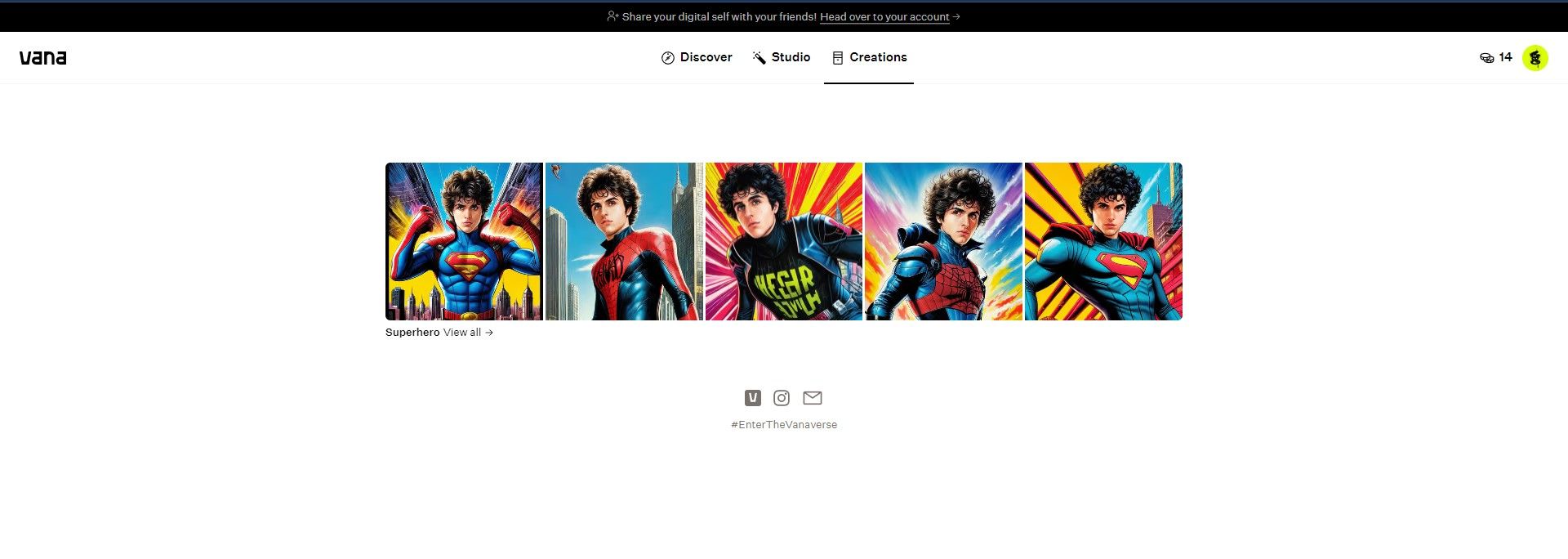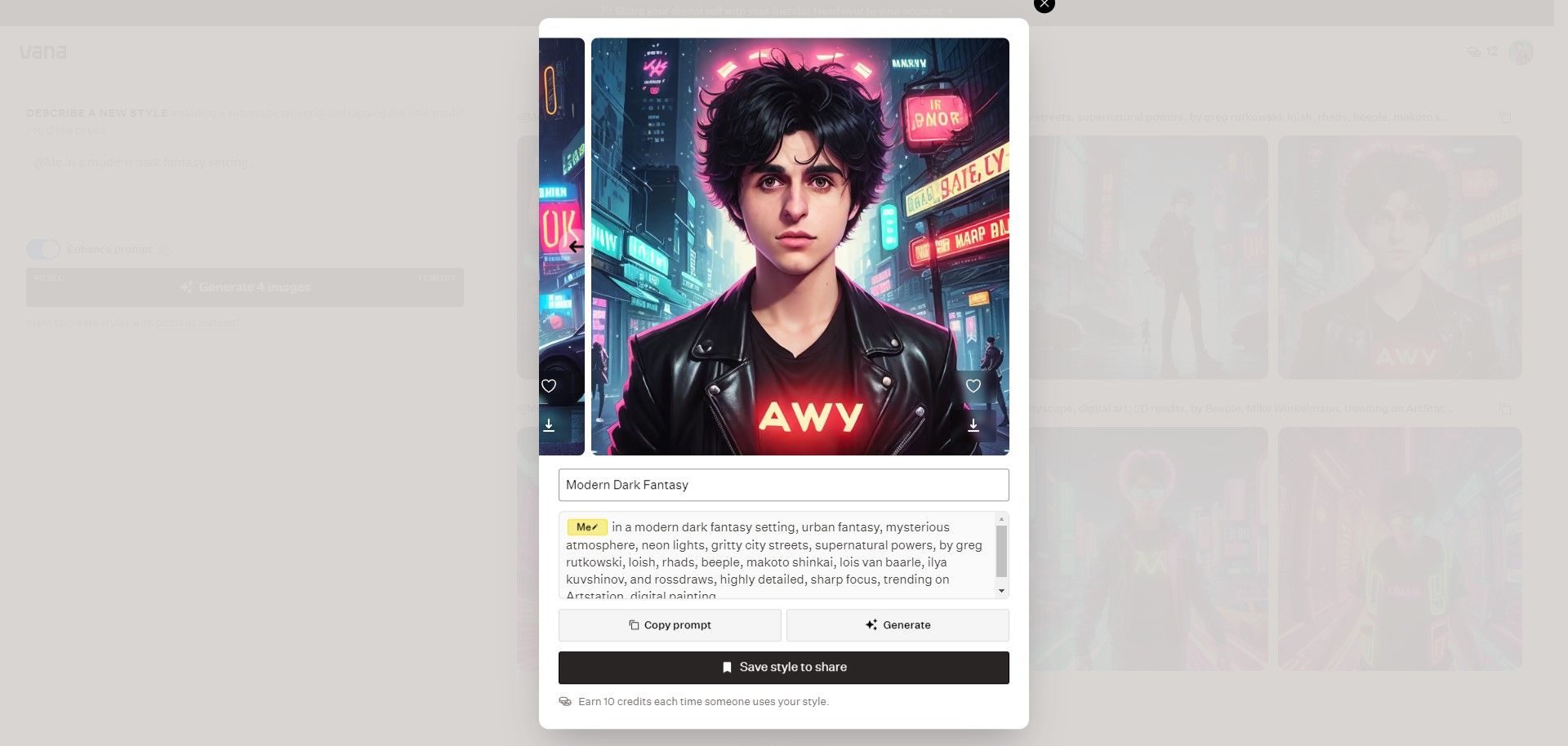Vana Portrait has made headlines as social media users flood news feeds with their AI-generated self-portraits. Vana stands out because it doesn't just slap a cartoon effect on your selfies. Instead, it studies your selfies, weaves the visual data into a virtual DNA, and then uses it to generate masterpieces.
Curious to try it out for yourself? Here's how you can get personalized portraits from Vana Portrait too.
How to Submit Your Selfies to Vana Portrait
Setting up Vana and generating AI portraits with Vana involves two steps. You need to first feed Vana with enough visual data to form a Vana DNA or VNA. Then, after your VNA is ready, you can use Vana to generate custom, high-quality AI portraits.
The process is in two steps because there's a waiting period between submitting your photos and gaining access to Vana. It takes a while for Vana to analyze your selfies and create a VNA, but once you have your VNA, you won't need to upload photos again.
Vana needs to learn your face before it can generate portraits of it. For this, you'll have to upload at least eight images of your face. It recommends that your face should be clearly visible, the only face in the image, and the images should be in various lighting conditions. In order to get good results with Vana, consider leveling up your portrait photography.
Surprisingly, Vana doesn't have a smartphone app. All the services Vana provides are available through the Vana web app. All you need to do is to create a free Vana account.
- Visit the Vana web app. It's best if you use a computer to navigate the website comfortably.
-
Click Create a Vana account.
- Enter your email and click Get code.
-
Enter the code in your email. Vana will automatically redirect you to the next page.
- Pick a username for your Vana account, and select your region and preferred language.
-
Finally, click Create your Face VNA.
-
Now it's time to upload pictures of yourself so Vana can form your VNA. Click Upload at least 8 images and select your images. You can click on How to get a great Face VNA to see hints on what kind of photos work best.
-
After uploading at least eight photos, check the terms of service agreement and then click Submit & Agree.
- In the next screen, Vana will prompt you to input more information about yourself, such as your date of birth, gender, and race. Enter the info and then click Next.
Vana will now start creating your Face VNA. This will take a while but typically takes under 20 minutes. Once your VNA is ready, you will receive an email from Vana confirming that you can now use Vana to generate portraits.
If you want immediate results, Google can turn your photos into works of art too, so why not try that while you wait?
How to Use Vana to Create AI Portraits
Now it's time to see what you can do with Vana and your Face VNA! Go to the Vana web app and log in to your account.
Vana will take you to the Discover tab. Here, you'll see a bunch of AI prompts and their previews. You can see the different categories under Explore new dimensions. Click through the categories and browse the presets.
You can click each preset to see more preview images. If any of them catches your eye, select it and then click Generate 10 images. Once the image gallery is ready, click See in your Creations.
Voila! Now you have your masterfully crafted AI self-portrait. And not just one, but ten of them. Click View all to see the rest of the images in the gallery. You can click each image to view them separately or click Download all to download them to your computer.
From here, you can either try out other presets or go to the Studio to write your own prompt and generate custom AI self-portraits. You can also select a preset and click Edit in Studio to alter the preset prompt and try out different AI art prompt ideas.
Turn Your Portraits Into AI Art With Vana
Before photography was invented, portraits had to be painted by an artist, and the process could take months or even years. With the advancement in AI and creative technology today, you can now turn your life into works of art almost instantaneously.
By following the steps above, you can venture into the world of AI-generated self-portraits and create detailed images of yourself. Vana's AI image generation methods are unique, but remember that it's only one of the dozens of AI image generation tools out there.