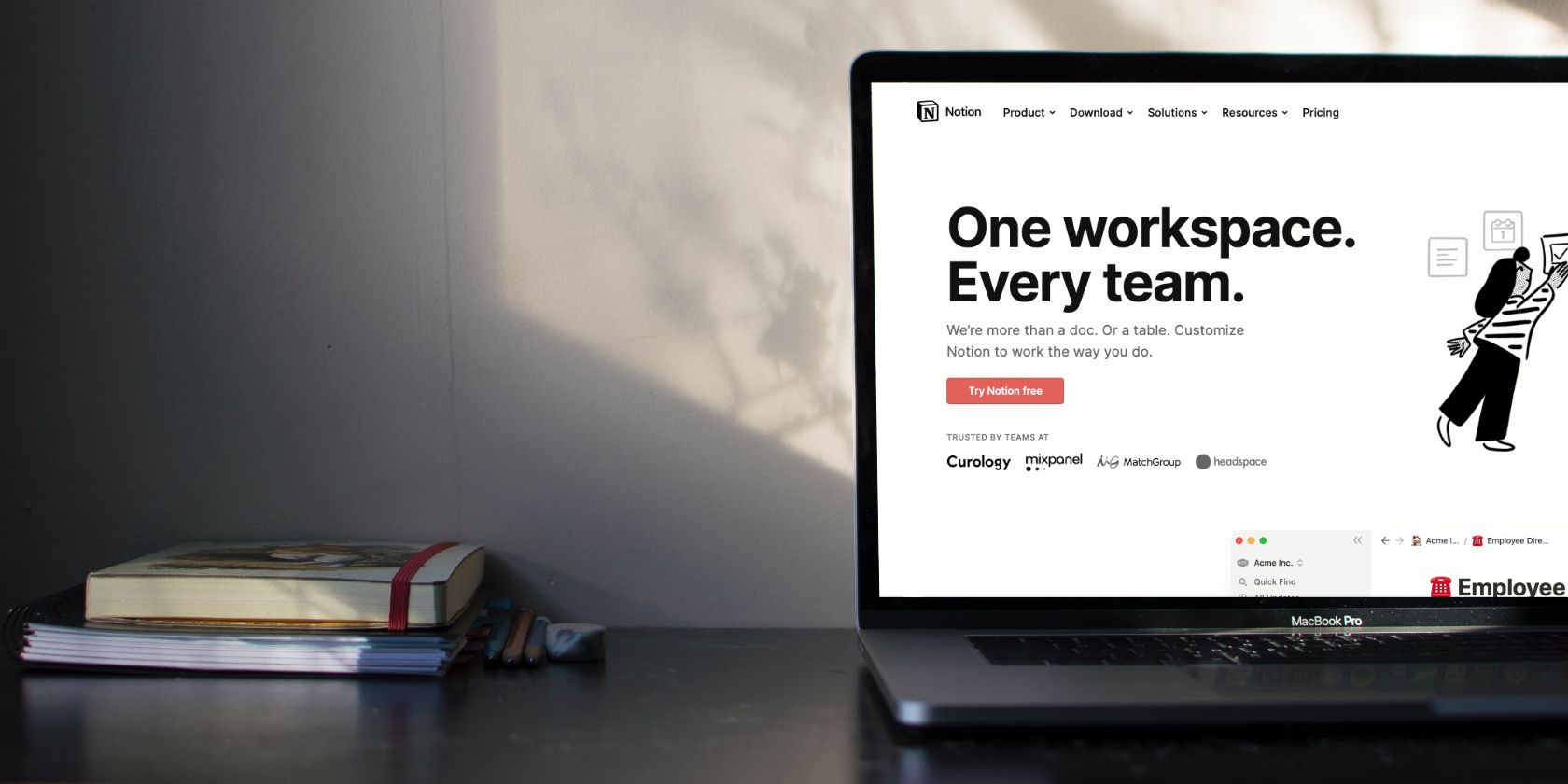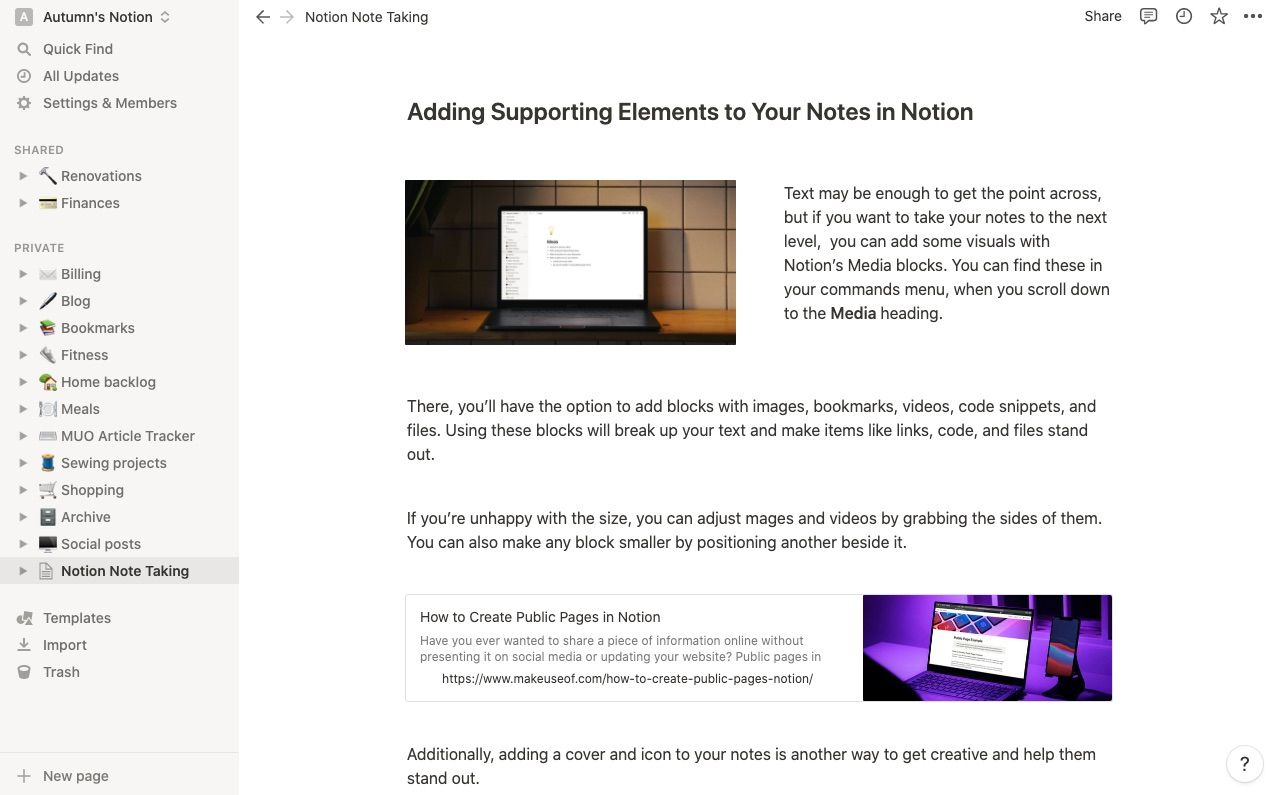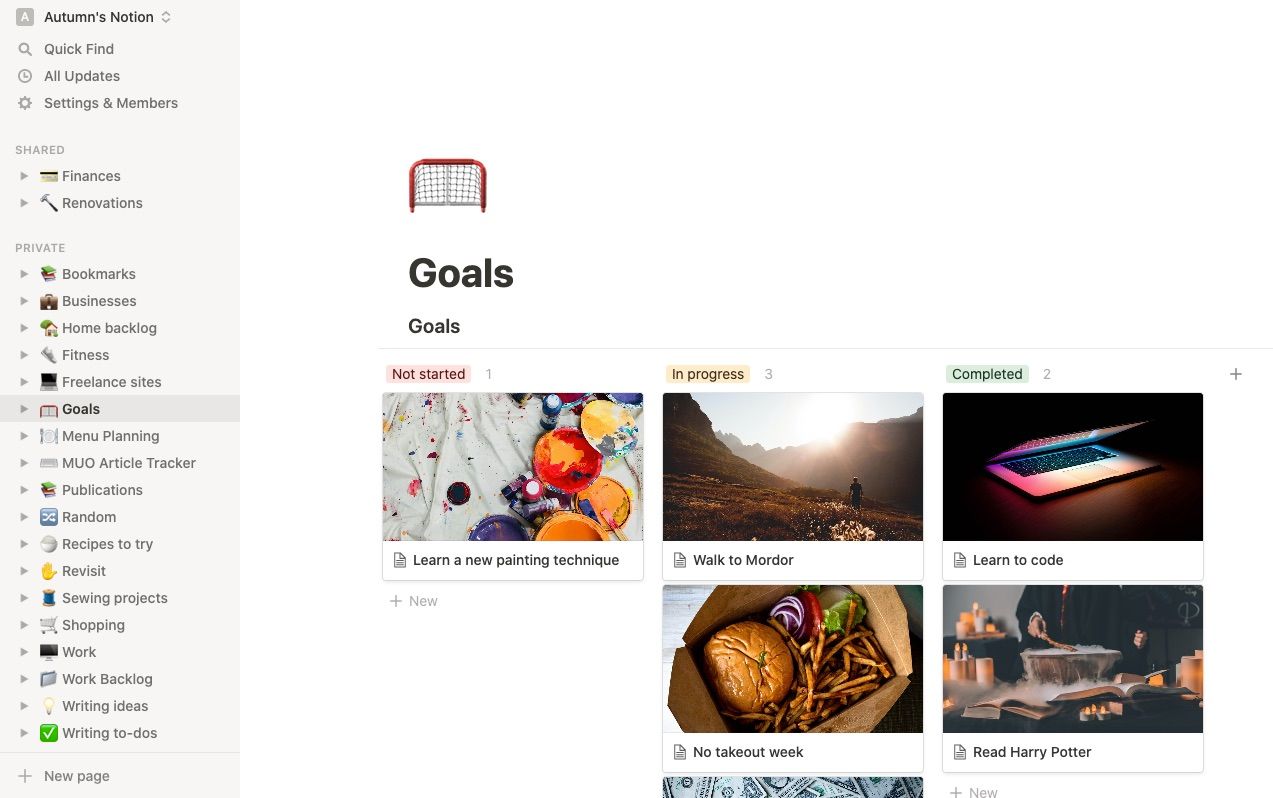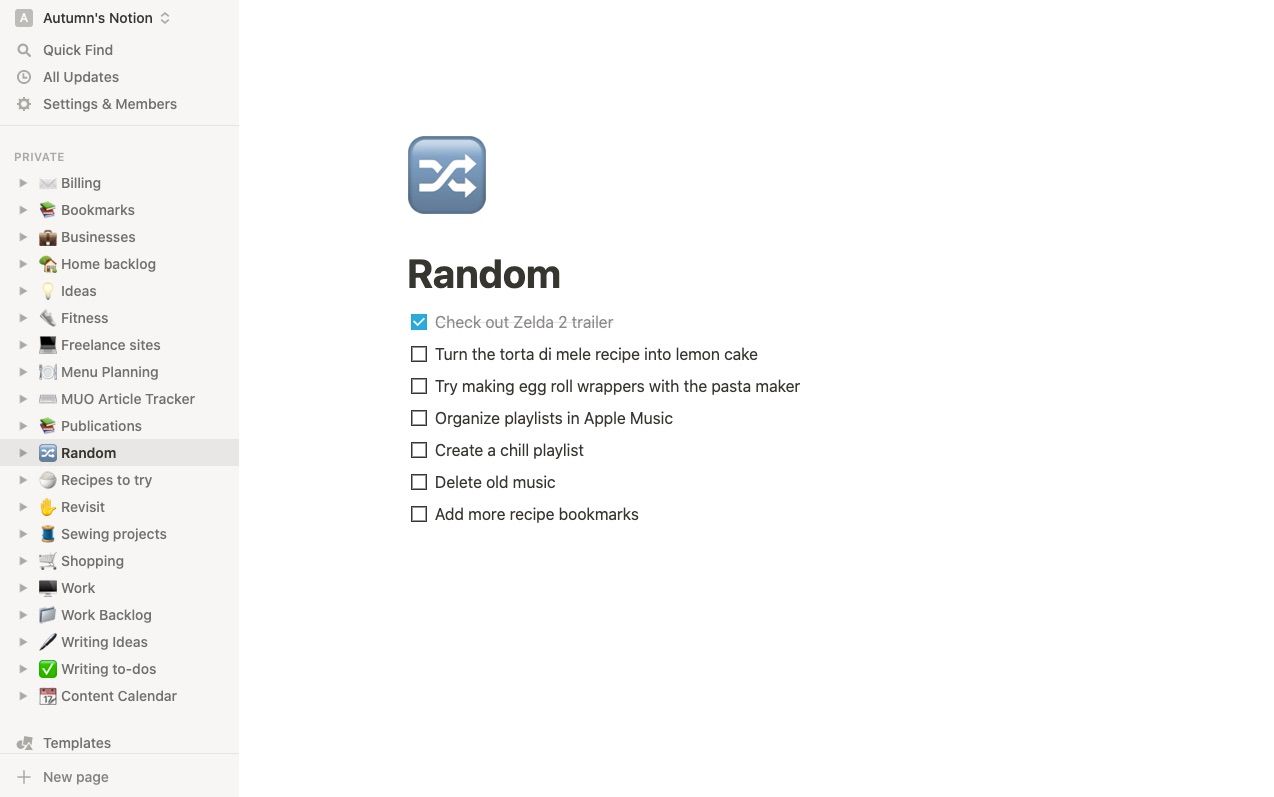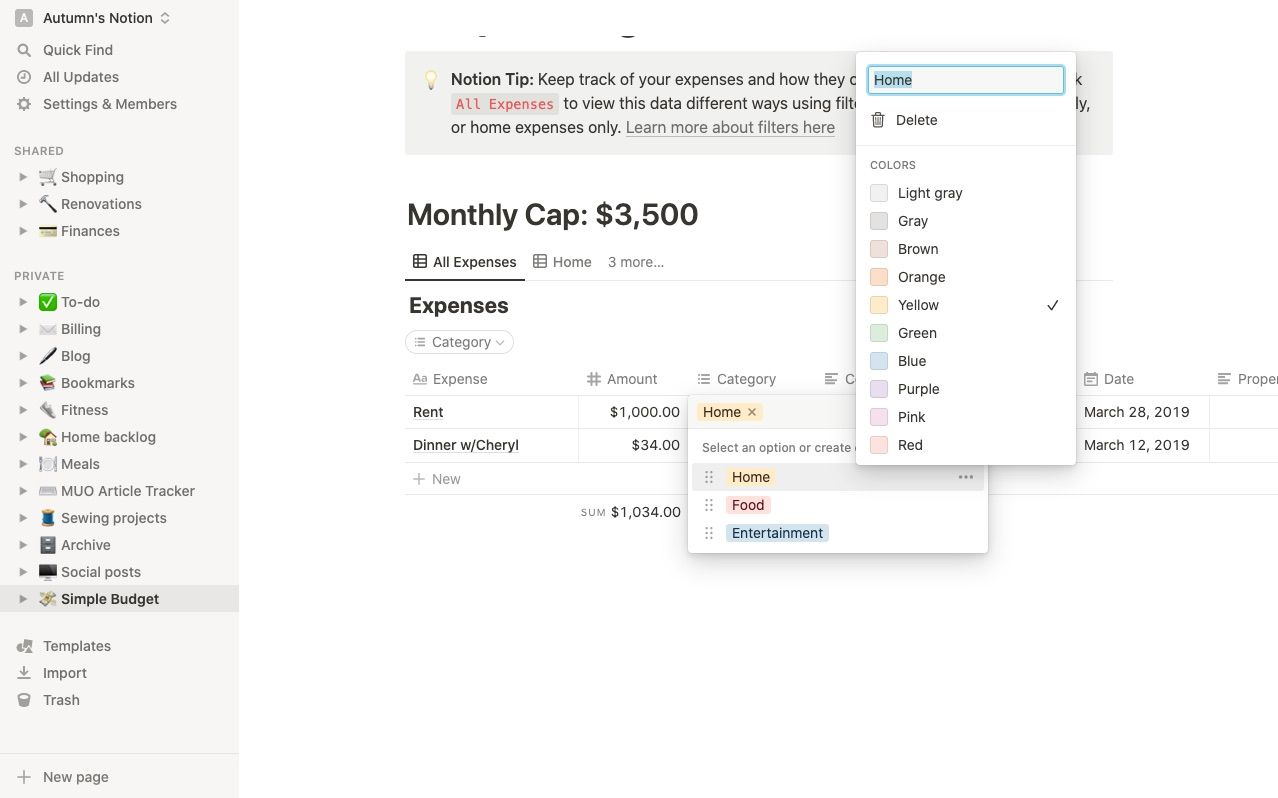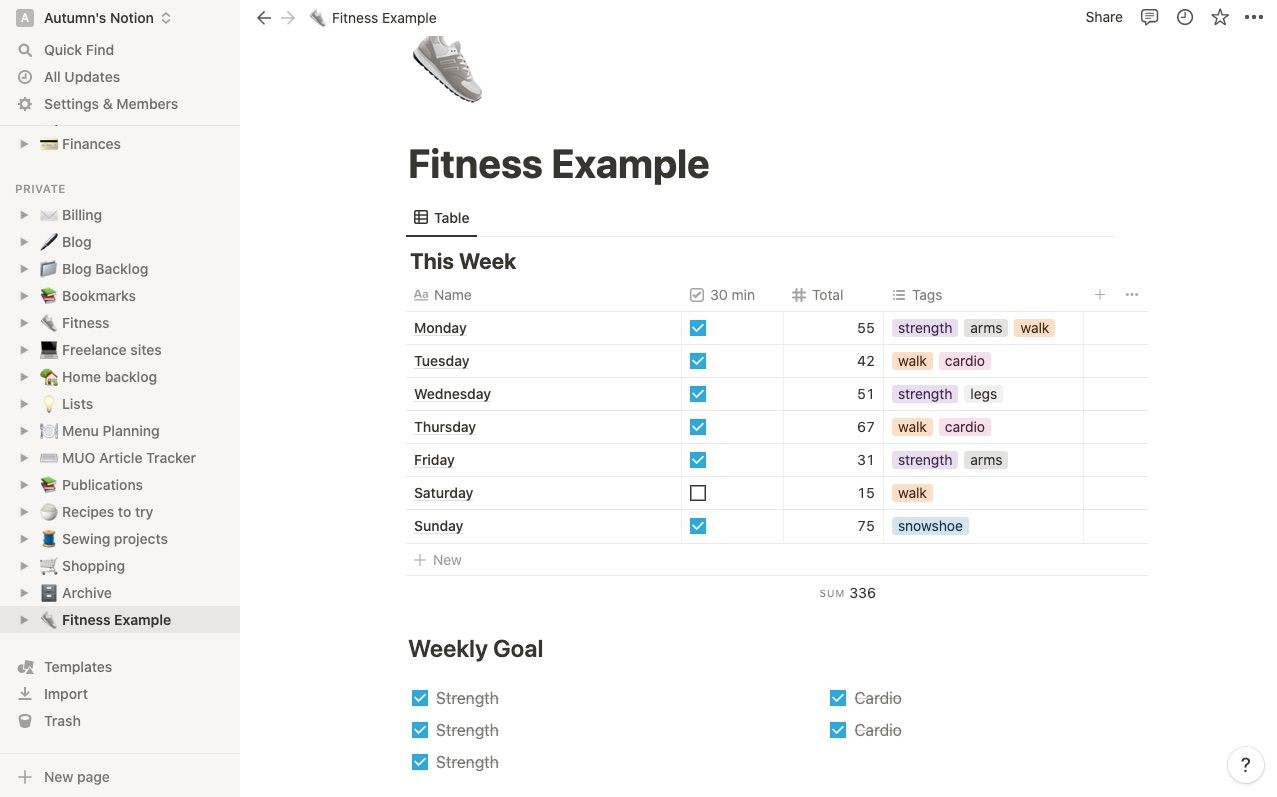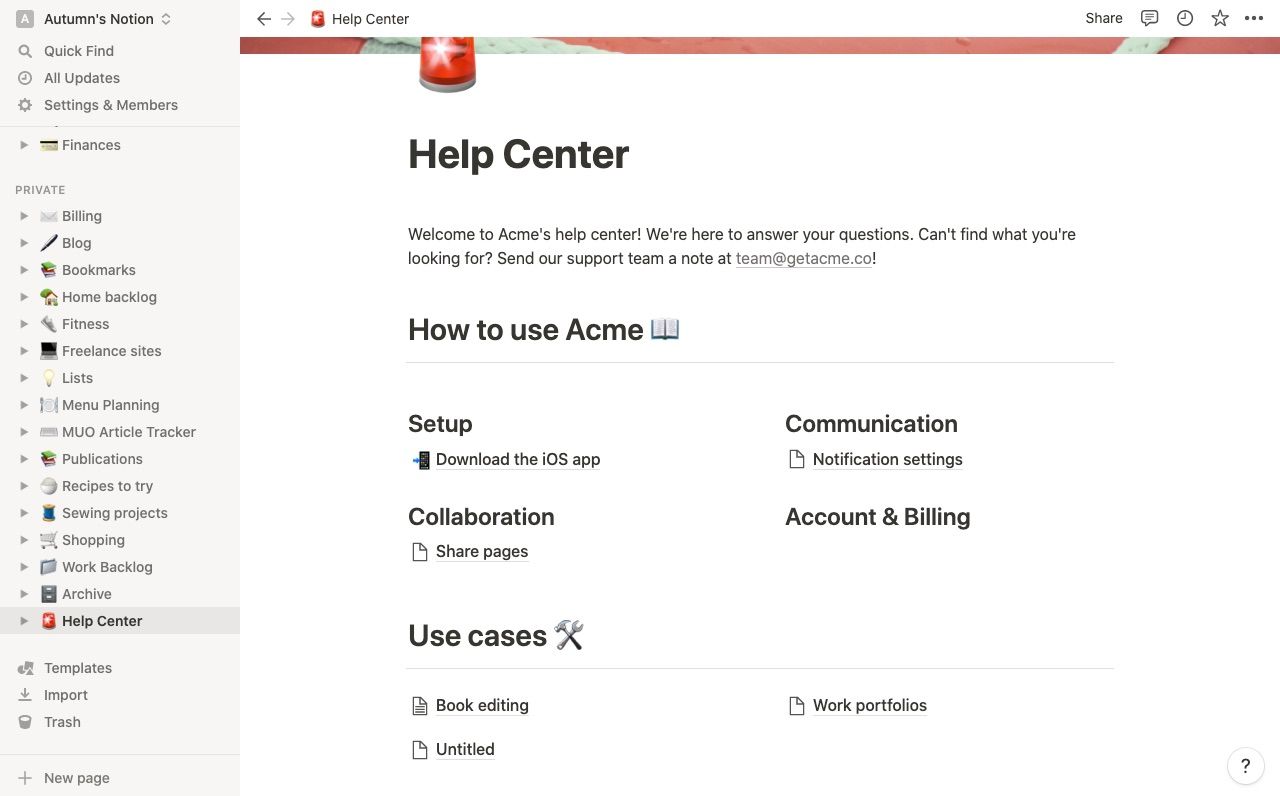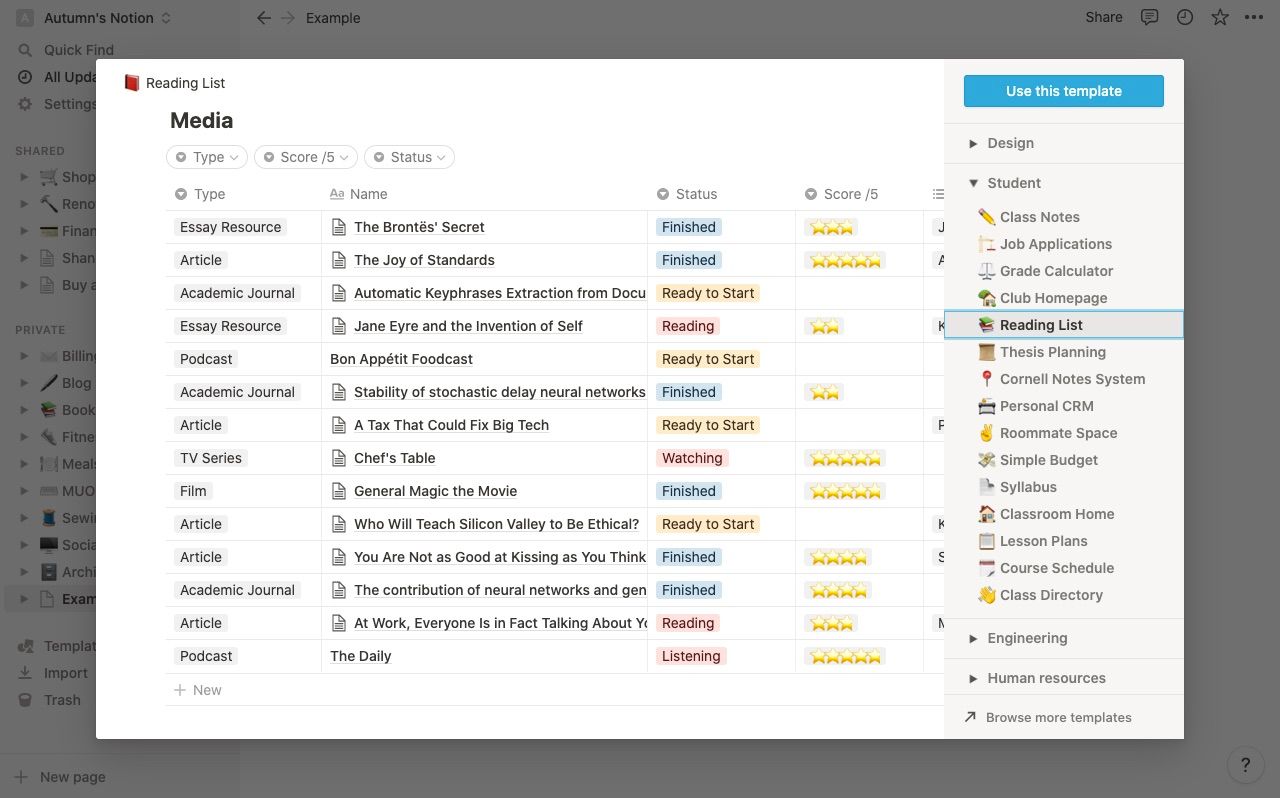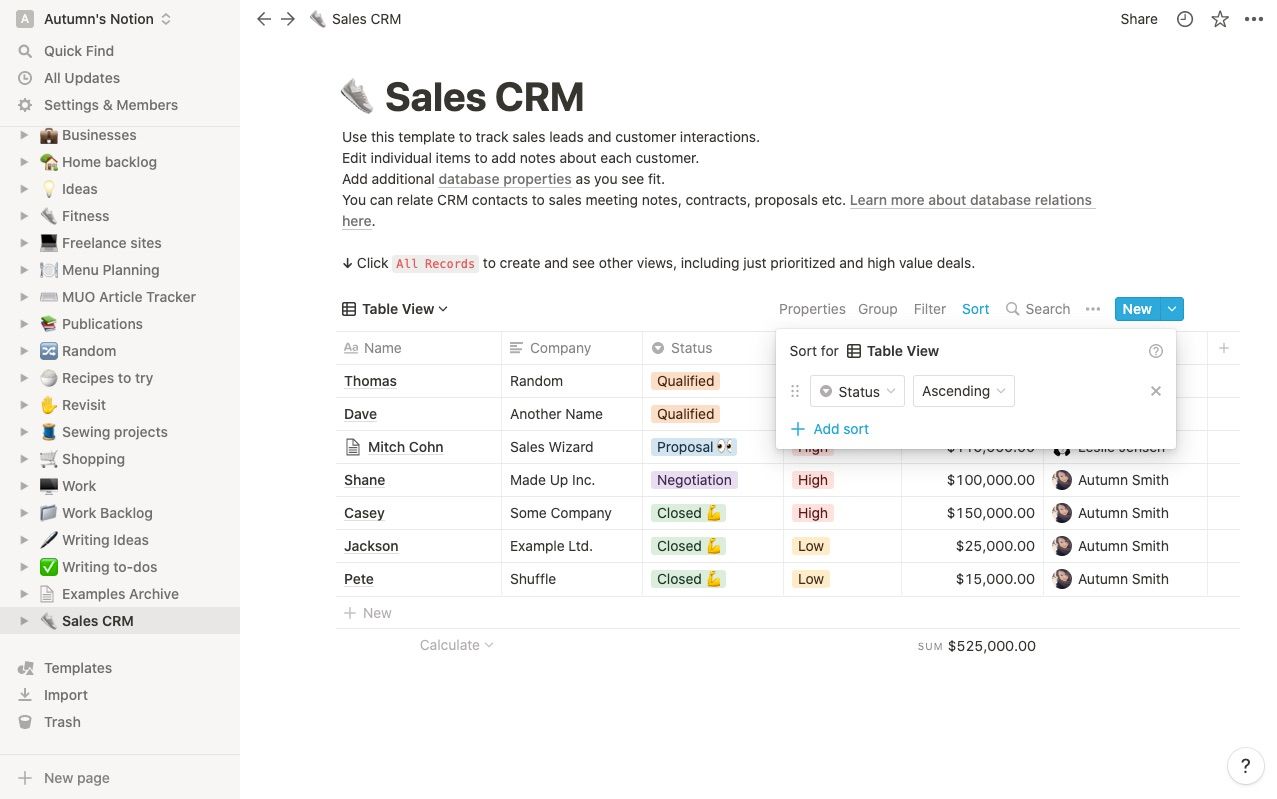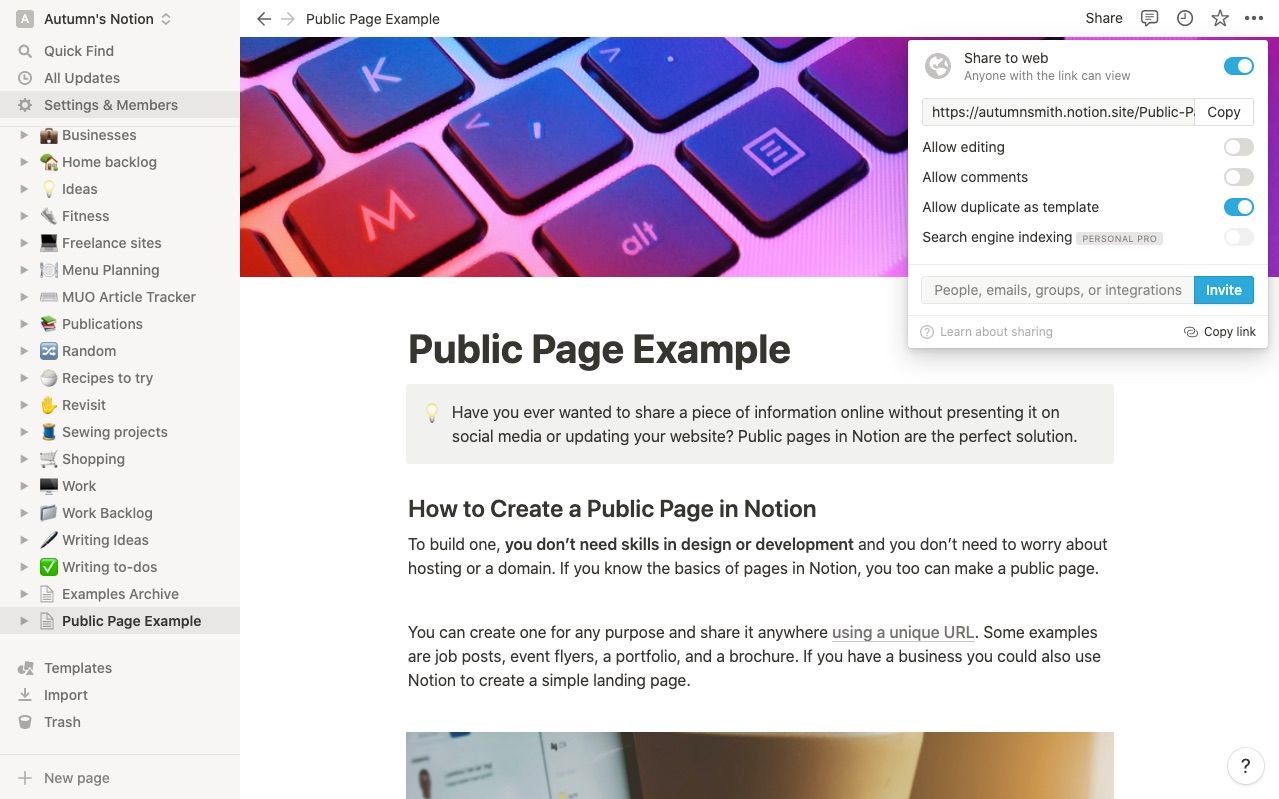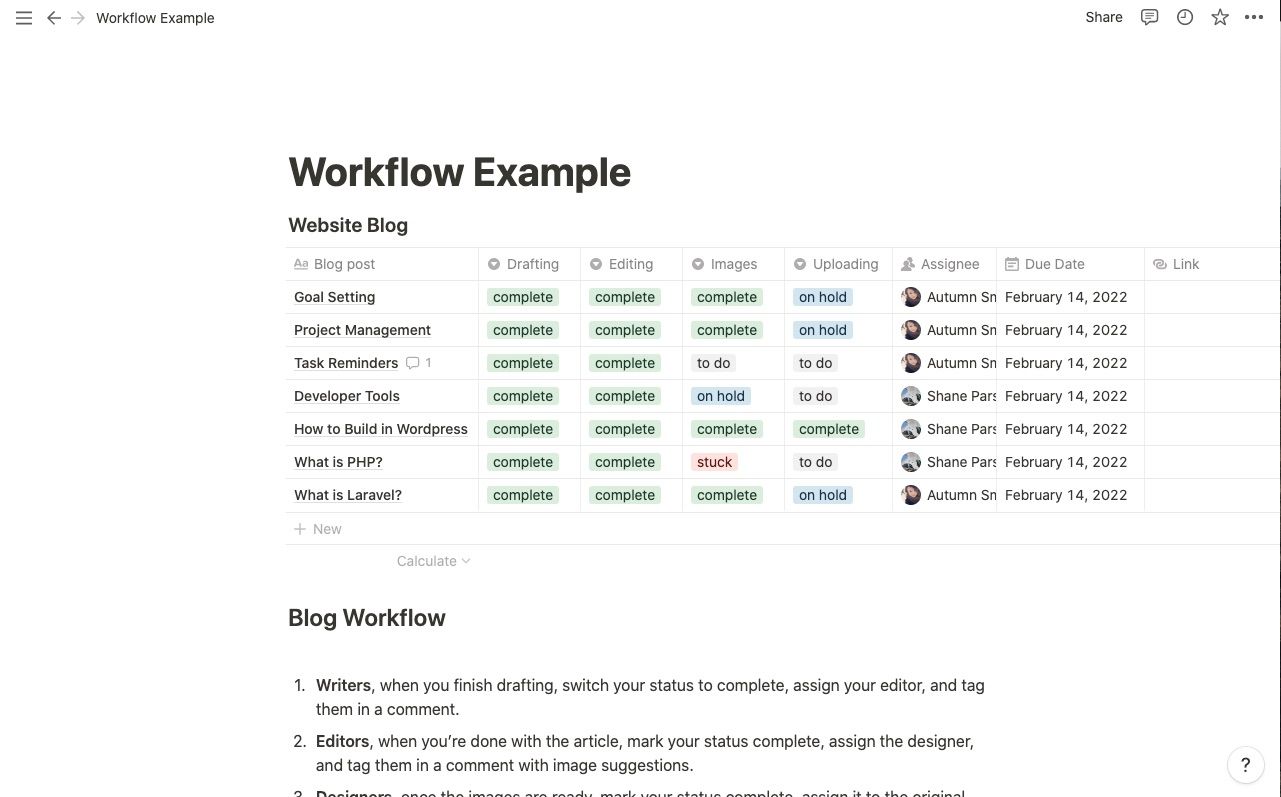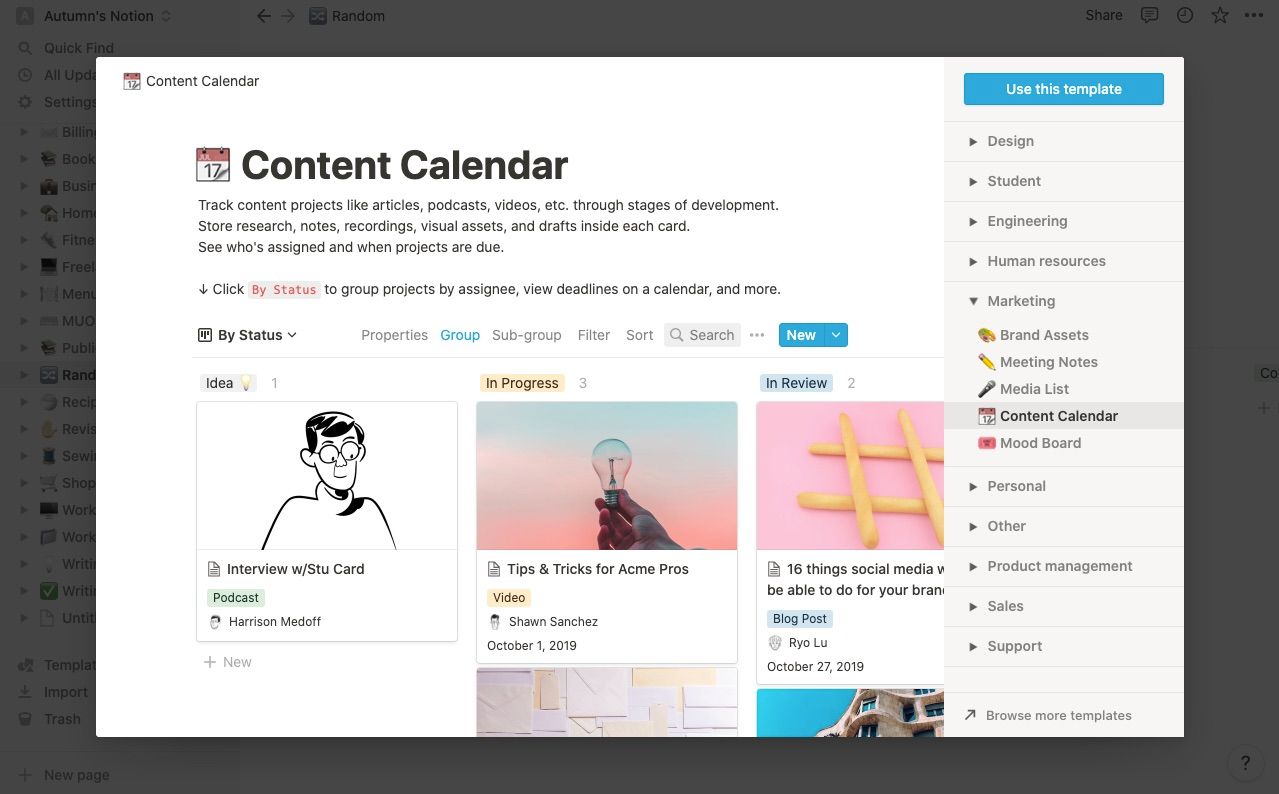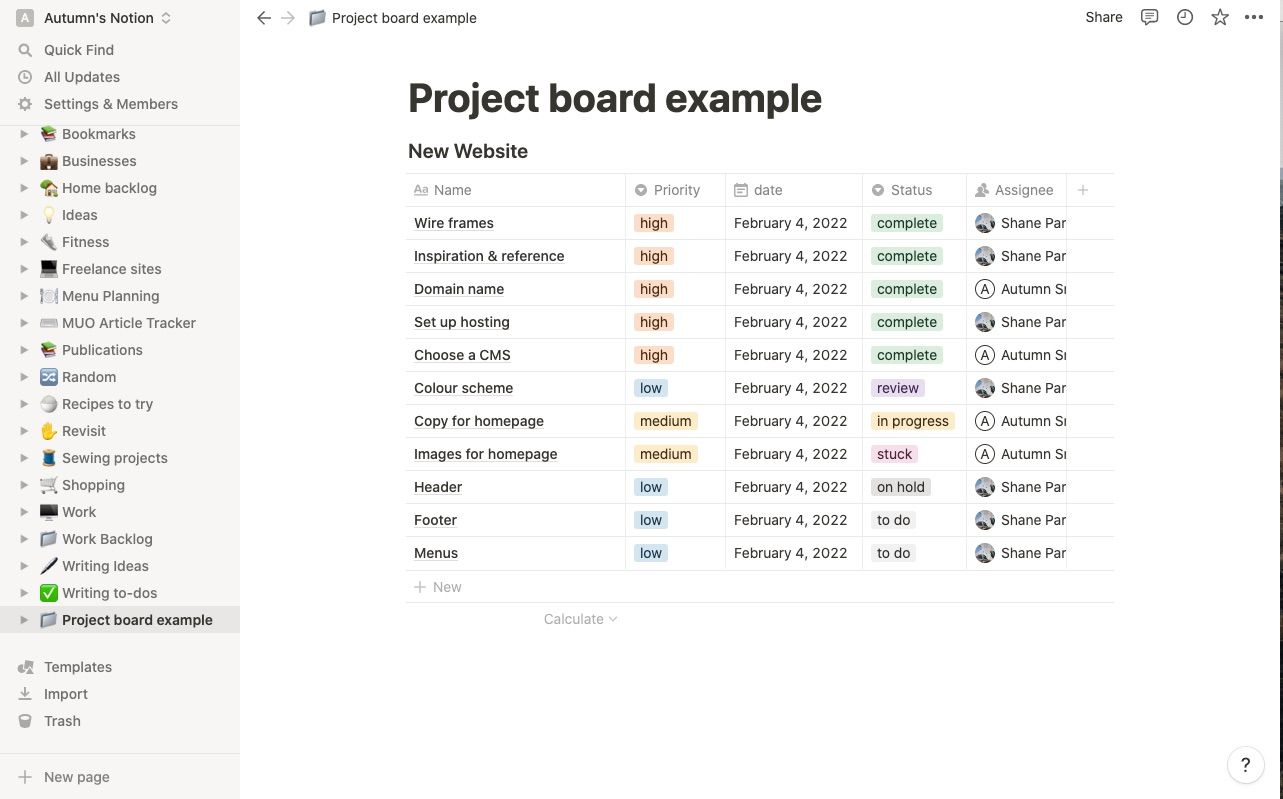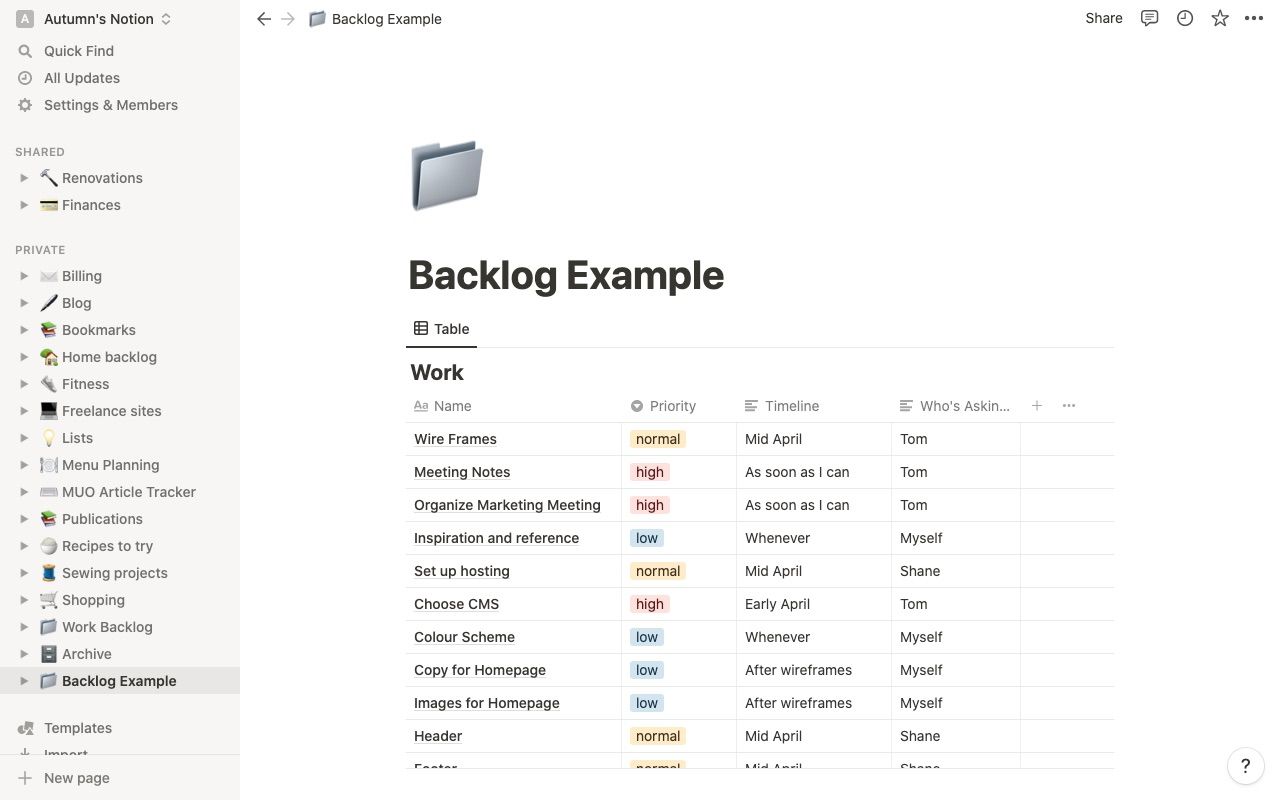Notion is like a blank canvas. It comes with so many possibilities. While it may seem like you need to know what you’re doing to make the most of it, sometimes all you need is a nudge in the right direction to get going.
Get messy, make mistakes, and delete, delete, delete. It will be worth it because you'll end up with a unique solution that works for you—since you’re the one that made it. So, here’s that nudge. The thing that points you in the right direction. A list of things you can do and explore in Notion. Let's explore.
1. Take Notes in Notion
Most of Notion’s uses fall into two categories, project management, and note-taking. Thanks to its minimal yet powerful text editor and page-within-a-page organization system, you can take thorough notes and easily find them later using Notion.
While you can keep things simple by sticking to Notion’s basic blocks, the software offers over 40 types to help you get as detailed as you’d like. Adding supporting elements like images, videos, links, tables, and more makes it easy to round up all your thoughts and ideas in one place.
2. Track Your Goals in Notion
Setting goals is all about stating them and tracking them. The next step is to write it all down in Notion. There are many ways to do so, thanks to its various databases. Whether you’re a visual person or someone who favors data, there’s a layout for you.
That way, you’re not left wondering about previous results or where you stand with your objectives. Even better, you can take your tracker everywhere with Notion’s mobile app.
3. Create To-Do Lists—or Any List—in Notion
Notion is a great tool that helps you stay on top of all your to-do lists. You can even set reminders for as simple tasks as cleaning out your closet. Since Notion is so versatile, it’s the perfect solution.
Despite the immaculate page layouts you see around the internet or perhaps already in your account, Notion also makes a lean, mean to-do list app. You can keep many types of lists in Notion, really, and you get to choose your own adventure—bullet, toggle, number, or to-do. Even a simple database could do the trick.
4. Track Your Budget in Notion
If you’re already keeping your to-do lists, notes, and projects there, why not track your budget in Notion too? It doesn’t need to be complex. Notion comes with a template to help you get started.
There's no need to brush up on your math skills or overthink the process. Just select the template, and you’re on your way. No worries if you don’t have all the answers when determining a monthly budget. Filling this template out monthly will help you establish a baseline for bills and expenses.
5. Track Your Fitness Stats in Notion
Sometimes fitness app layouts aren’t what you want. You can’t view your data in a helpful way, or you find yourself flipping back and forth between stats.
Notion is the ideal place to track your fitness goals. Its high level of customization allows you to create whatever layout you want. That way, you can make all your stats available at a glance, making it easier to track and review your progress.
6. Create a Wiki in Notion
Whether you’re organizing stacks of policies and procedures in the workplace or you're taking a passion to new heights at home, Notion is the ideal tool for creating a wiki. It’s up to you if you want to use its Help Center template or start from scratch.
Once your wiki is ready, publish it online under Notion’s Share menu and adjust the permissions to allow editing, comments, or duplication. If you prefer editing to remain exclusive, you can share the page separately with those you want on the job.
7. Study With Notion
Notion offers a free Personal Pro account to students who sign up with a school email address, and there are many ways you can use the software to stay on top of your studies. The software allows you to take and organize notes, draft papers, track assignments, and more.
Plus, you can use it as a message board with your roommates, a place to keep tabs on your spending, and store all the contact information for family, friends, classmates, and other new faces you meet.
8. Build a Custom CRM in Notion
If you work in sales, service, or marketing, you likely spend a lot of time communicating with clients. Keeping throughout and organized notes can make a difference in staying on top of your conversations.
Building a custom client relationship tool is another way to use Notion, whether you’re using its Sales CRM template or something completely new. That way, when a client calls, or you hand off the conversation, no one misses a beat.
9. Design a Live Webpage in Notion
Especially if you’re just getting started with a new venture, building and hosting a website can be pricey. For now, why not use a public page in Notion to get the message out there?
Websites certainly don’t need to be complex. If you’re not using it to sell your products and services, a brochure page will share the deets with potential customers.
Thanks to Notion’s versatile text and block editor, you don’t need to know the first thing about coding to get the job done. While Notion undoubtedly has some learning curves, you can find plenty of tutorials to help you get there.
10. Outline a Workflow in Notion
If you’re looking for a way to manage repetitive tasks, you and your team can get into the rhythm with Notion by outlining your workflows. Doing so will help you and your team get a quick rundown of where projects are and who is responsible for which step. Plus, you can communicate within the board, so you won’t have to sift through your inbox or messages to find details later.
Even if you're working alone, outlining your workflow in Notion will help you keep tabs on your workload and break bulkier tasks into bite-sized pieces.
11. Manage Your Content Calendar in Notion
Notion’s already done most of the work for you with its Content Calendar template. All you need to do is fill in the blanks. The first layout is highly visual, using a card system with images to help you identify posts.
If you and your coworker prefer, you can sift through the database view tabs at the top to find something that fits your needs, without having to change it for each other. Perhaps the table or calendar view is more of your style.
12. Collaborate on Projects in Notion
Project management systems solve many things, from reducing over-communication to preventing overlap. It’s something Notion does well. Like other project management software such as ClickUp and Asana, you’ll find the columns—or database properties—you need to delegate and outline projects.
Within Notion’s pages, you’ll also find a comments section you can use to ask questions, provide feedback, or follow up. Best of all, you determine the layouts.
13. Backlog Your Tasks in Notion
Everyone has a list of tasks that they push to the back burner, whether it's a matter of timing or other things taking priority. Notion is an excellent place to keep track of your backlogged items, parking them on a page so that you don’t forget them later, but they don’t occupy your mind now.
When it’s time to get things done, all you need to do is right-click it and use the Move to option to slide it over. Or cut and paste, whatever works for you.
Get Going With Notion
With so many possibilities, it’s easy to freeze up when deciding where to start with Notion or what to do next. These are just some things you can do in Notion, but soon you’ll likely want to use it for everything.
Just keep in mind, it does come with a bit of a learning curve, but once you get beyond it, setting up layouts is a breeze.