If you’ve been using the Facebook Messenger app for long, chances are you’ve found the app to be quite boring, existing only as a messaging extension for the “real” Facebook app.
Facebook has been working hard to make the Messenger app a true standalone app through the addition of features. Some features have been added to the app that you might not have come across in your daily use of the app.
We've compiled a list of four useful features for you to check out next time you're chatting on Facebook Messenger.
1. Ignore Messages
Imagine this, a former classmate keeps forwarding random broadcast messages to you on Messenger. How would you respond? This is a classmate you’d want to remain in contact with, but the broadcast messages are just becoming too much. How do you deal with that?
The Messenger app has a feature for you. The Ignore messages feature automatically moves a conversation to your spam folder. You’ll no longer receive messages from the person in your inbox.
This way, you can keep your relationship with the person ongoing in the Facebook app and not have to endure being bugged with random broadcast messages.
How to Ignore a Conversation on Messenger
Facebook made the Ignore messages feature super easy to access. Here’s how:
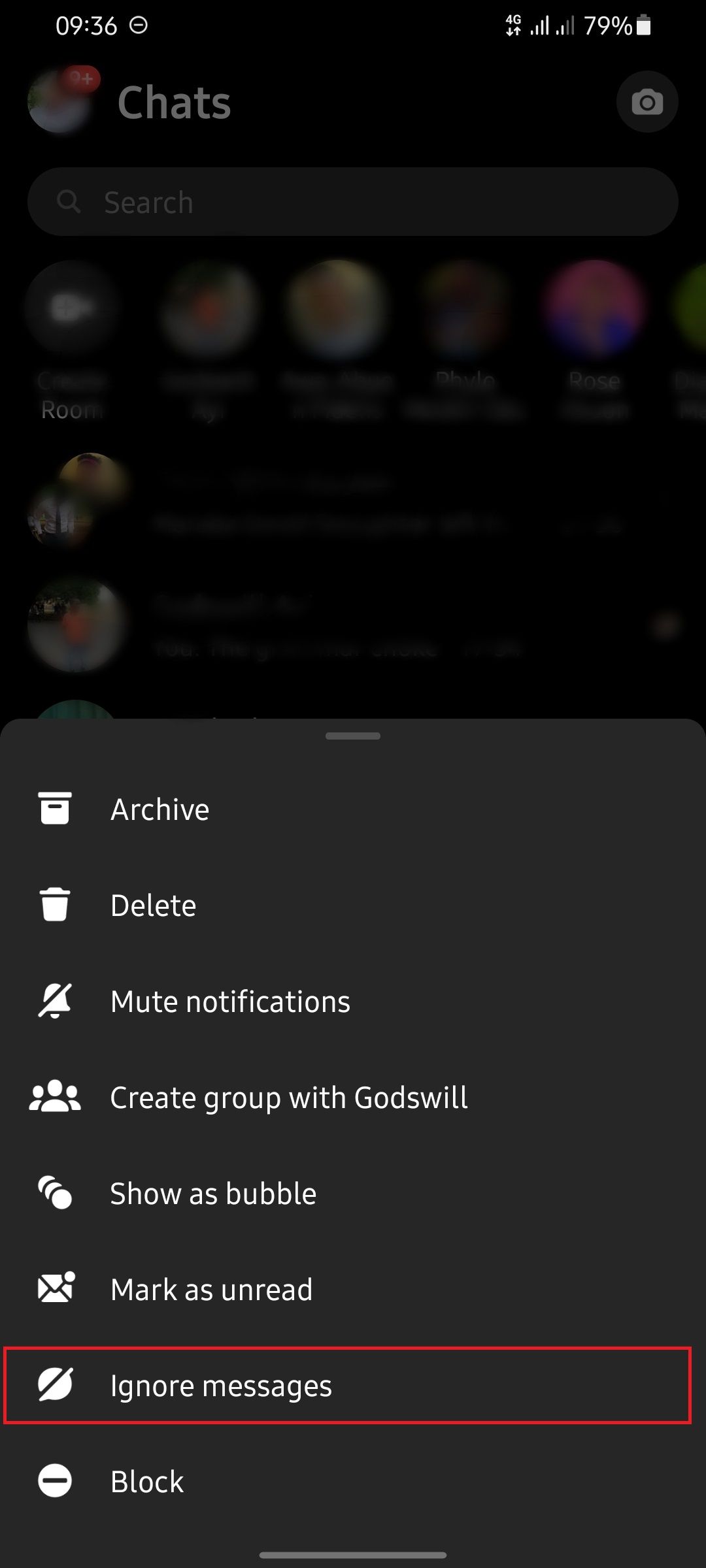
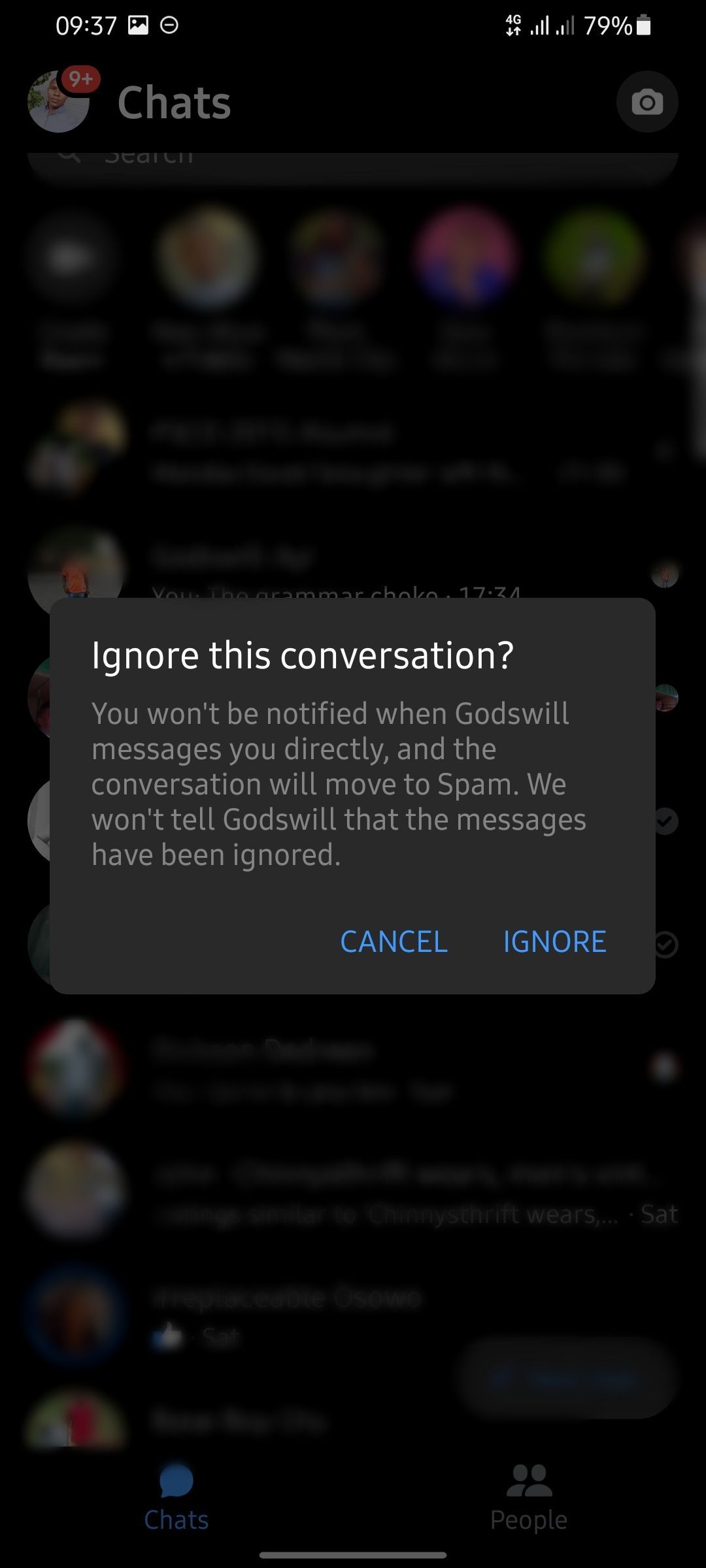
- Hold down on the chat you want to ignore for two seconds.
- Tap Ignore messages.
- Tap Ignore to confirm.
2. Archive
The Archive feature on Messenger is another lesser-known feature available on the app. And it works similar to the Ignore messages feature.
When you archive a chat on Messenger, new messages in the conversations will be kept away from your inbox and can only be accessed from the Archived Chats page.
If sending your friend’s messages to the spam folder sounds like a harsh way to treat a friend, you can use the archive feature to hide the conversation from your inbox.
How to Archive a Chat on Messenger
Here's how to move a chat to your Archive folder:
- Tap and hold the chat.
- Select Archive.
The chat will be moved to the Archived Chats page and can only be accessed from there.
3. Soundmojis
The introduction of emojis in chats brought some color and liveliness to online conversations. In fact, some message replies are incomplete without an emoji. Imagine getting a LOL without the “rolling on the floor laughing” emoji? Dry, right?
Facebook is taking the emoji game further by adding sound clips to some select emojis with its Soundmojis feature. Soundmojis let you send emojis accompanied by short sound clips in a Messenger chat.
Sound clips currently available include clapping, crickets, drumroll, evil laughter, and audio clips from popular TV shows.
How to Send a Soundmoji on Messenger
Here's how to send a Soundmoji on Messenger:
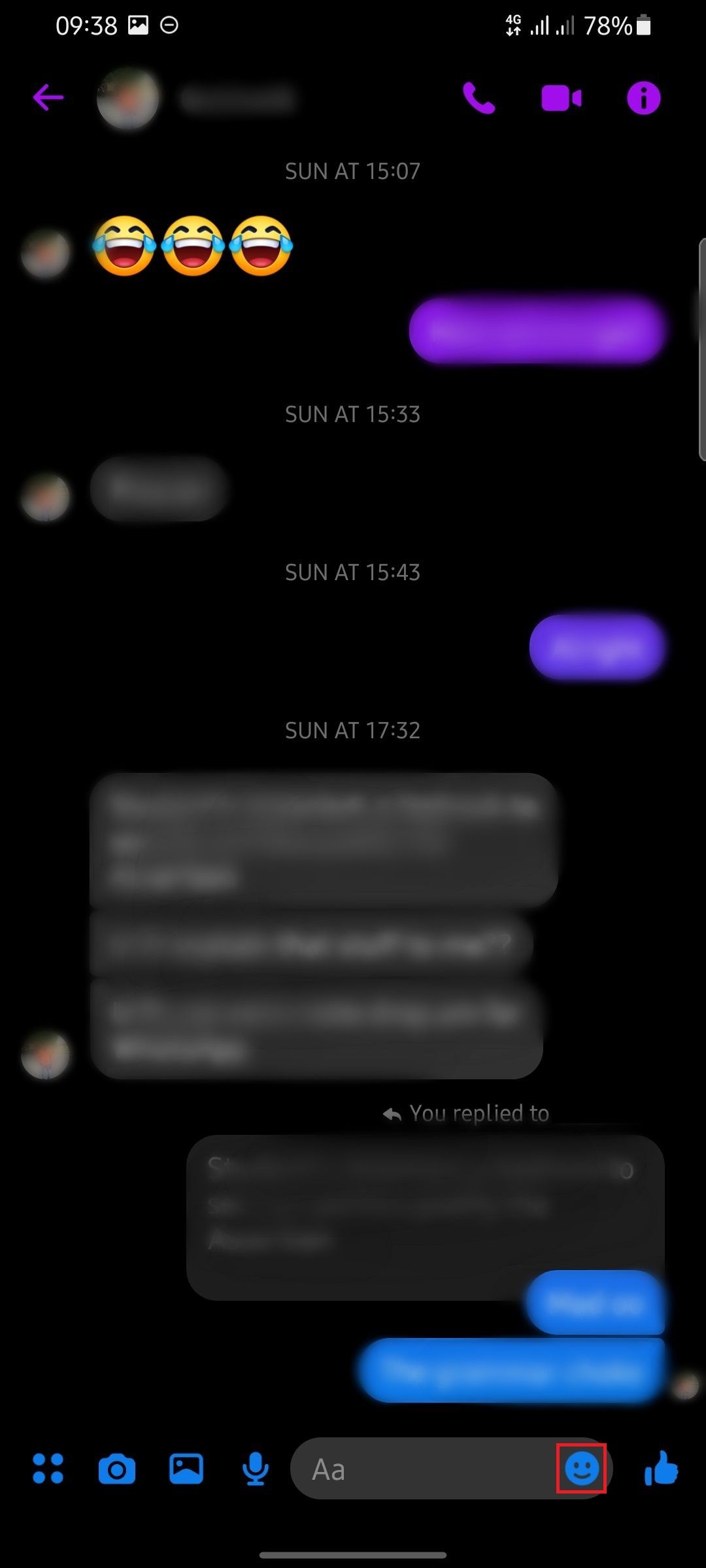
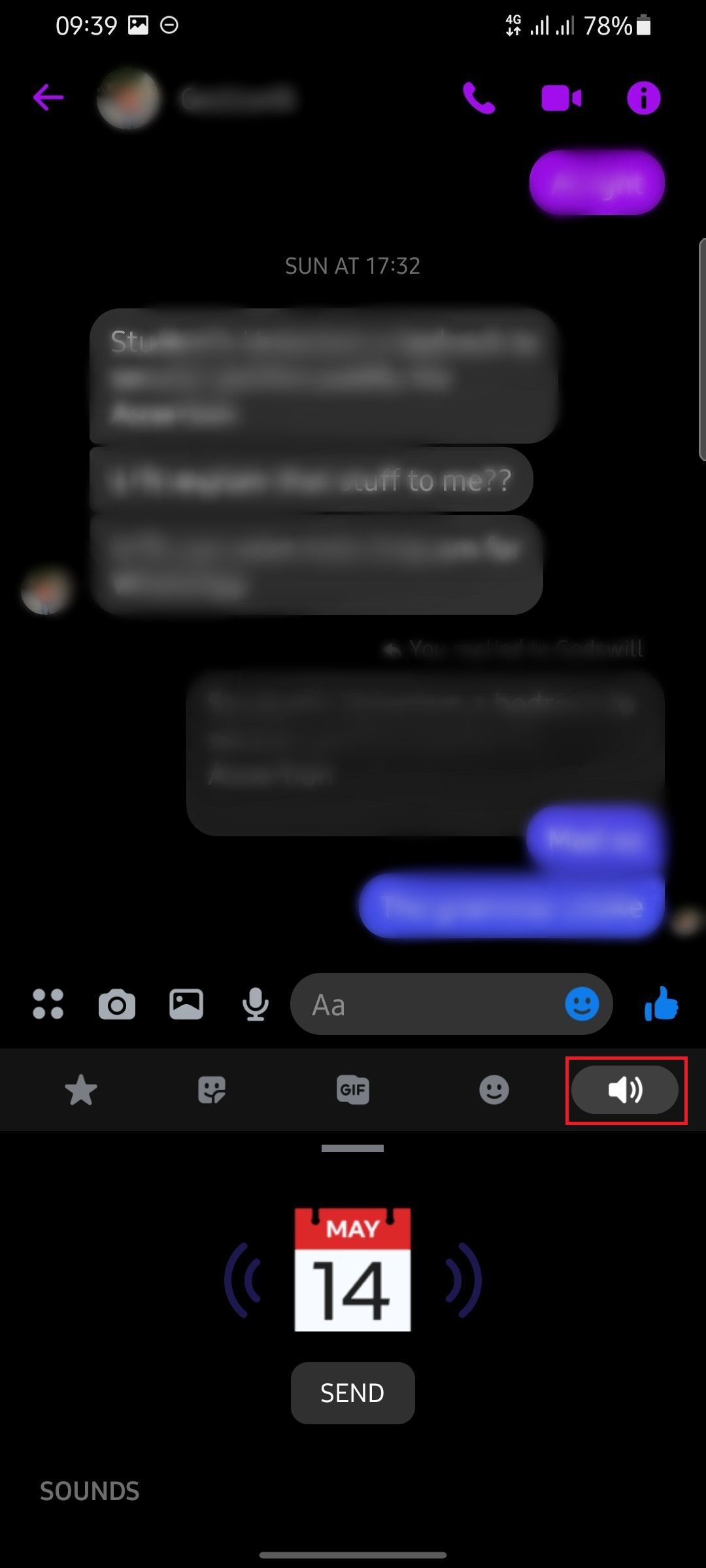
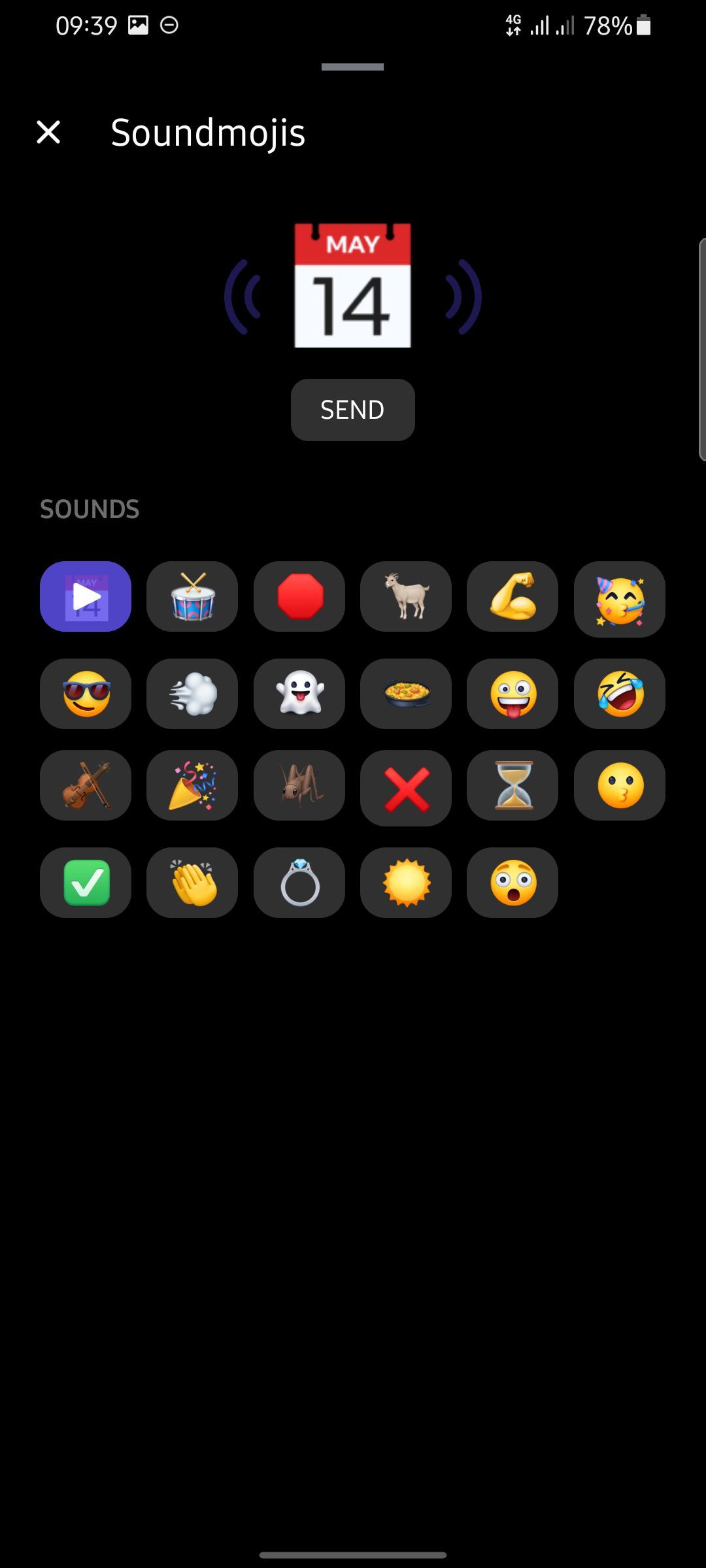
- Open a chat.
- Tap the emoji icon.
- Select the loudspeaker icon.
- Slide up to reveal available Soundmojis.
For more detail, we have a complete guide on how to use Soundmojis on Messenger.
4. Secret Conversations
People have been asking when Facebook Messenger will offer end-to-end encryption, but some don’t know that Messenger already has a dedicated feature for encrypted chats.
The Secret Conversations feature on Messenger is the one way to have end-to-end encrypted conversation.
The feature also allows you to set messages to self-destruct after a certain amount of time.
How to Start a Secret Conversation on Messenger
Follow these steps to start a Secret Conversation on Facebook Messenger...
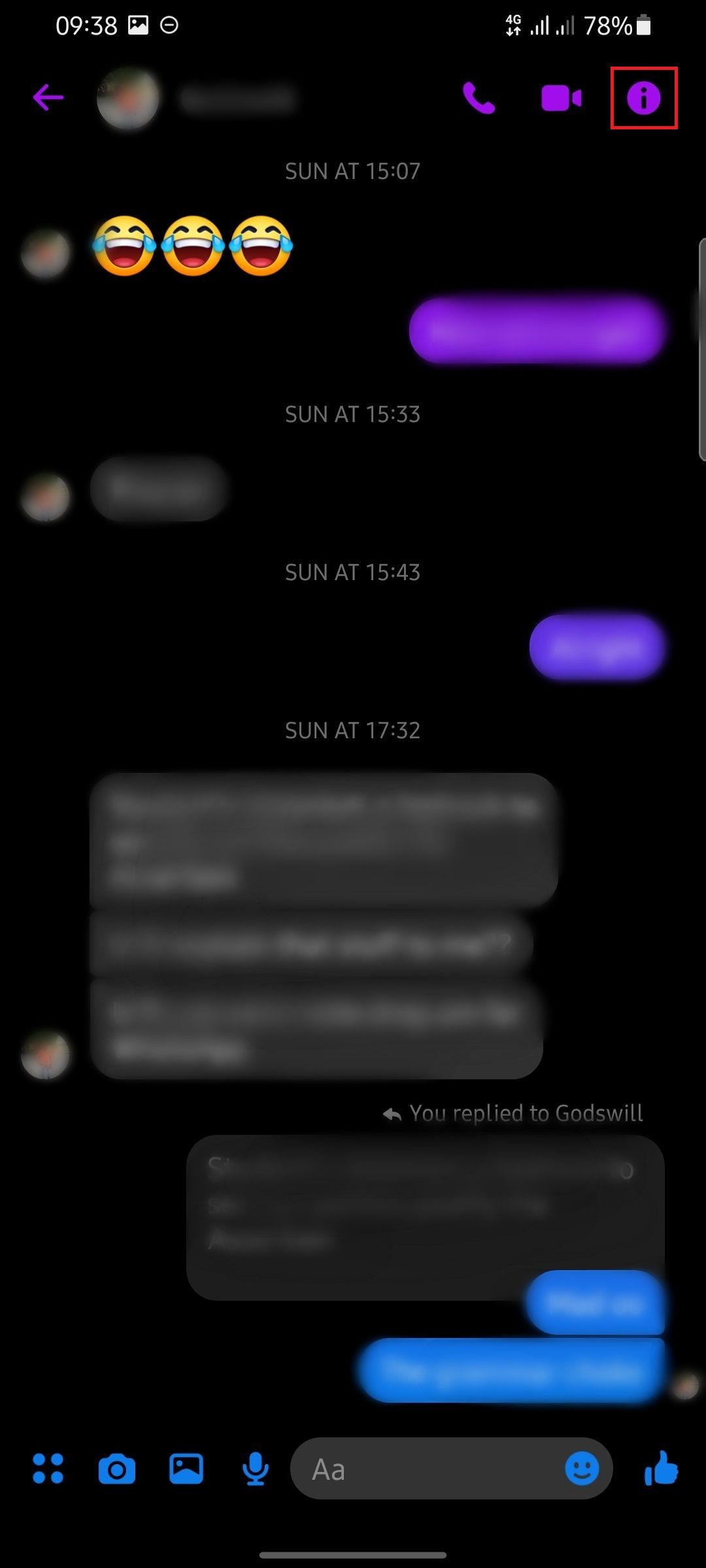
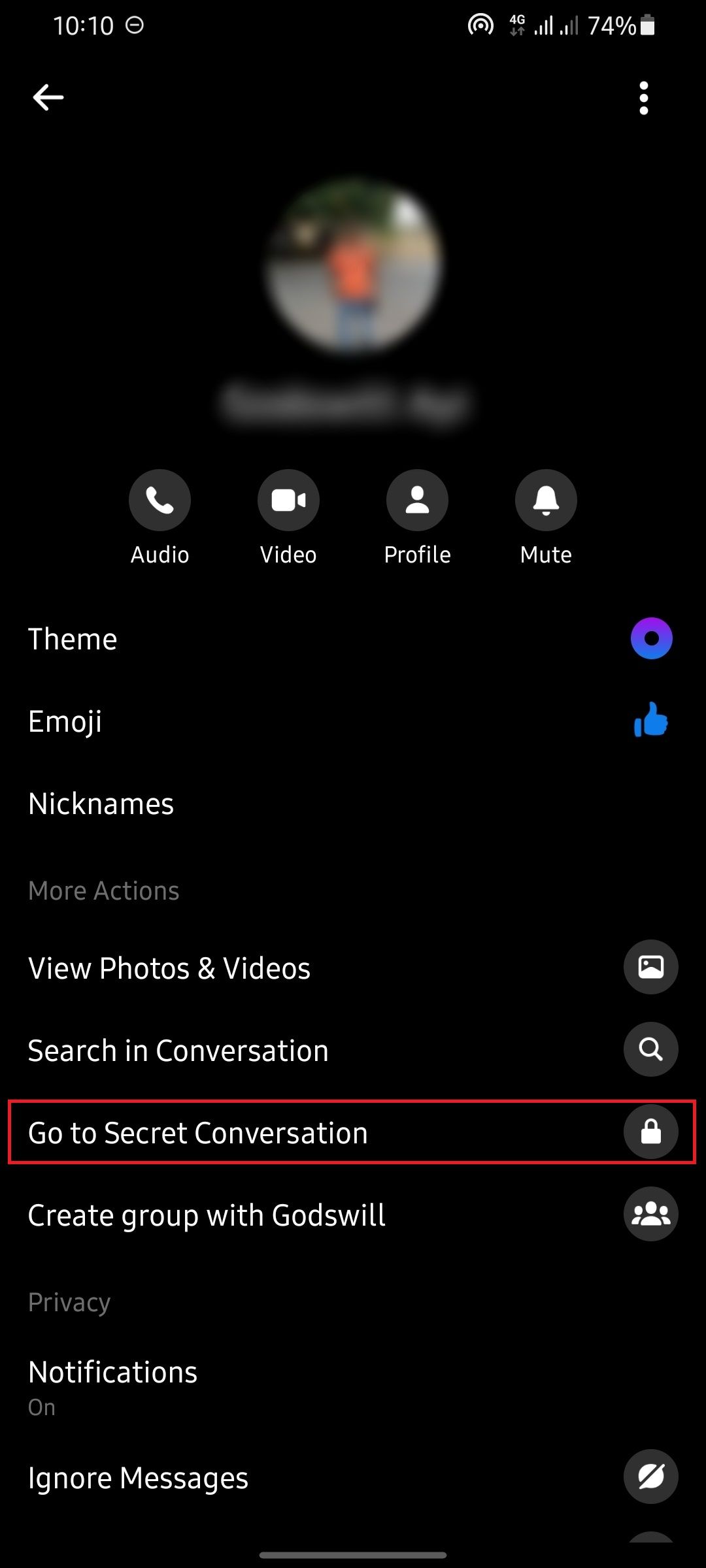
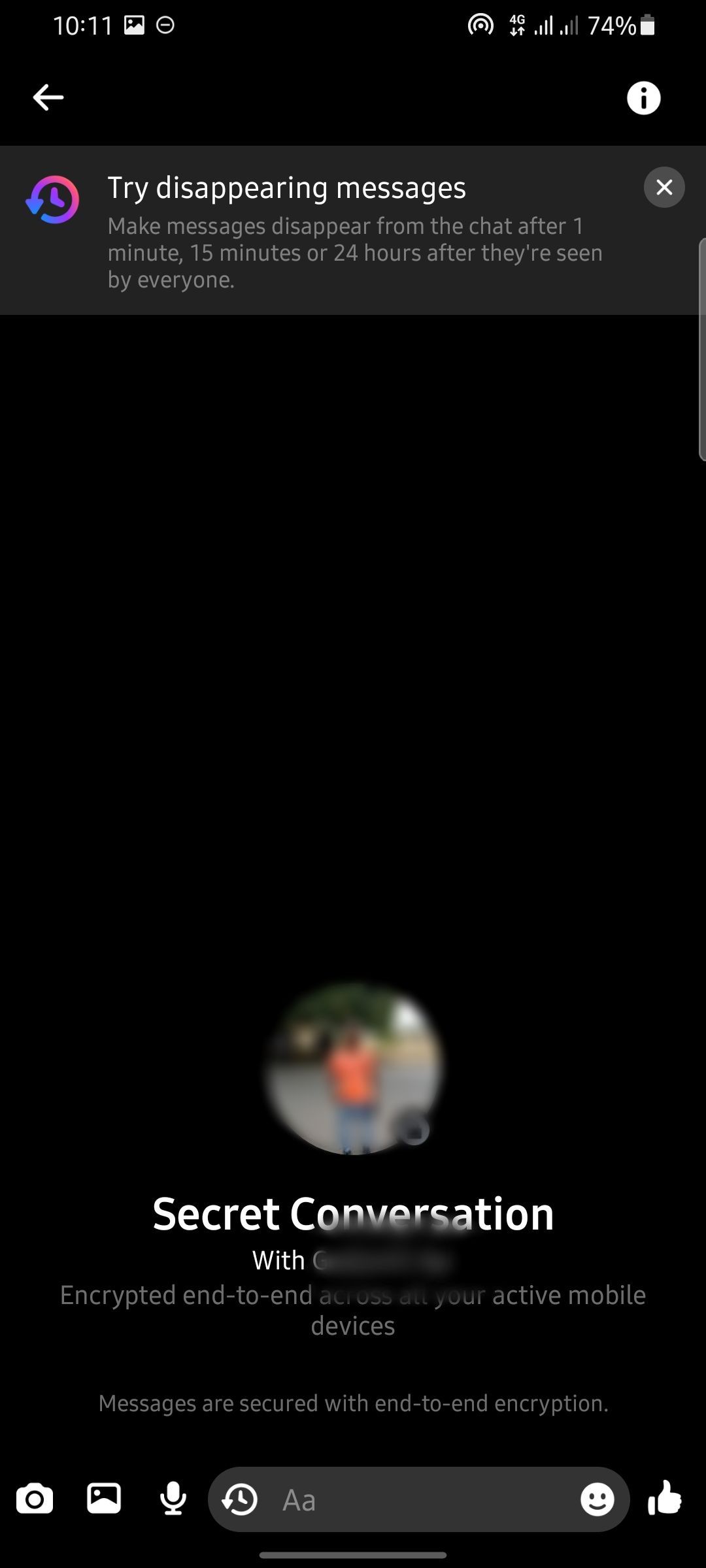
- Open a regular conversation on the Messenger app with the person you want to message.
- Tap the More option.
- Tap on Go to Secret Conversation
If asked to Turn on Secret Conversations in a new window, tap the switch to turn on Secret Conversations.
Can Facebook Messenger Ever Be a Standalone App?
The non-stop addition of features to the Messenger app suggests that Facebook is working to beef up the Messenger experience and make it interesting enough to be a standalone app. But will Messenger ever be a true standalone app?
Feature-wise, the Facebook Messenger app is one of the best messaging apps out there. However, its greatest undoing is its reputation as a mere extension of the “real” Facebook app.
There, however, exists a possibility of the Messenger app becoming a true standalone app at some point. If the passage of time doesn’t do the trick, the addition of a few more features will.

