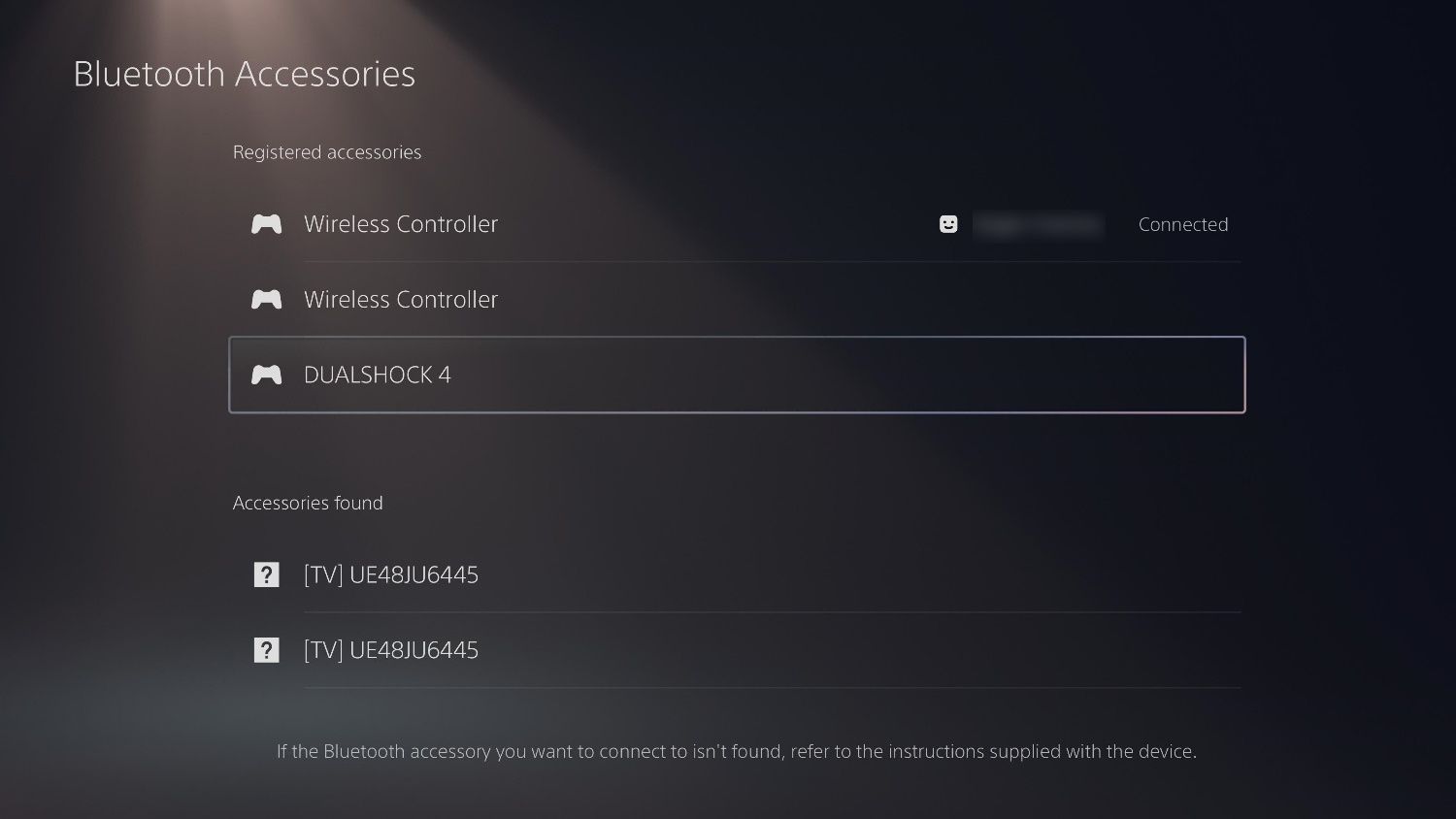Whether you don't want to fork out the expense of investing in a second PS5 DualSense controller, prefer the PS4 controller, or have damaged your PS5 controller, there are several reasons why you might want to use a PS4 controller on your PS5 console.
Whatever the reason, the good news is that you can use a PS4 controller on a PS5, but there are some limitations.
You Can’t Play PS5 Games With a PS4 Controller
The biggest caveat when using a PS4 controller on a PS5 is that you can't play PS5 games. It's frustrating, but it is what it is. If you try and work around this, you'll get a message saying "Can't use the DUALSHOCK 4 wireless controller to play PS5 games". This was confirmed in the PlayStation Blog.
PS5 games will require use of the DualSense wireless controller, as they have been designed to take advantage of its immersive new features.
You can, however, play PS4 games that are backward compatible on the PS5 with your PS4 controller. Or, if you use Remote Play to stream your PS5 games, you can use a DualShock 4 controller if you link it to the streaming device.
How to Connect a PS4 Controller to a PS5
There are two ways that you can connect a DualShock 4 controller to a PS5; wired or wirelessly. To use a wired connection, you'll need a micro-USB cable.
- Plug the micro-USB cable into the DualShock 4 controller, then connect it to the PS5 via one of its USB ports.
- Press and hold the PlayStation button centered between the analog sticks on the controller.
- Wait for the lights to flash; your controller should now be linked to your PS5.
After connecting the DualShock 4 controller to a PS5, you can remove the micro-USB cable to use the controller wirelessly. However, if you'd prefer to skip this step and wirelessly connect your PS4 controller to a PS5 via Bluetooth, it couldn't be easier.
- Navigate to the Settings menu depicted by the cog icon on the PS5 home screen.
- Select Accessories then Bluetooth Accessories.
- If you've previously connected a PS4 controller to your PS5, you should see the controller as "DUALSHOCK" under Registered accessories.
- To connect a new DualShock 4 controller, put it into pairing mode; turn the controller off, and press and hold the Share button and the PlayStation button at the same time until the lights flash quickly.
- Under Accessories found, select the PS4 controller and press X.
If you ever want to remove a PS4 controller from a PS5, you can select it from the Registered accessories list by pressing X, then selecting Delete. It's a very simple process, but one that's worth knowing if you encounter any issues.
Can You Use a PS5 Controller With a PS4?
While you can use a PS4 controller to play games on the PS5, you cannot use a PS5 DualSense controller on a PS4. However, there are a few workarounds to use a PS5 controller on a PS4 so that you can make this work.
You can either play on a device that supports PS Remote Play or use an adapter to connect a PS5 controller to a PS4 console.
Using a PS4 Controller on a PS5
Connecting a PS4 controller to a PS5 certainly has its advantages, especially since the DualShock 4 controller is easier and cheaper to get hold of.
However, the limitation of not being able to play PS5 games does make it somewhat redundant. Still, if you've got your friends or family around and want to play multiplayer PS4 games, it's good to know that the possibility is there, and it's simple to achieve.