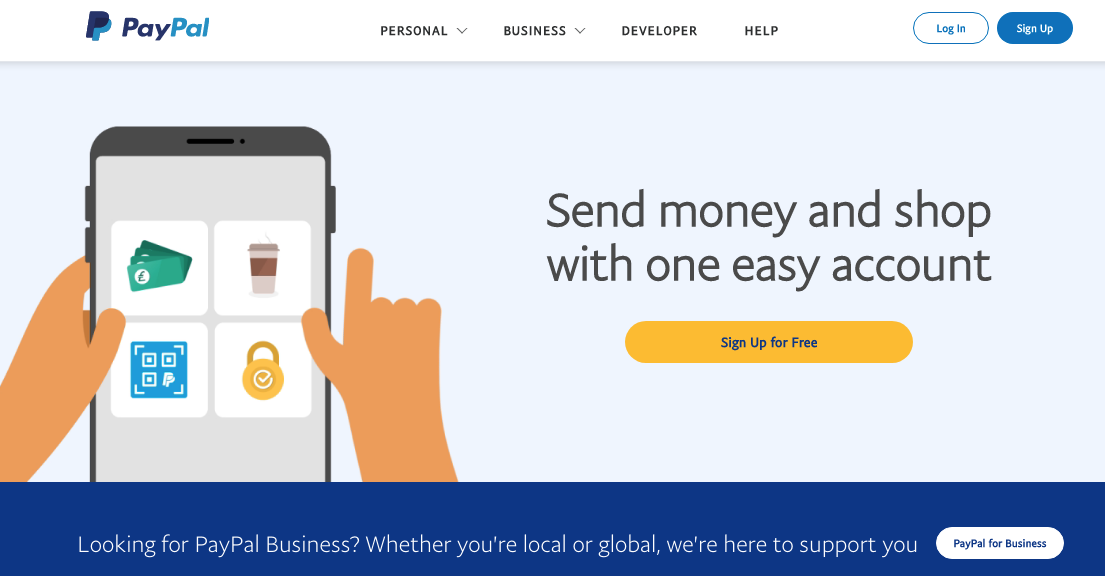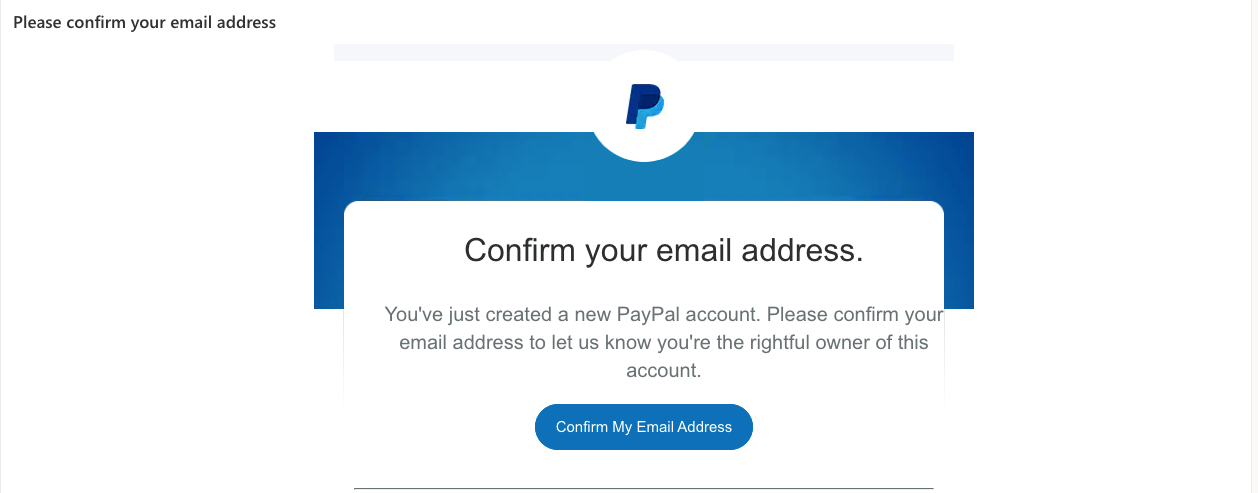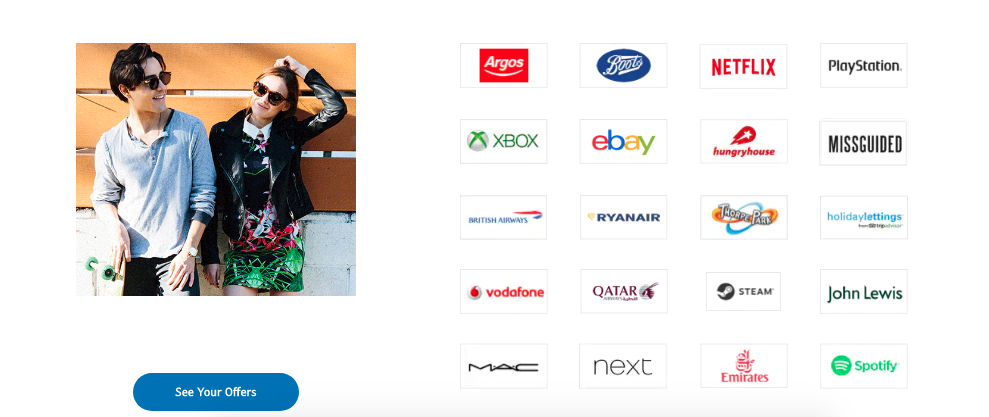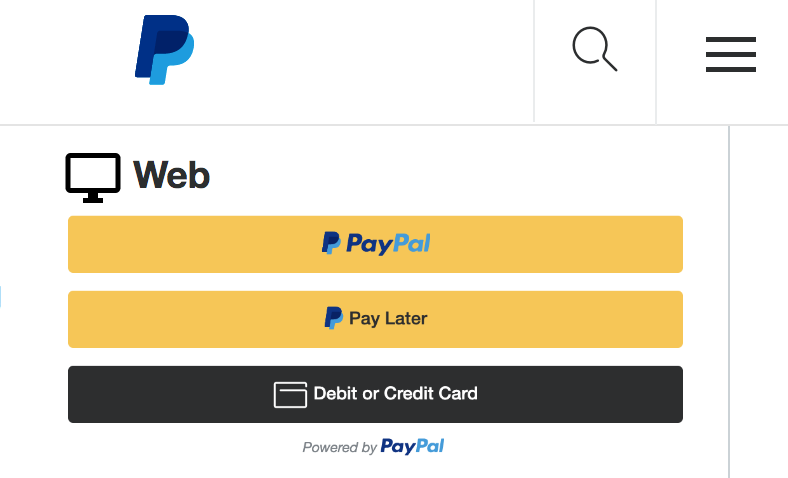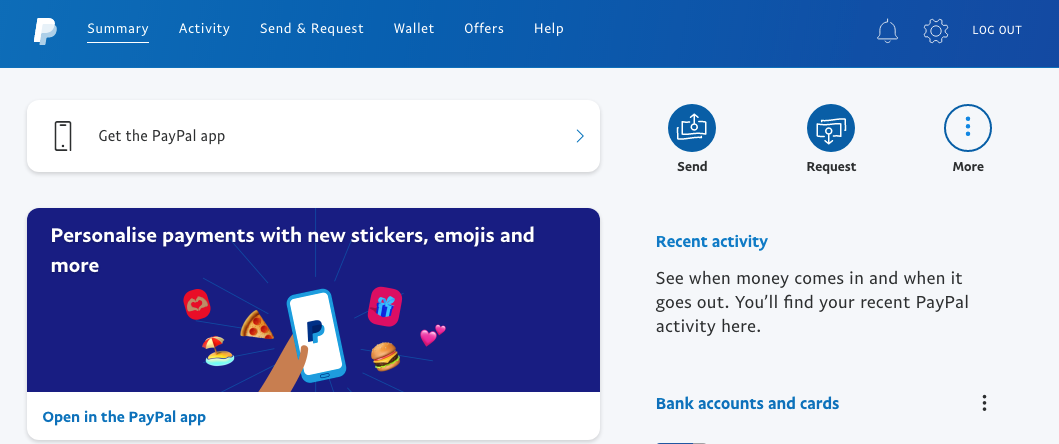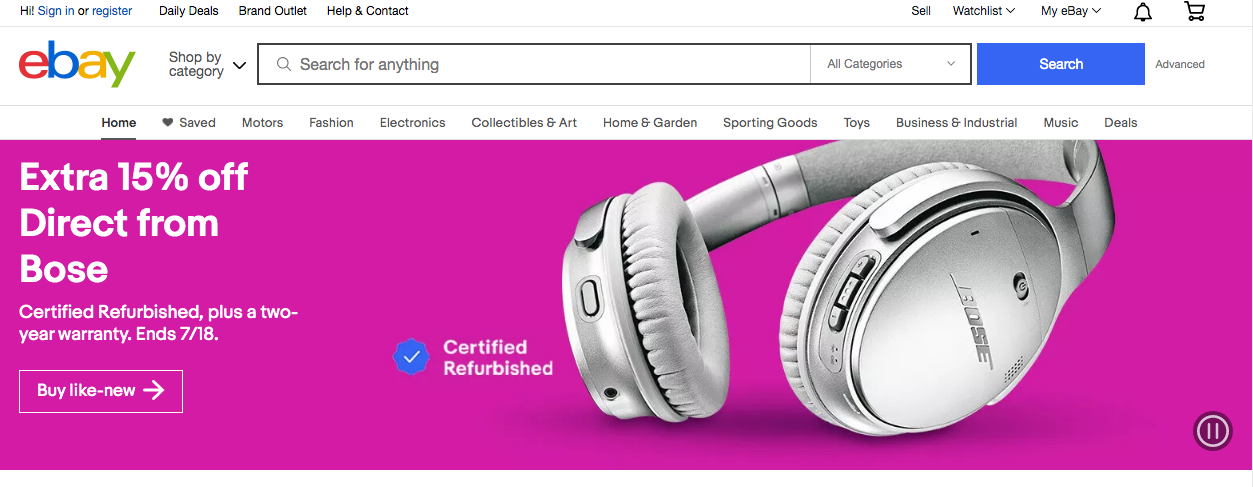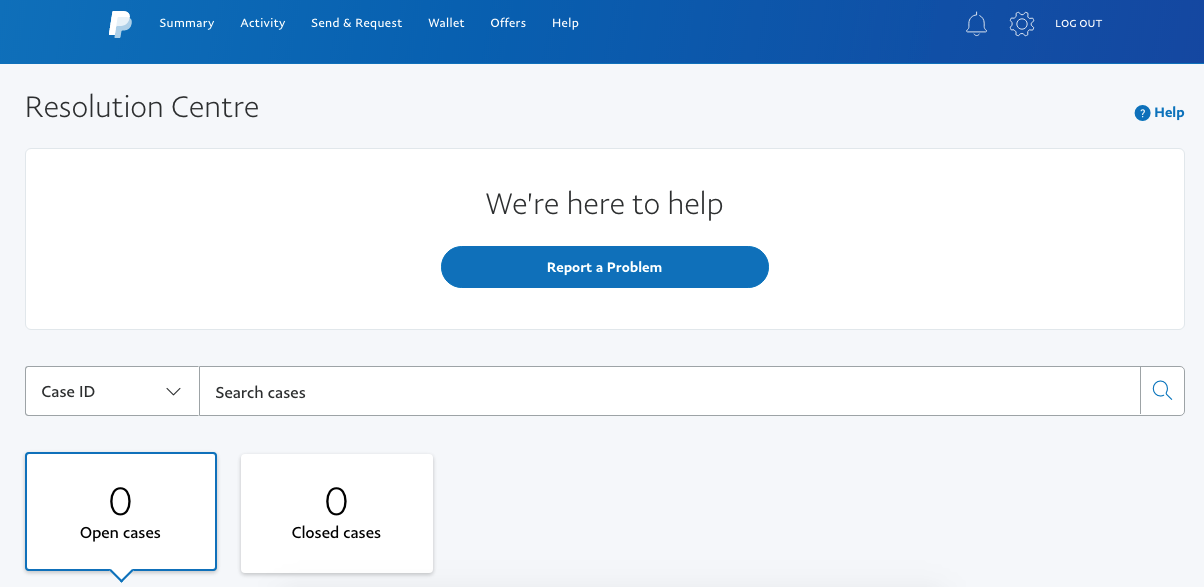If you've ever shopped online, you will most likely have seen PayPal pop up as a suggested payment method at checkout. It's a quick and handy method to manage payments online, without too much extra effort.
If you're curious as to what PayPal is, whether it is safe to use, and whether you should register as a PayPal user, this beginner's guide is for you.
What Is PayPal?
PayPal is an online payment service which allows users to pay, send or transfer money, and accept payments. Using PayPal means you don't have to enter your bank or credit card details each time you go to pay online.
PayPal Quick Facts:
- An estimated 173 million people use PayPal worldwide.
- PayPal is used in 202 countries.
- You can pay using 21 different currencies.
You can use PayPal online on your web browser, on your tablet, or on your phone.
How to Set Up a PayPal Account
Setting up a PayPal account is quick and easy to do. Simply visit PayPal's homepage and follow the below steps.
How to Register For a PayPal Account
Click on Get Started for either a Personal or a Business Account. Obviously, use a Personal account for yourself, and a Business account for your business.
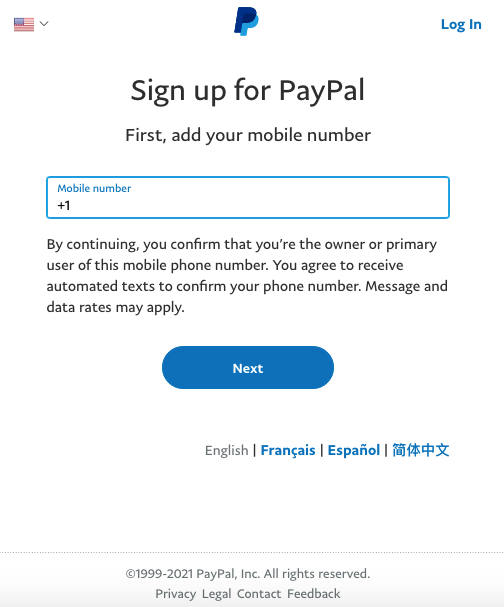
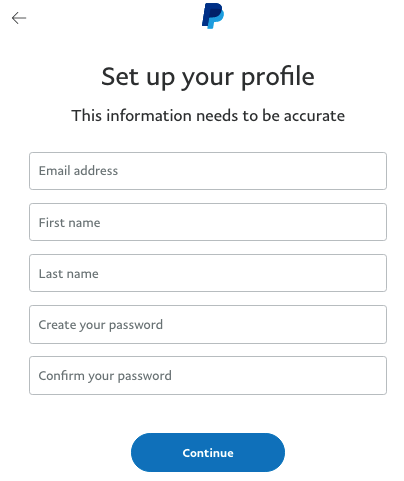
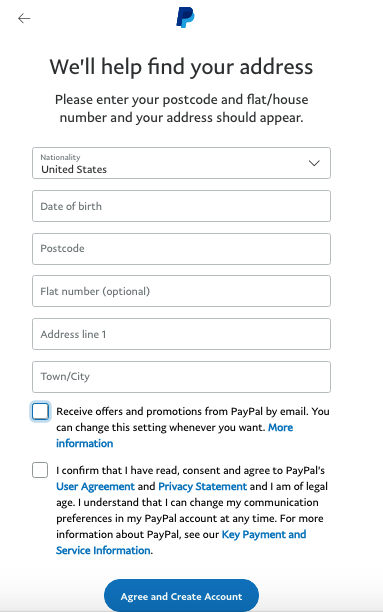
Enter your phone number on the following prompt page as a security check. Input the security code you received via text to verify your phone number. Enter your email address, your full name, and create a password. Click on Continue.
Fill out your date of birth (users must be over 18 years old) and your address. You need to accept PayPal's User Agreement and Privacy Statement as well. Check the box and click on Agree and Create Account.
You should then receive an email from PayPal asking to confirm your email address. If you don't see this in your Inbox, check your spam folder.
Click on the link to complete your account set up. This will take you to the final stage of set up–choosing a funding source. Your funding source determines where PayPal draws money from when you pay online.
You can choose to add a debit or credit card or bank account. Follow the onscreen instructions to set up your chosen funding source. Bear in mind, payments from bank accounts usually take longer to clear–opt for a payment card if you can.
How to Pay Online Using PayPal
Paying online using PayPal is simple. Any online retailer or app which supports PayPal–including ASOS, eBay, and Uber, to name a few–will give you the option to select PayPal as a payment method at checkout.
You will often see a PayPal button when choosing a payment method on an online shop. Click on this to log into your PayPal account at checkout and to pay using PayPal.
PayPal also has discounts and offers for selected retailers, meaning that you could save money as you shop when you use PayPal as your payment method.
How to Use PayPal's Website and App
You can sign in to PayPal using either your registered mobile number, or email address. Once signed in to PayPal, you have multiple options to choose from. These include viewing your transaction activity, checking your balance, and sending money.
On your account, you can also link debit and credit cards or bank accounts to your PayPal account on the website to make online payments faster.
You can also download the PayPal App for Android and iOS, making it easy to use on the go. To bring an extra layer of security to your finances, the app takes advantage both fingerprint and facial security, as long as your phone supports this.
Using the app is very much just like using the web version of PayPal. You can send and receive money, view your balance, and edit your profile and account settings.
Download: PayPal for Android | iOS (Free)
Using PayPal and eBay
If you are an eBay user, you may want to consider linking your PayPal account to your eBay account. Doing so will allow you to pay for items on eBay without having to enter your payment details each time at the checkout.
It's very straightforward to connect your PayPal to your eBay account. Head to My eBay, and click on the PayPal Account section. Then, click on Link My PayPal button and sign in to your PayPal account to complete the process.
Is Paying With PayPal Safe?
When you send a payment using PayPal, the seller or retailer does not receive any financial or sensitive information about you (such as your bank or credit card details). This means that all your information is protected.
PayPal also offers its Buyer Protection scheme, meaning that if there is an issue with your purchase–such as an incorrect item–PayPal will help you claim a full refund through PayPal's Resolution Center.
How to Request a Refund
You should first contact the seller to request a refund within 180 days of making your purchase.
If a refund isn't offered, you can open a dispute in the Resolution Center. Again, this must be within 180 days of the payment date. PayPal will facilitate a conversation between you and the retailer or seller to help you reach a resolution.
If a resolution cannot be reached, however, you can use the Resolution Center to escalate your dispute to a refund claim. Hopefully, this is never an issue, but it's good to know what to do just in case.
To open a dispute, visit PayPal's Resolution Center on your desktop. Click on View next to the dispute you want to escalate, then click Escalate to PayPal. You can then type in any relevant information about the dispute. Finally, click Submit to complete the dispute.
It's worth noting that the Resolution Center is not available on the PayPal app–so you will need to log into your account on PayPal's website to access it.
PayPal Makes Shopping Online Easy
PayPal is an easy-to-use payment service that is accessible for everyone. Now that you have the basics on how to use PayPal, you can begin to learn about its additional features, such as what PayPal Credit is.
If you're not happy with the service, however, you do always have the option to delete your PayPal account.