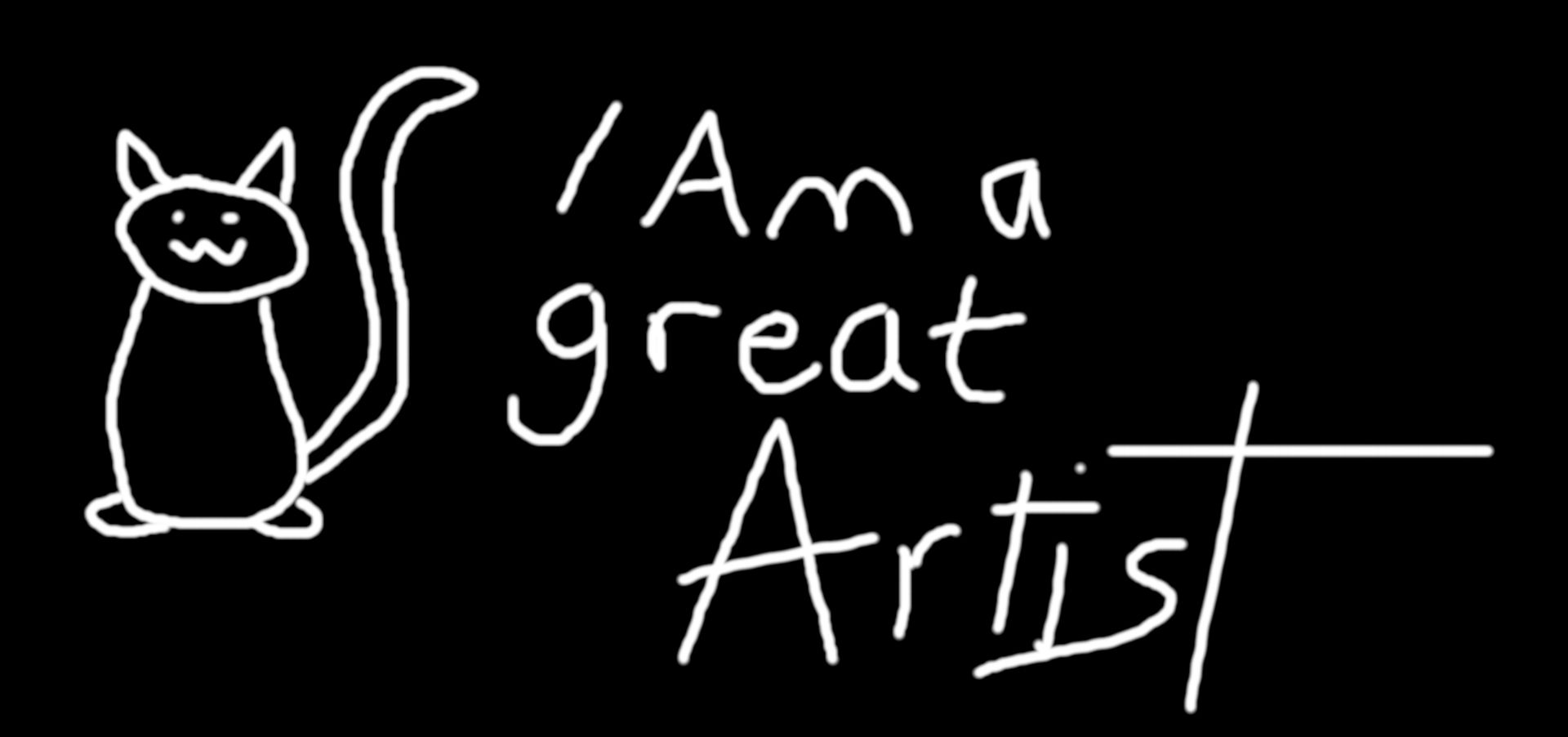Graphics tablets are expensive, and a mouse isn't intuitive to draw with. If you have a Linux laptop with a touchpad, you already have a rudimentary graphics tab built in. Here's how to use your touchpad as a basic drawing surface on Linux.
Why Use Your Laptop’s Touchpad as a Graphics Pad?
Everyone doodles. It's a way to pass the time and express your creativity—look at the school desks and notebooks of any child in the world, and you'll see dozens of quick portraits, obscene figures, and stylized graffiti.
Doodling on a computer isn't quite so easy or intuitive. Maybe the action of clicking a mouse, moving the mouse, and releasing a button makes drawing on your PC unintuitive. It just isn't fun.
Of course, you can always use a graphics tablet to put the joy back into drawing with your laptop, but graphics tablets are expensive, and if you only want to draw a quick sketch of your boss while you're bored at work, they're a waste of money.
If you have a laptop running Linux, you can use FingerPaint to convert your touchpad into the perfect canvas for your doodles.
You Can Use Your Touchpad as a Doodle Pad on Linux
FingerPaint is open-source software that lets you draw using your laptop's touchpad on Linux. To install it on any Debian-based system:
sudo apt install xinput python3-pip python3-tk
pip3 install fingerpaint
You can also find FingerPaint in the Arch User Repository (AUR), with versions available for both X11 and Wayland.
Once you've installed FingerPaint, run it with:
fingerpaint -o painting.png
...where painting.png is the name under which FingerPaint will save the file.
Alternatively, running FingerPaint with the following options will copy the image to your clipboard, so you can paste your picture into GIMP for further manipulation.
fingerpaint -o - | xclip -sel clip -t image/png
Pressing any key or clicking the touchpad will finish the drawing. Your drawing is restricted to one color as if you were using an actual pen or pencil.
FingerPaint Is a Quick and Easy Way to Use Your Touchpad to Draw Pictures!
While it's unlikely that you'll create the next Mona Lisa or Napoleon Crossing the Alps, quick sketches like these can inspire you to greater things. At the very least, they're a great way of passing a few creative minutes without resorting to carving your humorous caricatures into the desk.
If you're not sure if your first drawing looks good and want to get better at the art, there are several websites that can help you learn drawing for free.