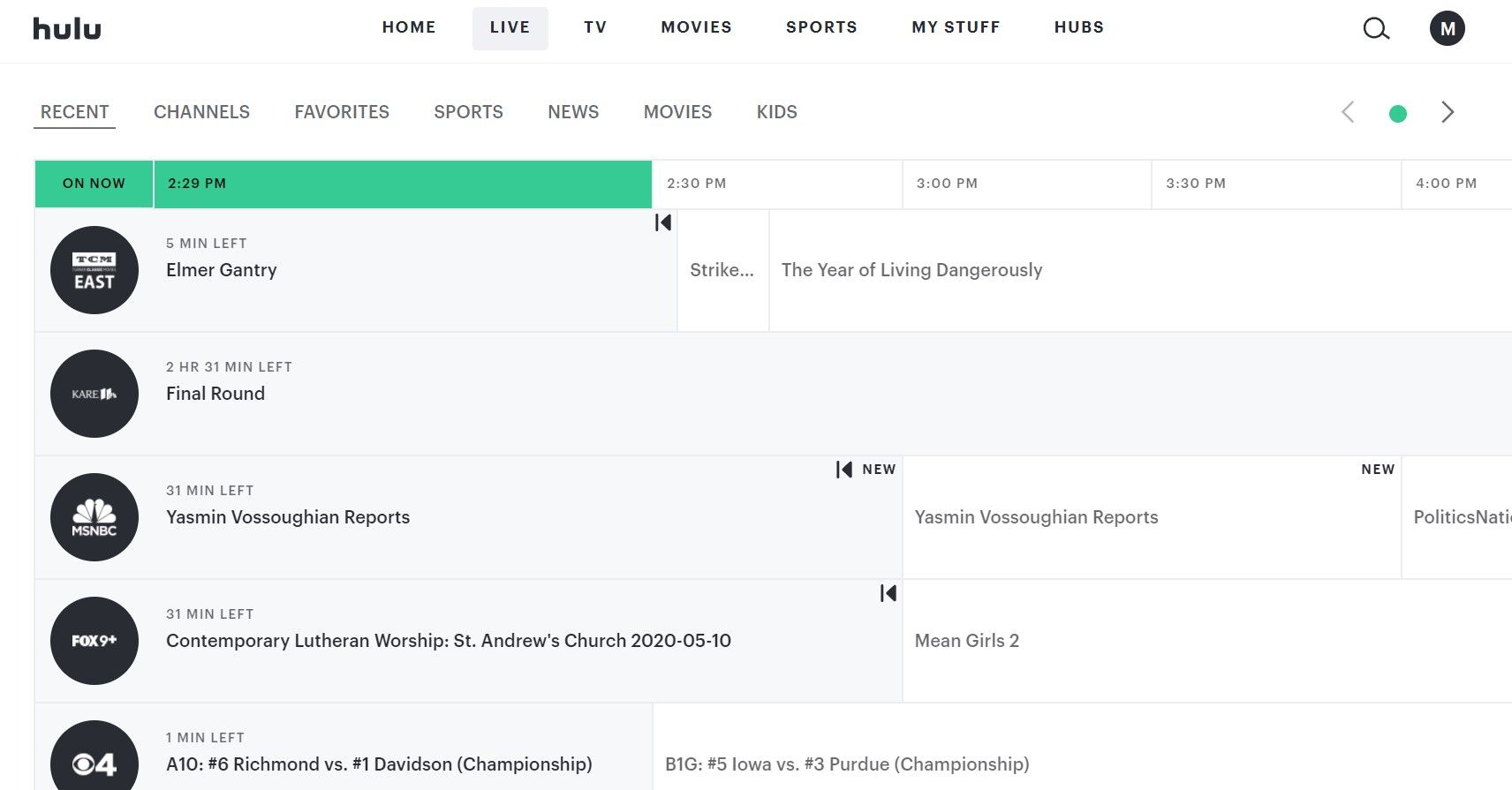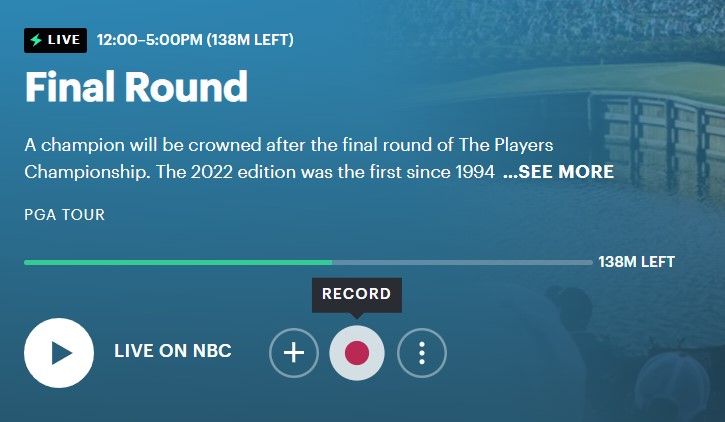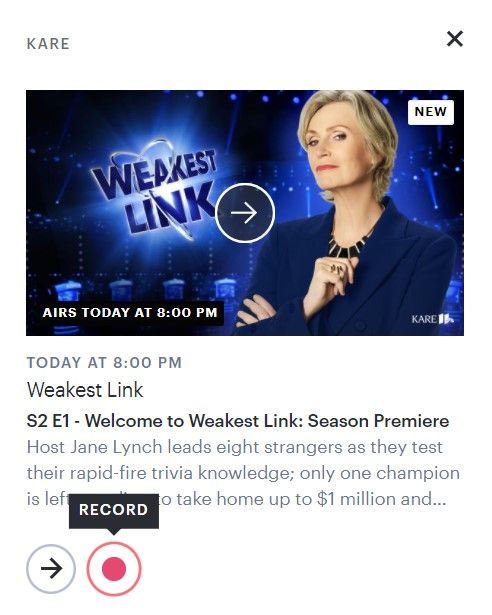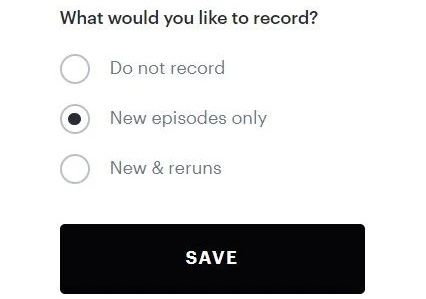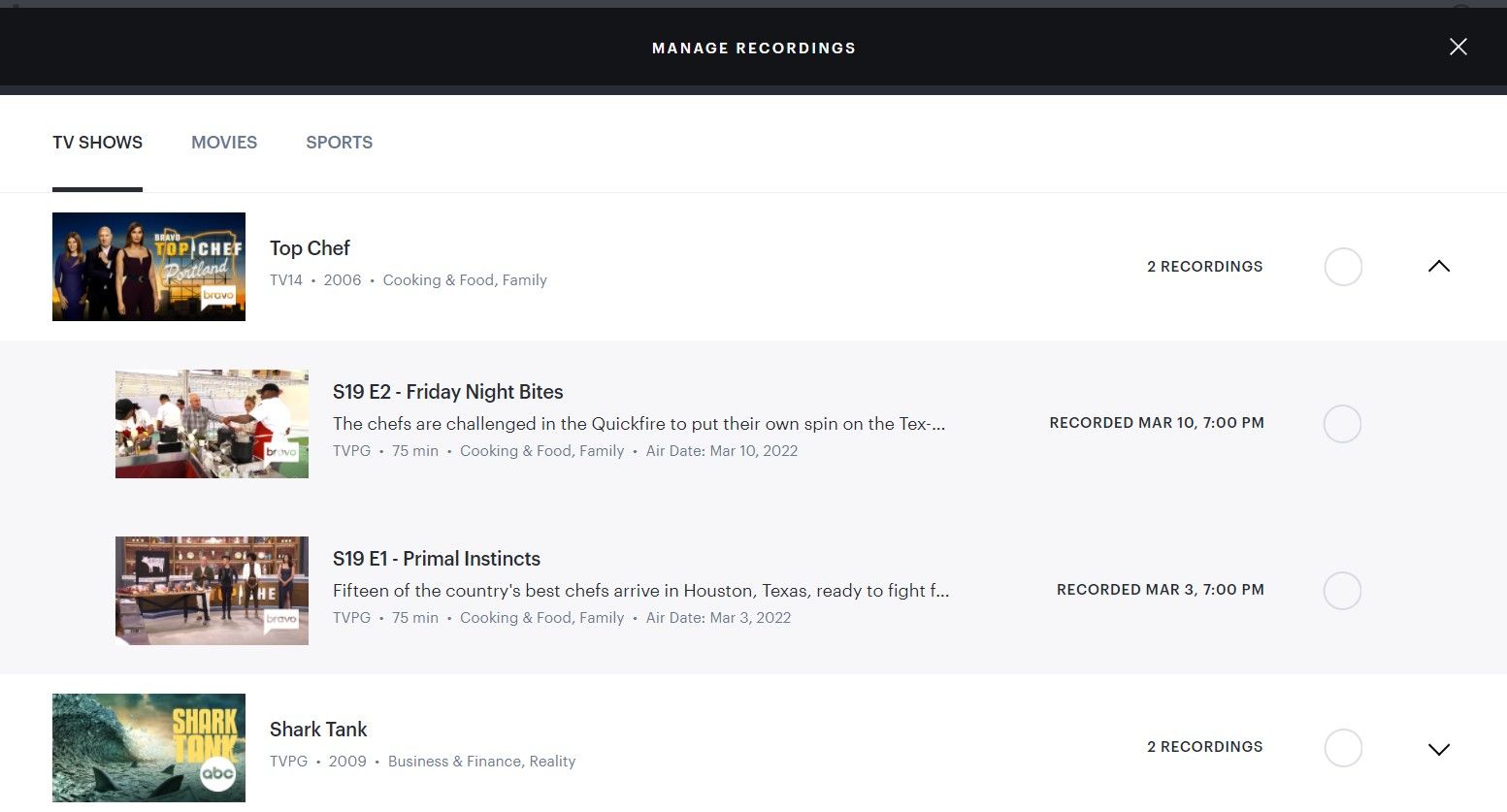Hulu + Live TV is one of the most popular live TV streaming services, competing head-on with DirecTV Stream, fuboTV, Sling TV, and YouTube TV.
Like these other services, Hulu + Live TV offers a cloud-based DVR that lets you record your favorite programs and play them back at your convenience. However, unlike most other services, Hulu's DVR offers unlimited storage at no extra charge.
So, if you're interested in taking advantage of it as a subscriber, read on to learn how to use Hulu + Live TV's DVR feature to record your favorite TV shows and movies.
How Hulu + Live TV's DVR Works
You may know Hulu as a paid video streaming service that offers next-day access to a ton of current TV programs. In addition to this subscription-based on-demand streaming, Hulu also offers Hulu + Live TV, which provides live programming from a variety of broadcast and cable news, entertainment, and sports channels in addition to Hulu's standard on-demand fare.
Hulu + Live TV presents live channels in a traditional scrolling program guide. From here, you can choose to view a current live program or opt to record a current or future program for later viewing.
Hulu offers two Live TV plans: Basic and No Ads. Both plans now offer free DVR (digital video recording) functionality with unlimited storage for your recorded programs. That means you can record as many programs as you like, with no limits on number or size.
You can choose to record any program you're currently watching live, as well as upcoming programs and Hulu's on-demand programming. Any program you record is saved in the cloud (on Hulu's servers) for nine months, which means you don't have to devote any storage space on your devices for the programs you record.
You play your recorded programs through your regular viewing device (smart TV, computer, smartphone, or streaming media player). You just need to be connected to the Internet since nothing is stored locally.
Hulu stores all the programs you record for nine months unless you choose to delete them before that time. After nine months, Hulu deletes a program from your personal storage to make room for new recordings.
How to Record Your Current Program
Often you start watching a live TV program and decide it's something you want to keep or watch at a future time. Hulu makes it easy to record any program you're currently viewing. Just follow these steps:
- From the program guide, select to view the desired program and (on a computer, smartphone, or tablet) maximize the program full-screen.
- Display the Details page for that program.
- Click or tap the Record button.
- When prompted, select Record and then click or tap Save.
How to Record a Future Program
You can also opt to record programs set to air in the future. This way, you can make sure you have a program recorded to avoid missing it. The process is similar to recording a live program:
- Select the program you want to record from the program guide. This displays a Details panel for that program.
- Click or tap the Record button.
That's it! The program will record at the proper time.
How to Record an On-Demand Program
Hulu + Live TV also lets you record on-demand programming from Hulu's vast library, including all of its original programs. Here's how to do it:
- Select the on-demand program you want to record from the Home, TV, or Movies tab. This displays the Details page for this program.
- Click or tap the Record button.
- When prompted, select Record and then click or tap Save.
How to Record an Entire TV Series
Hulu + Live TV lets you record individual programs or entire television series. If you're recording a series, you have the option of recording a single episode, just new episodes (so you don't record reruns or re-airings), or all episodes. Here's how that works:
- After clicking the Record button for a series, you see a recording options panel.
- To record only new episodes, select New Episodes Only.
- To record all episodes, old and new, select New & Reruns.
- Click or tap Save.
How to Play Back a Recorded Program
All the programs you've recorded appear in the My Stuff tab in the Hulu app or website. To play a recorded program, you need to be connected to the Internet. Then, it's as easy as selecting the My Stuff tab and clicking or tapping Recordings.
Your recordings are organized by TV Shows, Movies, and Sports. For each recording, you see a thumbnail of the program along with some key information:
- Title
- Rating
- Program length
- Type of program
- Original air date
- Date recorded
- Program description
Click or tap a program to begin playback. If you've recorded multiple episodes of a series, expand the selection to see every episode you've recorded. Click or tap a specific episode to begin playback.
How to Manage Your Recorded Programs
While you get unlimited storage space for your recorded programs, you may want to delete those programs you've already watched. Fortunately, Hulu lets you easily manage your recorded programs from the My Stuff tab.
To delete a recording, go to the My Stuff tab and click or tap Recordings, then select the program you want to delete. Click or tap Delete, and when prompted, confirm your deletion.
Hulu + Live TV with Unlimited DVR: The Best Choice for Cable Cutters
Before Hulu offered unlimited DVR recording, you were limited to just 50 hours of recording on the Basic plan, although you could pay extra to get 200 hours of storage. That might seem like a lot, but if you record a lot of series with multiple episodes or a lot of movies, you can easily bump up against those limits.
By lifting its limits and offering unlimited DVR storage, Hulu is now competitive with YouTubeTV, which also provides unlimited recording. Other live TV streaming services still have limited recording capability, which puts them at a disadvantage.
Hulu + Live TV with unlimited DVR is now an excellent choice for cable cutters who like to record and save their favorite movies and TV shows. The service offers more than 75 live TV channels plus tons of on-demand programming, including several enjoyable Hulu originals.