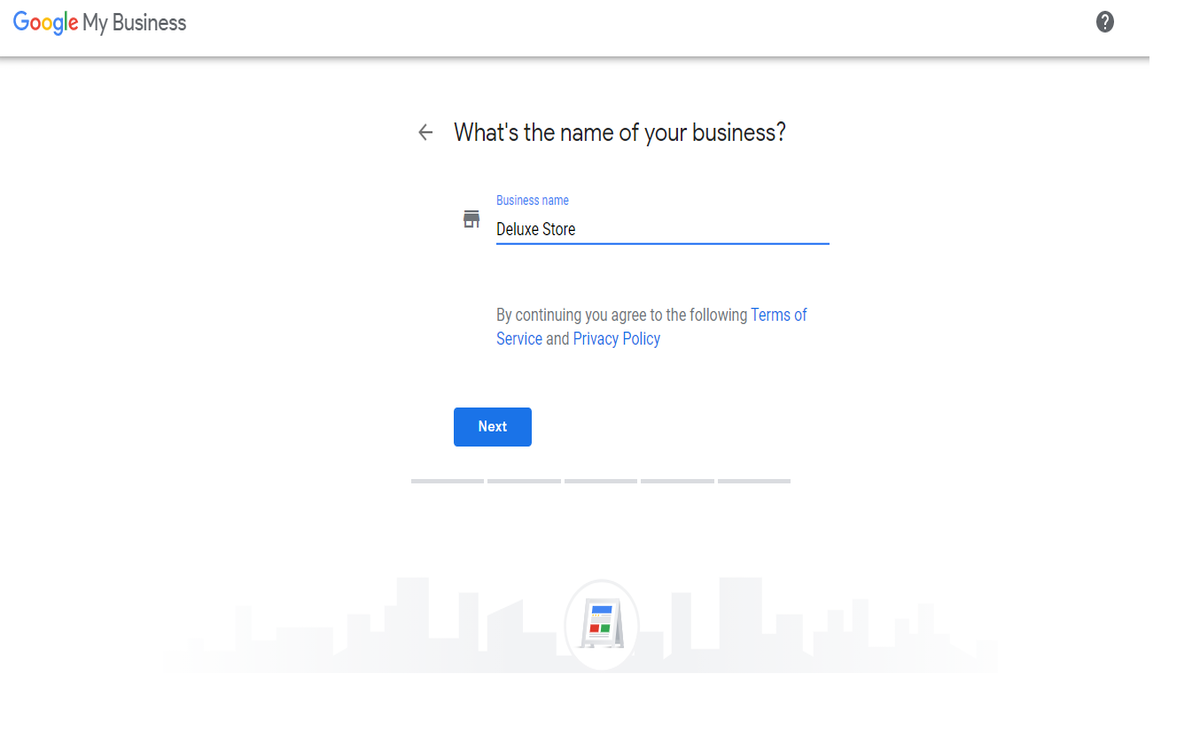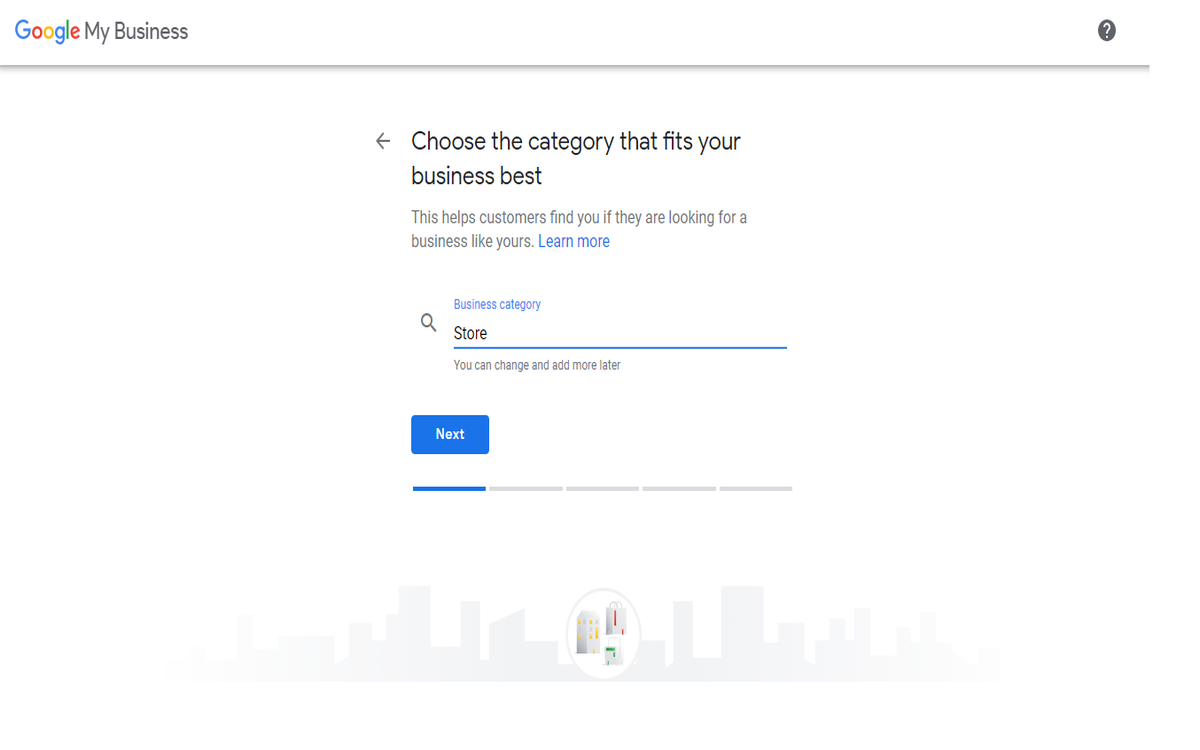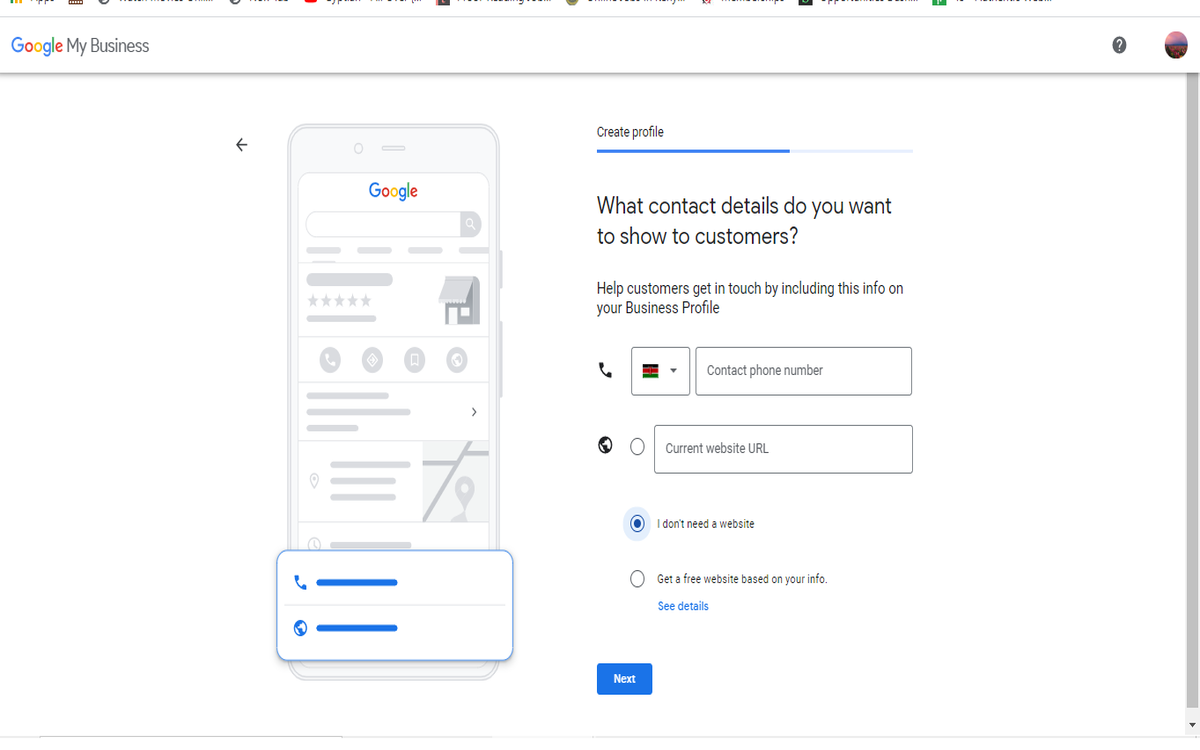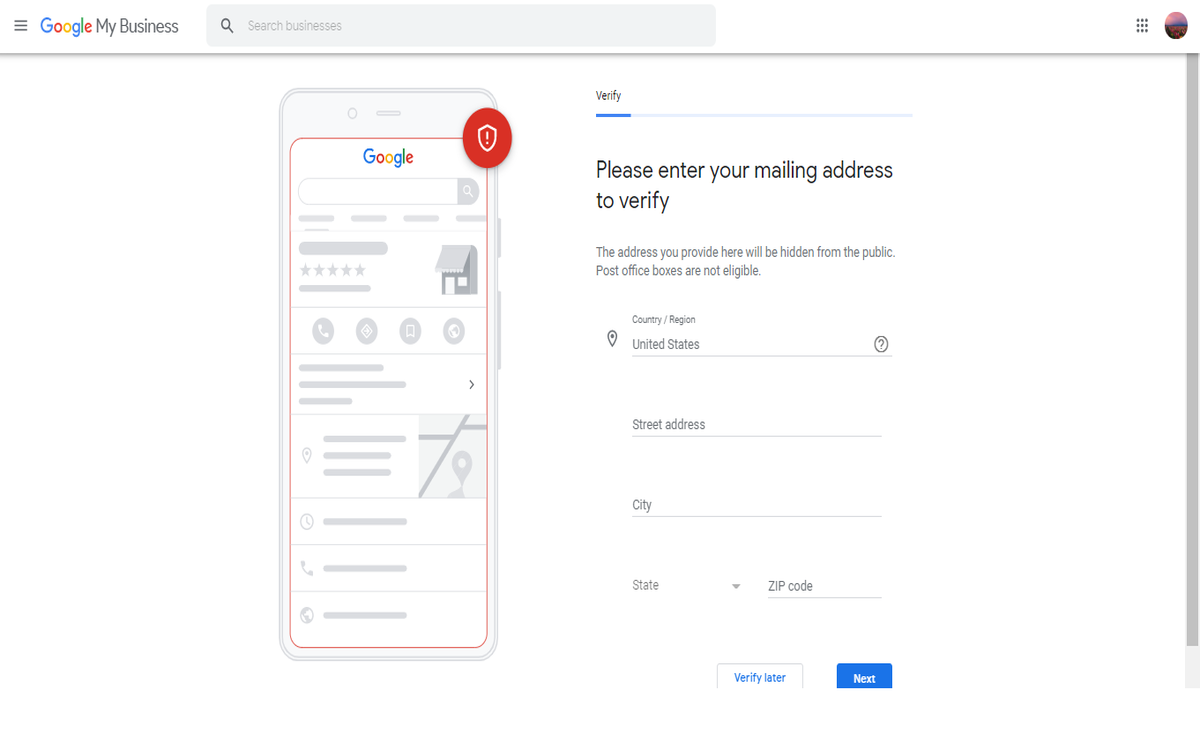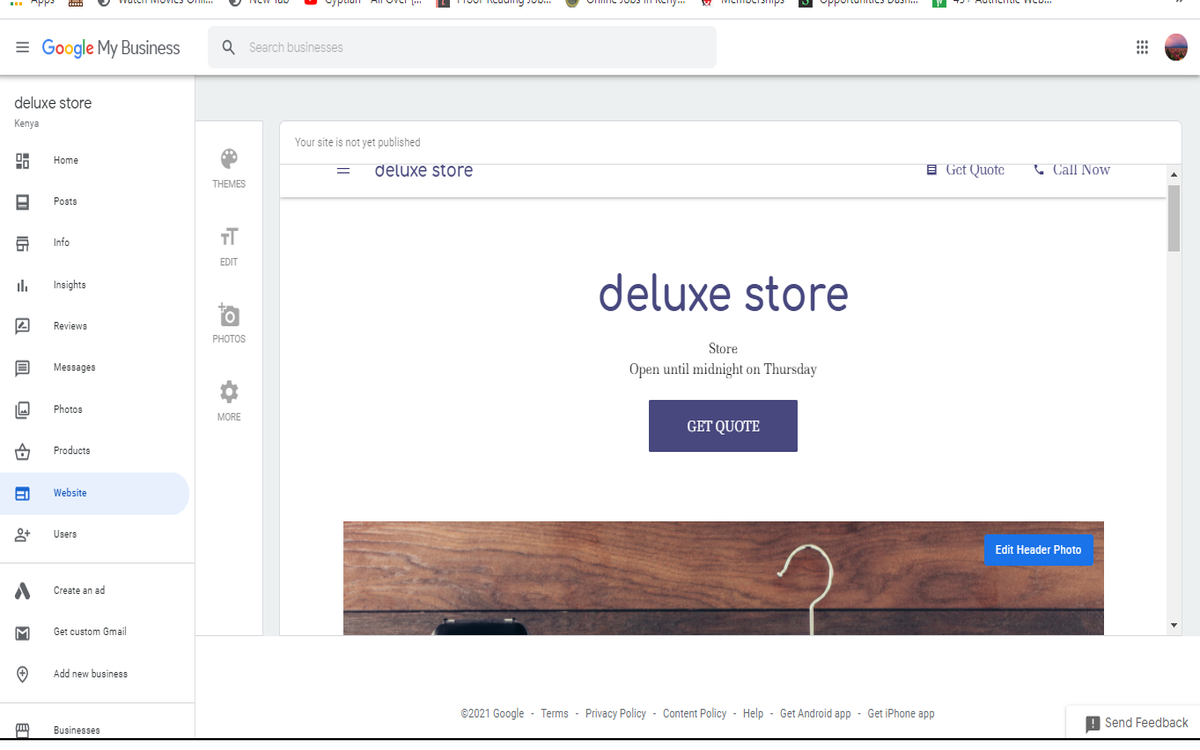With the Google My Business App, your business can stay up-to-date on Google Search and Google Maps to stand out among your competition.
This app will help you be easier to find, make it easier for customers to visit your offices, respond to reviews, messages, or questions.
Although you can't remove listings or transfer ownership in the app, you'll be able to see your followers and review them. Keep track of your business analytics to know your customers better. See how other features can help your business grow.
How to Set Up Google My Business
To set up the Google My Business App, you need to go to PlayStore and download it to your Android device. To add your business:
1. Enter the name of your business.
2. Choose a business category that suits your company. You can also change this later.
3. Add a location, phone number, and Website URL.
How to Verify/Claim Your Business
To verify your business on the Google My Business app, you need to click 'Verify' from the app or your computer. After filling in these details, you can choose between email or postal address to receive the verification code.
The address you provide is hidden from the public if you are concerned about safety issues.
After inputting the code, you will have verified or claimed your business on Google. You can now create public posts, make edits to these posts, and respond to reviews from your customers. Your edits will only appear on Google after you verify your account.
Useful Features to Improve Your Business
Here are some useful features you can use on the Google My Business app to help your business grow.
1. Business Description
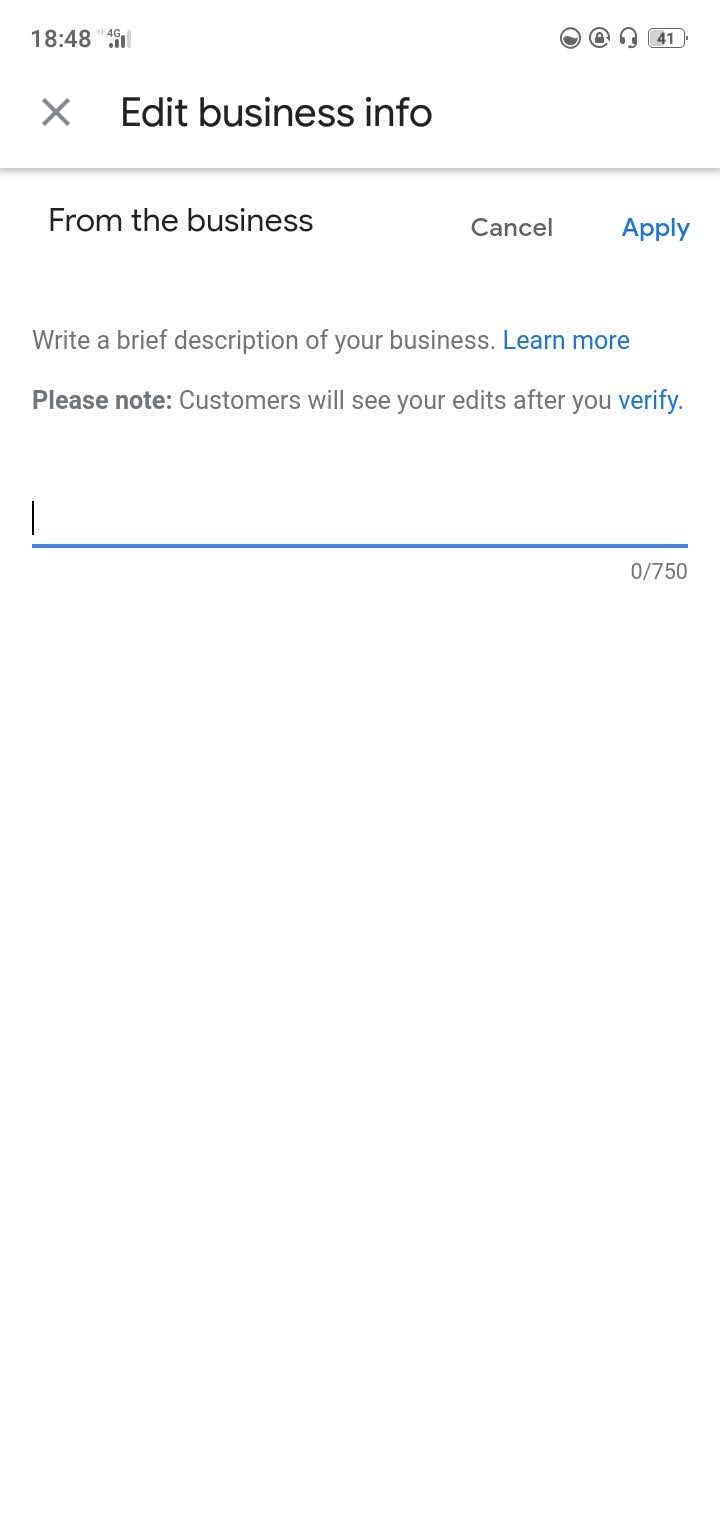
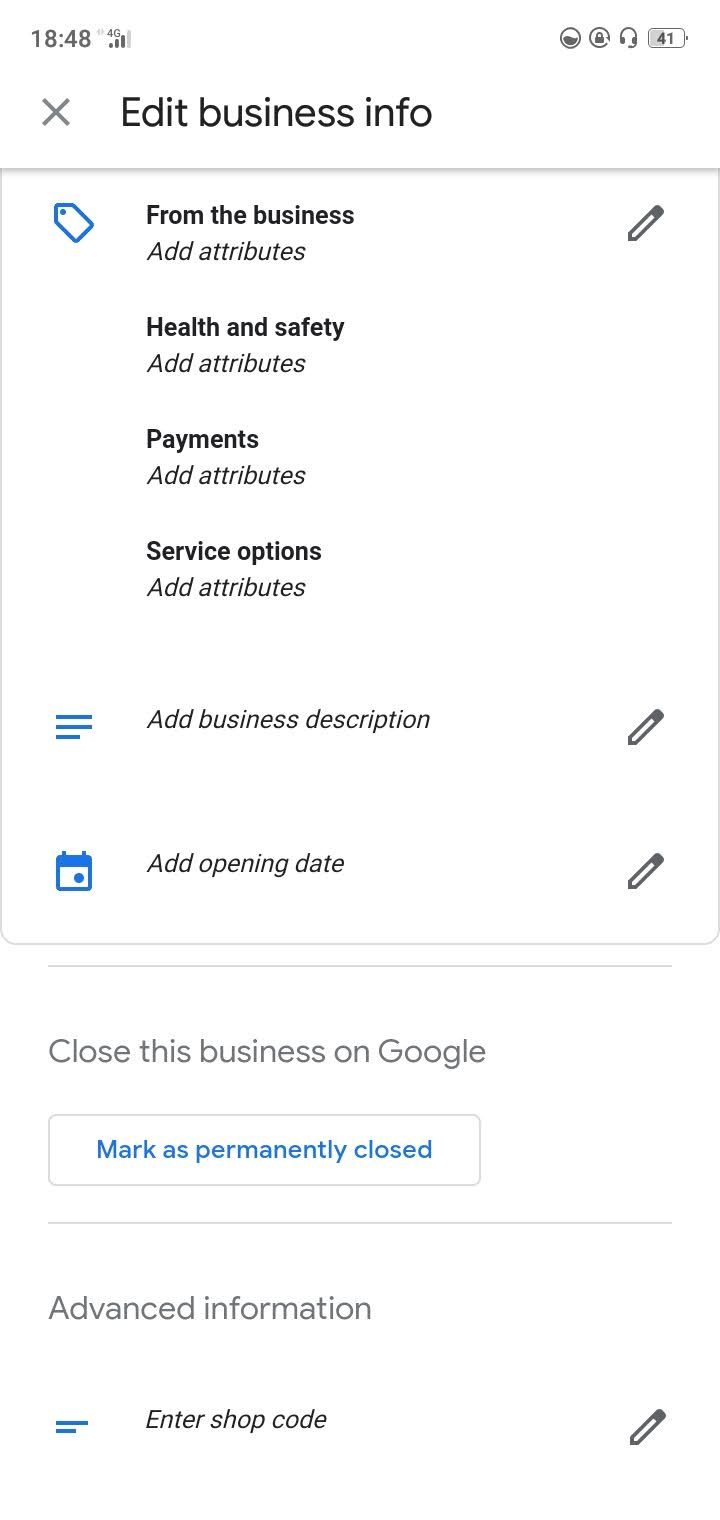
With the Google My Business app, you can create a profile about your business and describe to your customers what you do. You can also add a logo to your profile.
Adding your logo to your online business presence will raise your visibility. Customers will be able to identify you easily from your competition. Logos are also memorable, fostering brand loyalty among potential and existing customers.
2. Photos
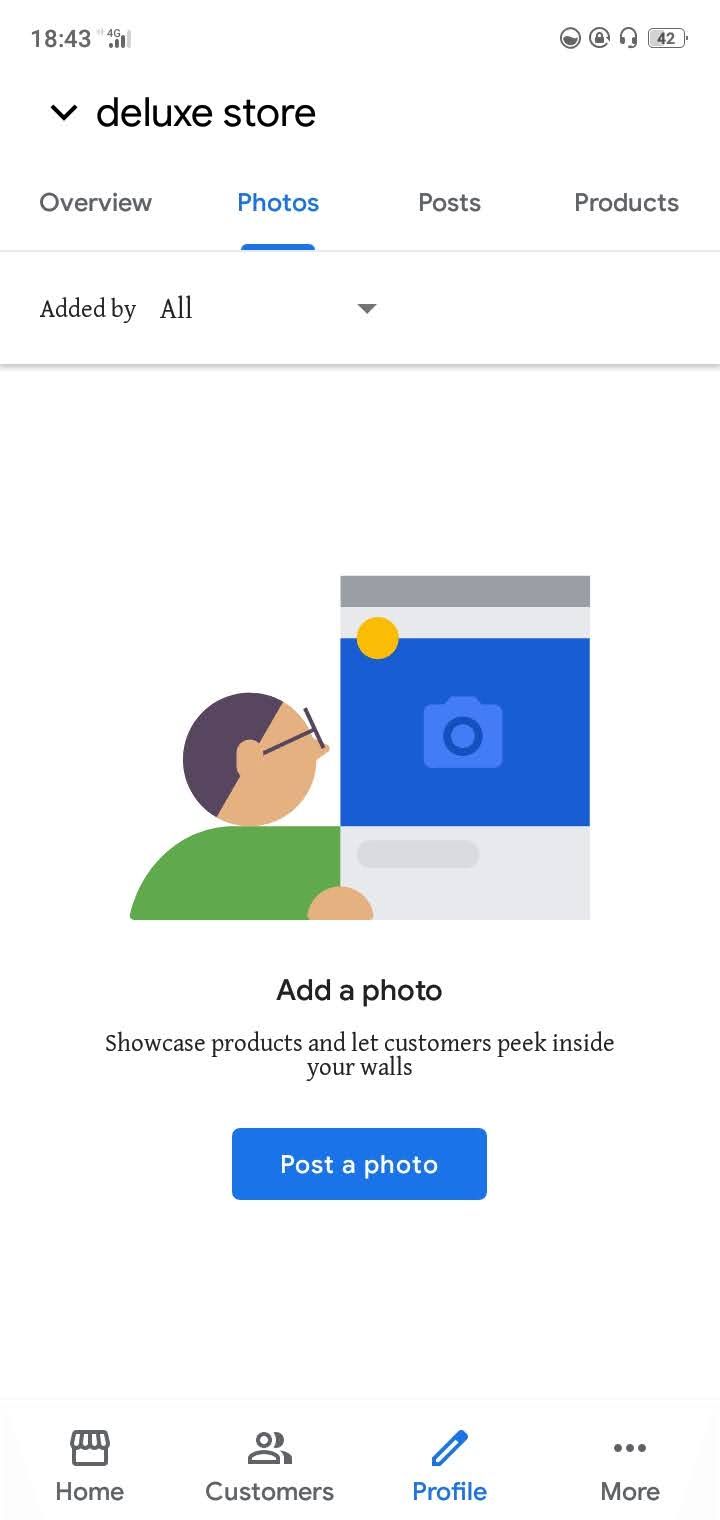
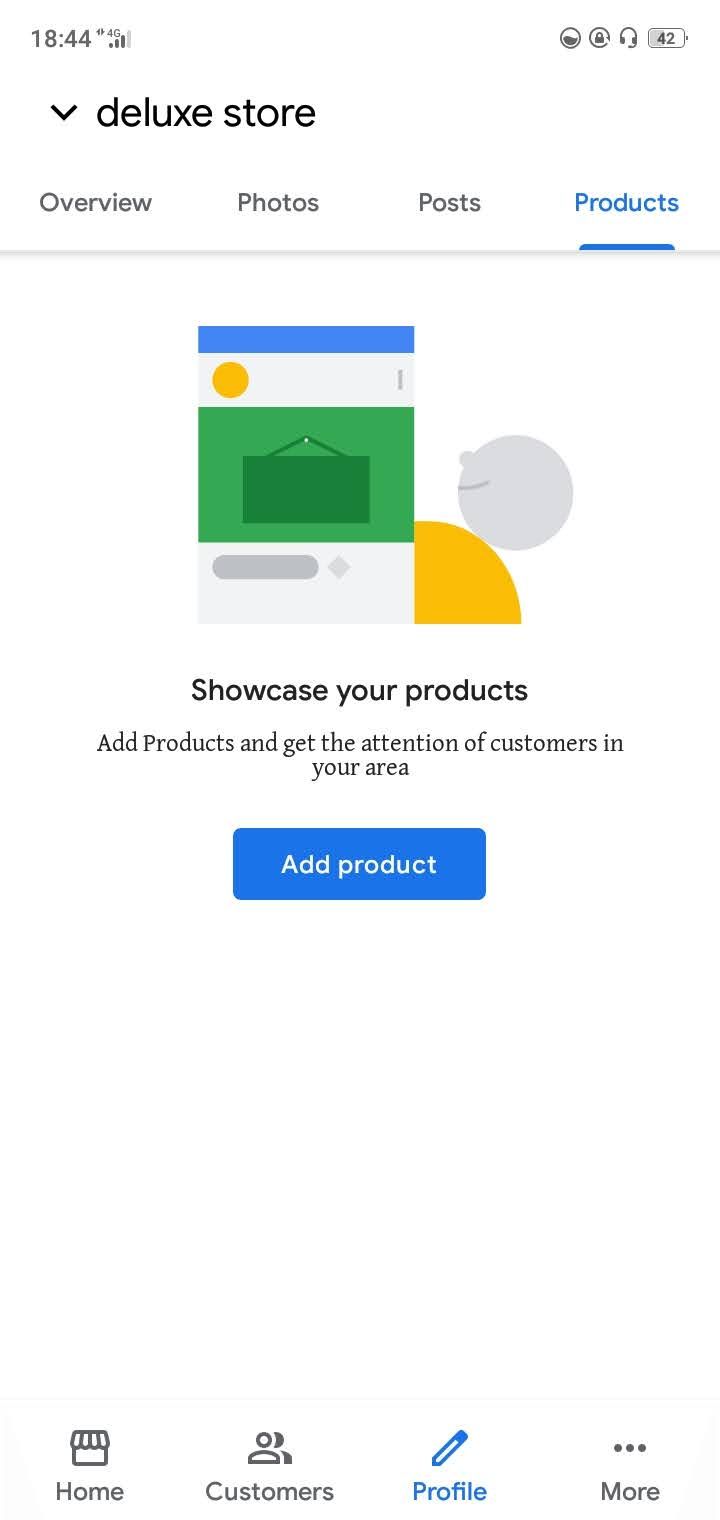
Pictures are worth a thousand words, and with Google My Business, you can add photos to share on your listing with your customers. This is an easier way to showcase the products you have to offer.
If you want to make a great first impression online, add as many high-quality images as you like. You can upload the images directly from the Google My Business app. Your customers can also post images and videos with their reviews.
3. Reviews and Followers
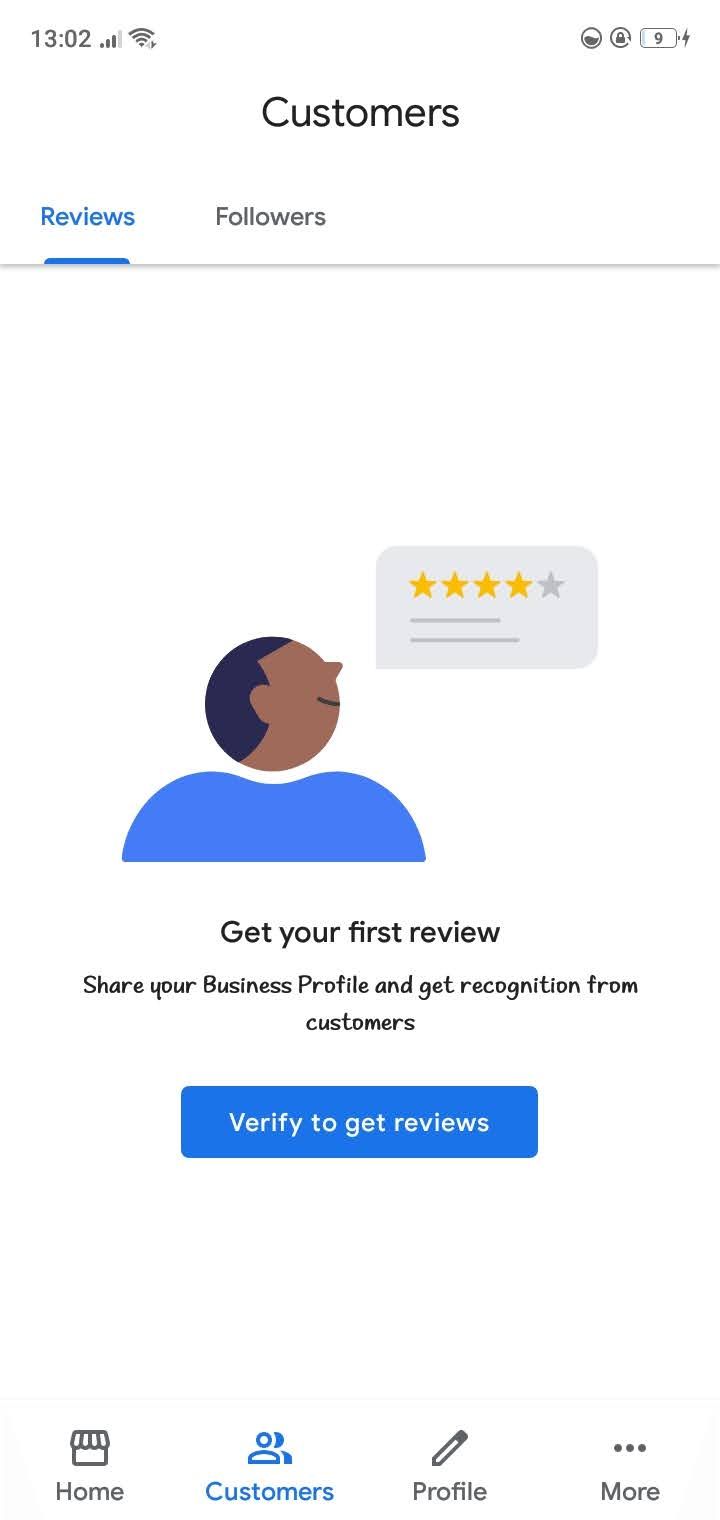
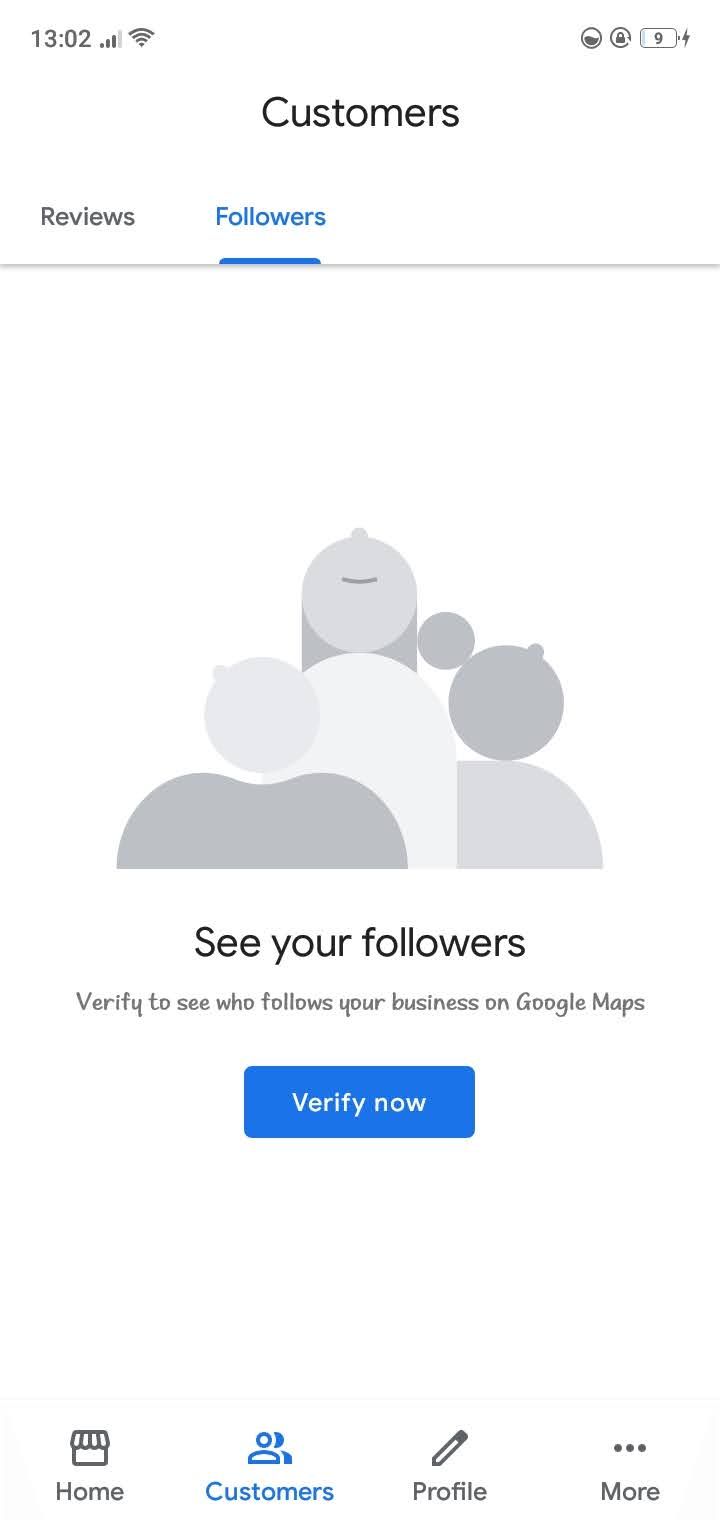
To succeed in your local SEO, you need to rank well among your competitors. Customer reviews are a critical element in your ranking, and they help customers share their experiences with your services.
Reviews positively affect your Google ranking, so it is better to have raving ones than negative ones. Reviews will also help you gain more customers via your star rating. You will have to verify your account to access your reviews and followers.
4. Services and Working Hours
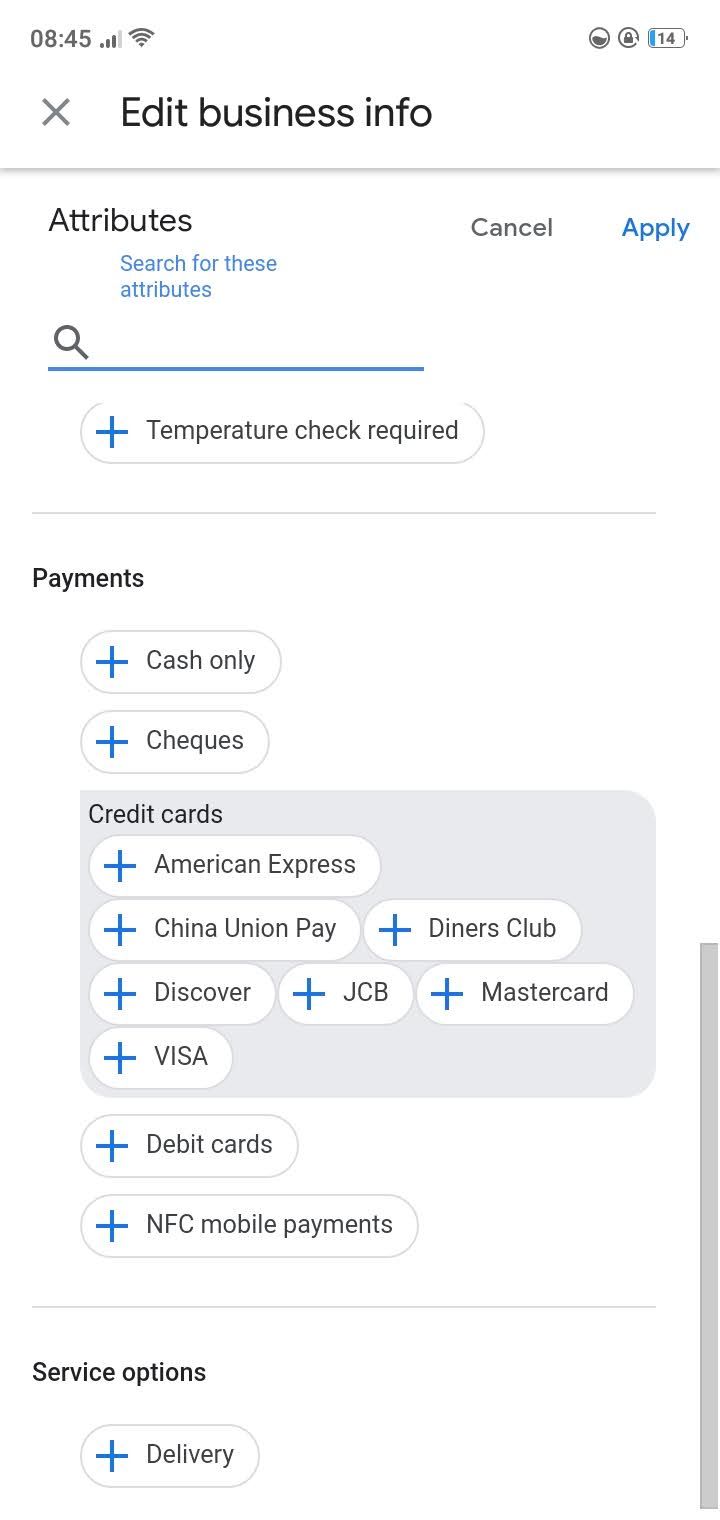
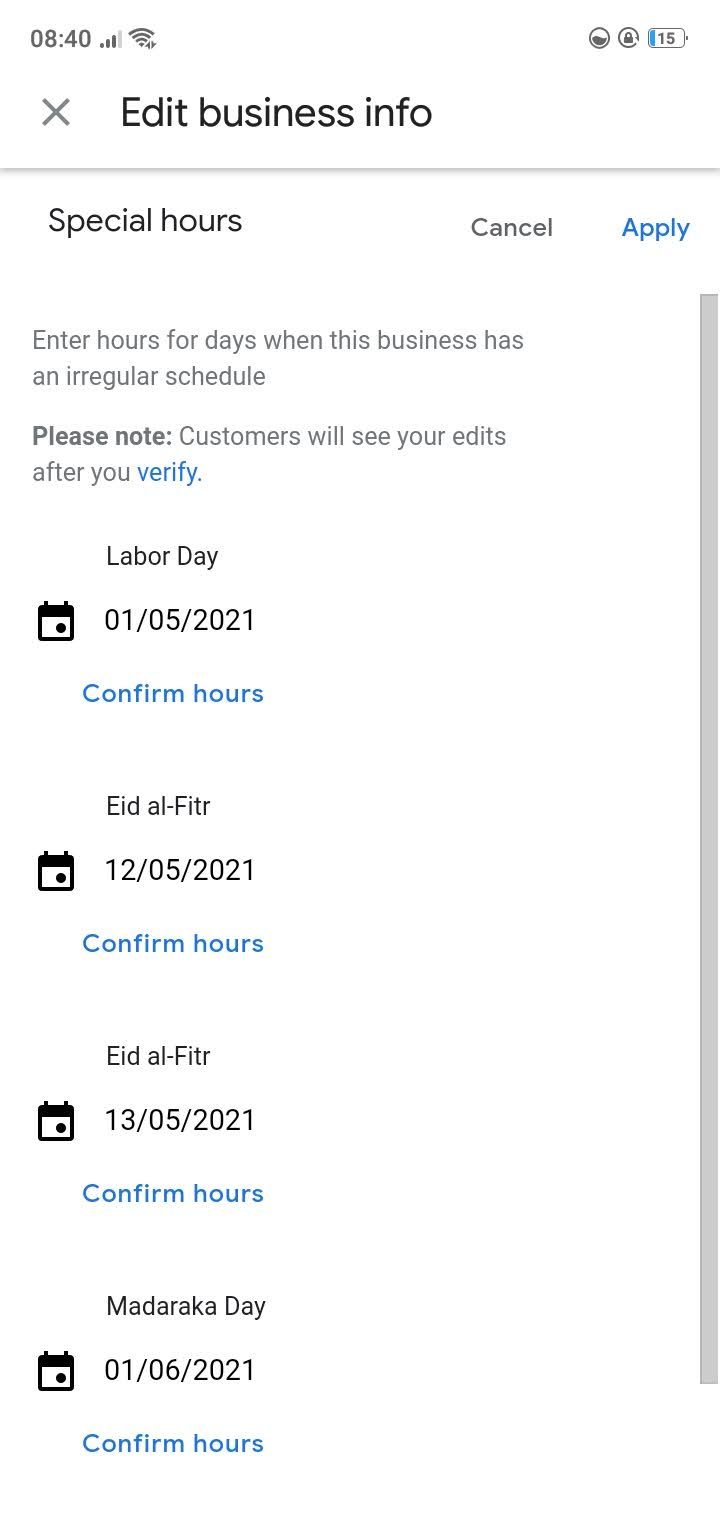
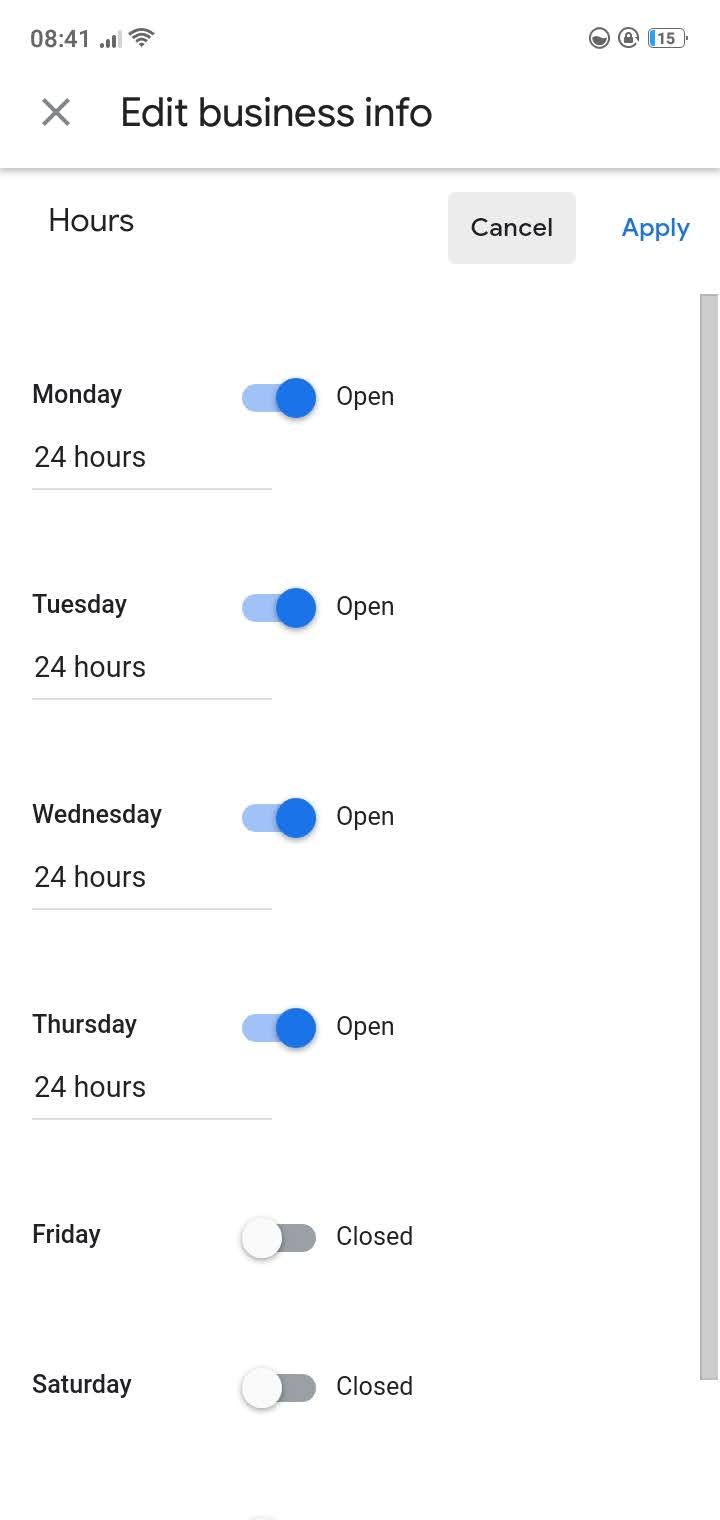
If customers are aware of the services you provide, they can make an informed buying decision. You can use this platform to display the services you offer or the products you sell to your customers. You can also detail the modes of payment that you accept from customers.
Google My Business also allows you to state your business’s working hours so that your customers can contact you at the right time. This kind of information also reflects positively on the fact that your business is ready to offer its services.
5. Website URL
With Google My Business, you won't have to waste time on creating a website for your business. You get a free website to let customers see your services and products. This website also lets you advertise new products and special offers. A website is essential when launching an online business today.
Get More Visibility With Google My Business App
The Google My Business app is essential no matter if you are new to business or looking to expand. With this app, you can make sure your business shows up when customers search for it on Google or Google Maps.
This allows you to better interact with customers by responding to reviews, updating your working hours, and sharing photos of your products and services. Using the Google My Business app will help you stand out from the competition and increase revenue. Check out these features today and see your business and customer relationships grow.