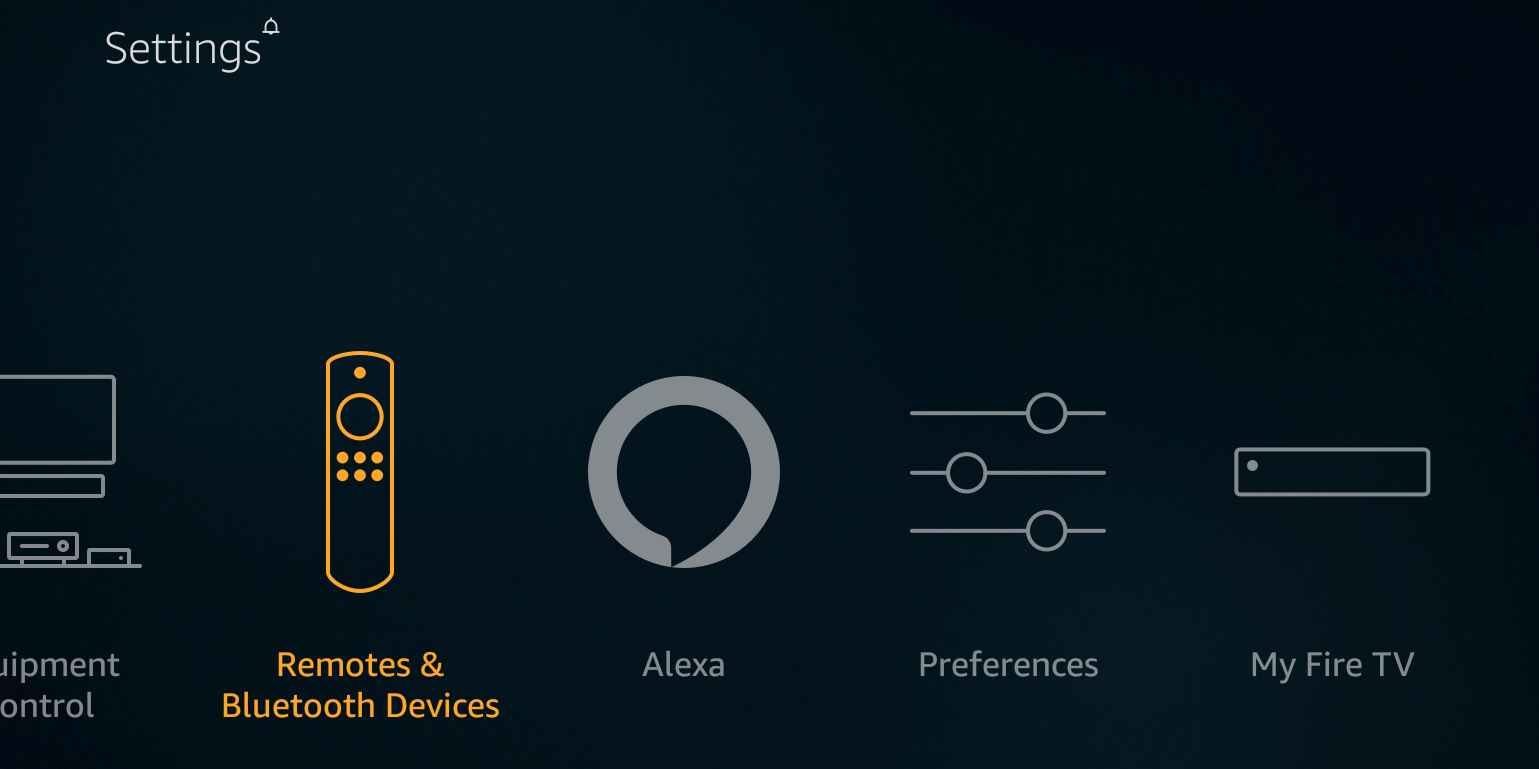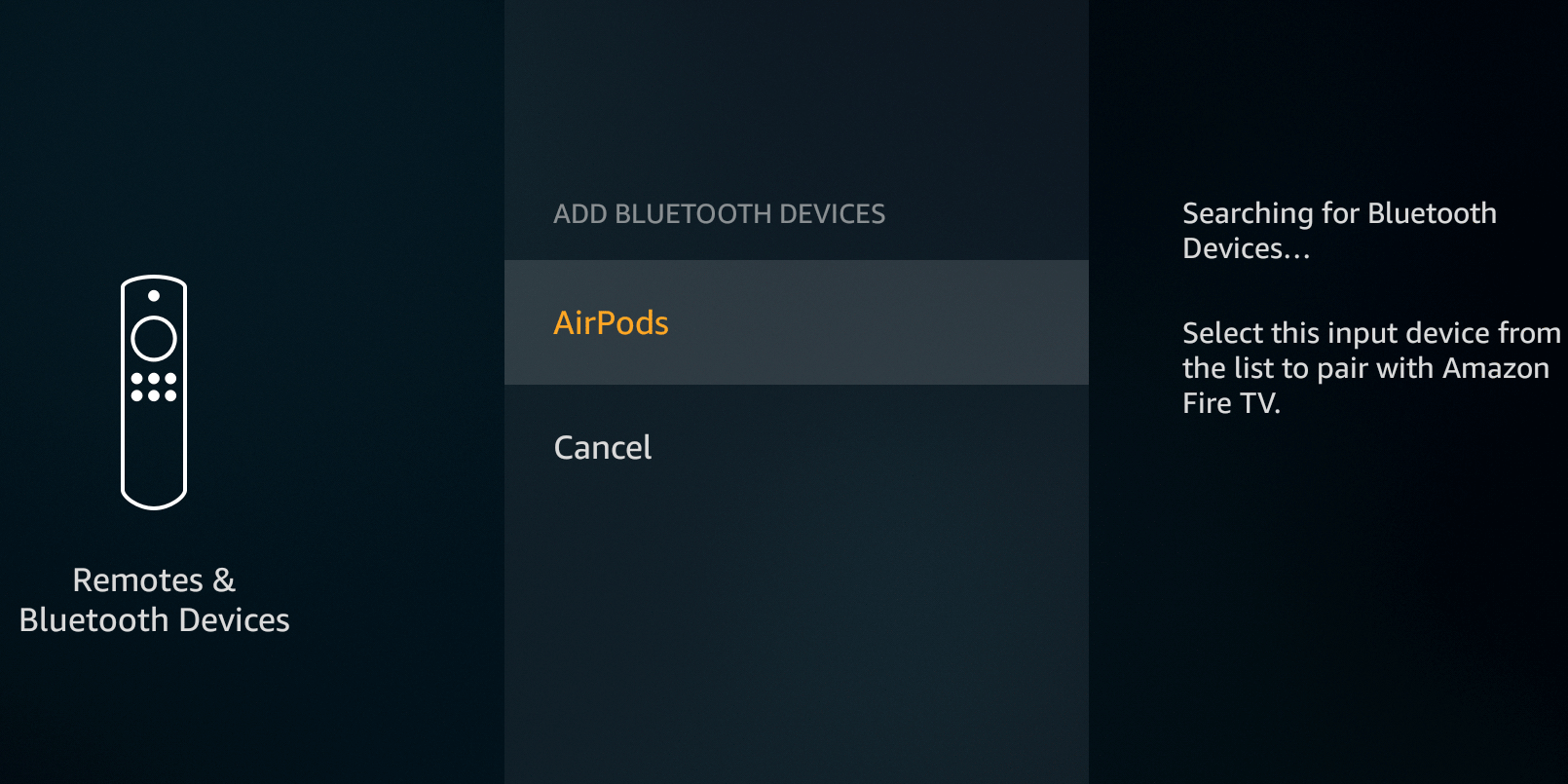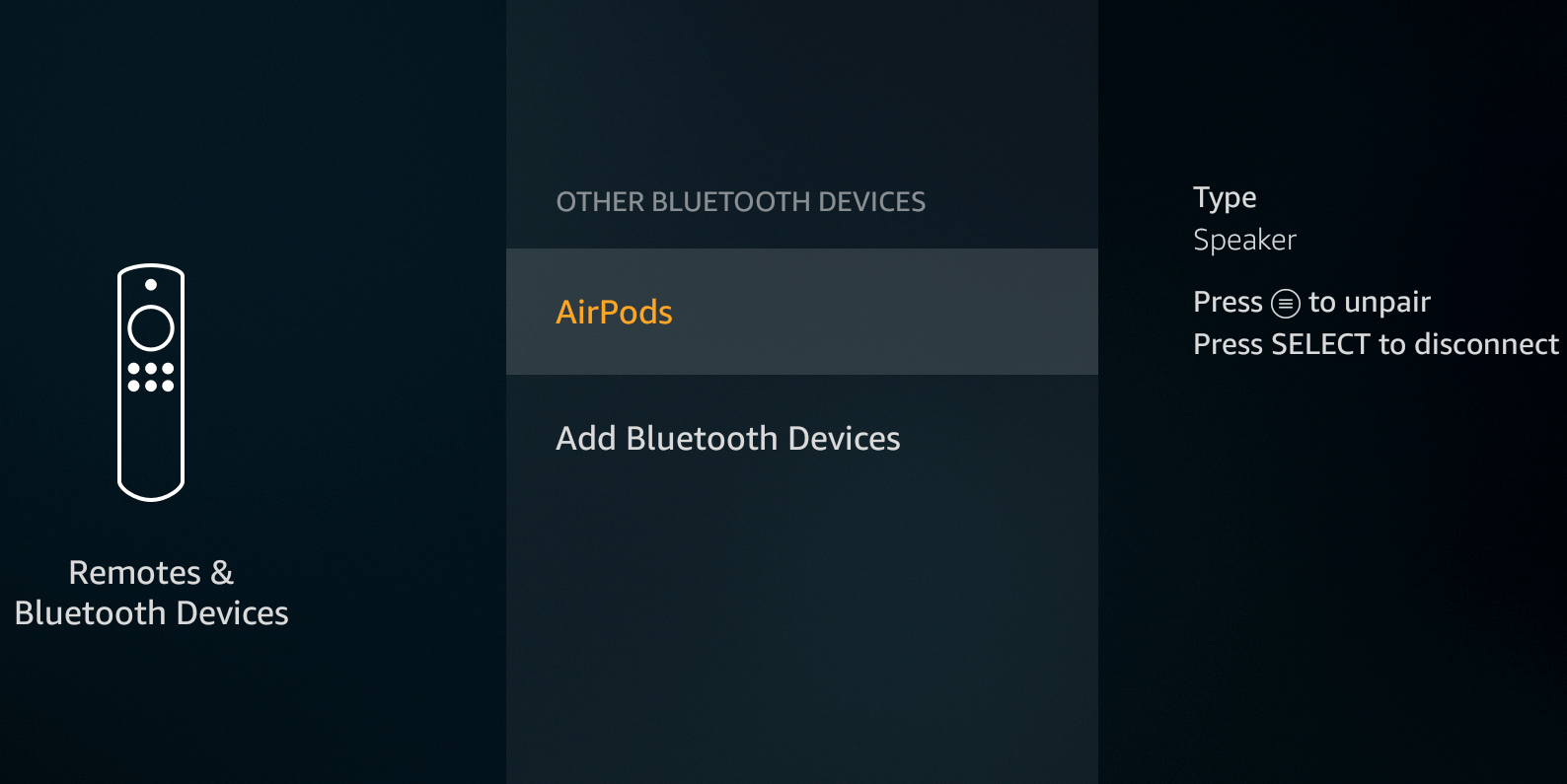Worried about bothering other people with the loud volume of streamed content on your Fire TV Stick? To fix this, you can send the audio to your Bluetooth headphones instead.
If your headphones are Bluetooth-enabled, you can connect them to your Fire Stick. We'll show you how.
How to Pair Bluetooth Headphones With Your Fire TV Stick
An Amazon Fire TV Stick is a versatile device for viewing entertainment. There are several different Fire TV versions. You can use them to do everything from installing apps and games to asking Alexa to show your doorbell camera.
The Fire TV Stick also offers a straightforward method to help you connect your audio devices:
- Put your headphones in pairing mode. How you do this will depend on the device. For example, if you have AirPods, press and hold down the only button on the back of the AirPods case.
- Open Settings on your Fire Stick.
-
Access the Controllers & Bluetooth Devices option.
- Select Other Bluetooth Devices.
- Select the Add Bluetooth Devices option to connect a device to your Fire Stick.
-
Highlight your headphones when they appear and press the Select button on your Fire Stick remote.
Your Bluetooth headphones should now be paired.
How to Disconnect or Unpair Bluetooth Headphones From a Fire TV Stick
If you want to return the audio back to your default audio system, you can disconnect your Bluetooth headphones from your Fire Stick. On the same menu, it's easy to unpair the headphones:
- Head into Settings from the main screen on your Fire TV Stick.
- Select the Controllers & Bluetooth Devices option.
- Choose Other Bluetooth Devices.
- You'll see your headphones listed on your screen. Highlight them using your remote and press the Select button to disconnect your headphones.
-
If you want to unpair the devices, hit the Menu button on your remote instead and confirm your action.
Watch Fire TV Stick Content Without Disturbing Others
Having the Fire Stick support Bluetooth for audio is super convenient, as you can enjoy your content without disturbing others. It's also handy if your headphones are of higher quality than your TV's speakers.
So don't worry about how loud your Fire TV Stick is playing. Go ahead and crank up the volume.