Apart from phones and smartwatches, it is also possible to update the firmware of your wireless earbuds. In fact, Samsung tends to roll out regular firmware updates for the Galaxy Buds lineup to add new features and improve their connection stability.
If you own a pair of Galaxy Buds, follow the guide below to update them to the latest firmware.
What to Know Before Updating the Firmware of Your Galaxy Buds
You cannot upgrade the firmware on the Galaxy Buds without using the Galaxy Wearable app. While it is possible to connect the Galaxy Buds Pro and newer earbuds from Samsung to an iPhone, a Mac, and Windows PCs, you cannot update the firmware using any of these devices. You'll need to use an Android phone with the Galaxy Wearable app installed on it.
You can update the firmware on the following Galaxy Buds models:
- Galaxy Buds
- Galaxy Buds Plus
- Galaxy Buds Live
- Galaxy Buds Pro
- Galaxy Buds2
How to Install the Latest Firmware Update on Your Galaxy Buds
Ensure that your Galaxy Buds are paired and connected to your phone and have at least 50% battery before starting the process.
- Open the Galaxy Wearable app on your phone. If you have multiple Galaxy accessories connected, bring up the navigation drawer by tapping the menu icon in the top-left corner, and then select the earbuds from the list.
- Scroll down and tap on Earbuds settings followed by Earbuds software update.
- The app will check for and download any available firmware updates. Once downloaded, tap the Update button to start the installation process.
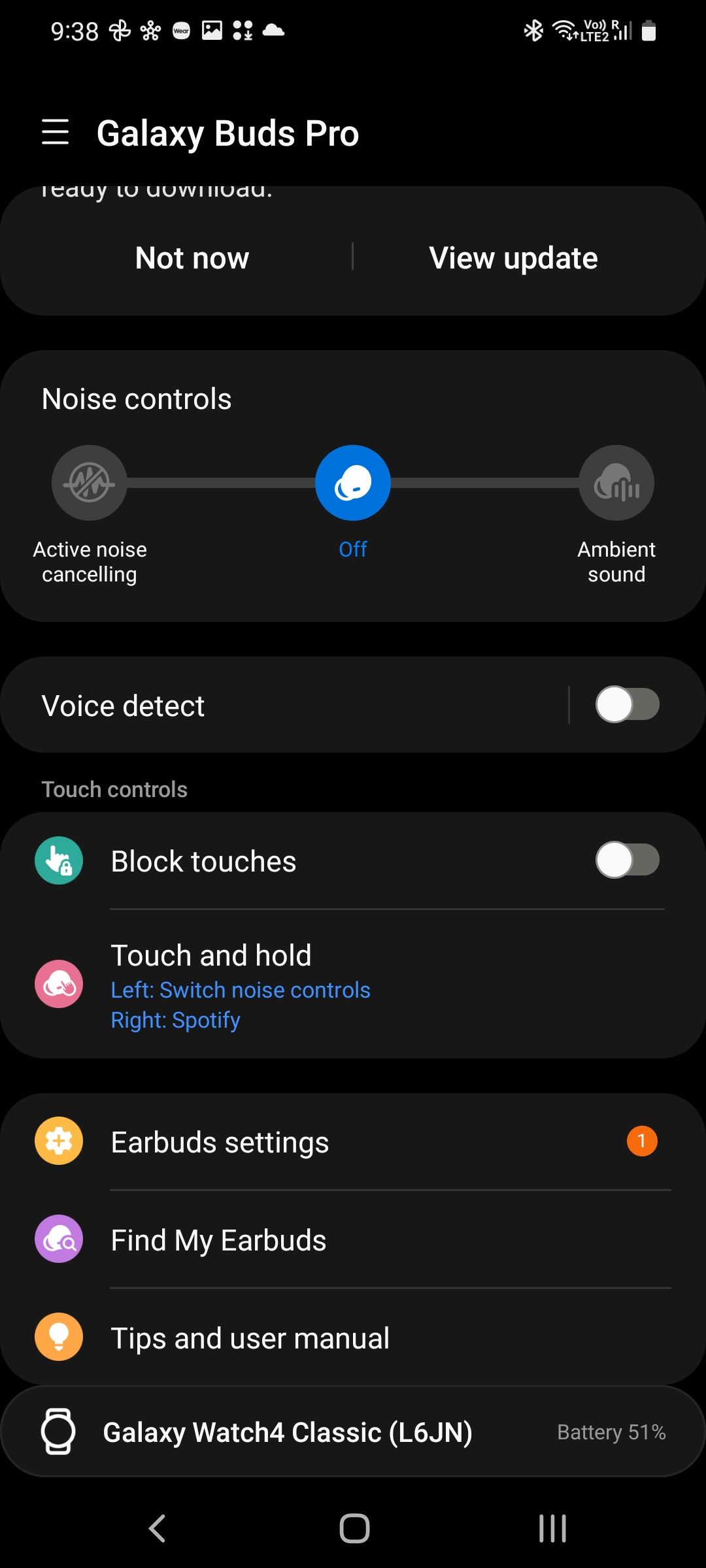
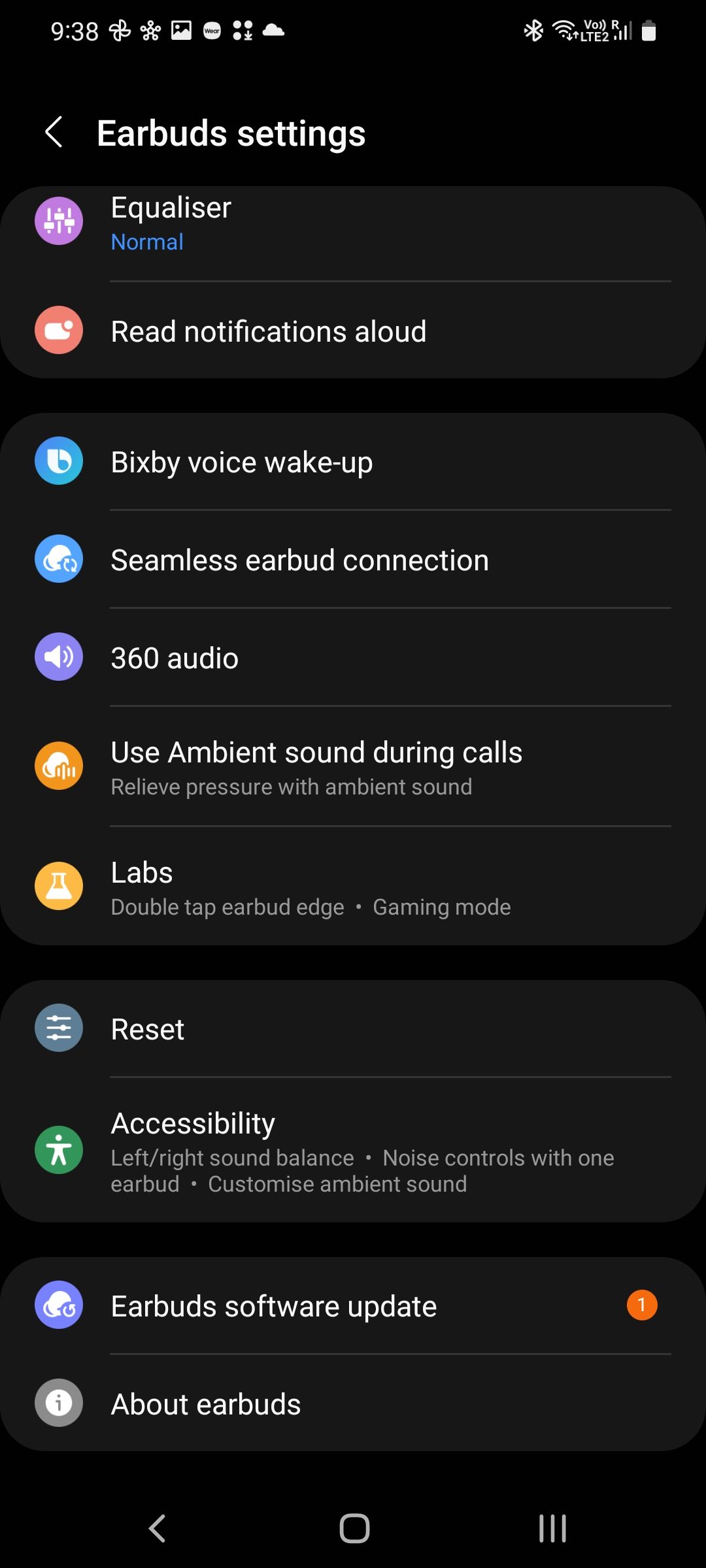
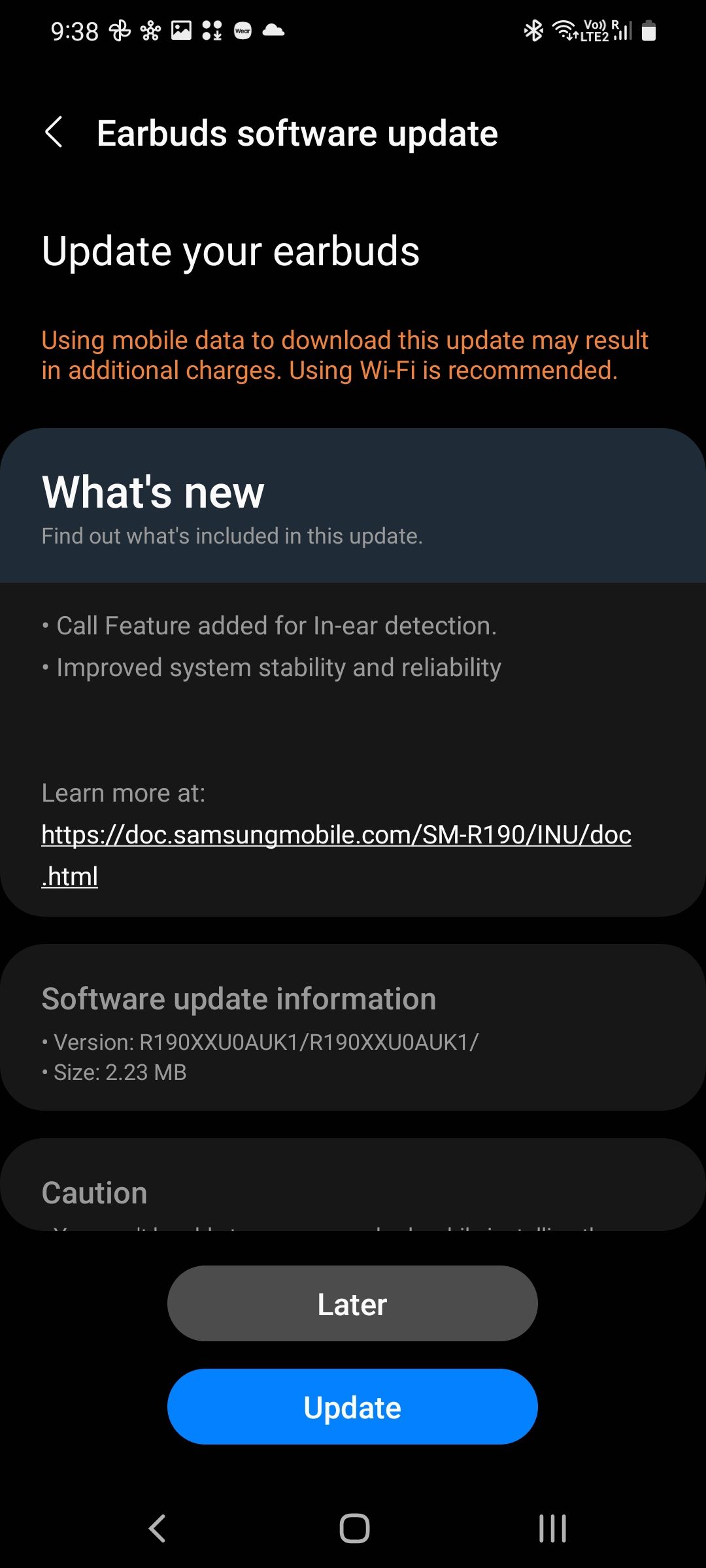
The installation will take some time and requires that the earbuds are connected to your phone with the lid of the charging case open during the entire process.
Update Your Galaxy Buds Firmware to Enjoy New Features
Samsung has consistently updated the Galaxy Buds to add new features to them, like detecting whether you are wearing the earbuds when on a call or not, the ability to activate ANC on the Buds2 even while wearing one earbud, and more. The addition of new features is a nice incentive for you to keep the earbuds updated to the latest firmware.

