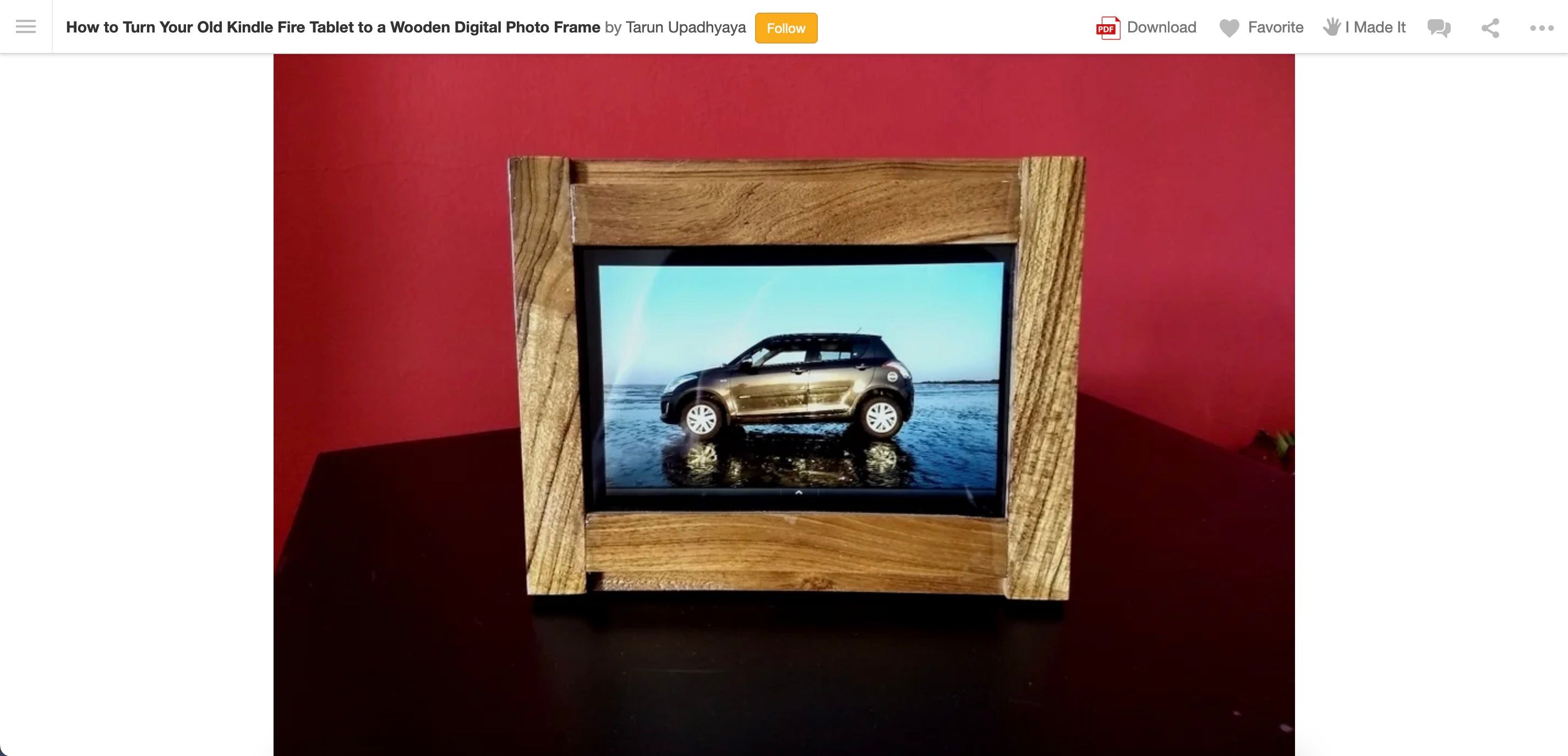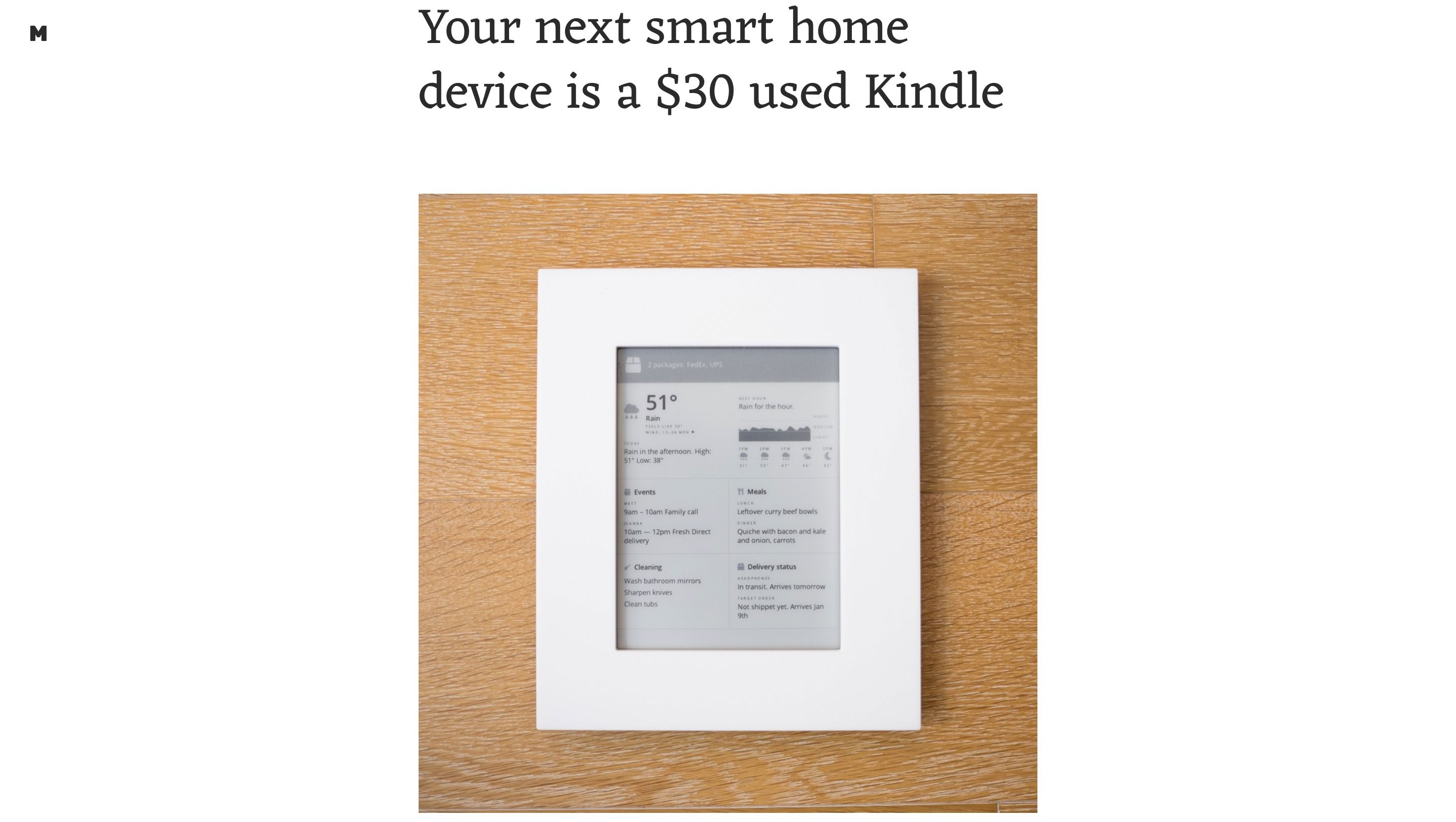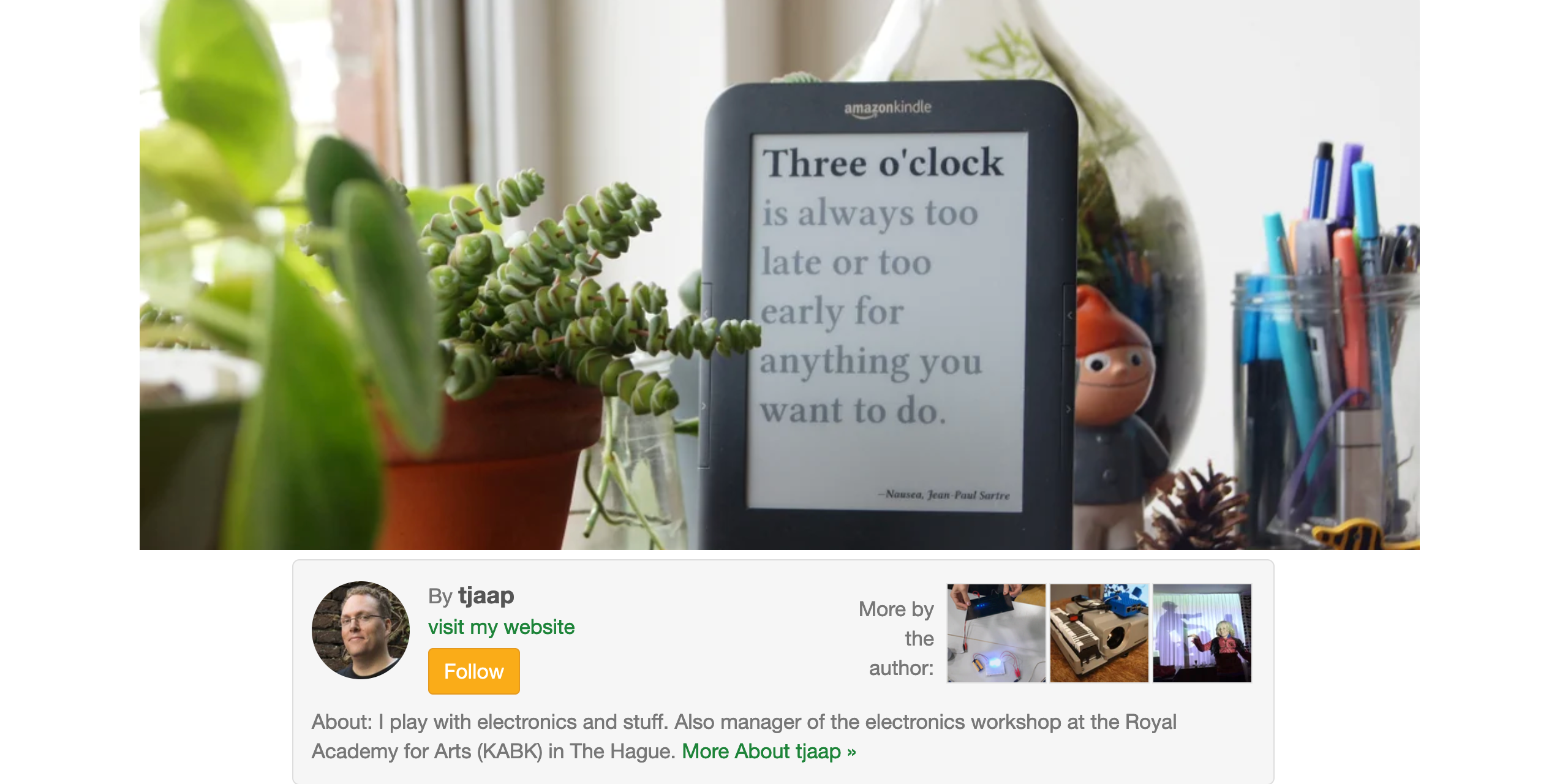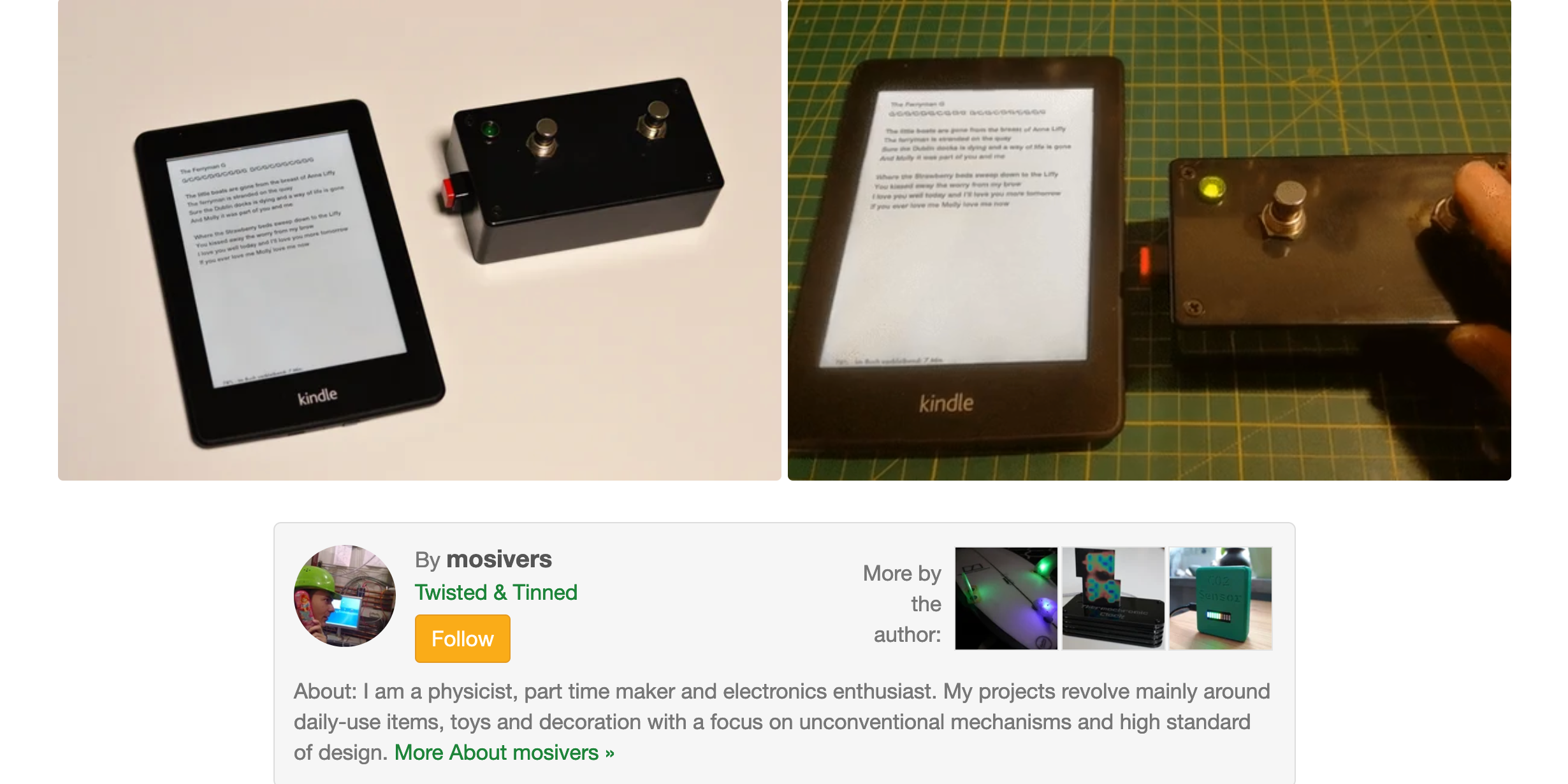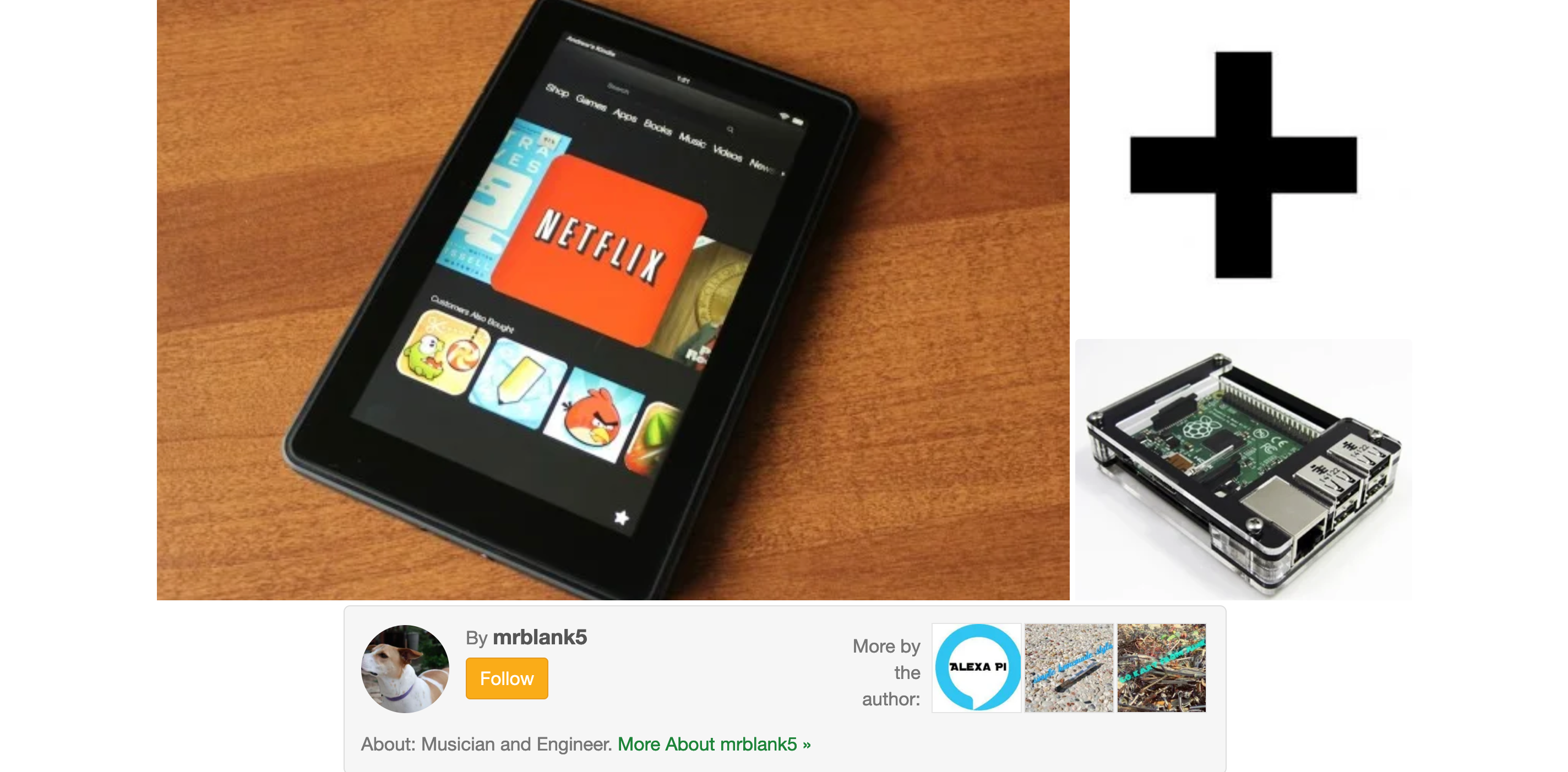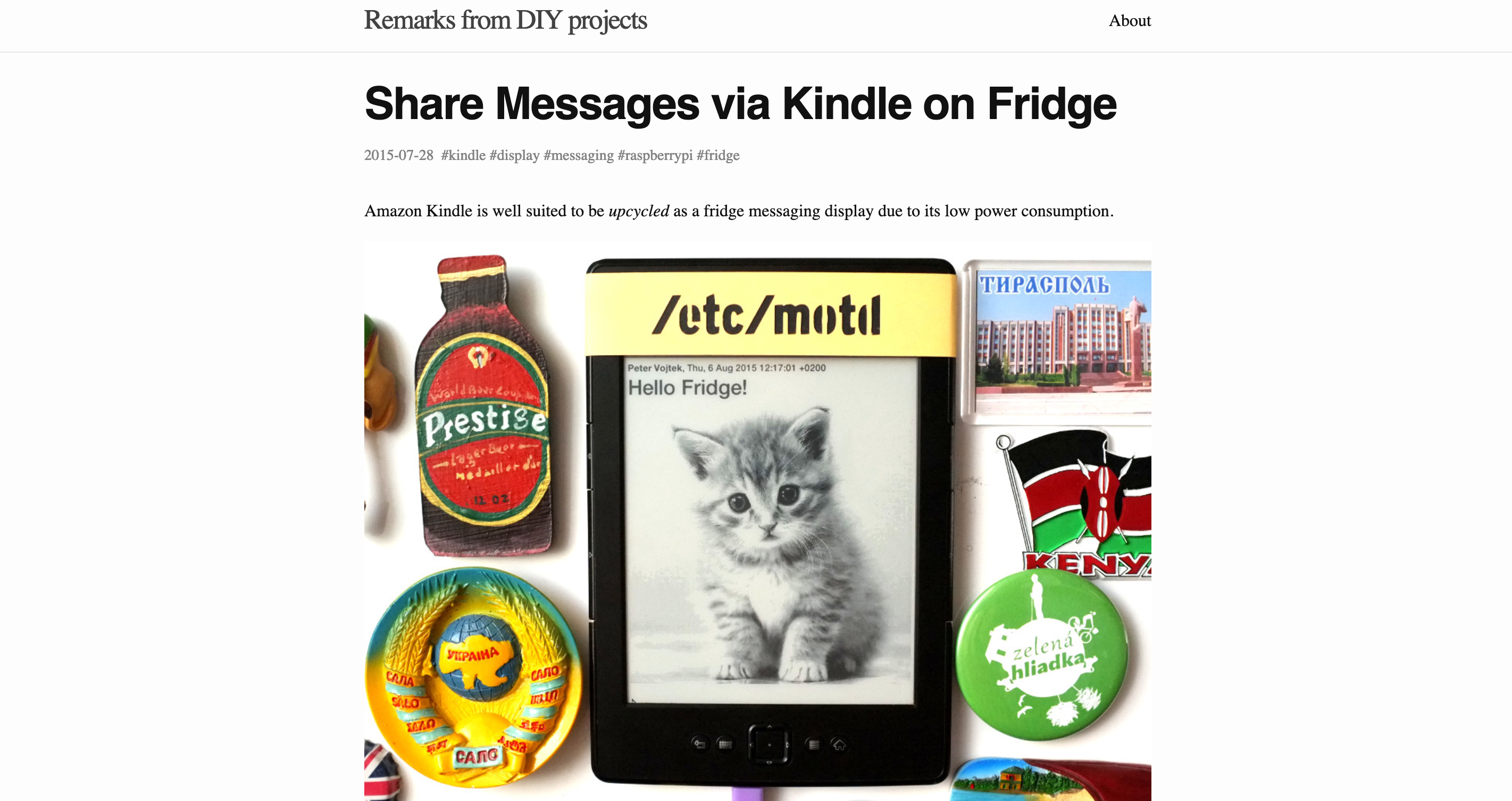The first Kindle e-reader came out in 2007, and the popular product line has continued to evolve with upgraded models ever since. But with each new release, you might be left with an old model you don't know what to do with.
Instead of throwing it away, here's what you can do with it. From a DIY smart home display to a homemade electronic message board, these projects will show you how you can upcycle your Kindle.
What You Will Need to Upcycle Your Kindle
If you're stuck with what to do with an old kindle, the projects listed here will help re-kindle your excitement. Some work on the software end of things to change the Kindle display options, while others add functionality with electronic components like an Arduino.
In most cases, however, you will likely need to jailbreak your Kindle. Practically, this means making changes to the software to remove restrictions placed by the manufacturer. Most of these projects will guide you through those steps, but it's not without risks. Here is everything you need to know about jailbreaking before going ahead.
1. Kindle Fire Picture Frame
A digital picture frame is a really cool way to display family photos, but sadly they are far more expensive than you would think. You could pay up to $100 for a brand new one or convert your Kindle Fire into a dedicated picture frame.
It's one of the easiest projects you can do with your old Kindle Fire because the software is readily available on the Amazon App Store. Simply download a photo slideshow app and then get started building a nice frame to house the Kindle in. In this Instructables by Tarun Upadhyaya, you can find a complete guide on how to download the app and build a neat wooden picture frame.
The apps available through the Kindle App Store can be limited, so if you want more options, try installing Google Play Store on your Kindle Fire tablet.
2. Smart Home Display
The e-ink display on a Kindle is discreet and easy to look at, plus it's a valuable electronic part that you can use to display more than just books. In this case, you can reuse the Kindle screen for a DIY smart home display instead.
Matt Healy had a few design goals in mind when figuring out how he wanted to upcycle his Kindle. The display needed to show data about upcoming deliveries, weather, calendar events, and general notes, all in a timely fashion. The solution was to pull a screenshot from a website at an interval of once every minute.
The Kindle 4 was used in this project, which you can buy for less than $30 second-hand, and it's the only piece of hardware you need. The rest involves following some not-too-difficult instructions to set it up.
Once mounted on the wall, it looks beautiful and minimalist. It's a wonderfully satisfying upcycle project and completely free if you have an old Kindle lying about.
3. Literary Clock Kindle Display
A Kindle e-reader plus a literary clock equals a match made in heaven. In this project, you can turn your e-reader into a clock that uses book quotes to tell you what time it is.
In total, it can display unique quotes for 1,440 minutes of the day. It takes a lot of work to build a program that can do this, but luckily, all you need to do is follow some installation steps, which you can find on the Instructables page.
Project designer Jaap Meijers found most of the quotes from a list compiled by the Guardian newspaper. He then turned these quotes into images and wrote a script to retrieve the right quote at the right time. After jailbreaking your Kindle, you will need to install these files and scripts onto the device.
The only hardware used is a Kindle 3 WiFi, a very early model with an onboard keyboard. You can try to find this model second-hand from eBay or ask around to see if someone will donate you one. Additionally, for anyone looking for how to change the clock on a Kindle Paperwhite, there are a few tips in the comments section that will help.
4. Kindle Music Reader
For musicians, iPads are proving to be the perfect alternative to carrying around paper sheet music. You can even buy foot switches that work with an iPad to flip pages wirelessly. But buying a tablet just for this purpose can be expensive, especially when you can use a Kindle instead.
To build this project, you will need an ESP8266 for wireless communication. After jailbreaking your Kindle, there are several pieces of software you will need to install that allow you to run custom scripts. You can download the scripts on the project's Instructables page, where you will also find the configuration steps.
On the hardware end, you will be building a simple two-button switch circuit that isn't too complicated and can be redesigned to suit your needs. Once you have your Kindle Music Reader working, make sure to learn how to quickly transfer files to the Kindle via email, including all your sheet music.
5. Kindle Fire + Raspberry Pi Monitor
Kindle Fire was a line of e-readers/tablets that has since dropped its Kindle name. Despite this, many people are still working on what to do with an old Kindle Fire, like turning it into a monitor screen for Raspberry Pi.
In this project, the Raspberry Pi uses an internet connection plus the Microsoft Remote Desktop app. However, you can't simply download the app to your Kindle; instead, you will need to download an Android APK file for the app to work.
Head over to the Instructables page for detailed instructions. Using it for relatively static displays makes the most sense for models with slow refresh rates. This could include displaying live data, calendars, computer stats, temperature, art, etc.
6. Kindle Fridge Message Board
Are you sick of dealing with social messaging apps or Slack channels at work? With people trying to contact you all the time, communicating online is becoming a chore.
To turn that around, you can try this: a Kindle-powered message board that you can send emails to. It's fun, light-hearted, and could potentially come in handy when you need to send your family a quick reminder.
For this project to work, you will need to run a web server on a Raspberry Pi, alongside installing a few dependencies. Peter Vojtek, the creator of this great little project, has documented the process on his website.
With a Kindle mounted to your fridge, anyone with the email address can send it a little note. The message is then displayed till the next email comes in. If you're after an easy way to attach your Kindle to the fridge, a couple of strips of magnetic tape should do the trick.
Don't Throw Your Old Kindle Away
Devices like the Kindle receive new upgraded versions all the time, which sadly push old models out to the landfill. Luckily, for people who love DIY, there is another option.
With some ingenuity, you can turn an old Kindle into a host of creative projects. It's the perfect device to upcycle, and these awesome projects prove it.