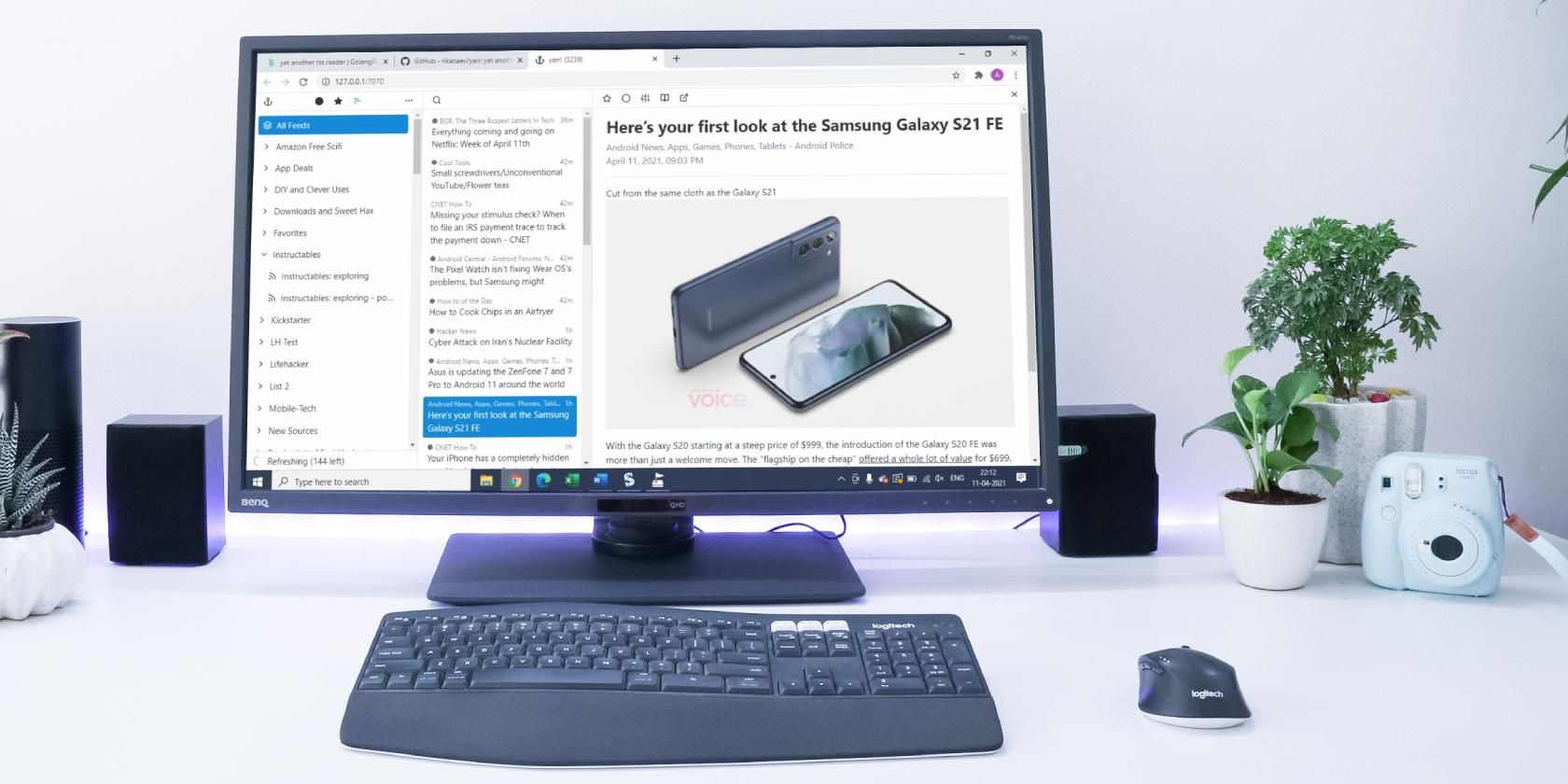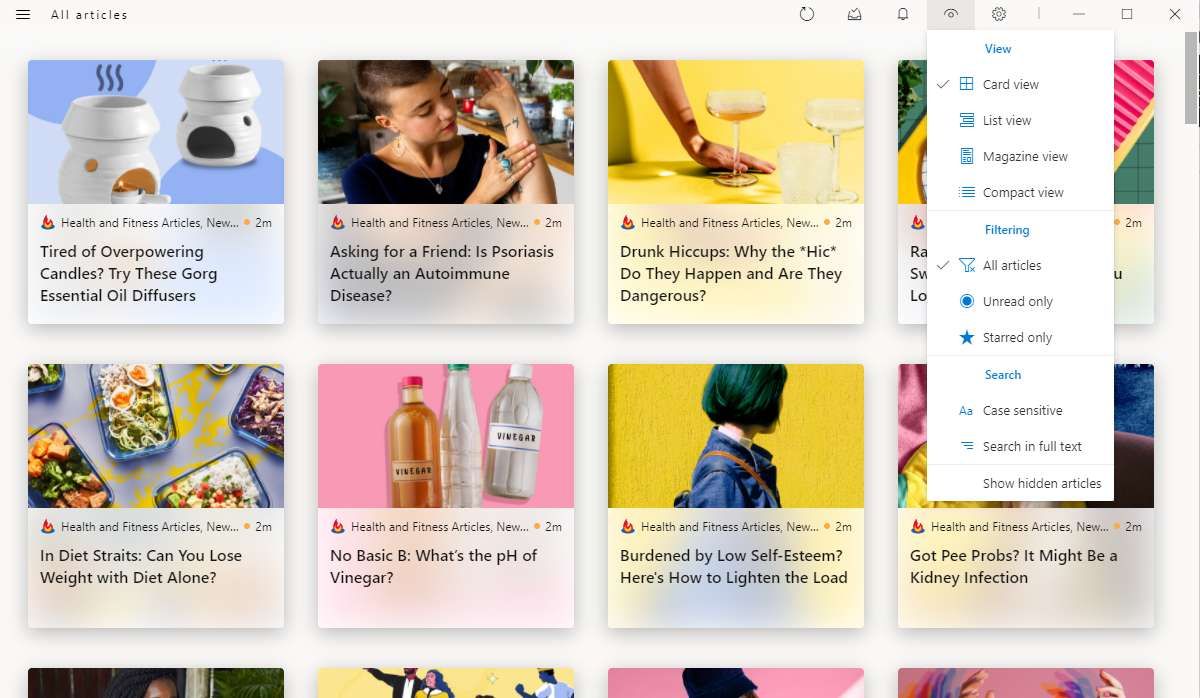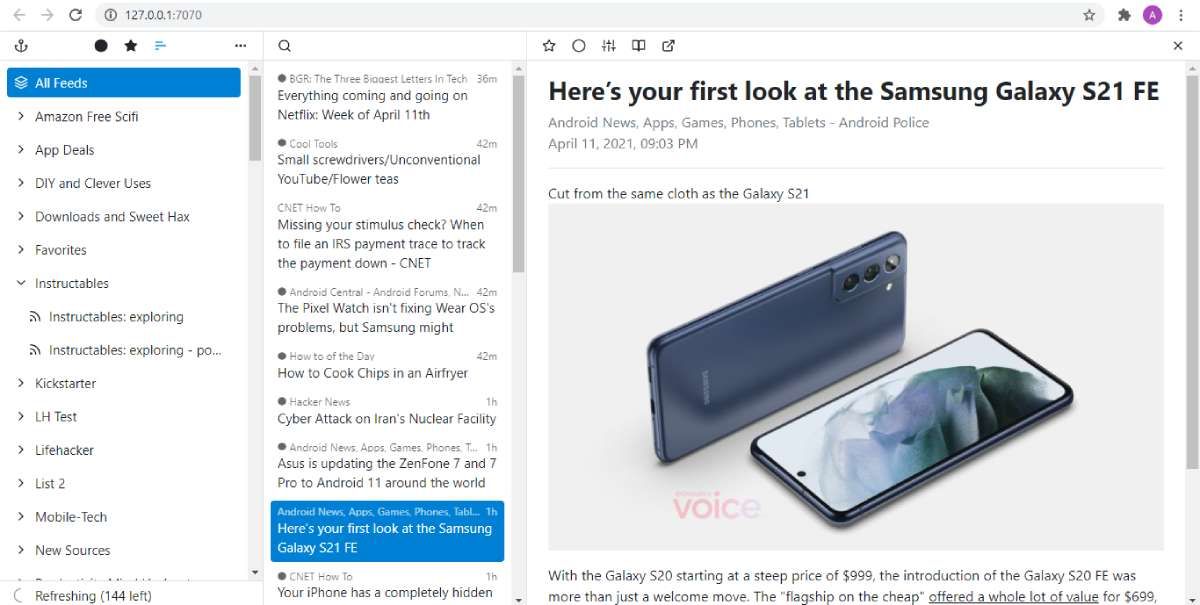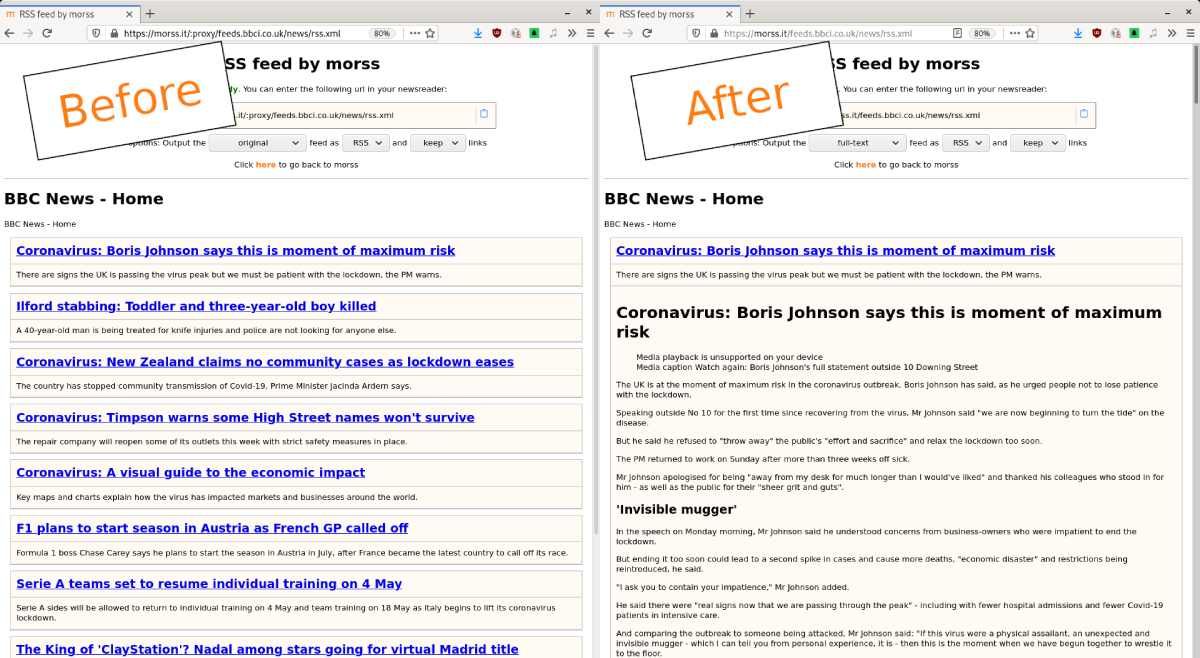Any news or update on the internet can be turned into an RSS feed. Never miss out on information with these free RSS reader apps with unique features you won't find elsewhere.
The reports of RSS's death are greatly exaggerated. It still remains one of the best ways to stay updated about news, to follow blogs and websites you love, and group together links you look forward to reading. These free RSS feed reader apps offer new display methods, faster speeds, privacy focus, or troubleshooting common RSS issues.
1. Stories Now (Android, iOS): Read RSS Feeds Like Instagram Stories
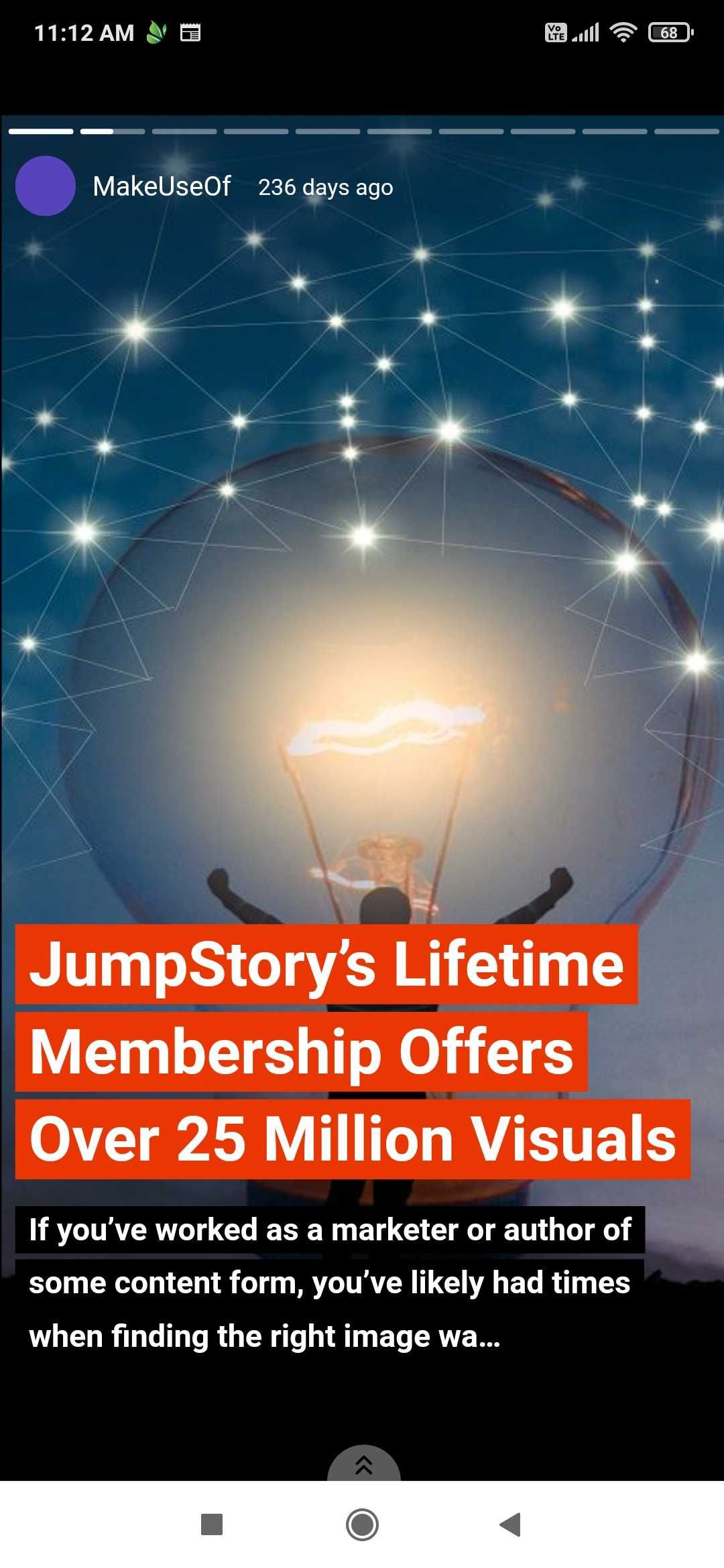
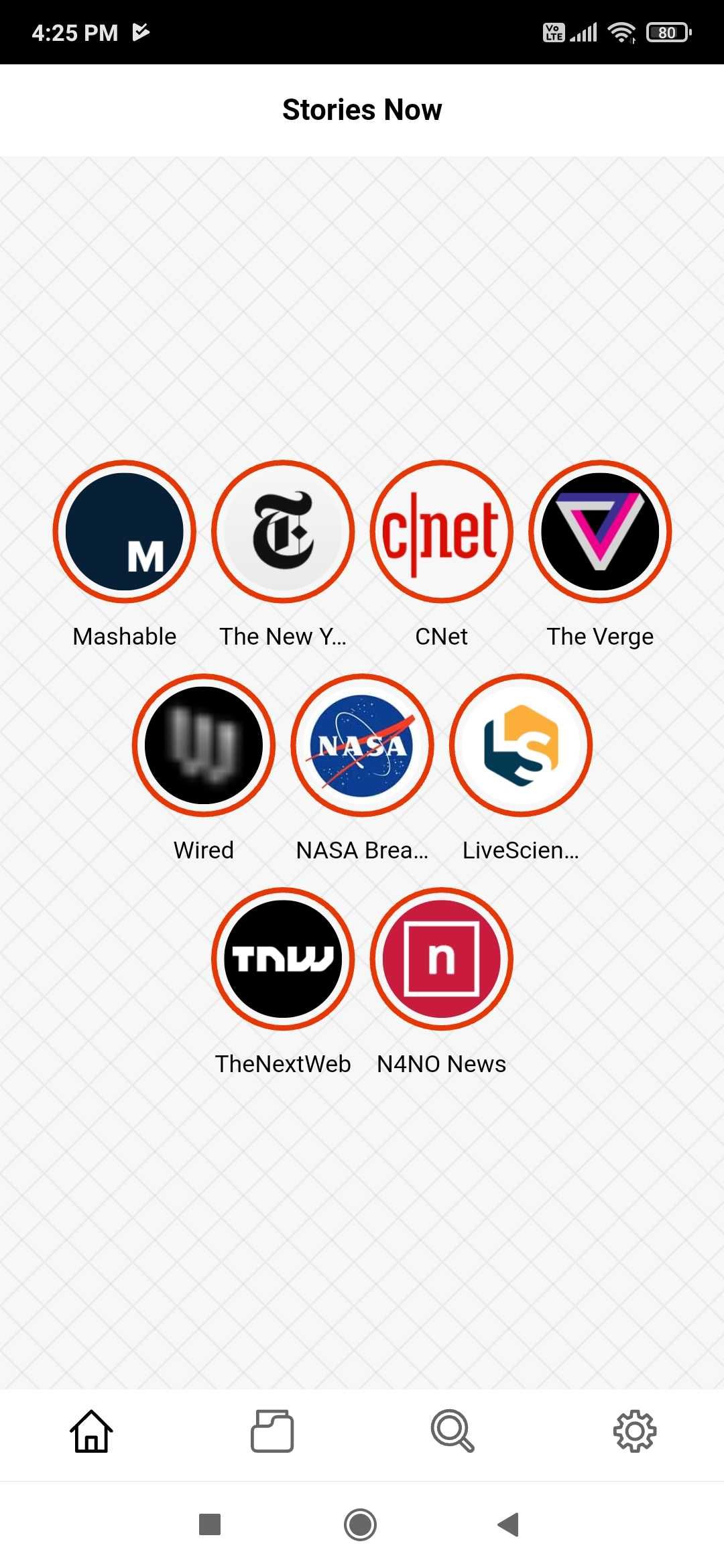
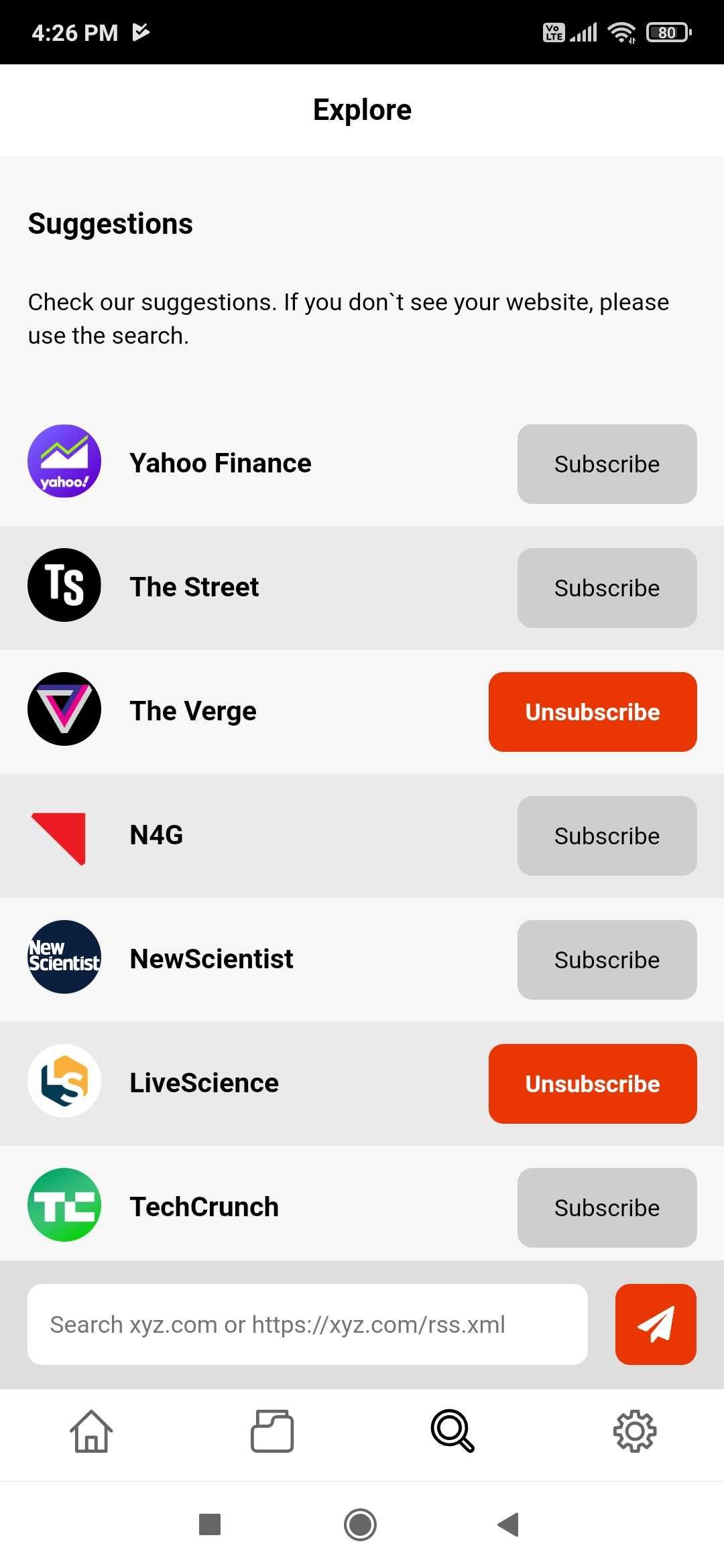
From Instagram to LinkedIn, Stories are the hottest trend in how we consume a series of posts. It was only logical that someone would make an RSS feed reader with the same mechanism.
Stories Now is a simple RSS reader that shows posts in the style of Stories. It has a built-in library of popular publications that you can subscribe to, like the New York Times, BBC, The Atlantic, The Verge, etc. You can also add custom feeds, and there's also an option to import your existing RSS subscriptions.
Each is presented as a logo in the main Default folder. Tap it to see their latest posts in the style of Instagram stories. Tap at the right or left edge of the screen to go forward and back, or swipe to go to the next publication.
Stories Now lets you create multiple folders to sort your various RSS subscriptions. In the settings, you can also choose how long to stay on each story, whether to auto-reload stories, and to disable content older than a certain period.
Download: Stories Now for Android | iOS (Free)
2. 1feed (Web): Made-for-Mobile Fast RSS Reader in Any Browser
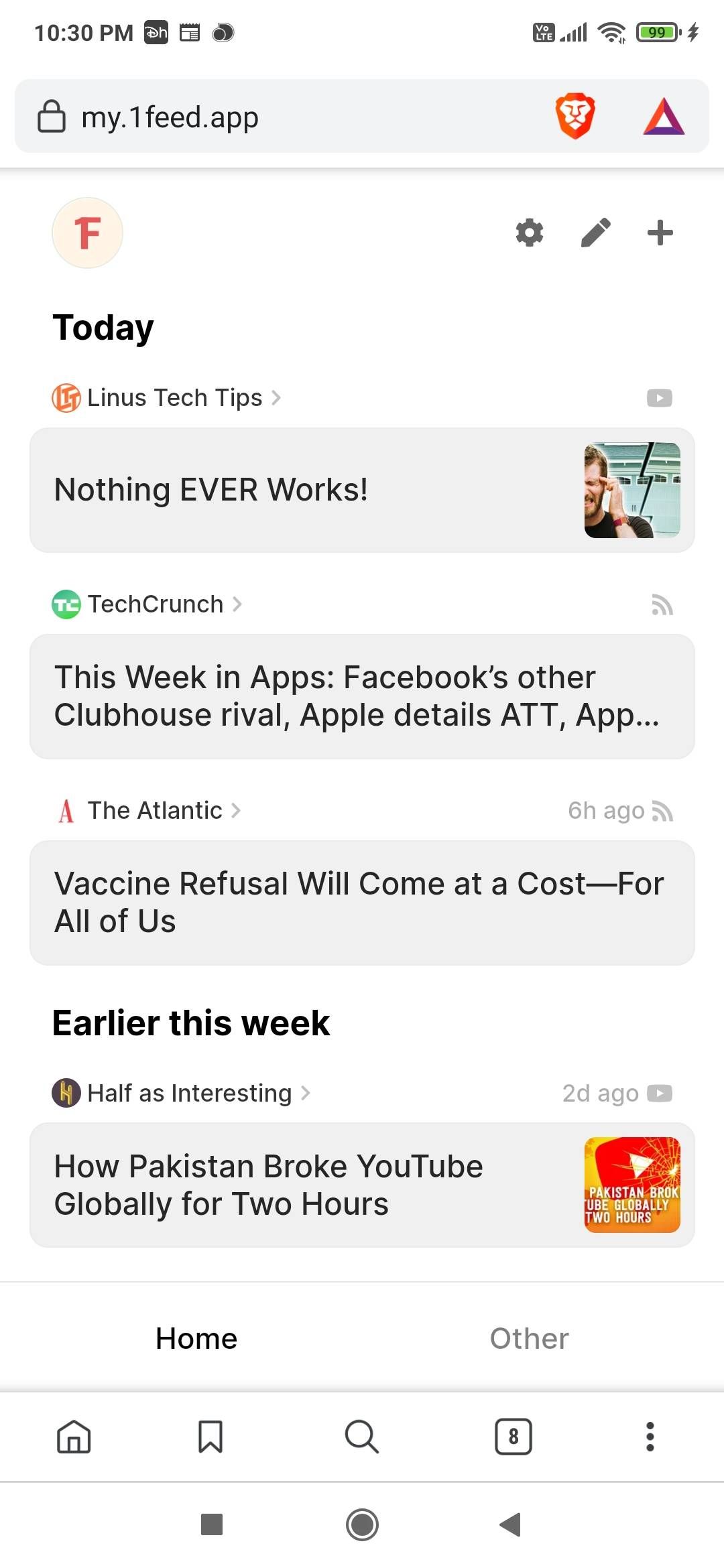
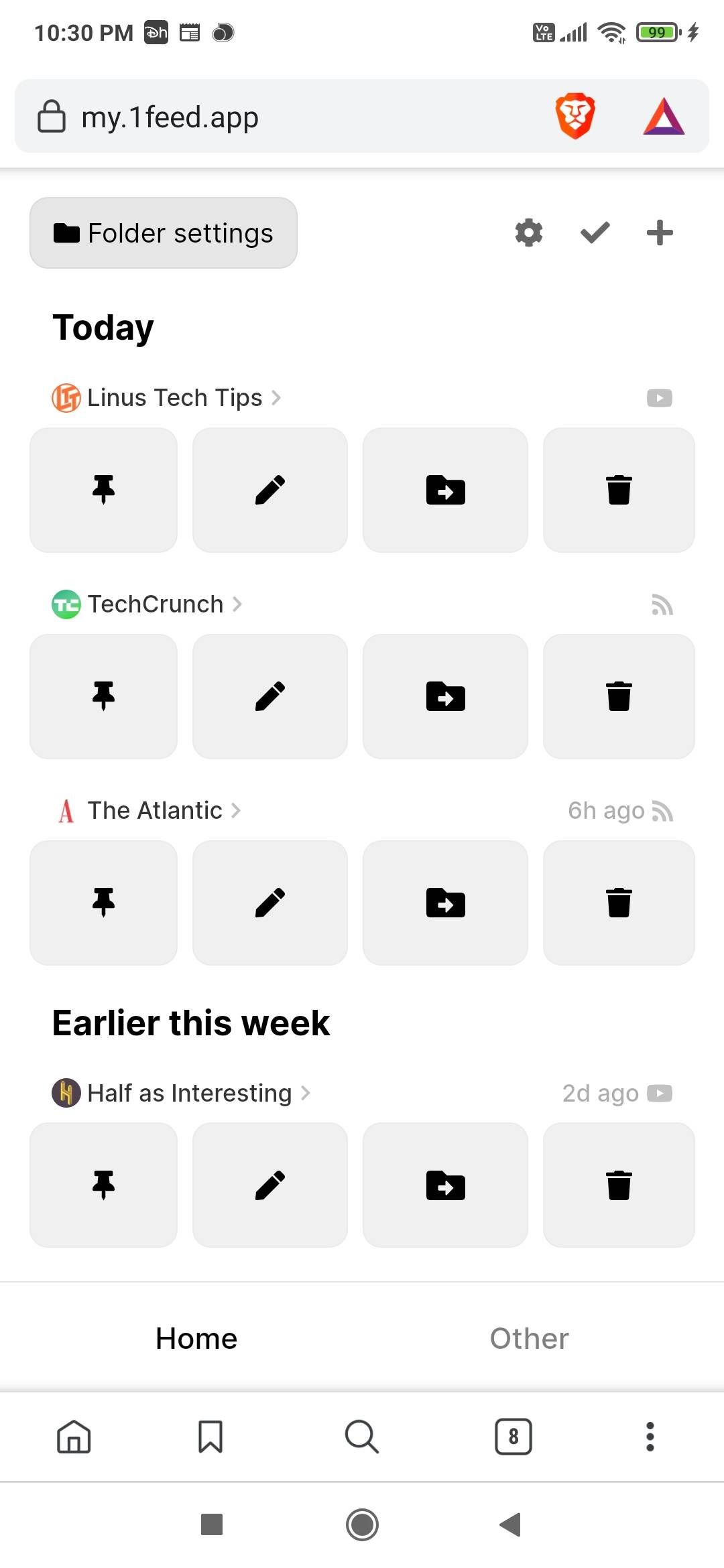
1feed is a browser-based RSS feed reader made for phones and tablets. Its made-for-touch interface is more about following content creators and getting their updates, rather than getting a large list of mixed latest links.
You'll see a list of creator names and their latest posts. Swipe left on the post to go through that creator's feed. Press any creator's name to see their links in a simple list. It's a different way of scrolling through an RSS reader, but try it and you'll find it feels intuitive. You can sort your feeds into different folders, and swipe through folders at the bottom.
While you can always add any website's RSS feed, 1feed also works with a variety of non-traditional sources. For example, you can add a Twitter profile to get their latest tweets, YouTube channels, subreddits, podcasts, Github updates, and much more. The app also makes it easy to add feeds through browser extensions for Chrome and Firefox, turning any page you're on into a feed.
Download: 1feed Extension for Chrome | Firefox (Free)
3. Fluent Reader (Windows, macOS, Android, iOS): Beautiful, Privacy-Friendly, Open-Source RSS Reader
Do you want a full-fledged beautiful RSS reader for desktops, with a companion mobile app? Fluent Reader might be one of the best alternatives to Google Reader.
The desktop app has four display modes to view your feed in, as well as light, grey, and dark themes, giving you a nice set of options. You can import existing RSS subscriptions, and create groups and folders.
Fluent Reader also supports Mercury Parser to load full articles for sites that usually offer only snippets in their RSS feed. If you use RSS services like Fever, Feedbin, or Inoreader, you can sync with the phone app Fluent Reader Lite.
The app places a premium on privacy, claiming that it clears cookies after each session, does not collect personal information, and limits behavior tracking.
There are two options to download Fluent Reader and Fluent Reader Lite. You can download from the official app stores for a small fee, but assured updates to the latest version. Or you can download it for free from their Github pages, but you'll have to manually re-download and install any updates.
Download: Fluent Reader for Windows | macOS (Paid)
Download: Fluent Reader for Windows | macOS (Free)
Download: Fluent Reader Lite for Android | iOS (Paid)
Download: Fluent Reader Lite for Android | iOS (Free)
4. Yet Another RSS Reader (Windows, macOS, Linux): Minimalist, Self-Hosted RSS Reader
Yet Another RSS Reader (YARR) is not the RSS reader for regular folks. It's more for someone who knows a bit of tech and wants a self-hosted RSS reader, without frills of social sharing or different layouts. YARR is minimalist and gets the job done.
Given how lightweight it is, you'd be surprised to find just how good YARR looks. The typography and spacing make it a clean reader for your RSS feeds, with a simple three-pane interface. It has all the features you'd want like importing subscriptions, favorites and read-later, grouping, and so on.
YARR's real power is in creating a self-hosted RSS reader that syncs perfectly across your devices and works entirely out of the browser. Self-hosting details are on the Github page.
Even if you don't want to get into self-hosting, you can use it as a local lightweight RSS reader to run in your browser. Again, read the installation instructions on the Github page for each platform.
Note: There are a few other projects by the same name, for both web and Android. Please don't confuse them with this project.
Download: YARR for Windows | macOS | Linux (Free)
5. Morss (Web): Turn Short RSS Feeds Into Full-Text RSS Feeds
Morss isn't an RSS reader, but it's an important service to use in any new RSS reader apps for news feeds. Many websites offer only a snippet of their articles in the feed, making you open the main site for the full version. Morss fixes this issue.
Put any truncated RSS feed into Morss and it will create a new URL that gives you the full text and images for an article. You can also customize this with a few options to remove links and items, and preview how it would look. Once you're set, copy-paste the new URL in any RSS reader app.
Are Paid or Premium RSS Readers Worth It?
The apps mentioned in this article are all free RSS readers. But that can lead to a potential problem. As we saw with Google Reader and others, the server costs of maintaining an RSS reader can add up, and then the developer shuts it down. That's why you'll see a lot of paid and premium RSS readers, with extra features too.
For example, Nooshub uses AI to group articles in your feed about the same news. Bazqux is ad-free and supports full-text as well as social networks. But unless you're an RSS addict and care about finer details, these paid apps don't make much sense. If your favorite RSS app is shutting down, you can export your settings to another free app quite easily. It's just a matter of finding new software that you like, and as we've seen in this list, people keep developing new RSS apps all the time.