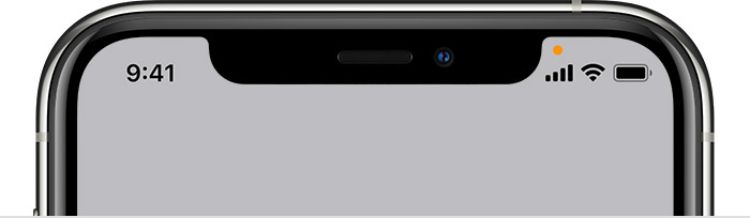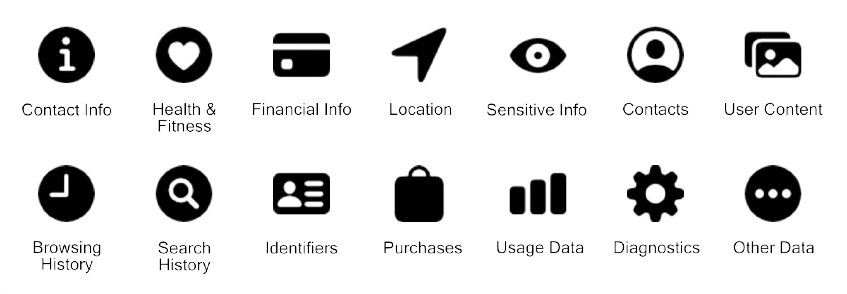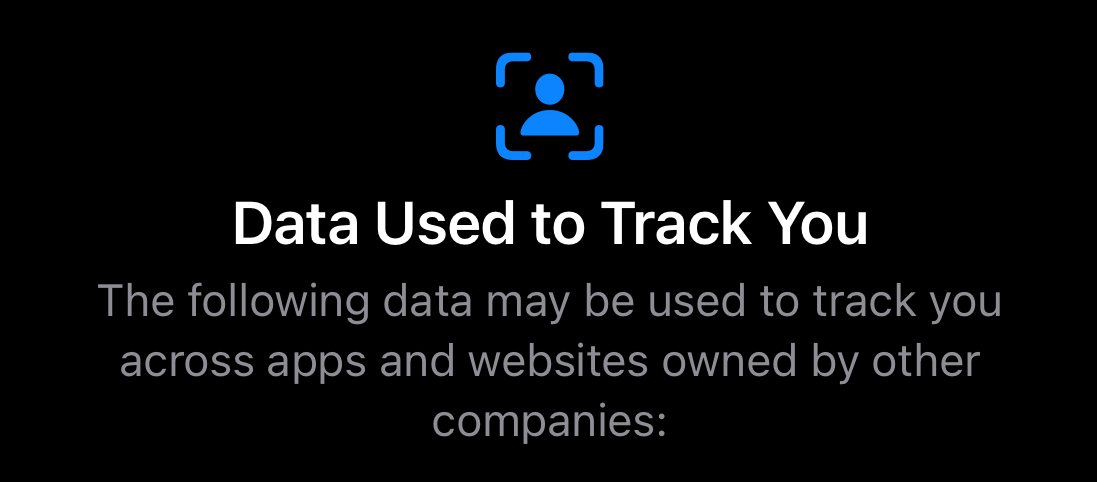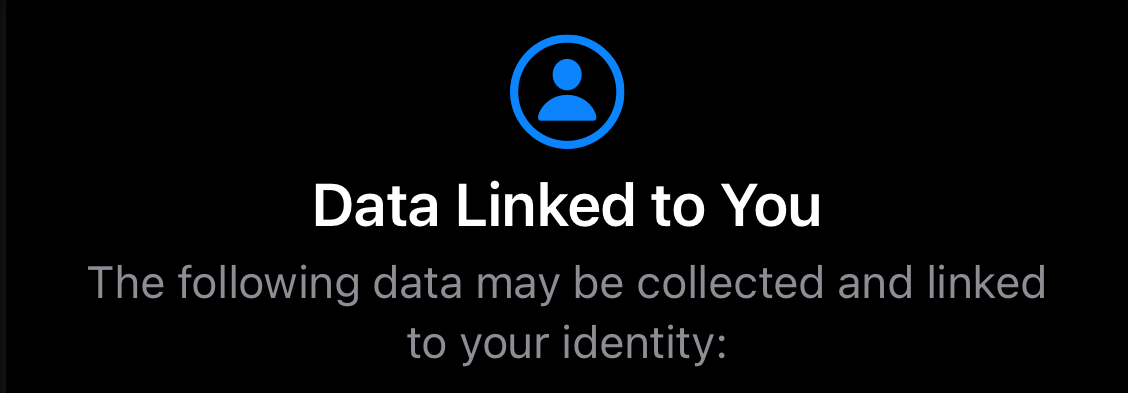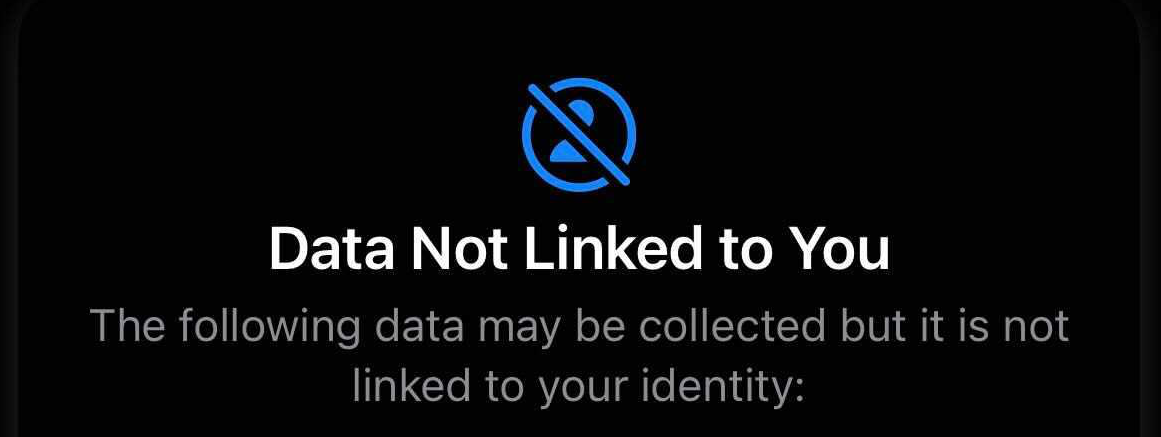Apps on Apple's iOS and Mac App Stores now need to provide information on the data they collect for privacy labels. These labels appear on the information page for an app before you download it: just scroll past the reviews section and you'll find it.
Many people have likened the privacy labels to nutrition labels on food and drink, showing you exactly what's inside. Rather than a big chunk of text detailing all of this, Apple shows you the information in easily digestible graphics.
We're going to be taking a deep dive into Apple's privacy labels below.
Why Did Apple Introduce Privacy Labels?
Apple has always stressed the importance of security and privacy in its products. The iPhone first had Touch ID, and then introduced Face ID with the iPhone X. After conquering security, it was only natural for Apple to turn its attention to privacy.
This move became increasingly clear in 2020 with the iOS 14 features that Apple introduced. These came with a particular focus on privacy through additions such as colored dots appearing in the status bar to show when your camera or microphone is in use. Alongside this update, Apple also released multiple ad campaigns focusing on privacy.
There have been multiple controversies with privacy in the tech world, what with the Cambridge Analytica scandal in 201, and WhatsApp's shady Terms of Services update in early 2021.
So it seems logical for tech companies to make it clearer than ever to their users that they value privacy. Transparency goes a long way in a world where users are more concerned about their digital privacy than ever.
Privacy labels help to reinforce this transparency not only for Apple but also for the companies behind the apps on the App Store. In a press release, Apple told the world that it took this step to "Help users better understand an app’s privacy practices before they download the app."
This feature is all about promoting this transparency and placing privacy in the user's hands.
How Detailed Are Apple's Privacy Labels?
Apple has split its privacy labels into three different categories:
- Data Used to Track You
- Data Linked to You
- Data Not Linked to You
Under each category are different bullet points to briefly explain exactly what data is being collected by the app.
Privacy labels are very detailed. Developers need to share the information on what data is being collected for almost every thinkable category. Some data is optional for developers to share, such as if the data is only collected as a one-off and is not linked to you.
The categories of data disclosed are:
- Contact Info
- Health & Fitness
- Financial Info
- Location
- Sensitive Info
- Contacts
- User Content
- Browsing History
- Search History
- Identifiers
- Purchases
- Usage Data
- Diagnostics
- Other Data
You can get a more detailed breakdown of each category from the Apple website.
Another bonus with the App Store privacy labels is that the developer has to upload the information related to the data collection rather, than the company behind them. This would mean that the labels are more likely to be accurate as companies can't try to leave anything out.
Developers will need to upload the information based on everything they've just coded, and are certainly more likely to be transparent.
What Do the Privacy Label Categories Mean?
As mentioned, privacy labels are broken down into three categories for an easy-to-understand explainer.
Data Used to Track You
Data Used to Track You refers to data that is shared with third parties after it's been collected through the app. Sharing this data with third parties allows them to track you across other apps or websites using identifiers linked to your device.
The most common use for this purpose would be targeted ads, but it's still considered quite an intrusion on privacy.
Data Linked to You
Data Linked to You refers to all the data that the app collects that is tied to you. This data is linked to identifiers on your device, so the app knows who the data belongs to. This data is not shared with third parties and is only sent to the company that owns the app.
A common example of this type of data would be for an app to store your profile information, where it needs to be linked to you.
Data Not Linked to You
Data Not Linked to You refers to the data the app collects from you that is not linked to you. This data has been stored by the app but isn't linked to device identifiers. Essentially this data is anonymous.
A common example of an app collecting this type of data is for analytics that gives the company information about how people are using their app.
How to Use Privacy Labels to Your Advantage
Apple's privacy labels show you very clearly what data an app is collecting about you. You can use this information to make an informed decision about whether or not you want to use that app. While Apple isn't telling you which apps to trust and not to trust, you can get a pretty good indication yourself.
Your data is exactly that: your data. You should be able to have better control over it.
You may be happy with the data being collected and trust the developer, and that's a good indication that the app is right for you. Or an app might be collecting and sharing more data than you'd like, so maybe you want to consider some alternatives.
If you're quite serious about your digital privacy, you might want to double-check the privacy labels for the apps you already use—you may not be happy with them all.
A Big Step Forward for Privacy
With the introduction of App Store privacy labels, Apple has taken a big step forward for digital privacy in the tech world. Rather than companies trying to be sly and covering up exactly what apps are doing, this information is now accessible to everyone.
Apple is promoting transparency when it comes to privacy. This not only helps Apple's privacy-conscious image but also helps to spread this message to the wider tech world.