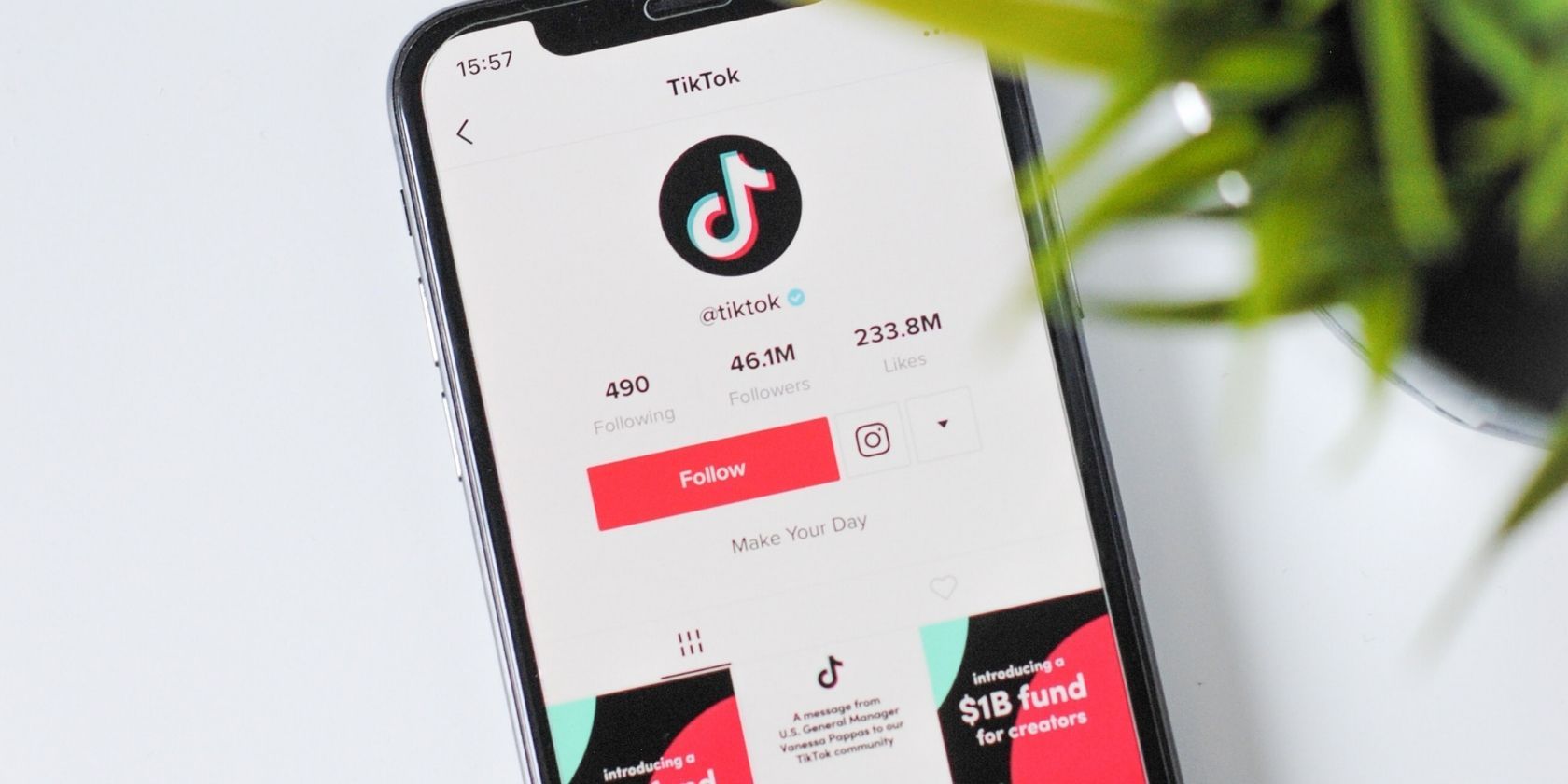While TikTok lets you browse without logging in to the app, the algorithm can better learn your preferences when you're signed in to your account. But what if TikTok won't let you log in?
If your TikTok login isn't working, these fixes should help you regain access to your account.
1. Check Your Internet Connection
TikTok won't work unless you are connected to the internet, whether it's over Wi-Fi, LTE, or 5G. An unstable internet connection might lead to problems connecting to the server and, ultimately, an expired session. Connect your device to the nearest Wi-Fi whenever possible.
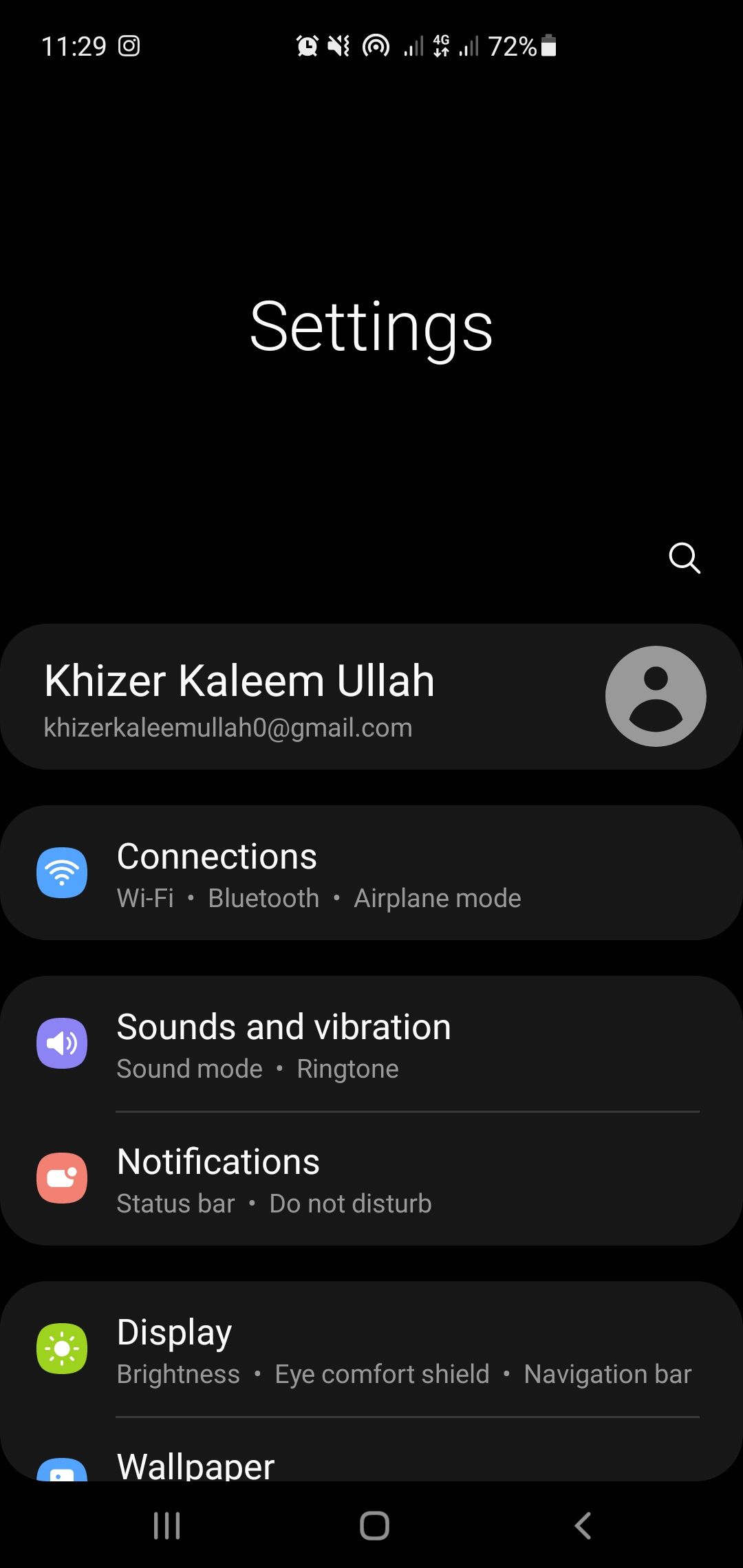
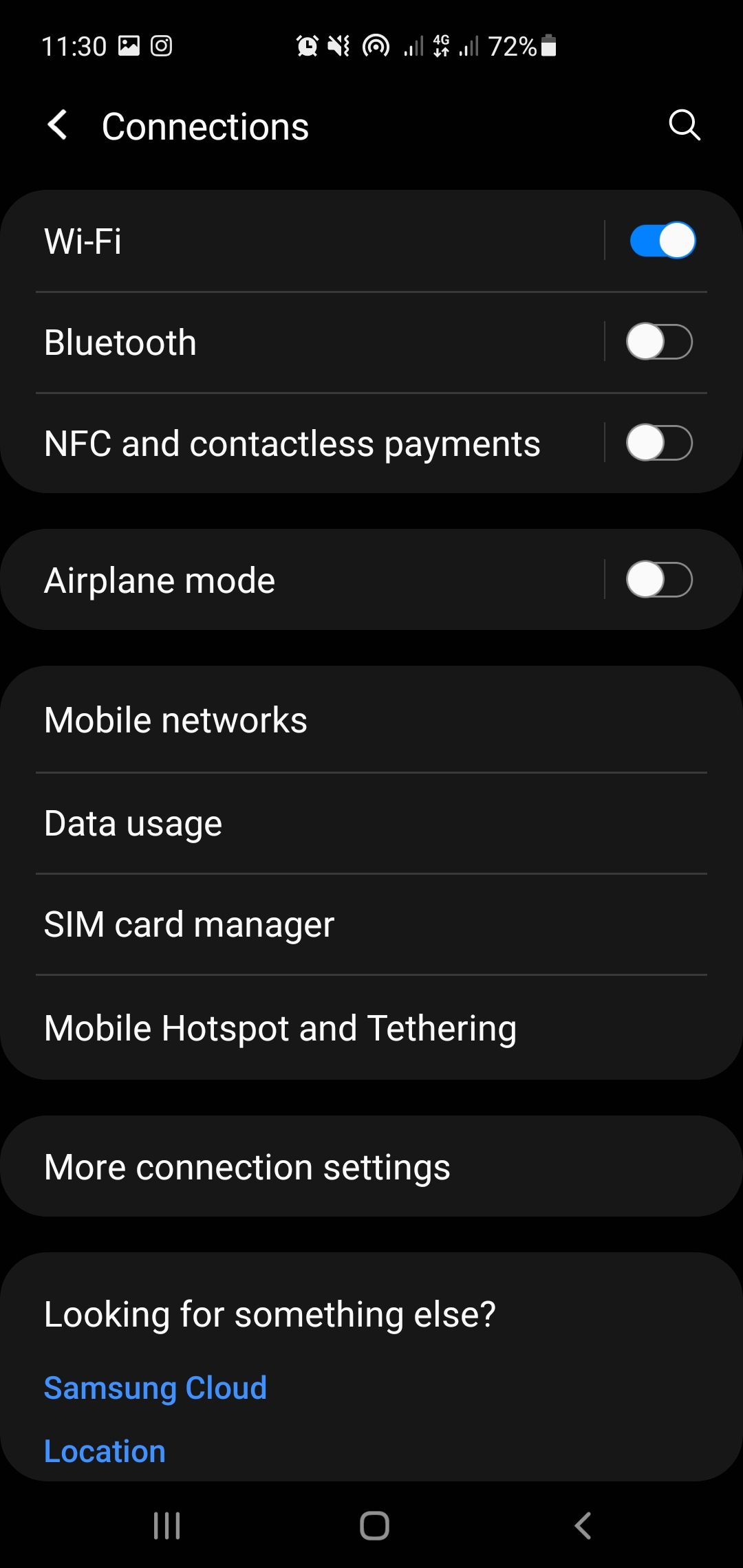
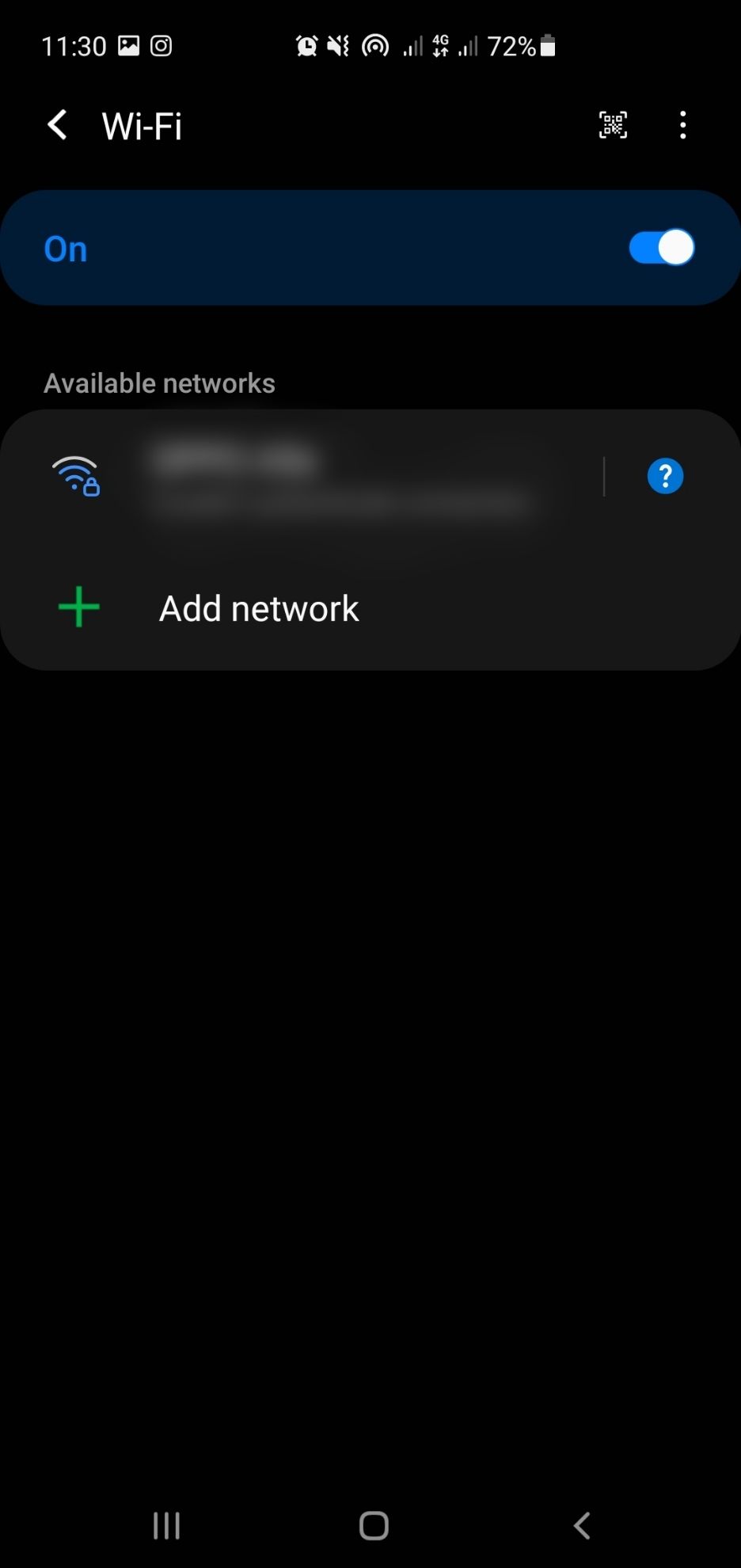
To do that, follow these simple instructions on Android:
- Open Settings and go to Connections.
- Select Wi-Fi. It will give you a range of multiple wireless internet options available for connection in your range.
- Select the network you wish to join. If you haven't connected to the network before, your phone will prompt you to enter the login credentials.
It's fairly similar on iOS devices as well. Simply open the Settings app and select Wi-Fi on your iPhone. Then, select your network and log in.
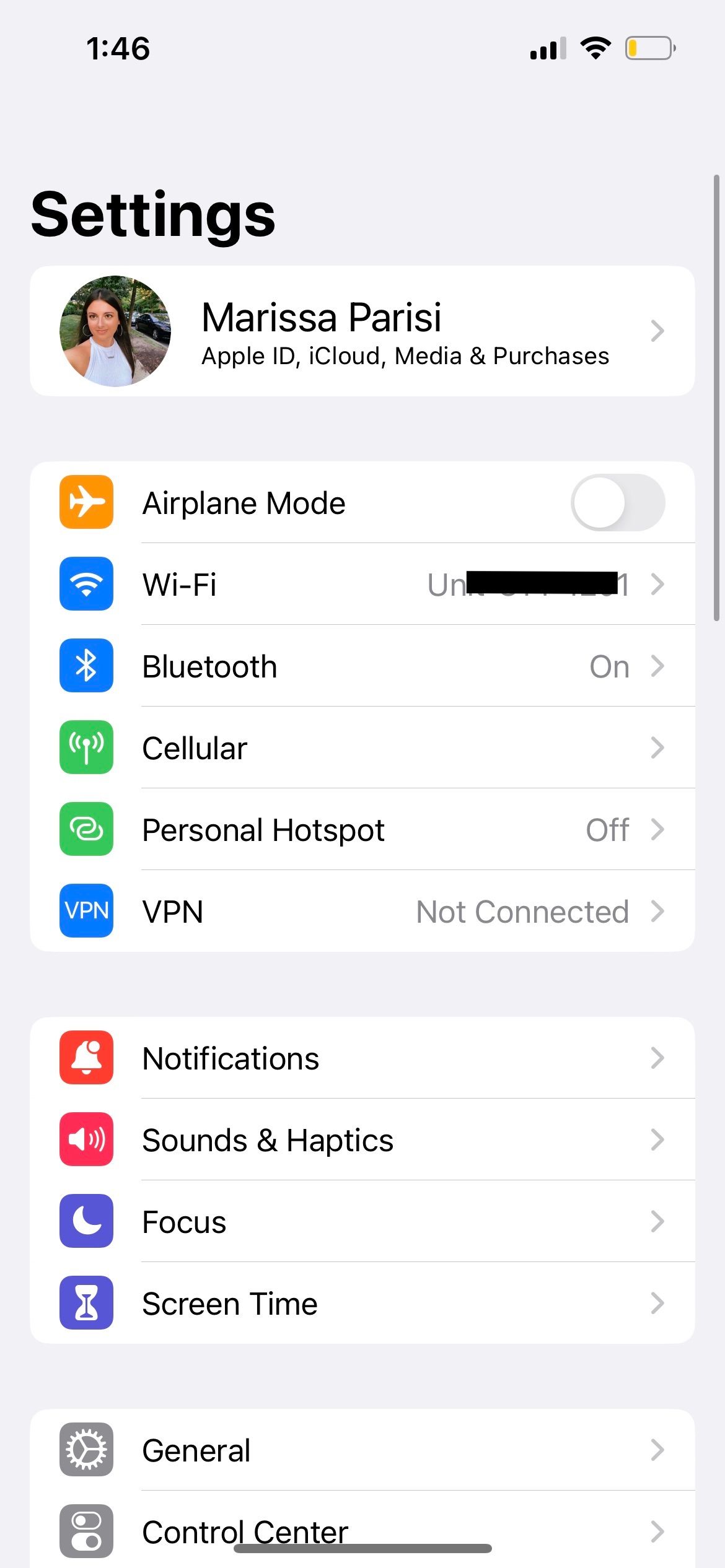
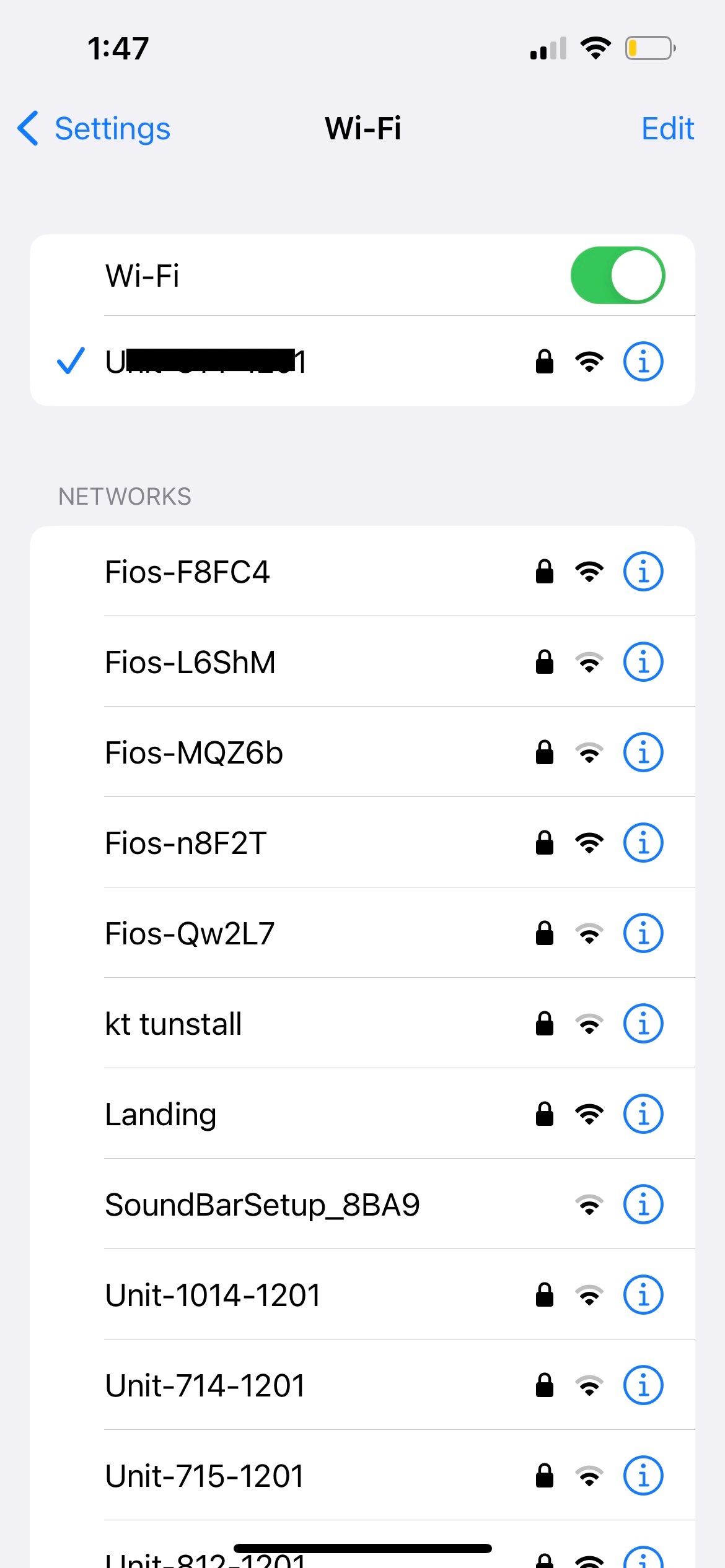
Remember that open Wi-Fi is also an option in some places. However, these publicly accessed Wi-Fi networks are risky and might lead to a breach of privacy. So, always consider your home network as a top connection choice.
2. Connect to Mobile Data
If you can't connect to Wi-Fi, you can rely on your cellular service to access mobile data. You can purchase a package and browse the internet on an LTE or 5G connection.
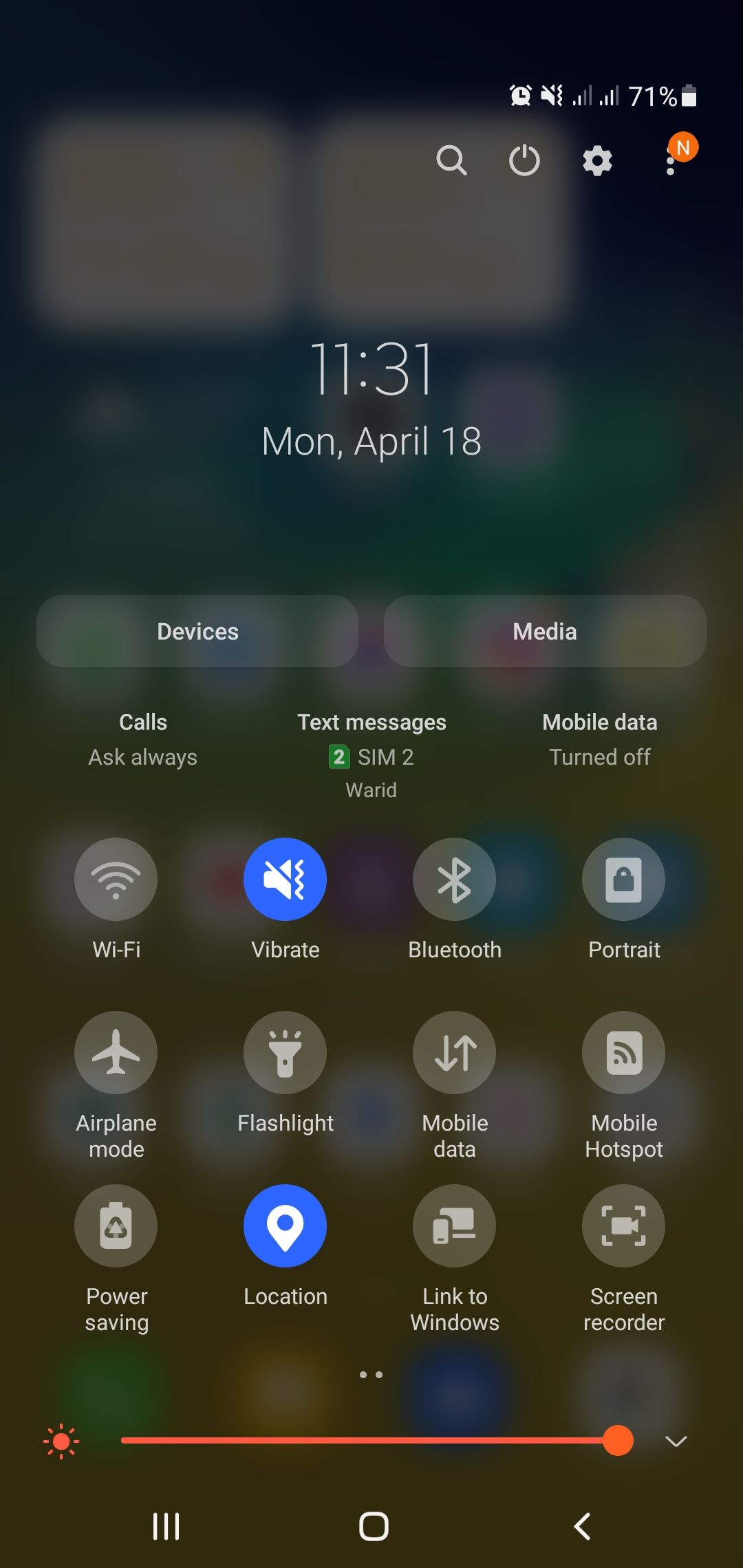
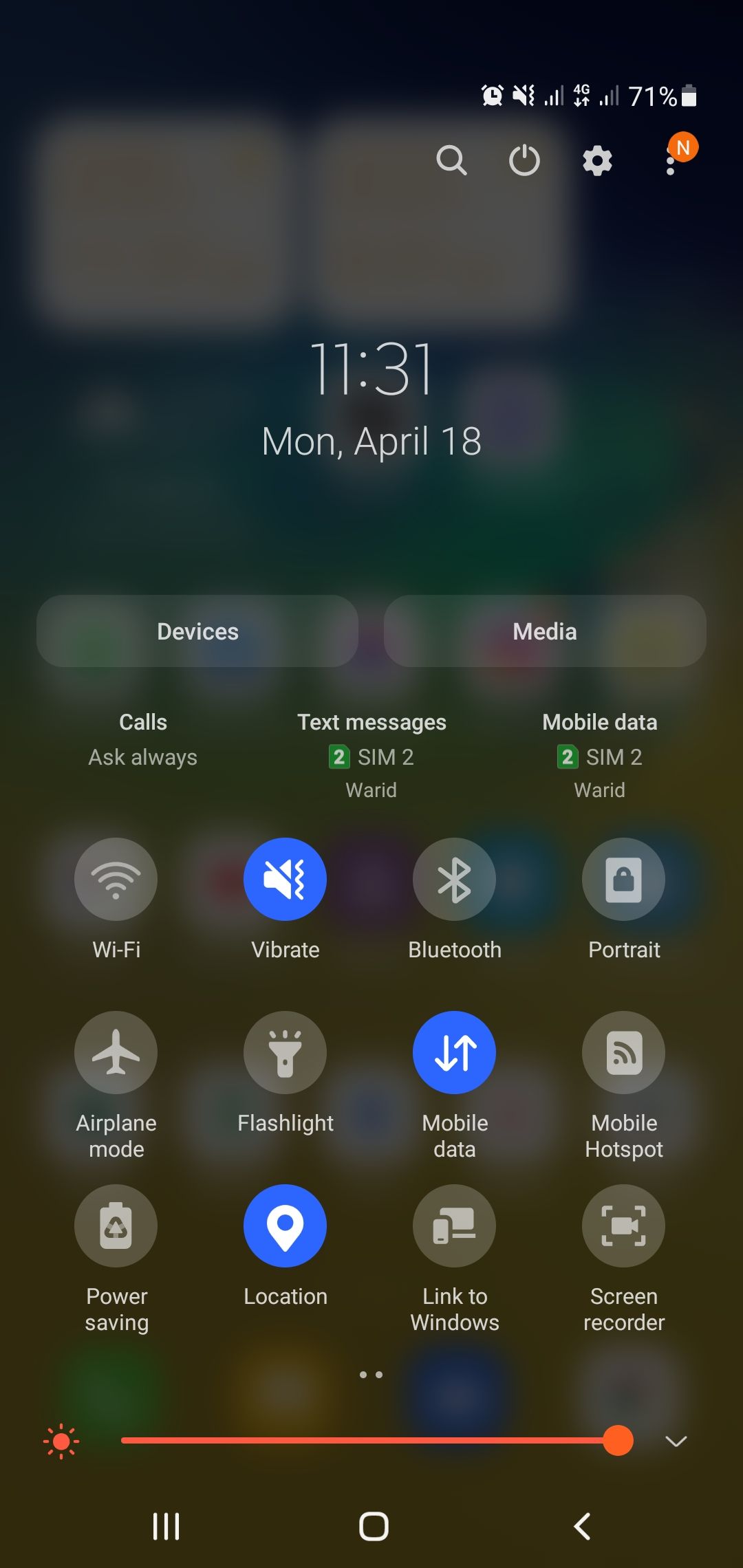
To connect with mobile data, follow these two steps:
- Swipe down from the top of your screen (top-right if you're using an iPhone).
- Turn on the Mobile Data toggle to establish a connection to the internet.
On the iPhone, the Mobile or Cellular Data toggle is green and looks like a cell tower with a signal coming off of it.
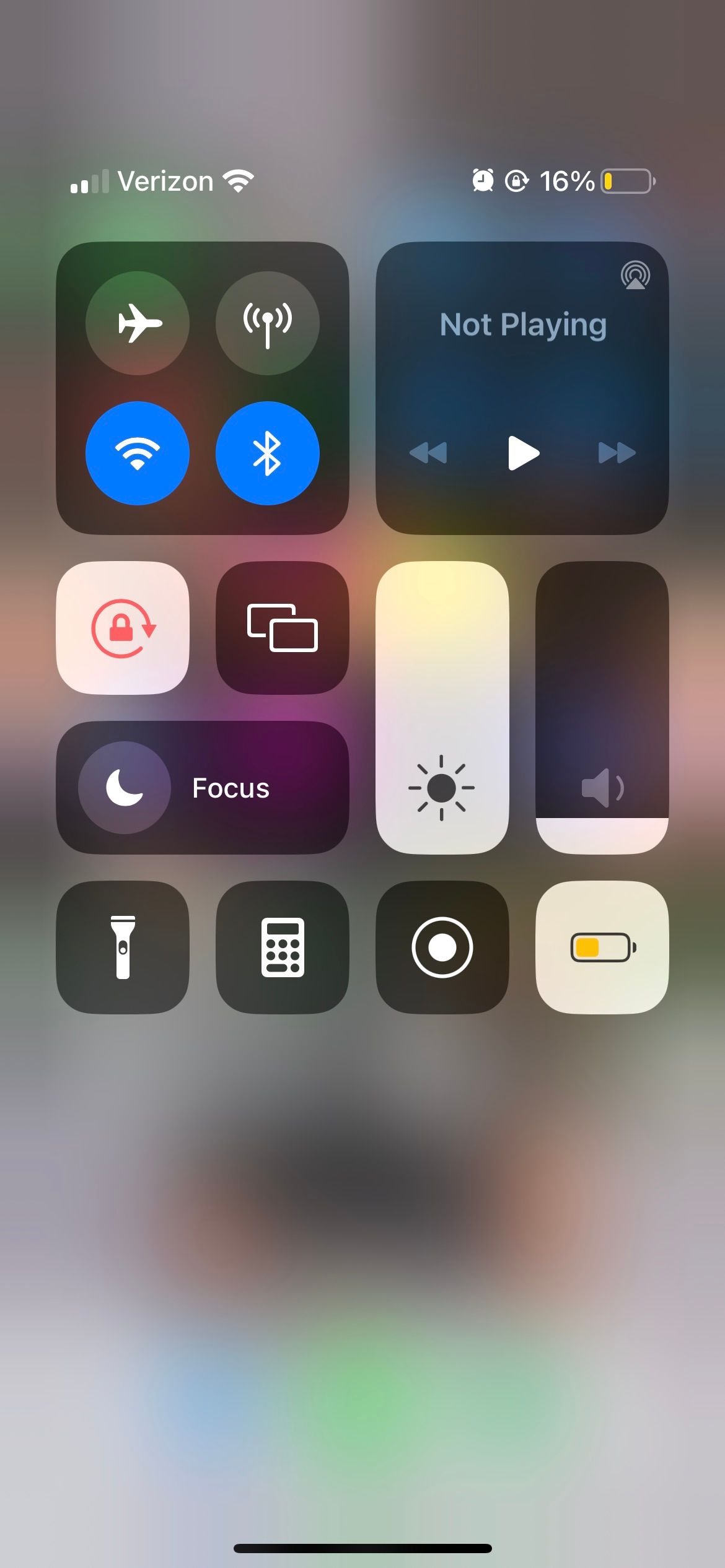
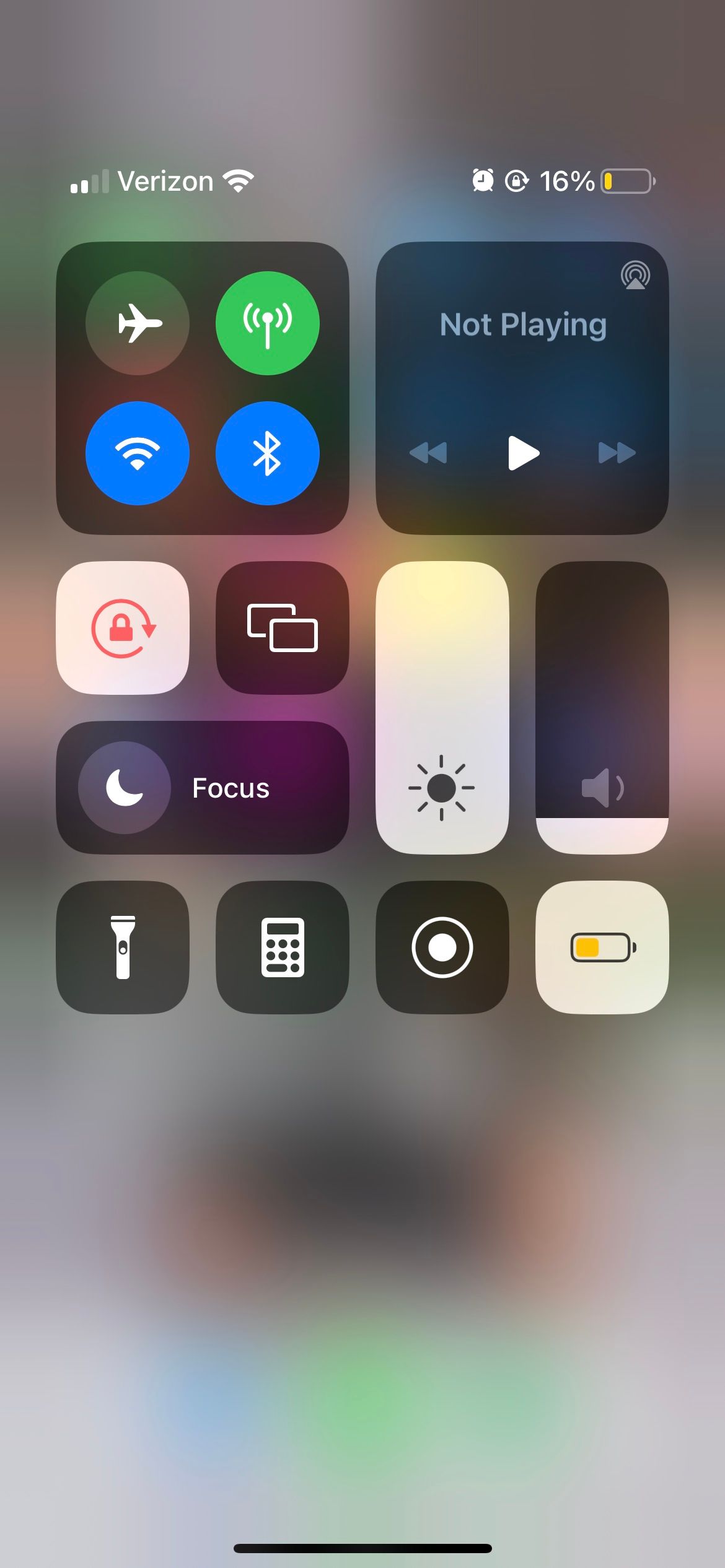
In some cases, there might be issues connecting to the provider. You can boost your cell signal for better mobile reception. Usually, a bad internet connection is why TikTok won’t function. However, if you still have issues, consider the next steps.
3. Grant TikTok the Required Permissions
Like any other app, TikTok also requires access to certain information when making an account. Failure to provide accurate information might result in the inability to log in to your account. Sign up with accurate information to avoid any concerns.
According to TikTok, users can sign up on the platform using other social accounts like Facebook, Apple, Google, and Twitter. You can also enter your verified email and phone number to continue.
Besides your basic details, TikTok also requests camera and microphone access to record and store the content. Denying permission for this might still log you in but won't allow you to record videos.
4. Update the TikTok App
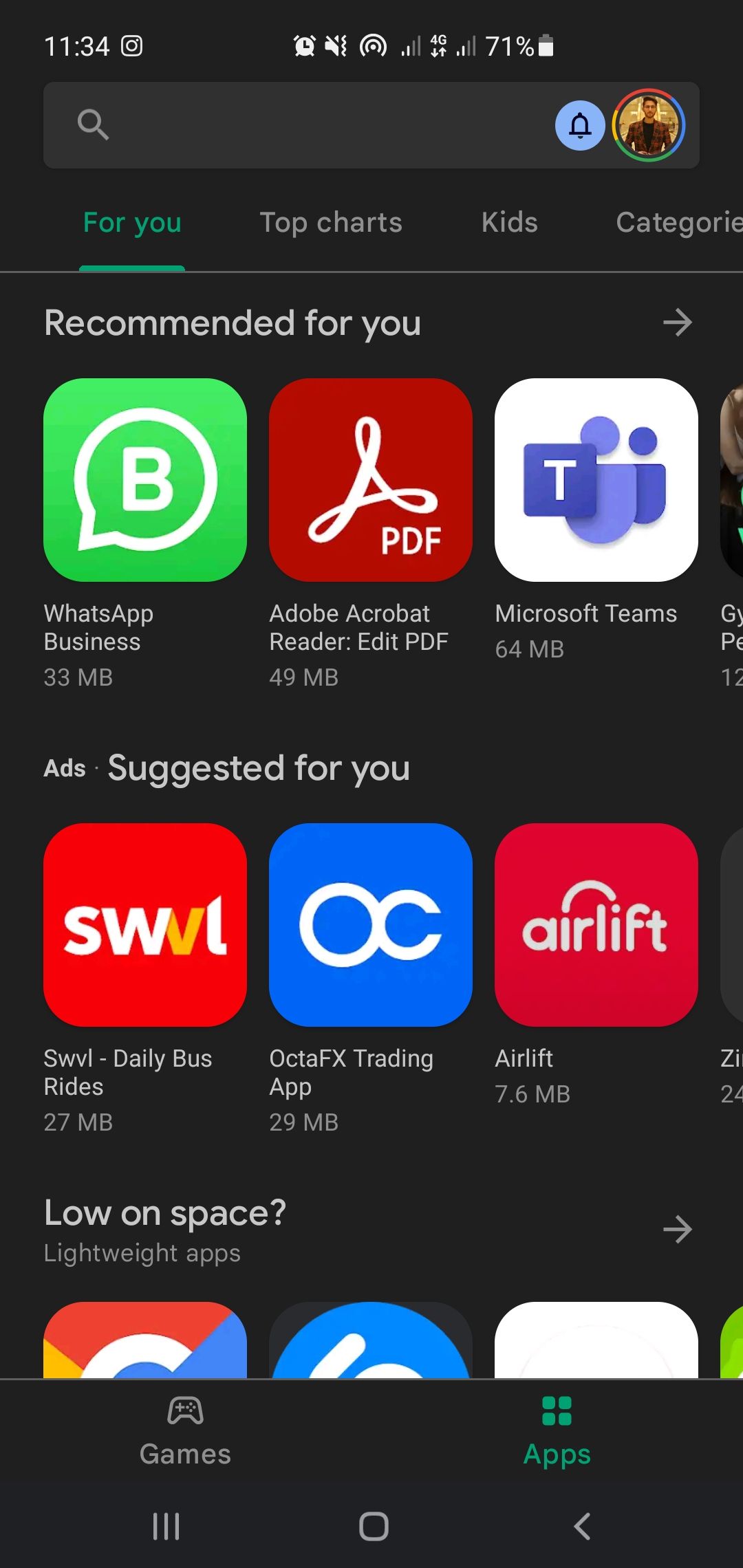
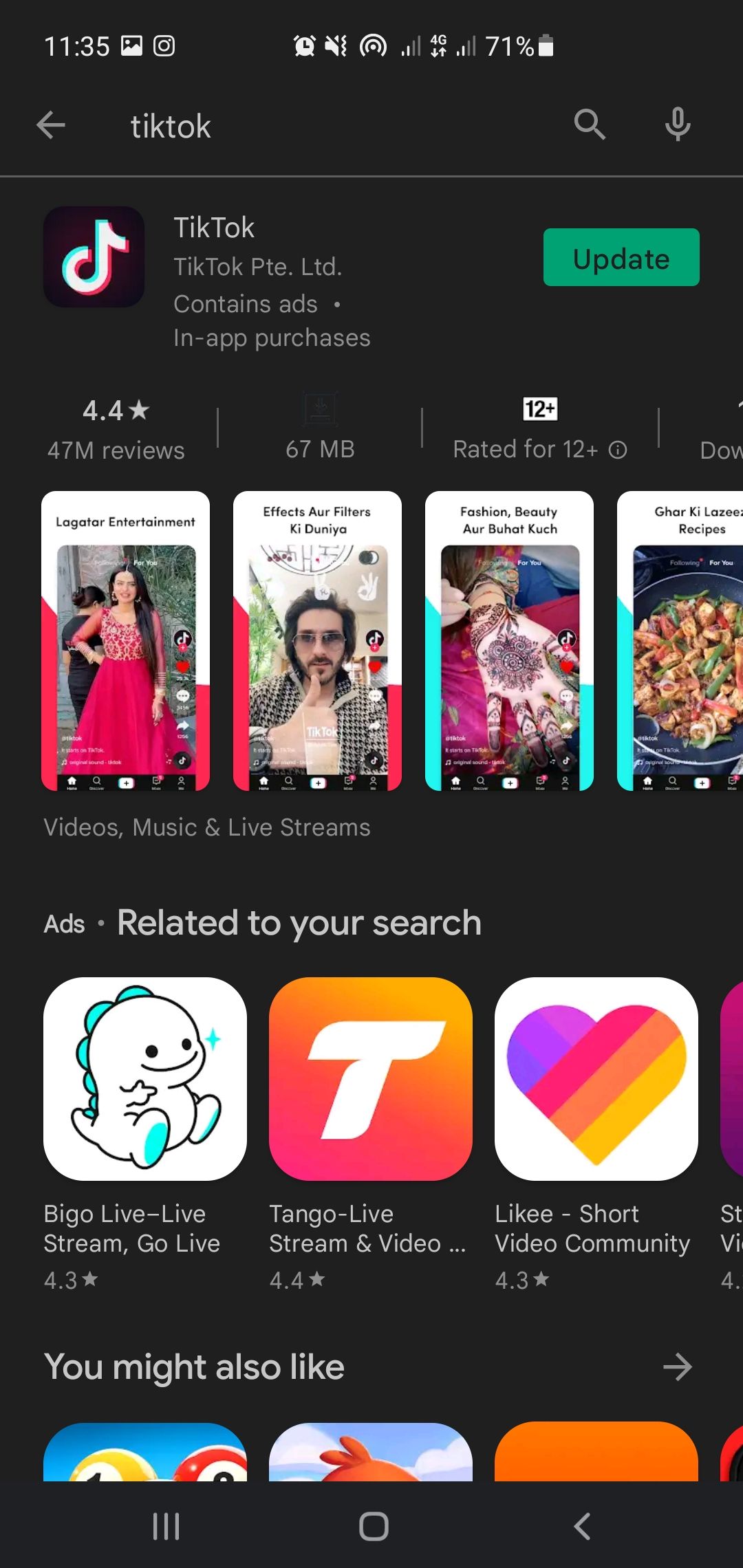
In some cases, users cannot enjoy TikTok content because the app is not up-to-date. An older version of TikTok might contain bugs and errors that prevent the app from functioning correctly.
For that reason, you might be unable to log in as well.
So, go to the App Store or Google Play and search TikTok to see if there are any available updates. If an update is available, it will show Update instead of Open. Click on Update to install the latest version on your phone.
Open the TikTok app again to check if you can log in.
5. Clear TikTok's App Cache
Sometimes, data in an app's cache might get corrupted, ultimately disrupting your app's performance.
If TikTok isn't logging you in, consider clearing the cache. There's a simple process to clear an app cache on Android and get rid of “other” storage on iPhone.
6. Check Your Date of Birth on TikTok
TikTok disables all accounts under the age of 13. If you're too young or registered with the wrong date of birth, TikTok might not let you log in.
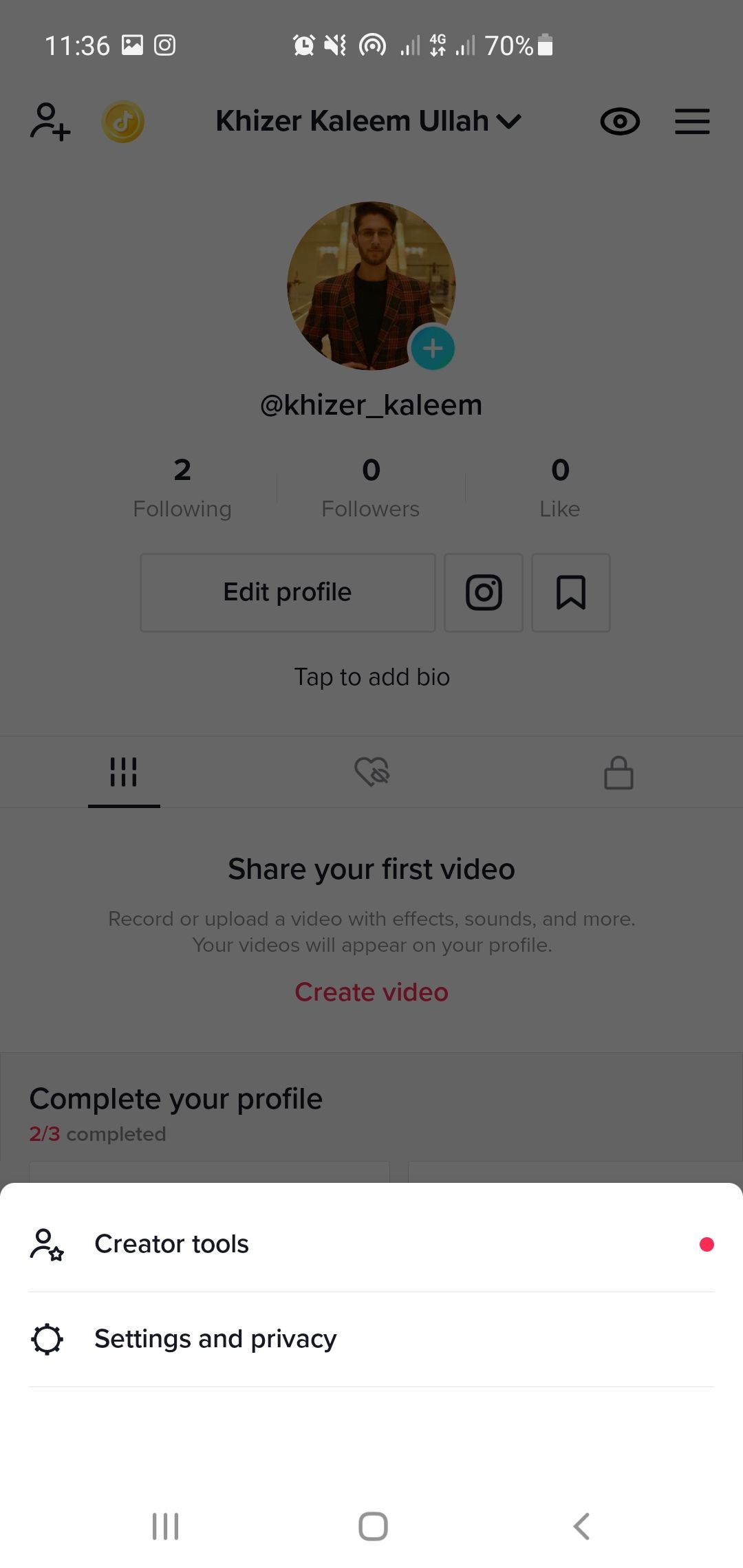
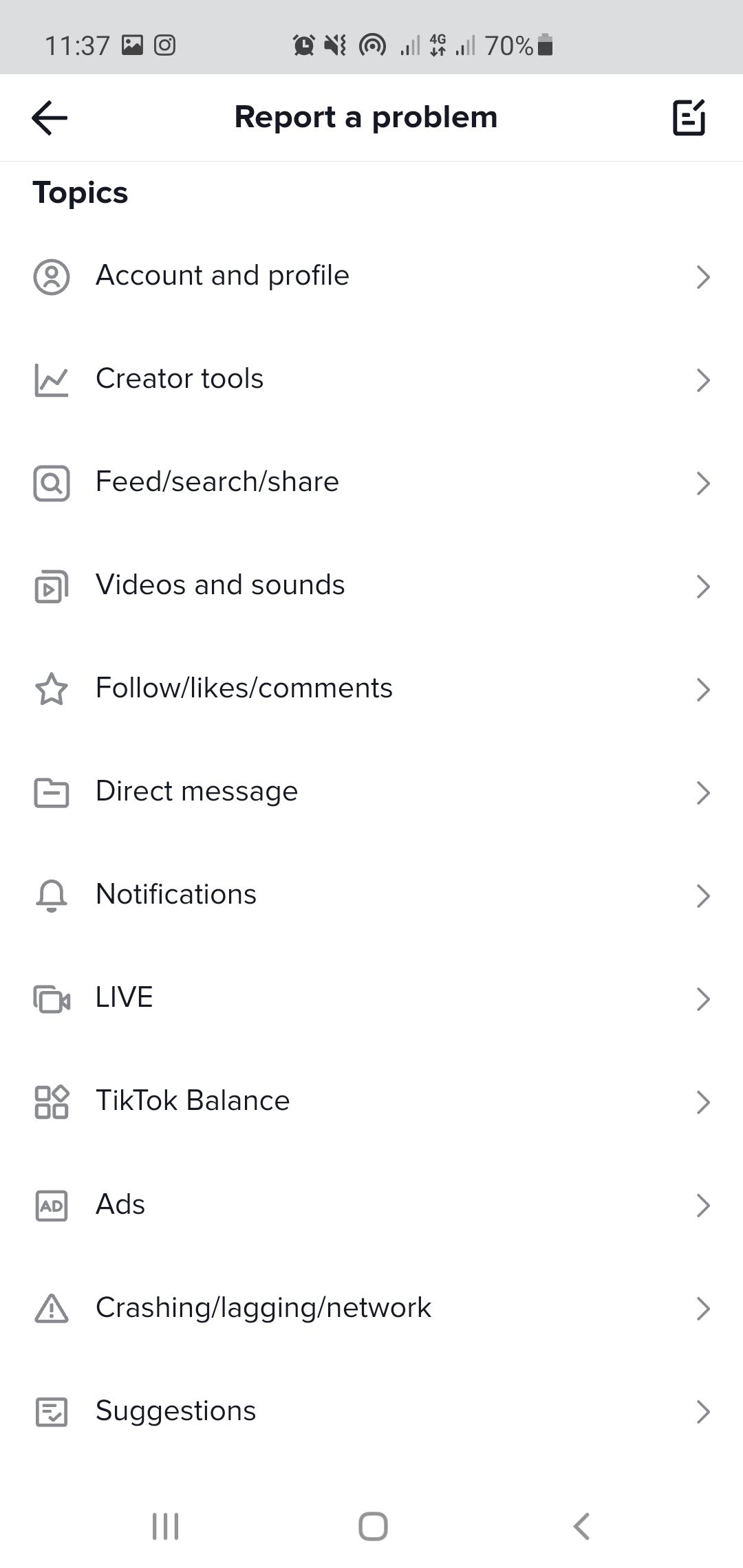
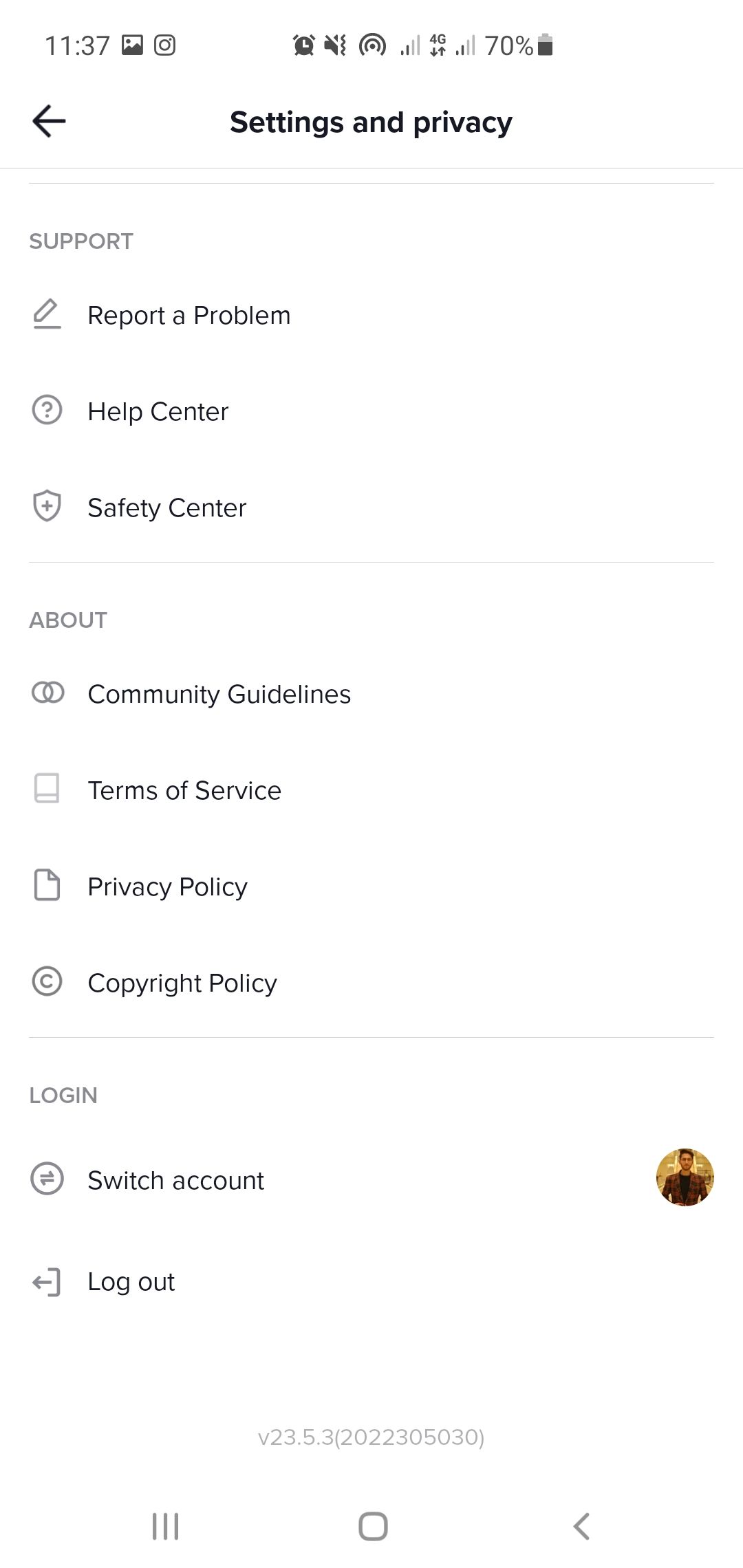
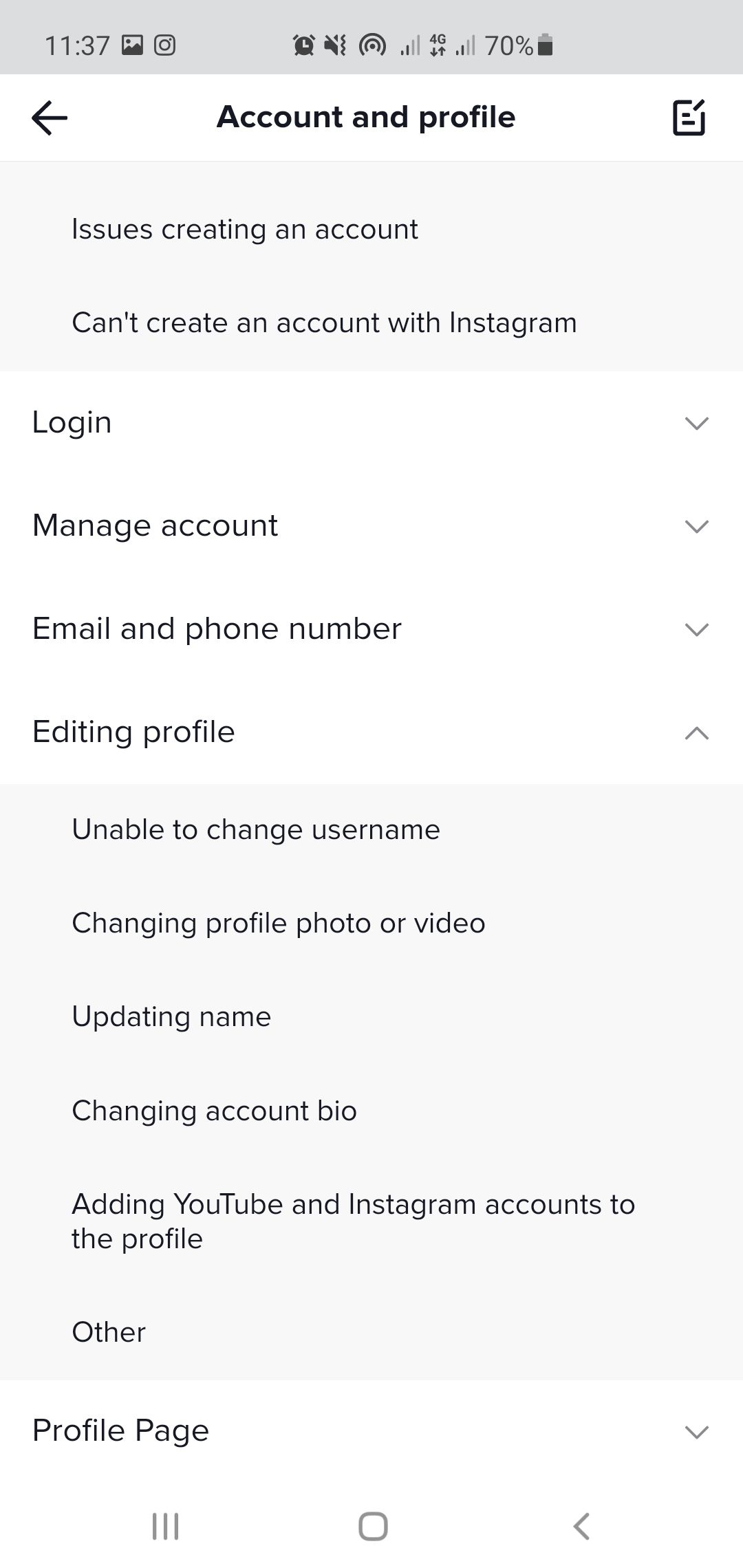
You can report an incorrect date of birth to TikTok, although you need to be logged into an account. Here's what you need to do:
- Select Profile on the bottom right of the page.
- Tap the three-line icon on the top-right, next to the username, and choose Settings and Privacy.
- Navigate to Support to find Report a Problem.
- In the Report section, scroll to Topics and select Account and Profile.
- Go to Editing Profile to open a drop-down menu and choose Others.
- Click on Need More Help and write your report.
Note that the report is submitted to TikTok's user support.
7. Disable Your VPN for TikTok
A virtual private network aims to protect your online privacy by routing your connection through different servers so that you can browse the internet without revealing your location online. However, a VPN might make the connection unstable due to this very reason.
If your IP address is hidden, TikTok servers might not respond correctly. This communication gap prevents the user from logging in. Disconnect your VPN or uninstall the app for a smooth TikTok experience.
8. Uninstall and Reinstall TikTok
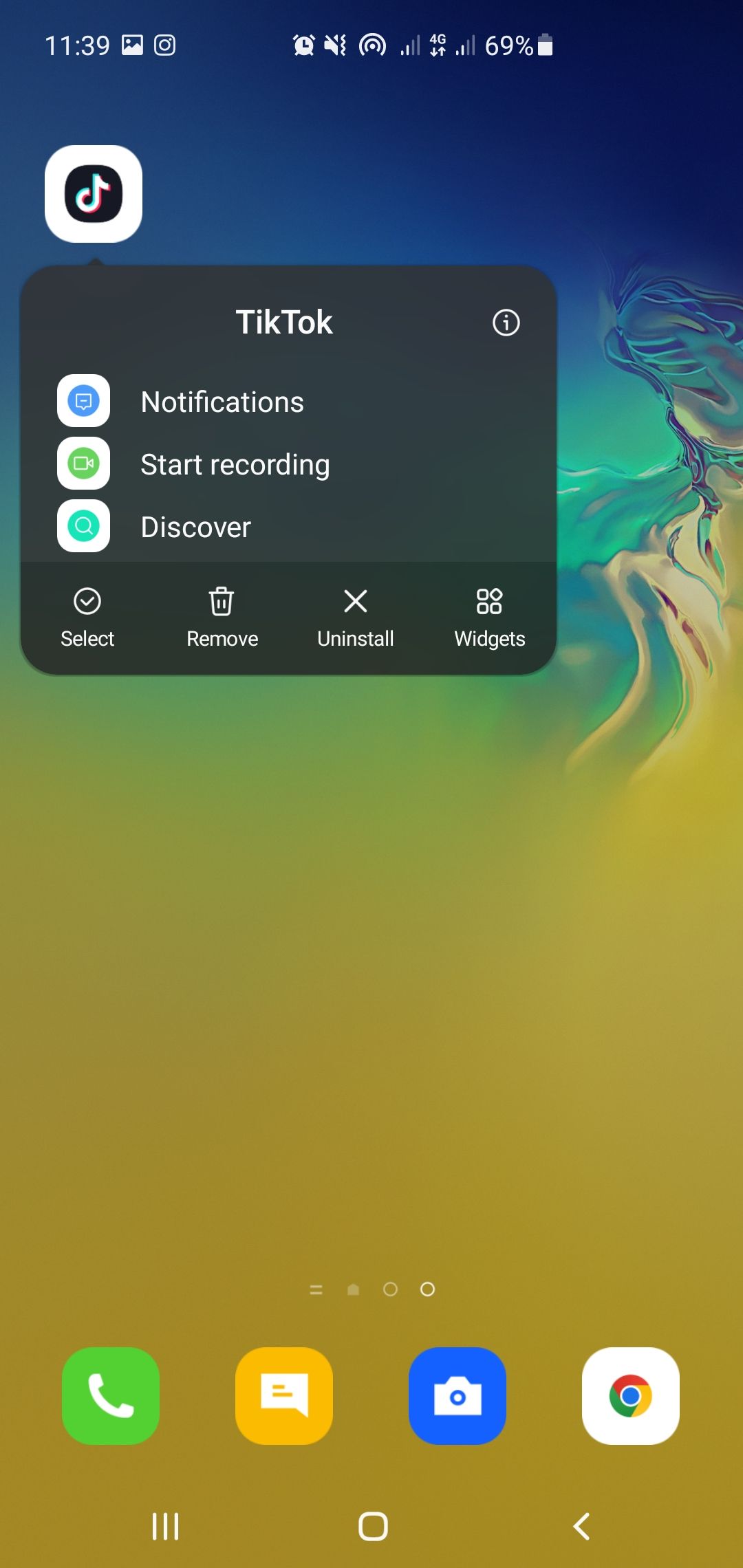
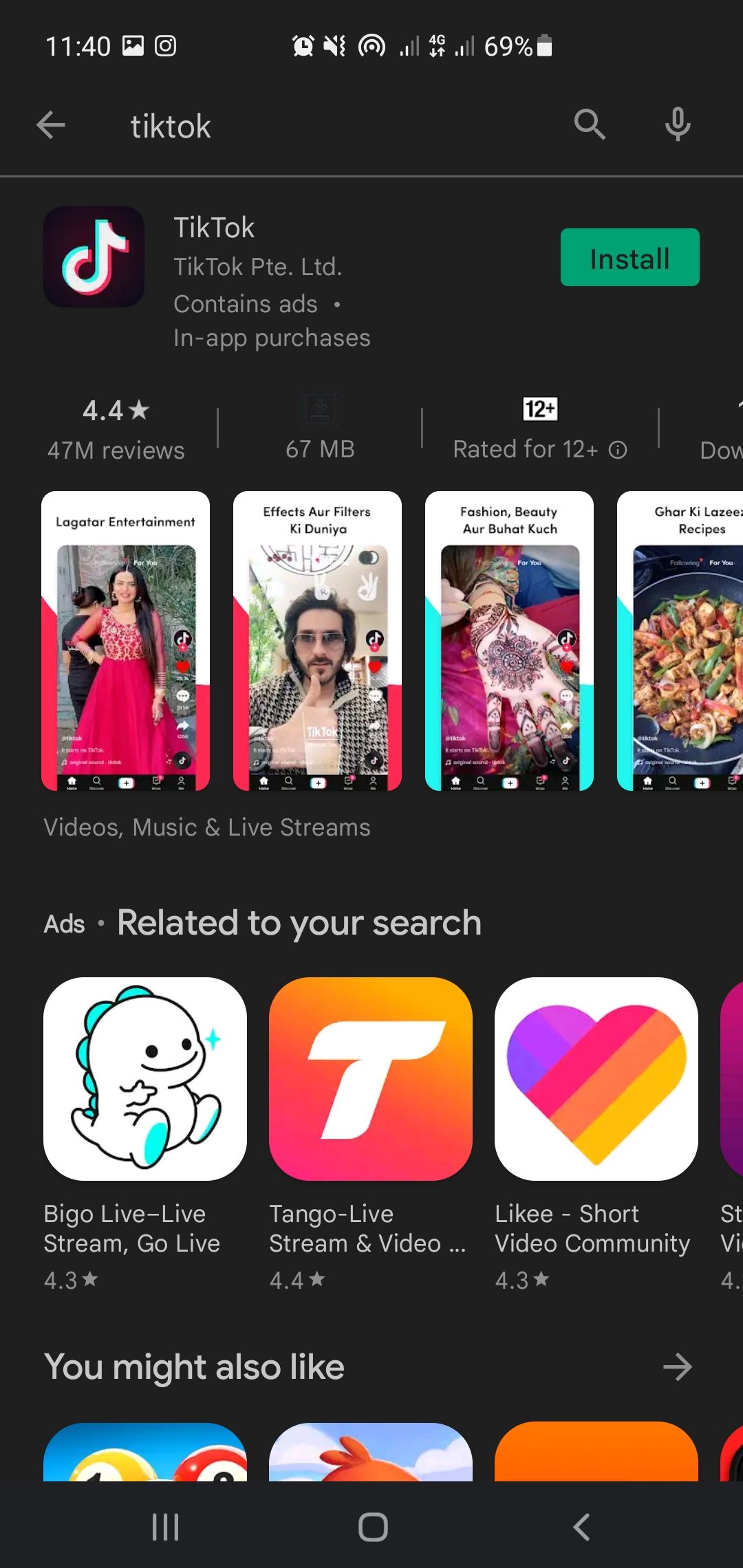
If none of the above methods work, consider uninstalling and reinstalling the app.
- Close TikTok and delete the app.
- Search for it on the App Store or Google Play Store.
- Install the app once again.
- Log in with your existing credentials or sign up for a new account.
After reinstalling, if you’re able to log in once again and the content shows up, you've successfully resolved the issue. This is the last step that, in most cases, fixes the problem.
Watch TikTok Videos Without Worrying About Login Issues
TikTok is one of the most popular platforms for visual content. However, sometimes people might not be able to log into the app. Here, we discussed the most popular methods to get your TikTok account working once again.
Ensure that the device has a good internet connection, and that you haven't connected to a VPN before trying out time-consuming methods like reinstalling the app.