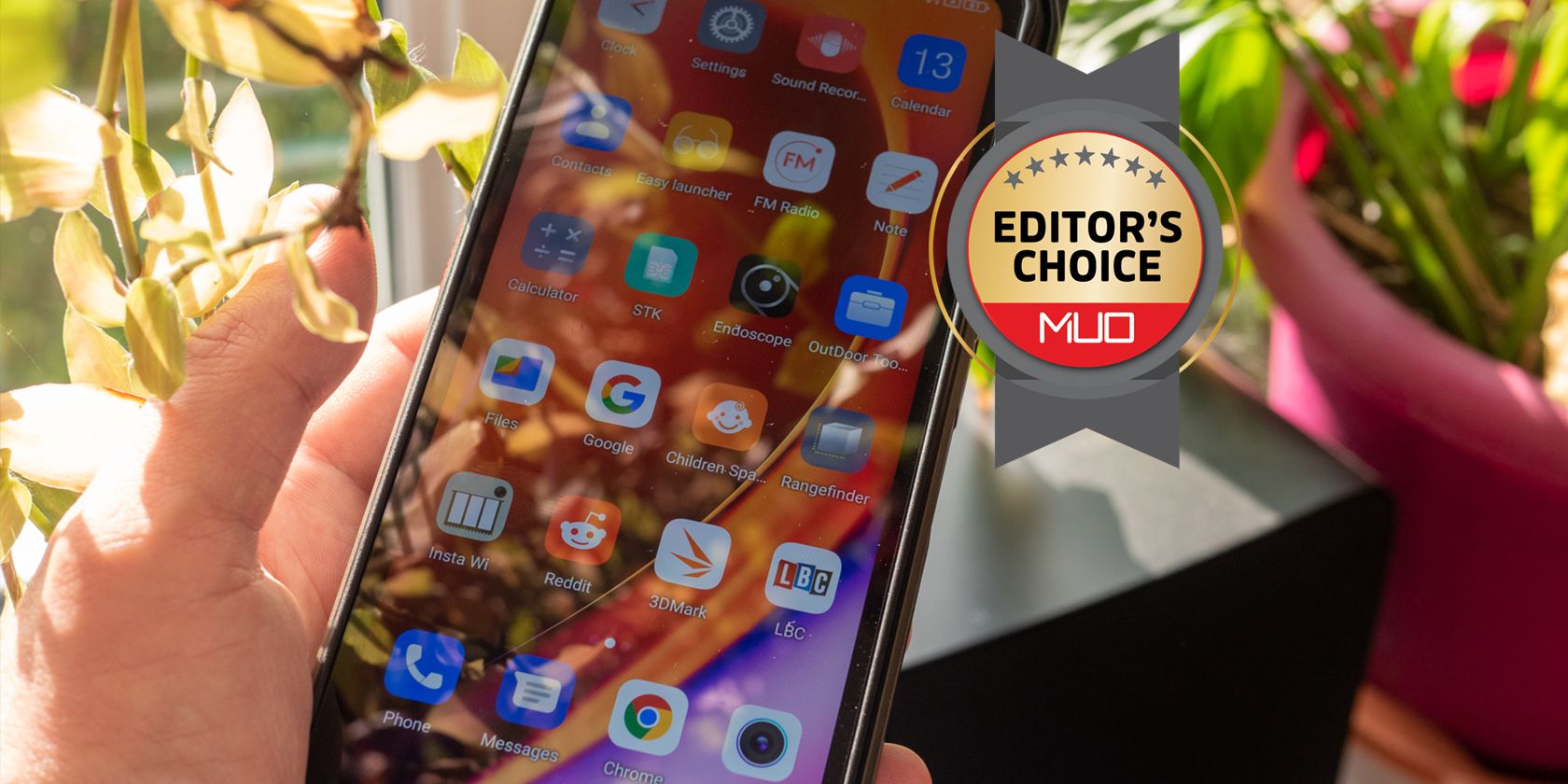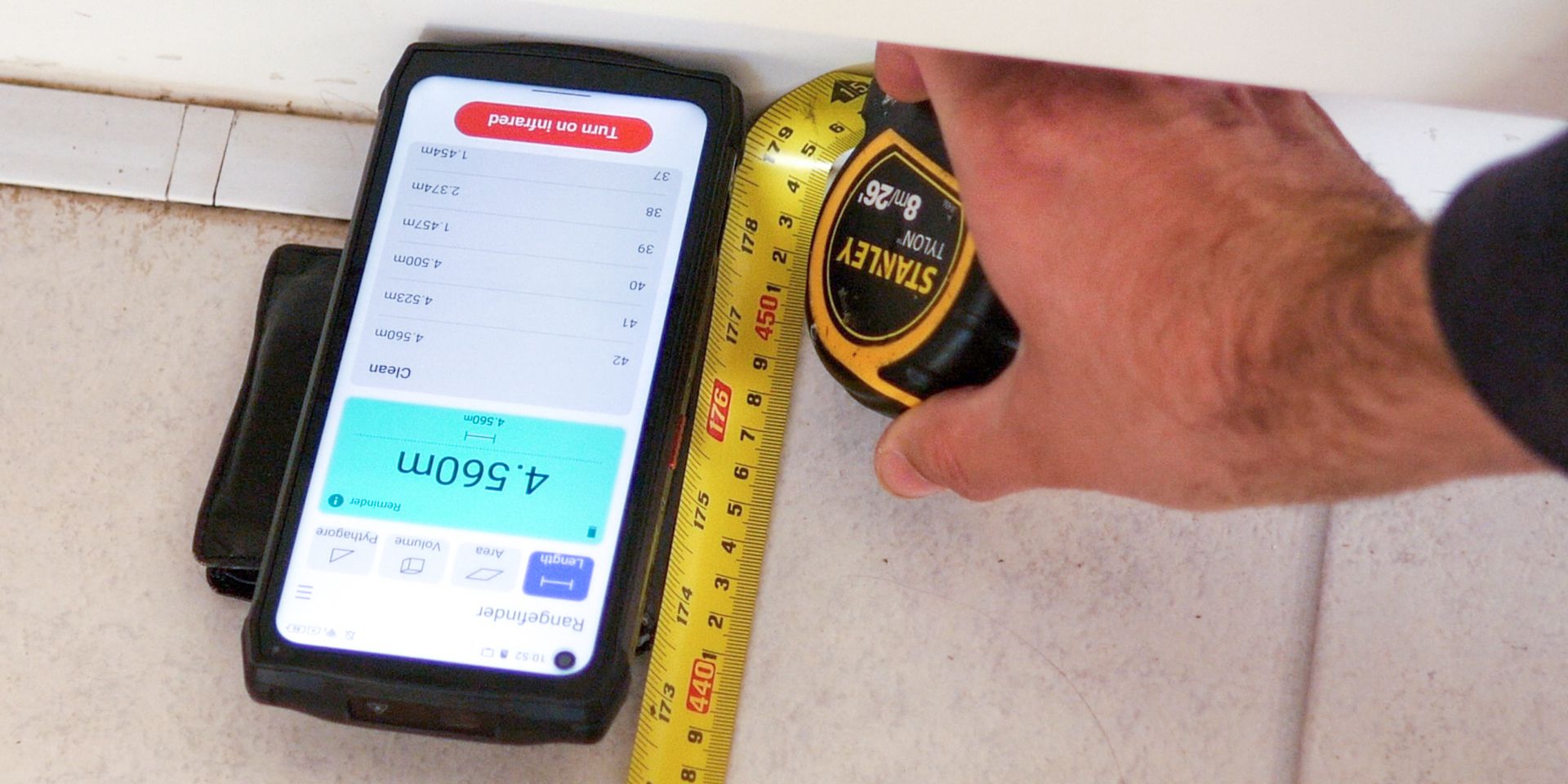Ulefone Power Armor 13
A massive screen, an enormous battery that can reverse charge other devices, and a laser rangefinder make this your rugged dream secondary phone. But it probably won't fit in your trousers, so the accessory case is essential.
- Brand: Ulefone
- SoC: Helio G95/Mali G76-MC4
- Display: 6.8-inches, 2040x1080px
- RAM: 8GB
- Storage: 256GB
- Battery: 13200mAh
- Ports: USB-C, headphone, accessory
- Operating System: Android 11
- Front camera: 16MP
- Rear camera: 48MP main, 8MP wide-angle, 2MP macro, 2MP depth sensor
- Connectivity: Bluetooth 5, Wi-Fi 5
- Dimensions: 7.24x3.35x0.79 inches
- Colors: Black
- Weight: 10.3oz
- IP Rating: IP68
- Laser rangefinder is accurate, but limited to short distances
- Massive battery lasts a few days, and can charge other devices
- Audio can get really loud
- It's as big as three regular smartphones
- No 5G support
- Performance is lacking
I've always said I wouldn't mind a little extra bulk in my pocket if it means some more battery life, but this might be taking it a bit far. The Ulefone Power Armor 13 has the biggest battery I've ever seen in a phone, let alone a rugged one—and the biggest screen, too. It's the ultimate rugged toolbox device that can even become an emergency battery pack for your other smartphones. But you're almost certainly going to need new trousers.
Be sure to check out full review video, and scroll down to the bottom of the review to find out how you can enter to win a Ulefone Power Armor 13 for yourself!
What's in The Box, and Optional Extras
I received the full package for testing, including the Ulefone Power Armor 13, optional endoscope, and accessory case.
Inside the main box, you'll find the phone itself with a screen protector pre-applied, a charger, long USB-C cable, OTG adaptor, and female USB-C to male USB-A adaptor.
The accessory case initially looked like an added layer of protection, which felt quite redundant on a rugged phone. In fact, it adds some useful features, including a rotatable belt clip, carabiner, and a nylon phone strap.
Considering the overall bulk of the phone even without the accessory case, a belt clip is almost an essential add-on. The clip also serves as a quick and dirty phone stand.
The endoscope attaches via pogo pins on the bottom left-hand side of the device, though annoyingly it also requires the removal of a single small case screw, for which a suitable screwdriver isn't provided. The endoscope also can't be used along with the accessory case.
Big, Bulky, and Battery Life
The Ulefone Power Armor 13 is about three times as thick as your average smartphone, measuring 7.24 inches (184mm) tall, 3.35 inches (85mm) wide, and about 0.8 inches (20mm) thick. Without the case, it weighs just over 1lb (191g).
The main reason for this bulk is that it houses a 13200mAh battery. For comparison, the iPhone 13 Pro Max is around 4300mAh—less than one-third of this. Most smartphones come in at 1500-2000mAh.
Now that's not to say that the battery life is three times that of the iPhone 13 Pro Max, as it also has an enormous screen to power, a loud speaker, and some unique built-in features.
To really stress test the battery, I used BBC iPlayer to stream live news at full volume and maximum screen brightness. Starting at 9am, I lasted until 6pm—me, not the phone. I could stand it no longer. The phone was fine; nine hours of that abuse had taken it down to 49% battery. In more normal use, you'll get at least three days before even having to think about a recharge. On standby, I found it would lose only a few percent after a week.
The Power Armor 13 also serves well as a secondary device. It can do both wired and wireless reverse charging as an emergency power source for your main phone. Once enabled, simply drop your phone onto the back of the Power Armor 13 and it'll start charging at up to 15W.
Laser Rangefinder
One of the more unique features that add to the bulk of this phone is a laser emitter and infrared detector embedded in the top side of the device. Using the built-in Rangefinder app, you can set it to measure from either the top or bottom of the device, and the app keeps a log of previous measurements so you don't need to manually note them down.
Units can be switched between feet and meters, and the app has a number of quick calculation features like area or volume. Using the rangefinder is simple: tap the button once to enable the red dot, then position as needed. Tap the button again (which should now read "Measuring Distance"), and give it a few seconds to work.
I had hoped to use the rangefinding function outdoors, to accurately make minute-of-angle adjustments to a rifle scope. Unfortunately, the maximum stated range of the rangefinder is 40 meters or around 130 feet, which is fine for initial scope zeroing at 25 yards (75 feet), but not reliable beyond that. Realistically, it's also hard to see the red dot during the daytime, so ultimately suited best to indoor use.
So how accurate is the laser rangefinder for general DIY? To measure accuracy, I compared with a trusty tape measure on something a little smaller scale. First up, a doorframe. The Ulefone rangefinder app reported 1.457m, while my tape measure said 1.47m. That's about 1cm of difference, or less than 1% error. Next up, I measured the length of flooring from cabinet to cabinet, which came out as 4.56m from the app. My tape measure showed about 4.55m, though given how tricky it is to keep it flat and straight over that distance, my own measurements could have been off, too. Assuming not, that's even less than a 1% discrepancy.
You'll find errors are exacerbated if you try to use the other app features, like working out height given the distance and hypotenuse, or area calculations. But generally speaking, I'd be happy relying on single measurements. Of course, if it's a critical measurement with a small margin of error, you should always measure twice and cut once. Use this as a sanity check to see if your own measurements were wildly off.
Screen
The screen of the Power Armor 13 is a truly massive 6.81", running at 2400 x 1080 resolution. I don't have the equipment to measure maximum brightness, but devicespecifications.com measured it at around 443 candela per m2 (nits).
For comparison, the iPhone 13 pro goes up to 1050 nits, while my iPhone 10 hits 650. So while not as bright as some, it's still fine in daylight, just not bright direct sun.
Endoscope
As mentioned, the Power Armor 13 includes a connection on the side for an optional endoscope. An endoscope is a camera on the end of a flexible pipe, usually featuring some LEDs for illumination. It's an immensely useful tool for household DIY such as pipe inspection, checking under floorboards or behind drywall. The camera isn't body safe though, so please don't use it for medical endoscopy.
The endoscope is the same model supplied with the Armor 9, so nothing revolutionary in terms of technology, but still a great addition to your toolkit. A dial on the cable controls LED brightness, so you can adjust illumination as conditions require.
Specifications and Performance
I haven't talked about specifications yet, and that's because on a phone like this—or any modern smartphone for that matter—they aren't all that important. As long as it plays video, browses smoothly, and the interface feels responsive, that's all that matters. This isn't a gaming phone.
Inside, you'll find a Helio G95 SoC, with a 2GHz dual core A76, and 2Ghz hexa core A55. This is backed up by 8GB RAM, a Mali G76-MP4 graphics chip, and 256GB of on-storage, as well as the option to use one of the dual-SIM trays as a micro-SD expansion.
In terms of raw performance, as expected, it doesn't score all that well. In fact, compared the Ulefone Armor 10 5G that I reviewed earlier this year, it actually performed worse, scoring 1501 in the 3DMark Wildlife test compared to 1672. The device ranks at number 278 overall. That's a mediocre performance that's roughly on par with a Samsung Galaxy S9.
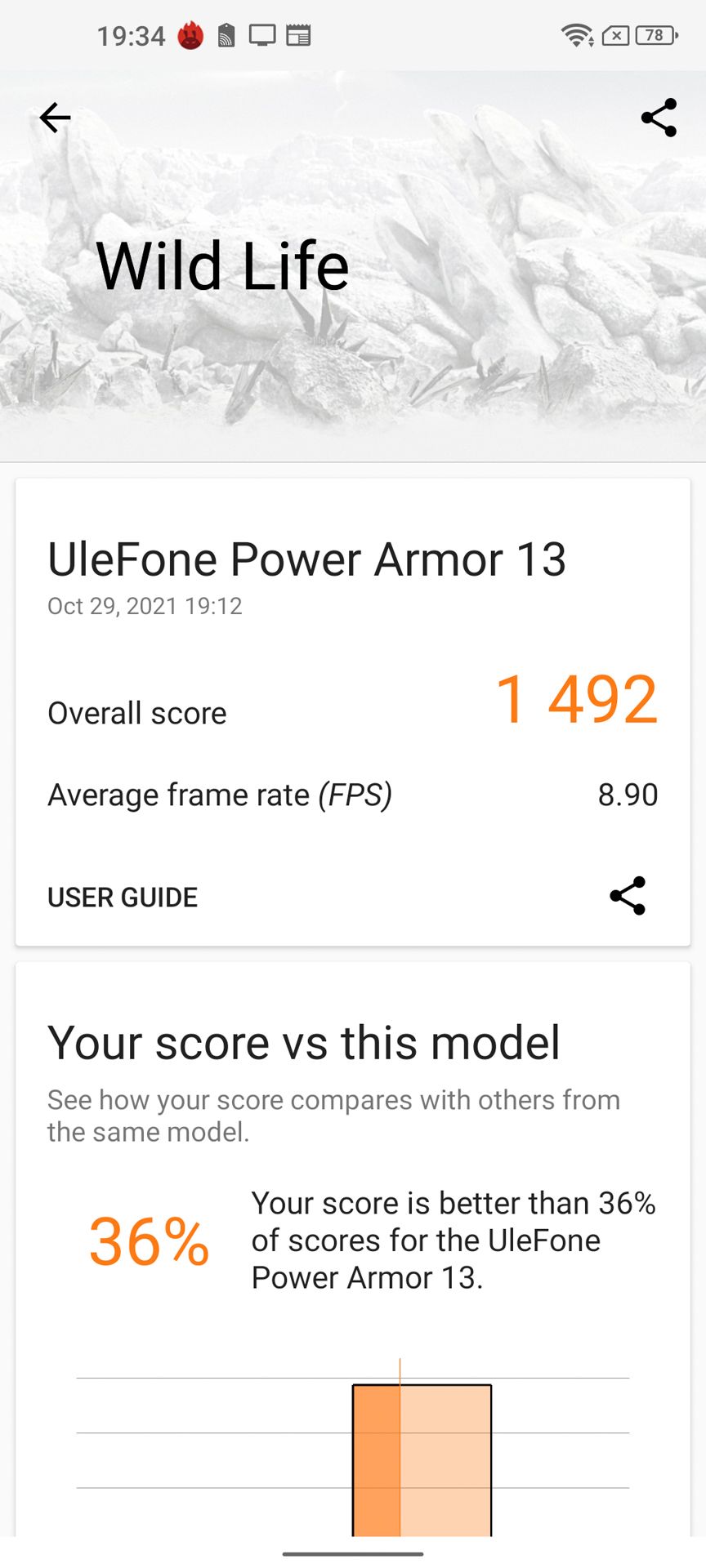
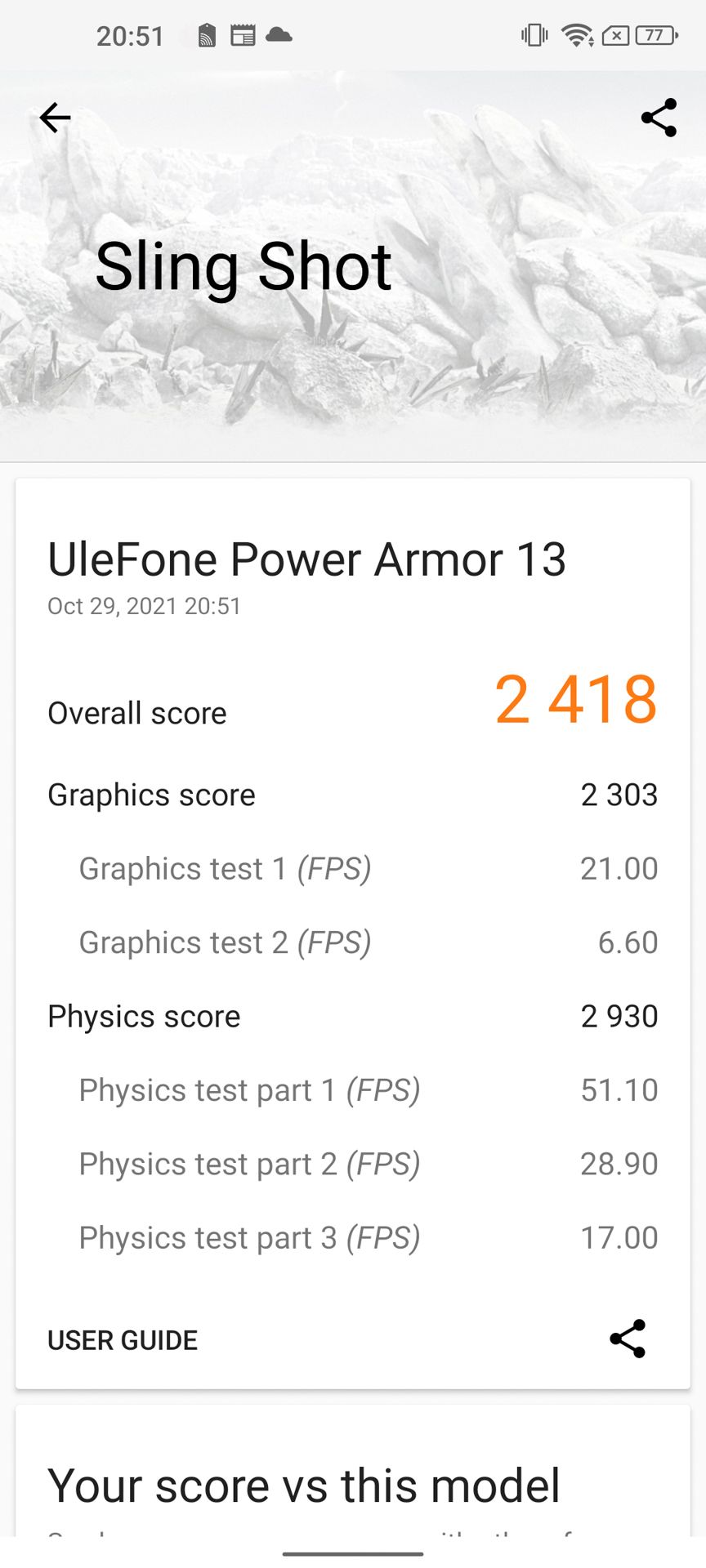
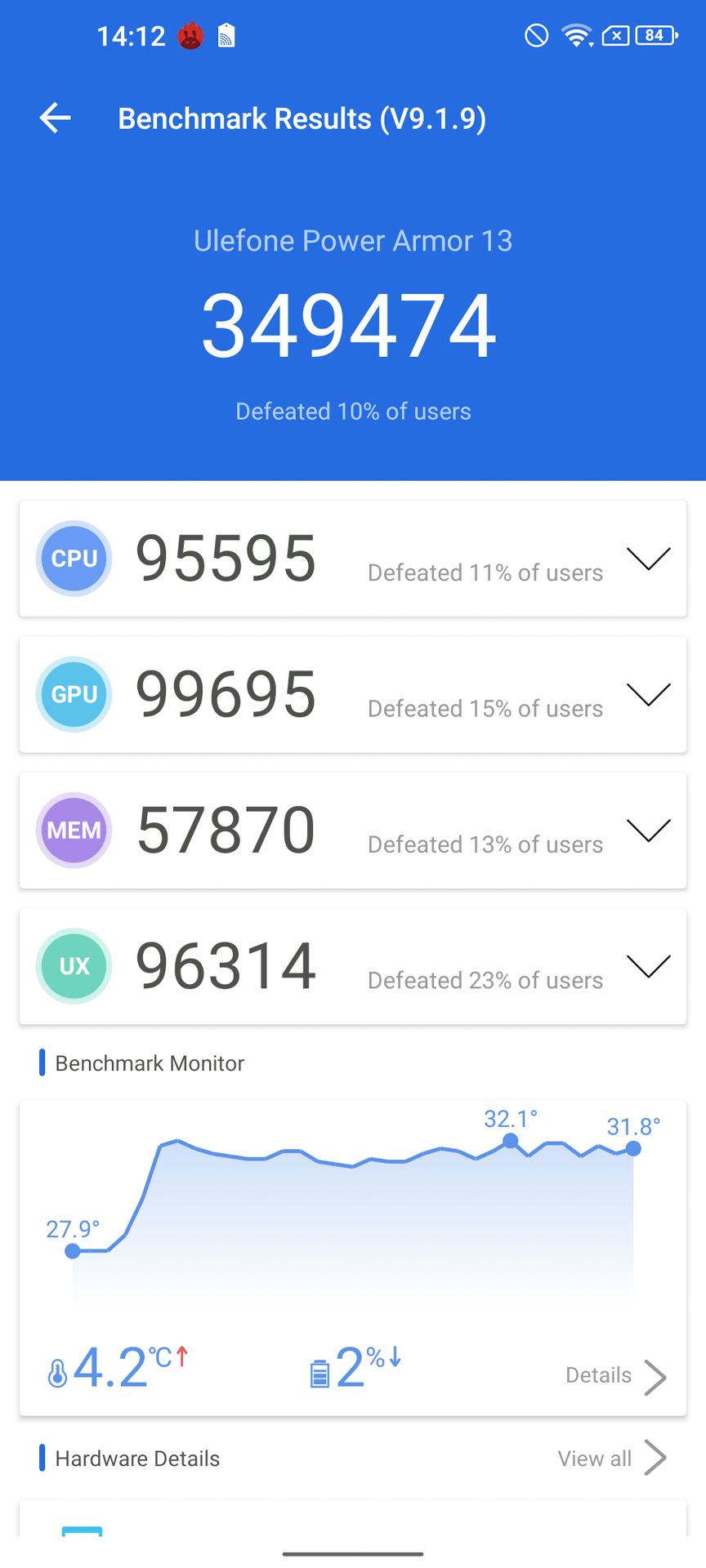
Still, like most modern smartphones, it'll play Call of Duty just fine and any casual game you throw at it.
You might be disappointed to hear it doesn't support 5G, but as someone who barely gets 4G, this doesn't bother me. After all, 5G is most prevalent in built-up areas. For a phone designed to be used outdoors, where you're unlikely to get 5G anyway, I don't think it's a huge omission. It does however support all global positioning systems—GPS, GLONAS, Beidou, and Galileo—as well as Wi-Fi 5 and Bluetooth 5. So that's all the good fives and none of the useless ones as far as I'm concerned.
The Power Armor 13 runs a custom launcher on Android 11, and comes with the usual assortment of toolbox apps, as well as the Rangefinder app, Endoscope app, and full suite of Google apps. I had no issues installing apps from Google Play, and overall the UI is snappy, intuitive, and doesn't deviate too much from stock Android.
Ulefone Power Armor 13 Cameras
On the rear of the Ulefone Power Armor 13, you'll find the main 48MP camera, an 8MP wide-angle, 2MP macro, and 2MP depth sensor. On the front is a 16MP selfie camera. Video can be recorded from the main camera at a maximum 4K resolution, locked to 30FPS maximum.
Like all modern smartphones, you'll get good pictures in good light, with poor low-light performance and none of the clever night-mode enhancements of flagship smartphones. It also lacks any sort of optical image stabilization, so the video can be quite shakey.



LEGO usually works well for macro photography, but compared to just using the main camera up close (below left), the macro lens is a little disappointing. I felt the colors were quite unbalanced and too cold (below right image), though the lighting wasn't ideal.


The macro lens did work well outdoors. In the following series, you can see two macro shots, then another of the second image, but taken with the main camera for comparison.



The selfie is nothing spectacular but gets the job done (bottom right). Lastly, the wide-angle lens is more impressive, producing a color spectrum closer to reality. In the image set below, the first image is from the main camera, with "A.I. mode" enhancements enabled, and "greenery" detected. Although HDR captures the sky well, the A.I. oversaturates the trees and increases sharpness far too much. The second image is the exact same shot using the wide-angle. The sky is blown out, but it's still more realistic.



Overall then, a capable but mixed bag on the photography side. For video samples, be sure to watch the full review video.
Audio Volume, Quality, and FM Radio
The speaker on the Ulefone Power Amor 13 is abnormally loud, which is really useful out in the field when you want to play some radio or podcasts. I often find my iPhone X gets drowned out in noise if I’m watering in the greenhouse; but with this, I can leave it on a shelf at one end and hear it 50 feet away at the other!
The sound is tinny though, completely lacking bass, and at the highest volumes, it's ear-gratingly bad if you're too close. Then again, you wouldn't expect anything other than a high volume from this sort of device, and on that front, it more than delivers. You certainly wouldn't want to watch a feature-length movie on it, but it's fine for showing that stupid cat video to your mate while you're on the job.
You'll also be pleased to know that concealed next to the waterproof charging port is a full 3.5mm stereo audio out, so if you do want better audio, that's certain an option without having to rely on Bluetooth or adaptors. In addition, again what seems like a fantastic choice for a job site, you can receive FM radio without needing to plug in a set of headphones.
Should You Buy The Ulefone Power Armor 13?
Like a Swiss Army phone for out the field, the Ulefone Power Armor 13 offers so much, but you'll probably end up using just a few of its amazing features. It can measure distances or document jobs with a variety of macro and wide-angle lenses. Its loud enough to provide a sound source for the entire team, and has enough battery to last days at a time under the heaviest of usage—as well as become an emergency battery for other devices. Wit an optional endoscope connector, in a rugged package that can also take a beating.
For what it is and how much is crammed in there, this is a pretty amazing device. It's a perfect secondary device for outdoor work.
For most people, this isn't the sort of phone you need. By all means, go for something rugged if you're prone to dropping your devices, but such a massive battery is overkill unless you really need an emergency battery pack built into your phone. You probably want something with better cameras, more lightweight, better audio, and possibly better performance for gaming. Something that might actually fit into your pocket. As incredible as this device is, the Power Armor 13 is the definition of a very niche device.