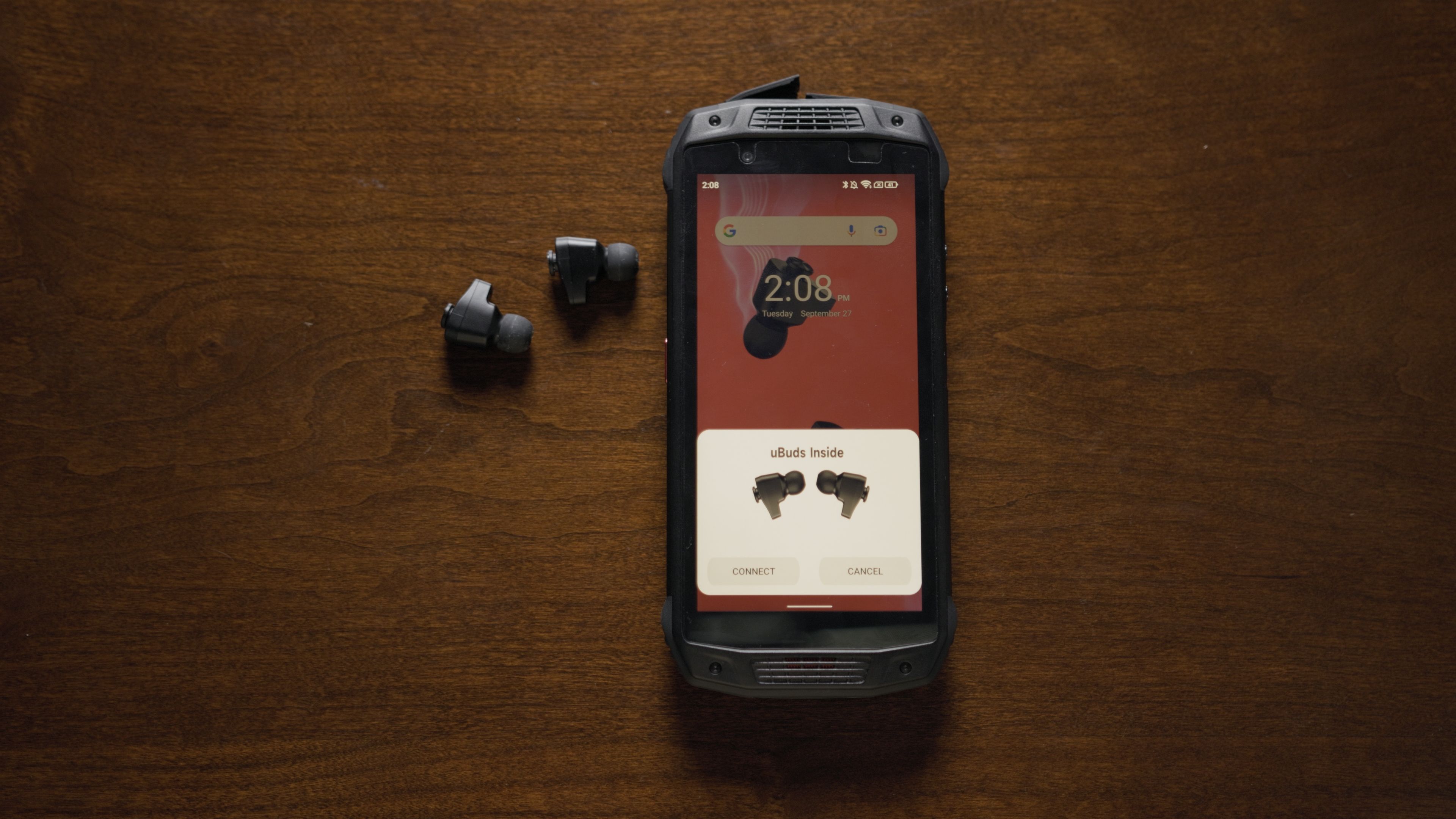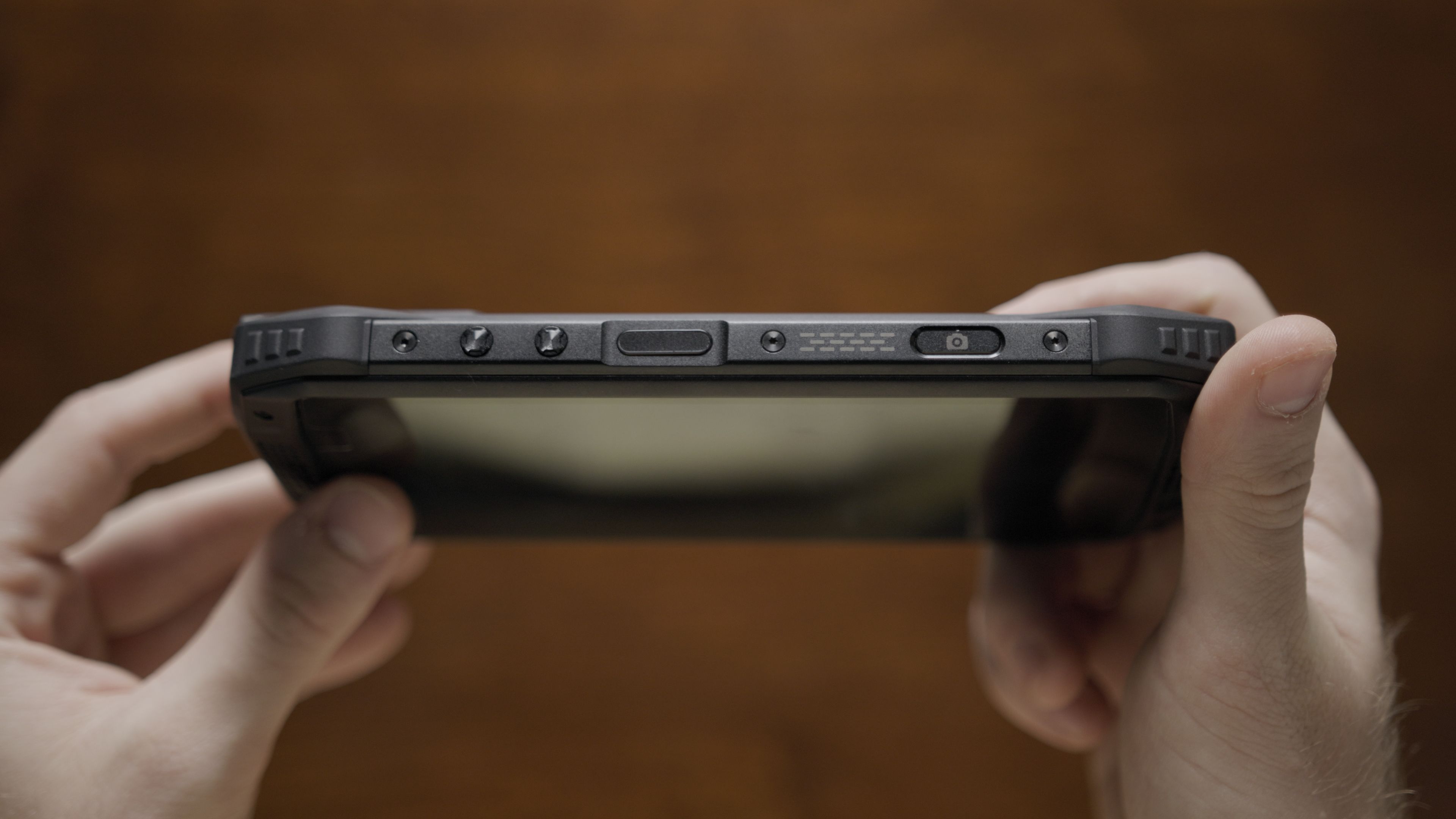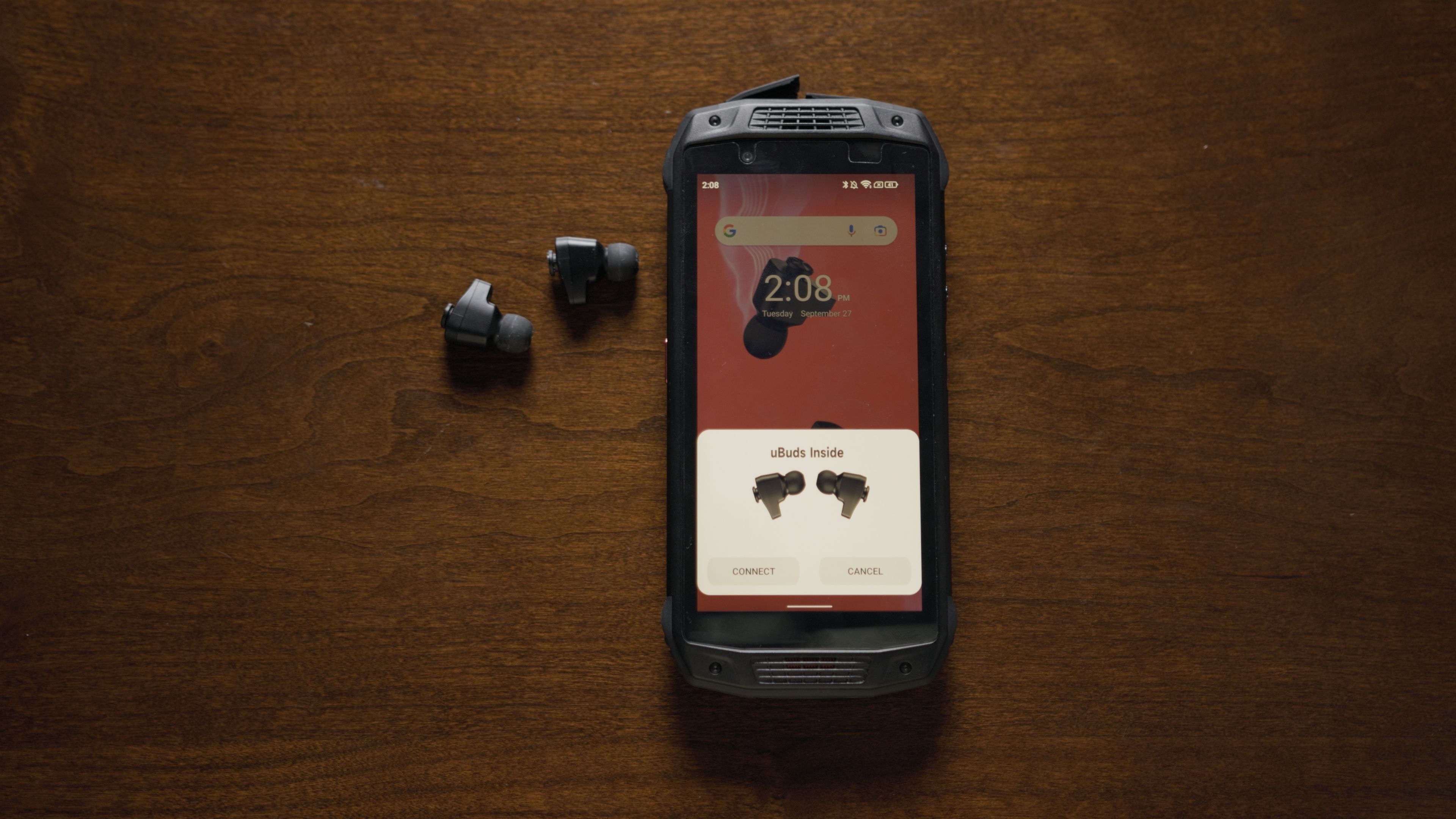Ulefone Armor 15
If you're looking for a durable, rugged, waterproof, long-lasting phone that’s there when you need it—this may be the device for you. Those flashy, distracting, expensive glass phones can sometimes get in the way, and require more attention and care in the long run. The durable and long-lasting Ulefone Armor 15 will just get the job done.
- Ultra rugged
- Built-in wireless earbuds
- Brand: Ulefone
- SoC: MediaTek Helio G35
- Display: 5.45-inch, 720 x 1440 pixels
- RAM: 6GB
- Storage: 128GB
- Battery: 6600mAh
- Ports: USB-C
- Operating System: Android 12
- Front camera: 16 MP, f/2.4
- Rear camera: 12MP Main Camera f/1.8, 13MP Wide f/2.4
- Connectivity: 4G/3G/2G, 2.4G Wi-Fi / 5G Wi-Fi, Bluetooth 5.0, GPS, NFC
- Dimensions: 170.2 mm x 18.2 mm x 79.6 mm
- Colors: Meteorite Black / Tech Blue / Sport Red
- Display type: IPS LCD
- Weight: 346 grams
- Charge speed: 18w Fast Charging
- IP Rating: IP68 (maximum depth of 1.5 meters up to 30 minutes)
- Price: $259.99
- RAM and Storage: 6GB, 128GB
- Micro SD card support: Yes
- Waterproof Design
- Large Battery
- Android 12
- Weak display
- Limited to 1080p 30fps video
- Slow performance
I’ve always looked forward to the advances in technology, and see how these phone manufacturers compete to make my life easier: folding displays, face scanners, under display cameras and fingerprint scanners, wraparound screens, LIDAR, to name just a few. But many of these are ultimately just flashy gimmicks.
What I’ve still been waiting for is just three things: a great all around phone, an unbreakable screen, and a multi-day battery life. I’ve found two of those in the Ulefone Armor 15.
What's in the Box?
Opening the box you’re greeted with the Armor 15, with a pre-installed protective screen.
You’re also gifted with an optional tempered glass screen protector, in case you were looking for even more protection. It comes with a USB-C to USB-A charging cable, with a USB-A charging brick. Also included is a complementary lanyard, and a SIM tray pick.
Design
The design of this phone is one of the most interesting aspects that separates the Armor 15 from most other phones. First thing you’ll likely notice is the size and heft of the phone: 346 grams to be exact. It feels a little closer to a brick than it does to your average smartphone.
This bulk may not be for everyone, but those looking for a durable, rugged, long-lasting phone will greatly appreciate this. And that’s who the target demographic is for the Armor 15: climbers, construction workers, backpackers, anyone that needs a tough, IP68 certified waterproof phone, with a fat battery. You’ll see the entire border of the phone has a built-in bumper, for corner drop protection. Along the right side of the phone there’s two circular volume buttons, a power/lock button with a built-in fingerprint scanner, giving you two options for secure unlocks, plus a camera activation/shutter button.
On the bottom there’s a USB Type C charging port, with a weatherproof flap, and a microphone.
Over on the left side of the phone there’s a Dual-SIM card tray with a MicroSD Card tray, and an extra button that’s easily customizable in the phone’s settings.
On the backside of the phone, there is an attachment slot for the included lanyard, along with two rear cameras and an LED flash.


It’s definitely not bezel-less, and it’s definitely not the sleekest, sexiest phone design, but all that extra chunk adds screen protection and space for all the added jam packed features.
Display
At the front of the phone we have a 5.45inch, 720p LCD. The display is nothing special, it gets the job done, but it is low resolution, not very vibrant or contrasty, nor does it reach any buttery smooth refresh rates. But, those sacrifices tend to help with battery performance and make interfacing with the phone perfectly fine.
Located on the top right of the display is an LED notification light, which doesn't really tend to appear on phones nowadays, but is definitely a useful and welcome addition.
Selfie Camera
On the top left of the display, cut out of the pre-installed screen protector we have the front facing camera. It shoots 15.93 MP photos, and 1080p video up to 30fps. The front camera is pretty impressive, producing satisfying selfie photos when in decent lighting.


The video was over-sharpened from this camera, but once again like many aspects of this phone, it gets the job done. This camera is also responsible for the phone's face unlock system.
Speakers
At the top and bottom of the display are two large, stereo, front facing speakers, which are surprisingly good.
As far as phone speakers go they are crisp, loud, and clear. Obviously they lack the bass that a bigger Bluetooth speaker would achieve, but they have no problem filling a small room, or for outdoor use at a picnic or small gathering. I could even see these speakers used in a pinch for a road trip when there's no accessible Bluetooth or auxiliary input.
The front facing, stereo nature of these speakers is also something that’s been lost in more recent phones, being traded off for that “all-screen” bezel-less aesthetic. This makes it fantastic for gaming or watching a film for a more immersive experience, even if the display isn’t all that great. Plus, having two speakers makes it much more difficult to accidently cover and muffle the audio when holding the phone.
Rear Cameras
The cameras back here are nothing incredibly special, but once again, get the job done. The main camera is a 12MP Sony censor, with an impressive wide aperture of f/1.8, creating a nice natural bokeh when getting close-up shots.
This aperture should lend itself to pretty stellar low light performance, but I have found some grainy results when not using the flash.
Luckily the Ulefone also has a “Night Mode" but unfortunately these "Night Mode" images failed to impress me.

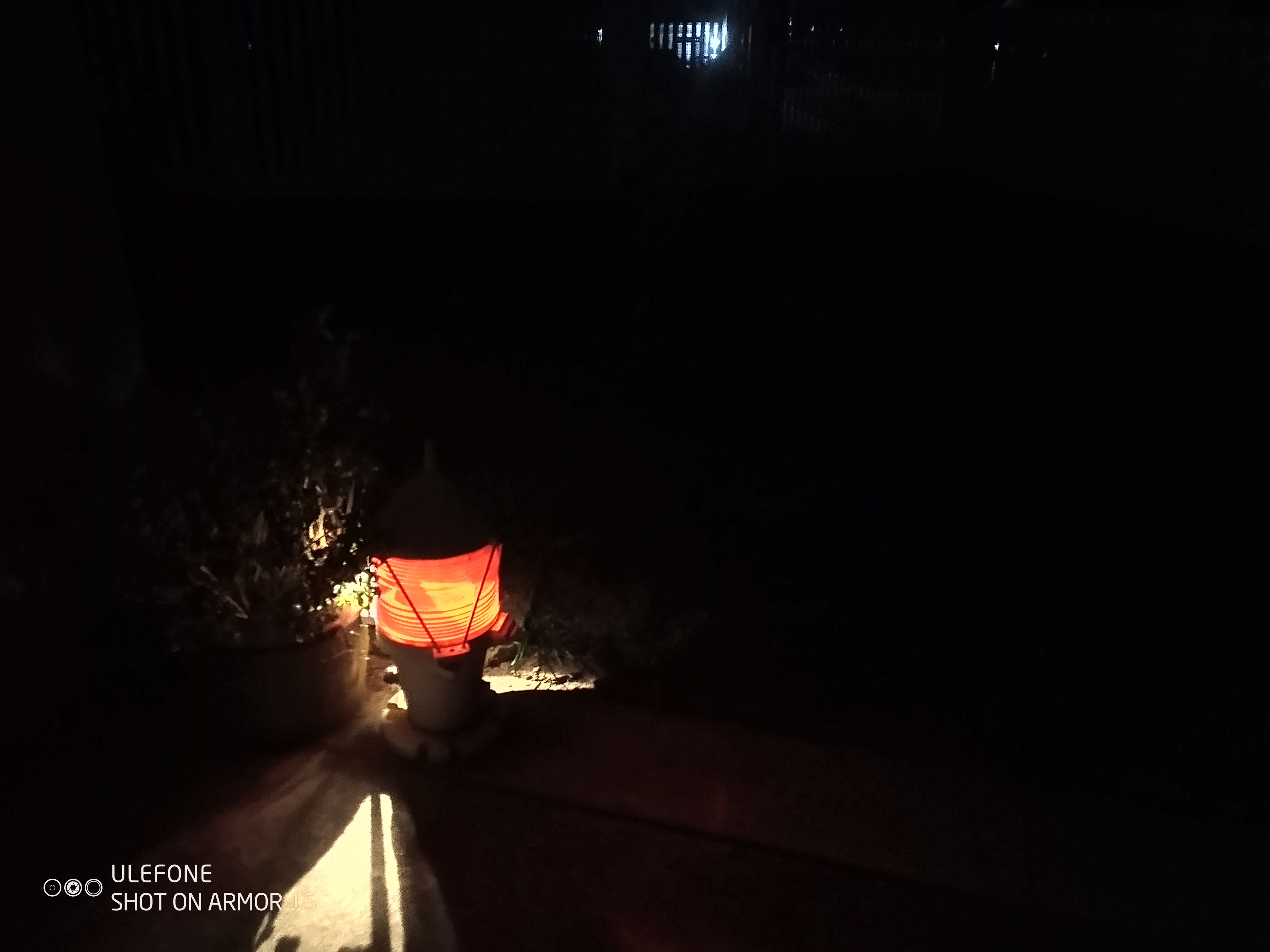
The 13MP wide angle lens is noticeably softer than the main shooter. As you can see by the comparisons below there is a clear drop in sharpness, and also a big difference in contrast and color reproduction.
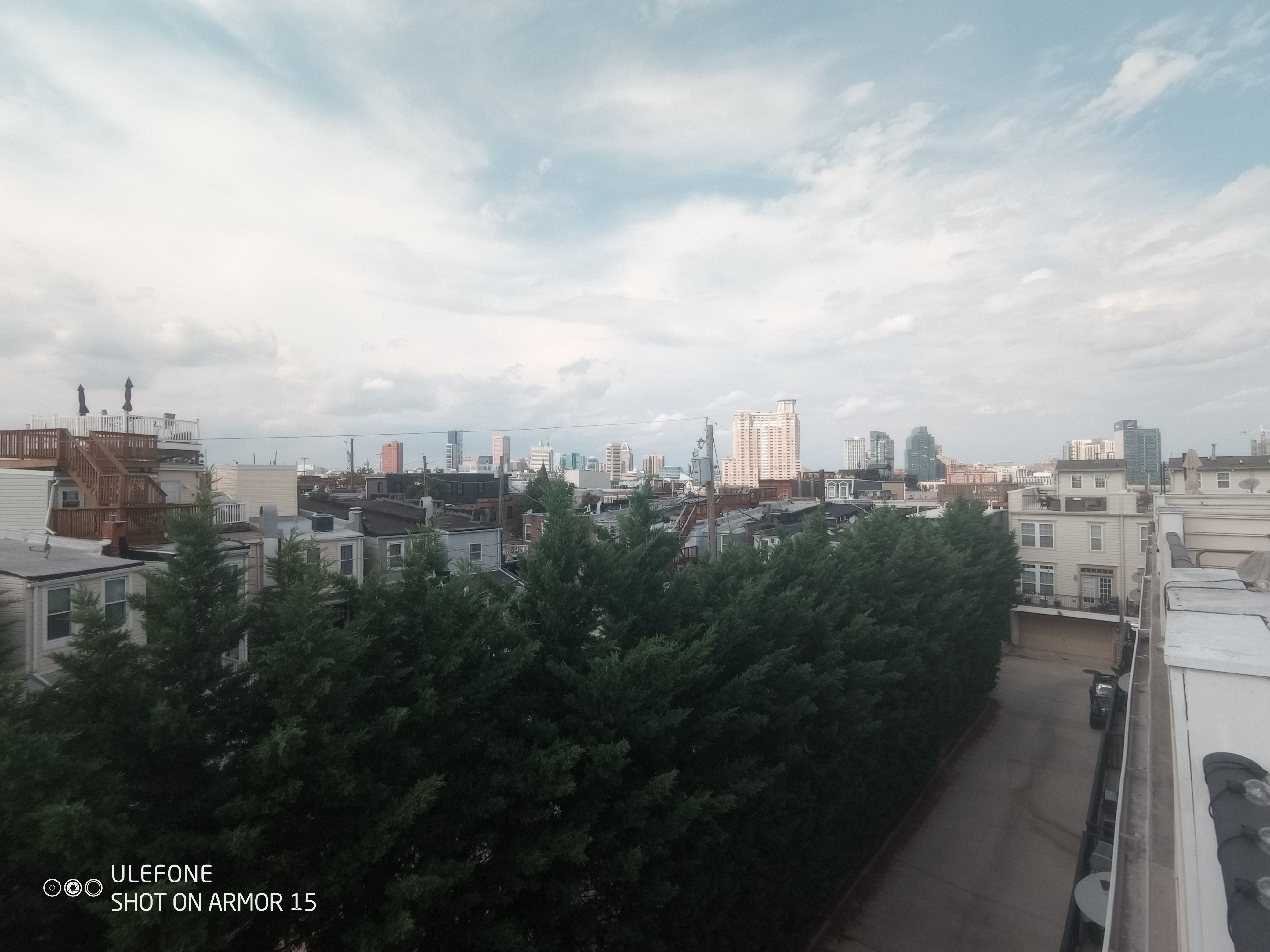

So if you’re trying to match the detail and color of the wide and the main camera, that will likely come as a difficult task. But once again, it’ll get the job done.
Along with Night Mode, the stock camera app also comes with some more software features. Pro Mode is an option with all the manual settings a professional photographer might want user control over, including focus, shutter speed, exposure compensation, ISO, and white balance. There’s also a fun GIF mode, which creates .gif image files up to 6 seconds.
Then there's the usual portrait mode, panorama mode, time-lapse mode, and a barcode scanner.
There is also a UHD feature, which has a longer buffer time. To my eyes it doesn’t have any noticeable increase in details, but does seem to slightly lift the shadows for an increased dynamic range. The phone also has the ability to shoot photos and videos underwater using the external buttons, with varying results.




Both the wide and main camera is limited to 1080p 30fps video recording. The video quality is much lower than the photo quality, and appears to be overly sharpened. I also noticed the autofocus was really slow and jerky, and just didn’t make for a very good viewing experience. The wide angle footage is even lower quality, and has some pretty extreme fisheye warping. If your main motive is shooting mobile video, I don’t think this is the phone for you.
uBuds Inside
Moving up to the top of the phone we have the most unique feature and possibly a first for smartphones: underneath two weatherproof flaps you’ll find built-in wireless Bluetooth earbuds.
Upon receiving this phone I was very skeptical. I chalked it up as another one of those flashy markup features that a cheap phone could never fully deliver on. Why have cheap built in earbuds when I can purchase the buds of my choosing? Well I must say, I was surprised. The uBuds Inside are a little tricky to get out, definitely a two-handed operation holding back the flaps and prying out the buds by the small knobs built into the back. Some longer fingernails are useful in this situation. Once you get the uBuds out of their housing they automatically turn on and connect to the phone via Bluetooth.
Not only that, but you still maintain the ability to connect the buds to whatever Bluetooth device you want. So, if you find yourself at a coffee shop hoping to get some work done on your laptop, you can easily swap the uBuds to your computer just like any other wireless headphones.
The sound quality is nothing to scoff at. It doesn’t have any noise cancelation, or high fidelity stamps of approval, but it has a super solid sound, especially for something built into a budget smartphone. It has decent bass and a nice crisp sound. The volume level is pretty good as well. In quiet environments I tended to listen to the uBuds at about 75% volume, but I could see how the strength of these buds might not be quite enough to drown out noisy areas
.
These are also some of the most discreet earbuds I’ve ever used. The design is very small and slim, yet still fits snuggly in my ears.


I never once had a problem with them slipping out after wearing them for a prolonged period of time. I was concerned with battery life, considering how small each bud is. The Ulefone website touts a 5-hour listening time for these buds outside the phone case, so I was blown away when I was able to use them for an 8 hours straight during a workday, and still have 20% to spare. And since these uBuds charge directly from the Armor 15, you can recharge these buds 100 times before needing to recharge the phone.
Getting a smartphone with built-in earbuds seems silly, but I concede, I actually found them to be useful.
Ever been in a situation when you needed an earbud in a pinch, but didn’t have any on you? Maybe you left them in a bag, or the charging case happened to be dead? Or maybe you just didn’t think they’d be necessary when you left the house. Well, these are always with you and easily accessible. Plus, since the uBuds are charged within the phone, they’re rarely dead, and it’s tough to forget to keep them charged if you charge the phone on a regular basis.
If you’re a runner or a gym enthusiast, I wouldn’t trust these to be entirely sweat proof, and if you need some intense noise cancelation I wouldn’t say these are the earbuds for you. But, outside of that, these are a neat and effective addition to the Armor 15.
Battery
Speaking of battery life, the Ulefone Armor 15 does not disappoint. The battery packs 6600mAh, which is by far the largest battery I’ve ever had in a phone. Yet, it is almost 4000mAh smaller than the previous version of the phone, the Armor 14. With normal usage I could easily get a full day and a half of battery life without needing to plug in, but if you need t,o it comes with 18 watt fast charging. With minimal usage, I was able to stretch the life of the Ulefone to four days!
I think it’s pretty safe to say, if you’re looking for something to last for multiple days, whether it be on a job, hike, or road trip, the Armor 15 is likely for you.
Performance
The Armor 15 runs on Android 12, and while this isn’t the latest version of Android, it’s fairly up-to-date considering the extreme fragmentation of software outside the Pixel series phones.
The software experience is fine, and the OS sticks fairly close to stock Android. No wild skins, bloatware, or stock apps that distract you from accomplishing what you set out to do on the device.
Instead, the obstacle would be the performance. As I’ve been using the phone it’s become clear to me that the performance is just not up to par with what I’m used to: freezes, stutters, slow speeds, software glitches, and just lack of a smooth interface. It's the most disappointing aspect of the Ulefone Armor 15, but perhaps it's down to expectations.
Durability
I’m aware most people aren’t interested in this phone for the performance—you want to know how rugged and durable it is, and whether it can keep up with your lifestyle. I did a few drop tests which you can check out in our video review, but even after dropping this phone off an 18-foot balcony onto concrete, it remained in perfect shape, with only minor scuffs on the bumper.
If you're looking for a phone to take a beating, this is it.
Accessories
If you’re looking for even more protection or convenience, Ulefone also makes a plastic hard case that the Armor 15 can easily lock in and out of. The case also has two optional slide-in attachments on the backside of the device: a belt clip, or carabiner, giving you some options for hands-free, easy access fasteners.


Is the Armor 15 for you?
So, should you buy the Ulefone Armor 15? If you’re looking for a sleek, smooth, powerful, flagship device, I wouldn’t recommend the Armor 15 for you. Frankly it’s an ugly design, slow performer, and just plain chunky.
But alternatively, for those not glued to their phone—if you’re an outdoors person, traveler, or manual worker just looking for a durable, rugged, waterproof, long-lasting phone that’s there when you need it—this may be the device for you. Those flashy, distracting, expensive glass phones can sometimes get in the way, and require more attention and care in the long run. The durable and long-lasting Ulefone Armor 15 will just get the job done.