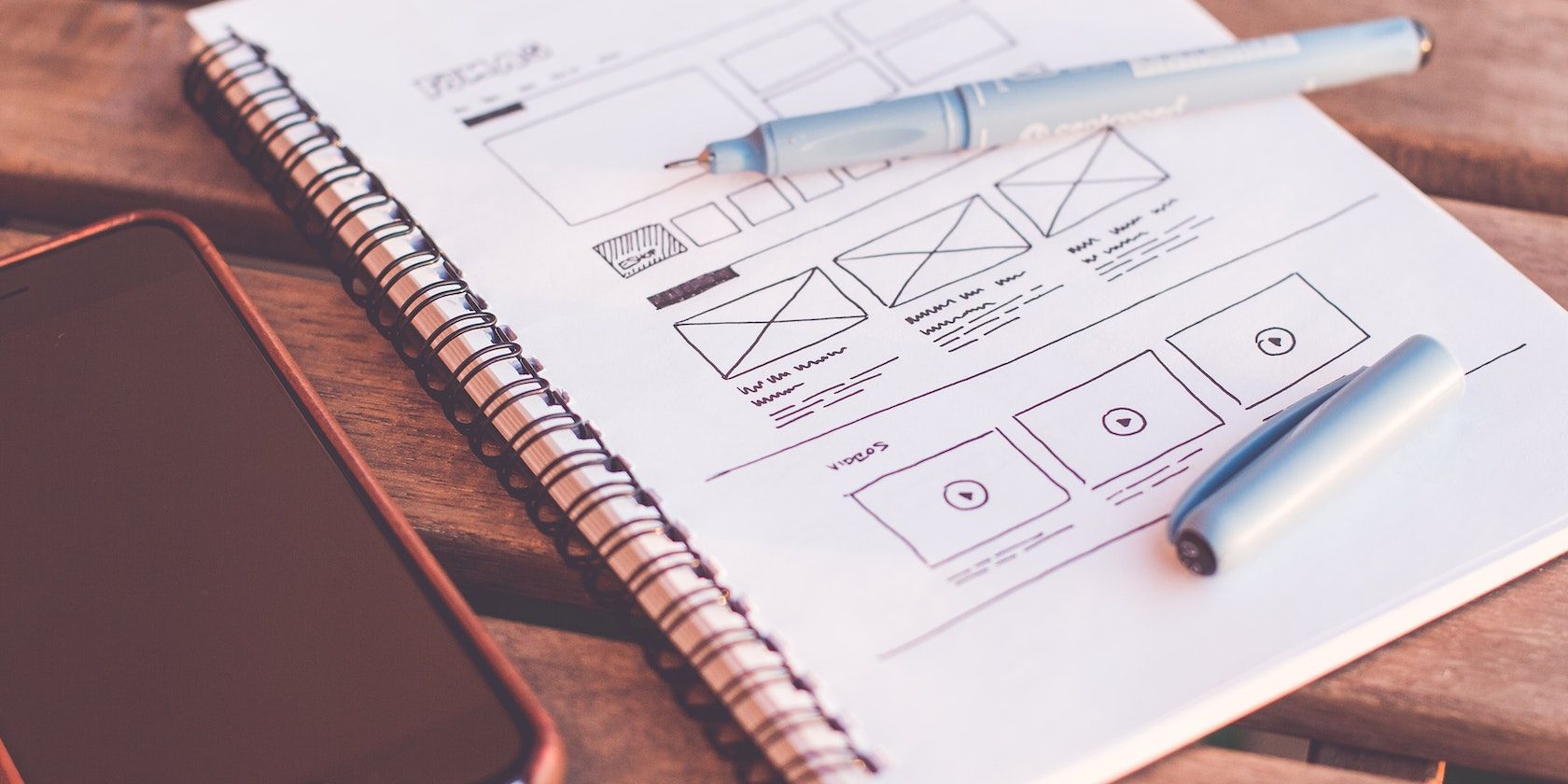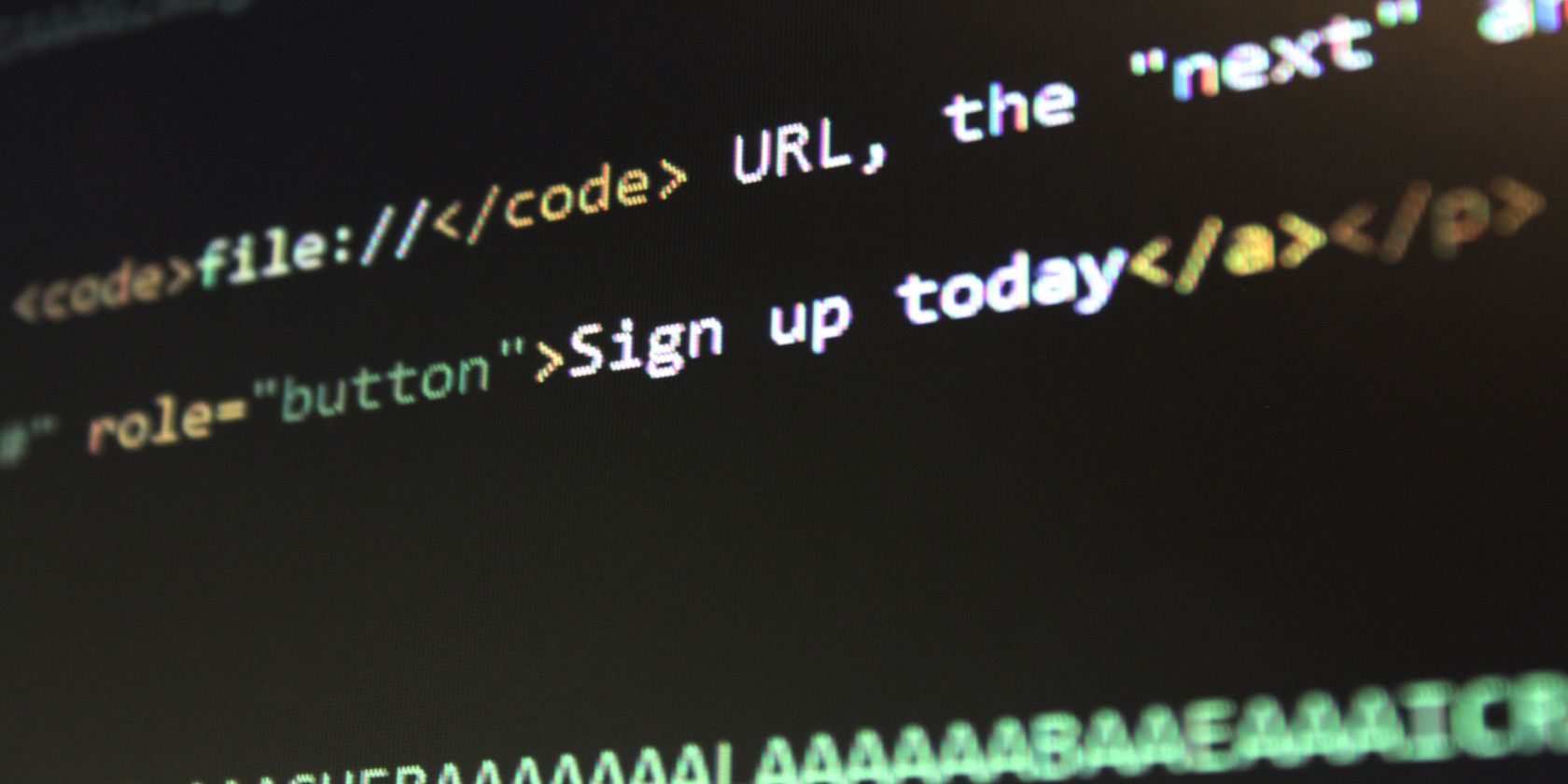UI/UX design is one of the most popular creative design fields today, and getting caught up in the excitement around it is easy. After all, as a UI/UX design professional, you can work as a visual designer, product designer, or core UI designer, among other things.
However, becoming a full-fledged UI/UX designer requires more than excitement. This article will discuss the technical skills you must learn to thrive in UI/UX moving forward. Let's dive in.
1. Information Architecture
Information architecture involves organizing the contents of a webpage or app in specific patterns. It includes feature labeling, navigation, and search functions, making it easy for users to navigate the site or app.
While UI and UX design are different, as a UI/UX designer, you must consider how users will interact with your product and help them find what they want. To achieve this, you should study what constitutes good information architecture.
Conversely, you can take online classes with guides and tutorials to consult. You can also create sitemaps of applications or websites that you enjoy using. This way, you'll be able to identify what you need to create fantastic information architecture.
2. User Research
Understanding what users want and prefer is key to creating an appealing product. Hence, you must know how to research your audience. This research might require you to identify target personas and study, gather, and analyze data on them.
Of course, you must choose the right research and analysis methods to improve your product. These include conducting user interviews and surveys, creating focus groups, and compiling reports from unstructured discussions. This is especially important when you get to the prototyping stage, where incorporating user feedback can be even more crucial.
Furthermore, you must know how to conduct usability testing, which involves wireframing and prototyping. These are discussed below.
3. Wireframing & Prototyping
Wireframing involves building the frameworks underpinning a user interface. As a UI/UX designer, you'll build wireframes showing specific features, their presentation, and their positions in the frame. Thus, you must know how to visually represent UI elements like CTA buttons, images, and menus for a straightforward user experience.
Prototyping, on the other hand, involves testing a page's functionality and navigation. It allows you to get feedback on the product from users, provided it is high-fidelity (digital), not low-fidelity (pen and paper). After completing prototyping, you'll create mockups–realistic visual models of the site or app.
Both processes—wireframing and prototyping—require careful planning and flexibility, as incorporating user feedback into the final mockup is crucial. Of course, you'll perform the last part using tools like InVision and Marvel.
4. UX Writing
UX writing is the writing you find within an app or webpage that guides your experience, telling what you need to know and where you should go next. It's a niche that covers the writing on everything from an onboarding page and app instructions to error messages.
You should learn how to write UX copy (also known as microcopy) to add value to your career. You can do this by improving your language skills and studying good microcopy. The best microcopy is straightforward, practical, and reflects brand values while blending with the visual design of your product.
If you're a freelance UI/UX designer, you should add UX writing to your list of skills. That way, you can provide more value to clients. While at it, you'll need to know how to calculate your freelance project hours accurately.
5. Coding
While you don't have to be a full-stack developer, coding knowledge can help improve communication between you as a UI/UX designer and the software developers. Also, basic CSS and HTML knowledge can be invaluable if you need to handle minor technical issues with a website design.
Furthermore, you may need to test features on the products you're designing without waiting for the developers to help. Thus, you're more likely to see what features look best and what designs you can realistically create.
Finally, the added skillset can boost your employability if you want to work for smaller clients or companies that need a wide range of skill sets. It'll also make a transition into UI development or UX engineering easier.
6. Agile (Project Management)
Project management is becoming more important in UI/UX design areas today. While you may not be involved in planning a project, getting from the idea generation stage to the project delivery stage on time is crucial to success. Of course, you should learn about some of the best project management software.
Consequently, understanding Agile is essential. Agile is a set of project management practices that employ iterative techniques for product building and is immensely popular in software development.
As a UI/UX designer, you'll work in teams containing software developers and other professionals, and understanding their framework for product management can be key to a fantastic working relationship. Of course, it is also a great skill to list on your resume.
Upgrade Your UI/UX Design Skills
Developing your UI/UX design skills is a surefire way to succeed in ultra-competitive industries. Additionally, knowledge of various design subjects and proficiency in complementary fields will help you stand out to potential employers and take you far as a UI/UX designer.