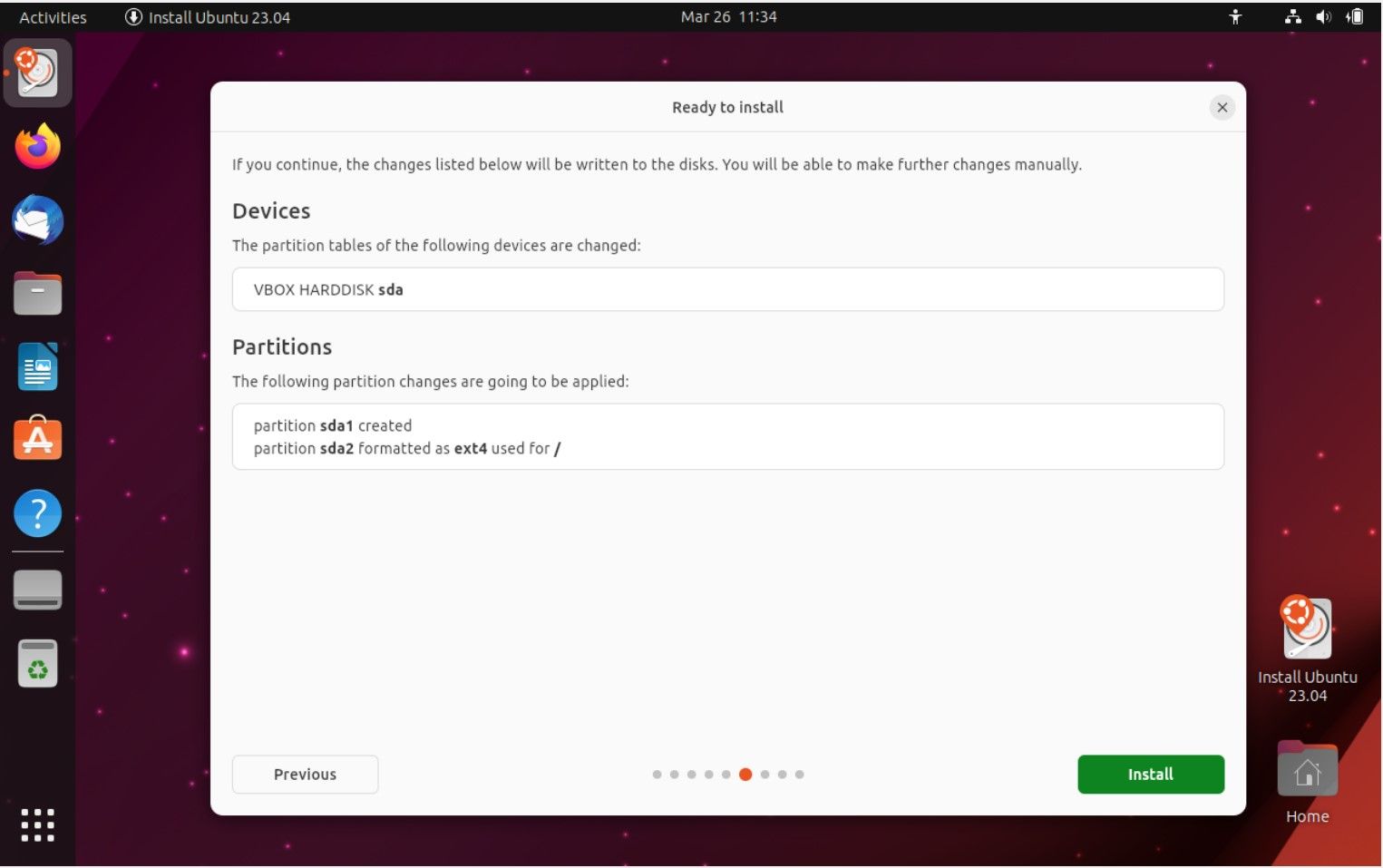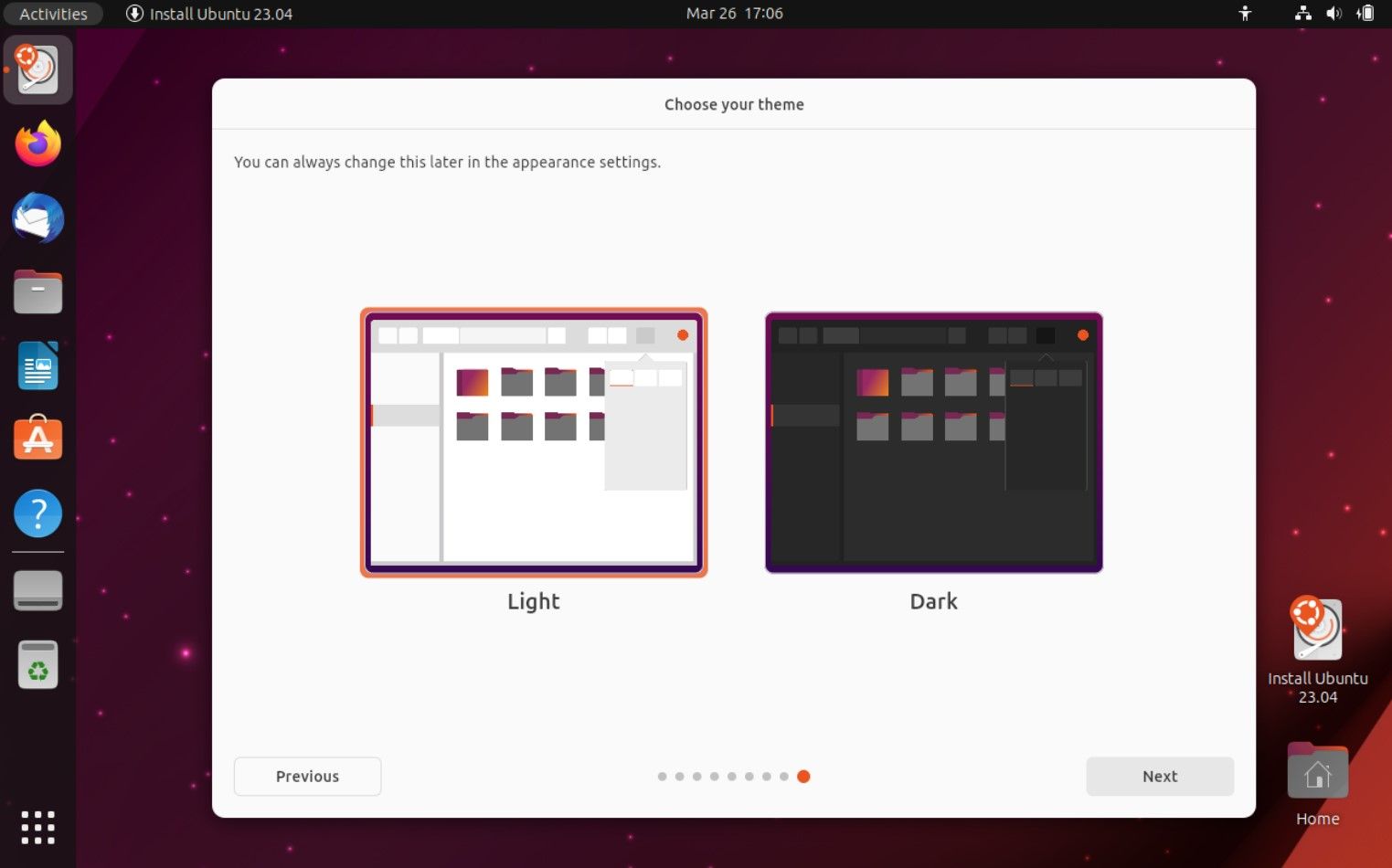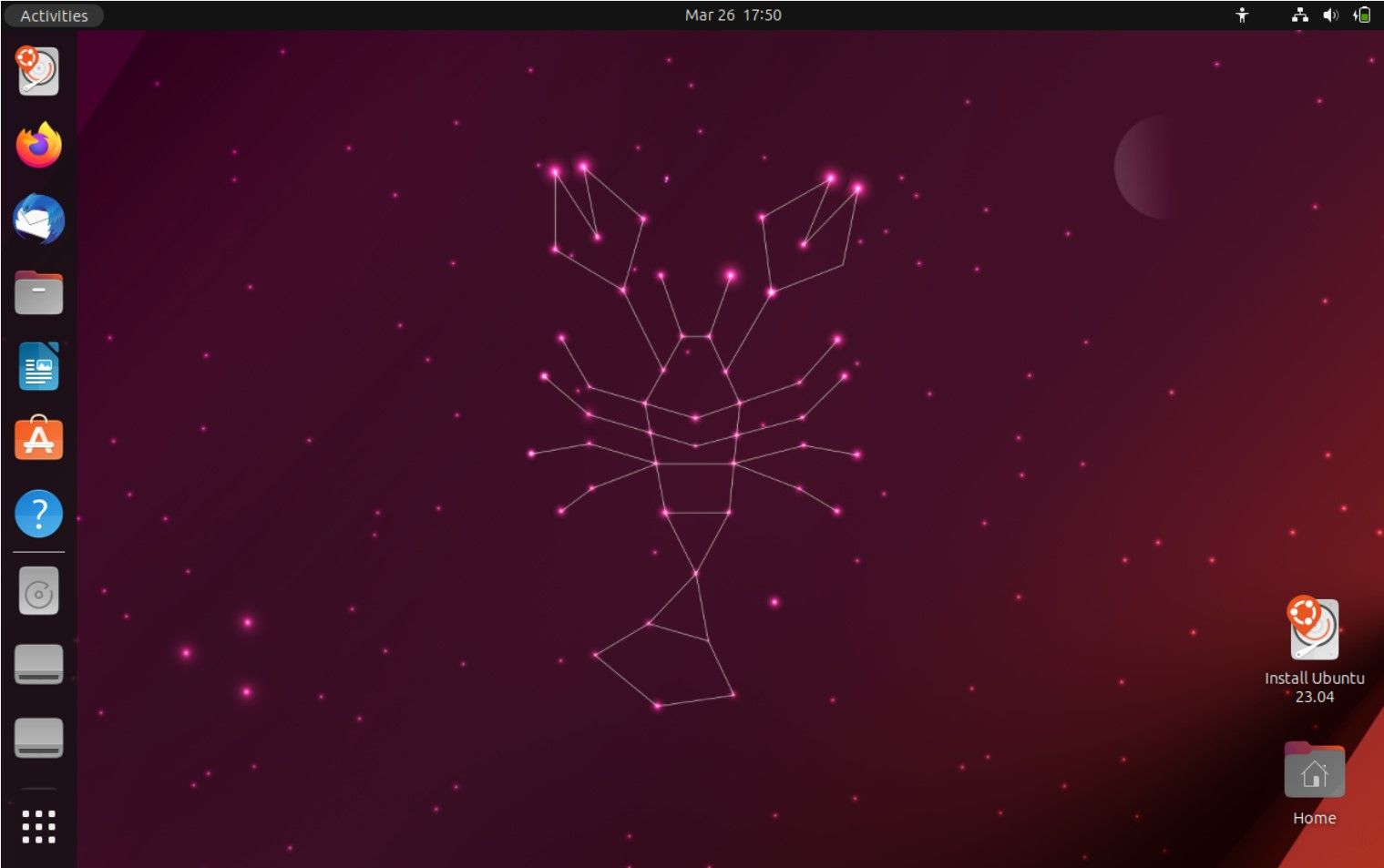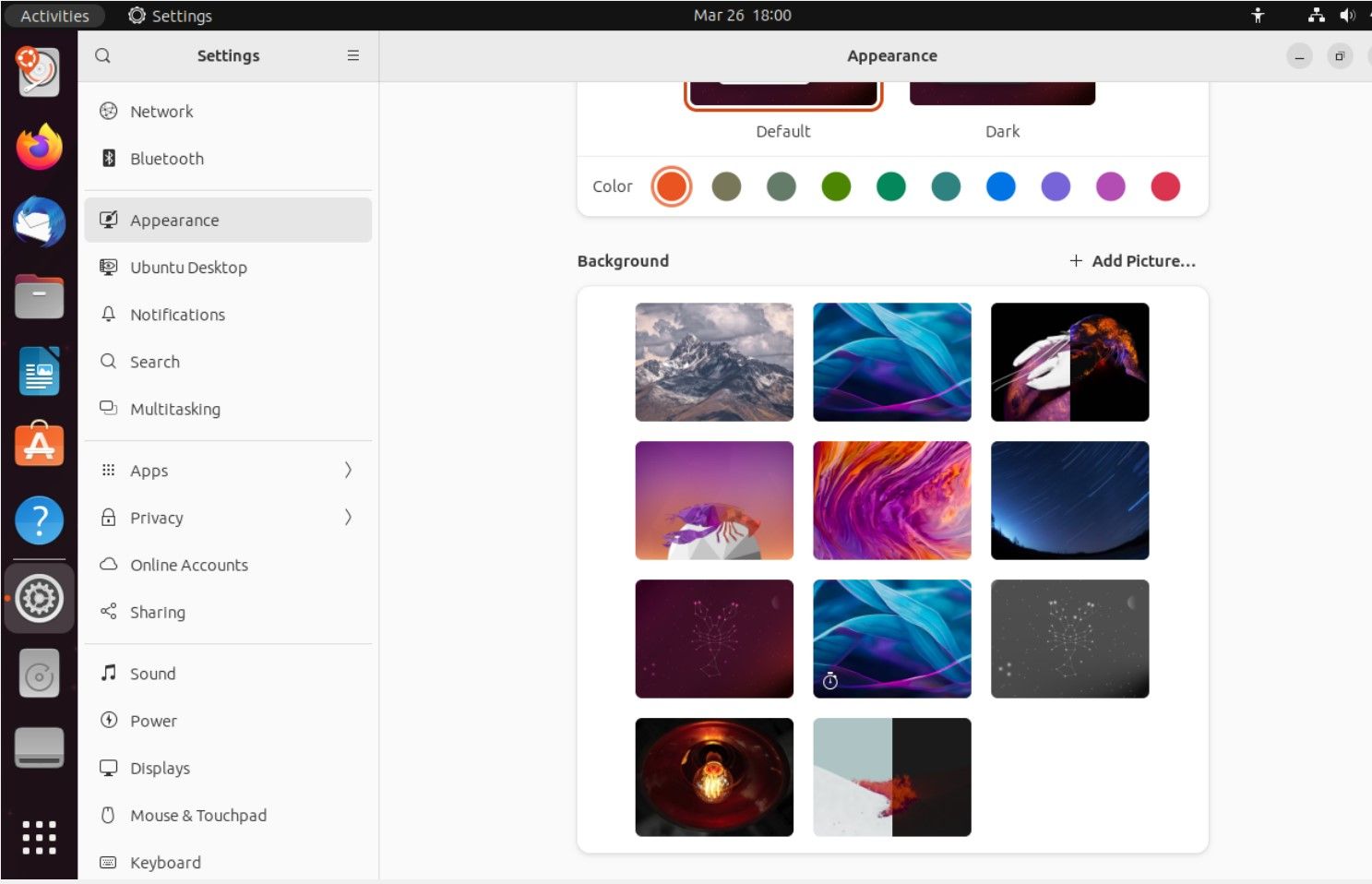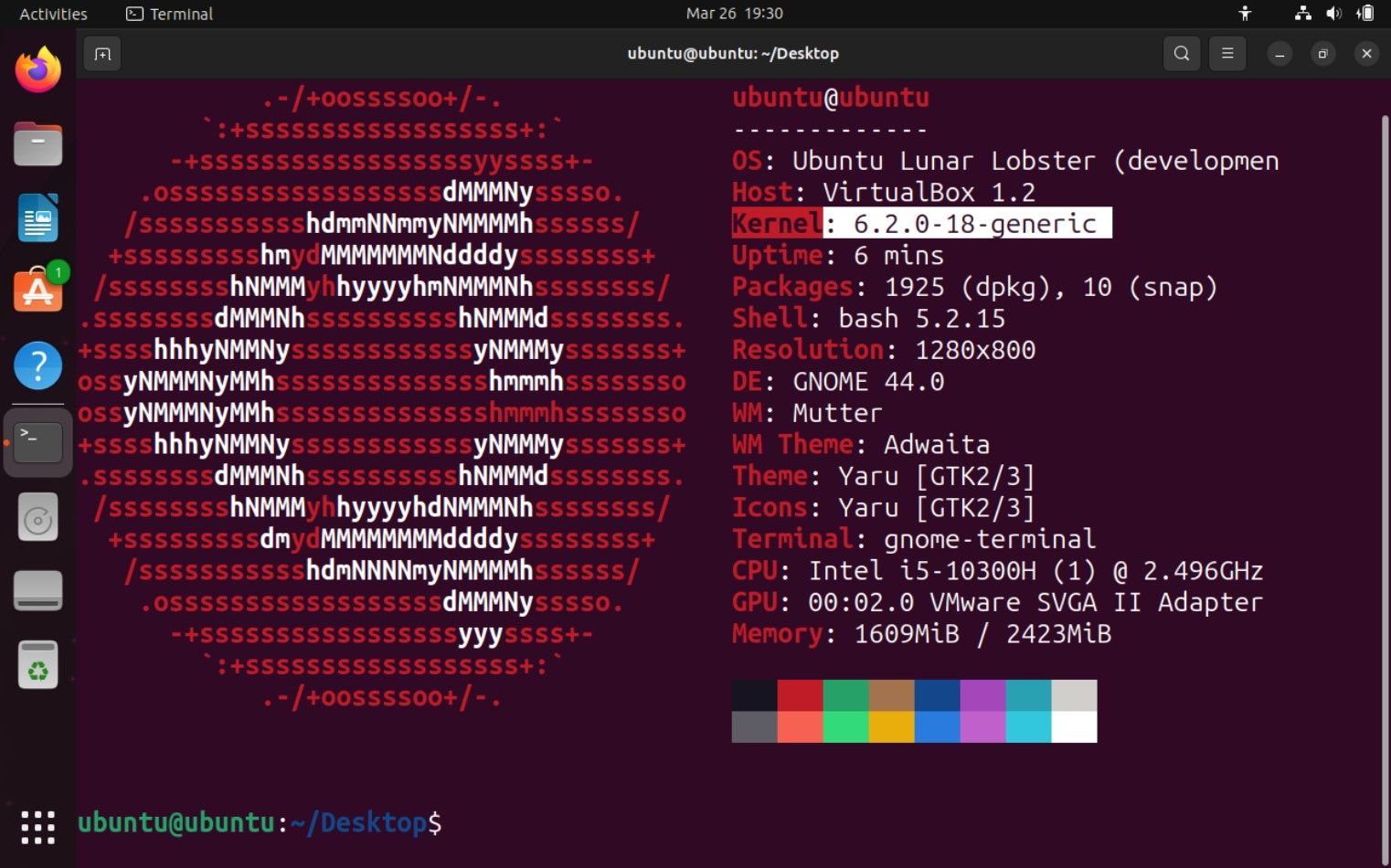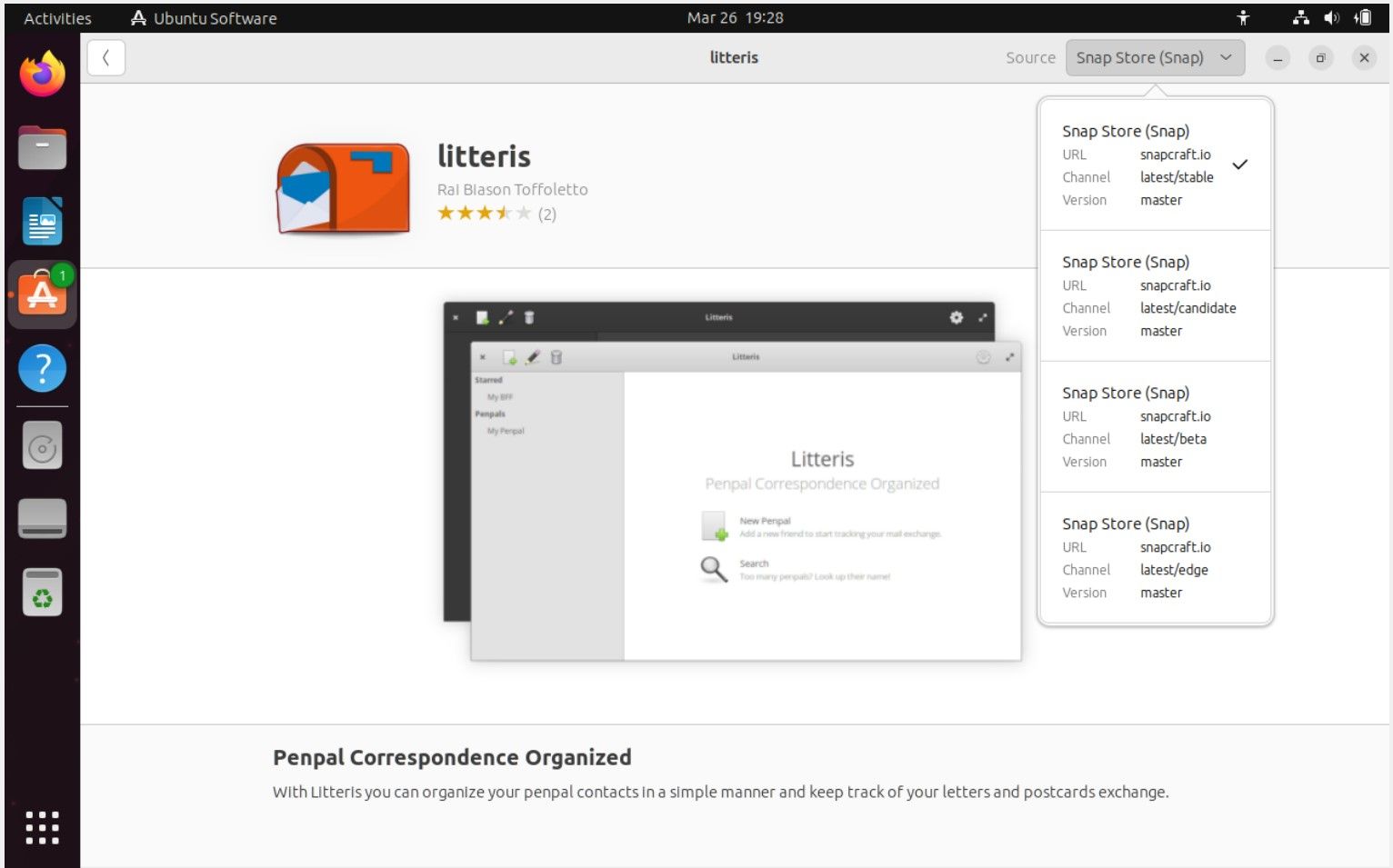It's only been three months since 2023 began and Ubuntu has already released its short-term release, Ubuntu 23.04 “Lunar Lobster”. Even though it comes with only nine months of support (until January 2024), it’s excited people with its slew of upcoming features.
If you are an avid Ubuntu fan and don’t want to wait to get your hands on the final release, you can take a sneak peek into the beta version and get going with the latest features on display.
Here’s what you can expect with April's release of Ubuntu Lunar Lobster 23.04.
1. A New Flutter-Based Installer
The new Flutter-based Ubuntu 23.04 installer has been lifted, polished, and revamped into a beautiful masterpiece, with well-laid-out instructions and setup steps.
The age-old Ubiquity, Ubuntu’s previous functional graphical installer, gives way to the newly launched Flutter version, which delivers well on its promise of a new-age installer.
Some new additions include:
-
Separate screen for partition-based installation
-
A choice between Light and Dark themes
Apart from these features, the rest of the installation guide remains the same as its predecessor.
2. Desktop Environment: GNOME 44
When the OS is fresh and bright, why should the desktop environment be any less?
Lunar Lobster ships with the latest GNOME version; GNOME 44 lands with various new features to improve your experience. While this desktop version is more or less the same as a few other Linux desktops, Ubuntu adds a subtle charm to make it look a little more native and Ubuntu-exclusive.
A few noteworthy features include, but aren't limited to:
- A brilliant fusion of colors, displaying Ubuntu's spirit and usage.
- The transparent menu bar at the bottom of the screen derives its transparency from the default wallpaper.
- A screenshot button to allow you to take screenshots on the go. This feature is available in the Quick Menu bar.
Some of these features aren't confirmed yet, since the Ubuntu version is yet to be frozen post-development. However, there won't be many drastic changes to the layout and performance, even after the final release.
3. Flashy Wallpapers and Brighter Icons
As with every new release, Ubuntu 23.04 offers a beautiful array of wallpapers, icons, and themes to please its users. If you want to use something other than the default OS wallpaper, feel free to choose from a list of award-winning wallpapers.
The winning entries from the Ubuntu 23.04 Lunar Lobster Wallpaper Competition feature as a part of the wallpaper list.
4. Default Applications and a New Kernel Version
The newest Ubuntu releases come with a revamped application pack. Some default applications include LibreOffice 7.5, Firefox 111, GNOME Text Editor, Transmission 3.0, Shotwell image viewer 0.30, and many more.
You will notice new icons for the LibreOffice apps; LibreOffice 7.5 has rolled out a new release, which includes an improved bookmark Writer module, new number formats in Calc, and much more.
Additionally, Lunar Lobster runs on kernel 6.2, improving GPU, CPU, ports, and Rust updates. The OS provides Python 3.11 as an out-of-the-box application, along with a few other toolchain updates, including the following:
- GCC 13
- golang 1.2
- Ruby 3.1
- LLVM 16
- glibc 2.37
5. ISO Size Changes
Contrary to the earlier ISO configurations, Ubuntu plans to release a minimal ISO image, ubuntu-mini-iso (size is around 140MB). You can download and install packages over the internet to customize your distro per your needs.
This was an unheard feature before; as per the developers, this feature will be available for a few other flavors of Ubuntu-based distros, like Xubuntu.
6. The Snap Desktop Client vs. Flatpak and Flathub
To add to your installation woes, Lunar Lobster won't have Flatpak pre-installed. Instead, there is a push for the Snap desktop client, which will give you a fresh set of applications, right from the factory table.
Some branded applications like Telegram, Steam, Spotify, Slack, and others are available via Snap. Although Ubuntu flavors will stop supporting Flatpak, you can still easily download and install applications via Flatpak.
Using Ubuntu’s Lunar Lobster 23.04 in 2023
Even though the entire Ubuntu facade is getting a makeover, the ol' faithful Linux terminal is here to stay. Despite the range of changes, Canonical isn't changing the way you use your terminal within Ubuntu.
If you are an experienced user of the command line, you will be glad to know you can still open the terminal window with the usual commands, without worrying about changing your shortcuts. No matter what changes come your way, the terminal will continue to lie at Ubuntu's heart.