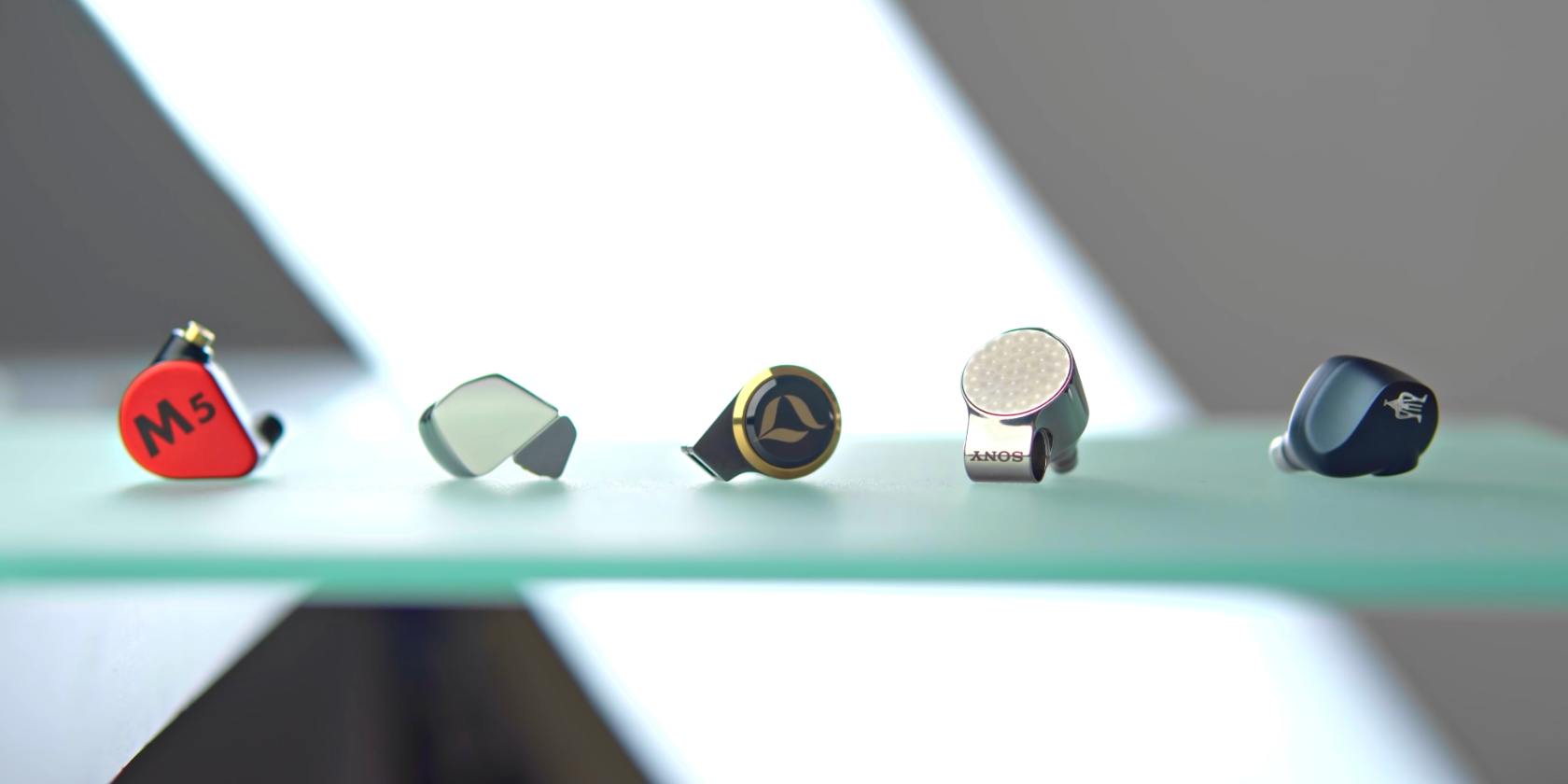Key Takeaways
- IEM connectors come in various types, such as 2-pin, MMCX, 4-pin, and 7-pin, each with their pros and cons in terms of security, customization, and compatibility.
- Different cable materials used with IEM connectors are a topic of debate among audiophiles, but the driver inside the earpiece has a bigger impact on sound quality.
- The shape of the IEM connector doesn't have a significant impact on sound quality, as it's the driver that matters most. Personal preference and recommendations are key when choosing IEMs.
The world of audio is just as confusing as it is exciting. While most of the world has switched to wireless earbuds, many audiophiles still swear by the prowess of wired headphones for high-res listening, including In-Ear Monitors (IEMs).
Alongside detachable cables, IEMs also come with different types of connector pins. While there are several types of IEM connectors, you're most likely to encounter four specific types, so it's worth knowing their pros and cons specifically.
What Are IEMs?
In-ear monitors, commonly abbreviated as IEMs, are a type of earphone that sit inside the ear canal rather than resting in the outer ear. They are designed to form an intimate seal that isolates outside noise and provides immersive, high-fidelity sound quality. IEMs originated as custom-fit stage monitors used by musicians and performers who needed to hear themselves clearly during live shows.
Why Bother With Detachable Cables?
Unlike regular wired earphones, IEM earpieces have sockets that allow you to attach and detach their cables. Due to this, you can customize your IEMs by plugging in third-party accessories such as Bluetooth modules or cables made of different materials, including copper, silver, or gold.
Now, there's already a huge ongoing debate in the audiophile community on whether different cable materials matter and upgrade the sound quality of your device, but that's a different topic altogether.
As far as IEM connectors are concerned, there's no universal standard; brands sort of resort to doing their own thing. So, if you plan to buy aftermarket cables for your IEMs, ensure they're compatible first.
1. 2-Pin IEM Connectors
2-pin is perhaps the most common type of IEM connector, especially among budget in-ear monitors people have come to love. They come in two sizes: 0.75mm and 0.78mm. They fit more securely in place since their shape restricts any wiggling; however, they don't have any lock-in mechanism and are instead sealed via friction.
Some users complain that 2-pin connectors sometimes let sweat inside the earpieces, especially if they're of poor quality. To solve this, some manufacturers add a plastic or resin sleeve on the cable pins to increase the friction and create a watertight seal.
For instance, QDC 2-pin connectors come with a rounded sleeve that plugs into a rounded socket sticking out the earpiece. Similarly, NX7 or TFZ 2-pin connectors have a squared sleeve that plugs into a squared socket—much like the one on the popular Blon BL03. It's like playing shapes, really.
2. MMCX IEM Connectors
Another common type of IEM connector is the MMCX (Micro-Miniature Coaxial); you may have seen them on IEMs by Shure or Audio Technica. Instead of pins, these connectors have a cylindrical nozzle and come with a lock-in mechanism that helps snap them into the socket, making a satisfying click sound.
Although, if you keep plugging and unplugging them repeatedly, they'll wear out and become less sturdy over time. The looser they become, the easier it will be to unplug the connector from the socket by accidentally pulling the cable.
Unlike 2-pin connectors, MMCX connectors can swivel on the socket, which allows you to wear the cable in both ways, i.e., over and around your ear or hanging down like regular wired earphones. They are more common amongst expensive IEMs than budget ones, and yet, many consider 2-pin connectors superior.
3. 4-Pin IEM Connectors
4-pin IEM connectors are less common than MMCX in that they're seen mostly on IEMs by JH Audio or Astell&Kern. There's a good chance your favorite artist wears IEMs of this configuration on stage. To install a 4-pin connector, push the plug into the socket and screw the collar clockwise; do the reverse to take it out.
What makes these 4-pin connectors unique is that some models come with a bass attenuator panel on the cable. Using a bass adjustment tool (that looks like a screwdriver), you can manually adjust the bass level of your IEMs to your liking for each ear.
And just in case all of this wasn't nerdy enough already, you can even get one of JH Audio's variable bass pod adapters from Headfonics with a built-in bass attenuator and convert your 4-pin outlets into 2-pin ones, making customization easier.
4. 7-Pin IEM Connector
7-pin is the rarest type of IEM connector since they're only available on select JH Audio IEMs. They install just like 2-pin or MMCX connectors, i.e., push the plug into the socket to attach it and pull it out to detach it.
Just like 4-pin connectors, they also come with a bass attenuator on some models, although they're costly. If your IEMs have this configuration, be careful when plugging or unplugging them because if any of the tiny pins bend, you won't be able to use your cable anymore.
Does the Shape of the IEM Connector Really Matter?
Not as much. For any pair of headphones, the sound quality is affected more by the type of driver used inside the earpiece rather than the cable's material or the connector's shape. After all, it's what does most of the work.
Note that different types of drivers handle different sound frequencies better; for instance, dynamic drivers are good at pushing air inside the earpiece, making them a good option for bass-heavy music. Balanced armature drivers are good at handling higher frequencies (treble), so they represent female vocals more accurately.
This is why some in-ear monitors come with multiple types of drivers, such as a combo of dynamic and balanced armature drivers; this is done to give you a more balanced sound signature to fit your liking.
Because 4-pin and 7-pin connectors are only found in expensive IEMs tuned by reputed audio engineers, it might lead you to believe that the connectors play a massive part in sound quality; they don't. In reality, the driver in those IEMs is simply of better quality. Hence, the better sound quality.
If you're planning to buy a pair of IEMs, there is no surefire way of knowing how good they will sound to you because listening is a very personal experience. Although, you can almost always find YouTube reviews about a particular pair of IEMs and subreddits where other audiophiles would be happy to discuss their experience with you.
The Rabbit Hole of In-Ear Monitors
Figuring out IEMs and IEM connectors can feel overwhelming, so we've put together a handy table to summarize the various connectors discussed above.
|
Connector Type |
Pros |
Cons |
|---|---|---|
|
2-Pin |
|
|
|
MMCX |
|
|
|
4-Pin |
|
|
|
7-Pin |
|
|
In-ear monitors are a niche line of products intended for audio engineers, artists, live performers, and audiophiles. If you're new to the hobby of high-res listening, it's a good idea to talk to other enthusiasts and ask for recommendations on your first pair of IEMs.
If your IEMs have 2-pin connector ports, it'll be easier to customize them since most third-party accessories are made to be compatible with them. Regardless, note that sound quality is affected more by the driver in the earpiece than connectors or cable materials.