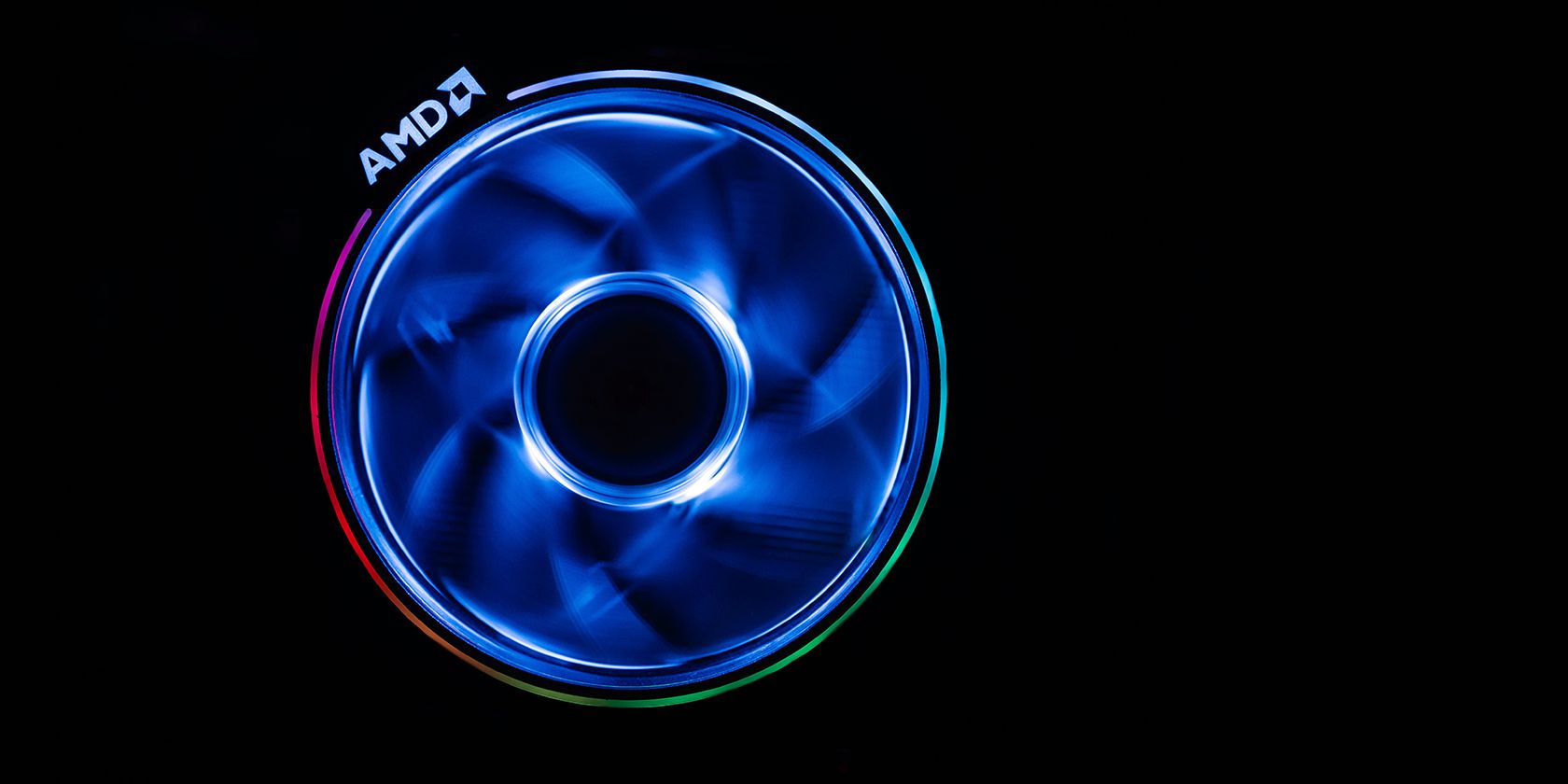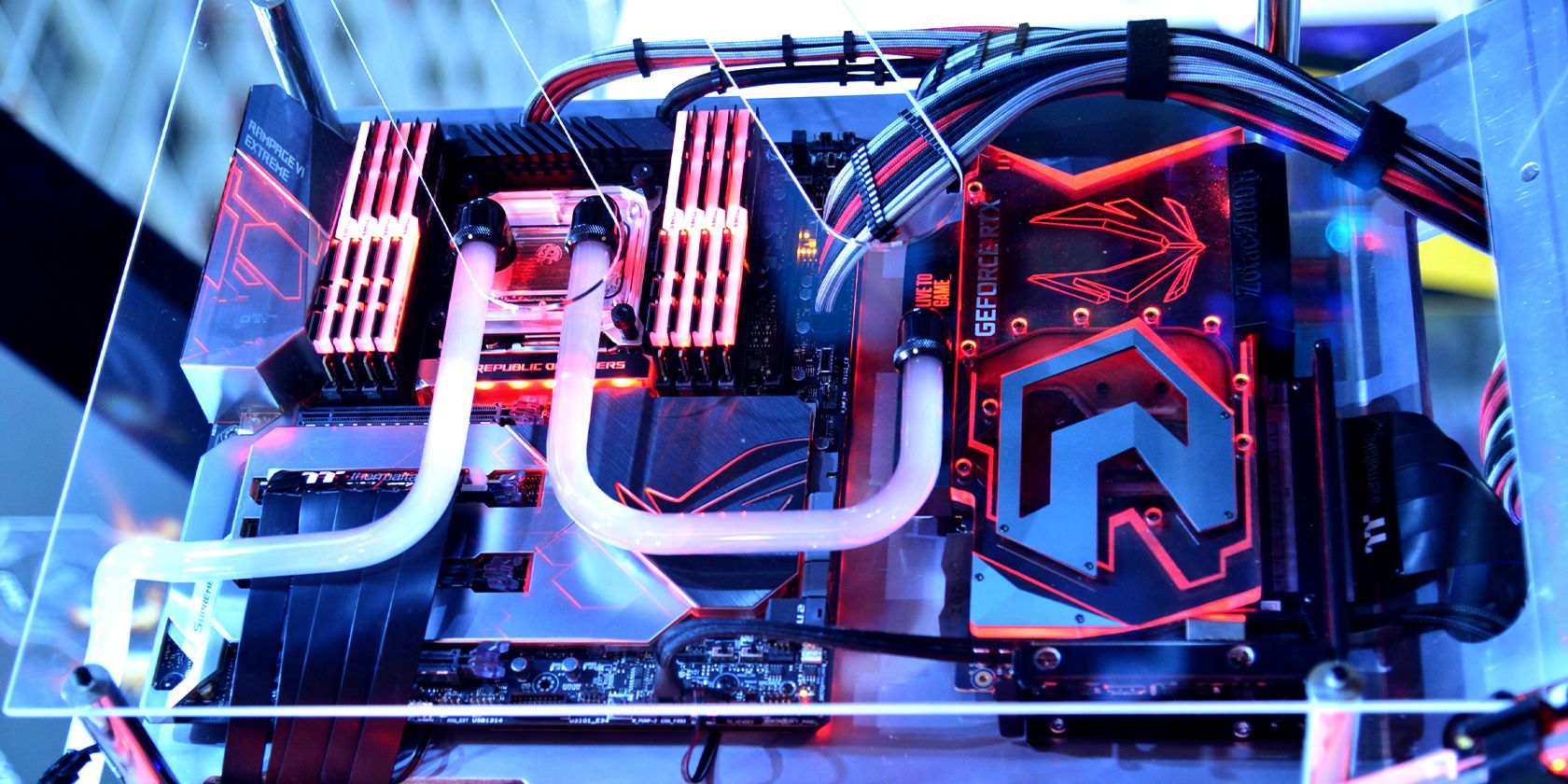When shopping for PC parts, you probably would've seen your many options for PC cooling. But if you bought a mid-range processor, it already includes a CPU cooler in the box.
So, why do you need a third-party cooler? And which one should you get?
1. Air Coolers
Air coolers use air to remove heat from your PC. They employ a heatsink typically made of copper or aluminum to the heat source (usually the processor) with heat-conductive thermal paste. The heat from the processor transfers to the cooler heatsink via temperature differential, allowing the processor to cool and thus perform better. Fans then disperse the absorbed heat.
Most computers are air-cooled, as it's what's usually included in mid-range and more affordable processors. You do not need a third-party cooler if you aren't pushing your PC. But if you want to maximize its power, then a third-party cooler is a must.
Stock Coolers
This is the most common PC cooler, as it's usually included with the CPU. Most stock coolers are round and shaped like metal cups, except for AMD's Wraith Prism cooler, which comes with its AMD Ryzen 9 7900 and Ryzen 7 7700 processors. Instead of a solid piece of metal, it has numerous fins, giving it a larger surface for more efficient cooling.
The stock cooler should suffice for most uses because they're usually designed for the CPU it comes with. However, you might want to upgrade if you plan to overclock your computer or use an SFF case (refer to our PC case size guide).
Tower Coolers
Stock coolers are limited by their design: they attach directly to the processor, with the fan blowing downward, leading to less adequate airflow. Tower coolers solve this problem by making the heatsink go up. Instead of attaching the cooling fins directly to the processor, they're connected via a base, and the heat is conducted towards them via heat pipes.
Conversely, tower coolers elevate the heatsink, connecting cooling fins to the processor through a base and heat pipes. This vertical fin stack, resembling a tower, increases its surface area without using more motherboard space. It also enables side-mounted fans, improving airflow and efficiency. High-performance CPUs can benefit from designs featuring double fin stacks and three fans.
Despite their advantages, tower coolers are hefty, necessitating secure motherboard attachment, often facilitated by backplates. Their size requires a spacious case and careful placement to avoid interference with other components like the GPU. Also, the sideways orientation of fans may limit the visibility of any incorporated RGB lighting. A tower cooler might be a good fit if you prioritize performance over aesthetics, have a large case, and infrequently transport your desktop.
You should get a tower cooler if you prefer form over function, have a large case that can accommodate it, and don't move your desktop PC much.
C-Type or Flat Tower Coolers
You should get a C-type or Flat Tower cooler if you don't have much vertical space. Basically, this is just a tower cooler with the heat sink lying on its side. Most C-type coolers have a smaller heat sink than tower coolers because they have to consider other components like your RAM.
However, some manufacturers solved this by using longer heat pipes (as in the case of the Noctua NH-C14S) or stacking a larger heat sink over a smaller one (like the Jiushark JF13K). Because they sit lower on your motherboard, they're less likely to break off in transit.
However, although these coolers don't take much vertical space in your case, they usually have a larger horizontal coverage. That means it will cover other parts on your motherboard, like your RAM and other connectors, making hardware troubleshooting more difficult. This makes service and maintenance a more tedious task than usual.
Nevertheless, we recommend this type of cooler if you have a smaller PC case or frequently travel around with your CPU.
Low-Profile Coolers
So far, the coolers we've discussed consume a lot of space—horizontally or vertically. But what if you want a small form factor PC? You can make a computer no larger than a shoebox if you use a mini ITX motherboard and plan your build accordingly. However, Tower, C-type, and even the stock cooler won't likely fit in the tight space of an SFF case. This is where you'd need a low-profile cooler.
Low-profile coolers are similar to many C-type coolers. But their main difference is they typically have thinner heat sinks. Some low-profile coolers also take a similar approach to stock coolers, with the cooling fins directly attached to the processor.
Generally, a low-profile cooler is shorter than 70mm, allowing you to place it nearly in any case. However, they may not cool your CPU as efficiently. You can still get outstanding performance with a low-profile cooler but don't expect to push it far beyond its stock capabilities.
2. Liquid Coolers
While air coolers do a great job of controlling heat, water does a better job of removing it. So, some manufacturers started making water coolers that use thermally conductive fluid, distilled water, and other chemicals that prevent the growth of microorganisms.
A water cooler typically has two major parts—the water block, which attaches to your processor and has the pump, and a radiator, where the water is cooled. The water block has maximum contact with your processor to absorb heat efficiently. The warmed fluid then flows to the radiator, where two or more fans blow cool air to dissipate the thermal energy into the atmosphere.
All-in-One (AIO) Coolers
AIO coolers are the most common in water cooling. They're easy to install, have fewer components than custom water loops, and have a much lower chance of leaking. Many water blocks also have addressable RGB, giving you much better aesthetics.
You'll want an AIO cooler for your PC if you have a high-performance CPU, like the 13th-Generation Intel i9 or the AMD Ryzen 9 7000-Series chip. However, since AIO coolers come as one unit, you're typically limited with its placement.
That's because you cannot adjust the length of its hoses, which transfer the fluid from the water block to the radiator. With this limitation, you might even run into placement problems, especially if you plan to water-cool your processor and GPU.
But besides that (and the price), AIO coolers let you push the performance of your computer. Even if you have a smaller PC case, you can still use an AIO cooler without worrying about installation.
Custom Water Loop Coolers
Custom water loops use a water block and radiator like an AIO. But what makes it different is that you must design your own pipes and need a separate water pump and reservoir.
Since custom water loops are built by hand, you must remove all bubbles in the system, or you might damage it. You must also add coolant carefully, as you don't want to spill any of it into your case. Furthermore, you to replace the coolant every so often.
Custom water loops are riskier and more likely to leak. You must also be careful when troubleshooting your PC, as you might damage the hoses or pipes, causing fluid to leak into your computer.
Nevertheless, custom water loops let you have the best-looking designs. And, if you have a high-performance PC with maxed-out overclocking, a custom water loop could cool it better.
So, if you have an unlimited budget, don't move your PC, and want the most power, go for the custom water loop cooling solution.
3. Immersion Cooling
Also known as direct liquid cooling, this technique submerges the computer directly into the coolant. This is the most efficient way to cool your PC but also the most expensive.
You need special fluids to submerge your PC in. Water will not do, as it will short your components. Instead, many builders use mineral oil. There are other coolants for immersion cooling, too, but they're more expensive.
Since your computer is submerged, it is messy and difficult to service. And, if you live in a warm area, you'll still need a cooler and pump to ensure your coolant stays effective.
Nevertheless, immersion cooling delivers the best possible performance. In fact, Gigabyte developed an immersion cooling technology for data centers. So, if it can cool hundreds, if not thousands, of processors in a server, it can definitely work well for your gaming PC.
So, if money is no object and you want a unique conversation piece in your room, you should use immersion cooling.
Keep Your PC Cool for Optimum Performance
No matter you're budget, there's an efficient cooling solution for your computer. Most users would be okay with a stock cooler. But if you want to push the performance of your PC while still keeping to a budget, you should go for an AIO or a third-party air cooler.
But if you want to go all out on your build and can spend as much as you want, then a custom water loop or immersion cooling is a great way to make your desktop PC stand out.