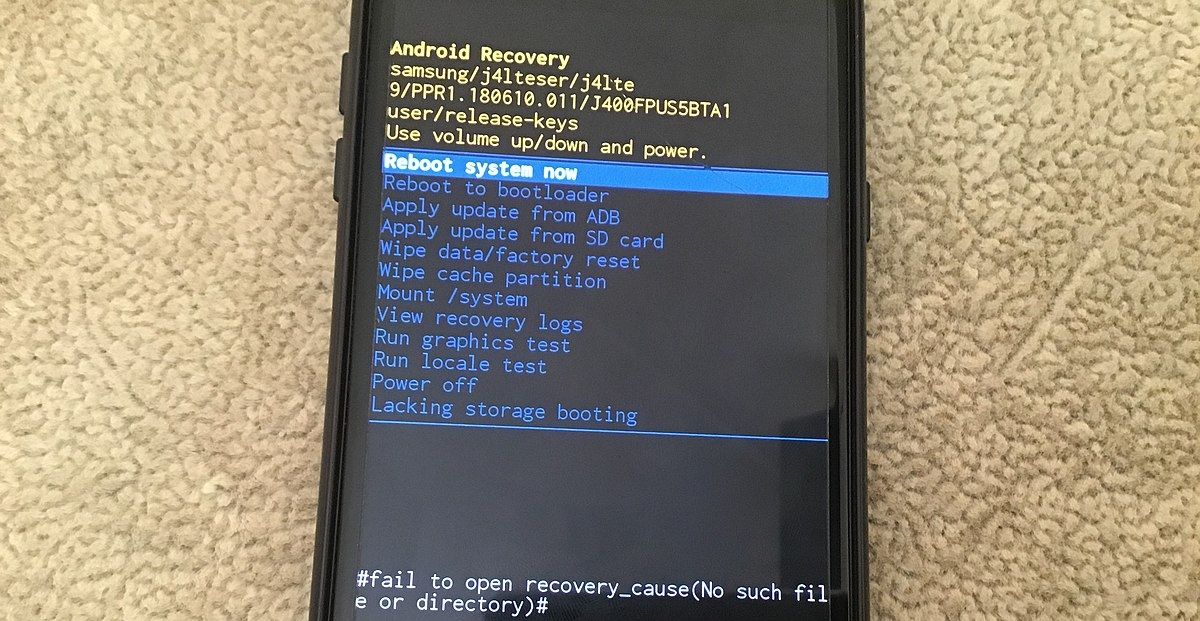Whenever you want to tweak or modify your Android device by rooting or installing a custom ROM, a custom recovery is a must-have tool. And in the world of Android custom recoveries, TWRP is the most popular. However, there are alternative custom recoveries that present even more features.
In this article, we'll take a look at the best TWRP alternatives and further delve into the extra features to expect from each recovery. Let's get started.
What Is Android Recovery?
Android recovery is an alternative boot mode on your phone that opens a recovery console to help you perform basic handy device management actions. It's separate from the Android operating system and allows you to factory reset your device, wipe the cache partition, and apply updates via ADB (Android Debug Bridge) or SD card, among other actions.
Every phone comes with a stock recovery but you can replace it with a custom Android recovery, which offers a lot more features and capabilities. The most outstanding function of custom recoveries is the ability to install Android custom ROMs once you have unlocked your device.
While the stock recovery is preinstalled, installing a custom recovery relies on various factors like being able to unlock the Android bootloader, the availability of the recovery for your device, and having a proper installation guide.
TWRP is the most widely-used custom recovery, but it isn't the only one available. Here are the other custom Android recovery options you should know about.
1. OFRP - OrangeFox Recovery Project
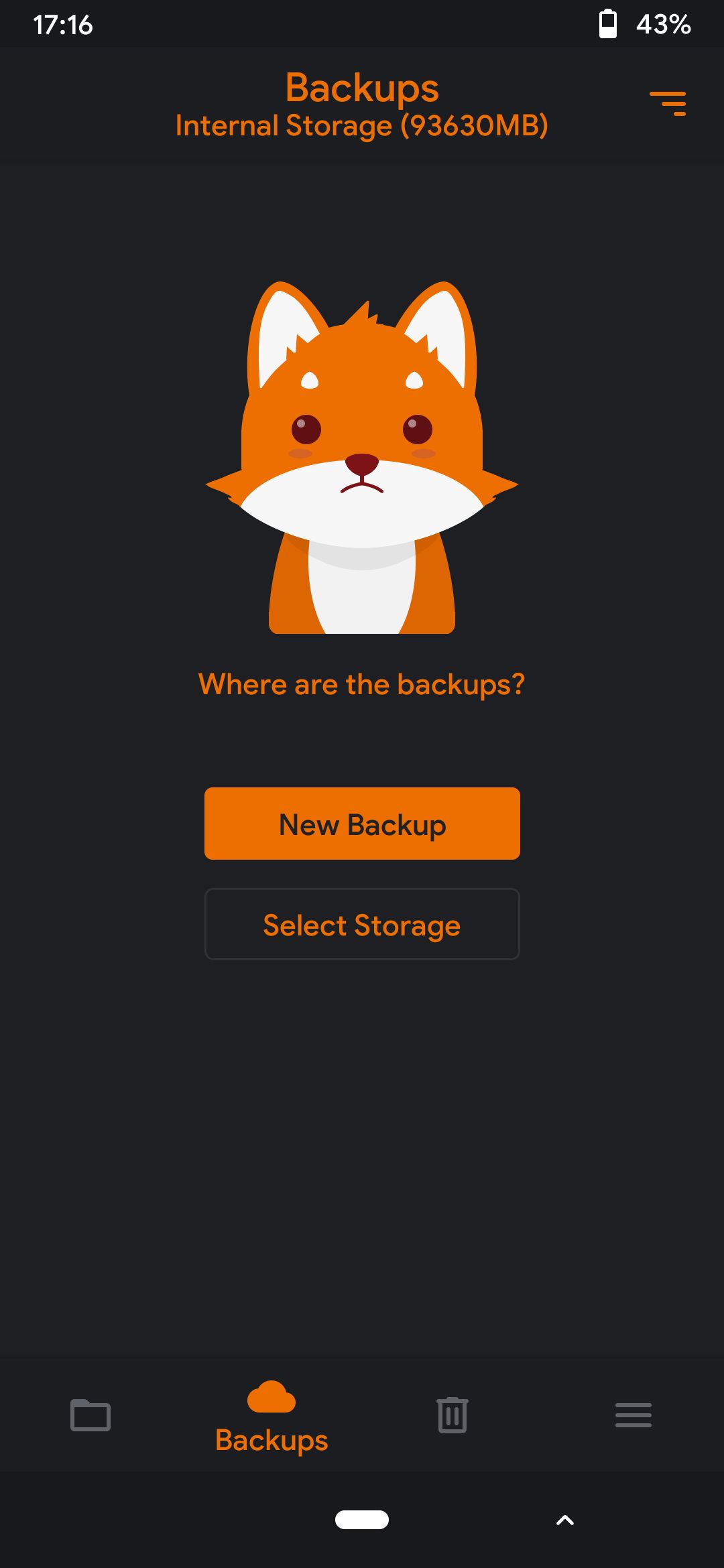
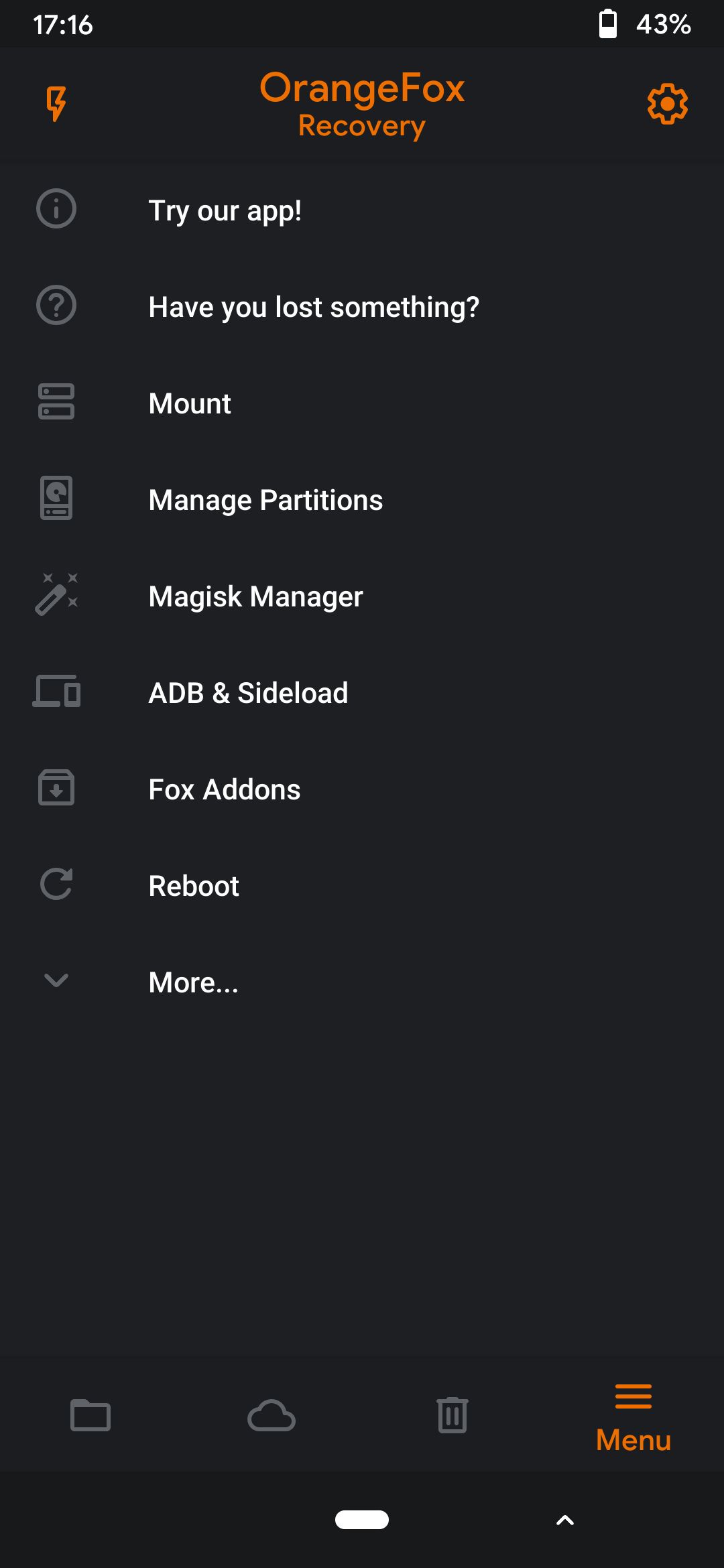
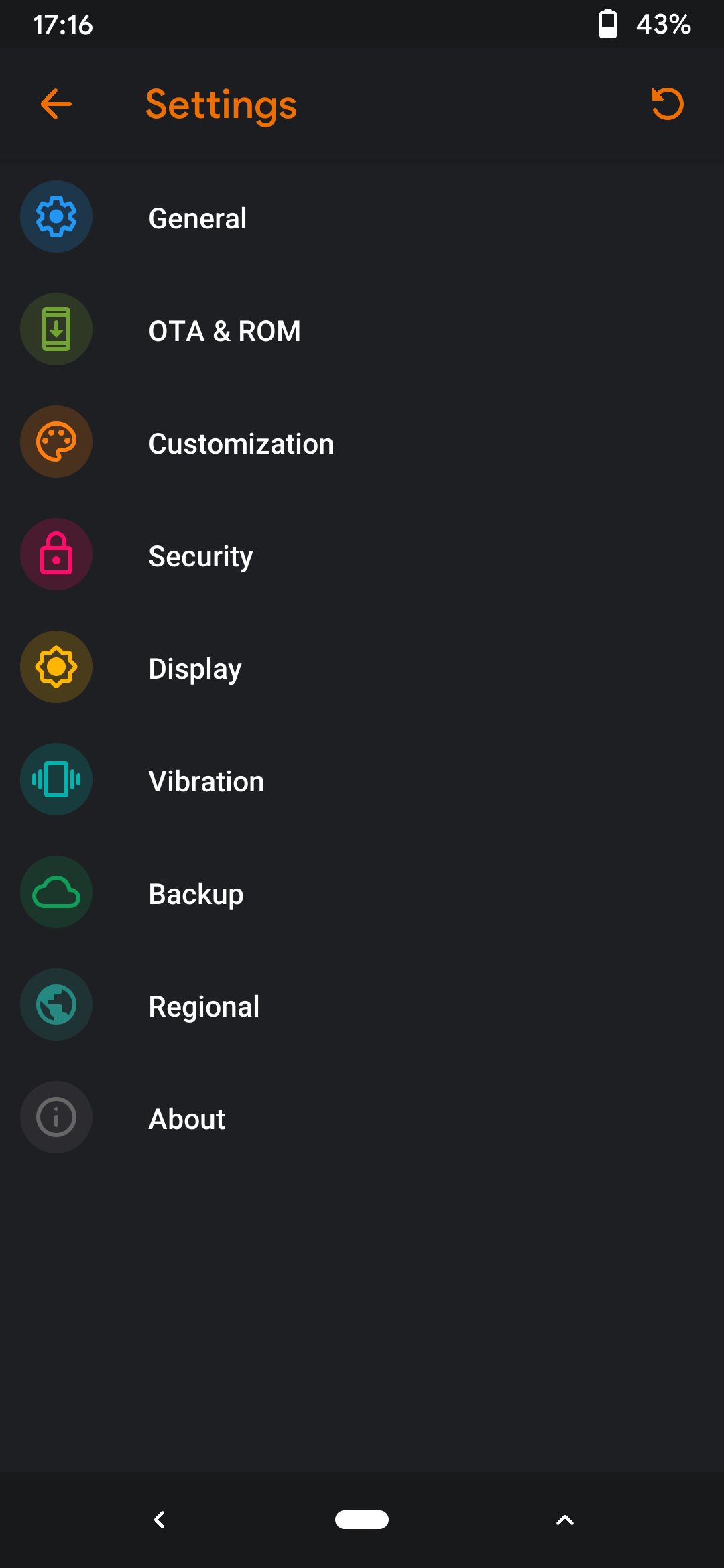
OrangeFox Recovery Project has over 40 actively supported devices from brands like Samsung, Huawei, Xiaomi, Realme, OnePlus, Meizu, and Intex. It enjoys active development to continually improve stability and design, and deliver a satisfactory user experience.
For the design, you can choose between a dark or light mode and pick your preferred accent color. Additionally, you can enable gesture navigation, change fonts, and tweak the splash screen, among other customizations.
You will not miss the stock recovery functionality in OFRP since it includes support for over-the-air (OTA) updates besides optional features to disable dm-verity and forced encryption. Dm-verity helps ensure the integrity of the installed system, while forced encryption keeps information in the data partition encrypted for hardened security.
Unlike TWRP, you can prevent access to OFRP, including ADB, by setting a password, PIN, or pattern on the recovery. You also get Magisk Manager bundled with the custom recovery for root and Magisk module management. Some stock systems usually replace non-stock recoveries automatically, but OrangeFox has an aggressive method of preventing that for you.
Download: OrangeFox Recovery Project (Free)
2. SHRP - SkyHawk Recovery Project
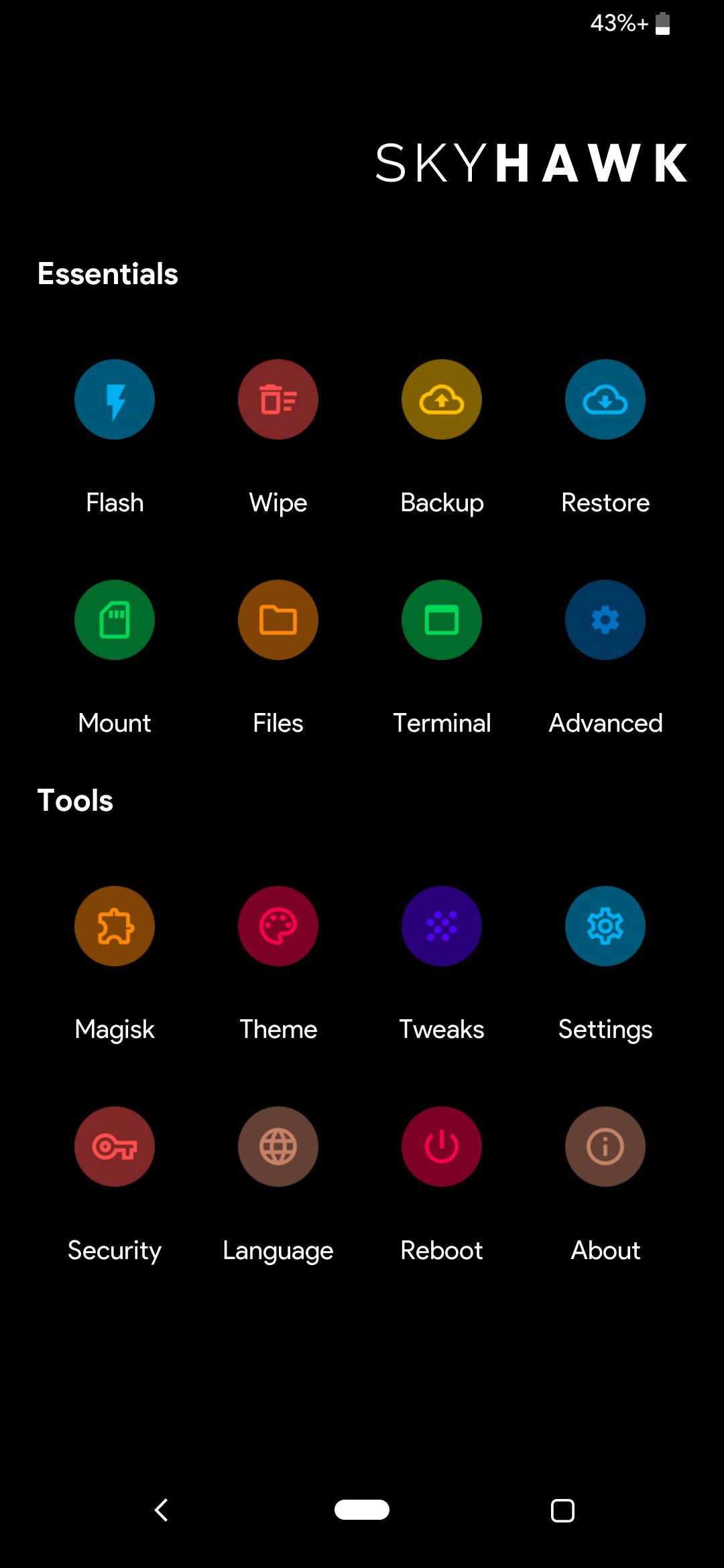
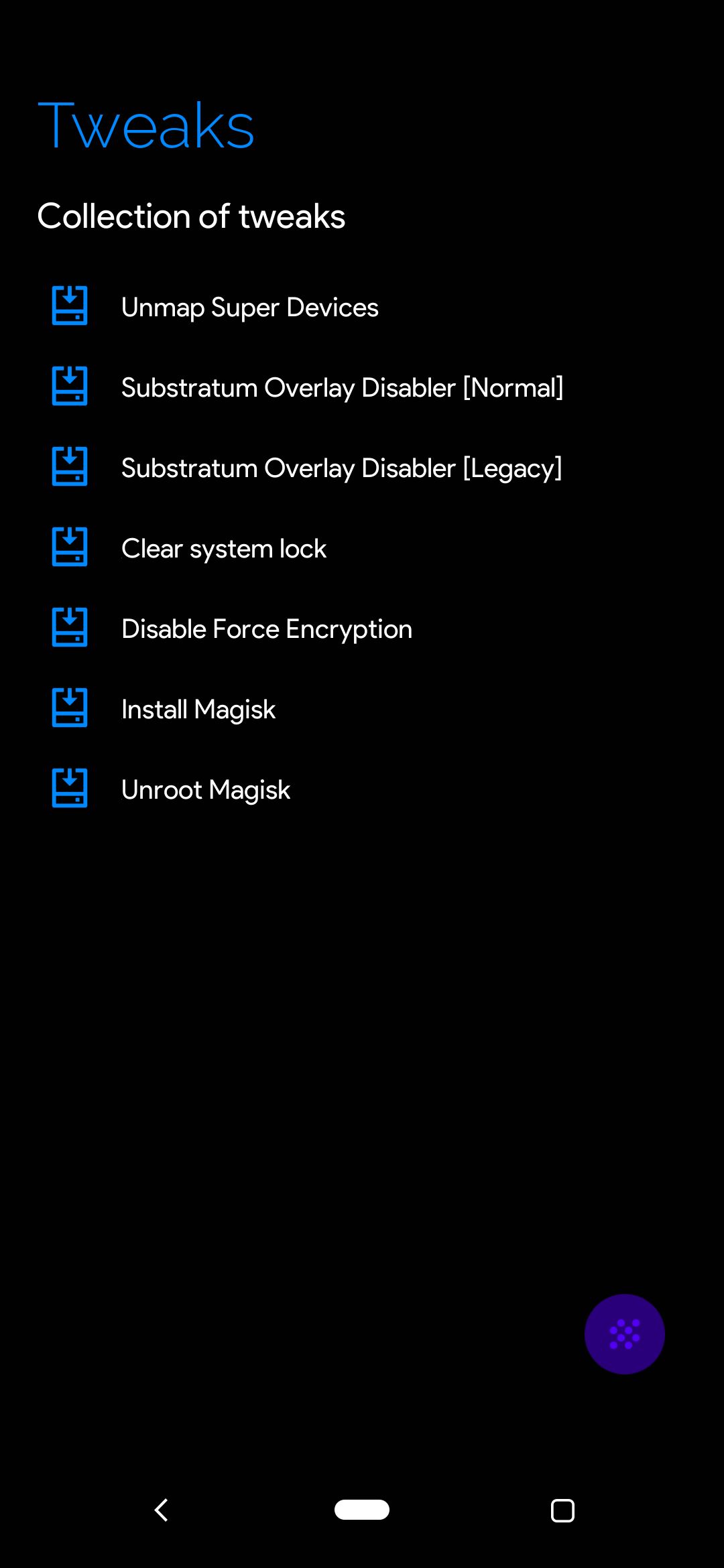
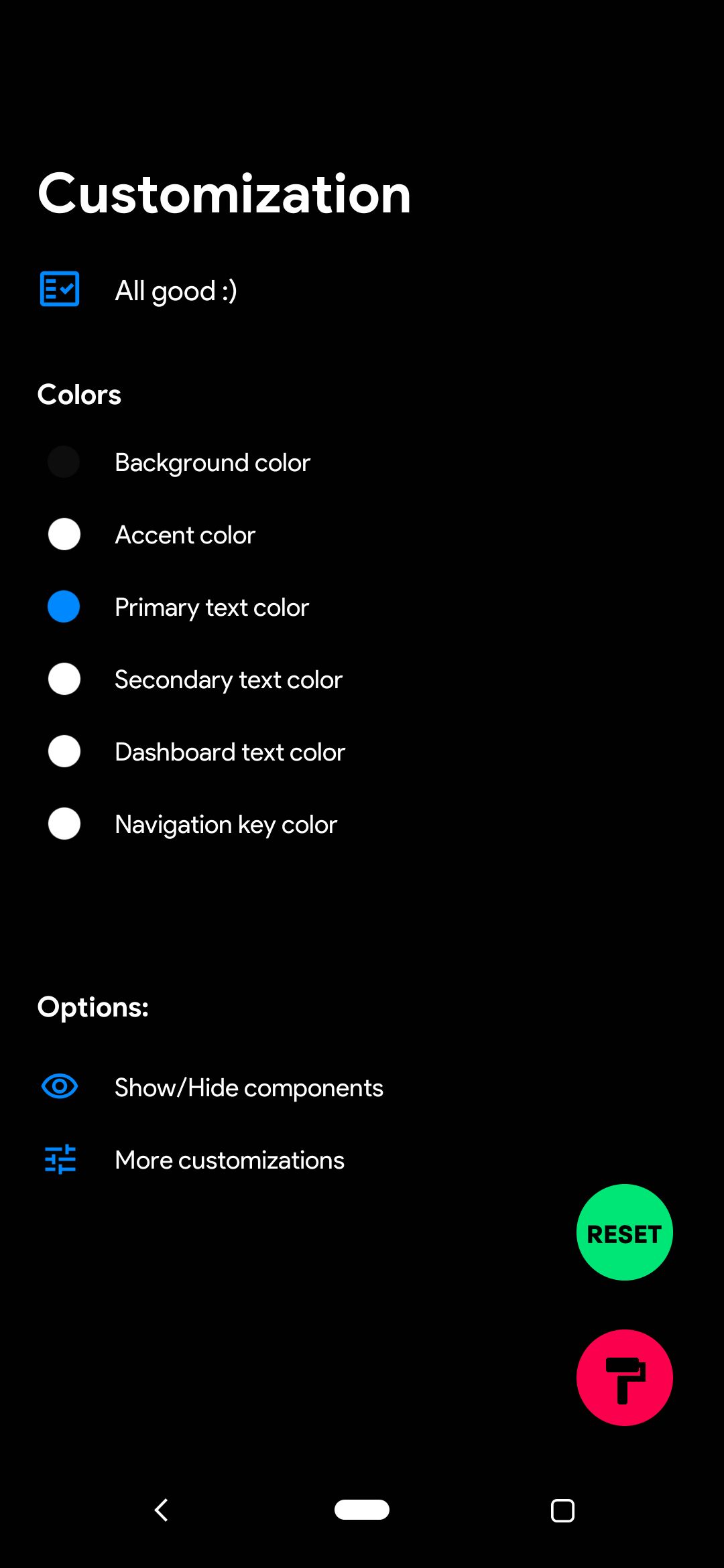
SkyHawk Recovery Project supports over 50+ devices from brands like Samsung, OnePlus, Lenovo, Xiaomi, Asus, Realme, Tecno, and LG.
It boasts a UI inspired by Material Design 2, so feels fresher and more modern than TWRP. The rich user interface is compacted to fit all the essentials and tools on a single dashboard. This way, you don’t have to struggle to locate the features you need to utilize.
SHRP goes beyond TWRP to offer extra features like integrating Magisk for root purposes as well as managing Magisk modules. For instance, if you have a Magisk module that causes a boot loop, SHRP helps you remove or disable it without the need for a device hard reset that can result in data loss.
Further, you get a torch feature, an option to disable forced encryption on the data partition, theme customization, a security feature to prevent any unauthorized access to the recovery, and more.
Download: SkyHawk Recovery Project (Free)
3. PBRP - PitchBlack Recovery Project
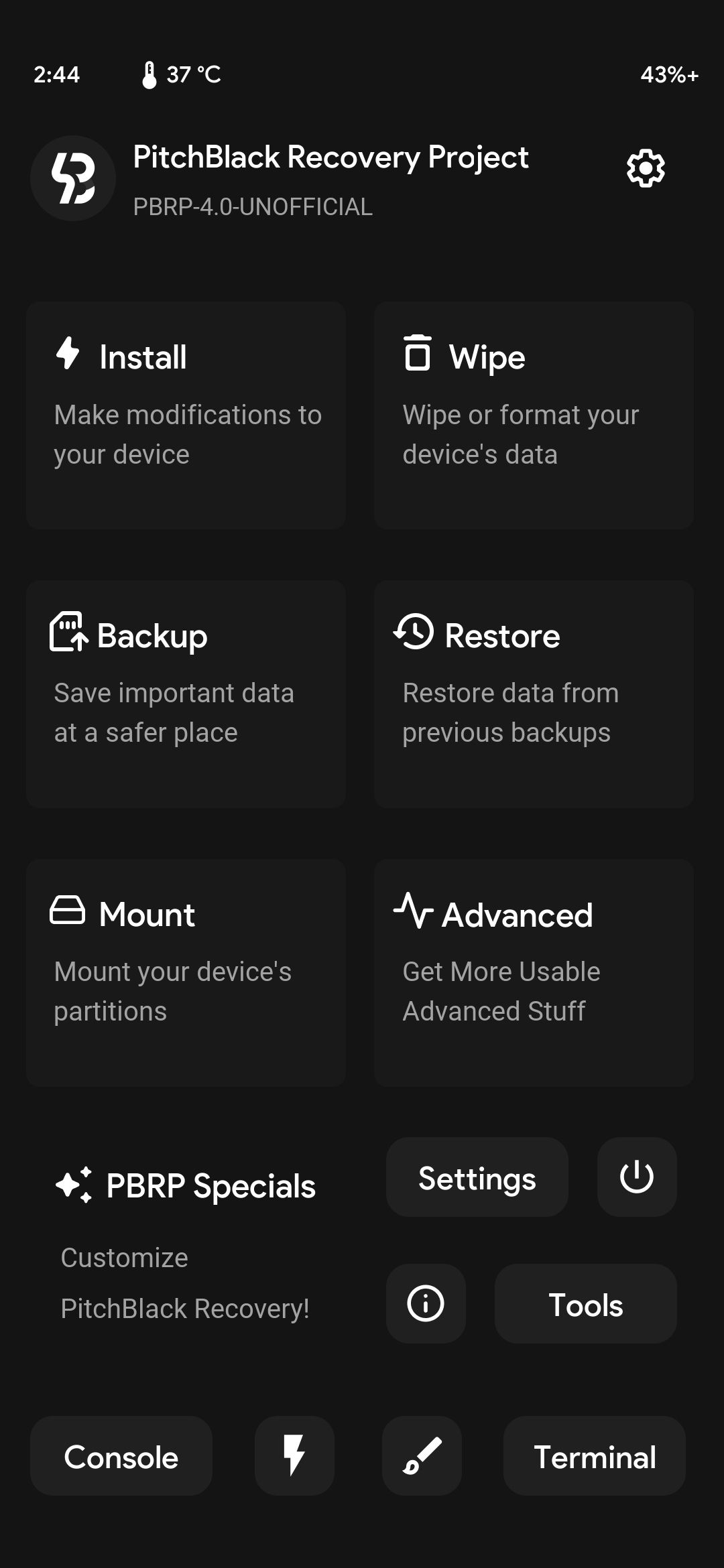
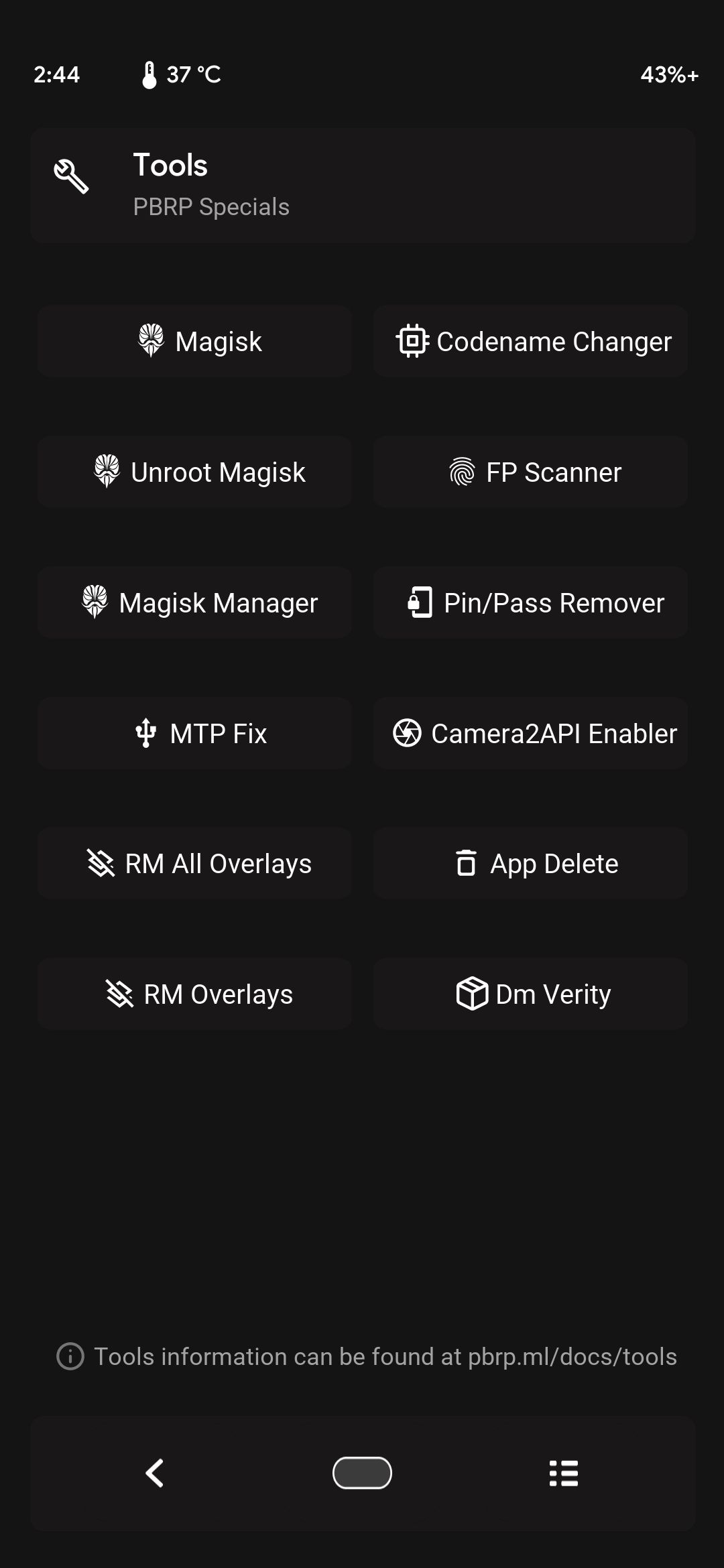
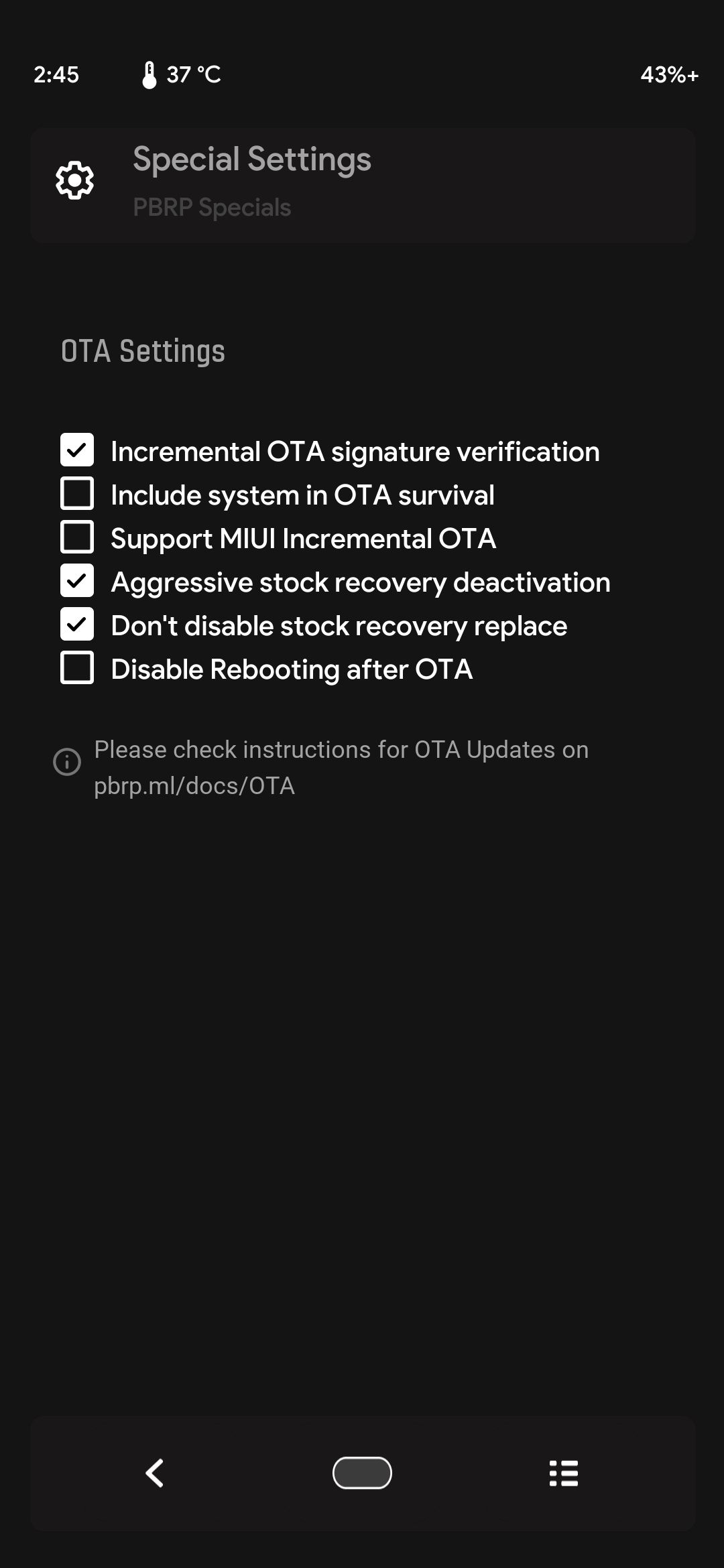
PitchBlack Recovery Project supports over 30 devices across phone manufacturers like Xiaomi, Realme, OnePlus, Sony, Samsung, Asus, Tecno, Motorola, HTC, and more.
Just as the name suggests, it greets you with a black theme on an intuitive Material Design-inspired user interface. PBRP features more than 10 special tools, like a universal package flasher that helps apply over-the-air updates on your device akin to the stock recovery. It also integrates Magisk and Magisk Manager options if you need them.
Better yet, PBRP offers an App Delete feature that allows you to remove bloatware from your Android device straight from recovery. In addition, the Camera2API Enabler option lets you use GCam (Google Camera Ports) on devices that don’t ship the Camera2 API. On top of that, this TWRP-based recovery helps you spoof your device codename to circumvent certain feature limitations.
If your device manufacturer prevents you from flashing a previous firmware via Anti Rollback Protection, PBRP can bypass this and allow you to flash any compatible ROM. This is useful if a buggy system update is applied on your device and you want to revert to an older firmware version.
Download: PitchBlack Recovery Project (Free)
4. RWRP - RedWolf Recovery Project
RedWolf Recovery Project only supports four Xiaomi devices officially and no longer enjoys active development. However, it's still worth considering because it offers some special features over TWRP. One is that it allows you to lock access to the recovery and ward off anyone who may wish to perform unauthorized actions.
In addition, installing incremental over-the-air updates is a breeze while using this custom Android recovery. Further, you get to deactivate forced encryption of the data partitions and turn off Android Verified Boot to help you boot custom ROMs. RWRP also offers a bonus torch feature.
Download: RedWolf Recovery Project (Free)
TWRP Custom Recovery Alternatives
TWRP can handle all the essential functions like rooting an Android device, flashing custom ROMs, and more. However, Android modding keeps evolving, and everyone loves the convenience of extra tools in one place. This is the gap that the TWRP custom recovery alternatives fill.
Now that you know the available custom recovery alternatives, you can visit their official websites and check whether your device is supported. If there is no official support, you can visit reputable forums like XDA for unofficial custom Android recovery builds that have been proven to work flawlessly—but for security reasons, don't just download a recovery from anywhere.
Luckily, most of these TWRP alternatives come in zip format and, therefore, can be installed easily from TWRP itself by flashing like a custom ROM. If the recovery is in an image format like ISO, or your device has no TWRP preinstalled, you can use the fastboot tool to flash it.
Unlock More Features With TWRP-Based Alternatives
The open-source nature of TWRP plays a massive role in realizing the various alternatives outlined here. As a result, developers in the Android community can improve and contribute new ideas to these custom recoveries with ease. The biggest takeaway is that you can use any extra feature without downloading external tools that may bring unexpected results.
Even better, some of these alternative custom recoveries come with special get-out-of-trouble tools that mean you won't lose your precious data, which TWRP lacks. Pick the custom recovery that has warmed your heart and enjoy all the goodies it brings.