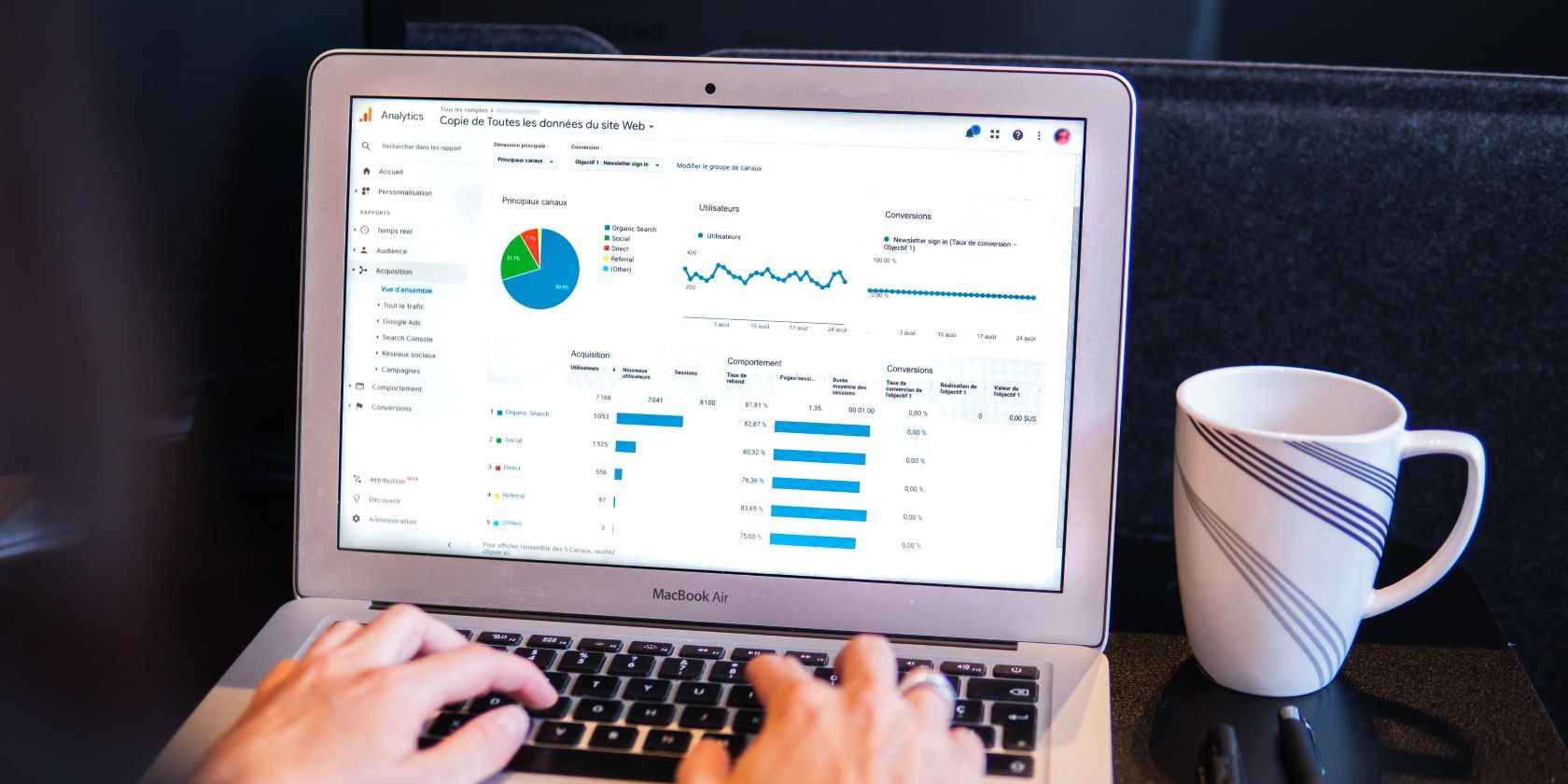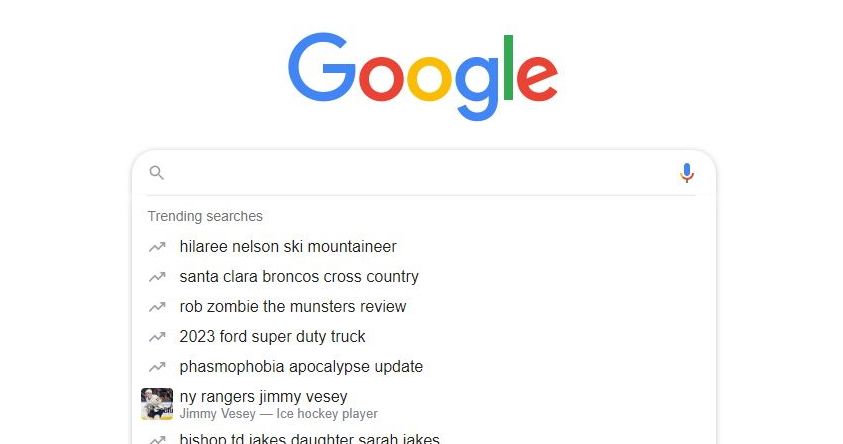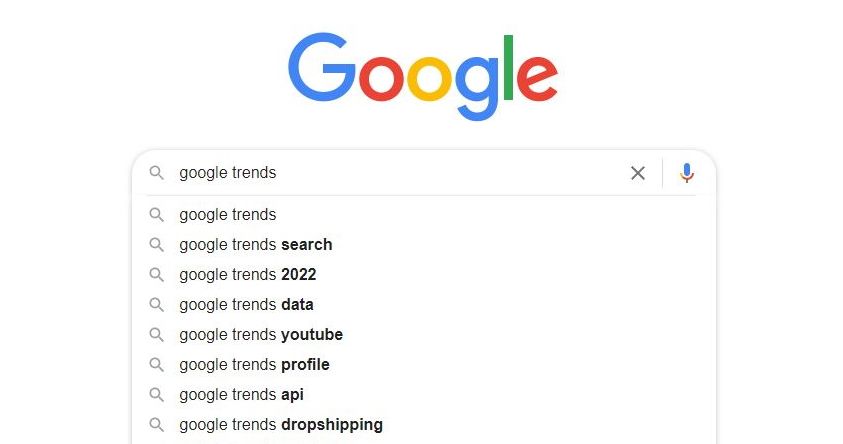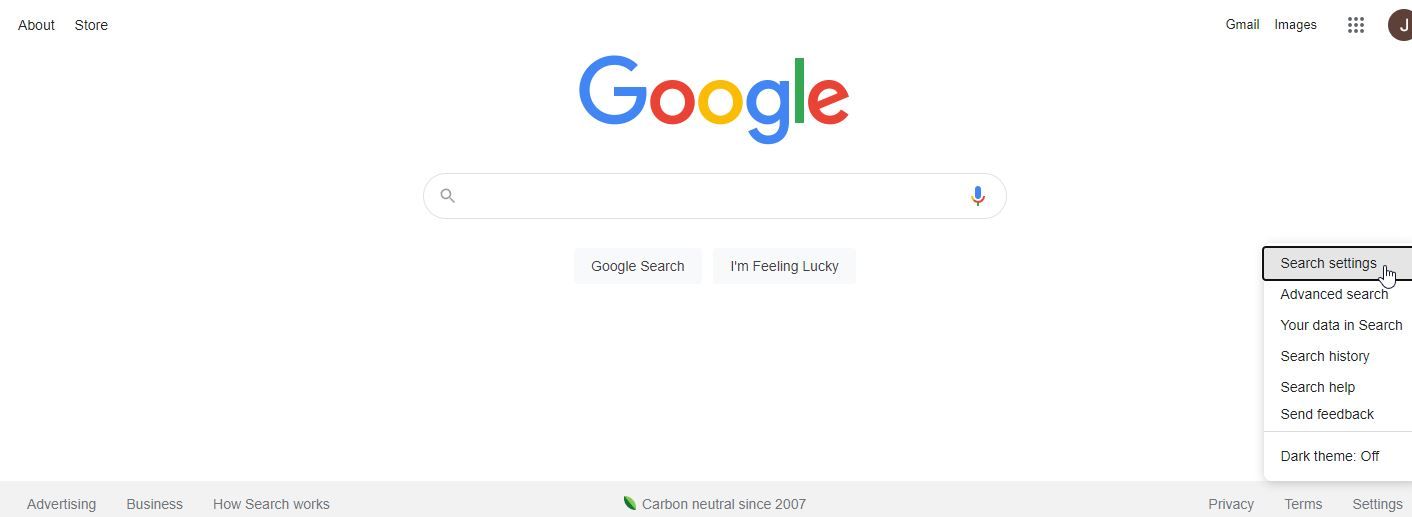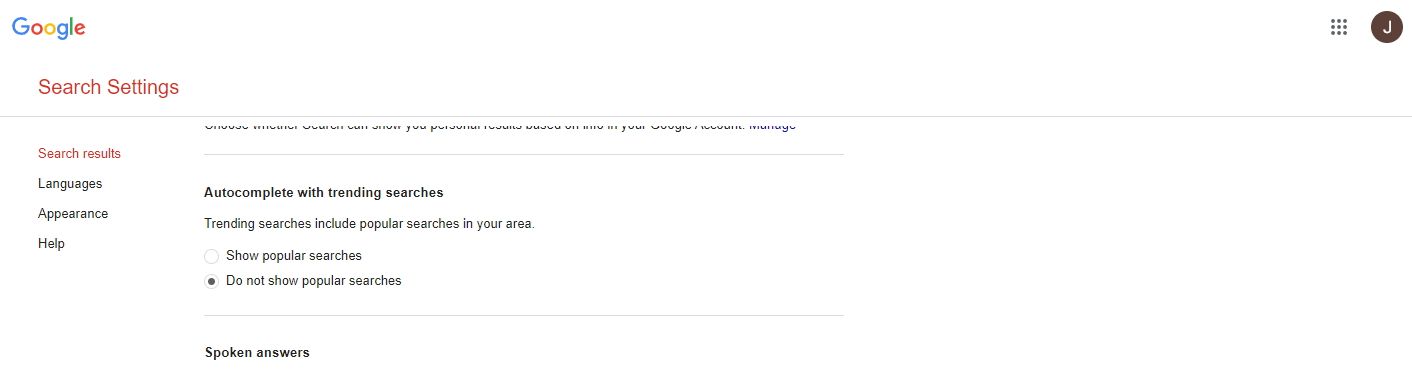There are plenty of reasons you may want to remove trending searches from Google. While there are some benefits to Google's trending list, the results can also get in the way. If you want to know how to turn off trending searches for Google, then here's how.
What Are Trending Searches on Google?
Trending searches is a relatively simple concept from Google that aims to improve its search suggestions so that users like you can find what they’re searching for faster.
Essentially, Google takes information from the very same Google Trends data you can use to see trending searches on Google and applies it to what you’re searching. In short, this means that when you click on the Google search box, you’ll see suggestions based on what other people are currently searching for.
Are Trending Searches the Same as Search Suggestions?
No, trending searches are not the same as search suggestions. Search suggestions are the suggestions that pop up as you type, and are another way that Google tries to predict what you’re looking for. Whenever you begin to type, Google will essentially try to guess what it is that you’re planning to search for in order to save you the effort of having to type it all out yourself.
There's a little more to it than this, of course. These search suggestions are also influenced by current trends and your search history, but disabling trending searches won’t disable search suggestions in their entirety. Learning how to disable search suggestions on your browser is equally simple, however.
How to Turn Off Trending Searches on Google
Turning off trending searches in Google is actually quite simple. Just follow these steps:
- Head to the Google homepage in your browser.
-
Navigate down to the bottom right of your screen. From there, click the text labeled Settings.
- This will open up a pop-up menu with several options to choose from. Select the one that reads Search settings.
- This will take you to a new page. The first subheading and the one that you want is labeled Search results. You can make sure you're in the right place by checking the left of your screen.
-
Then, scroll down until you find the subsection labeled Autocomplete with trending searches.
- Click on the Do not show popular searches option.
This will successfully turn off trending searches in your browser. Now, when you try to search anything in Google, you won't have any trending searches appear.
Make Google Search Your Own
As you can see, turning off trending searches for Google is an easy process that anyone can do. If you’ve ever been bothered by trending searches, but haven't known how to turn off trending searches, then now you do. From there, there are plenty more Google search tricks you can use to make it your own.