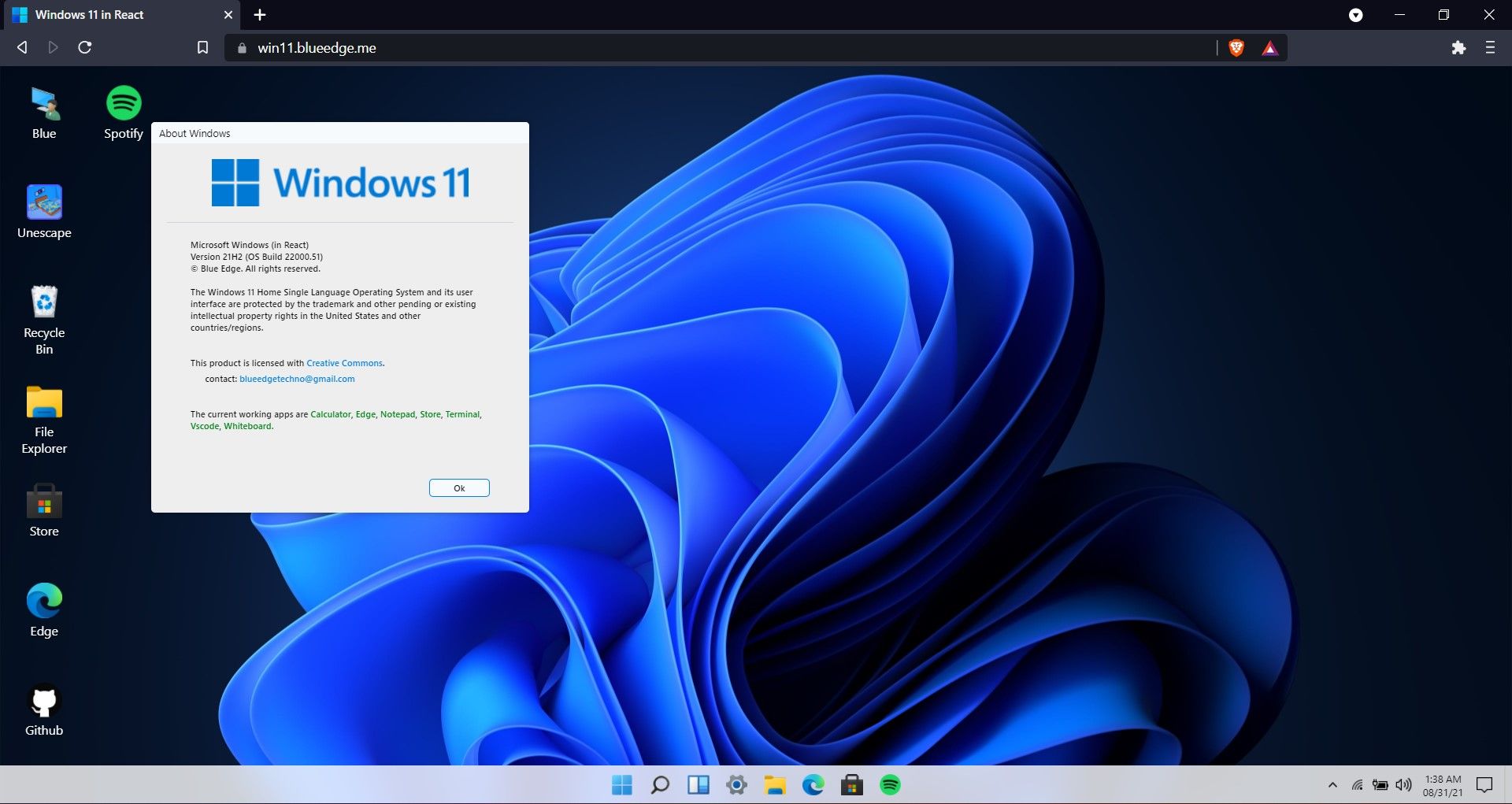Windows 11 is becoming more popular by the day, and it is only natural that it will soon replace Windows 10 as Microsoft’s primary operating system. While Microsoft still hasn’t completely rolled out Windows 11, Insiders have already tried it for themselves in the past few months.
However, chances are you’re not comfortable committing to a Preview Release of Windows 11, especially with all the bugs that can come with works-in-progress. If you want to experience everything new in Microsoft’s star-studded OS without installing anything, read on as we discuss how you can try Windows 11 in a web browser.
How to Use Windows 11 in a Browser
A software developer by the name of BlueEdge has developed an interactive website that allows Windows 11 to run in a browser. Simply visit the website, and when prompted to type in a login password, just press Enter to begin exploring Windows 11.
Which Features Are Available?
Unfortunately, the website only offers a demo of the basic features Microsoft has offered in Windows 11. The interactive website supports a few apps such as the Edge browser, Notepad, Terminal, Spotify, VScode, and the revamped Microsoft Store. You can also check out the Start Menu and Search interface, even if it's not entirely functional.
It is important to note that this Windows 11 mock-up is available through your web browser, without any installation of any kind. This is not a virtual machine, and it is essentially developed to get you a decent idea about what Windows 11 will be like.
BlueEdge has developed the website on the React platform and has licensed it with Creative Commons. It will be interesting to see if Microsoft will strike down BlueEdge’s website for copyright infringement. Either way, BlueEdge plans to add more features to the Windows 11 demo website; these include the redesigned File Explorer and maybe even the Settings app.
Try Windows 11 Without the Installation
Since its announcement, Windows 11 has been the center of conversation in the tech world, and the hype is getting more serious by the day. If you want a taste of Windows 11 without installing it on your PC, then we highly suggest you check out BlueEdge’s website. It's safe, easy, and quickly gives you an overall feel of Windows 11.