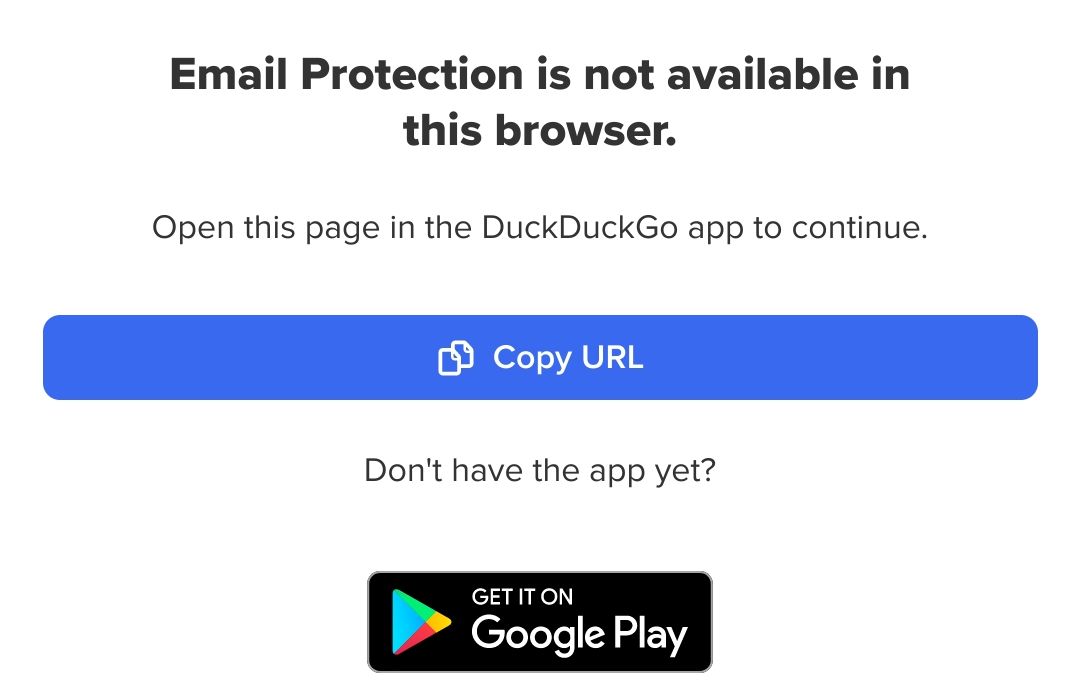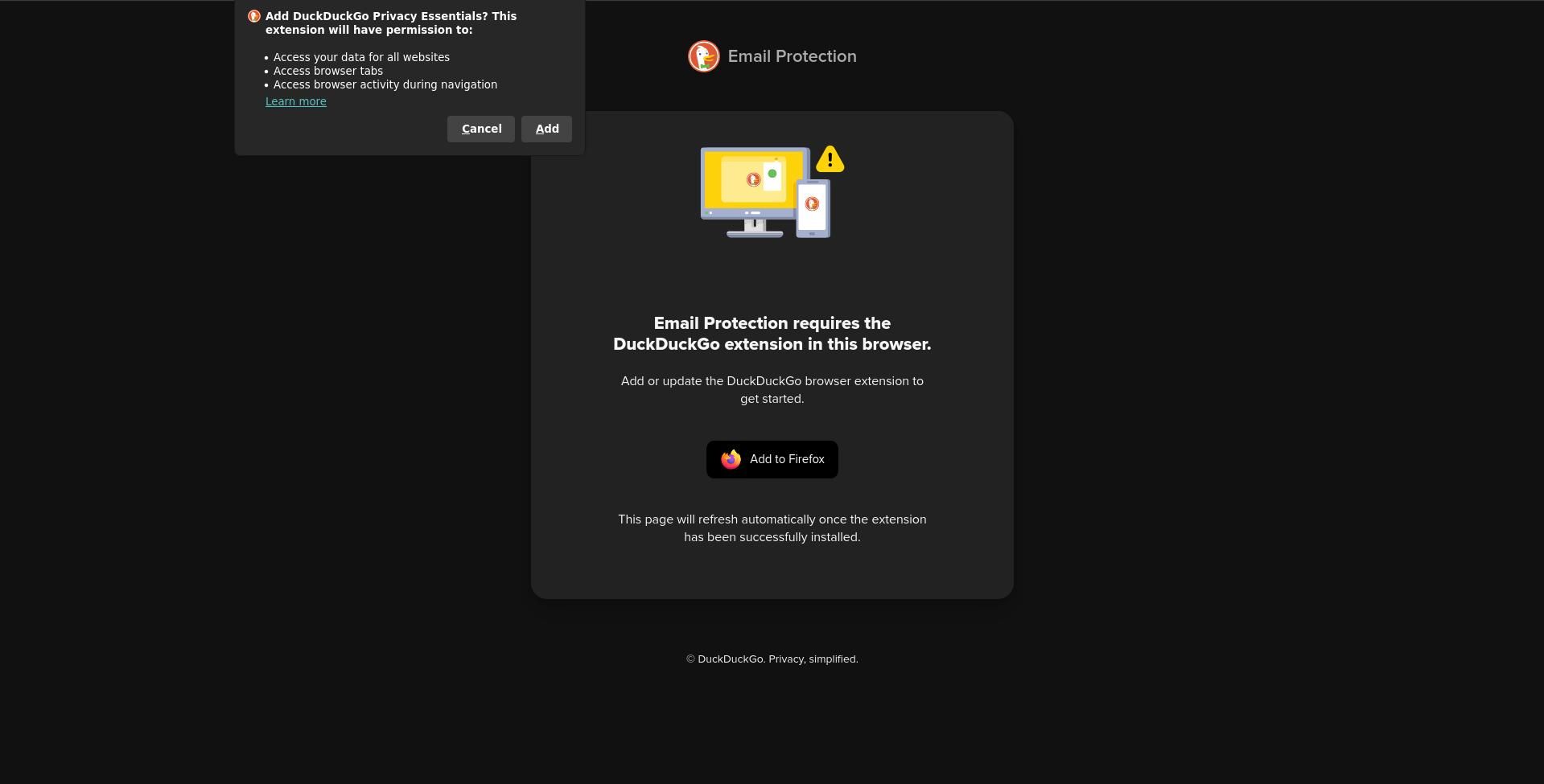You can now use a free service created by internet privacy specialists DuckDuckGo to help stop advertising and tracking companies from monitoring your emails.
Announced in 2021, Email Protection beta strips tracking strings from links, from images, and from other assets within emails.
The project has moved to "Open Beta", which means that you can try it now by signing up for a free @duck(dot)com email address through your browser—if you have "DuckDuckGo Privacy Essentials" extension, or through the DuckDuckGo Privacy Browser app on android or iOS.
What Is DuckDuckGo Email Protection?
When a company wants to know whether the recipient of an email has received and opened a particular message, they embed trackers—usually as images. The URL for the image is unique to each recipient, and when your phone or laptop retrieves the image from the tracking company's server, they know that the email has been opened. Tracking images can be as small as a single pixel.
Similarly, unique tracking codes are added to links within emails, so when you access a site through an email link, the company knows that it's you who is visiting the site.
These tracking links and assets are part of a much larger tracking network, which is able to link together information about your interests, habits, employment, and other personal details, to create a profile on you.
Add onto that the fact that even giving out your email presents some very real risks, and it's a major problem in need of a solution.
So far, the best solutions have been to prevent images loading automatically, using aliases or throwaway accounts to disguise your email address, and manually stripping tracking code from links.
With Email Protection from DuckDuckGo, you may no longer need to do this yourself. The service claims to strip tracking code from links and images, meaning that tracking companies can no longer tell who has opened an email. DuckDuckGo also provides unlimited private @duck(dot)com email addresses, so you can create a new one for every site. Tracking-stripped emails are forwarded to your usual account.
How to Get DuckDuckGo Email Protection on Mobile and PC
To get an @duck(dot)com email address on mobile device, you must install the DuckDuckGo Privacy Browser. This app is controversial because it allowed third-party trackers from Microsoft without informing users. Privacy Browser is available on the Apple Store for iOS devices, and Google's Play Store.The F-Droid version of Privacy Browser still requires you to "join private wait list".
Once installed, access the settings, then Email Protection. You'll be directed to a new web page at duckduckgo(dot)com/email.
Don't bother trying to go there in any other browser though—the page will throw up an error message: "email protection is not available in this browser".
Click get started, then Next to review the "Privacy Guarantees and Service Terms". You won't be able to read them unless you were using a DDG privacy browser or DDG browser extension, but it's important you have time to study them before agreeing.
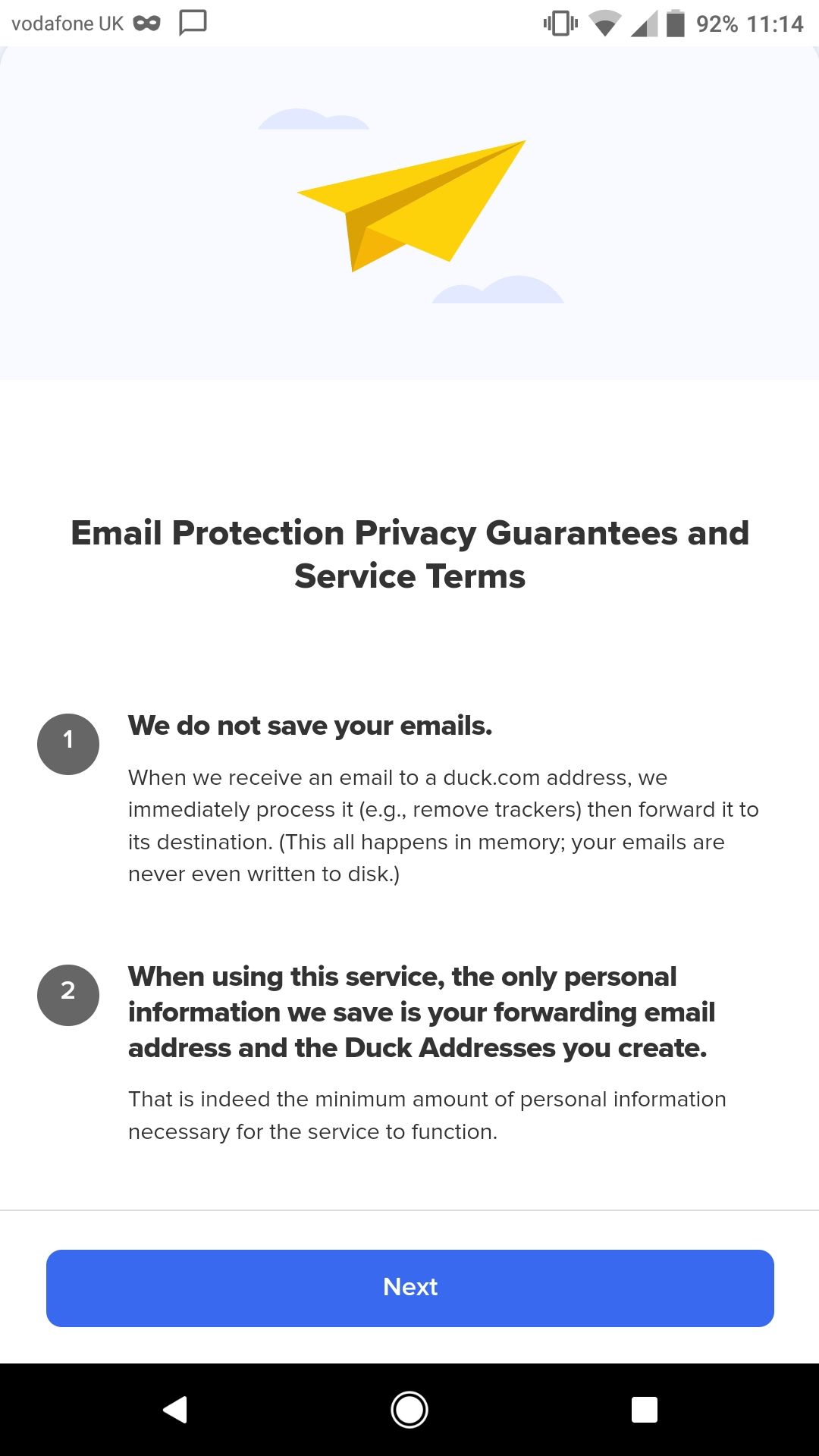
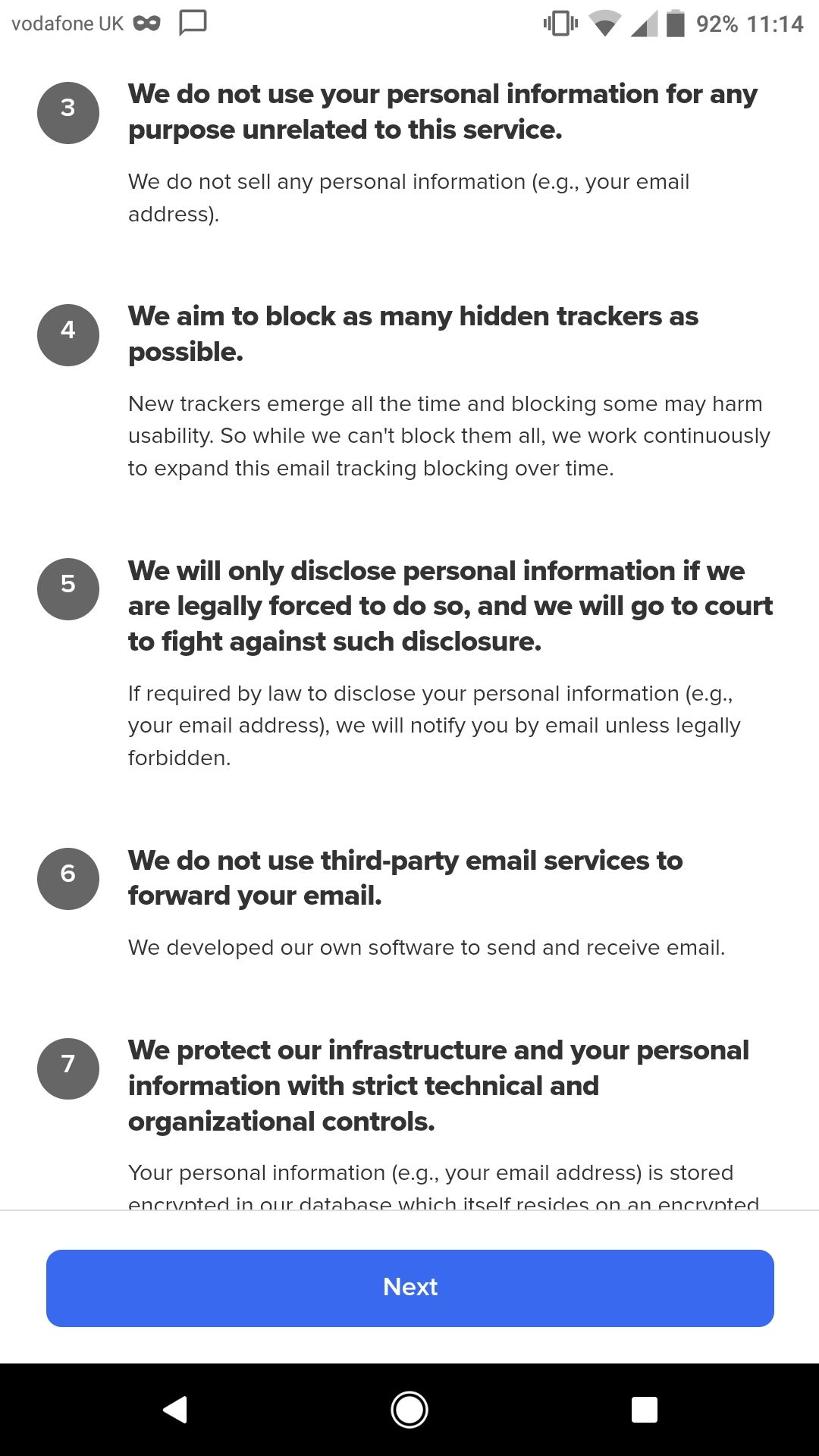
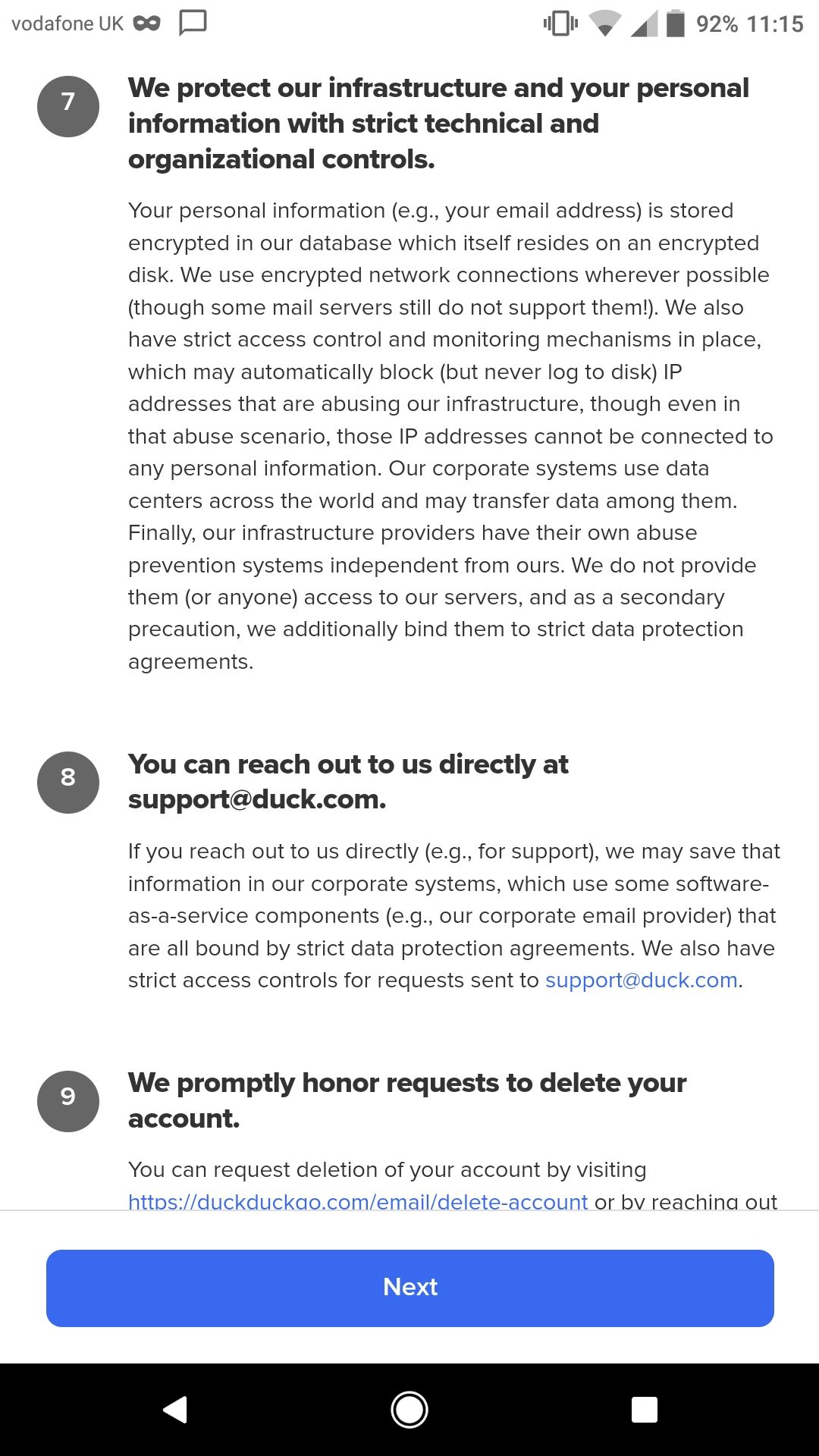
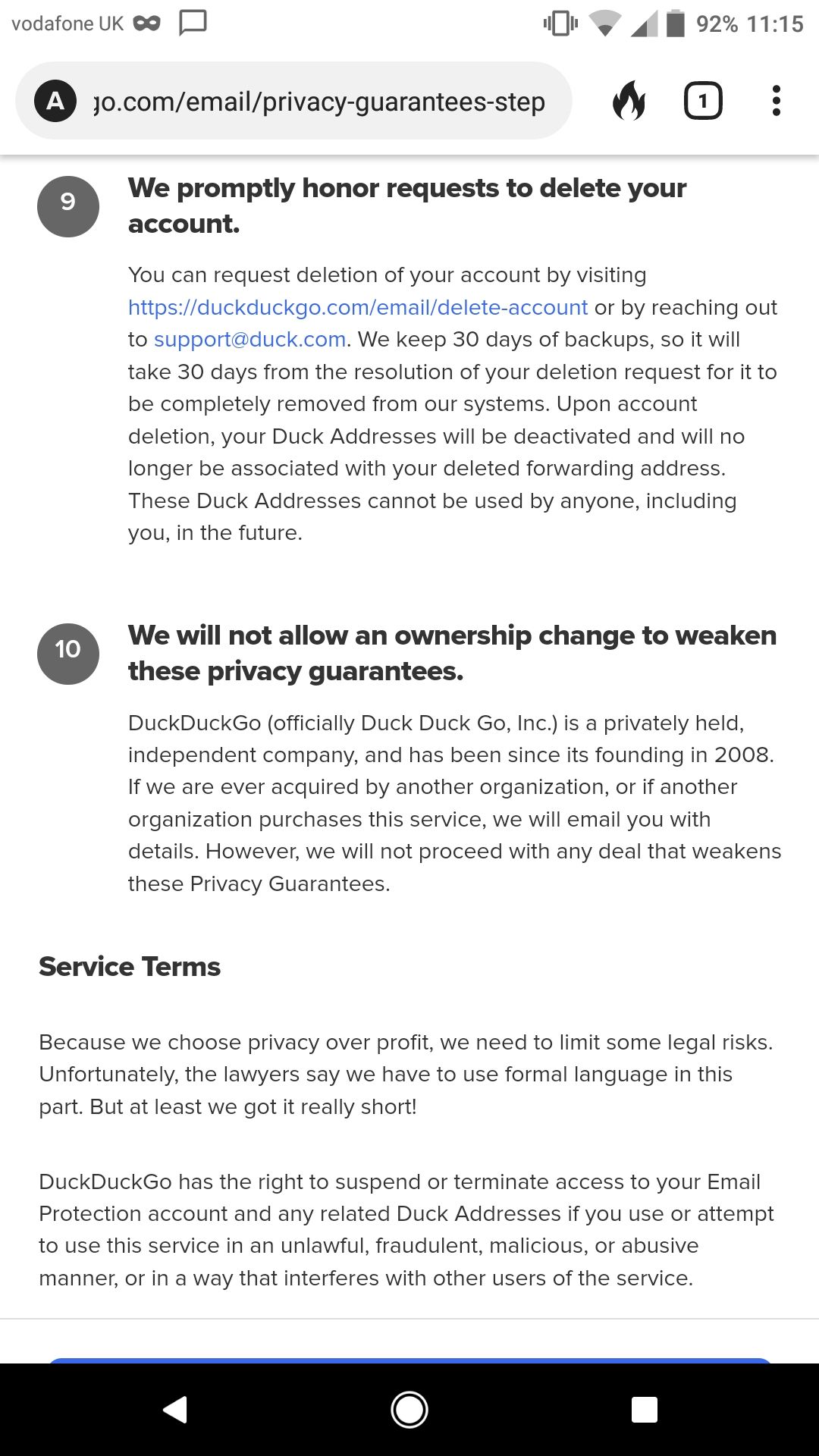
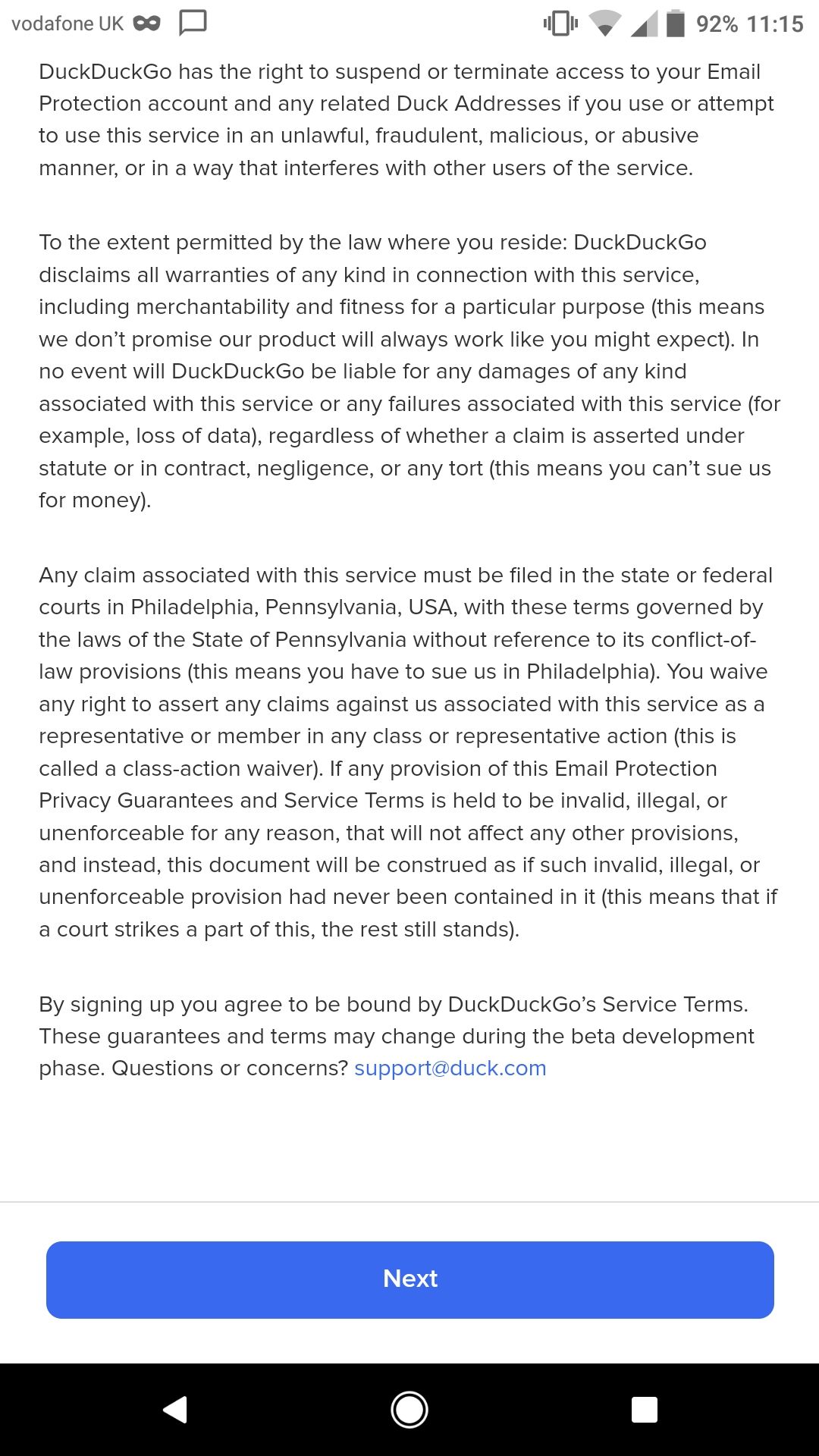
Click Next, and choose your duck(dot)com address, and the forwarding address. Click This is correct to confirm the details.
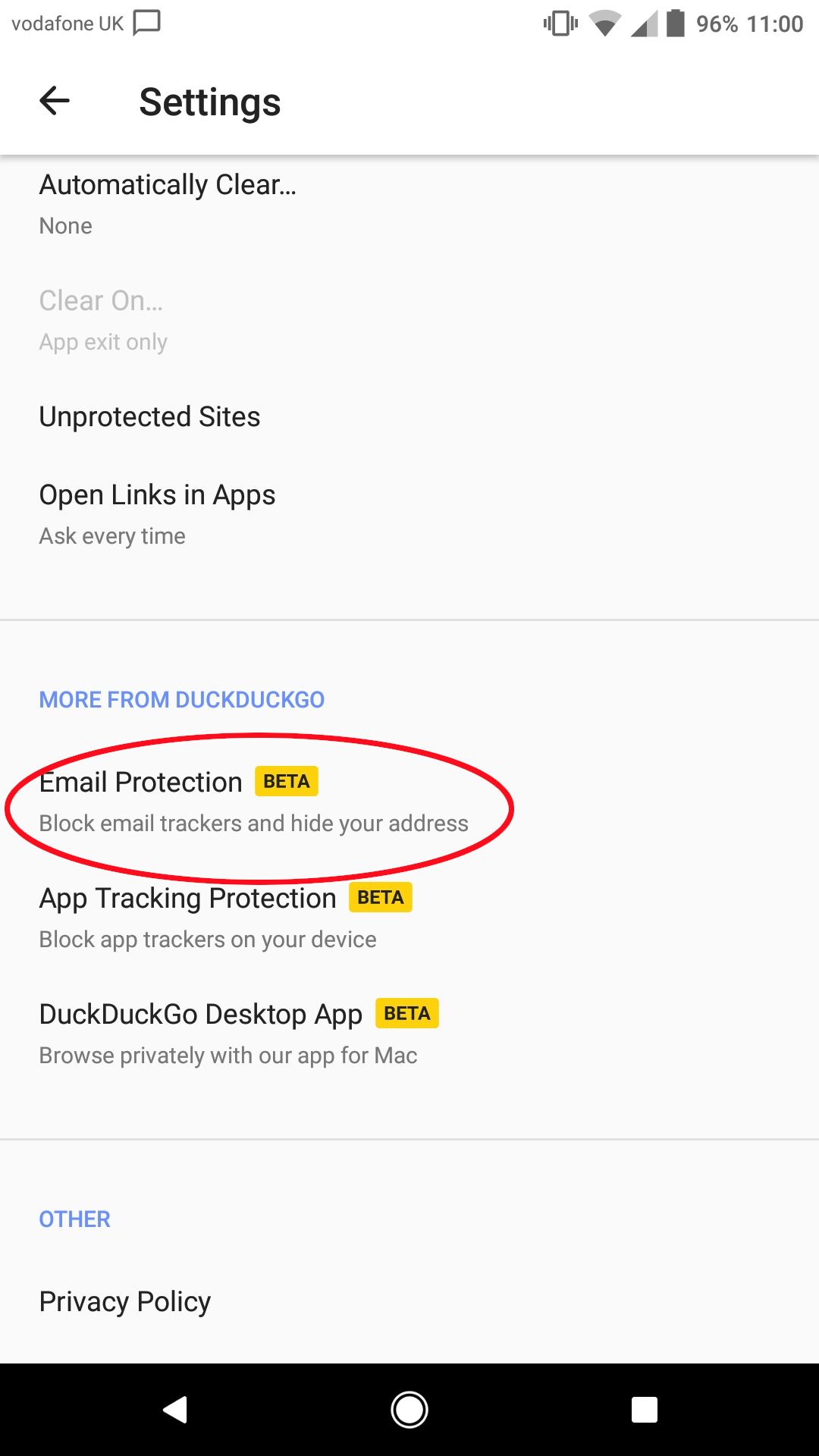
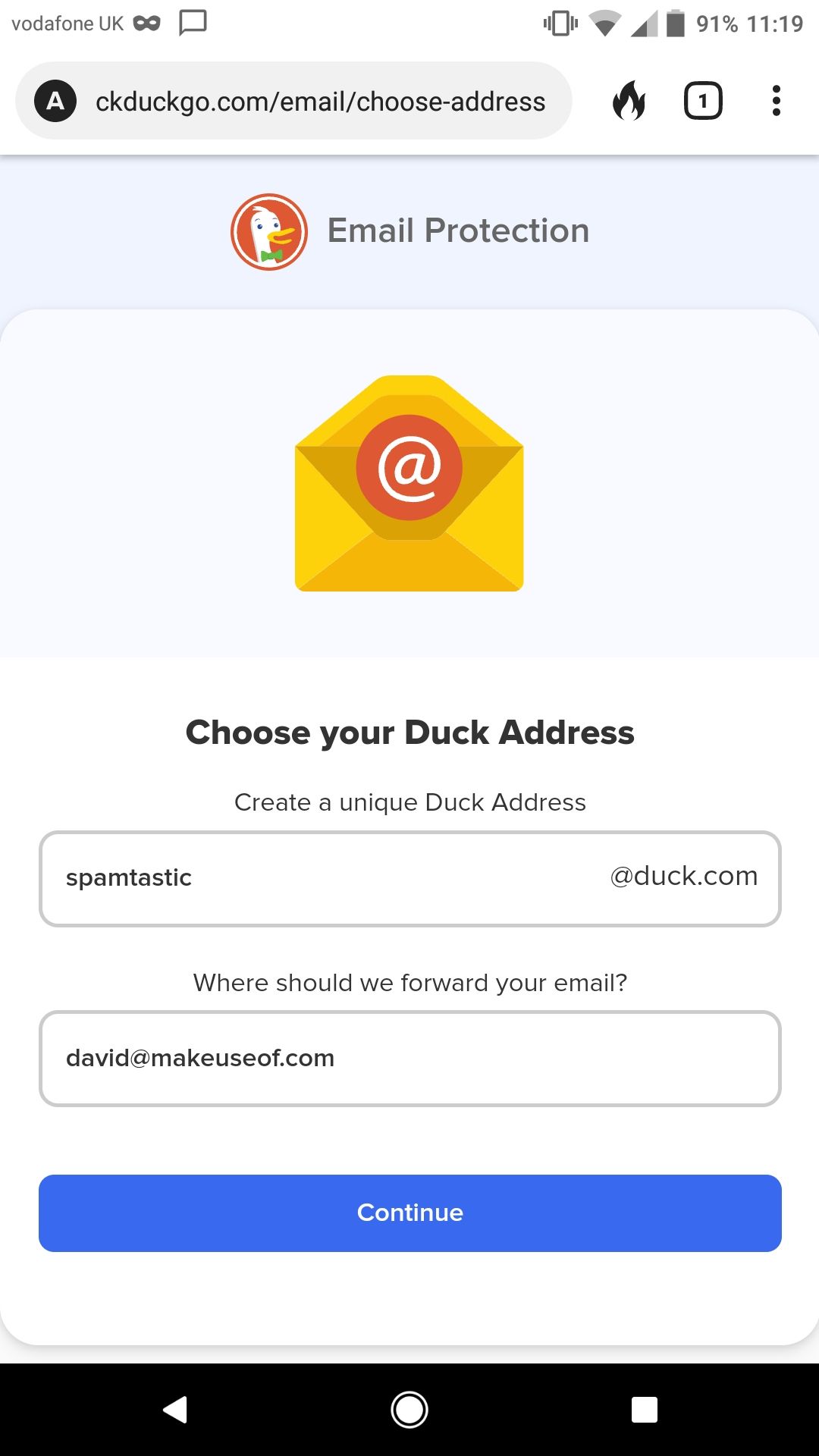
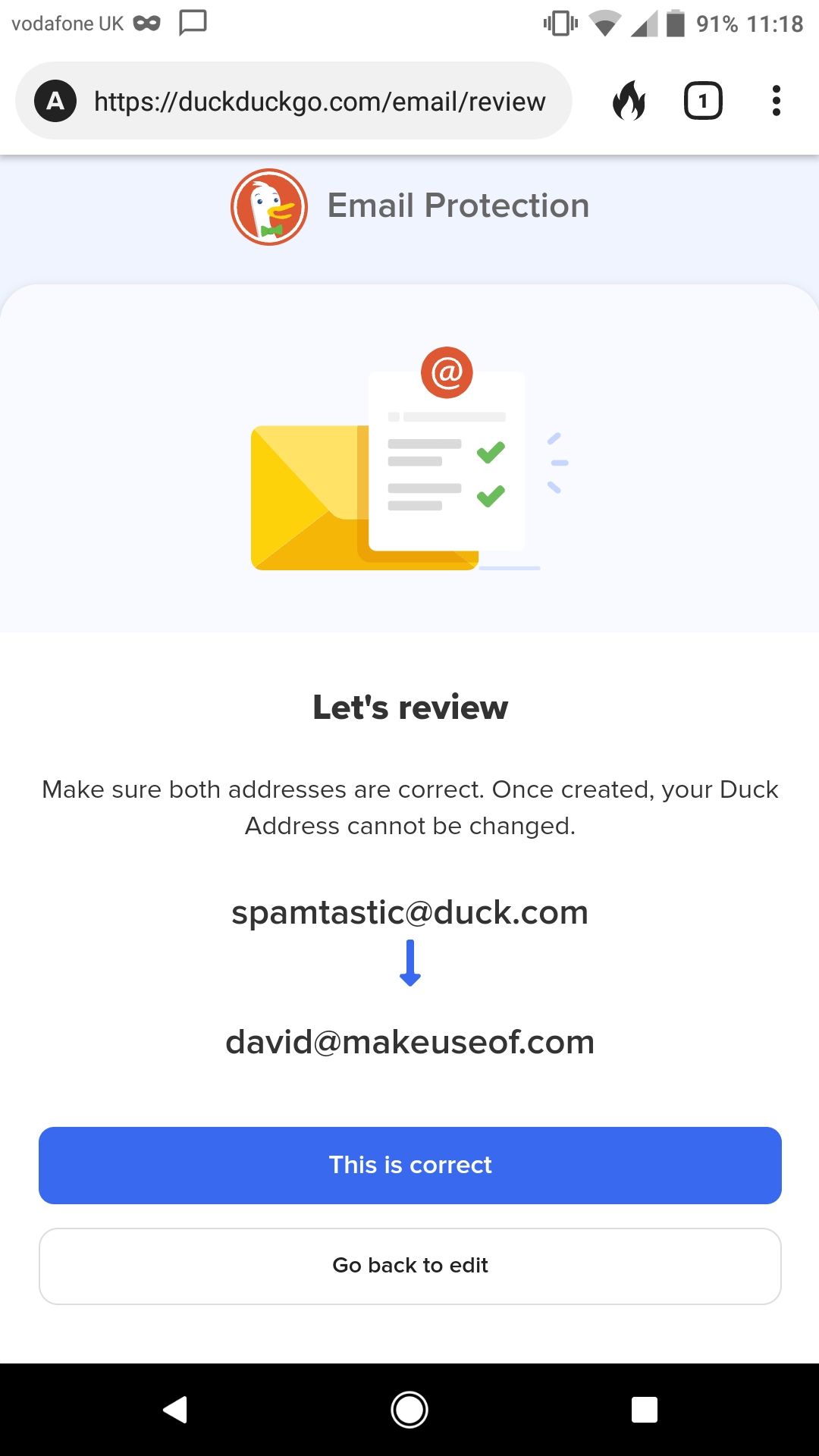
To sign up using a desktop browser, you need to install the DuckDuckGo Privacy Essentials extension, and grant it "Access to your data for all websites", to "Access browser tabs", and to "Access browser activity during navigation".
Click duckduckgo(dot)com/email, and an add to Firefox button will appear; clicking on it will install the browser add-on for you!
Using Email Protection From DuckDuckGo Is Easy
There's no arguing that DuckDuckGo Email Protection is a great tool, and will go a long way towards protecting your privacy—at least from entities that don't have a commercial relationship with DuckDuckGo. Email Protection is easy to use, and it works, but it would be better as a standalone app which didn't demand access to every page you visit online.