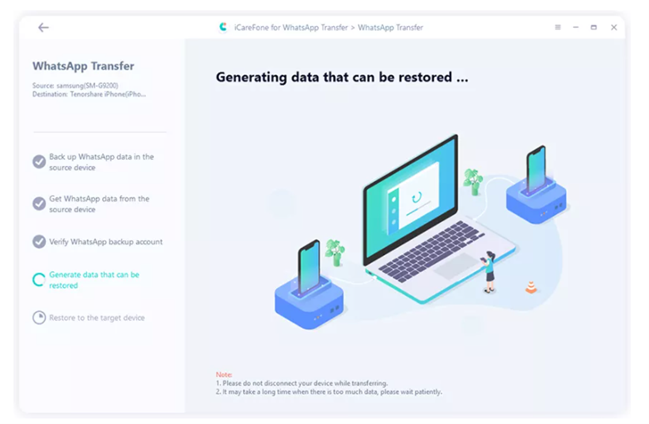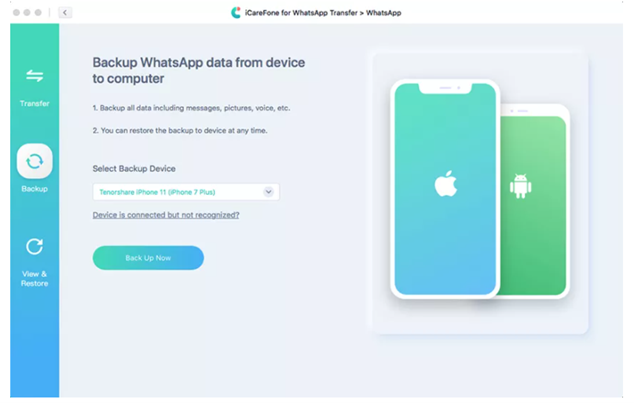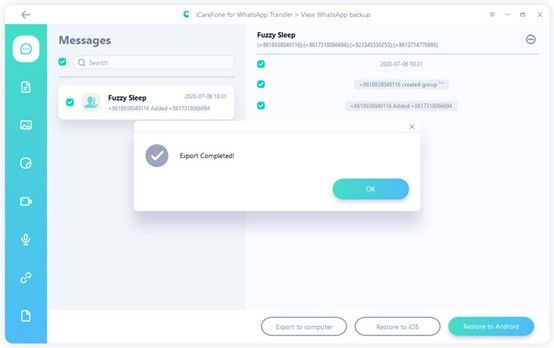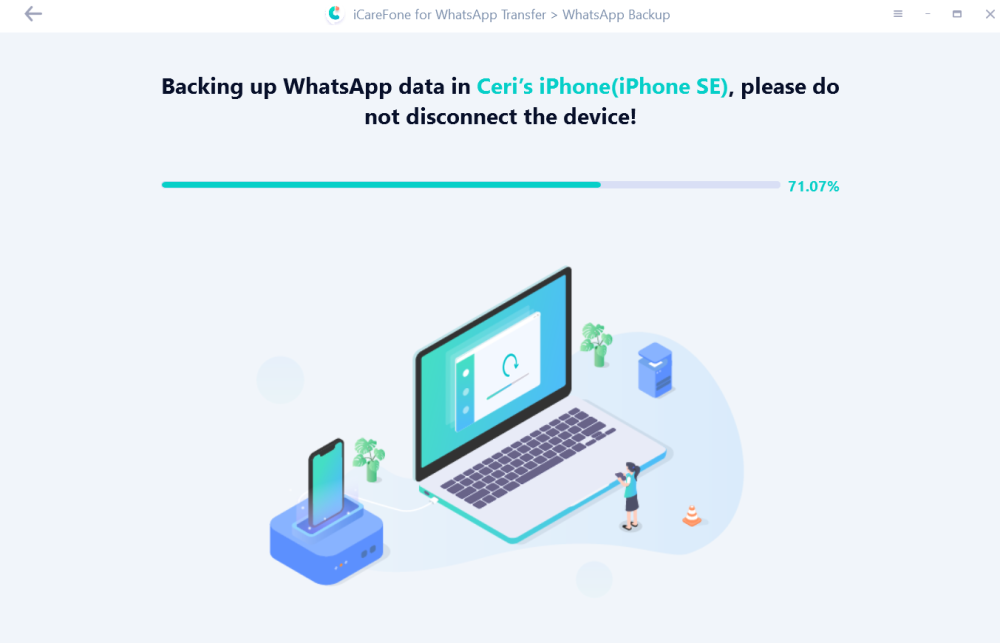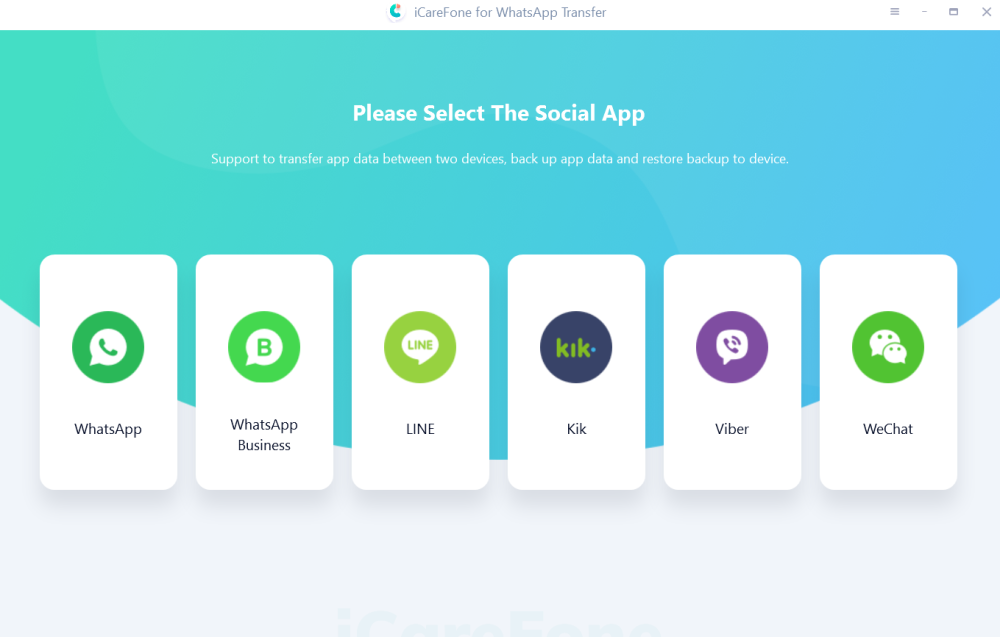Considering switching from Android to iPhone, but concerned about your messages? These days, it's safer to use an encrypted messaging service like WhatsApp. But moving to a new phone will result in your encrypted messages being lost.
Fortunately, there is a solution. Here's how to transfer WhatsApp from Android to iPhone with iCareFone and keep your message history intact.
Is It Possible to Transfer WhatsApp from Android to iPhone?
Switching to a new phone is a pain. Whatever precautions you take beforehand with backups and cloud sync, there is also something that goes missing. Often, this is message history from encrypted services like WhatsApp.
Thanks to Tenorshare iCareFone for WhatsApp Transfer you don't have to hold back on buying that new iPhone. This transfer tool migrates your WhatsApp data from Android to iPhone and from iPhone to Android, helping to keep the potentially stressful process of moving data and apps from one phone to another incredibly simple.
Easily Transfer WhatsApp from Android to iPhone with Tenorshare iCareFone for WhatsApp Transfer
So, you know that Tenorshare iCareFone for WhatsApp Transfer will work with your phone. You're ready to use it to transfer WhatsApp data from Android to iPhone. But what does transferring your data involve? Well, it's probably simpler than you think---here's how to transfer WhatsApp from Android to iPhone.
- Download and install the app.
- Back up your WhatsApp data.
- Verify the Source Device WhatsApp Account.
- Generate data for your iPhone.
Copying your WhatsApp chats from Android to iPhone is effortless with iCareFone for WhatsApp Transfer.
Explore More: iCareFone for WhatsApp Transfer Can Do More than You Think
Already a complete tool, iCareFone for WhatsApp Transfer features more functions, enabling you to transfer data between devices, backup, restore, export and more. In addition to transferring WhatsApp chat history from Android to iPhone, iCareFone for WhatsApp Transfer also:
- Allows transfer of WhatsApp business account messages
- Facilitates 1-click backup and restore for WhatsApp and WhatsApp business
- Exports WhatsApp messages in HTML format
- Backup and restore support for additional apps, including Line, Kik, Viber, WeChat
This feature-packed collection of additional options makes iCareFone for WhatsApp Transfer the best option whether you're migrating or exporting WhatsApp accounts or backing up your other chat apps.
Transferring WhatsApp from iPhone to Android
At this stage, you might be wondering if migrating data in the other direction is possible, the answer is yes, here's how to transfer WhatsApp from iPhone to Android.
Unfortunately, Google accounts do not support transferring WhatsApp data from iPhone to Android. In this scenario, however, you can export your chat history in HTML format to retain it as an archive before switching mobile platforms.
Using WhatsApp Business? You Can Use This
Many WhatsApp accounts are owned by businesses and organizations. These specialized accounts are often swapped between phones depending on who is running the account. iCareFone for WhatsApp Transfer supports business accounts too. Learn how to transfer WhatsApp business from Android to iPhone for more details.
Export a WhatsApp Chat to Email
Another feature of iCareFone for WhatsApp Transfer is the email export tool. This option is useful if you need to send a chat log to law enforcement. Or you might be using a WhatsApp business account and need to export a WhatsApp chat to share the details of a chat with a colleague. This email export option is perfect for that and more.
Transfer WhatsApp Messages to the Latest iOS
Perhaps the most important feature of this software is that it supports the very latest software versions. The desktop software is available for Windows 10 and macOS 11 Big Sur. The mobile support covers Android 10 and iOS 14, which covers the latest handsets. In short, with iCareFone for WhatsApp Transfer you have a tool that will transfer WhatsApp Messages to iPhone 12.
Purchase iCareFone for WhatsApp Transfer to WhatsApp Messages & WhatsApp Business
Tenorshare iCareFone for WhatsApp Transfer is a downloadable desktop app for Windows 10 (8.1/8/7/Vista/XP also supported) and macOS 11 Big Sur (10.15 Catalina all the way back to Mac OS X 10.8 are supported) for machines with 1GHz CPU (32-bit or 64-bit), 256MB of RAM or more (1GB recommended) and 200MB of free disk space.
Virtually any model of iPhone will work with Tenorshare iCareFone for WhatsApp Transfer, including pre iPhone 6 devices, as well as SE, XR, XS, and Pro models. iPad, iPad mini, iPad Pro, and iPad Air (4th Gen) tablets can also be used as target devices for your WhatsApp transfer with this software.
Similarly, almost all Android devices are compatible with Tenorshare iCareFone for WhatsApp Transfer. If the OS can run WhatsApp, you can be confident your data can be transferred---you'll need iOS/iPadOS 14 and Android 10.
All versions of iCareFone for WhatsApp Transfer have:
- 30-day money-back guarantee
- Instant delivery by email
- Auto-renewal cancellation on recurring licenses at any time
- Support for five mobile devices and one PC/Mac
Ready to buy iCareFone for WhatsApp Transfer? A flexible collection of pricing plans are available for Windows and macOS, suitable for all requirements and budgets.
iCareFone for WhatsApp Transfer for Windows
A standard one-month recurring license for iCareFone for WhatsApp Transfer is just $19.95. However, you can save money by purchasing a 12-month license---this is a big saving of $39.95.
If you really like iCareFone for WhatsApp Transfer meanwhile, why not opt for a lifetime license? At $49.95 this is superb value for money.
iCareFone for WhatsApp Transfer for Mac
Mac users can buy iCareFone for WhatsApp Transfer for as little as $24.95 for a monthly license or save with an annual license for $59.95. To make further savings, however, there is a lifetime license option at just $69.95.
In addition to standard license pricing for Mac and Windows, iCareFone for WhatsApp Transfer can also provide specialized custom pricing for scenarios involving more than five mobiles and one computer.
Use iCareFone for WhatsApp Transfer Between Phones
As you can see, this tool is capable of far more than just WhatsApp transfer. With additional phone backup and restore tools, you can use iCareFone for WhatsApp Transfer for multiple purposes. Use other chat tools? You can use iCareFone for WhatsApp Transfer to backup and restore messaging history from Kik, Line, Viber, and WeChat. There's also the export function that lets you save chat history in HTML format.
And there's the added dimension of WhatsApp Business messages support, ensuring iCareFone for WhatsApp Transfer remains useful whatever your requirements. Remember: transferring WhatsApp chats between two Android phones, or two iPhones, is free. But if you need to transfer WhatsApp chat history from Android to iPhone, you need iCareFone for WhatsApp Transfer.