The number of steps you take per minute, cadence is a key measurement for runners. Here’s how to track your cadence while running and use this measurement to improve as an athlete. With a little help from technology, you no longer have to keep count of those steps in your head.
What Is Cadence?
Cadence is the number of steps you take during one minute of a run. This number is helpful for runners because steadily increasing your cadence is one way to boost your speed.
There isn’t a single ideal cadence, and everything from your height to your running surface can affect it. In general, professional runners have a cadence between 155.4 to 203.1 steps per minute, according to the Journal of Applied Physiology.
For professional and novice runners alike, cadence is often a useful metric for boosting speed. Runners who increased their cadence also reduced the impact force on their body, potentially leading to a decreased chance of injury, according to PeerJ. Because running is a high-impact sport, any strategies that can help reduce the wear and tear on your body over time definitely deserve your attention.
How to Safely Increase Your Running Cadence
Although there isn't one set cadence for all runners, there are some general guidelines to keep in mind if you're looking to speed up. Simply increasing your cadence by 5% to 10% can offer benefits for your knees and overall running dynamics, according to Current Sports Medicine Reports. Use your favorite app or wearable to establish baseline cadence, then gradually work toward increasing it during your next workouts.
Hardware to Measure Your Running Cadence
Before the proliferation of wearable technology, there was one simple way to measure your cadence as a runner: counting steps. Pick a foot, then count the number of times it hits the ground during one minute of your run. Multiply this number by two, and you have an estimate of your cadence.
It sounds simple, but trying to count while you're running around other people, dodging traffic, and otherwise navigating a sidewalk or trail can get tricky. That's where devices that measure cadence for you come into play.
Smartwatches for Cadence Tracking
Many wearables, including Garmin running watches, the Apple Watch, and the Polar Vantage V2, can track cadence from your wrist. Here's a closer look at their offerings.
Among the best Garmin smartwatches available, the Garmin Forerunner watches have plenty of features for runners, including heart rate monitors and cadence tracking. Many models let you check cadence in real-time, and you can review both average and maximum cadence in the Garmin Connect app afterward.
On the Apple Watch, the running portion of the Workout app also measures your cadence. And you can measure cadence while using the Nike Run Club App on Apple Watch.
Foot Pods for Cadence Measurement
Although smartwatches are a popular way to measure your cadence, they aren't the only wearable available. Foot pods are another option that typically fit in your waistband, shoelaces, or even socks.
In addition, options like the Polar Stride sensor and Zwift Run Pod can offer more accurate cadence measurements than watches, which makes them a great option for athletes who enjoy accurate metrics.
Cadence Apps
Many running apps measure your cadence (in addition to a host of other workout metrics). Apps are also the most accessible way to monitor your cadence. Here are a few options to try out.
RockMyRun
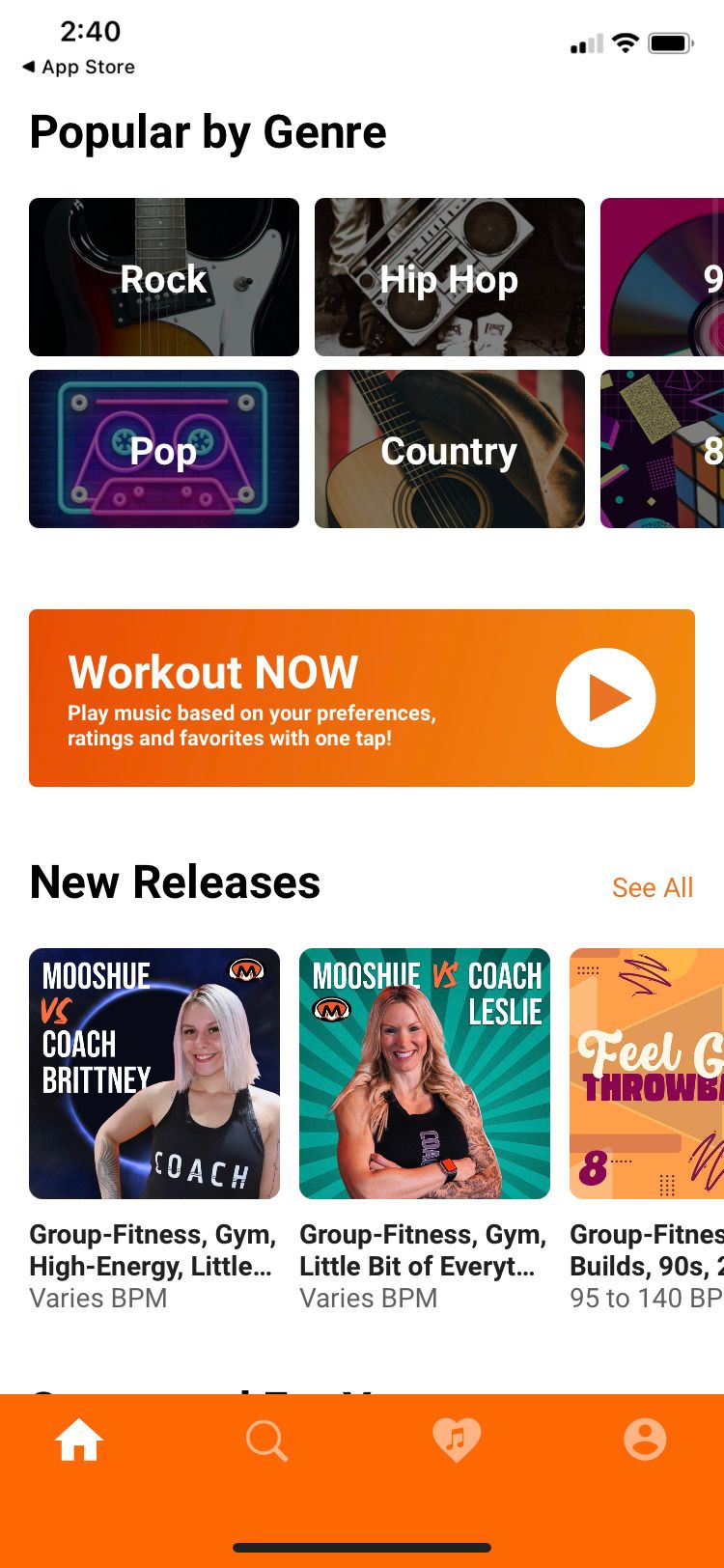
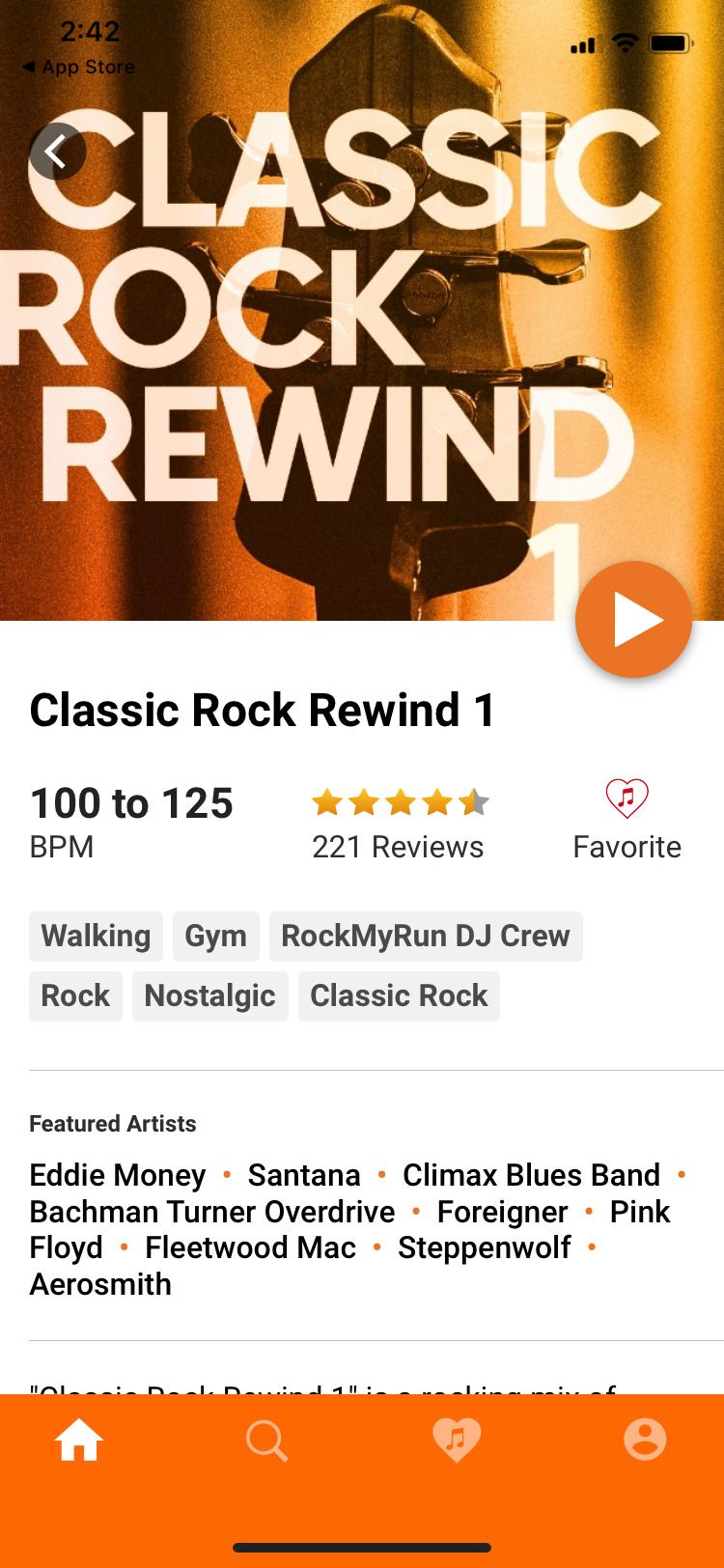
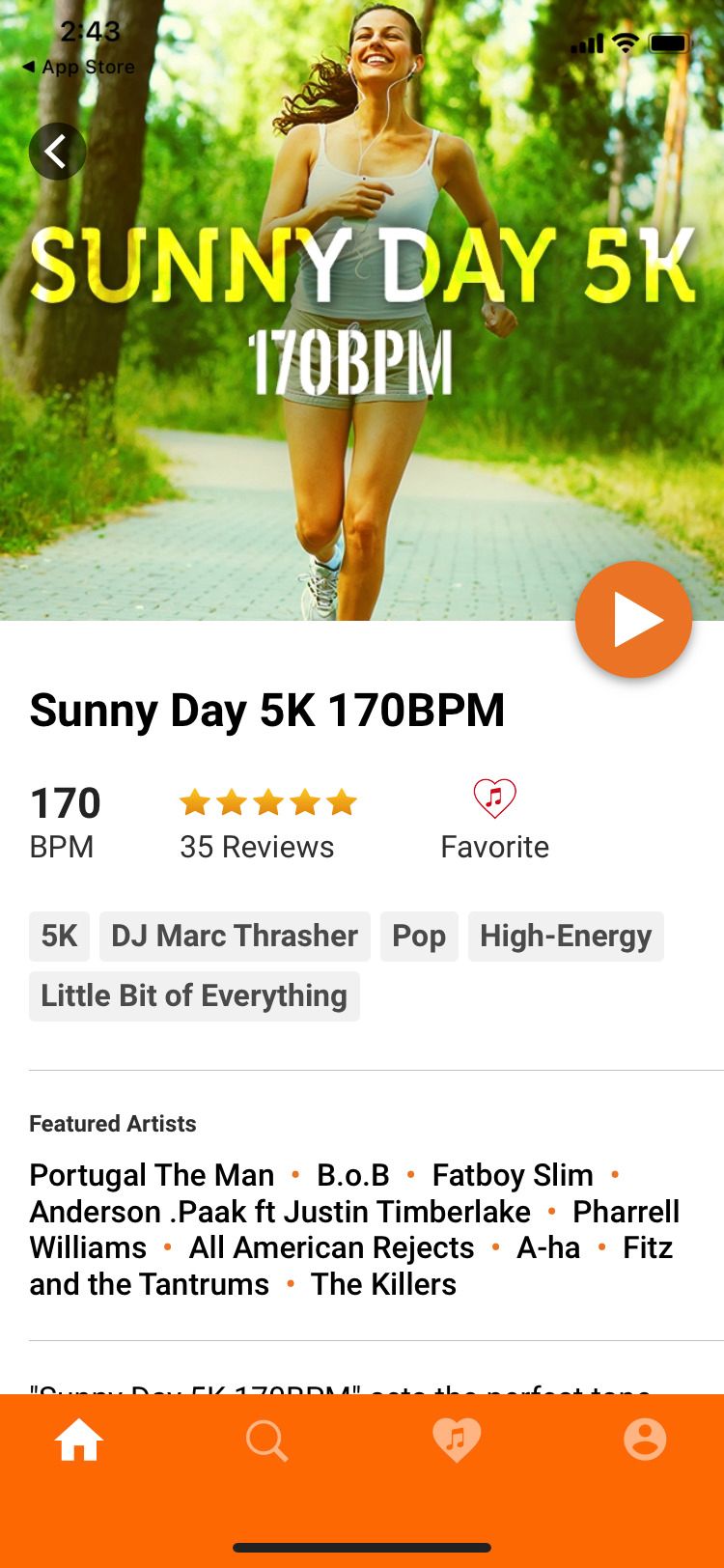
Match your steps with music curated by beats per minute (BPM) to hit your target cadence. Select the music genres you enjoy most at setup, then select a workout playlist that suits your ideal BPM.
For playlists with a consistent BPM, you can even opt to match the music's tempo with your steps. When you're in motion, the app tracks your total steps, tempo, and average steps per minute.
Given the app's giant, genre-spanning selection of music, you'll have plenty of pop, rock, country, hip hop, and seasonal tunes on hand to spice up your workouts.
Download: RockMyRun for iOS | Android (Subscription required, free trial available)
Weav Run
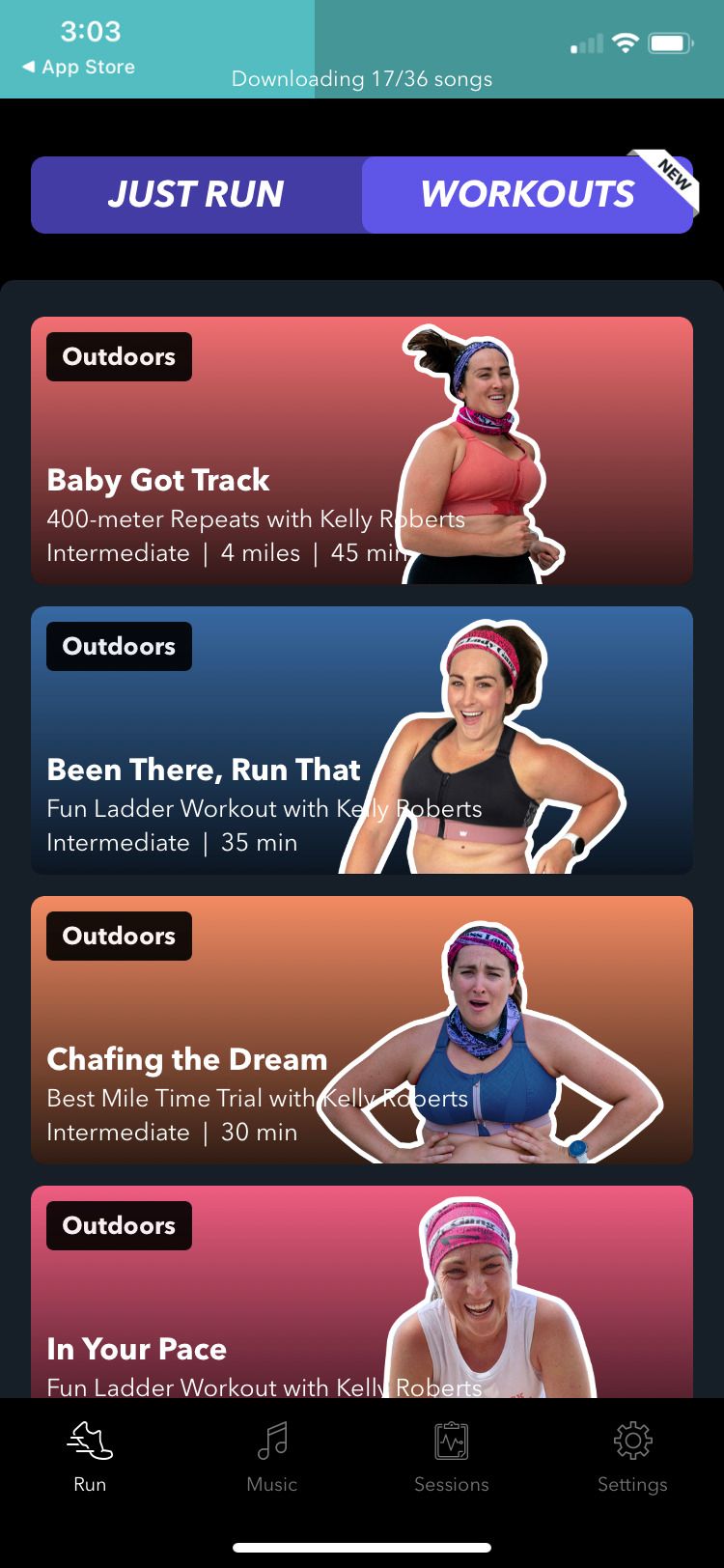

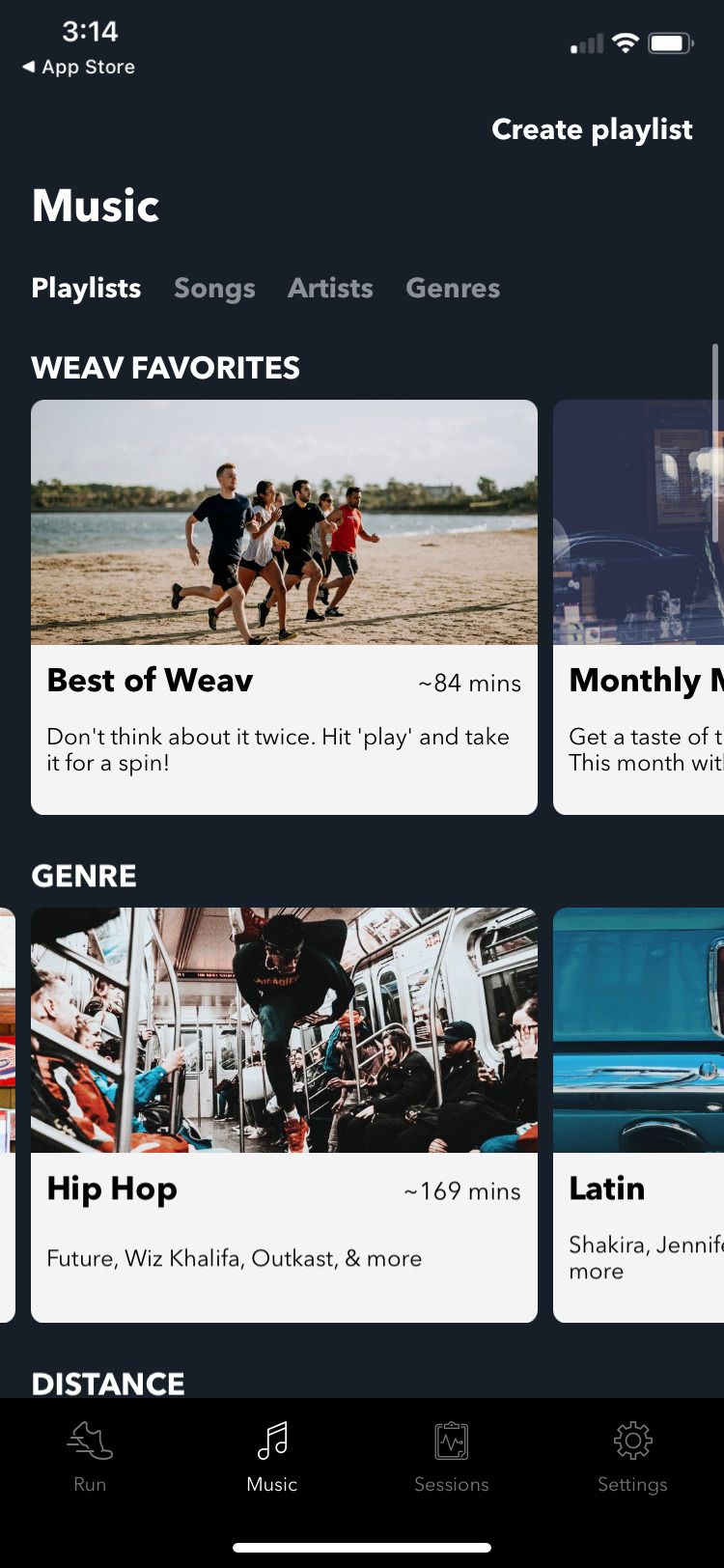
Dial in your cadence with the app’s music. Choose to simply go for a run, or use one of the app's many workouts for ladder workouts, repeats, and time trial efforts to help you hit a new personal best.
For the Just Run option, you can choose whether to match the music to your steps or keep a fixed tempo to stick with a specific cadence goal. Set your cadence goal on a wheel, then start running.
During the run, you'll get to see your real-time pace, distance, and duration, as well as the target cadence. Check your progress on the Sessions screen afterward to see how close your strides came to the target cadence.
The large music library for the Weav app also includes plenty of genres and songs from many decades. Plus, run-themed playlists include quirky names like Legs Miserables and Not Fast, Just Furious.
With its impressive music library and cadence goals you can dial in to a super specific number, the Weav app is an incredible resource for any runner. Simply run for at least one mile to establish your baseline cadence, then keep working from there.
Download: Weav Run for iOS (Free, subscription available)
Listen to Music with High BPM to Increase Your Cadence
If these apps’ music isn’t your thing, any song with a BPM higher than about 120 can help you reach your ideal cadence. Here are some Spotify playlists to get started.
Top Running Workout Music: 140–155 BPM
Speed up your steps with this collection of classic workout songs. Pumped-up versions of top hits will fuel your whole run.
Indie Running 170 BPM
Enjoy artists like Dinosaur Jr. and Gorillaz while maintaining a high cadence. With over seven hours of music, you can listen to it for many runs without repeating songs too often.
Lofi for Running (150–165 BPM)
Stay chill even as your speed increases with this lofi playlist. It's the perfect choice for a focused, fast run.
Work With Your Cadence to Safely Run Faster
A helpful metric for any runner, cadence is a simple measurement that can help you increase speed safely. Plus, it's fun to challenge yourself to maintain a higher cadence with help from fitness watches, apps, and playlists.

