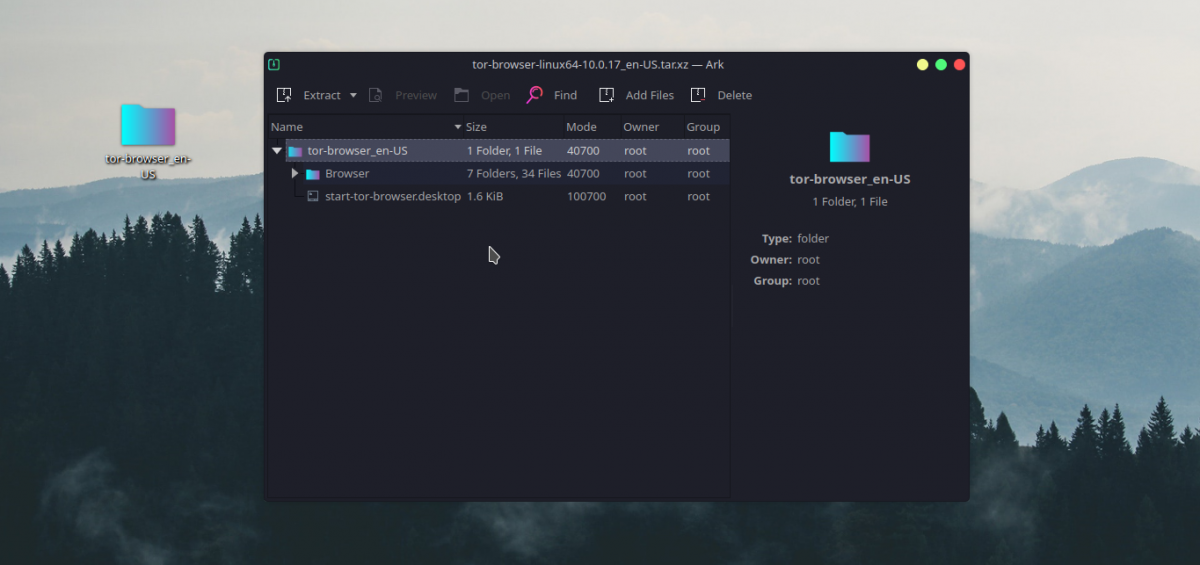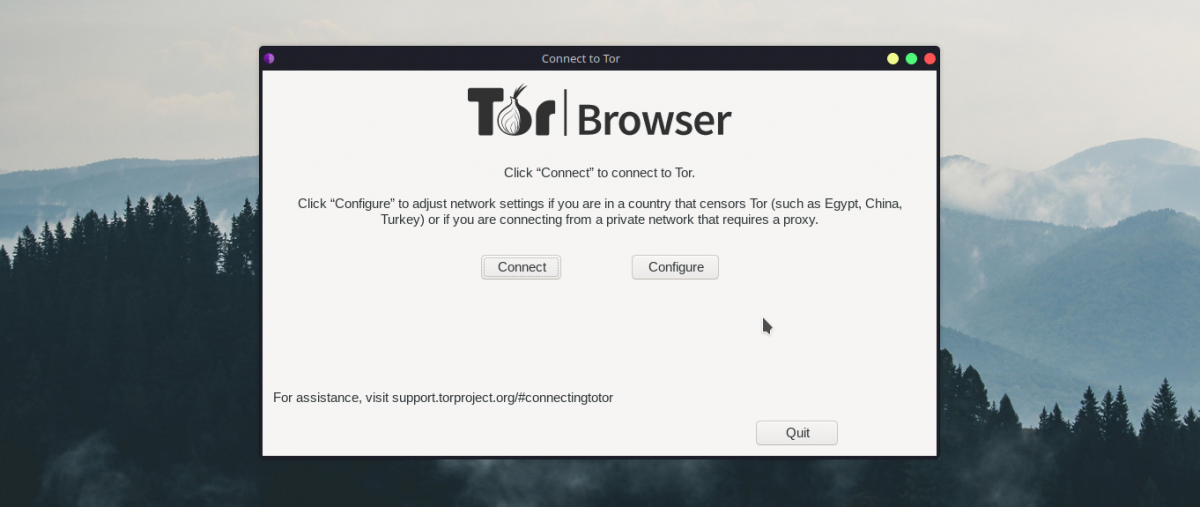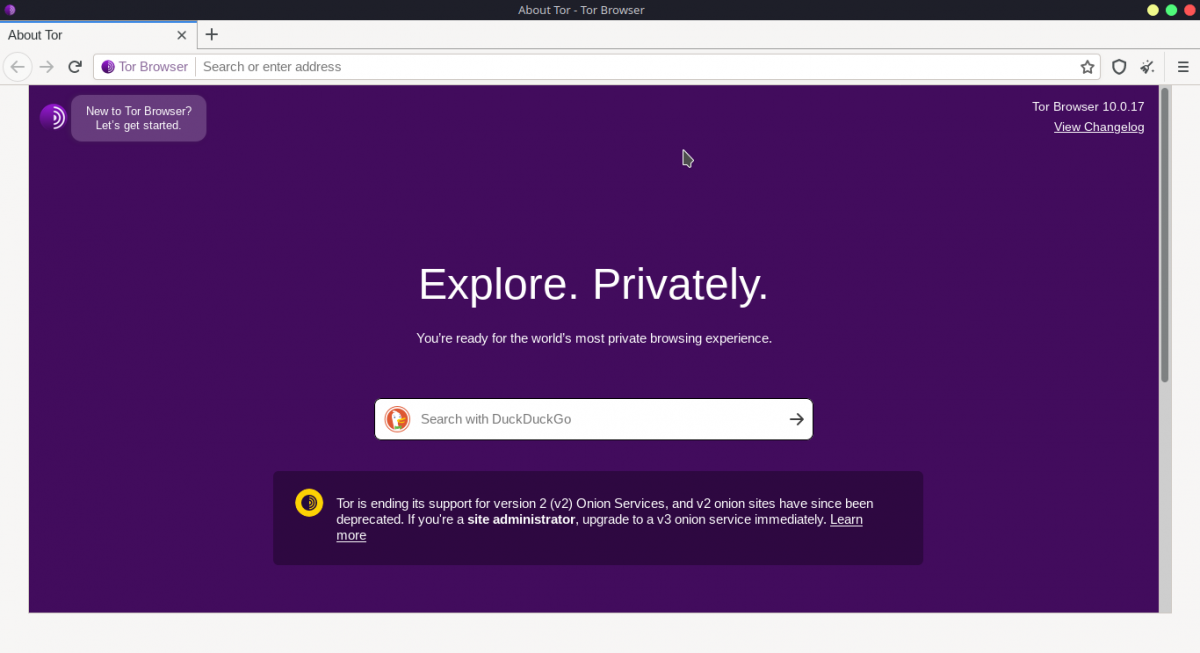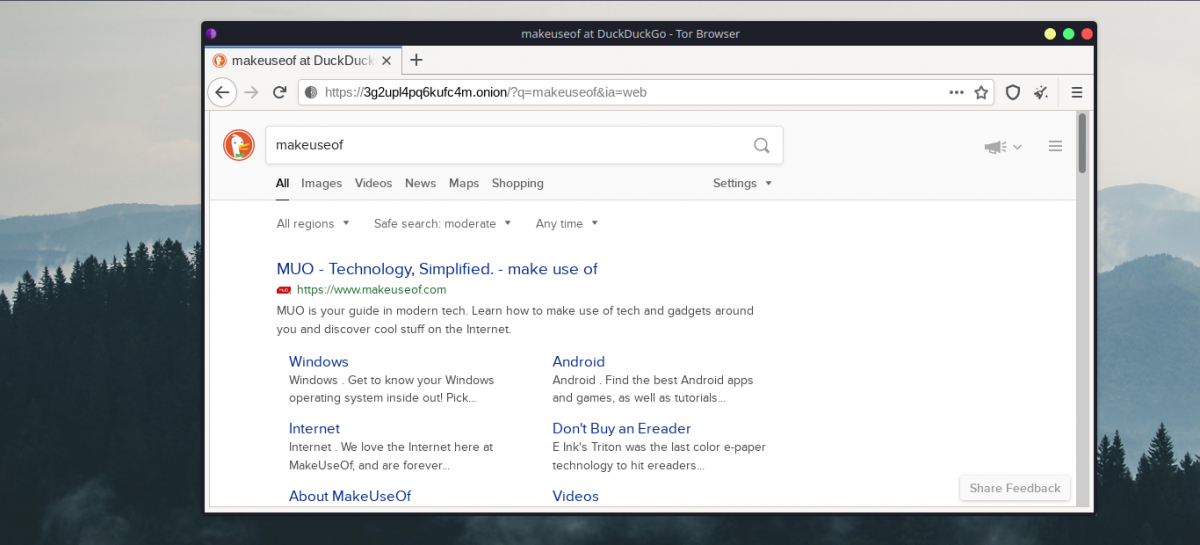Web browsers are usually quite identical to their counterparts in terms of appearance and functionality. However, Tor Browser is one such browser that stands apart from your regular day-to-day web browser. While it is usually linked to the deep or dark web, there is more to it than what meets the eye.
So, how is Tor Browser different, and should you consider using it? If yes, then how can you start using it securely on Linux? Let's find out.
An Introduction to Tor Browser
In a nutshell, Tor Browser is a free and open-source web browser that helps you browse the web anonymously. Unlike regular browsers like the one you might be using at the moment, all traffic through the Tor Browser is securely relayed across several nodes, which provide a layer of encryption and hide your IP address.
This provides you with anonymity on the web and aids you in protecting your privacy. This is highly useful if you live in an area that has substantial internet censorship and surveillance. Tor is mainly known for accessing the dark web, but you shouldn't discredit this browser just because of some nefarious users.
But why is only Tor Browser able to open such websites while other browsers can't? To answer this question, you need to understand the routing mechanism used.
Achieving Anonymity With Onion Routing
Tor stands for The Onion Router. But what does a vegetable have to do with a networking system? Similar to how an onion comprises multiple layers, the Tor network employs a nested web of private computers, called nodes, that route and encrypt your internet traffic.
These nodes can be an entry node, relay node, or exit node. The entry node is the first node through which your device connects to the Tor network. Apart from this node, none of the other nodes know your real IP address. Your connection is then passed to a series of relay nodes and finally to the exit node.
This exit node is the node that ends up connecting to the website you wanted to visit in the first place. This way, even if you were the one who wanted to visit a website, the website server will receive the request from the exit node's IP instead of yours. This is how Onion Routing helps you stay anonymous on the internet.
Why Not Just Use a VPN?
When you visit a website on a normal browser, the source IP address and the destination IP address are not hidden. The destination IP address is the IP address of the website you're trying to visit. Using this information, companies can push targeted advertisements to your devices.
You can overcome this by using a Virtual Private Network, or VPN for short. So, why not use a VPN instead of Tor? Because the VPN company still knows who you are, even though the sniffers don't.
Moreover, there is no way of knowing if a VPN is logging your data or not. Therefore, there is no guarantee for anonymity or privacy, which is one of the main reasons why people use Tor in the first place.
In simpler terms, connecting to the Tor network is similar to connecting to a chain of multiple VPNs at the same time.
How to Install Tor Browser on Linux
Installing Tor Browser on Linux is a straightforward process and similar to installing any other software. Head over to the official downloads page of the Tor Browser website and click on the Download for Linux button to get the latest release.
Download: Tor Browser
The Tor Browser is also available for other operating systems such as Windows and OS X. For your mobile browsing needs, you can use Tor Browser on Android as well.
Once you've downloaded the TAR package, extract it using an archive tool of your choice. After the extraction process is complete, you will notice a start-tor-browser.desktop file and a Browser folder.
Just open the start-tor-browser.desktop file to start Tor Browser. The system will greet you with a screen asking you to connect to the Tor network. Click on the Connect button and the browser will open up shortly after you've successfully connected to the network.
And there you go, you have successfully installed Tor Browser on your Linux machine. It's as simple as that.
Accessing the Web via Tor Browser
The Tor browser itself is very similar to the browsers you use regularly. It is just a modified version of Firefox. However, the connection protocols used are very different as it involves multiple layers of encryption. This is why browsing on Tor is much slower than usual.
It is recommended that you use a search engine like DuckDuckGo instead of Google, as the former does not track you and is more privacy-conscious. Now that you're on the Tor network, you can also use the onion version of your favorite search engine.
Enhanced Security With Tails OS
If you're serious about anonymity on the web, using a special portable operating system for your browsing needs will be worth your time. The Tails OS is the most suitable candidate for this purpose. It is a Debian-based Linux distribution that focuses on the security, anonymity, and privacy of its users.
The specialty of this Linux distribution lies in its amnesiac nature, which means that every time you shut down the operating system, the system erases all the data and starts with a clean slate on the next boot. The hard disk or the USB stick doesn't store any data either, apart from the files on Encrypted Persistent Storage.
All the incoming and outgoing traffic on Tails OS goes through Tor and any non-anonymous connections are automatically blocked. Tor Browser, Thunderbird, KeePassXC, LibreOffice, and OnionShare are some of the built-in applications you'll find in the operating system.
Safety Precautions Alongside Tor
Privacy and anonymity on the internet is a legitimate concern. While Tor Browser provides you with an unparalleled level of anonymity compared to other browsers, it does not make you invincible. It does not hurt to go the extra mile and take some precautions before starting to use Tor.
There have been instances of IP address and MAC addresses leaks in the past. To avoid this, consider using a VPN and a secure operating system like Tails alongside Tor. That will be enough to maintain your anonymity on the web while you're browsing the dark web.