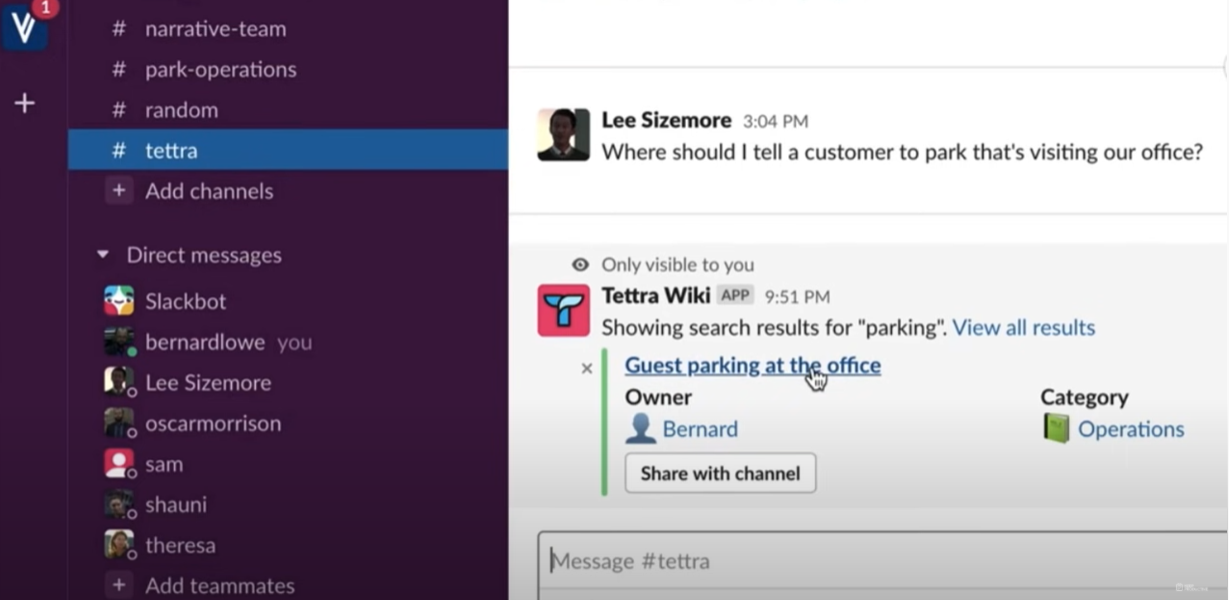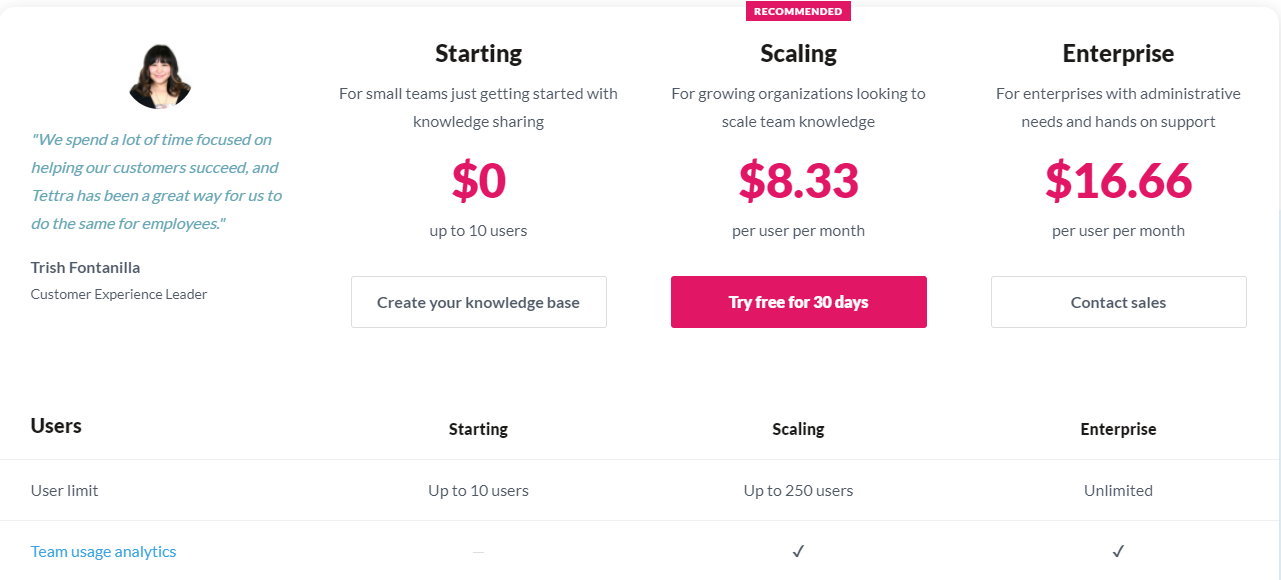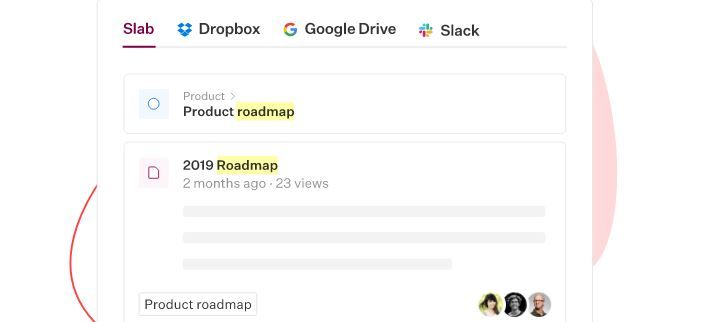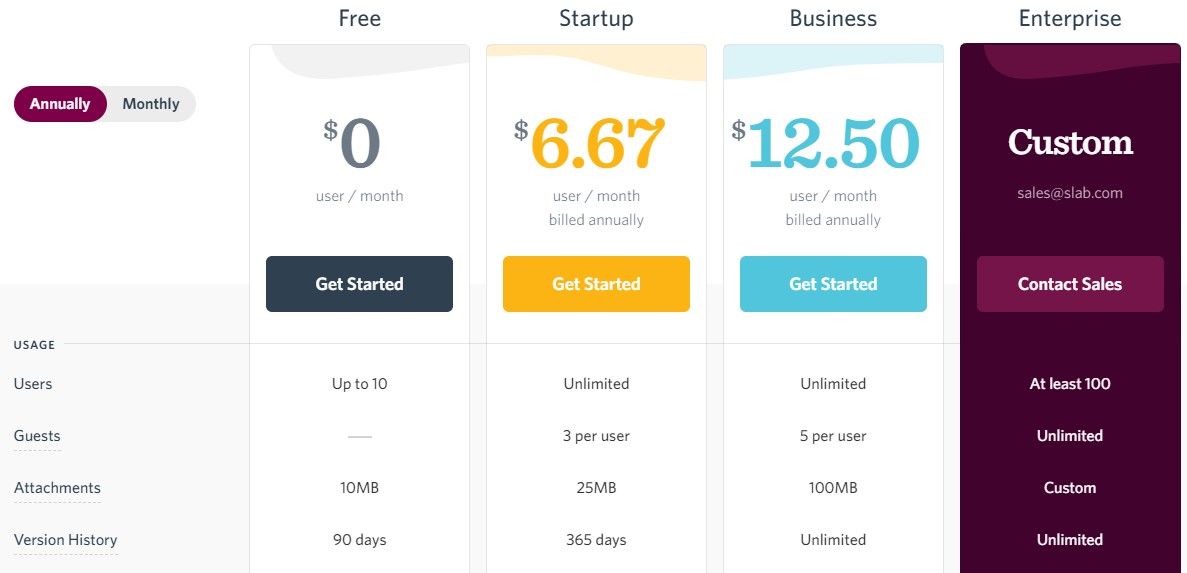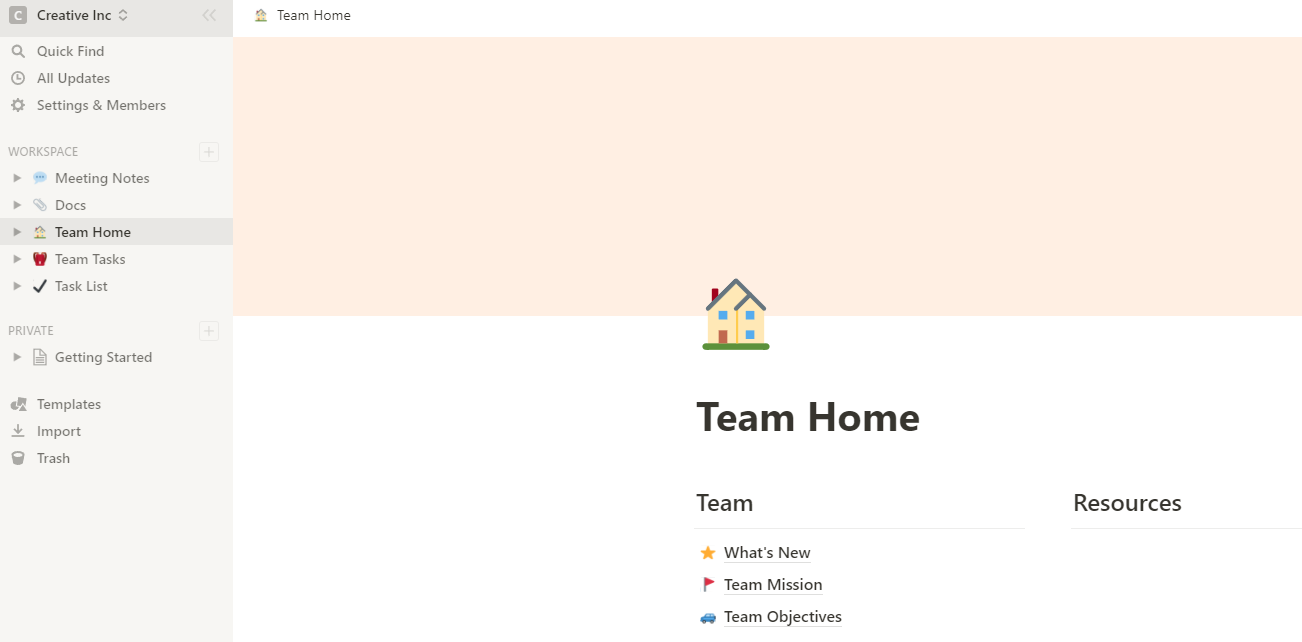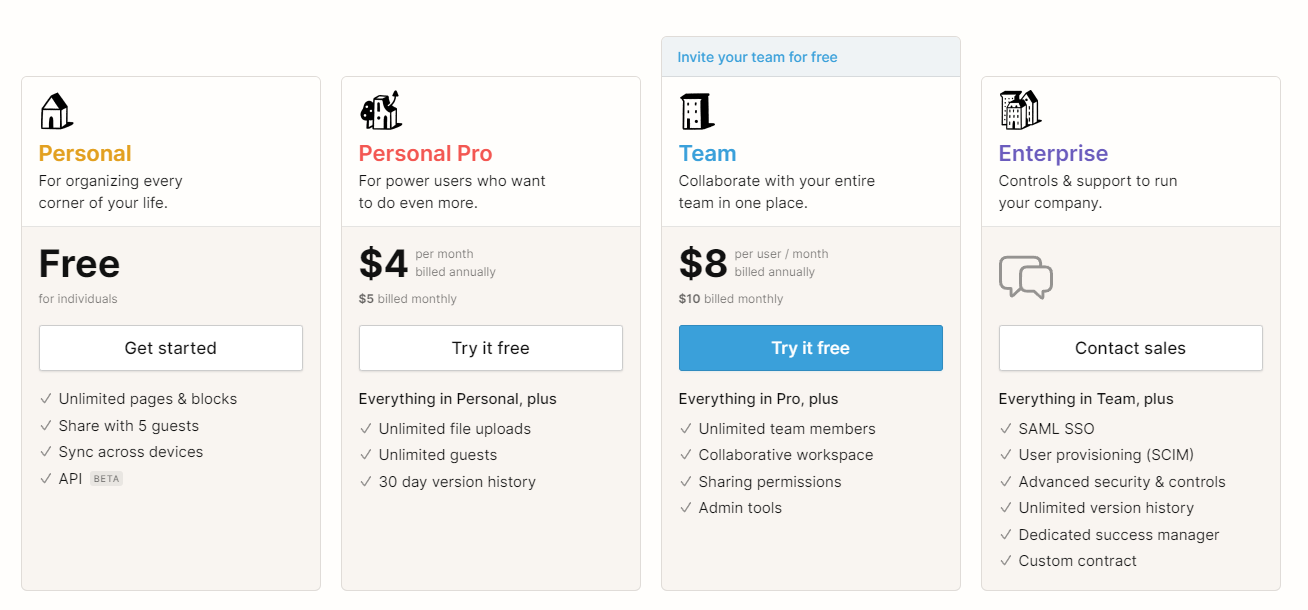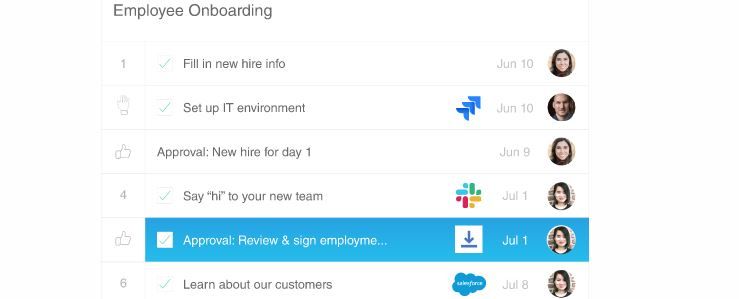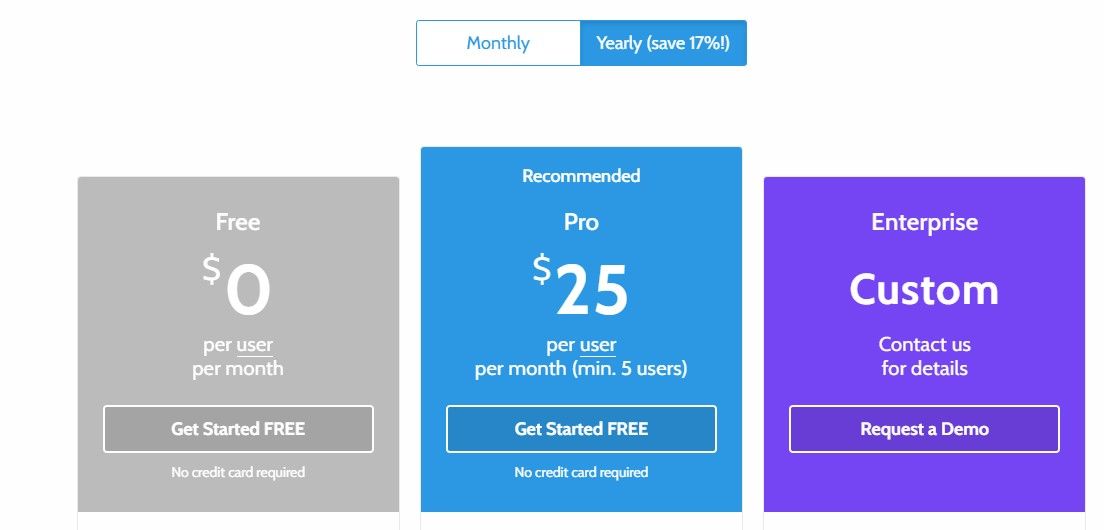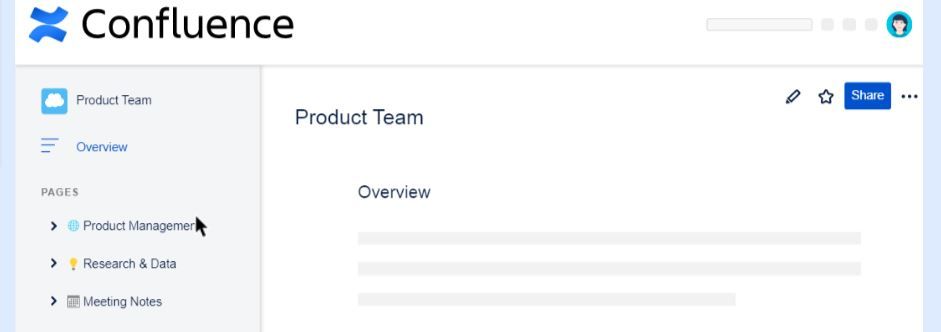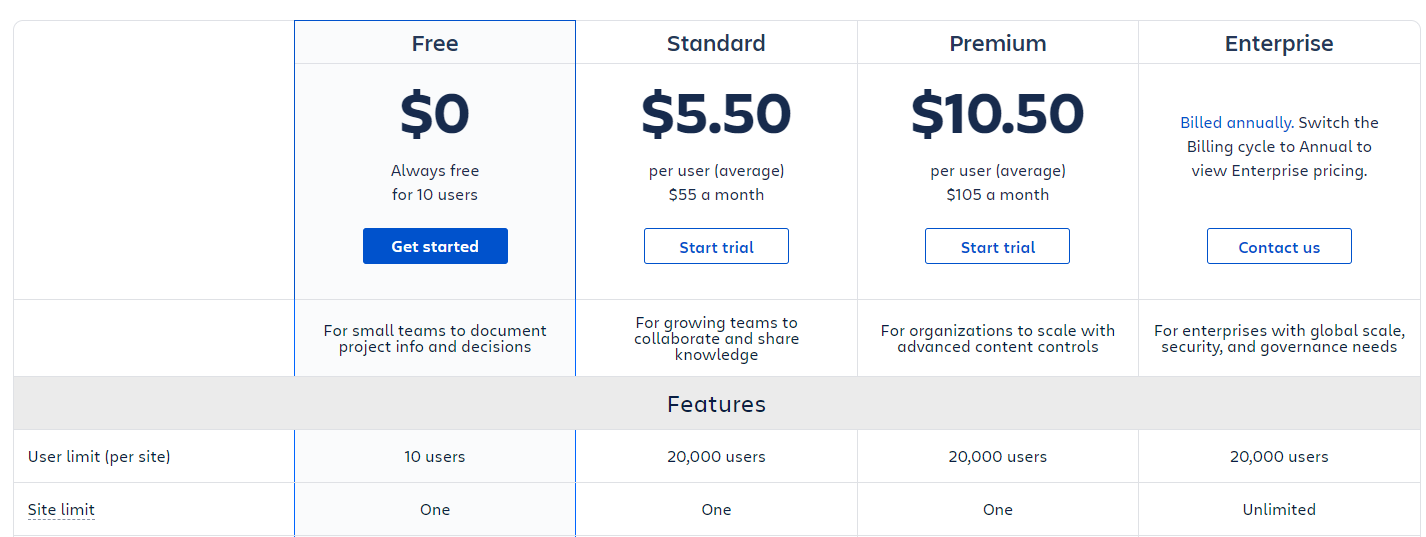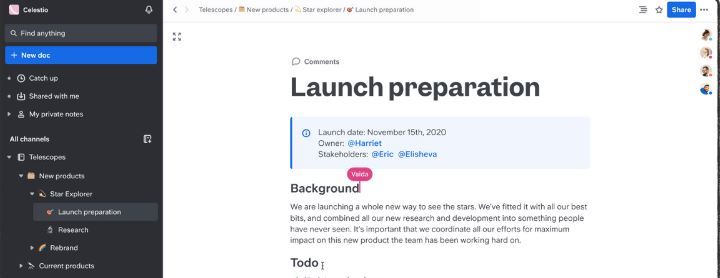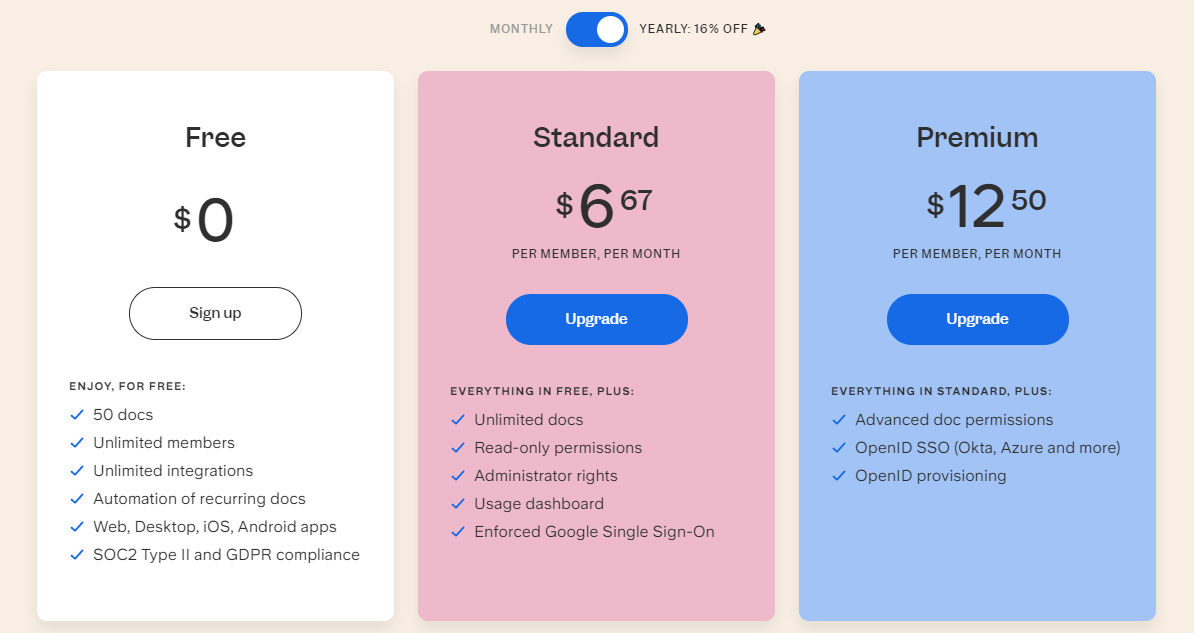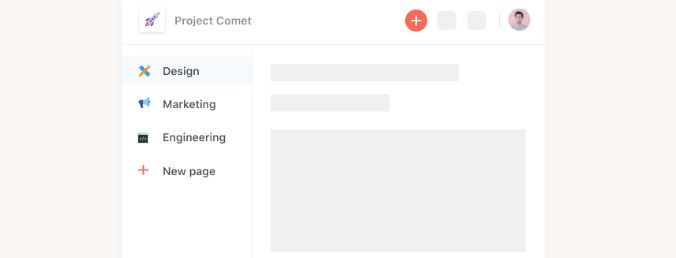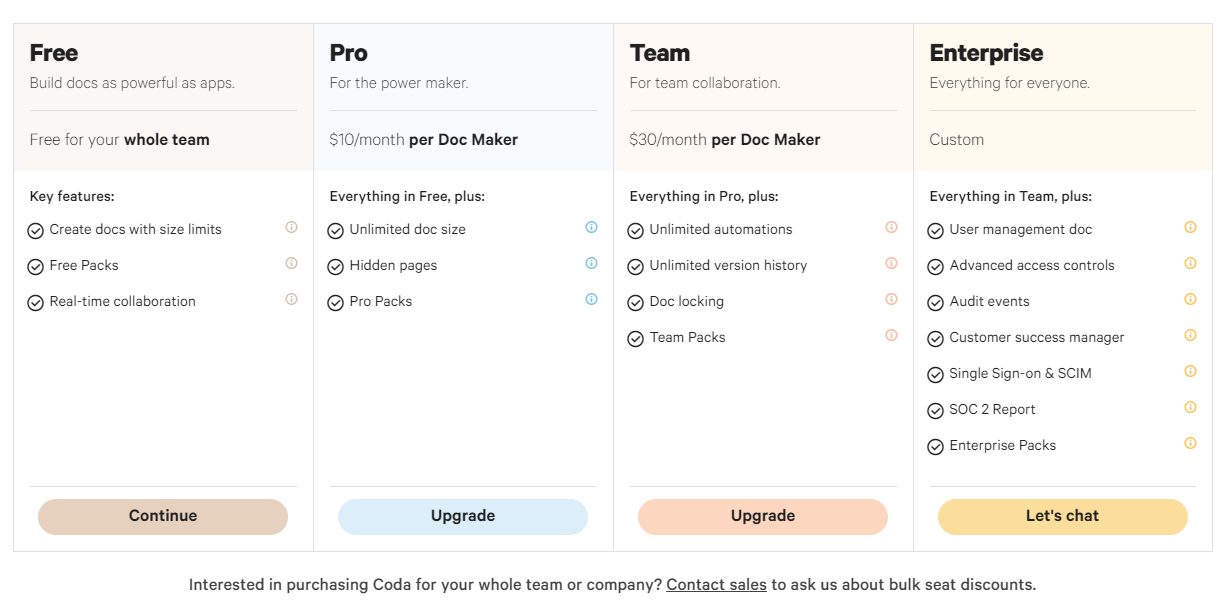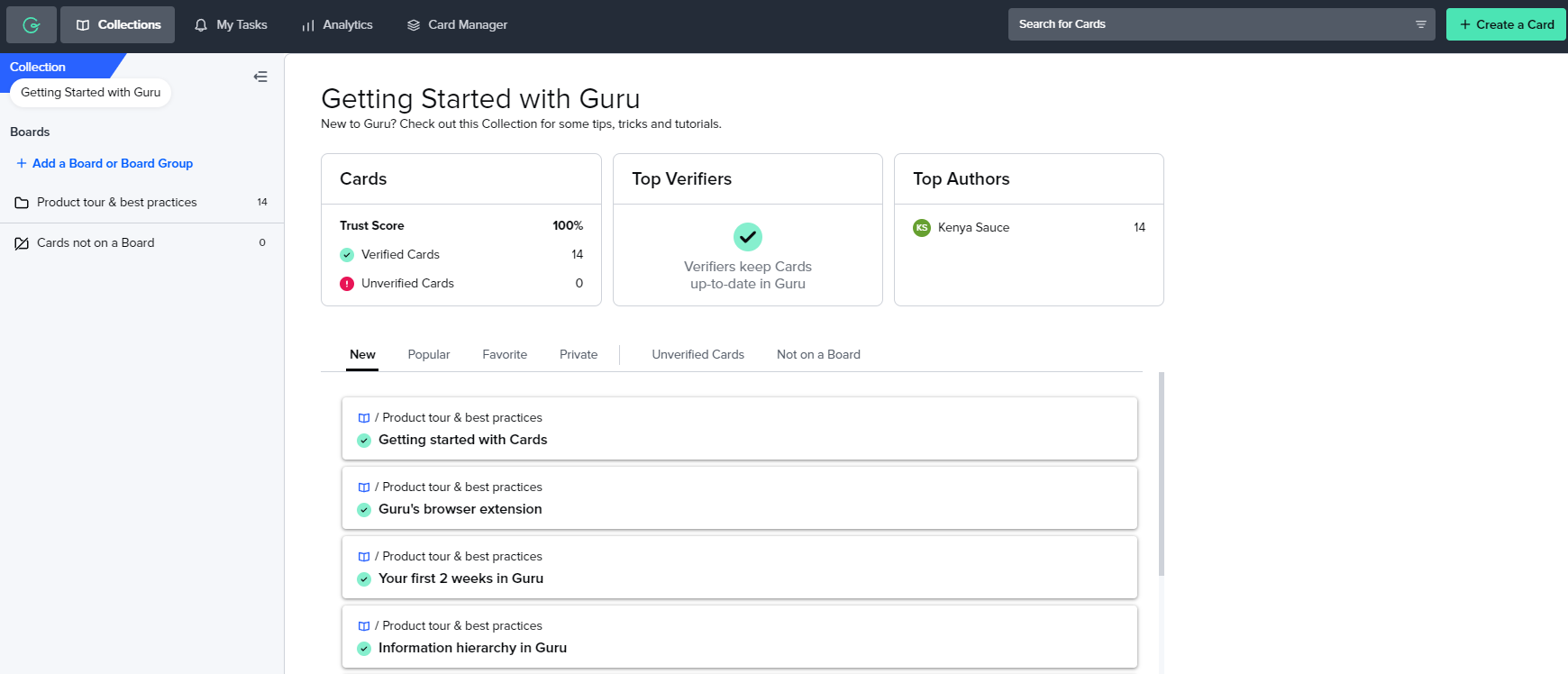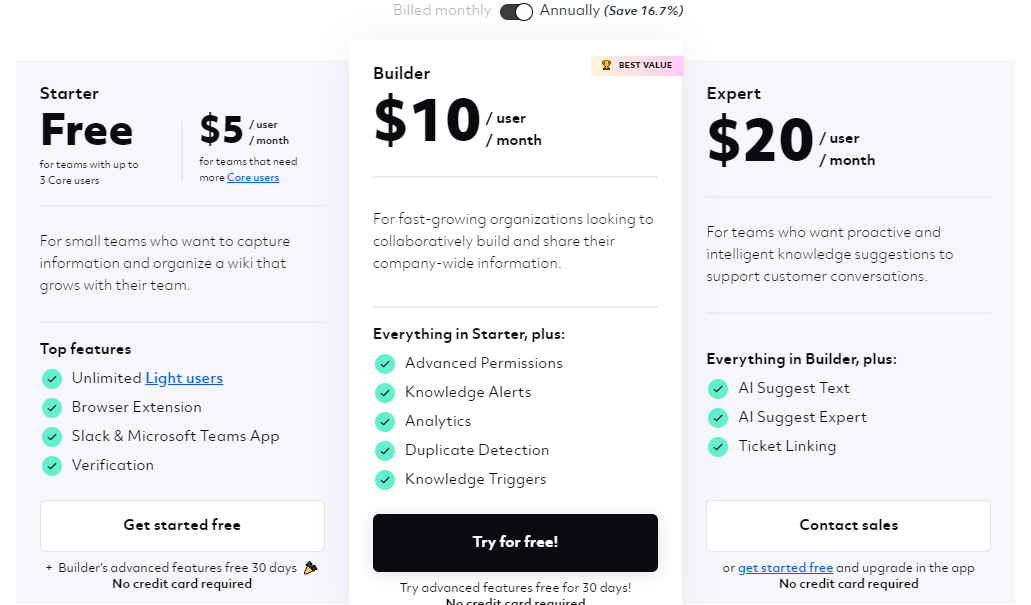An excellent Wiki tool will go a long way towards making your team more productive. In fact, the word Wiki derives from the Hawaiian word for “quick”, which explains why Wikis are designed to help remote teams solve problems quickly, share information, allow onboarding for new hires, and provide a knowledge base for customer queries.
You can use a Wiki tool to allow employees to collaboratively create, edit, and share information within your organization. So, if you’re looking for a Wiki tool to help enhance your distributed workforce, here are eight options to try out.
1. Tettra
Tettra is an excellent Wiki software, especially if you have a remote team that often uses Slack. It comes with a unique feature that allows users to connect any Tettra category to a relevant channel in Slack. By doing this, you'll be confident that when anyone publishes new content to Tettra, the rest of the team will get a notification in Slack.
That’s not all. You can also access any document in your Tettra knowledge base directly from Slack. You can suggest, directly from Slack, new pages to be created if you are not interested in what exists in the knowledge base.
Among the best distinguishing features that Tettra has included:
- Granular control over the content. Teams can assign permissions for documents.
- The ability to automatically direct questions to the right expert.
- The high integration to Slack and Microsoft Teams.
Tettra comes with price plans to fit any budget. You can opt for the free plan, although it has limited features. You can go for the basic paid plan called Scaling. With Scaling, you spend $99/month for the first 10 users.
Alternatively, you can choose the Enterprise plan, in which case you will have to contact Tettra’s sales team to get a custom price.
2. Slab
Slab is another fantastic Wiki tool. This tool has the trust of Asana, Vox Media, and over 7000 other companies. Slab is excellent for making and organizing content. With the ability to integrate with Slack, Dropbox, GitHub, Google Docs, Asana, and so many other sites, you and your team can use Slab to search for content across different tools.
Not only that, but Slab also organizes your content by topics, making it highly mess-free. It also provides you with analytics to help you determine whether your team understands the information in your knowledge base.
Some of Slab’s key features include:
- Slab has an intuitive interface that is easy to navigate and allows you to access content conveniently.
- It has integration with other knowledge base tools and searches across each of them.
- Organizes content in topics instead of folders.
When it comes to price, you can choose the free plan, which is good but has limited features. You can also select one of the three available paid plans. The start-up plan goes for $6.67 per user every month, or the Business plan goes for $12.50 per user monthly. For the third plan, the Enterprise plan, you need to contact Slab's sales department for further details.
3. Notion
When it comes to Wiki tools, Notion is a must-have. Notion, which is used by teams in billion-dollar companies like IBM, Spotify, Pixar, and more, is one of the best Wiki tools on the market.
The key feature that sets Notion apart from a majority of other Wiki tools is its customizable interface. You get the choice of creating pages and nesting other pages within them.
Notion has impressive vital features, among them being:
- A desktop and mobile app version, as well as a web clipper.
- Thousands of templates that you can choose to customize.
- More than 500 embedded apps like YouTube and Figma inside to make pages more interactive.
Notion also has relatively reasonable prices. You can have the free version, but only if you want a Wiki for personal use or the Personal Prop Plan for $4 per month. It is still for personal use but has extra features.
But, if you want to bring your team onboard, there’s the Team plan for $8 per user monthly and the Enterprise plan, whose pricing you will get when you contact Notion's sales team.
4. Process Street
If you are out to get no-code workflows, then you need to try Process Street. This process management platform will help your team convert their core process to smooth-flowing workflows.
When using Process Street, you can build pretty much any business workflow process. From onboarding new employees to content approvals to customer implementation, this Wiki has you covered.
Process Street's pricing may seem a bit high, but it delivers value for your money given the meticulous level of detail it allows your workflows to have. That said, it comes with a free plan, but if you want more features, then you can opt for the Pro-paid plan, which costs $25 per month for each user, or get a Custom plan from the sales team.
5. Confluence Wiki
Next on the list of excellent Wiki tools is Confluence. This knowledge management tool built by Atlassian is great for connecting people, content, and ideas.
Using its real-time editing feature, your team members can work on the same page, add in-line comments, @mentions, and more. Other than that, users can create documents from scratch or drag and drop files or attachments on the platform.
Besides Confluence’s amazing mobile app, it also comes with exciting features like:
- Customizable templates to help you know where to start your work.
- Integration with JIRA and Hipchat for better collaboration.
- Documents are version tracked, and members can do real-time editing.
Like many other Wiki software, Confluence has a free plan, which comes with limited features. The paid plans, however, are worth your while. For $5 per month for every user, you can get the Standard plan or go for the pro plan and pay $10 per user monthly. For a more specialized package, you can contact the sales team to get the Enterprise plan.
6. Slite
Another fantastic Wiki tool, especially for remote teams, is Slite. This tool makes work much easier by allowing team members to store all necessary documents and files under one central repository.
You can also make private notes or public workspaces on Slite and have the option to import documents from Google Docs, Evernote, Dropbox, Confluence, and more.
Other key features you get on Slite include:
- Interactive Wiki features for embedding YouTube videos, Spreadsheets, Code blocks, and more.
- Shared-editing, @mentions, or the ability to temporarily invite external clients to docs.
- Import existing documents from Google Drive, Confluence, and Quip.
You can use Slite on the Free plan for a maximum of 100 documents. You can also pay $6.67 per user every month to get the Standard plan, or $12.50 for the Premium plan.
7. Coda
Next up, we have Coda, which brings words, data, and teams together. The Wiki tool comes with templates and building blocks in tables and buttons to help your team save time.
It also has extra features like:
- Customizable views.
- The ability to push updates to Slack automatically.
- The option to raise Jira tickets.
In terms of pricing, Coda comes with a free plan with an unlimited number of members but a limited document size than paid plans.
To get the extra features, you need the paid plans, which go for $10 per month per doc maker and $30 per month for the Team plan per doc maker. To get the Enterprise plan, you need to contact Coda’s sales team to determine the pricing.
8. Guru (GetGuru)
Last on our list is Guru. Also known as GetGuru, this is a powerful yet manageable knowledge base software for teams that enjoy flexibility. The tool uses cards for knowledge sharing. You can also rely on the Google Chrome extension to add information and tasks directly to Guru.
With Guru, you get to enjoy standout Guru features like:
- Verification workflow, which assigns experts to certain cards for better management
- Integrates with Slack and Microsoft Teams
Guru’s price structure starts with the Starter plan, which goes for $5 for a maximum of 3 members. Then there’s the Builder plan at $10 per user every month (including a 30-day free trial).
You can also pay $20 per user per month for the Expert plan, which also includes a free trial and AI-powered suggestions. And finally, we have the Enterprise plan, whose pricing you will get by getting in touch with a sales representative.
What Wiki Tool Will Work for Your Team?
So there you have it! We’ve covered it all, from incredible features to pricing. The best Wiki tool for your team is one that meets the team’s needs. Hopefully, this article will help you choose the best tools for you and your team.