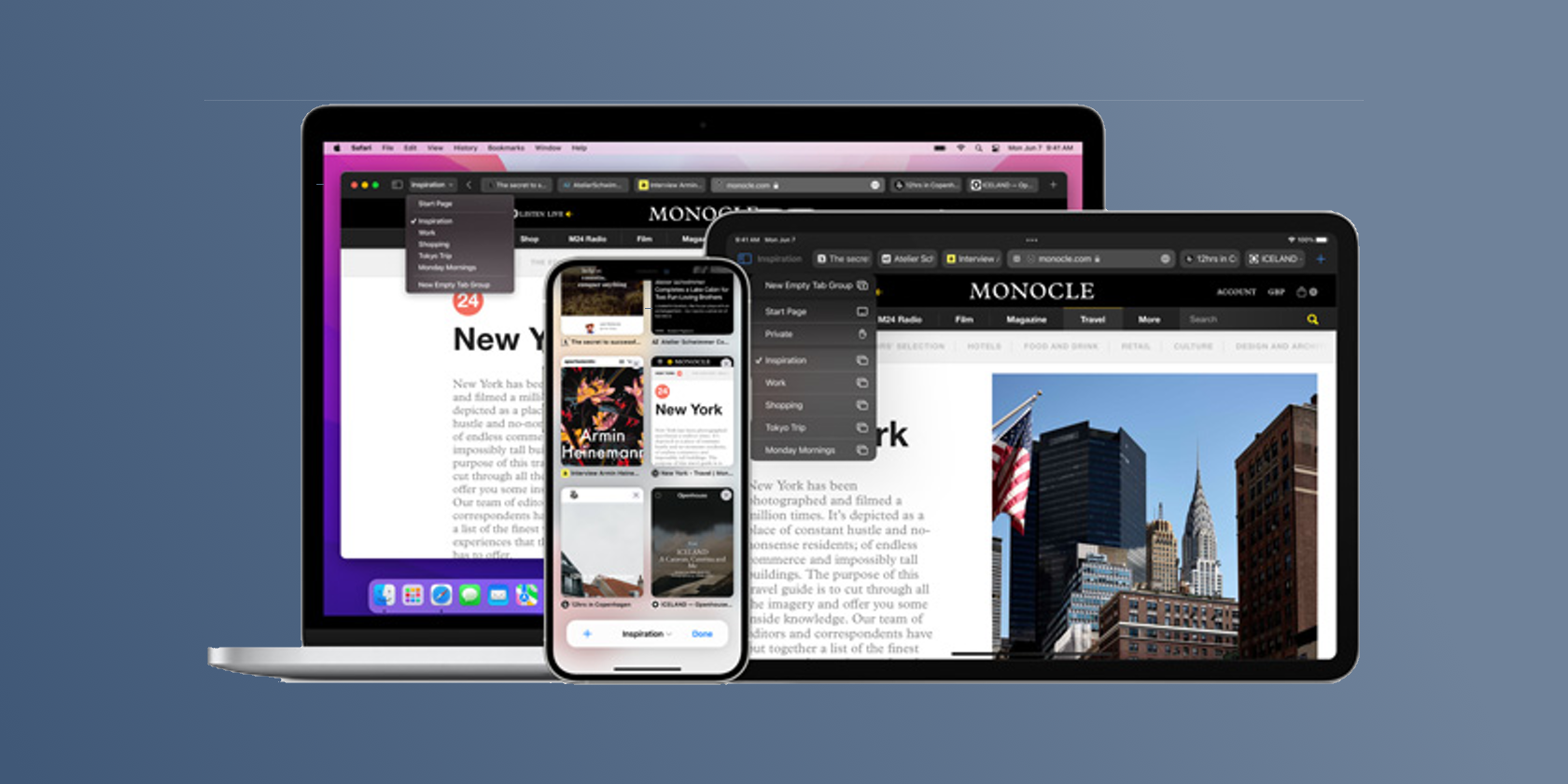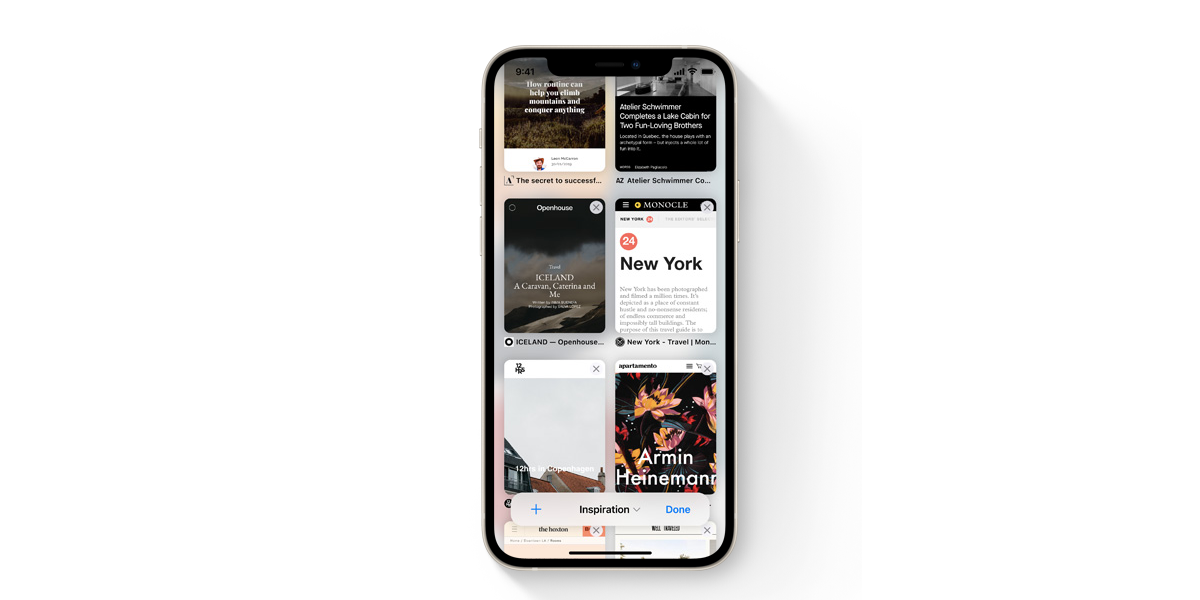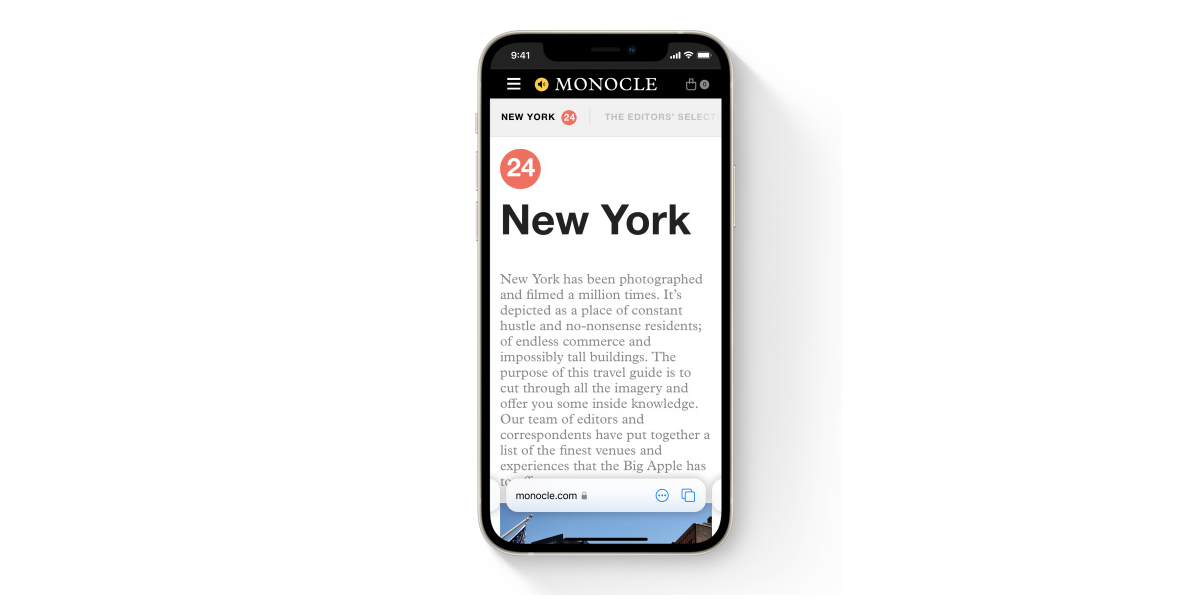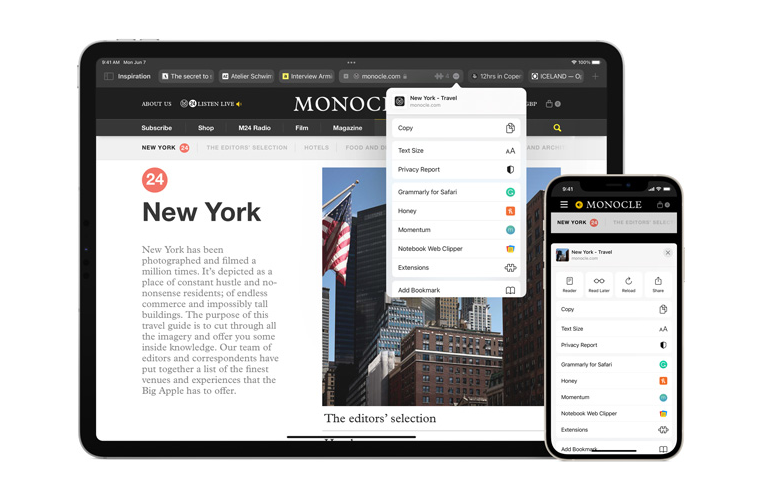Each year at Apple’s Worldwide Developer Conference (WWDC), we see Safari take exciting new steps forward. That trend continued at WWDC21 with the addition of major features, such as support for Safari extensions on iPhone and iPad.
Apple also announced major improvements to how tabs work in Safari, which is good news for anyone who gets buried under countless open sites.
Safari remains a core part of the iOS, iPadOS, and macOS user experience, and that’s why it’s a good idea to take a look at the new features coming to Safari later this year.
1. Safari Extensions on iPhone and iPad
Support for extensions is the biggest new feature coming to Safari on iOS 15 and iPadOS 15. We fully expect several top developers to hop on to this on day one to enhance what Safari can do across your Apple devices.
Extensions add lots of useful features, such as the ability to download videos from any website, getting rid of common annoyances from various social media platforms, and even allowing you to copy and paste on websites that block these essential features.
2. Improved Tab Bar
Safari’s tab bar is getting some much-needed enhancements across all Apple platforms. On iOS 15, you’ll see a floating tab bar towards the bottom of the screen. This is much easier to access compared to stretching your thumb all the way to the top of your gigantic iPhone screen.
On iPad and Mac, Safari tabs will show up to the right of the address bar. This means that tabs will no longer take up an extra row in the browser. Not everyone has a beautiful 27-inch 5K iMac at home, and screen real estate is valuable for people using iPads and MacBooks. This is why an increase in the space for browsing websites is more than welcome.
3. Tab Groups
Another amazing enhancement for Safari tabs is the ability to group tabs in the browser. If you’re reading multiple articles on about a single topic, for example, you can group them all together to avoid cluttering the tab bar. Then you can switch between groups of tabs on the fly.
Tab groups sync across your Apple devices, which makes this Safari feature even more useful.
4. Customizable Start Page on iPhone and iPad
Most people who use Safari on macOS Big Sur have already customized their start page in Safari. You can add custom wallpapers and select which elements to show or hide from Safari’s start page.
But this feature will soon be coming to iOS 15 and iPadOS 15 too. You’ll be able to show or hide the Privacy Report (which highlights what Safari did to protect your privacy), Siri Suggestions, and the new Shared With You sections on both iPhone and iPad.
The best thing is that this customized page will sync across Apple devices, so you can configure the start page once and see it reflected everywhere.
5. HTTPS Everywhere
The insecure http protocol is being pushed out at a rapid pace across the web now. If you go to the http version of any website that supports the secure https protocol, Safari will soon automatically switch to the more secure version.
6. Pull to Refresh
Want to refresh a web page in Safari? You will soon be able to swipe downwards to reload it on iPhone and iPad. The pull-to-refresh gesture has been adopted by many iPhone apps, such as Twitter or Reddit, and we’re more than happy to welcome Safari to the mix to quickly refresh any website.
7. Enhanced Tracking Prevention
Safari’s Intelligent Tracking Prevention feature was introduced with iOS 14. While it did a good job of stopping ad networks from tracking you across the internet, it couldn’t stop trackers from profiling you via your IP address.
That’s changing with the upcoming versions of iOS, iPadOS, and macOS. Intelligent Tracking Prevention will ensure that trackers can’t use your IP address to profile you on the internet.
8. Voice Search
If you’re too tired to type, you’ll be happy to know that Safari will soon support voice search on both iPhone and iPad. Apple says you’ll see a microphone icon in Safari’s tab bar in iOS 15 and iPadOS 15 that you can tap to use this feature.
When you tap this microphone icon, Safari will allow you to speak what you need to search and automatically open the results. In previous versions of iOS, you could use the dictation feature to speak your queries, but you’d have to manually tap the Search button on the keyboard to see the results.
That changes with the upcoming Safari updates.
9. Support for Live Text
Safari is among many apps that will support Apple’s new Live Text feature on iOS 15 and iPadOS 15. This means that Apple’s take on Google Lens will work inside Safari too.
If you see any image with text in Safari on iPhone or iPad, you’ll soon be able to easily copy, paste, translate, or look up the text. The days of manually typing text from images are about to go away.
10. A New More Menu
Safari is also getting a new More menu, found towards the right-hand side of the tab bar. This menu will house the Privacy Report, Reader View, and Translate features of Safari. Presumably, it'll also house your extensions as well.
Over the years, Safari has moved the Reader View button so many times that it’s getting a bit tiring to find it. I'm not too happy about Apple’s decision to hide this feature within a menu, but it looks like all the minimalist tab bar enhancements left little choice.
The Safari We Deserve
The addition of mobile extensions to Safari, in particular, is big news. On desktop, Safari is perhaps the browser with the fewest extensions, but somehow it’s getting extension support on mobile before Chrome for Android.
It’s increasingly looking like Safari will gain feature parity across all Apple platforms in the near future. This time around, Apple announced so many common features in Safari on iOS, iPadOS, and macOS, that it’s only a matter of time before we see a totally unified experience across all of them.
When you couple that with the battery life improvements brought about by using Safari on macOS, there aren’t too many reasons to avoid Safari anymore.