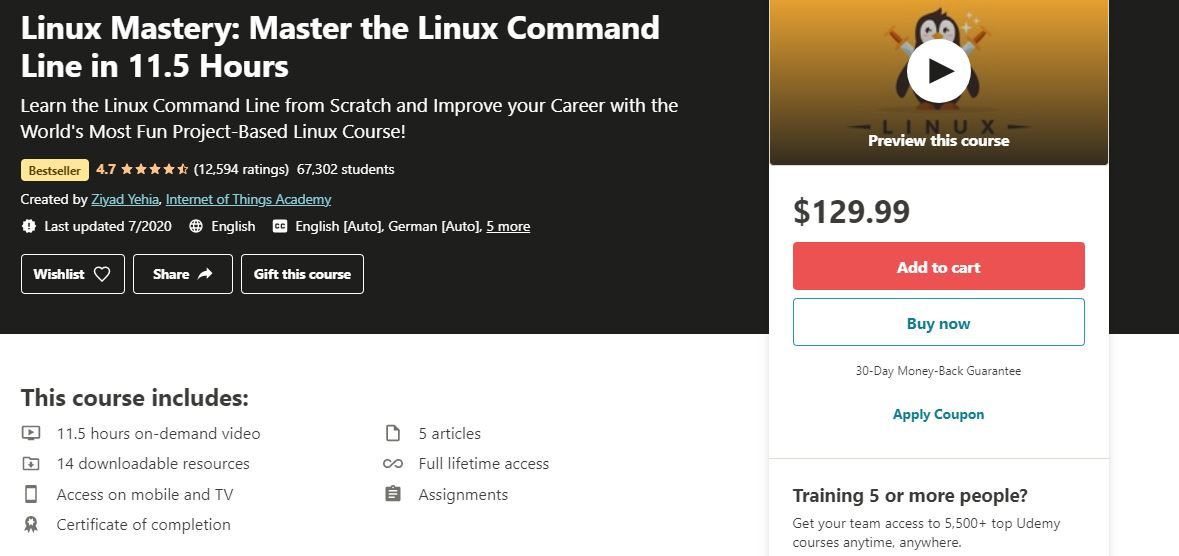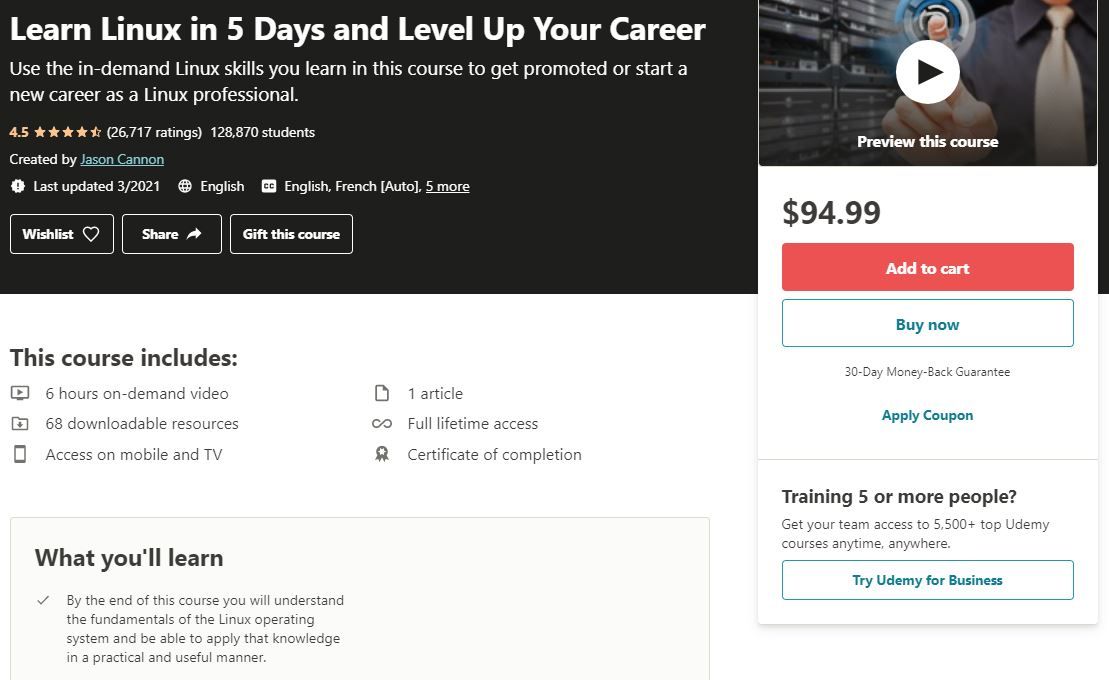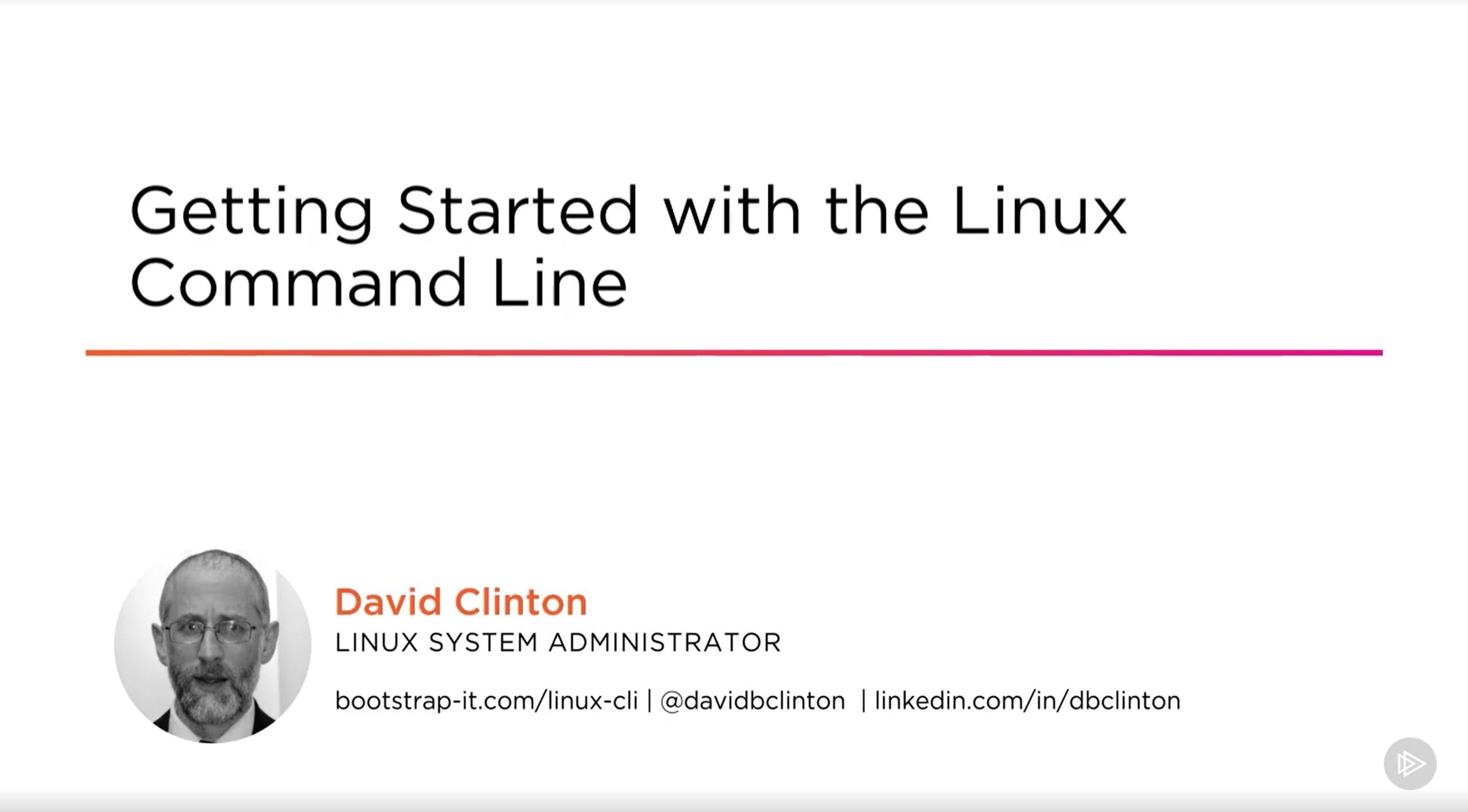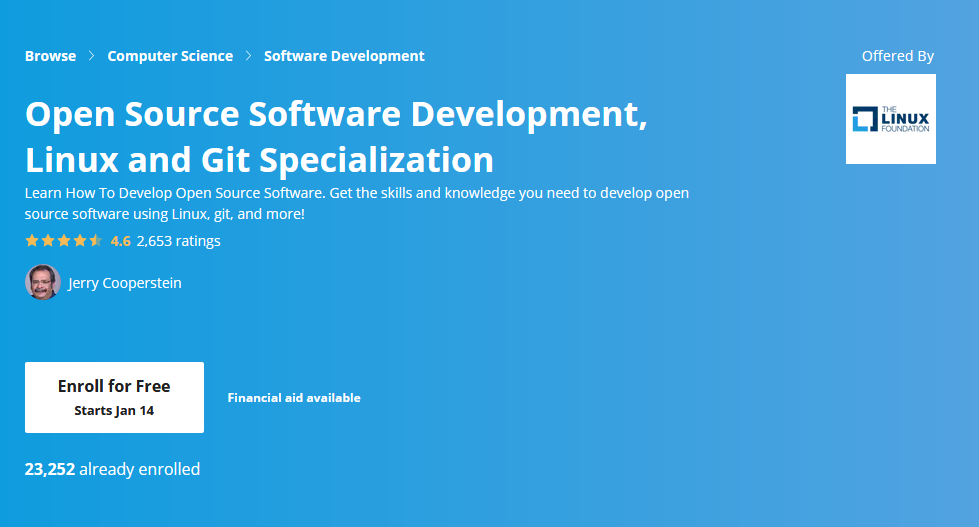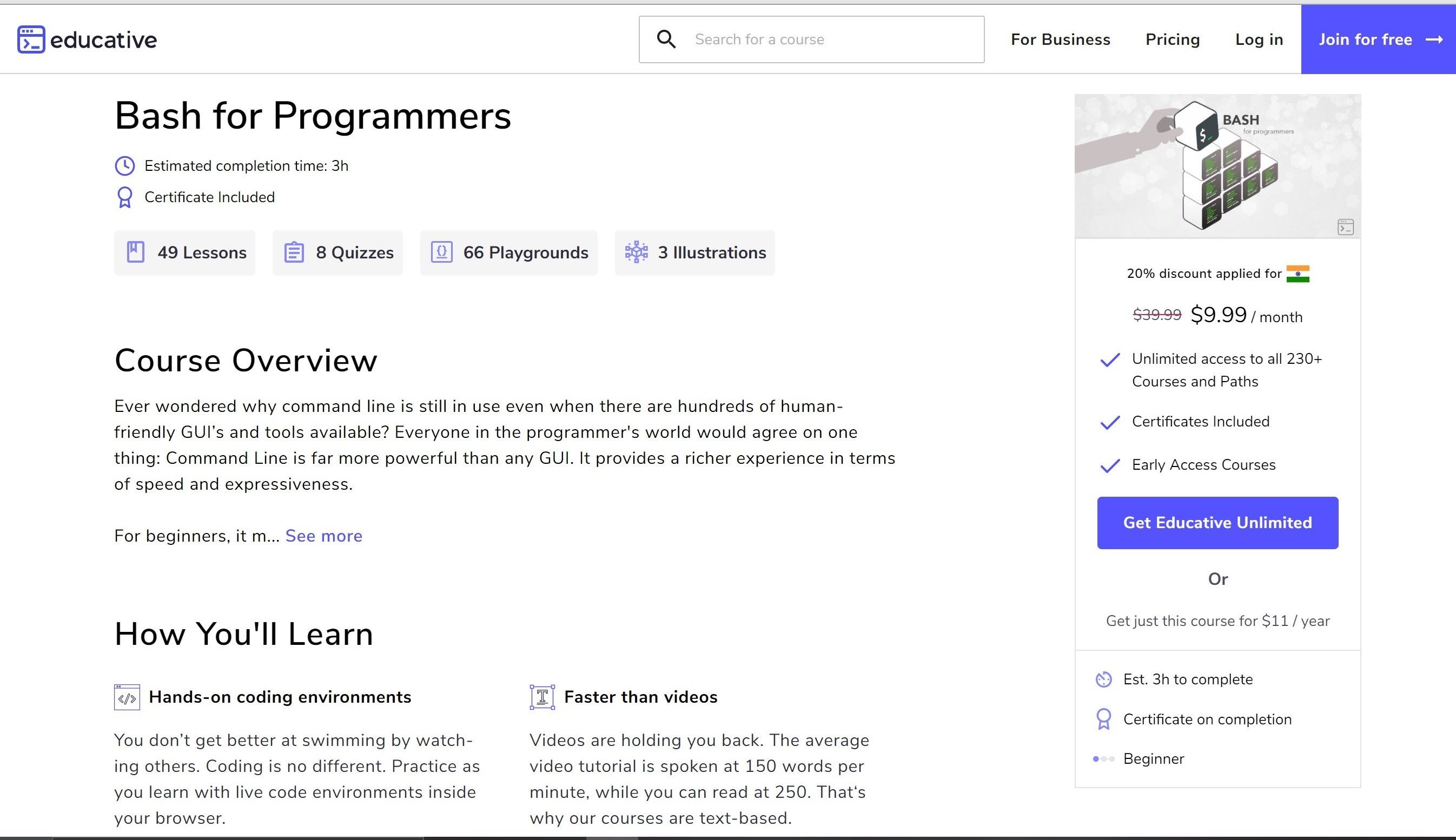The world of technology is booming, and there is plenty to learn, especially for developers, cloud engineers, and devops. Add Linux to this list, and you will never fall short of options. There are a series of courses to choose from, all of which can be undertaken from the comfort of your home.
Choose from a variety of options like Udemy, Coursera, and Pluralsight, amongst others. The best part: some of them even provide you a completion certificate, which you can publish on your LinkedIn profile, and even on your resume.
Here are some of the best online Linux courses.
1. Linux Mastery: Master the Linux Command Line in 11.5 Hours
Available on: Udemy
Created by: Ziyad Yehiya
Duration of the course: 11.5 hours of video lectures
Ideal for: Beginners and people with basic to little knowledge of Linux
Certificate of completion: Included
Cost: $129.99
If you are new to Linux OS and are raring to get your hands dirty, then this is the course for you. Ziyad, the creator of the course, will take you through the Linux command line and demonstrate the working of the OS through a project-based step-by-step guide.
The course takes you through the ‘hows’ and ‘whys’ of Linux, and showcases the way in which various Linux commands work, their real structure, and the right way to remember these commands.
Unlike some of the other Linux courses available on Udemy, you won’t be forced to just memorize commands, but Ziyad will personally explain the reason behind why a particular command is the way it is.
Some concepts covered include:
- Differences between the Shell and the Linux Terminal
- Command – Inputs and Outputs
- Data redirection
- How to connect Linux commands with an aim to build complex data pipelines
- Understanding the Linux Filing System
- Delving into Task Automation and Scheduling within Linux
- Package Managers and Software Repositories
This list of topics is not exhaustive. There are a series of other topics also covered, which you can check out by heading over to the course on Udemy.
2. Learn Linux in 5 Days and Level Up Your Career
Available on: Udemy
Created by: Jason Cannon
Duration of the course: Six hours of video lectures, with 68 hours of downloadable content
Ideal for: Beginners and people with basic to little knowledge of Linux
Certificate of completion: Included
Cost: $94.99
The Udemy course by Jason Cannon is yet another gem from Udemy’s treasure trove of ultimate Linux courses. His course takes you from beginner to advanced by teaching you about command lines, Linux distributions and everything else you need to know to master the OS, all in a span of five days.
In Jason’s words, this course is tailor-made for people who want to learn on the fly, but are really pressed for time. Given the erratic work schedules of developers, this brief, yet informative course is going to be an excellent addition to any developer’s knowledge repository.
Jason majorly covers the following in his compact course:
- How to install Linux on your machine?
- Different type of Linux operating systems available
- Using different Linux command lines as you progress further
As you progress further, you will learn the right way to change files, directories, share files, customize your command prompts, and lastly, install applications directly on your Linux system.
3. Getting Started With Linux
Available on: Pluralsight
Created by: David Clinton
Duration of the course: 103 minutes
Ideal for: Beginners
Certificate of completion: N/A
Cost: $29/month
David’s course, getting started with Linux, is meant for beginners who are keen on learning the nuances of Linux administration. From learning the basics of installations to managing Linux systems, you will learn absolutely everything from scratch. Immerse yourself into the concepts of Linux distributions, open source software, and desktops.
Once you move further, you will control and further optimize your very own Linux runtime environment. Finally, by using physical and virtual Linux instances, you will find yourself well equipped to install and manage server applications such as Apache HTTP web server and even NextCloud file sharing suite.
As soon as you are done with this course, you will be adept at planning, deploying, and even administrating your very own desktop and server Linux machines.
However, a note of caution; to access this course, you would need to purchase Pluralsight’s membership, which costs around $29/month or $299 yearly. The membership additionally will give you access to a ton of other courses, which might sweeten the deal.
4. Open-Source Software Development, Linux and Git Specialization
Available on: Coursera
Created by: Jerry Cooperstein
Duration of the course: Comprises of four courses
Ideal for: Beginners and experienced professionals
Certificate of completion: Available on completion of training
Cost: $49/month
Ideal for beginners and experienced professionals, this course will build a strong foundation for people working in an open source development environment. On completion of the training, you will be well equipped to work within the Linux environment, by successfully employing the tools and methods of Linux and Git, a distributed version control system.
You would also be awarded a certificate of completion by Coursera, along with a digital badge from the Linux Foundation, the sponsors of this course.
5. Bash for Programmers
Available on: Educative
Created by: N/A
Duration of the course: Three hours/spanned over 49 lessons
Ideal for: Beginners
Certificate of completion: Available on completion of training
Cost: $39.99/month
Last in the list of some fabulous informative courses is the Bash for Programmers course, offered by Educative. If you are a developer and a devops engineer, who is rather interested in learning the nuances of Linux scripting, then this course will be a great addition to your repertoire.
Bash, as an automation tool, is quite flexible and offers the flexibility of writing shell scripts, while automating mundane, manual tasks. Through this course, you can get a strong grip of using Linux through BASH, as you tread through the practical and theoretical angles. The course’s structure is streamlined; it will take you through the necessary Linux concepts and then nifty commands to get you started on BASH
An excellent choice, if you want to master a few things in one go.
Brush Up on Your Linux Knowledge
The courses listed above are handpicked and often give a comprehensive layout of knowledge to beginners and experienced professionals alike. All you need is a will to learn, perseverance, and almost any of the free Linux operating systems that are available.