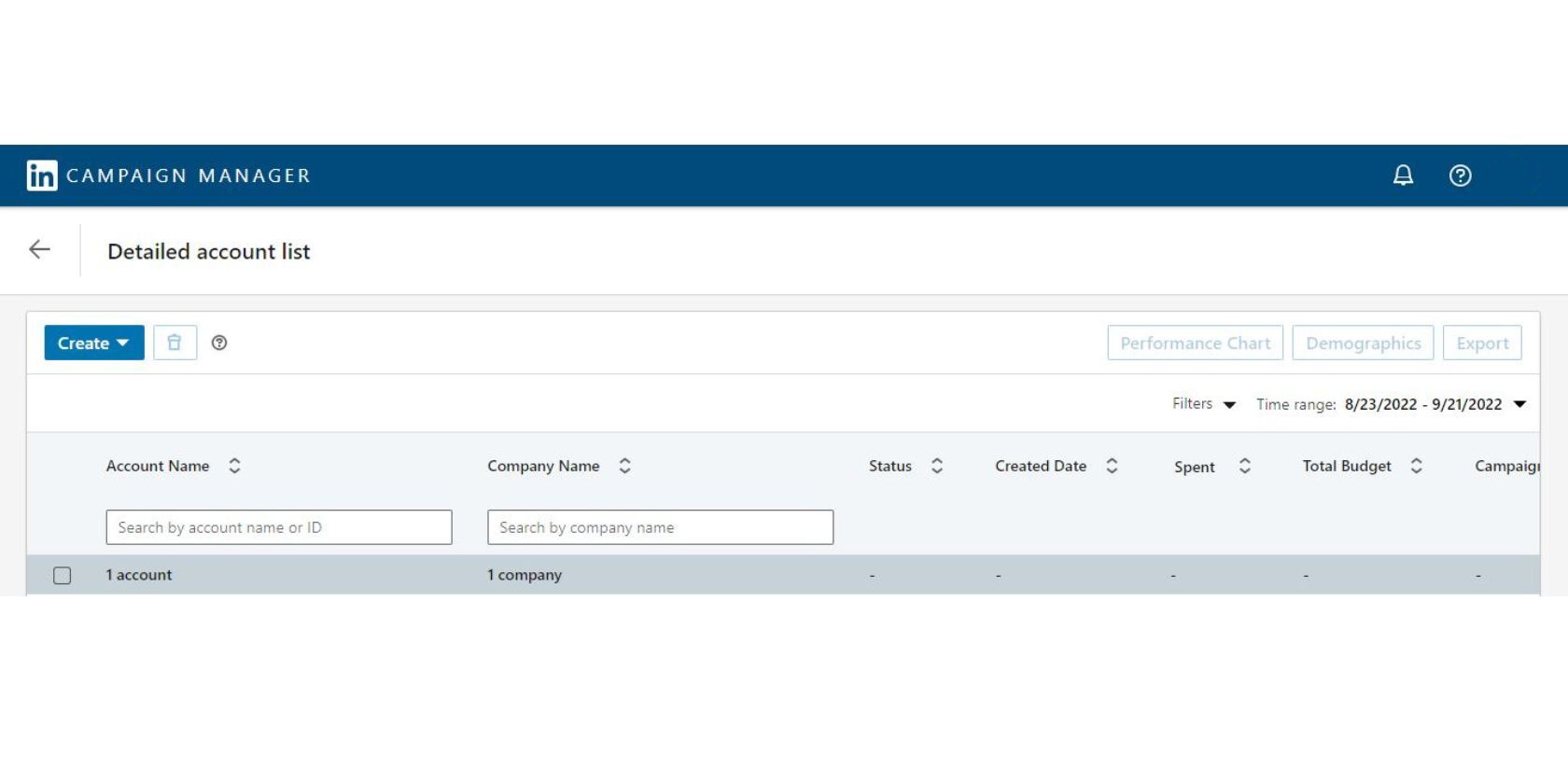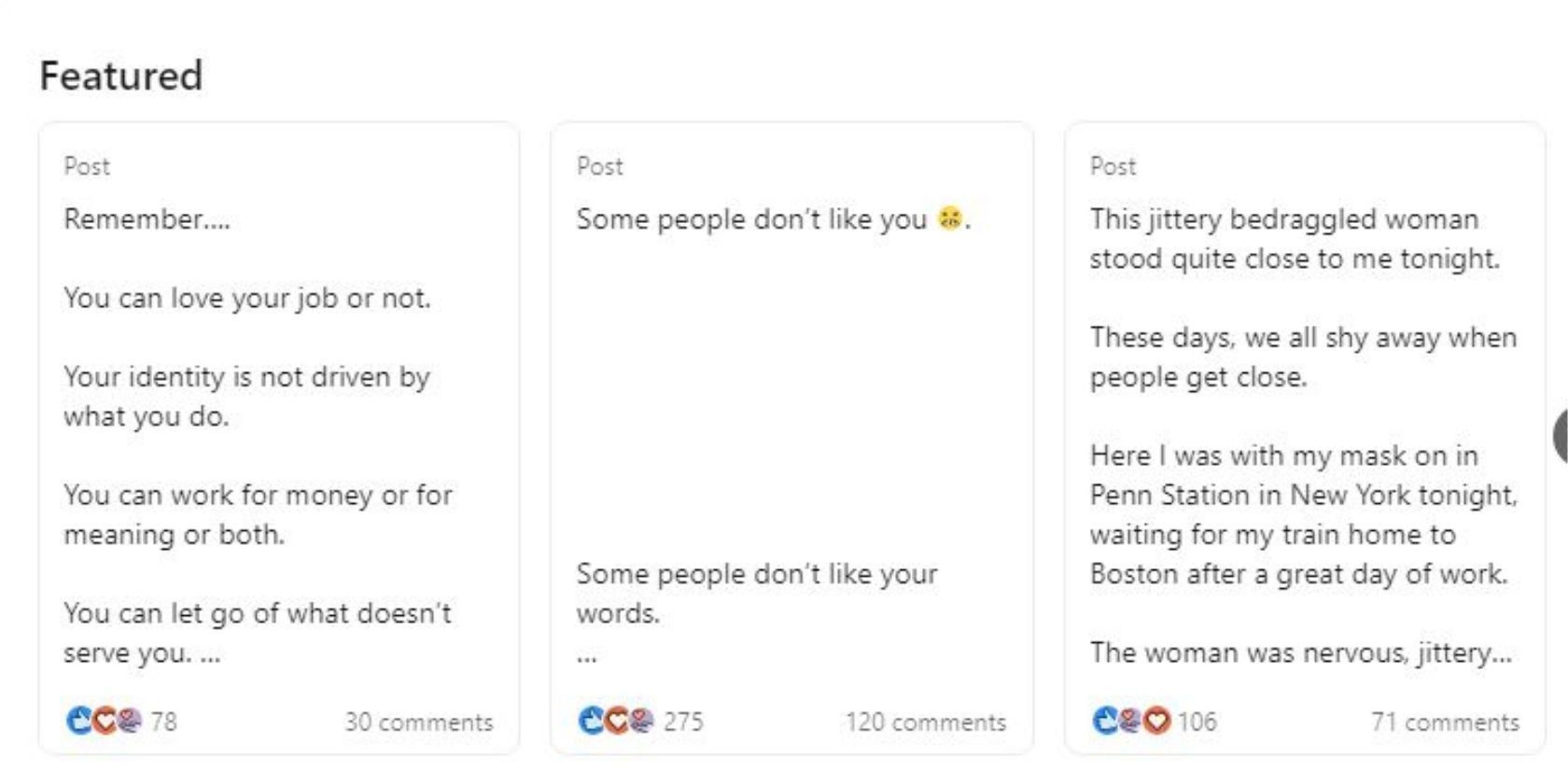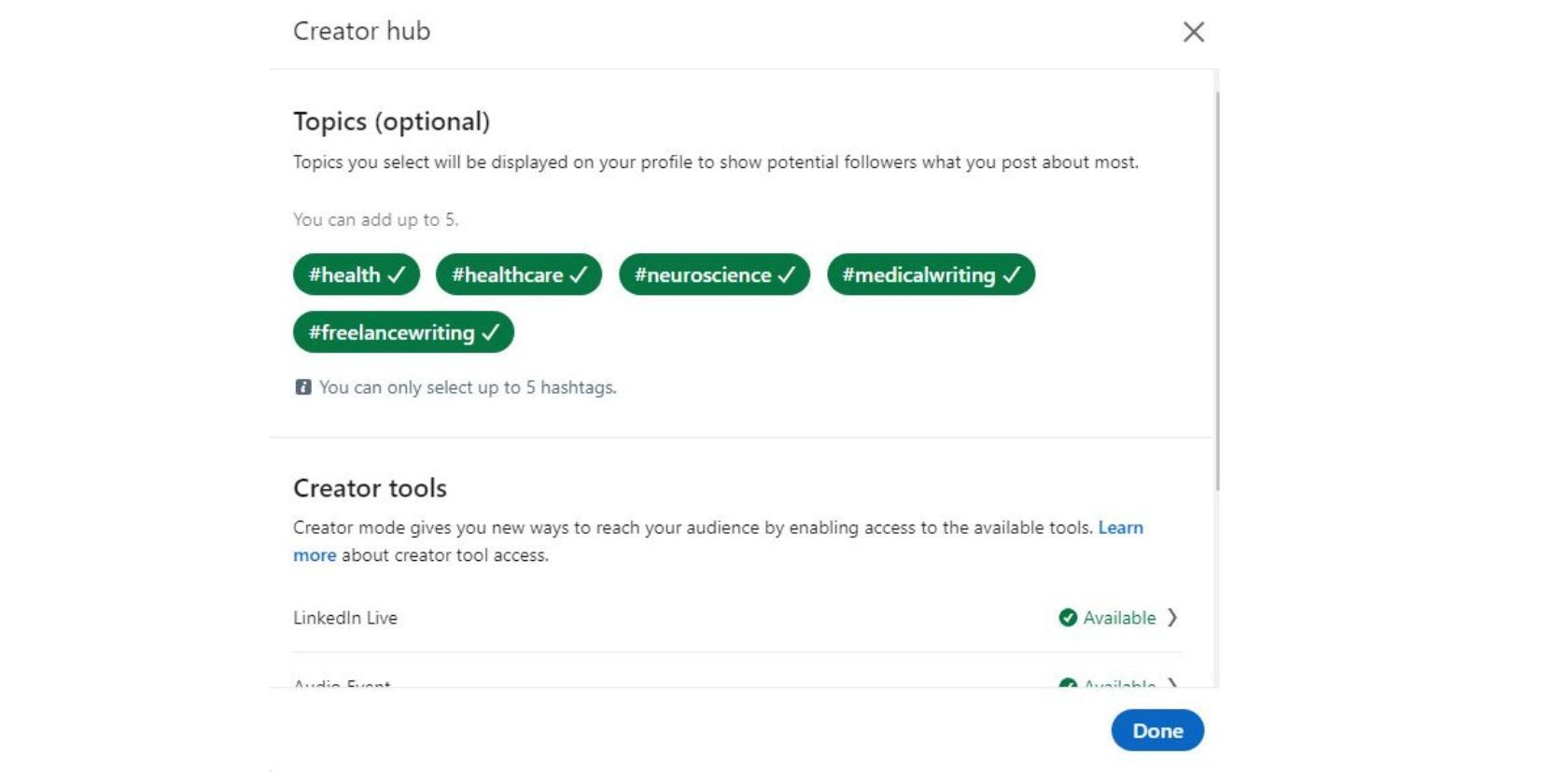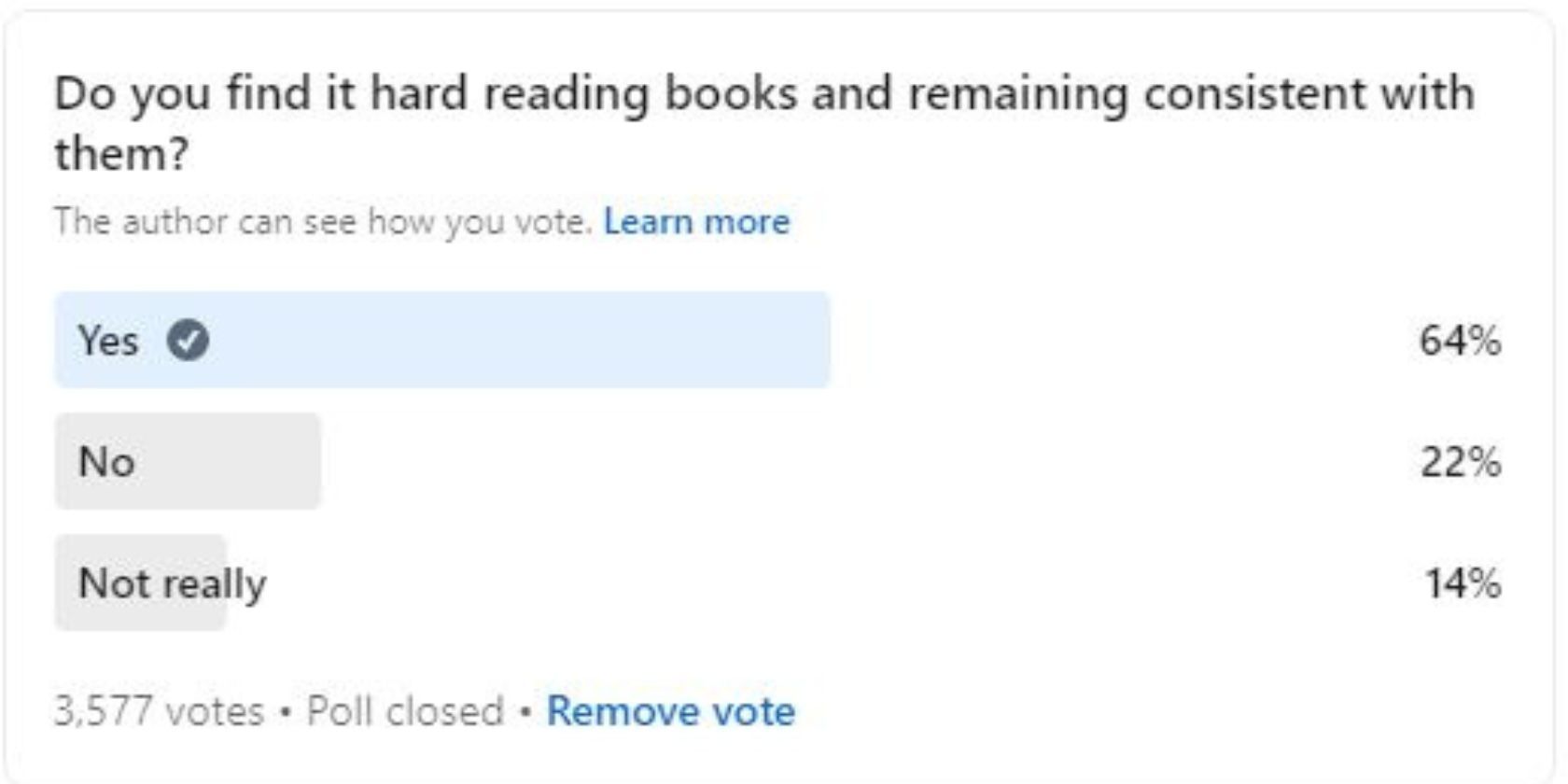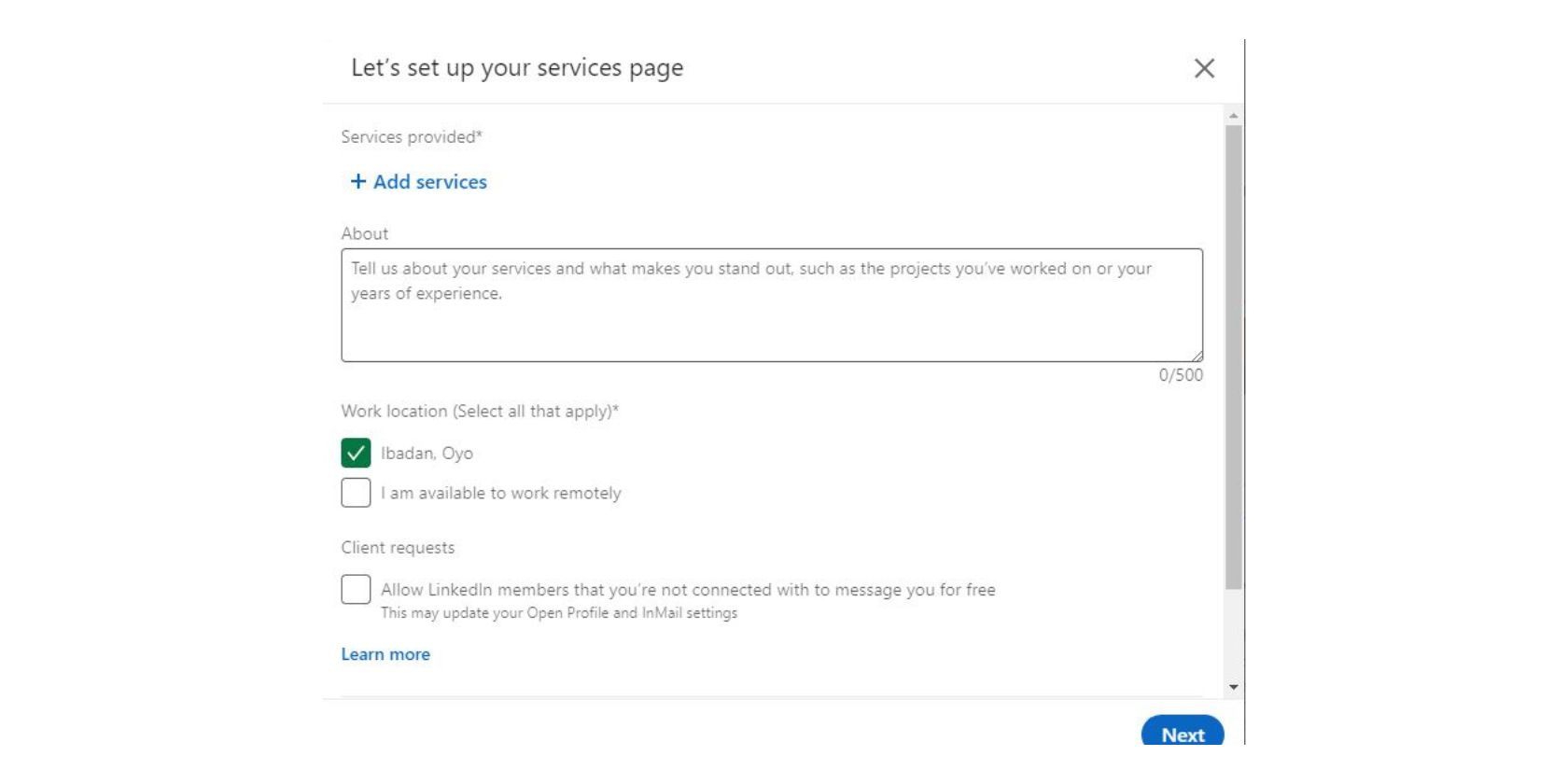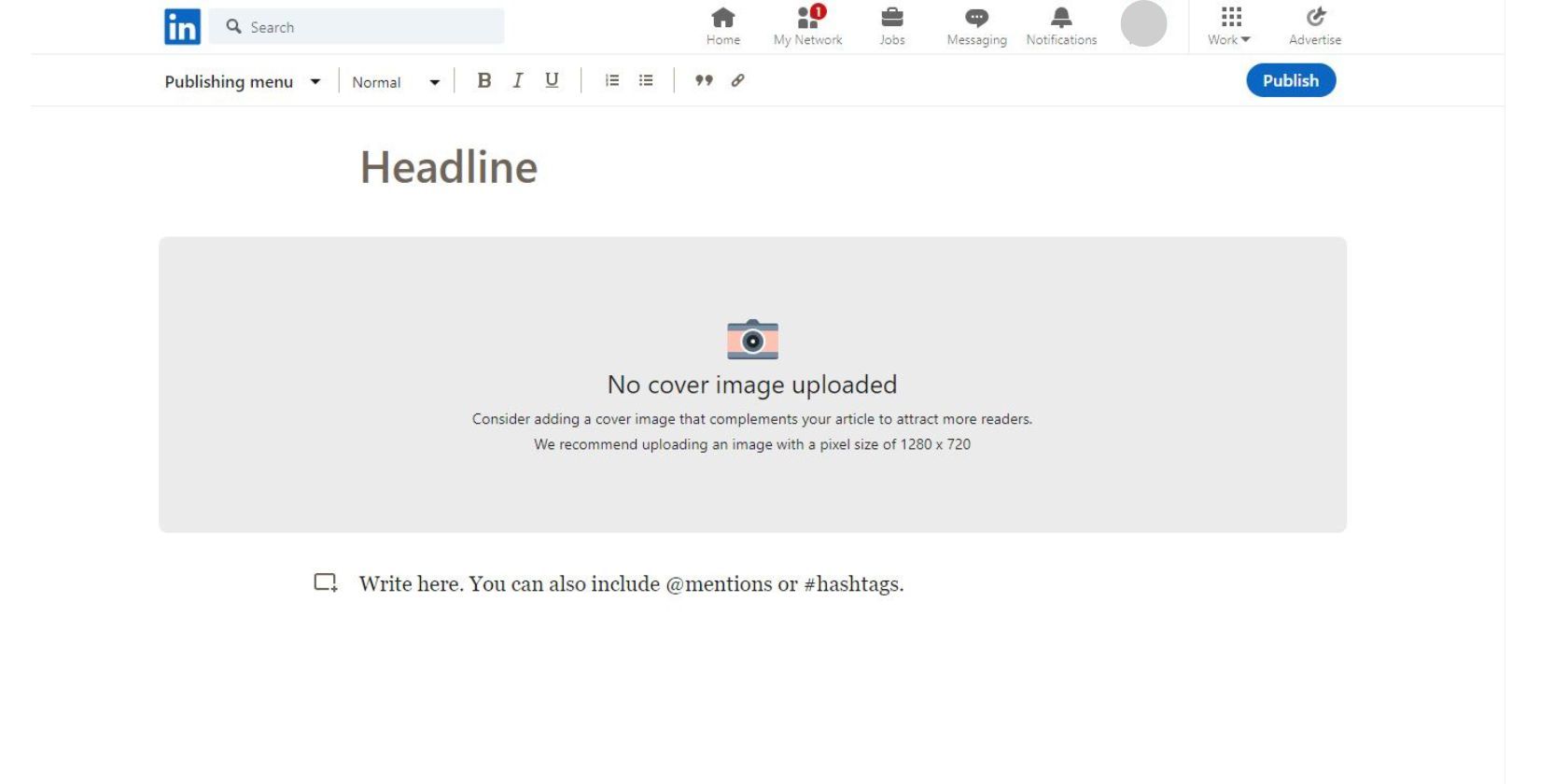LinkedIn is the world’s largest social network where professionals connect, learn, and share ideas. It’s a virtual platform where professional business owners and job seekers can showcase their expertise and land promising clients.
However, the secret to leveraging LinkedIn is to gain massive visibility and a strong online presence. Thankfully, it has features that can help solopreneurs, freelancers, and job seekers build a brand by showcasing their skills. This article will highlight 10 of those features and how you can use them to grow your presence on LinkedIn.
1. Lead Gen Forms on Pages
LinkedIn Lead Gen Form is an ideal marketing tool to generate quality leads for your products or services. A LinkedIn Lead Gen Form is attached to a LinkedIn ad. Once a user clicks on the ads’ call to action, this form automatically collects the contact information on the user’s LinkedIn profile, thereby generating leads for yourself.
Advertisers use this to target the audience with surgical precision and generate thousands of quality leads from a single ad. They further use the information they get to qualify these leads for future campaigns.
Amazingly, freelancers can also use this feature to reach their target audience. You would need a good landing page that would hook your prospective clients, followed by a value-packed offer that they would not be able to resist. Then, introduce the Lead Gen Form to get their contact information, which will help you follow up on them to remind them of your offer.
2. LinkedIn Ads
A LinkedIn ad is set up alongside a Lead Gen Form. It helps to grow your brand awareness by setting up campaigns. LinkedIn ads make target advertising very easy. With this feature, you’ll be able to streamline your ads to an audience that would most likely take action.
To use LinkedIn ads, you need to start with an objective, then select targeting criteria. Next, you can choose your preferred ad format and set it up to run by adding an ad budget. LinkedIn ads also provide a medium to measure the success of your ad.
3. Respond as Your Page
One of the best sides to LinkedIn is that it allows you to respond as your company’s page. Linked company pages help solopreneurs to connect with their audience as a business. You can create brand awareness on your company’s page and strengthen your brand’s image.
By engaging in more conversations with your target audience as a brand name, you create an impression that sticks to mind. This feature would also help you stand out from numerous businesses or services represented on the platform.
4. LinkedIn Lives
Over the years, the world of professionals has experienced more virtual events than in the past. It has become a norm for business associates and entrepreneurs to attend meetings and contract dealings online. You can leverage this by hosting LinkedIn Lives, where you broadcast content and engage other professionals in your circle in a conversation.
LinkedIn Lives brings engagement to your doorstep and improves your reach and insights. Marketers can tap into the power of this feature to host a product launch. You can also schedule LinkedIn events and send reminders to your connection. Finally, you can notify them when you go live and share replays for people who cannot attend your live session.
5. Profile Video and Cover Story
Humans are emotional beings, so we attach a face to a brand, which is why influencer marketing produces good results. By attaching a profile video and cover story to your LinkedIn profile, your clients will get a feel of your personality and build trust as they view your profile. A profile video works the same way as a video interview.
In your profile video, you can tell your audience what kind of services you provide and list your achievements. It is also a good way to grab clients’ attention and make them stick to your profile longer. A profile video or cover story helps you to form a connection with your audience and serves as a common ground to strike a conversation.
According to LinkedIn, about 80% of recruiters believe a profile video is important when selecting and vetting job seekers for a role. So for a job seeker, a profile video is a great way to showcase your abilities and pitch intelligently.
6. Featured Section
For freelance writers, using the featured section is one of the best ways to promote yourself as a writer on LinkedIn. This feature allows you to add recent work samples and showcase documents you feel would appeal to your clients on LinkedIn.
Solopreneurs can also feature posts about their services, so clients’ are hooked the first time they visit their profile. This feature also creates a good impression and is a great way to market yourself on LinkedIn.
7. Creator Mode
Creator mode is another key feature that helps you position yourself as a professional on the platform. Using this feature, you can tell the audience what you talk about on the platform. You can choose up to five topics you’re conversant with, sharing your ideas and knowledge around them.
You want to talk about specific topics that relate to your service rather than random topics. To fully leverage this feature, you should start by learning how to make unique and strategic LinkedIn posts to attract the right audience.
8. LinkedIn Polls
Creating polls on LinkedIn is an interesting way to attract attention on the platform. Using this feature, you can communicate with your network and allow them to cast their votes on a common topic.
LinkedIn polls are great conversation starters because people enjoy airing their views on a subject. If you are strategic enough, you can create a poll around your prospective client's needs or pain points. And then, in subsequent posts, you seek to answer those questions and solve those problems.
The LinkedIn algorithm favors creators on the platform. Therefore, by consistently creating polls and making strategic and engaging posts, you’ll be able to connect with more people and pitch services to clients whose pain points have been addressed in the polls you created.
9. LinkedIn Service Page
A LinkedIn service page works like a landing page; its primary role is to advertise your specialized services to clients on the platform. Using this feature, you’re most likely to appear in the LinkedIn search results when clients are looking for service providers in your niche. This page would include past projects you have handled, including ratings and reviews.
This feature is a very strategic way to position yourself on LinkedIn and a wise way to market yourself as a job seeker or freelancer. In addition to having an optimized profile, LinkedIn service page helps to increase your visibility.
10. LinkedIn Publishing
LinkedIn publishing is one of the most powerful yet underutilized features on the LinkedIn platform. It helps boost the KLT (know-like-trust) factor, similarly to sharing posts on the platform. You can educate your network about your niche through this medium, which goes a long way in attracting your target audience.
Boost Your Visibility on LinkedIn
LinkedIn has a set of golden rules that makes it different from other social media platforms. You’ll need to create content that appeals more to professionals to boost your visibility on LinkedIn. Therefore, it’s ideal to do some research to find out what works on the platform. Finally, an optimized LinkedIn profile is necessary to succeed on this platform.