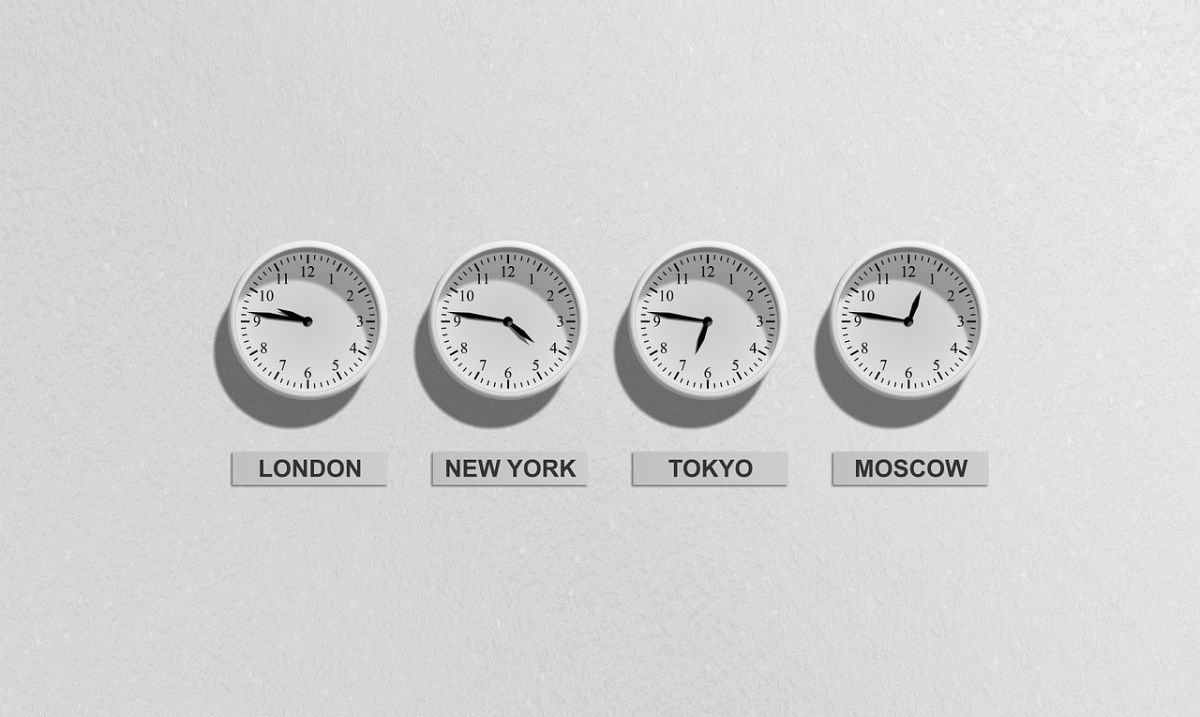Instant messaging in remote workplaces is so integrated into the fabric of communication that it’s often hard to remember what life was like without it. Tools like Slack have become default communication platforms that support collaboration and team productivity in today’s remote work environments.
However, even though it might be convenient, you still need to adopt some best practices to avoid disrupting your workflow. This article will cover some essential instant messaging rules for effective communication in your remote workplace.
1. Define Expectations
Instant messaging typically allows you to send messages to people in real-time while expecting an immediate response. Although there are times when this is appropriate, and even necessary, it can also be a significant source of distraction.
That’s because you might use your instant messaging tool for various purposes like virtual water cooler activities, announcements, sharing files, or asking quick questions. All these can quickly get out of hand if people interrupt each other all day long with requests or notifications.
This is why it is vital to ensure that you have policies that help manage expectations using your instant messaging tool. For example, you can create water cooler channels (groups) to keep small talk out of other work-related channels. You can encourage your remote colleagues to set their statuses to indicate their availability and be upfront about the urgency of their requests.
This will likely be an ongoing process you will need to revisit as your team and company grow. The key is to have a system, like an internal wiki, to deliver it to current employees and introduce it to new hires.
2. Edit Before Sending
The immediate nature of instant messaging and the fact that you are accustomed to using abbreviations, acronyms, and emojis when texting friends and family can make you overlook the potential for misunderstandings and the significance of professionalism in workplace communications.
Since you have already built a habit of reading and editing your emails before sending them, you should also take the time to do the same with your instant messages. Review your grammar, spelling, and tone before hitting send. Remember that your message could disrupt your colleague’s workflow, so make sure it is clear and concise. You don’t want them to spend extra time figuring out what you meant.
That said, avoid overusing abbreviations or acronyms in your workplace communications. If you must use them, use those which are well-known and related to your industry.
3. Be Mindful of Time Zones
You probably have remote colleagues working in different parts of the world and time zones, which means your work hours do not match. So, it’s good to make it a habit to consider your teammates’ time zones before sending an instant message.
That’s because instant messaging creates a sense of urgency, which can pressure your remote colleagues into responding during their personal time, promoting an always-on culture that can quickly lead to burnout. Furthermore, the pings and notifications can distract them during work hours.
That said, to work productively with your remote teams across multiple time zones, you need to be more mindful of when you are sending messages. To achieve this, you can resist the urge to send instant messages unless they are urgent, schedule your Slack messages in advance, and leverage asynchronous communication to avoid interrupting your colleagues.
4. Consider Other Alternatives
Instant messaging is excellent for quick and brief exchanges, but falls short when you need to have more in-depth conversations. So, if you find yourself having an extensive back-and-forth exchange or difficulty explaining something, it might be time to stop messaging and switch to another communication method.
Depending on the context and nature of your conversation, you might want to consider alternatives like audio or video conferencing, as it allows you to convey your message better. Alternatively, if you are not available simultaneously, you can use communication tools like Twist or asynchronous video solutions like Voodle to record and send your message without expecting an immediate response.
Email can also be a better option for specific conversations, as it provides a written record that you can reference later. Plus, your colleagues can read and reply to your message at a time that suits them.
5. Avoid Disjointed Messages
Considering that each message you send corresponds to a new notification and a potential distraction, you should avoid sending disjointed messages to limit the number of notifications your colleagues receive.
Instead, send a consolidated message that contains all the information you need to communicate. This way, your colleagues can quickly scan the message and won’t be interrupted multiple times. For example, you can use the following format:
Hi, I’m looking for information about the XYZ project. Do you have any updates? Thanks.
Rather than separating each piece of information into a separate message.
6. Keep Small Talk to a Minimum
Water cooler conversations have their place in remote workplaces. In fact, they can help build relationships and foster a sense of belonging among employees.
However, there should be specific channels for casual conversations and socializing so that you don’t disrupt your colleagues when trying to focus on their work. This way, they can choose to join the conversation when they want and won’t feel like they have to reply immediately.
So, when sending direct messages to your remote colleagues, especially during work hours, try to keep small talk to a minimum to respect their time and focus.
7. Acknowledge Receipt of Messages
When you receive a message, it’s good practice to let the sender know that you have seen their message, even if you can’t reply immediately. This way, they won’t feel like you are ignoring them and can focus on other tasks while waiting for a response. In addition, it saves you from potentially distracting follow-up messages.
If you are busy when you receive a message that needs a response, you can tell the sender by saying something like, “Thanks for letting me know. I’ll get back to you.” If the message doesn’t need a response, you can type “Thank you” or react with an emoji.
Adopt These Tips for More Productive Communications at Work
Putting effort into developing better communication habits is essential for any remote team. Adopting the tips above can encourage more productive and efficient collaboration with your colleagues, regardless of location.