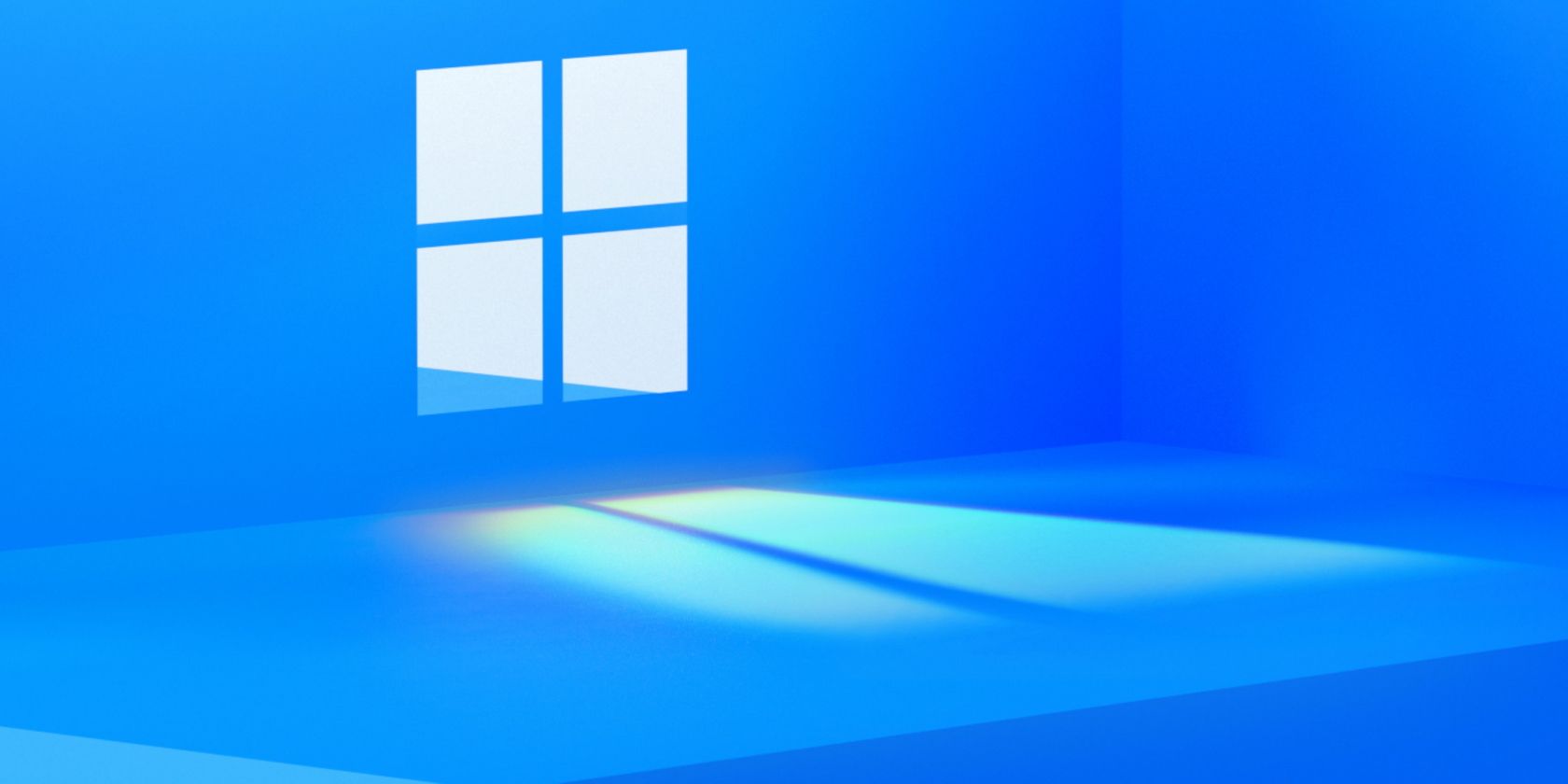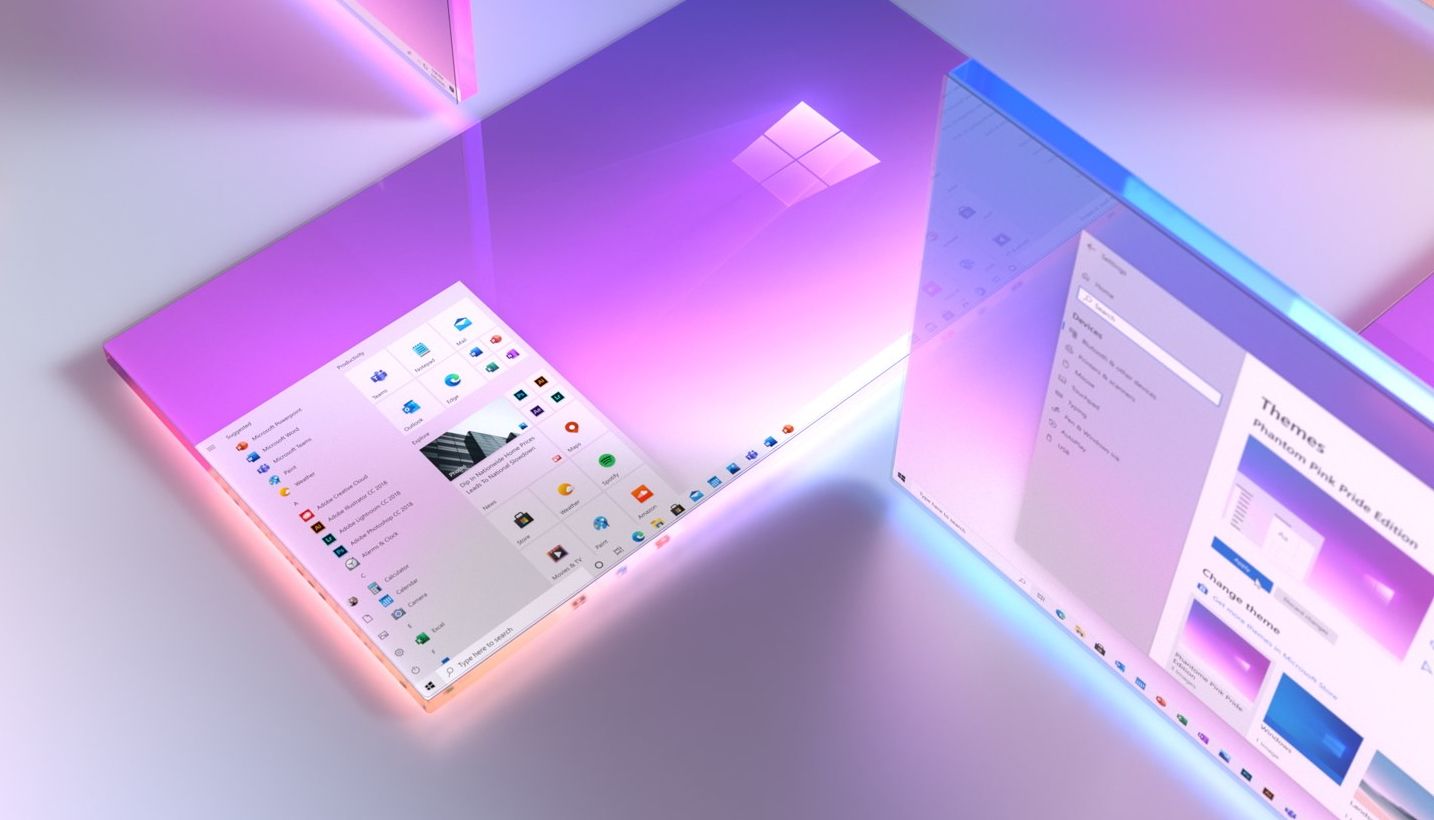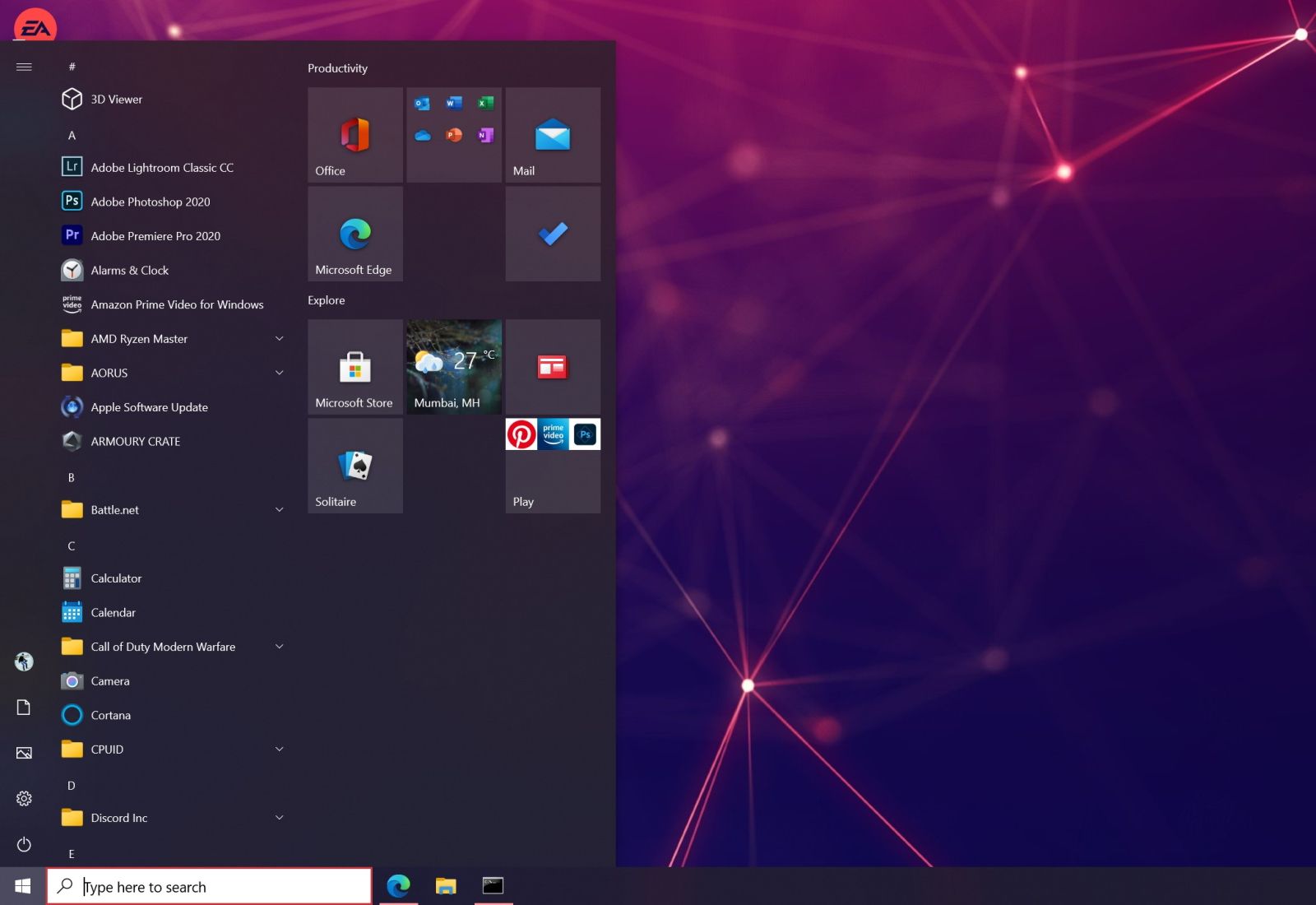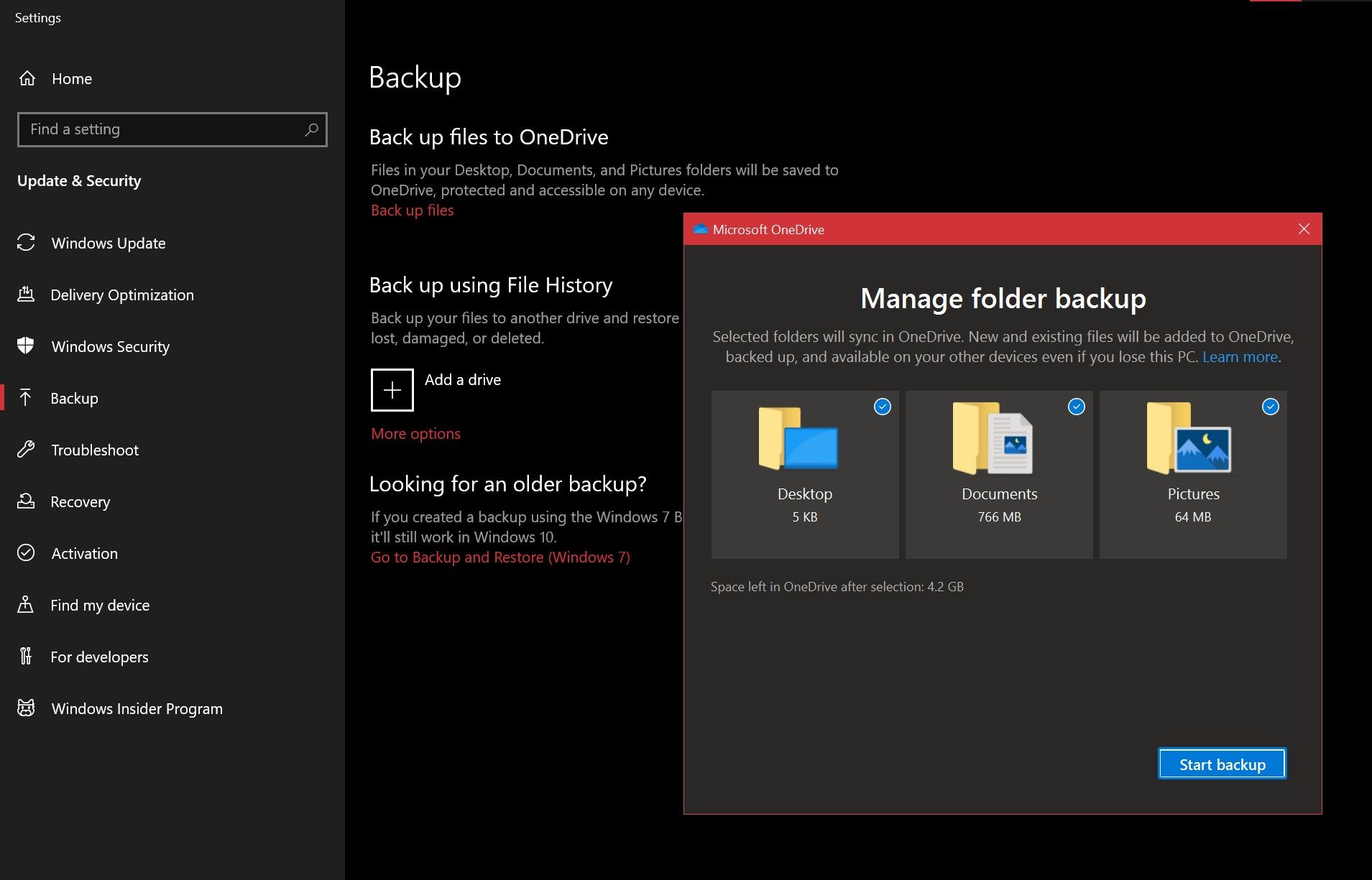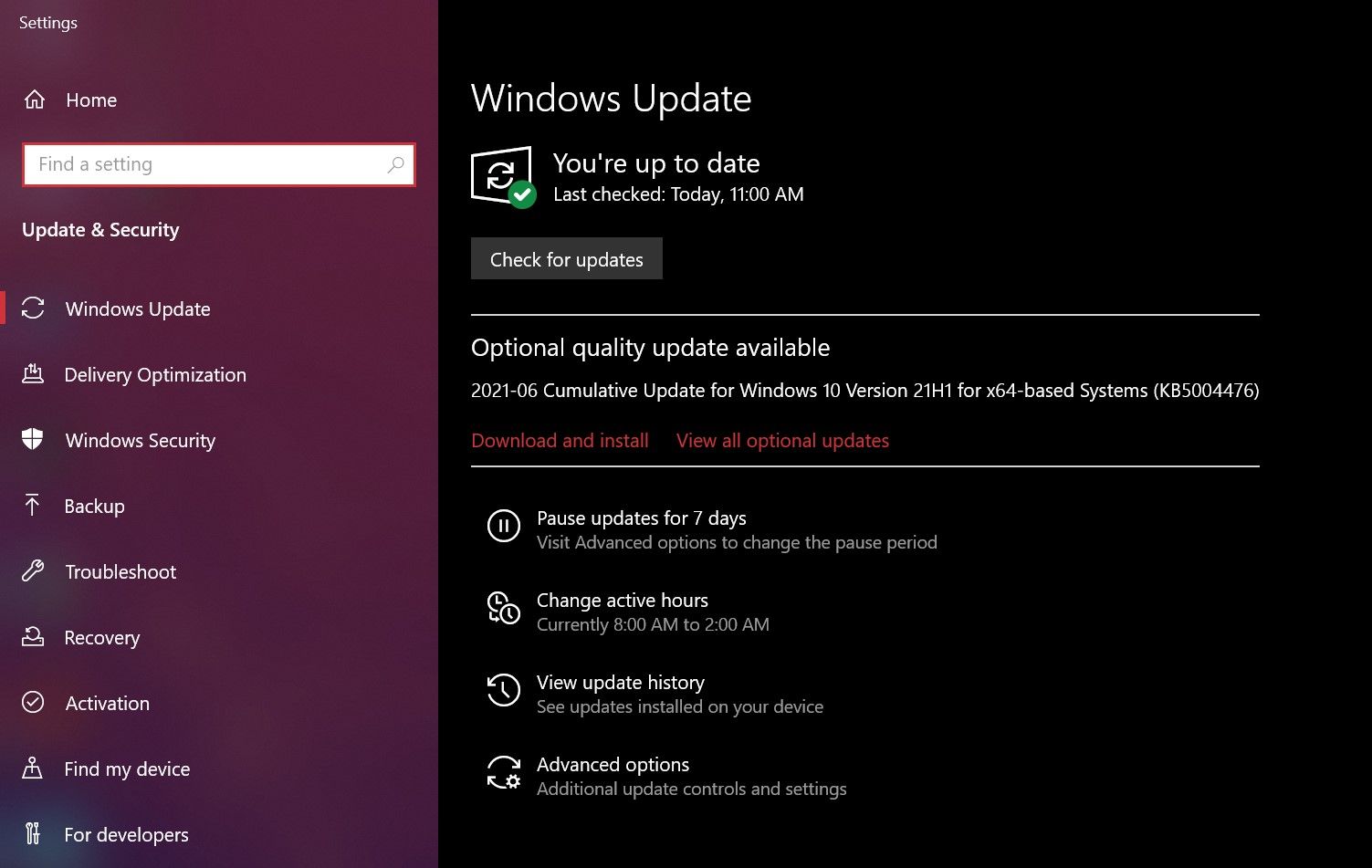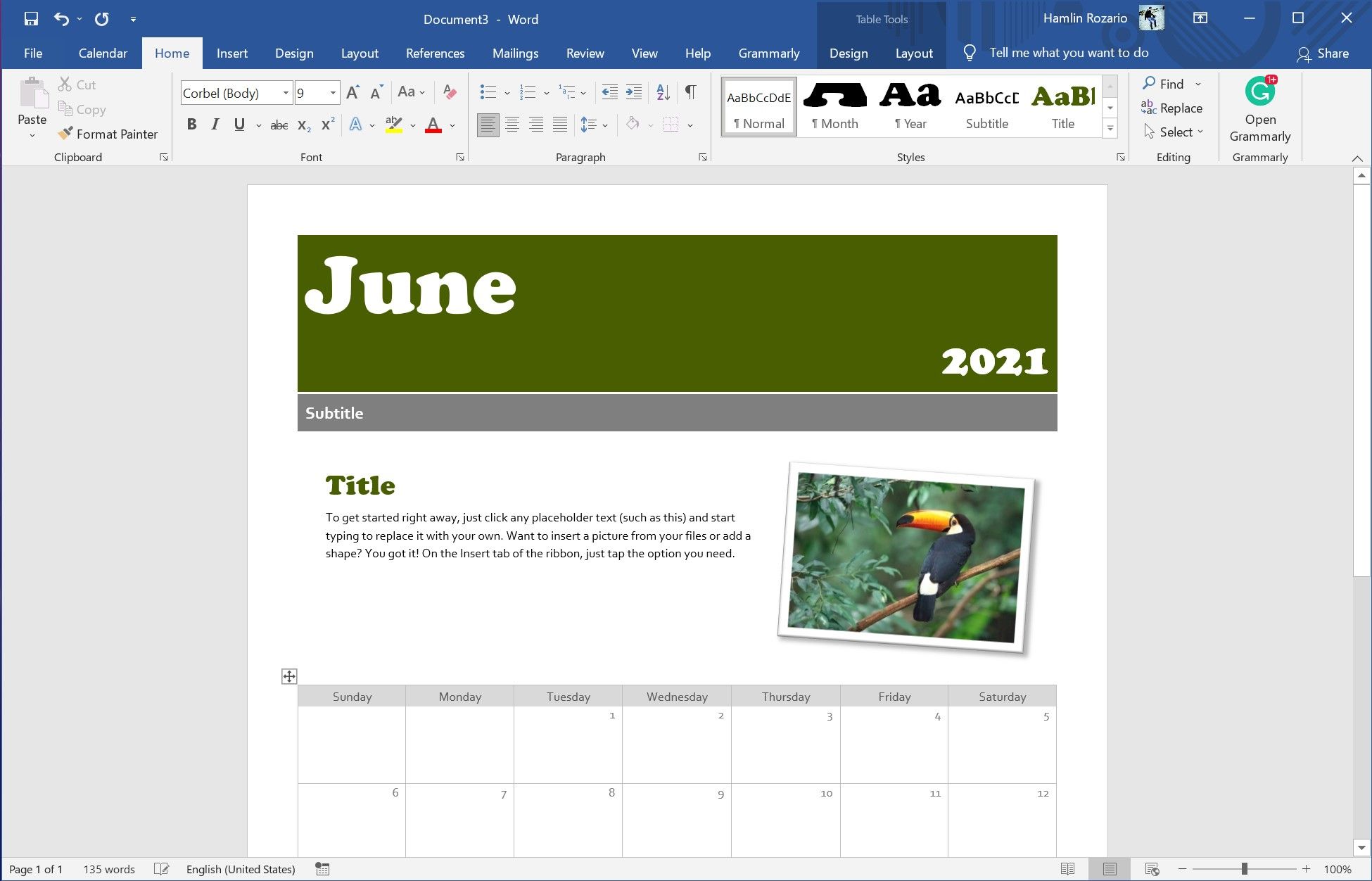The next generation of Windows is coming, according to Microsoft. Although we don't have an official name yet, all the rumors, speculations, and even the invite to the Microsoft event point out that it will likely be called Windows 11. Right now, it's internally codenamed Sun Valley.
We're just days away from the Windows event set for June 24th at 11 a.m. Eastern Time. While we wait for the announcement and more official information, let's take a look at all the features that we'd like to see in Windows 11.
1. One Interface to Rule Them All
Microsoft really needs to make bold moves. Windows 10 seemed to be the kind of operating system that aimed to please both the legacy users and those new to the platform. The way Microsoft approached this only made things worse.
For example, there's a dedicated Settings app for personalizing your Windows 10 PC. But there's also the Windows 7-style Control Panel for long-time users. Sure, it's great to have multiple options, but we really don't need five or six different ways to access the same settings.
Hence, we want Microsoft to focus on one modern interface that will get the job done with Windows 11. Let's keep the operating system simple, and let's move on to bigger and better things. Uniformity across apps would be much appreciated, whether it's software you downloaded from the web or an app you installed from the Microsoft Store.
2. A Start Menu Without Live Tiles
This is another area where Microsoft took a hybrid approach. The Tile-based interface marked its entry with the Windows 8 Start screen, and almost everyone hated it since it replaced the Start button. So rather than removing it altogether in Windows 10, Microsoft brought back the Start button and added Live Tiles to the mix.
This was a good decision overall at the time since Microsoft was actively working on Windows Phones and tablets to offer a consistent experience across the board. However, now that Windows Phones are just a distinct memory and Microsoft is no longer working on Windows 10X, it's time to get rid of Live Tiles.
Let's be real — when was the last time you clicked on a tile or used Live Tiles to view valuable information?
The start menu has aged like fine wine, but we really don't need Live Tiles in Windows 11. Users shouldn't have to wait for Tiles to cycle through to glance at the information they want. Over the years, the feature has failed to evolve and prove its worth. And while it may still be okay for touchscreen devices, we can't say the same for an ideal desktop experience.
3. Automatic Cloud Backups
At the moment, Microsoft only allows you to back up three folders to OneDrive: Desktop, Documents, and Pictures. If you want to back up your entire system, you'll need to use the Windows 7 backup and restore tool. Seriously though, why do we still need to rely on a decade-old method?
Microsoft has to allow system image backups to OneDrive starting with Windows 11. Of course, there's the concern that these backups will cost hundreds of gigabytes of cloud storage space for each computer, but Microsoft Azure is one of the biggest players in the cloud computing space. If anyone can make this happen, it's Microsoft.
We'd like to see seamless system backups that happen in the background, similar to iCloud backups, for example. This feature alone could help a lot of you rescue your PCs from malware and ransomware attacks.
4. Hassle-Free Software Updates
Like backups, software updates need to be seamless too. The issue is that Windows gets security updates frequently, and you're prompted to restart it so often. Windows shouldn't have to prepare for an update when you're booting up the computer to get things done. This is something that can be completed as a background process while you're working on the PC.
Take a look at iOS and Android devices, for example. You can initiate an update and continue using it while the device prepares the update in the background. Microsoft can almost halve the time Windows 11 PCs take to install system software by performing background update tasks. The restart time for minor security patches doesn't have to be any longer than a normal restart.
5. Microsoft Office Lite
We're not trying to convince Microsoft to make Office apps free. All we want is a free or a lite version of MS Office to be pre-installed with Windows 11. Currently, Microsoft only offers a free version of Office apps on the web and mobile. On PCs, you'll get a free trial for Microsoft 365 instead. And once it expires, you're locked out of most of the features.
A lite version with basic features would be good enough for many users to work on documents. For the ones who need the advanced set of tools, they can choose to pay for it. How does that sound?
6. Live Wallpapers
Your Windows desktop can be more interactive and fun with live wallpapers. At the moment, you can set live wallpapers with Wallpaper Engine and similar third-party apps. But wouldn't it be a lot better as a native Windows 11 feature?
Yes, live wallpapers can consume more system resources, but it'd be nice to have them at least as an option. Let's look at it this way. If smartphones could do it for nearly a decade, Windows PCs should be able to do it without breaking a sweat.
7. Switch to Linux Kernel
This one's a long shot, but we'd like to see Microsoft ditch its NT kernel for Linux. For those who don't know, a kernel is the most important part of any operating system. It acts as the core component by providing an interface between the user and the system hardware.
What will happen if Microsoft migrates to the Linux kernel for Windows 11, you ask? For starters, using Linux as a base for Windows would mean greatly improved security. With some adjustments, Unix-centric software could run natively on Windows too. Switching to Linux could also allow Windows to install software updates without requiring a system reboot.
However, switching to Linux has its downsides. Developers will have to rewrite their existing Windows apps and software to prepare for a Linux-based Windows. But, if Microsoft can somehow combat compatibility issues, we don't see any other reason why this fantasy shouldn't be a reality.
8. An OS That Runs Well on Battery
Windows laptops have abysmal battery performance in general. When a Windows machine is running on battery, it runs at a reduced performance state. Neither the CPU nor the GPU runs anywhere close to its maximum potential. As a result, you'll sometimes notice performance dips as you work on your machine.
You can blame Windows 10's power management for this performance hit. Despite throttling the hardware to preserve battery life, Windows laptops don't last nearly as long as a similar spec MacBook while on battery. On top of that, MacBooks perform just the same on battery power as they do while plugged in.
Microsoft has to address this issue once and for all. Windows 11 shouldn't be a resource hog like Windows 10, and battery performance should be a key focus this time. Getting rid of bloatware and minimizing the number of background tasks that load upon boot would be a good place to start.
What Do You Expect to See in Windows 11?
Note that every single feature listed here is just something that we'd like to see on Windows moving forward. We don't know if any of the features we want would even make it to the official list of Windows 11 features. The good news is that we're just days away from finding this out. We'll see if Microsoft has any tricks up its sleeve for the event on June 24th.
For now, what we know for sure is that Microsoft is dropping support for Windows 10 on October 14th, 2025, ten years after its original release. This is further proof that we will indeed see a new version of Windows, which is pretty exciting, to say the least.