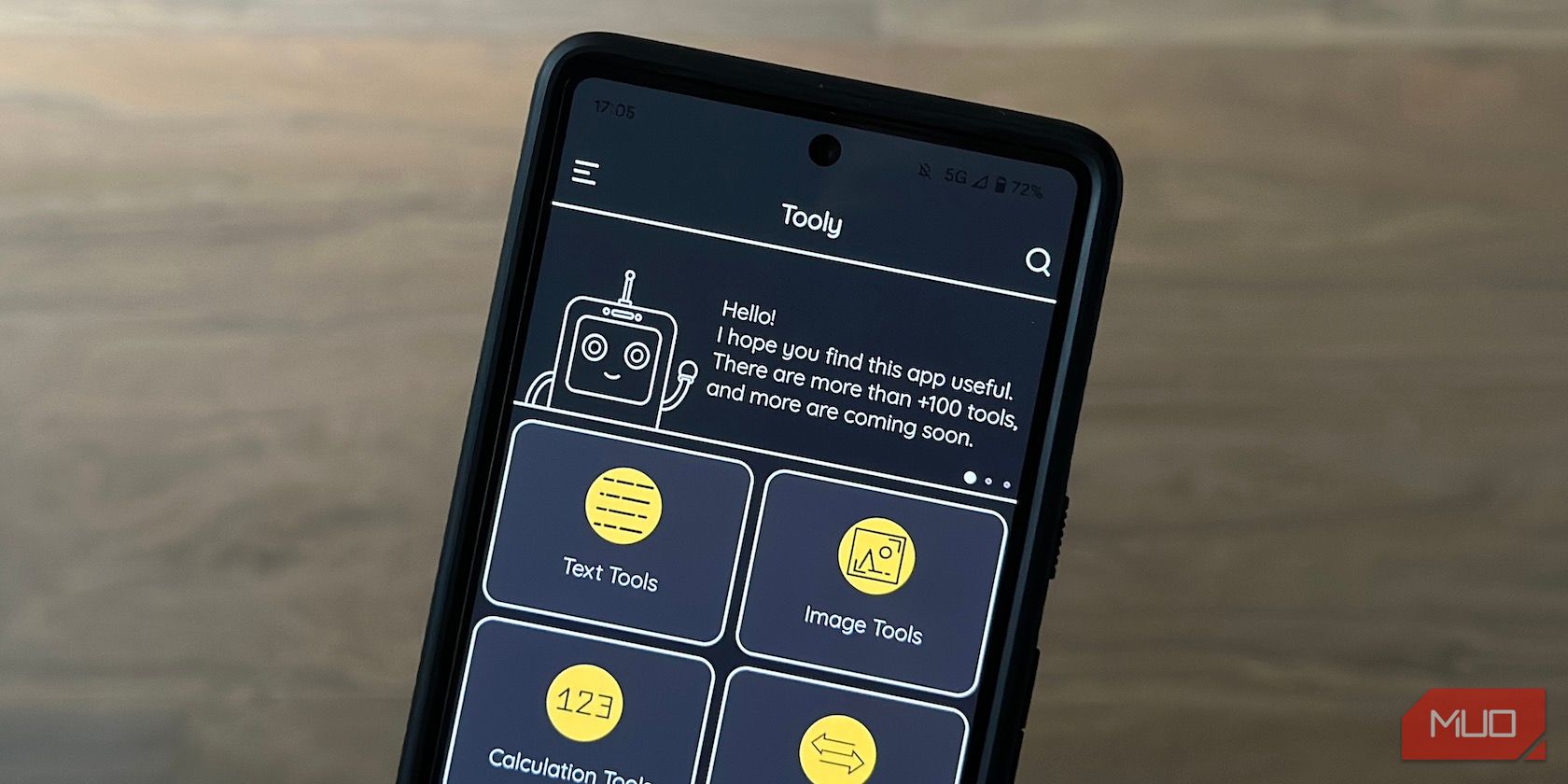Android apps come with a bunch of built-in apps for various purposes. The functionality you get with them depends entirely on your device manufacturer, but it's typically quite limited.
Hence, you need to find and install third-party apps dedicated to the tasks you want to achieve from the Play Store. But what if we told you that you only needed one app to carry out so many everyday tasks?
Well, Tooly is one such Android app. It contains over 100 tools and is completely free. Let's dive in to explore Tooly and check out what it can do.
What Is Tooly?
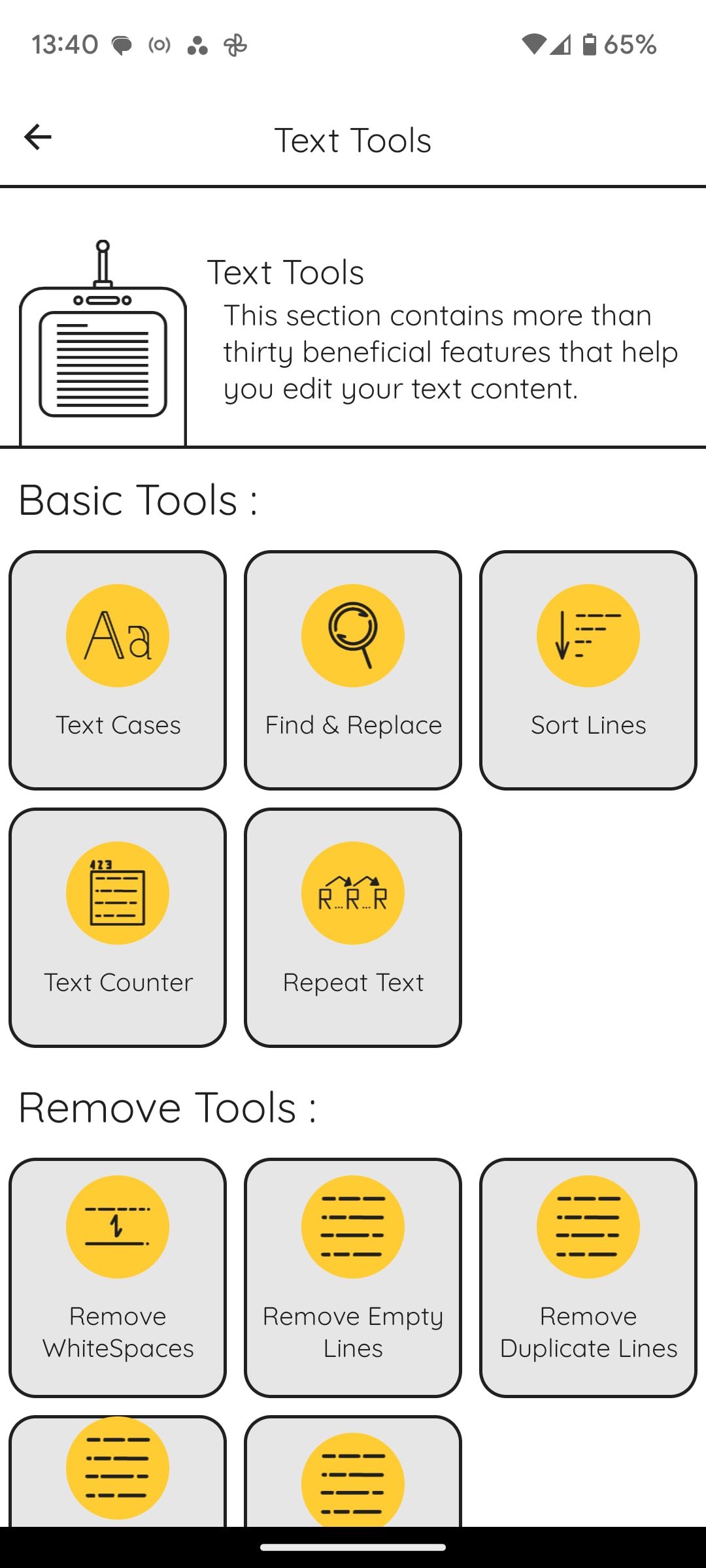
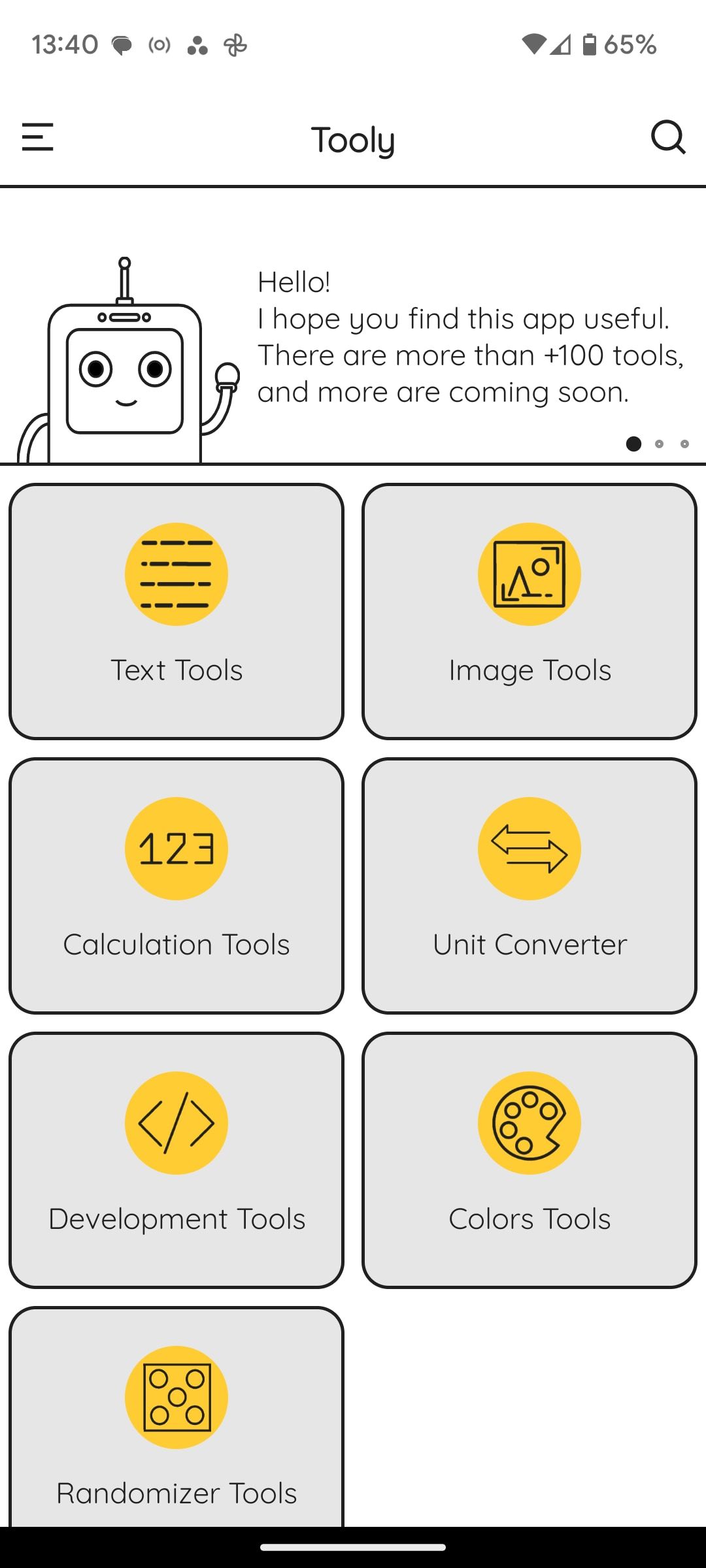
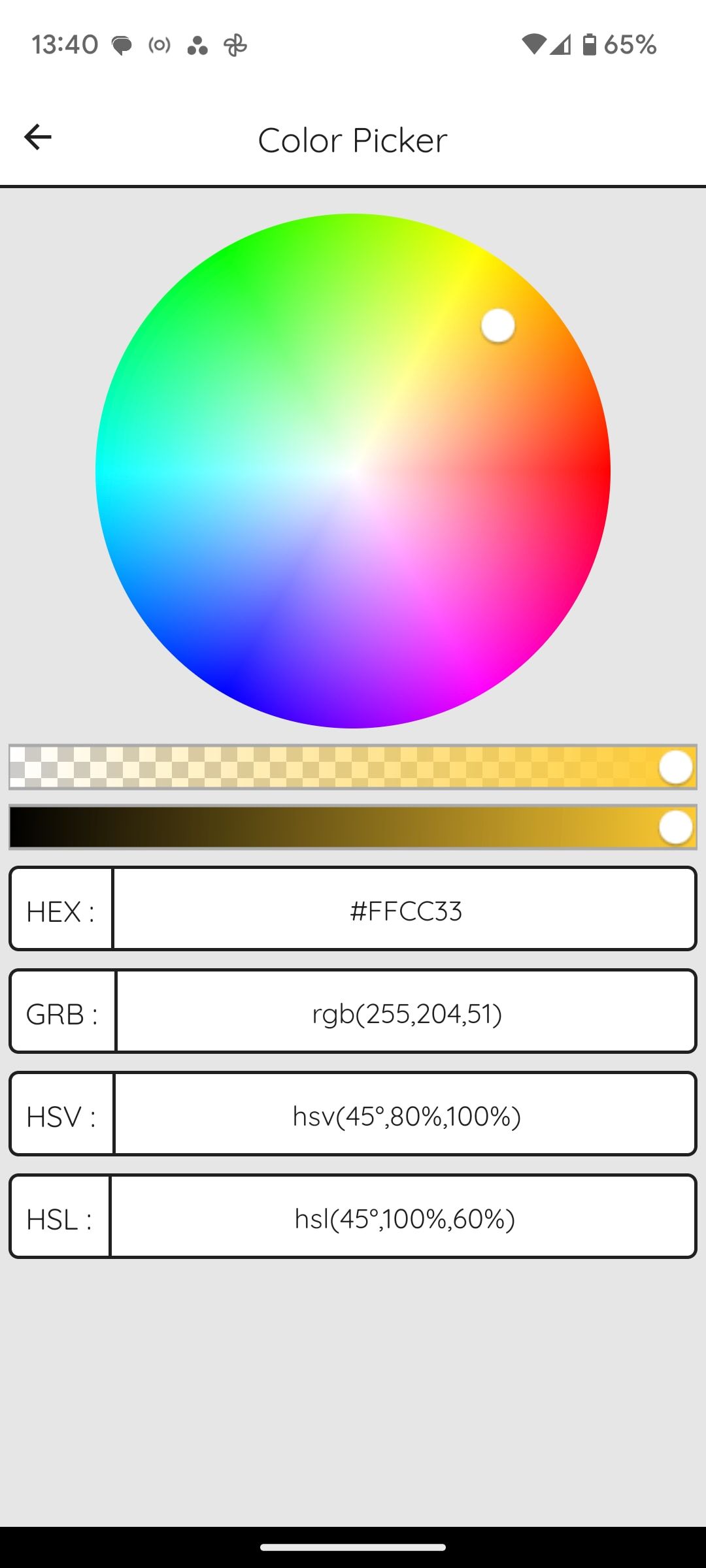
Tooly is essentially a suite of tools that allows you to accomplish various everyday tasks on your Android phone in one place. It has over 100 different tools for all kinds of things, ranging from image resizing and image cropping to converting text cases, sorting lines, and converting units. And that's only the start.
Despite its functionality, Tooly is a small app. It's also free, has no ads, and works fully offline.
Download: Tooly (Free)
What Tools Do You Get With Tooly?
Tooly has a pretty large collection of tools. These span across seven categories: Text, Image, Calculation, Unit, Development, Color, and Randomizer, and here's a quick overview of each of them.
- Text Tools: The app has more than 20 tools to help you with text operations. These include Text Cases, Find & Replace, Remove Duplicate Words, Remove Empty Lines, Repeat Text, Text Counter, Text to Emoji, and many more.
- Image Tools: As the name implies, image tools are designed to make certain image operations easier. Tooly currently only has three image-based tools, namely Resize Image, Crop Image, and Rounded Image, but we hope to see more in future versions of the app.
- Calculation Tools: The app has more than 40 tools for performing calculations, which are spread across five categories, along with a basic calculator. Some of these tools include Percentage, Average, Exponent, Commission, Loan, and Investment.
- Unit Conversion Tools: Much like calculations, unit conversions can also be tricky. But thanks to Tooly, it no longer has to be that way. It gives you various tools for all types of conversion needs, including Energy, Area, Length, Electric Charge, Current, Voltage, Data, CSS Units, Luminance, and more.
- Development Tools: Tooly also has tools to help you with some tedious operations associated with web development. Currently, it has the following tools, which can help speed up your development process: Beautify JSON, Beautify CSS, Beautify HTML, and Beautify XML.
- Color Tools: Designers and developers alike need to know color values from time to time. Tooly offers the following tools to help you with the same: Color Picker, Image Color Picker, and Blend Colors.
- Randomizer Tools: Last but not least, the Tooly app also gives you a few randomization tools like Simple Number Generator, Multiple Numbers Generator, Flip Coin, and others. Although you wouldn't use them every day, it's nice to know they're there when you may need them occasionally.
How to Use Tooly
Despite offering so many tools, Tooly is pretty easy to use thanks to its clear user interface. Here are the steps you need to follow to perform any operation in the app. Of course, these won't be the same for all tasks, but you'll get the idea.
- Open the Tooly app. Depending on what you want to do, tap on a tool category on the home screen.
- Tap on a tool to open it. In some tool categories, you'll see the tools organized into smaller sub-categories. Pick the category accordingly to view all the available tools.
- Finally, follow the on-screen prompts the tool throws at you, and it'll perform the designated task and return the result wherever applicable.

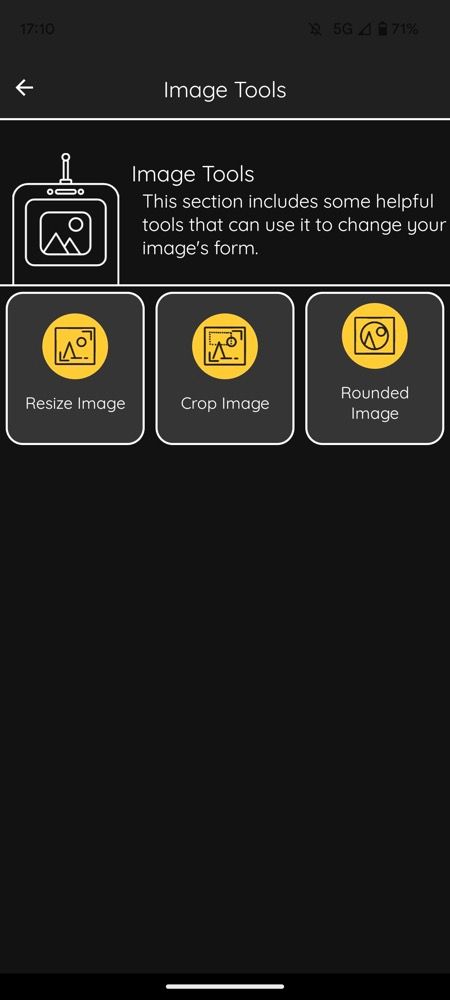
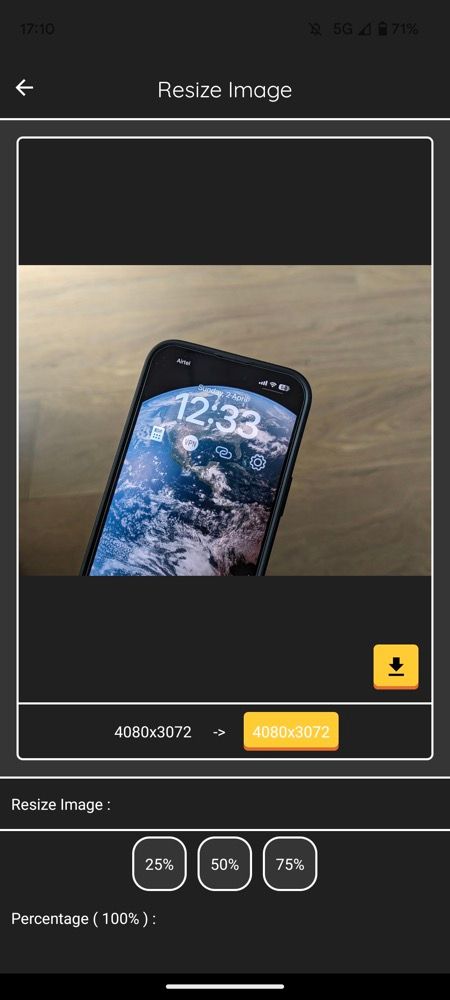
One App for Various Routine Tasks
Tooly can greatly simplify performing various routine tasks and increase your productivity on Android. It's fast, reliable, free of ads, and includes tools for most office or general tasks you'd need to perform in a day. Plus, if you think Tooly is missing a tool, you can suggest one to the developers to have it included in the app in future versions.
It's good enough to replace multiple apps for many users, although you may still of course want dedicated tools for more specialist uses.