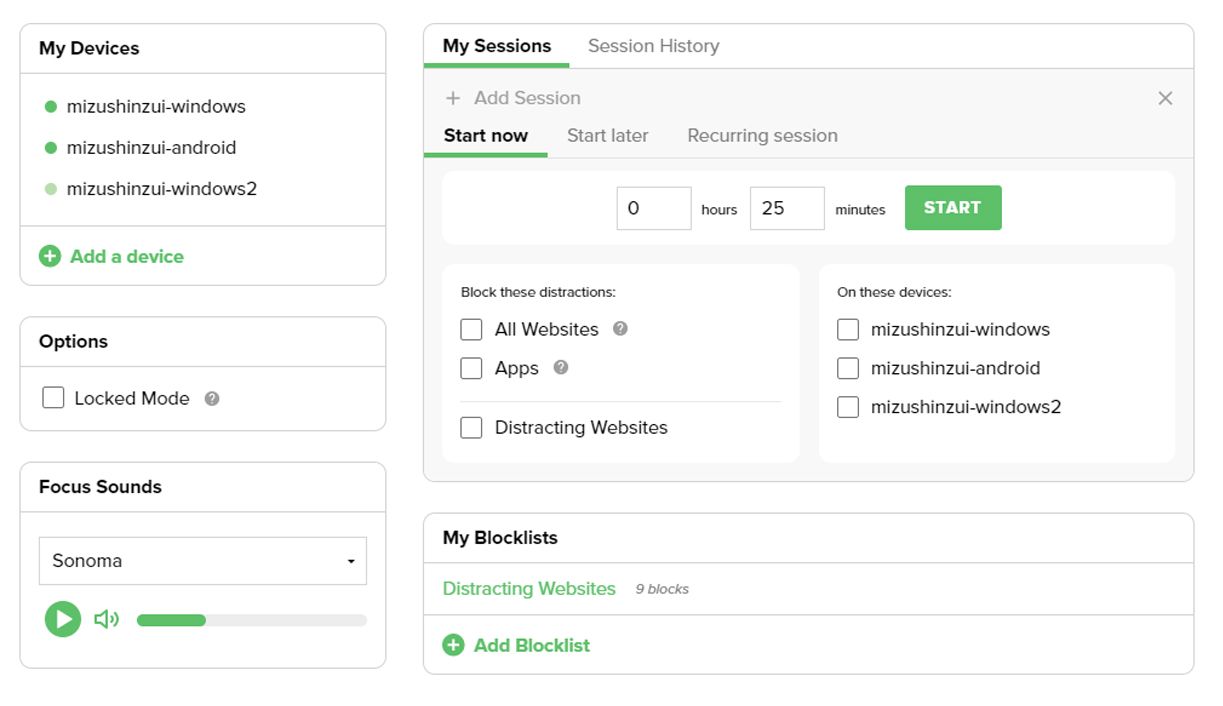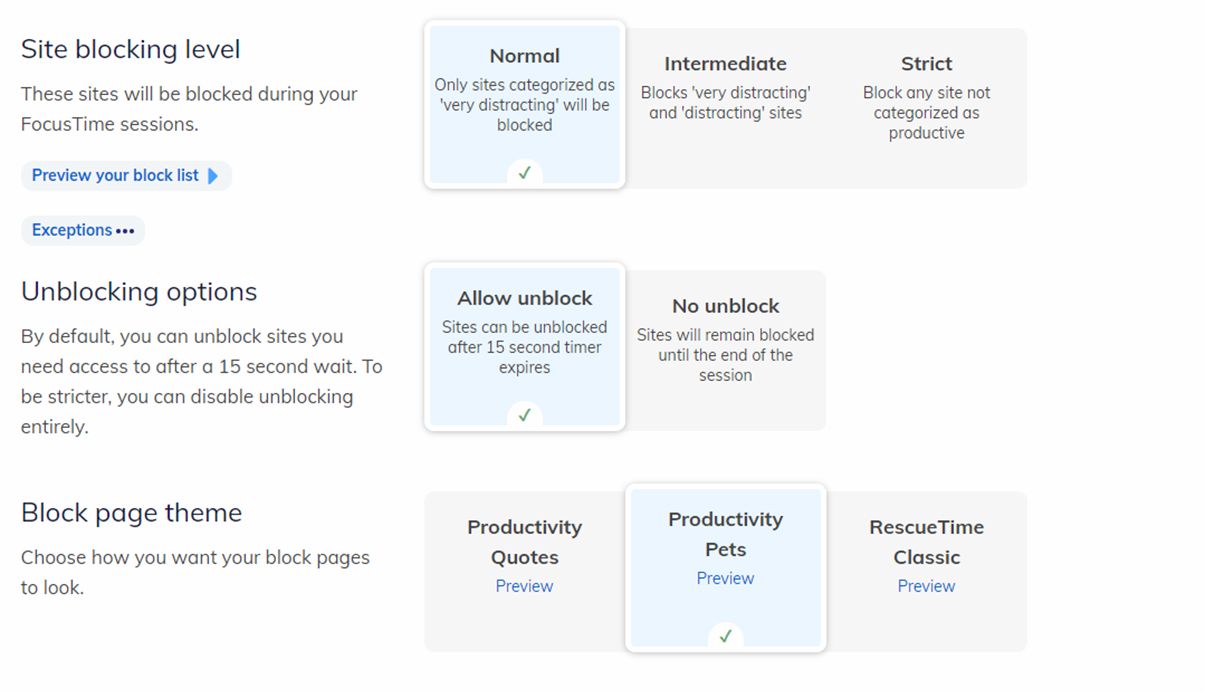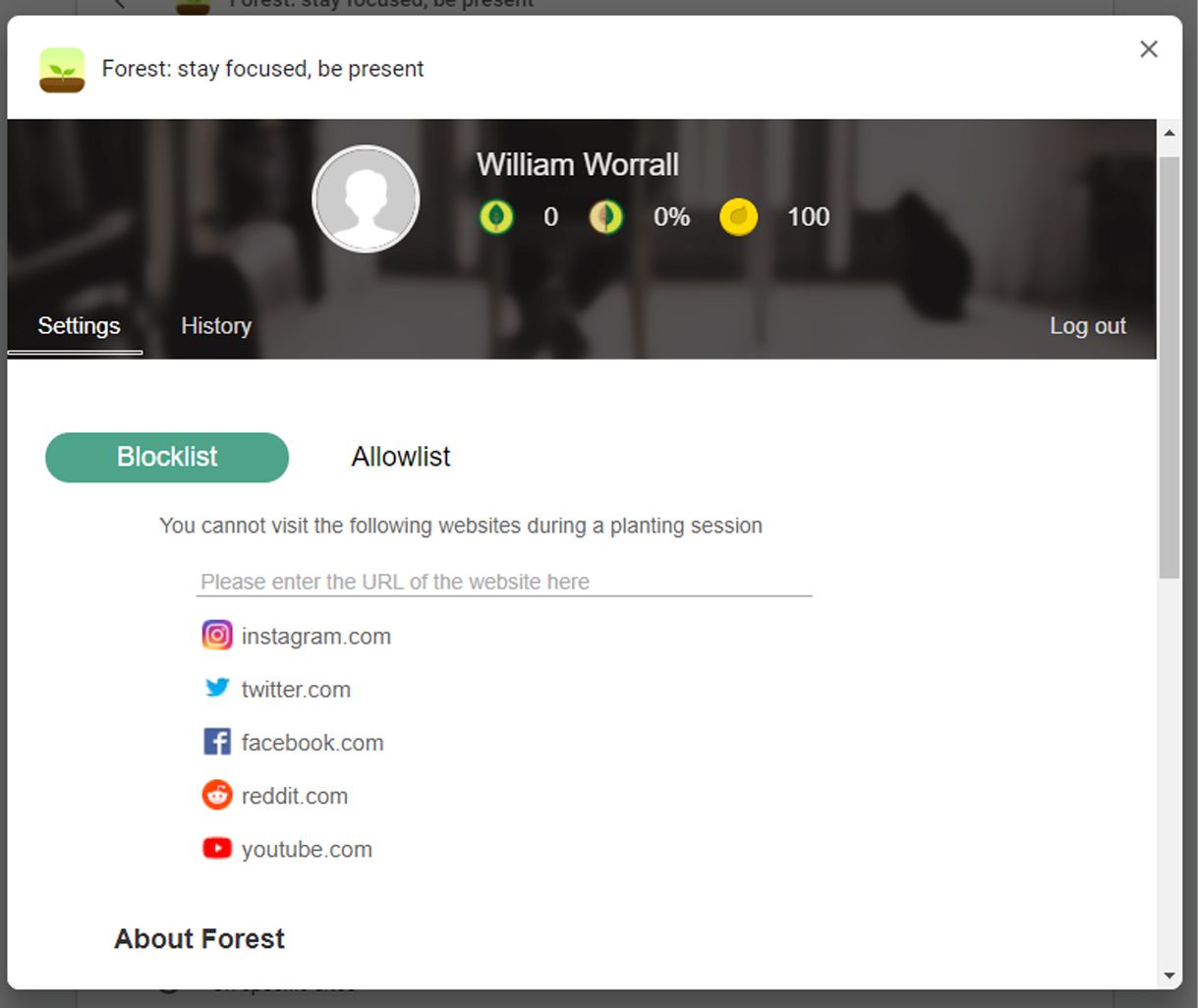Whether you're working from home, writing an essay, or working on a project, focusing can be a struggle. With the social media-ridden internet at our disposal, it's all too easy to become distracted.
Sometimes, you need a little help. That's why we've compiled a list of the best apps to help you stay focused while you're working from home.
1. Freedom
Freedom is a great focus app because it can run on almost any device, and a focusing session is shared across all devices at the same time. The app is available for Windows, Mac, Android, iOS, and even as a Google Chrome extension.
To get started, Freedom makes you create a list of apps and websites you find distracting. Then, you select how long you need to focus, and the program completely blocks those distractions across all your devices for the given time.
The flexibility and the broad range of device availability already make Freedom a decent option, but there are a few extra features that sweeten the deal significantly.
Freedom's Locked Mode prevents you from leaving a focus session until the timer is up, so if you really can't trust yourself to stick to a session, there's an extra layer of protection. There's also a bunch of Focus Sounds built into the desktop version of the app, giving you a choice of various soundscapes to help keep your attention on your work.
While Freedom is a premium service, it does offer a free trial. When you sign up, you can get seven sessions for free to see if the service is a match for you. Even if you do want to sign up, it's only $29 for an entire year.
With the premium subscription, you also gain access to a slew of exclusive deals for more productivity software. This includes a free trial for the habit-forming app Caveday, and three free months of Todoist premium.
Download: Freedom for Windows and Mac | Chrome | iOS | Android (Free trial, subscription required)
2. RescueTime
RescueTime is another great tool for helping you stay productive while you work at home. Unlike other focus apps, RescueTime is less about stopping you from being distracted, and more about helping you manage your time effectively.
When you install RescueTime, it'll start to track what websites you're visiting, and will then categorize these under various labels. Once you know how much time you're spending looking at various types of sites, the app will then help you spend your time more efficiently.
RescueTime also features plenty of focusing options that prevent you from getting distracted from important work. One feature, Focus Time, lets you set a pre-determined amount of time that you want to be focused for. You can choose from normal, intermediate, and strict levels of distraction blocking.
The software even allows you to customize the look of blocked pages, choosing from pets, quotes, or the classic RescueTime themes.
Easily the best feature of RescueTime is the advanced breakdowns. This allows you to see exactly which sites you're spending your day looking at, and for how long. Even better, RescueTime will also analyze your free time spent online to make sure you're getting enough downtime as well.
Similar to Freedom, RescueTime is a premium subscription service, however, it offers a free version with reduced features. The premium version is available for either $12/month or $78/year.
Download: RescueTime for Windows | Mac | Linux | Chrome | Firefox | iOS | Android (Free, premium version available)
3. Forest
If you want the option of a focusing app that incentivizes you to keep using it, Forest might be the selection for you. Forest is a browser extension that prevents you from straying from your intended tasks, and uses a gamified approach.
When you set a time and start Focus Mode, Forest blocks you from accessing a list of distracting websites or apps that you've pre-selected. Each time the timer runs, a virtual tree is planted and grows for however long you've set to focus.
If at any point you cancel out Focus Time, your trees wither and die. As you continue to use the software, you plant an entire forest of trees. And as your forest grows, you earn coins, and these coins can be spent to have real trees planted by the app's charity partner, Trees for the Future.
Trees for the Future helps improve the lives of the people in the neediest areas around the world. While you focus on your work, you're also helping to improve sustainable farming globally for thousands of people.
Forest is a great option due to how simple it is. Enter your website blocklist, hit Start, and you're immediately forced to focus on your work for a specific amount of time.
The app works on iOS and Android, and because it's a browser extension, it'll work on Mac, Linux, and Windows with Google Chrome installed. It's another app with a premium version, but it allows you to use a limited version of the app for free with ads. The premium version is a one-time payment of only $2, so it's a low-risk investment too.
If you do splurge on the premium version, you'll gain access to extra features, such as Focus Sounds and more tree species. Probably the most useful premium feature is the ability to sync your forest across all of your devices, making your progress easy to track, and keeping you focused for longer.
Download: Forest for Chrome | iOS | Android (Free, premium version available)
Stay Distraction-Free With These Tools
With all these options, you should be able to find an app that helps you stay away from distractions. Whether you want a full-featured app, a strict blocker, or a simplistic tool that helps charity, there's something for everyone.