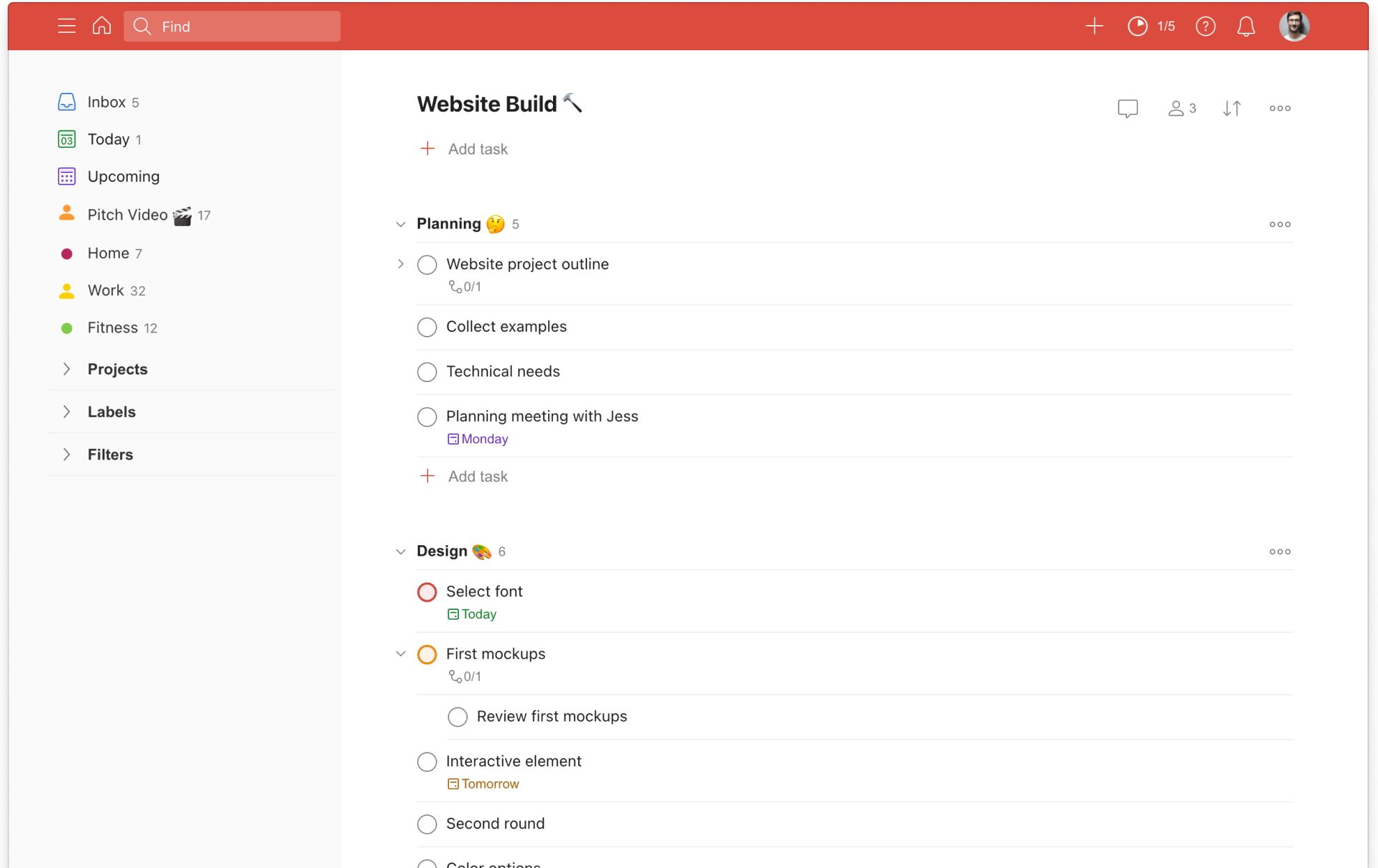From to-do lists to shopping lists, lists help us keep track of everything we would otherwise forget. How many times have you taken a trip to the store without a list, only to come home and remember that essential item you forgot to buy?
Thankfully, technology has come to the rescue. Task management and shopping list apps make organizing your life a dream instead of a chore.
Nowadays, these apps can even integrate with your favorite voice assistant. In this article, we'll cover a number of apps that you can link up with your Amazon Alexa-enabled device for even more productivity.
1. Todoist
As one of the most popular task manager and to-do list apps on the market today, Todoist is used by millions of productivity hackers worldwide. It offers an intuitive layout, ripe with features ready to be used to stay on top of a busy schedule.
Todoist lets you create separate lists, known as projects. These projects can then be broken down further to make sublists, with the ability to prioritize and label tasks for easy organization. Other features, like filters for specific types of tasks and Kanban boards for agile project management, make Todoist a powerful tool for getting the most out of every day.
By integrating Todoist with Amazon Alexa, you can become even more productive. You can skip opening your phone or computer by asking Alexa what's next on your list or for it to add and schedule a task for you later. If you want to cross something off your list, like buying coffee, you can simply say, "Alexa, complete buy coffee."
Todoist can even sync tasks that you add to your Alexa Shopping and To-Do lists so that everything stays up-to-date and easily accessible. If you want to add something to an Alexa list, you just need to add the @Alexa label to a task to sync it instantly.
Download: Todoist for iOS | Android | Alexa Skill (Free, subscription available)
2. AnyList
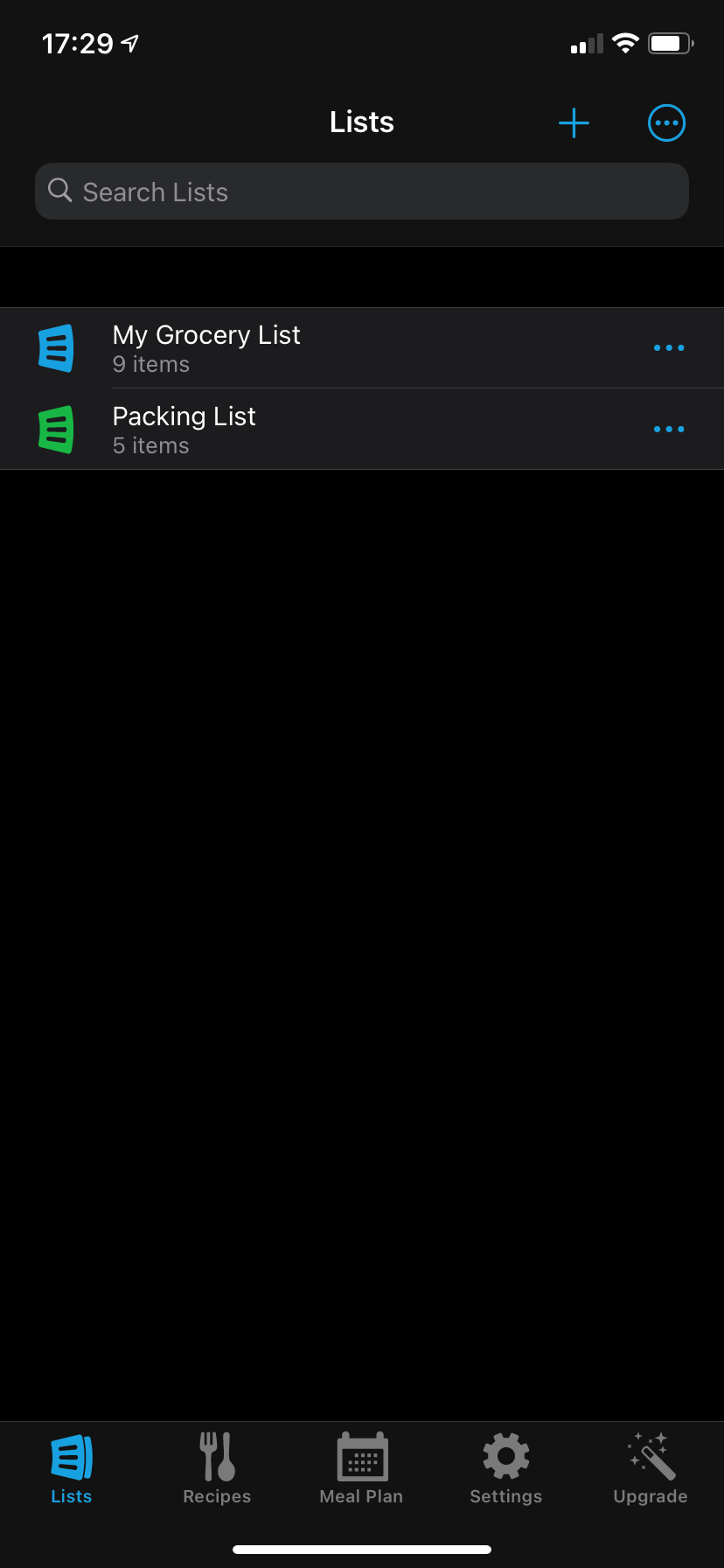
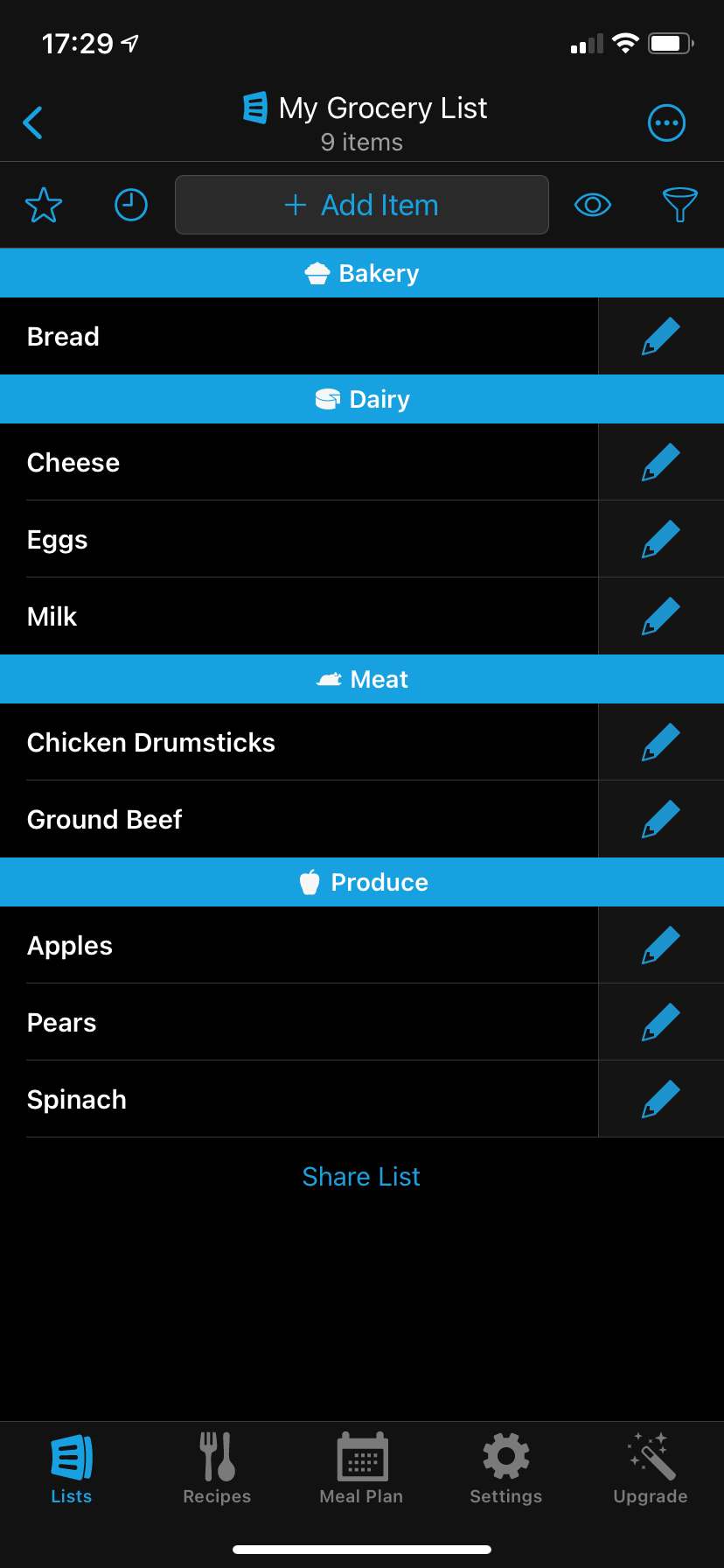
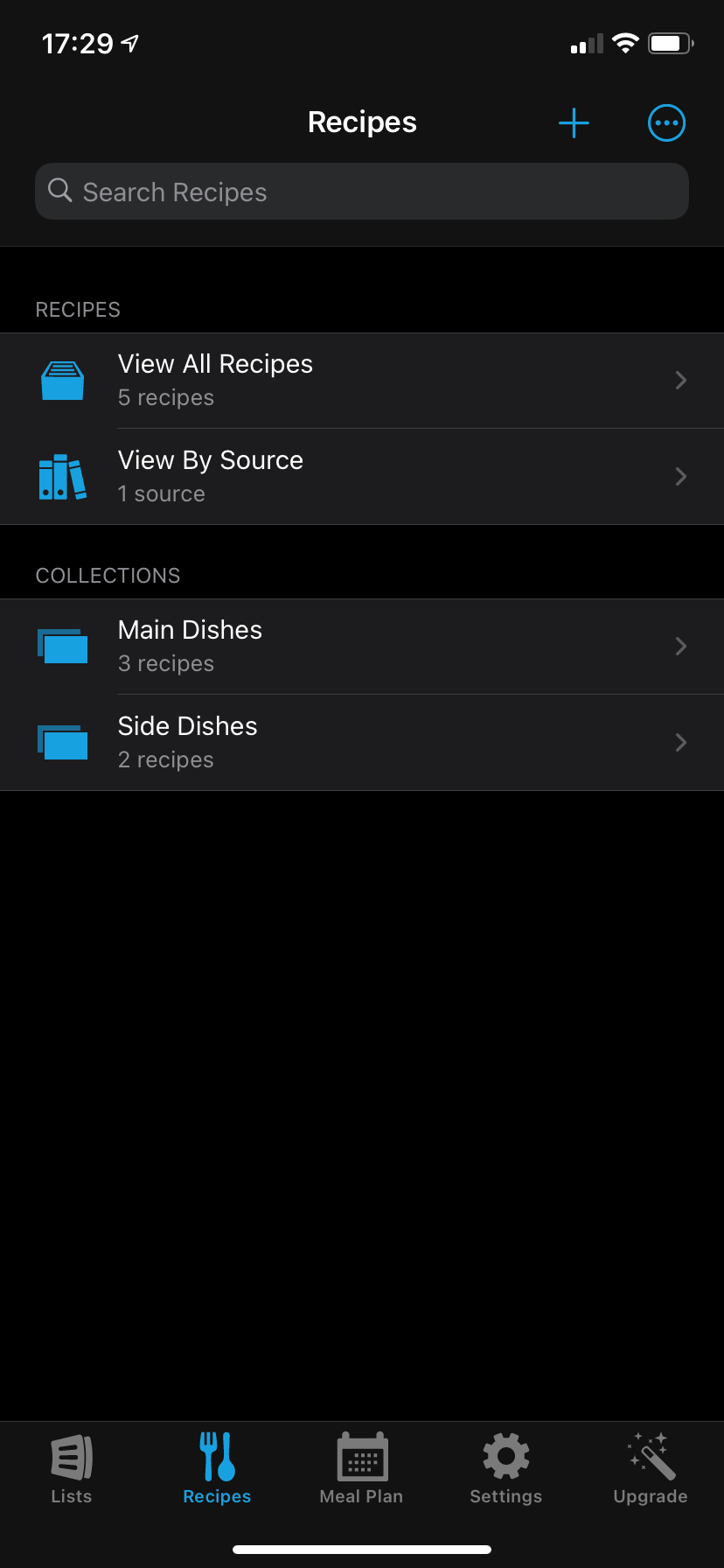
Unlike Todoist, AnyList is specifically aimed at shopping, cooking, and meal planning. While it can be used as a task manager, features like a recipe logger and built-in calendar for meal planning make for a shopping list like you've never seen before.
The list feature suggests products as you type and automatically groups products into categories, like dairy or produce, to make a trip to the store as pain-free as possible. You can then rearrange the categories to suit the layout of your local store.
If there are items that you regularly purchase, you can create a Favorites list, enabling you to quickly add these items to your shopping list with just one tap.
If you have a recipe you want to save, AnyList has a recipe manager that lets you note the recipe, its ingredients, and its quantities. Ingredients can then be added to your shopping list with a single tap. If you'd like to learn more about recipe manager apps, check out our article on the best recipe managers for Android.
Although the meal-planning calendar is a paid feature, it’s an excellent way to stay on top of your dinner plans. You can add your saved recipes to the slots for breakfast, lunch, and dinner, and, if your plans change, you can drag and drop the recipe to a different day.
Perhaps the most valuable feature of the meal-planning calendar is the ability to select a date range and have AnyList show all the required ingredients for the meals during this period, which you can tap as needed to add to your shopping list.
AnyList also offers the ability to sync lists with Alexa. By default, your Alexa Shopping and To-Do lists will be added to AnyList when you initially integrate them. But, you can also sync any lists you have in AnyList for easy access with Alexa. For example, if you have a packing list for a vacation, this can be synced with Alexa's custom lists. You can then say, "Alexa, add jeans to my packing list."
Download: AnyList for iOS | Android | Alexa Skill (Free, subscription available)
3. Bring! Shopping List
Bring! is designed exclusively for shopping, with an emphasis on making your shopping experience as frictionless as possible. It uses an icon-based UI to make adding items to your grocery lists intuitive and quick. Lists can be shared with others who use the Bring! app, so synchronizing a shared apartment or office shopping becomes much more straightforward.
The shopping list feature is what makes Bring! shine. Separate lists can be created for different stores or events. Bring! categorizes items in two ways; in broad categories, like produce or meat, and by the product, like apples or steak. Products can be further specified by quantity and variety, like Royal Gala or sirloin.
Like Anylist, these broad categories can be moved around according to your favorite store's layout. Photos can also be added to make the shopping process easier for everyone.
Additionally, Bring! has a recipe stream, where new recipes found on the most popular recipe platforms are suggested. The recipe's ingredients are made immediately available to add to your shopping list. Alternatively, you can import your own recipes found online into a recipe collection.
Bring! can integrate with Alexa, so you can easily adjust and hear your shopping lists without opening the app on your phone. While its functionality is relatively limited, Bring!'s Alexa capabilities should be enough for most tasks.
With Alexa, you can add or remove items from your shopping lists and have the list read back to you, flicking between lists if necessary. Handily, you can also be specific with the things you want to add, like saying, "Alexa, open Bring! and add two gallons of milk to my list".
Download: Bring! Shopping List for iOS | Android | Alexa Skill (Free, subscription available)
Take Your Productivity to the Next Level With Alexa
By taking these productivity apps and syncing them up with Alexa, you can combine the efficiency offered by both to create a powerful, synergistic productivity system.
Whether it's quickly adding an item to your shopping list on the way out of the door or joyfully crossing an item off your to-do list using your voice, Alexa could be the key you need to become a productivity master.