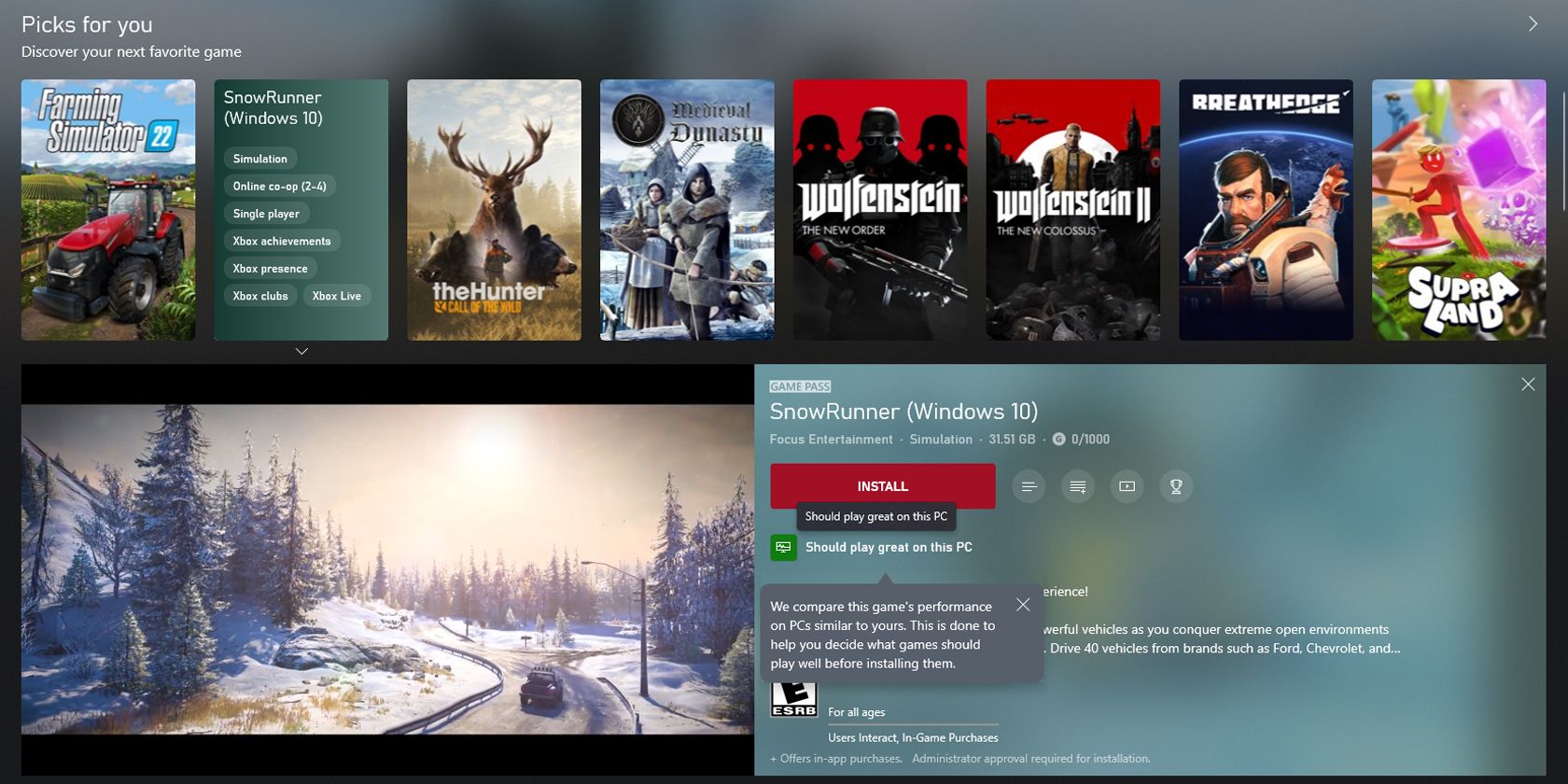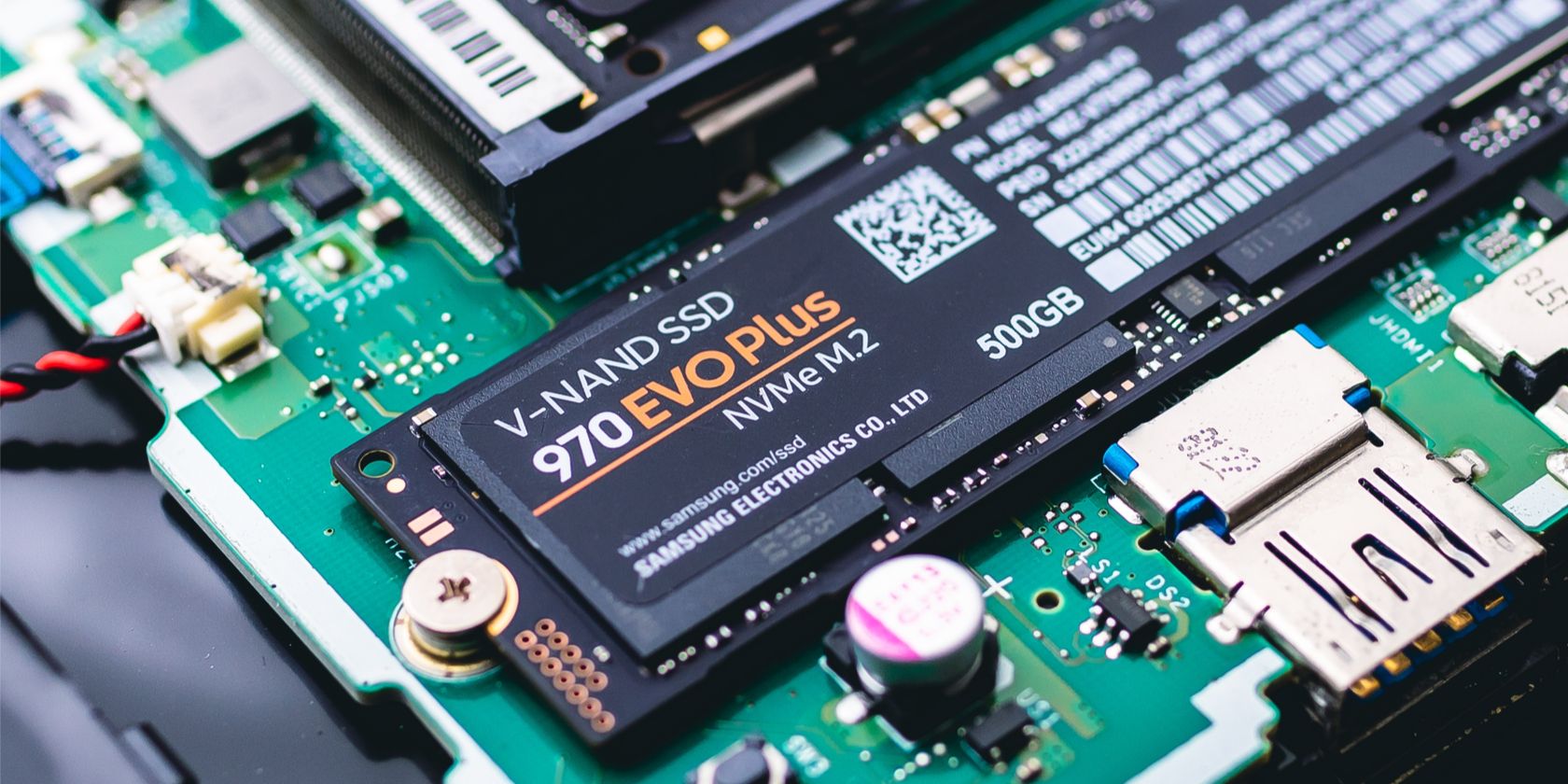So you've finally given in and decided to build your first gaming PC. But now that you're browsing for parts, you're bombarded by tons of options. If you don't follow the tech space, you're probably confused and might even consider settling for a next-gen console instead.
But don't give in just yet! Before going back out and looking at parts, read these six tips we've put together to help you get the best gaming rig for your budget.
1. Work Within Your Budget
Whether you're buying a car, a house, or a PC, knowing what you can buy will allow you to make definitive decisions. After all, if you haven't set a budget and started looking at parts and peripherals, you might get hyped with all the power and performance you see in ads and reviews.
But once you've figured out what you can afford and realized that it doesn't meet the cost of those high-end parts, you will be disappointed and frustrated. By setting a realistic budget right from the start, you'll know what you should look at when you're browsing for computer parts. You can also watch reviews and build guides well within your price range.
2. Check the System Requirements of Your Favorite Titles
Once you have your budget, it's time to look at the games you want to play. After all, if you're buying a gaming PC for titles that do not require much system resources, it wouldn't make sense to go all out on your specifications.
Although you might be tempted to splurge on top-shelf systems to future-proof your gaming PC, future-proofing isn't something we recommend. Instead, get the parts you need to run the games you want and then incrementally upgrade your PC as new titles and technologies roll out.
If you're looking to buy a laptop or PC similar to what your friend already has, you can use the Xbox app's Game Performance Fit Indicator to see if their computer's specifications will work with your favorite games. If it is, get a system similar to what they have, and it's a guarantee you can play them with little or no hiccups.
3. Avoid System Resource Bottlenecks
Let's say you're working on a budget and you decided to splurge on a top-shelf GPU like the NVIDIA GeForce 3090 Ti. However, since you've hit your budget limit on your system, you only bought a 10th-gen Intel i3 processor and placed them in a poorly ventilated case.
When you do that, you're leaving system performance on the table. That's because the weak processor cannot maximize the power of the GPU. Furthermore, the poor cooling of your cheap case will cause your parts and peripherals to throttle thermally.
So, whatever your budget is, your system must be well-rounded in all respects. Your processor, GPU, RAM, storage, and PSU must all work in unison so you can get your money's worth in your build. Most importantly, don't cheap out when buying a PSU. A poor-quality power supply can fry your parts, rendering hundreds (to thousands) of dollars of components useless.
4. Choose a Storage Capacity and Type That Suits Your Game Library
When building a gaming PC, it's advisable to have at least two distinct drives: one for installing the OS and another for keeping your games. If you can afford an all SSD solution, then go for it; but if not, the drive where you install Windows should at least be an SSD to ensure quick boot-ups.
When picking a drive where you'll install your games, consider the size requirements of the titles you play and how many games you can play concurrently. If you don't play that many video games with massive install sizes, consider getting an SSD with smaller capacity over a larger but slower HDD.
It's usually better to have a faster SSD than a bigger HDD. That's because the storage type will affect the game's loading speed. Besides, you can always uninstall titles you don't play as frequently and download them later from your online game library.
5. Consider Your Preference When Picking a Display
If you're coming from console gaming, you probably think 4K screens are the way to go when buying a monitor. However, resolution isn't the only game in town—if you're into fast-paced gaming like Battle Arena or FPS titles, you should also look into a screen's refresh rate.
If you have an unlimited budget, you could probably get the best of both worlds: a 4K display with refresh rates greater than 120Hz. But for others who can't afford these expensive monitors, you must pick between one or the other.
So, if you're into fast-paced gaming, you'd probably want to have a high-refresh display. But if you prefer titles with good storylines, well-developed characters, and breathtaking scenery, then a high-resolution monitor is a must. You might even want an ultrawide display to maximize your immersion when going through the cutscenes of your favorite titles.
6. Consider the Additional Requirements of Streaming Your Gameplay
Streaming your gameplay on Twitch and other platforms has recently become popular entertainment. It allowed people to share what they were playing, encouraging many to start their own gaming channel. It has grown so big that some can make a good living from streaming games.
So, if you're planning to dive into this hobby, consider the system overhead you need to capture your screen and send the stream to your preferred platform. If you have an old computer, you can use that to stream your gameplay via an affordable capture card.
But if you only have one computer (the one you're planning to build), don't stick to the minimum required specifications for your favorite games. OBS Studio, one of the most popular streaming applications, requires at least 4GB of RAM and a 2nd-generation Intel i5 processor or its AMD equivalent.
However, that is just to run the app. Since you're running it alongside your game, you should also consider the game's specifications, plus the system resource consumption of the browser you're using to receive the stream. That's why it's prudent to have at least 16GB of RAM on your PC if you plan to share your gaming sessions with the world.
Build a Gaming PC Efficiently
Whether you have $500 or $5,000 to build a gaming PC, you deserve to have a system that works harmoniously and well. By following our tips, you ensure building a computer that'll give you the best possible performance for its price range and your use.
After all, if you can afford but don't need an Intel Core i9-12900K and an NVIDIA GeForce RTX 3090 Ti, save your money by buying more reasonable parts and use those savings on other peripherals that'll significantly improve your gaming experience.