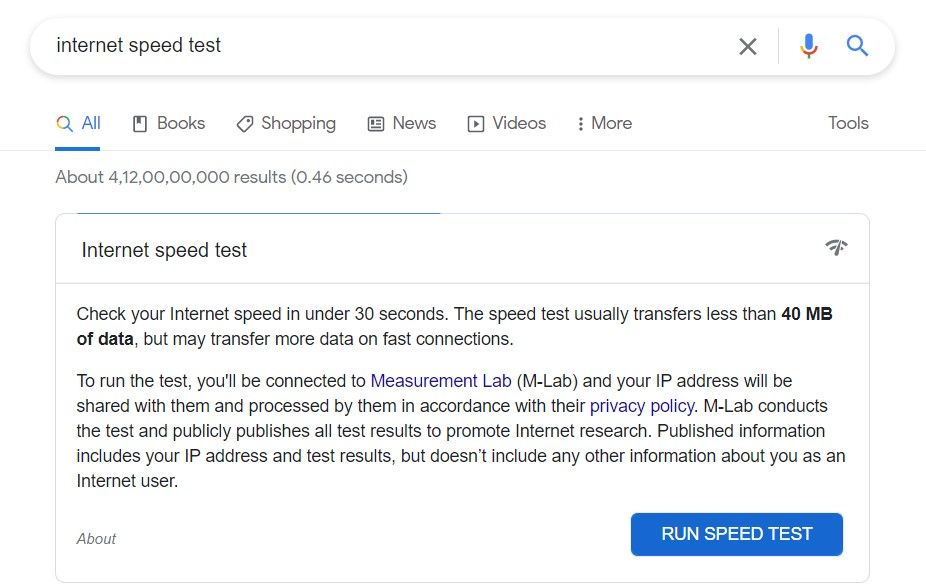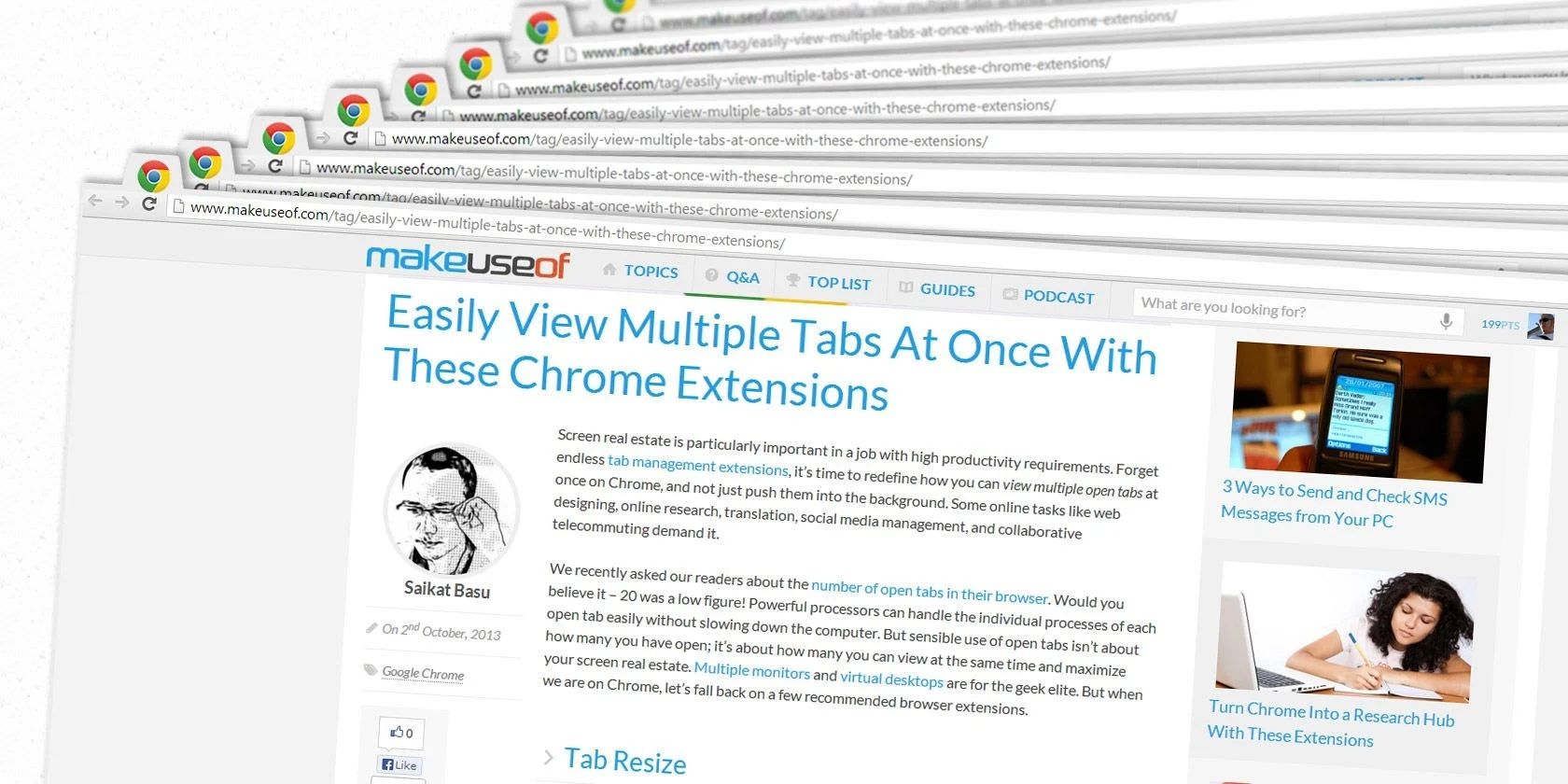Staying focused during an interview is not just for you to give the right answers and look confident during the meeting, but to help the recruiter listen to your responses properly as well.
Anything that’s distracting you is also stealing the attention your recruiter should give to your answers, which may impact the final hiring decision. Plus, it causes you to look unprofessional to the hiring manager. So, let’s discuss the top 8 ways to stay focused during an interview, and how to avoid any such thing to happen.
1. Check and Fix Background Distractions
The first thing to check before an interview is the common, inevitable home distractions—family members speaking loudly in the hall, your pets or toddler walking into your room during the call, TV noise, and more. To avoid this from happening:
- Consider letting everyone know that you’re going to have an interview and at what time.
- Make sure that your background is a distraction-free zone for both, you and the interviewer. So, blur your background and ask someone to keep any minorS from entering your room.
2. Silence the Notifications
You may need your phone during the interview, hence it’s a bad idea to switch it off entirely. But to keep it from becoming a distraction, put your device on do not disturb mode. It will silence all incoming calls and other notifications. Moreover, notifications may also pop up on your desktop—for instance, a new email or Slack message from your colleague. So, silence them as well.
One of the best ways to stay focused on something is to give your undivided attention to it. And it’s impossible if something is going on in the back of your mind. Hence, if you avoid checking your emails or messages right before the interview, it can help you keep your head clear and stay focused during the interview.
3. Review Your Notes
Most recruiters these days ask different types of questions to test the candidate and understand whether they can be a good fit for their team.
To prepare for this situation, consider keeping hints for these answers right in front of you—for instance, anything important you found about the company that may be helpful, your strengths and weaknesses, or any different type of question that they may ask like, tell us about a time when you had to work with a difficult person.
A desktop app like Microsoft OneNote can be super helpful in this case. Or you can stick post-its to your laptop with clues written in big font.
4. Test Your Technology
Another essential thing to note is that your system is working okay, and there’s no last-minute problem that causes you to panic or waste time with the hiring manager. Hence, consider the following:
- Test your headset and mic beforehand. Make sure you can hear clearly and don’t need to ask the recruiter to repeat a question multiple times.
- Use noise cancellation headphones for better communication and to show professionalism.
- Make sure your camera is working. Fix your Zoom Camera, if it's not.
- Check the lighting in the room. Make sure the light source is in front of you, and the recruiter can see you clearly. Consider using a cool light than a warm light for the call, as it’s brighter and gives a clean look.
- Make sure your laptop is fully charged. If not, consider plugging it in before the interview. Excusing yourself during the interview to put your it on charge and keep the recruiter waiting is unprofessional.
5. Run an Internet Speed Test
Before you attend the call, do a speed test. If your network is poor, it’ll affect your communication.
- To do this, do a quick Google search for “internet speed test” and run it.
- Ask people at your home or your roommates to stop using Wi-Fi until you’re on the call.
- Keep an alternative, like cellular data or LAN cable, ready for the internet just in case your Wi-Fi stops working in the middle for some reason.
6. Familiarize Yourself With the Application Used for the Interview
It’s essential to know all the important features of the application or the technology you’re asked to attend the interview with. For instance, if you’ve always used Google Meet for your meetings and the recruiter gives you a link to a Zoom meeting, consider doing quick research on how Zoom meetings work.
You can also take a practice Zoom call with a friend to become acquainted with it. If you spend some time just figuring out how to perform an action (like screen sharing) on that tool during the interview, you’re shifting your focus from the interview to the technology used for the call. In the meantime, it’s causing you to lose time, not to mention a bit of confidence too.
7. Close All Other Tabs
If you’re like any other person, you might also have multiple tabs open on your laptop. Now, even though it’s rare, the recruiter may ask you to look for something online, or you may need to show them something. In that case, it’s essential that your browser is clean, and no extra tab is opened to get distracted and delay the given task.
8. Fix the Camera and Window Placement
It’s known that the first step to building trust with the recruiter is to make eye contact. And to do this during an online interview, you’ll need to look into the camera. However, you might be tempted to look at the hiring manager on the screen while talking. Additionally, if you have kept the view in side-by-side mode, you might also want to take a look at yourself.
It all may cause you to distract from the actual action—looking into the camera. So, consider adjusting your windows close towards the camera. It will help you avoid constant switching between the recruiter’s face on the screen and the webcam. Plus, keep the recruiter in full-screen mode. It will help you prevent the temptation to look at yourself.
Give a Distraction-Free Interview
With the increment in remote jobs, virtual interviews are going to be a part of the recruiting process for a long time. Hence, it’s a good idea to learn the few tips we discussed in the article. Staying focused during an interview can help you look confident during the meeting and show your interviewer that you’re a professional.