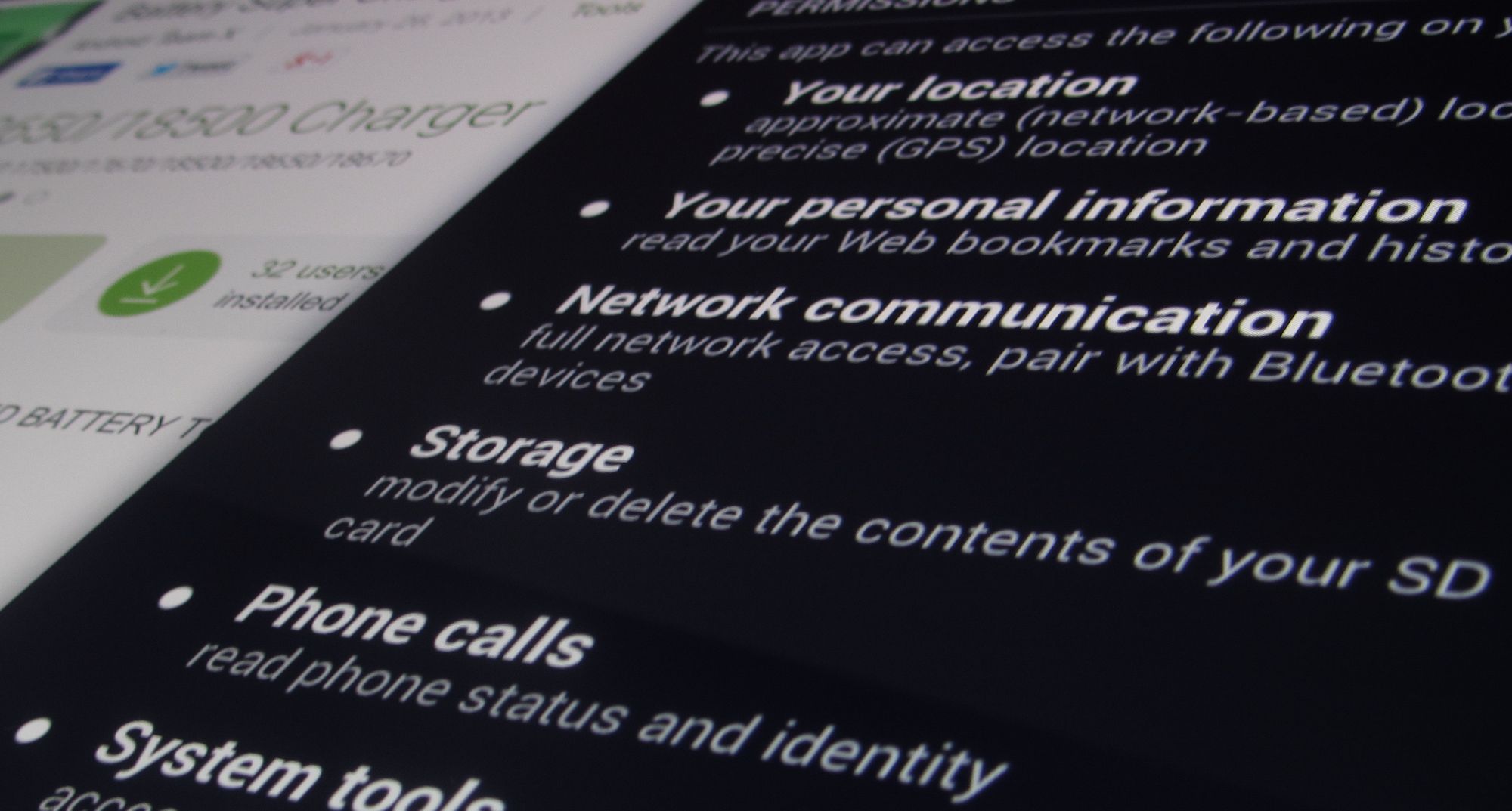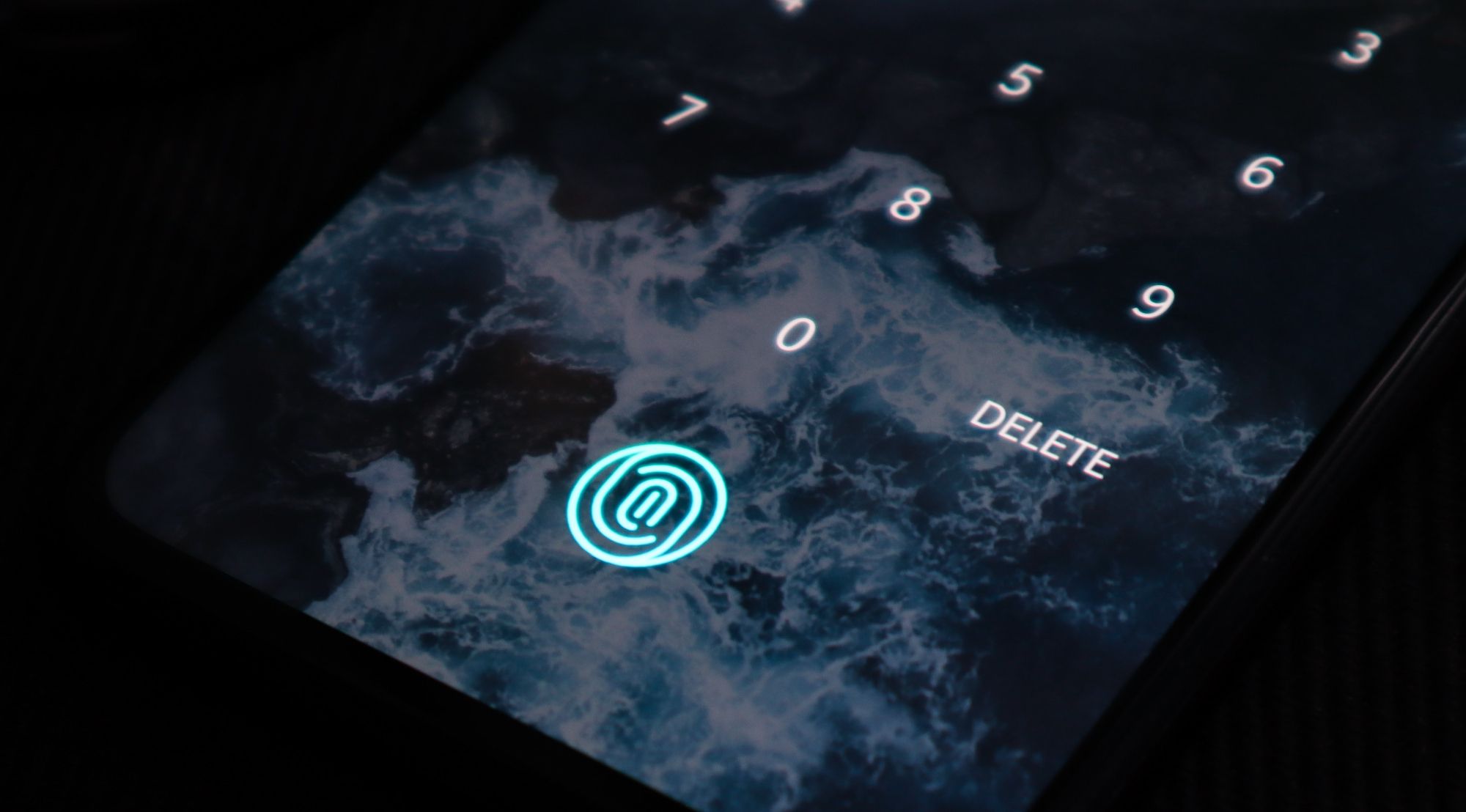Nowadays, protecting your smartphone from cyberattacks is just as important as it's always been on PCs and laptops. We store a lot of important data on our phones, and are usually logged in to various accounts. Malicious actors are aware of this, meaning smartphones have become a prime target for attacks. It's therefore important that you maintain your smartphone's security to avoid falling victim to cybercrime.
So, how can you conduct a spring clean on your smartphone to keep it safe and secure?
1. Update Your Apps
App updates can be annoying, even if they don't take a long time to complete. We've all avoided updates before, but this may be doing you more harm than good. App updates are by no means pointless. They patch security vulnerabilities, fix bugs, and integrate new features.
Don't forget that apps are software programs written with code. This code is prone to flaws that can provide an open door for attackers. Updates are often the solution to these flaws, and can therefore secure your smartphone more effectively.
If you want to update your apps, head to your default app store to see which are in need of a refresh.
2. Update Your Operating System
Updating your operating system is as important as updating your apps. Again, your operating system is software-based, and is therefore prone to bugs and security flaws. So conducting regular updates can be beneficial for your digital security.
Operating system updates often take a little while to complete, so it's natural to avoid them. But you can schedule your operating system update for a time at which you won't be using your device, such as overnight.
3. Block Nuisance Numbers
Cold calls and scam calls are commonplace. Though you may think most cyberattacks take place online, people are still conned over the phone very frequently. On top of this, cold calls can be a real nuisance, especially if you're being repeatedly contacted by the same group or individual.
So, if you're receiving repeated phone calls from specific numbers, it's a good idea to block them. You could also activate your phone's anti-spam feature so that you're warned whenever you get an incoming call from a suspicious number.
4. Block Nuisance Email Addresses and Enable Anti-Spam
Email is another vector through which malicious actors can reach you, so it's important to protect your email account as much as possible. You can get started with this by blocking nuisance email addresses, especially those that seem suspicious. Alternatively, you can unsubscribe from mass email campaigns to cut off irritating communications.
Enabling your email provider's anti-spam feature is also handy. This will redirect all spam emails to a dedicated spam folder, rather than your general inbox.
5. Check Your Permissions
Almost every app you download will request some degree of access to your phone, which is also known as "permissions". As the name suggests, permissions are the freedoms you grant apps. A given app may ask for access to your contacts, location, photo gallery, and other elements of your phone that store data about you and your activity.
Some apps require certain permissions to function. For example, a takeout app needs your geographical location, or a photo editing app might need access to your gallery. Permissions can be completely harmless, but it's important to know who you're granting access to what kind of data.
The permissions for each app on your phone can be accessed in your settings. Here, you can see what permissions you have granted a given app, and take away whatever permissions you're not comfortable granting. Be mindful of any apps that have access to any sensitive information stored on your phone. Even if the app is legitimate, a cyberattack aimed at the provider may put your data at risk.
6. Check If You Have Antivirus
Many people don't think about the antivirus protection their smartphones are equipped with. But smartphones can be attacked like any other device, so what kind of protection does yours have?
Many popular phone manufacturers come with antivirus protection pre-installed. For example, Samsung partners with McAfee to provide users with antivirus capabilities on their line of smartphones. iPhones also come with various security measures, though it hasn't partnered with any well-known provider to do so.
If you have a less popular phone brand, you may or may not have a pre-installed antivirus protocol in place. It's worth checking if the manufacturer offers such a feature to see if you need to install antivirus software manually.
You could also check if your phone or antivirus provider offers a VPN. This can secure your online experience by encrypting your traffic and masking your IP address. You can simply download a separate VPN program, but most reputable VPN providers cost a flat or monthly fee.
7. Protect Your Sensitive Apps
If you've got any important apps installed on your phone, such as those used for banking or password storage, then it's important that you keep these protected using a password, fingerprint, or facial recognition. If a malicious actor manages to get access to your phone, the apps stored within it can open the door to your private conversations, sensitive data, and financial holdings if certain apps aren't safeguarded.
Of course, you can protect all of your apps in this way, but having to essentially log in to everything every time it's opened may prove to be frustrating. As long as your sensitive apps are secured, you should be good to go.
8. Deleted Unused Apps
With the large number of apps we tend to download every year, there's often a few that we stop using, but never uninstall. This is pretty harmless on the service, but can take a toll on your device's memory and processing power.
On top of this, unused apps may still be collecting data from your phone if you've granted them certain permissions. So, by deleting apps you don't need, you also cut off another potential security risk.
A Quick Security Spring Clean Can Make All the Difference
Securing your phone and getting rid of unwanted apps and permissions can play a big role in protecting your data and your device. If it's been a while since you gave your phone a safety refresh, check out the tips above so that you can rest easy, knowing things are secure.