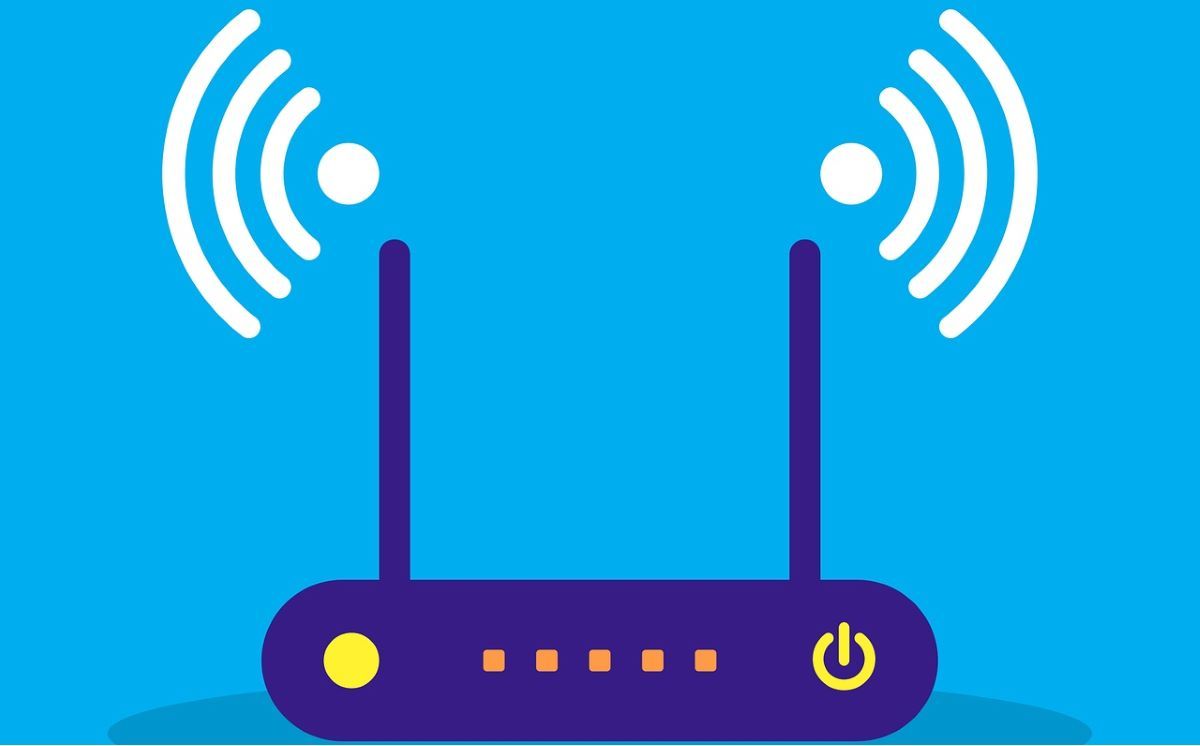Remote interviews are becoming a much more popular option for recruiters and applicants, due to increased flexibility and ease of access. In essence, you can now search for, apply, and interview for jobs, all from the comfort of your home.
However, just because the interview is conducted remotely, doesn't mean that certain rules don't apply. If you want to make a good first impression, take a look at the tips and tricks in this article, for a stress-free remote interview.
In-Person vs. Remote Interviews
If you've ever had a face-to-face interview, you'll know that you need to dress well, maintain appropriate eye contact, and present confidence in your body language. You'll also have to arrive around 10 minutes early, after timing your travel well, and possibly make small-talk with other employees at the company.
This adds a lot of extra pressure to the interview process, but on the plus side, you are able to impress your prospective employee with all of these things. This can give you an extra edge in recruitment, if your competitors don't match up.
On the contrary, in a remote interview, your body language isn't as important because only the upper half of your body is visible, and you only need to maintain eye contact with the screen, rather than individuals. You also can't always see whether the interviewer is taking notes or not, so it's more difficult to tell whether you're on the right track.
All of these differences can throw you, or make you feel more comfortable. You can manage your pre-interview anxieties simply by being aware of the differences and preparing for how you might conduct yourself. Let's look at some tips for remaining stress-free during remote interviews.
1. Get Acquainted With Video Conferencing
There are many video conferencing applications available to use, and each company has its own preferences. Some popular apps include Microsoft Teams, Zoom, Google Hangouts or Meet, and Skype. However, there are some lesser well-known ones, too.
There's nothing worse than arriving late to the interview because you had to download the app last minute, and then getting there, only to have difficulty using the app. This will definitely knock your confidence, and will demonstrate to the interviewers that you aren't organized or prepared.
When you're offered a remote interview, you'll likely receive a calendar invite or email link for the date and time of your meeting. Here, you'll be able to see which video conferencing app you'll need to use.
Before your interview, download the application, and do a practice run. You can set up your own meeting and join it by yourself, so you can have a play around with the features, and ensure you feel confident using it on the day. Check out where the mute button is, how to turn your video on and off, where the Share screen button is, and so on.
2. Be Aware of Your Background
This is something that you never had to consider with face-to-face interviews, but with virtual ones, your background can say a lot. It's a good idea to figure test your webcam's field of view before your interview, so you can see what's visible on the camera.
You don't want your potential new employer to see your washing basket overflowing behind you. Clear the background of any mess, wall-hangings, or anything that could be a distraction. It should be as clear as you can make it, so all focus is on you.
Additionally, you may want to opt for a Blur background, if the video conferencing app offers it. Generally, you can find this in Video settings, in popular video chat applications. However, this is only really necessary if your backdrop shows your whole room. If you're backed against a wall, it won't be needed.
3. Check Your Internet Connection
All employers will be aware that the internet connection can drop out, and this is through no fault of your own. However, if this happens to you in the middle of your flow, it can heighten stress and make you flustered.
Even if you've never had any issues with connectivity, it's handy to be prepared for the worst. There are two options here:
- Plug your Ethernet cable into your computer from your router, for a secure connection.
- Use your phone's personal hotspot or tethering as a back-up option.
This will provide you with optimal opportunities for a smooth interview, without your internet letting you down. You'll also likely feel calmer, knowing you have these safeguards in place.
4. Prepare Notes for the Interview
When you're being interviewed, it's common to forget important points about your experience and skills; after all, it is a high-stress situation, for many people. For this exact reason, having something to remind and prompt you can be a life-saver. Although you may have been encouraged to bring notes to face interviews, it's not always professional to keep looking at a notepad. Doing this can give the impression that you've rehearsed and are nervous, which is the opposite of what you want to exude.
On the contrary, one bonus of remote interviews is that your notes can be hidden from the interviewer. You should still avoid using a notepad, however, as this still takes your eyes off the screen, but you can opt for digital notes.
There are two simple options here:
- You can use a word processor or OneNote for any prompts, and just split your screen between that and the video.
- You can utilize a digital sticky note application, and pin them at the side of your video.
This will give you easy access to your notes, for prompts and ideas, without having to divert your gaze from the screen.
Being Prepared Is Important
When you're prepared, you feel more confident, and you tend to perform better. With these tips and tricks for remote interviews, you'll be a step ahead of your competitors, and will likely impress your prospective employer.
It will also back up any claims you make about being organized, adept at using software, and good in pressured environments.