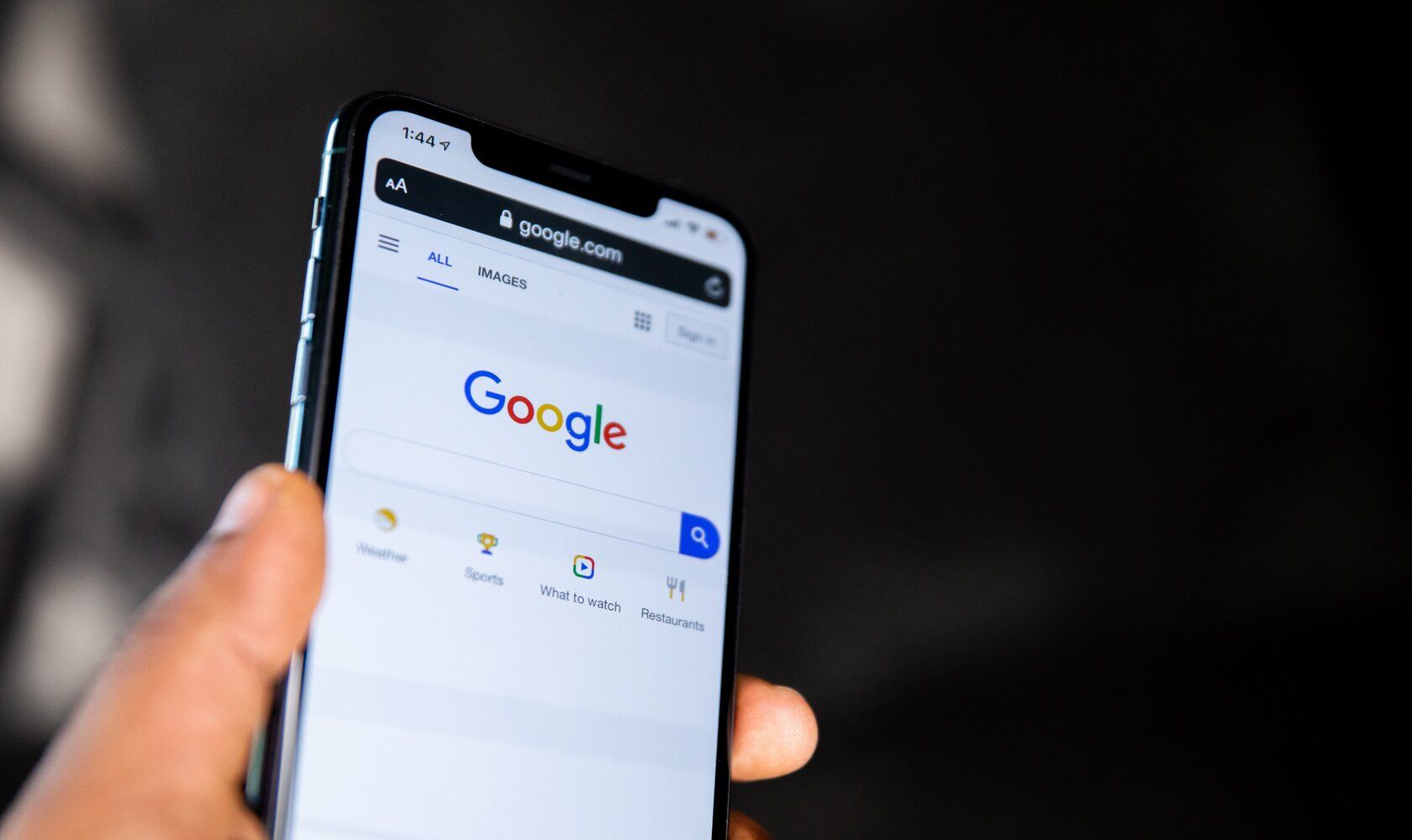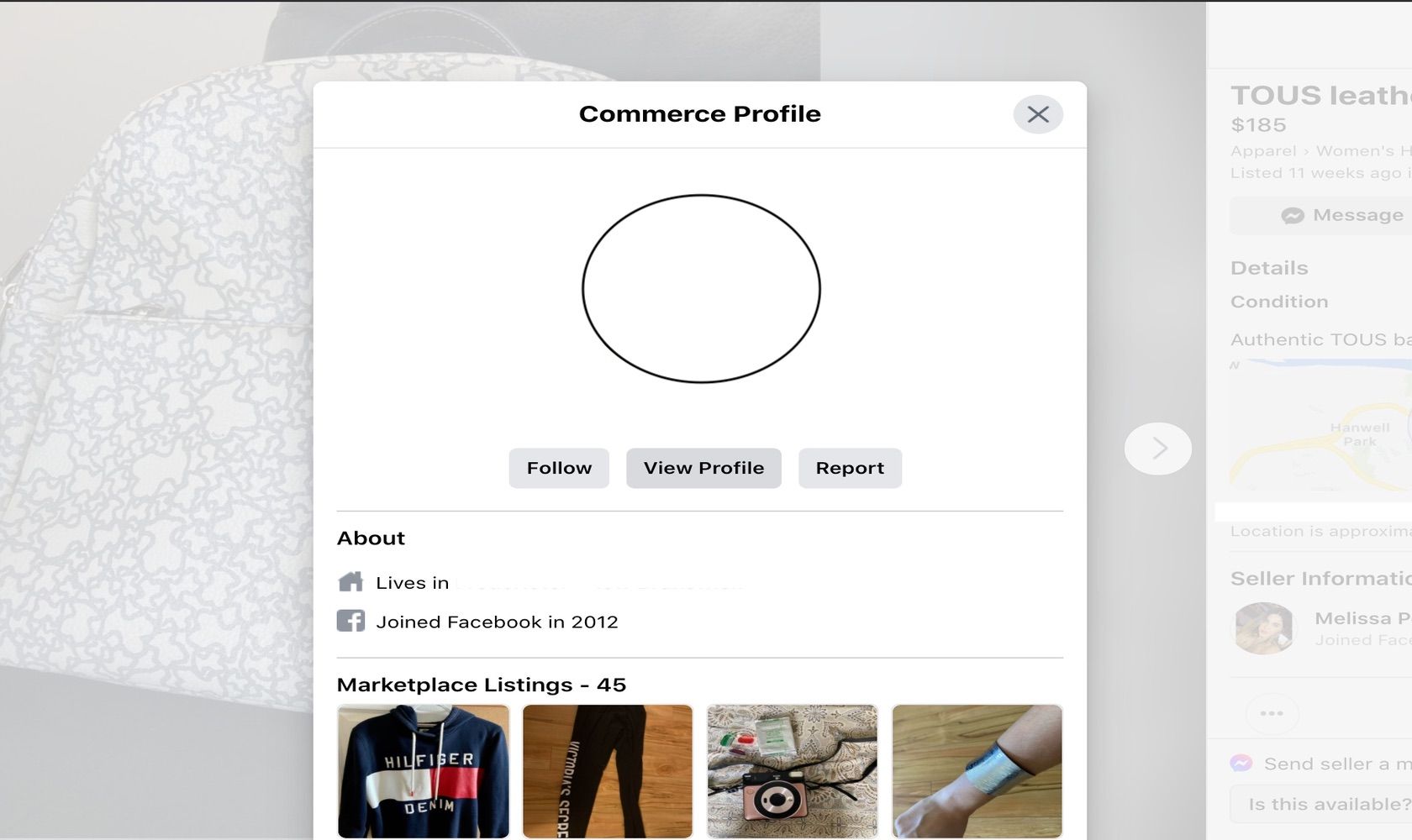Facebook Marketplace is a great platform to use when buying and selling previously loved items. But there are a few ways that you can make the most of the platform and increase your odds of buying and selling your used goods.
Here are some tips to try, whether you're selling or buying on Facebook Marketplace...
Tips for Selling on Facebook Marketplace
When you are selling goods on Facebook Marketplace, you will want to make your post as trustworthy and attractive to potential buyers as possible.
Here are a few things you can do to appeal to customers...
1. Include Plenty of Detail in Your Post
If you are selling an item online, you will want to be as clear as possible when describing the item so that your buyer is not disappointed with their new-to-them item.
For example: Are you selling an automotive part that only works with a specific model of vehicle? Include that information in your ad. Are you selling a jacket that has a missing button or a rip in the pocket? Always detail any problems that the item has so that the buyer knows exactly what they're paying for.
Otherwise, you may end up with a low rating as a seller and this will discourage people from buying from you in future.
2. Clean up Your Item Before Posting Your Advert
When you post a picture of your item, you want it to look its best to draw in potential buyers. If you're selling a piece of clothing, have it dry cleaned or wash it to make sure it's free of dirt and pet hair.
If you are selling an electronic item like a smartphone, clean off any dust, fingerprints, or smudges. This makes sure that the item looks its best and doesn't appear grimy or in worse condition than it actually is.
We recommend cleaning the item again before meeting with your buyer so it is ready to use when they purchase it. Most people will wash a secondhand item before using it but it's still a nice gesture to make sure the item looks its best when you’re handing it over.
3. Take Good Photographs of Your Item
When selling something on Facebook Marketplace, make sure you include clear photographs of the item in your post. White backgrounds are the best type of backdrop since they create contrast. If white isn't possible, keep your background area free of clutter.
If the item you're selling is damaged, take a clear photo of the damaged area so that the buyer is aware of the problem before the purchase is complete. Take at least three good pictures of the item from different angles.
If you do not have good lighting in your home, go outside and use the natural light to capture your images. Do not use stock images since this could mislead your buyer. Rather, make sure to use your own photographs.
4. Choose a Fair Price for Your Item
When deciding the price for the product that you are selling, don't over or underprice it. If you are selling something that has barely been used or is brand new, sell it for close to what it's worth. If you are selling something older or something that needs repairs, take these factors into consideration when you choosing a price.
If your item is in great condition and relatively new, you could check eBay or Facebook Marketplace for similar listings get an idea of its market price.
5. Be Transparent About the Price of Your Item
Selling an item on Facebook Marketplace should be a clear-cut transaction. If you are listing an item and do not want to negotiate the price, say so in the post. If you are accepting the best offer or only want serious inquires, make this clear in the details of your ad.
This will save you and the buyer a lot of time and cut down on the amount of back-and-forth during the selling process.
6. Make Sure to Stay Safe
Selling items on Facebook Marketplace can be a great experience, but you should always take precautions when meeting up with someone you met online.
These safety tips for Facebook Marketplace will help you protect yourself during these transactions.
Tips for Buying on Facebook Marketplace
When buying something on Facebook Marketplace, you want to be smart about choosing the right item to purchase.
These tips will ensure you have a good experience as a buyer on the platform...
1. Read the Advertisement Carefully
When you are purchasing something online, it's important to read the descriptions and reviews on the listing. This is especially true when the item is secondhand and being sold by a stranger.
Read the seller reviews on their profile, read the product description at least twice, and take a good look at the pictures on the post. We suggest making sure that your screen brightness is all the way up on your device so that you can get a clear picture.
2. Ask Questions About the Listing
If there is not enough information on the post, message the seller with any questions you have before arranging the transaction. If there are not any signs of damage in the photos or any anomalies listed in the post, ask if there is anything wrong with the item before agreeing to buy it.
This is your hard-earned money and if the seller is honest, they won't mind you asking a few polite questions.
3. Google the Price of the Item
Make sure to check the market price of the product you want to buy by searching for it and similar items on Google. See how much it's worth when it's new versus used and decide if the price is fair.
If the price seems too high, and there is no indication of the seller being unwilling to negotiate in the post, ask if they're willing to haggle. This will ensure that you are getting the best price possible for the item and put your mind at ease.
4. Check the Seller's Profile
If you are going to buy something from a seller on Facebook Marketplace, make sure you check their Facebook profile for anything shady before agreeing to meet up with them.
Check the actual profile and not only their marketplace listings by clicking on their profile picture under Seller Information and then selecting View Profile.
Warning signs to look out for include:
- Their profile was created recently.
- The seller's profile has no friends or a very small amount of friends.
- Their profile picture is a stock photo or random picture.
- They have very few details on their page.
These are sometimes red flags for fake or throwaway accounts used by scammers.
If you have checked the profile and something doesn't feel right, rather steer clear from buying an item from this person.
5. Use Safe Methods of Payment
When you are making purchases on Facebook Marketplace, we would suggest using either cash or e-transfer at the time of the meet-up. Buying an item that will need to be shipped puts you at risk of being scammed and not receiving your item.
By completing the transaction on-the-spot you are ensuring a smooth sale with no problems.
6. Know the Facebook Marketplace Lingo
When you're using Facebook Marketplace, it's a good idea to know the acronyms commonly used on the platform.
According to Facebook, these are the most popular terms you may see on posts on Facebook Marketplace:
- PPU - Pending Pick Up.
- EUC - Excellent Used Condition.
- GUC - Good Used Condition.
- NWT - New with tags.
- NWOT - New without tags.
- ISO - In search of - the person is looking for that item, not selling.
- PM - Private message.
- PDO - Pending Drop Off.
- HMU - Hit Me Up.
- OBO - Or Best Offer.
- OBRO - Or Best Reasonable Offer.
- SFW - Swap for Wine.
- SFC - Swap for Chocolate (or cheese!).
- SFS - Still for Sale.
- LOMS - Listed On Multiple Sites.
- PIOG - Posted In Other Groups.
- FCFS - First Come First Served.
- NH - No Holds.
Getting the Best Out of Facebook Marketplace
Facebook Marketplace provides a safe place to buy and sell used items. But there are things you can do to make sure you get the smoothest experience possible.
When the tips above are followed and the transaction is done with safety in mind, everyone wins.