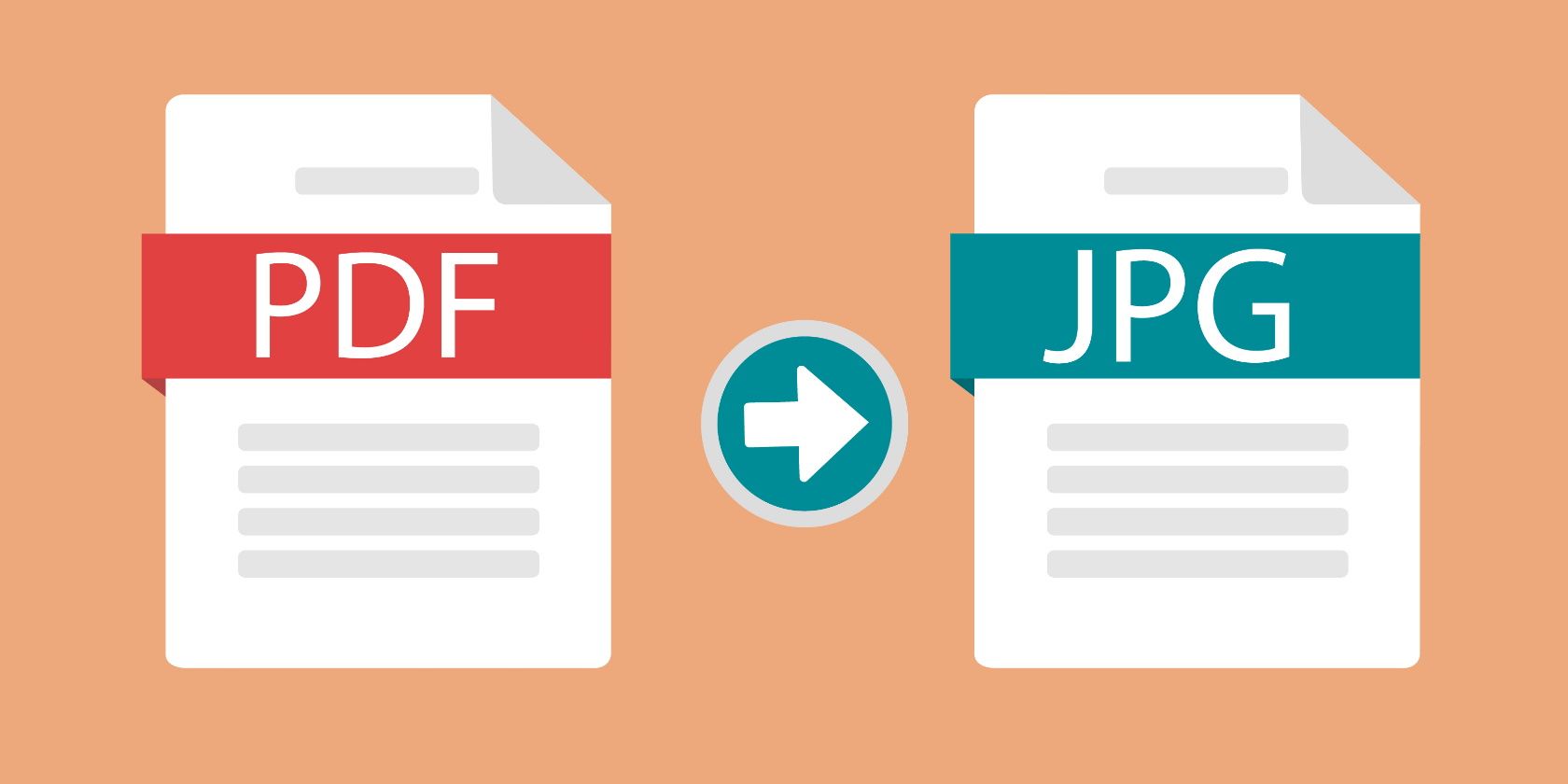Finding the best tools for small tasks can be difficult at times as you do not know which ones to trust and which to avoid. More often than not, you're better off avoiding installing any software you're unfamiliar with on your machine. That's where TinyWow steps in; a browser-based tool that helps convert from PDF to JPG in a matter of seconds.
The Pain of Conversion
Generally speaking, installing tools on your computer can be risky, especially if you're unfamiliar with the company behind the app. Using browser-based tools can also carry risk, given how the files you convert have to pass through third-party servers.
TinyWow, for instance, states in its Privacy Policy that all files are deleted from their servers an hour after the processing is complete. Should you reuse that file for a different conversion, the timer will reset.
TinyWow is completely free, there are no restrictions regarding how many files you can convert in an hour or anything like other services impose.
How to Convert from PDF to JPG With TinyWow
TinyWow's PDF to JPG converter is super easy to use and requires no complicated steps.
Here's what you have to do:
-
Pick the PDF file you need to convert into JPG. You can click on the Upload from PC or Mobile button on the screen or simply drag and drop files directly on the frame.
- In a second, a reCaptcha check will pop on the screen, so just check the box to confirm you're not a robot.
-
Once you do this, the file begins processing. Depending on the size of the file, this can take a few seconds to complete.
-
When the conversion is complete, you have two options. You can click on the individual JPGs to download them or download them in bulk as a .zip file.
- You're done!
As you can see, this only takes a minute, and you have everything you need.
Where to Use TinyWow PDF to JPG Converter
Since TinyWow is web-based, you can use it on pretty much any platform. You can upload your PDF file from both your smartphone and computer.
TinyWow works with Mac and Windows PC, Android, and iOS smartphones, so you're perfectly covered.
Now, you can get the JPG file you need from whatever PDF file you're using. In this way, you can share specific pages with others in a matter of seconds, even if you're traveling.
Quick and Easy
Working with TinyWow is super fast, and you should be just fine in pulling out any JPGs from your PDF files whenever you need.