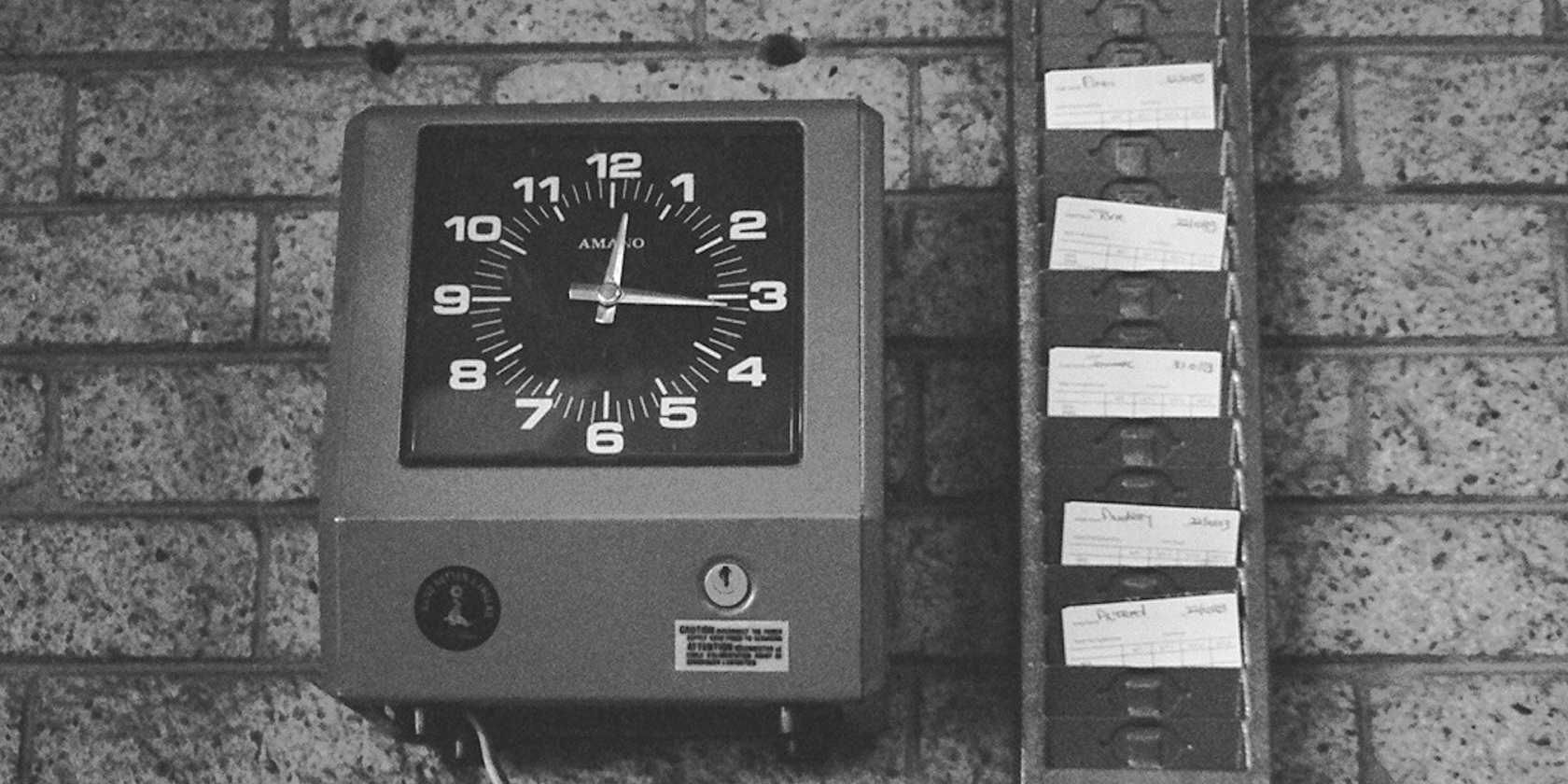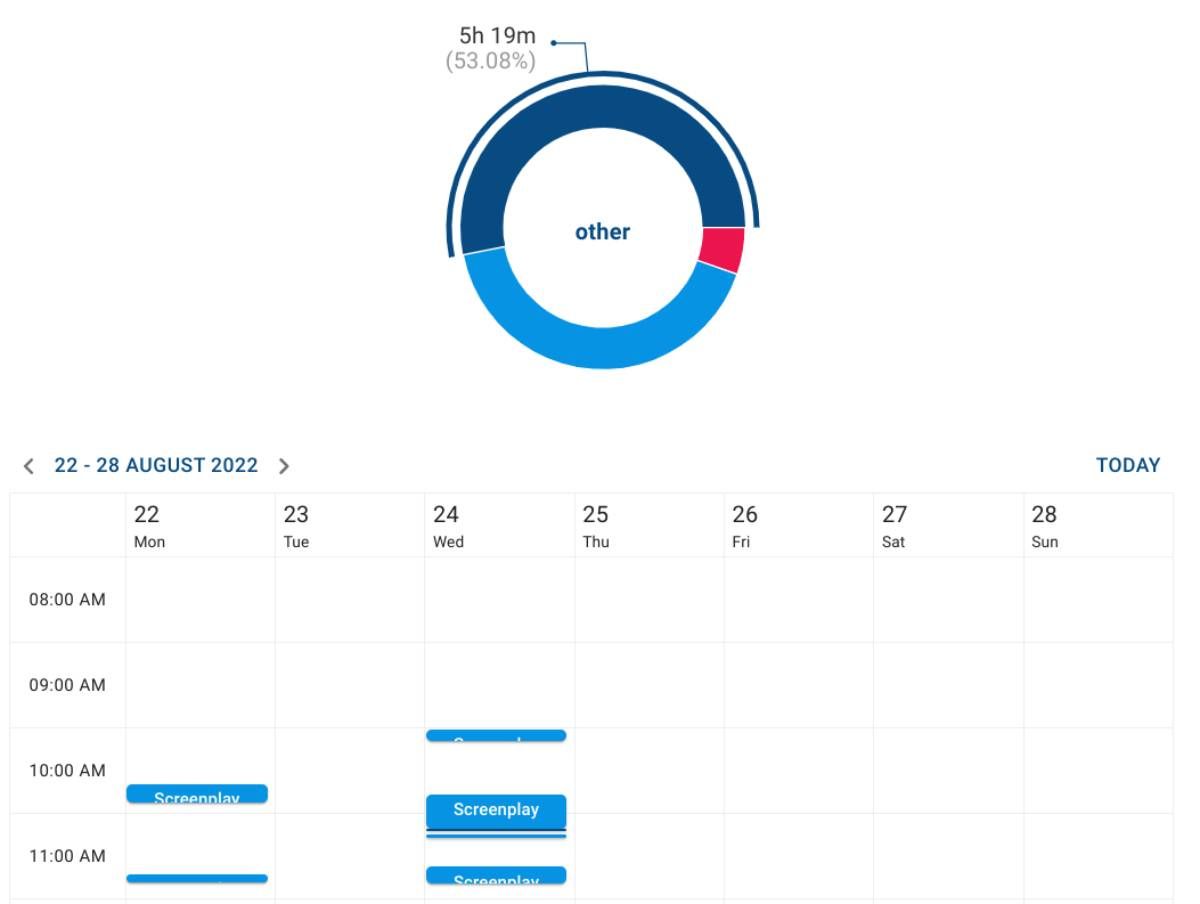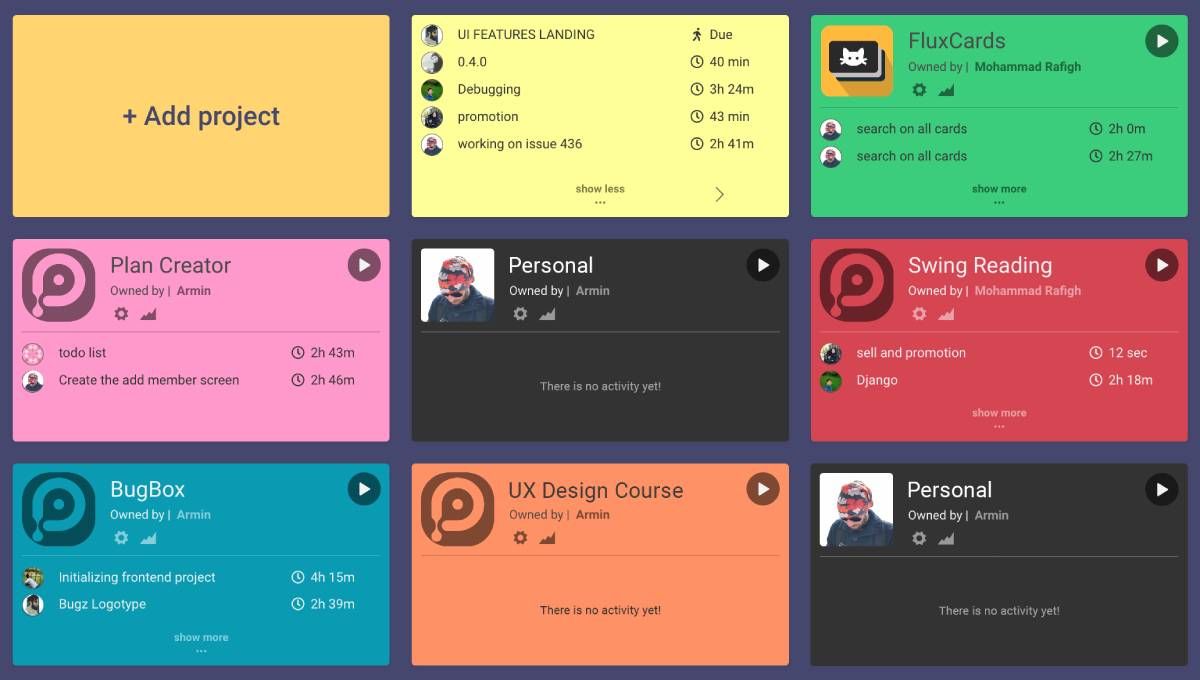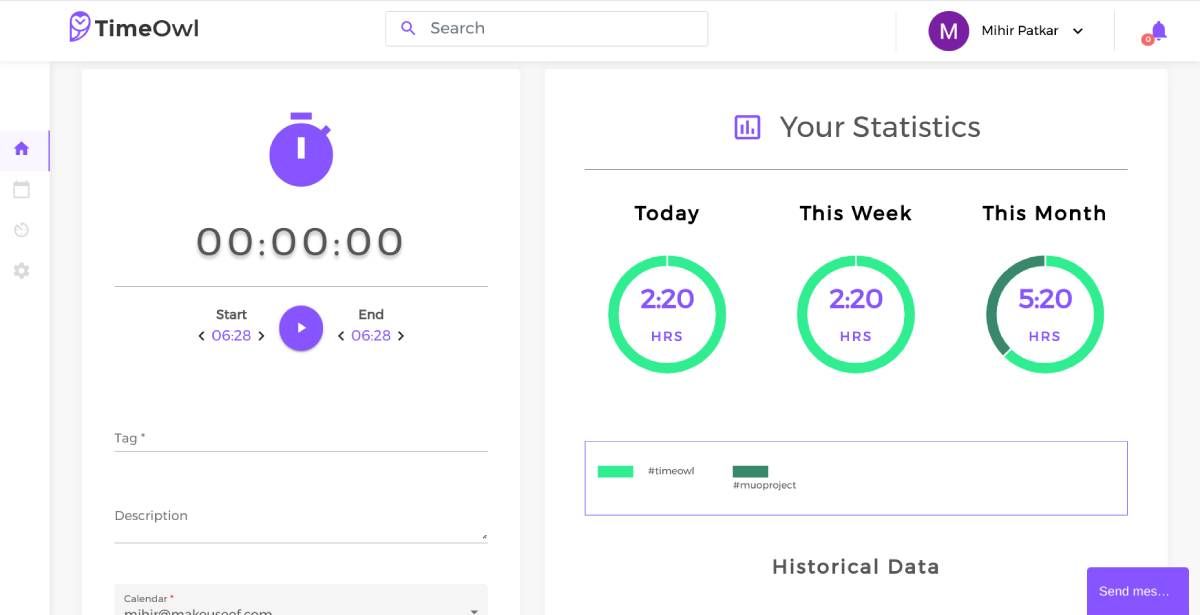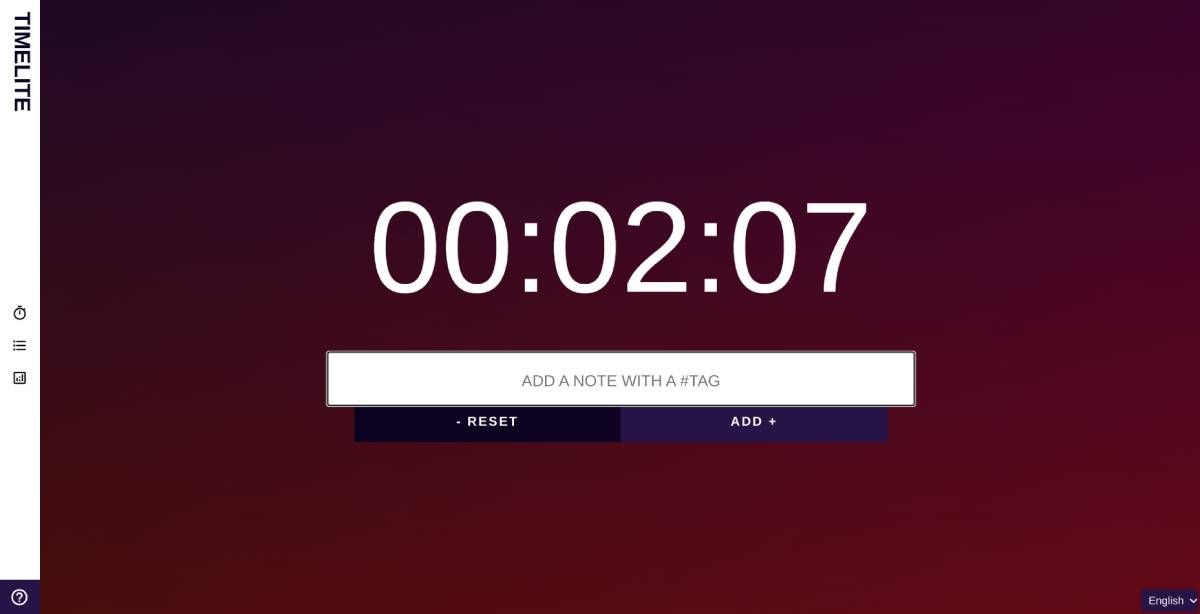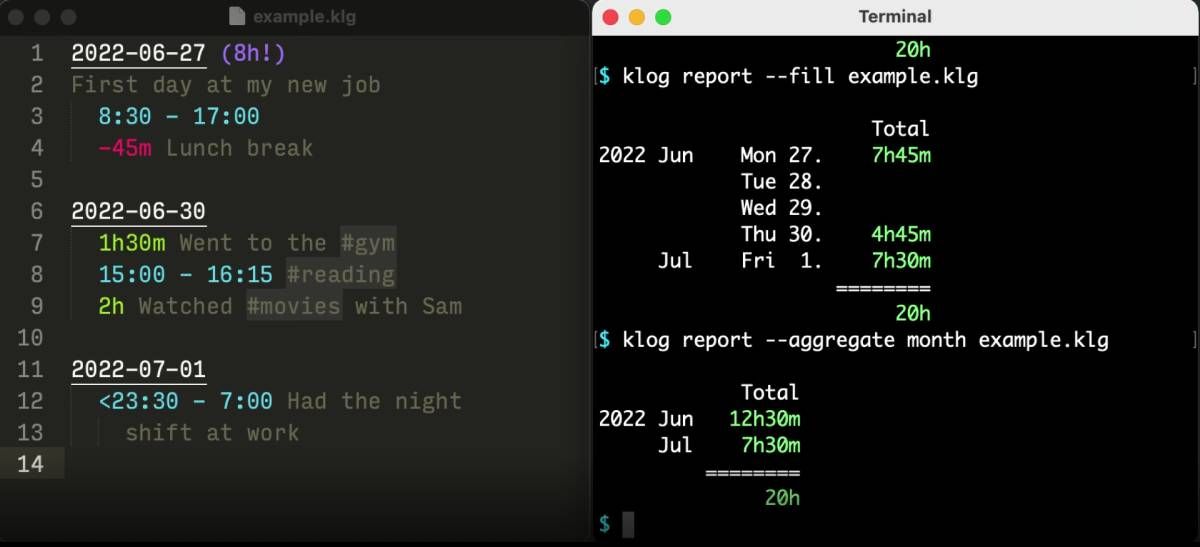Time-tracking is essential to time management, especially for those who are surprised to find themselves racing against the clock often. Plus, tracking time for your tasks translates to money for anyone whose wages are set by the hour.
These time-tracking tools offer a few non-traditional ways of logging your work or other hours. From analyzing your browser history to turning your Google Calendar into activity reports, these free apps aim to make time-tracking easier and quicker.
1. Browser Time (Web, Chrome): Calculate Time Spent on Tasks Through Chrome History
If you mainly work in your browser using websites and online tools, Browser Time is an excellent and free app to track your time automatically. You will never have to remember to start or pause a timer with this because it adds up time based on browser history in Chrome.
First, you will need to export your Chrome history (for a week, a month, or a year) using a recommended extension by Browser Time. Then, you upload this file to the Browser Time web app and set up projects.
Each project allows you to add multiple filters, by which certain websites you visit will be counted as time spent in that project. You can set these filters by URL or page title and have them match or contain whatever values you set. It's pretty easy and works well. You should also allot different colors to each project for easier visualization in the final chart.
Once you're set-up, run Browser Time to calculate your total time spent on different sites, projects, and tasks. It's presented as a neat pie chart, but you can also see a visualization plotted on a weekly calendar to show when you were working on what and for how long. Of course, you'll also get a total sum of time spent. Unfortunately, you can't download the report yet, but we hope Browser Time adds that option soon.
2. Pendulums (Windows, macOS, Linux, Android, Web): Unlimited, Free, Open-Source Time Tracker
Most of the best time tracking apps like Toggl or TopTracker offer free options but put restrictions you'll need to pay for. Pendulums breaks this trend by making a truly free and unlimited time tracking software that you can use on any device.
Users can create unlimited projects in Pendulum and invite unlimited teammates to any project. When a member is working on a project, they can start time tracking by clicking the play button on the project card. The app's top then turns into a tracker bar, showing the current activity and how much time has passed.
As members track their activity, the project page updates with detailed statistics. Admins can see neat charts representing all the users and sort them by date periods or hierarchy in a few clicks.
Pendulums also has a few other neat features, like Notes, which serves as a good way for admins or members to comment on a specific project without cluttering up the main dashboard. You can also set notifications, sync your account across devices, and add a "rest time" reminder to ensure you take breaks at proper intervals.
3. TimeOwl (Web): Best Time Tracking Through Google Calendar
We already know that time-blocking in Google Calendar is an excellent practice to be more productive. Even if you aren't time-blocking, the ease of updating Google Calendar can't be beaten, so it makes sense to use it for all your time-tracking needs. TimeOwl is a fantastic free app to calculate your time-tracking while you only update Google Calendar.
Once you register for TimeOwl and grant it access to any of your calendars, you'll need to start getting into the habit of using hashtags. When you add or edit any event that you want to include in your time-tracking, use the project title as a hashtag in the event name. TimeOwl recognizes only these hashtags and will automatically calculate them as part of your time-tracking sheets.
You can track time by using time-blocking in advance or by adding the event after you've finished working. For example, if you had set one hour for a task and ended up working for two hours, edit that in Google Calendar, and TimeOwl will update it automatically. All you interact with is Google Calendar, while TimeOwl manages the rest.
When you're ready to see your time-tracking reports, head to TimeOwl to get a summary of your total time spent on tasks. You can sort your reports by hashtags, description, day or week, and periods. Finally, you can export the report as a simple Excel spreadsheet. It's a tremendously helpful tool for time tracking purely through Google Calendar.
4. Timelite (Web): Minimalist and Simple Time Tracker to Log Activities
Some time-tracking apps offer so many features that you get overwhelmed by all the things you must do to log an activity. You need to add the time manually, add descriptions, and put it in the correct categories. It gets tedious, so you stop tracking time because it's too much of a chore. Timelite is a simple and minimalist time-tracker that makes it easy to log activities as quickly as possible.
Fire up the site when you start work, and it will immediately start a timer to count time. Pin the tab and move on to whatever work you want to do. When you're done with any activity, head back to the tab and save it, optionally by adding a note and a hashtag. Once you end the activity, the timer resets to start tracking the time for your next activity. You can also manually reset the timer whenever you start an activity later, in case you take a break.
Timelite saves all of your activity in a neat log, which you can export as a CSV file. You can also see a chart of your total work hours and time spent per hashtag. Timelite also supports keyboard shortcuts for every type of interaction you'll need, so you can be blazing fast. Activity is only stored in your browser cache, so you might want to export that CSV file to save records periodically.
5. Klog (Windows, macOS, Linux): Plain Text and Command Line Tool for Time Tracking
The simplest way to log your activities would be to write them into a notepad, right? Just jot it down and move on. But notepads can't run calculations to add or subtract the different activities when you need a final report. Klog is a brilliant solution, letting you write in a notepad while running calculations in a Terminal window.
Admittedly, Klog is a little geeky and can seem intimidating at first glance, but don't be fooled by the looks. The extensive documentation on the website will teach you how to install and use it, along with all the file formatting to write your notes. You aren't learning a new language; instead, you're learning how to write your information in a notepad in English.
Klog can record all your activities in a simple time-tracking format, and you can even add tags and notes to each entry. You can also set "should-total" goals for activities where you want to hit a certain total time. Klog can be used as a start-and-stop time tracker too.
It'll take some time to learn all the formatting, but the result will be a highly customizable and easy time-tracking tool you can control to the slightest degree. Plus, it's infinitely faster to type a line in a notepad than to fiddle with many options in an app.
Even If You Forget to Log Activities, Don't Stop
Whether you use Google Calendar, an online app, or a notepad for your time-tracking needs, the golden rule is to do it and keep doing it. Of course, once in a while, you will miss logging some time. But that's fine. It happens to everyone. The data report for that period might not be perfect, but having not-perfect is still better than not-at-all.