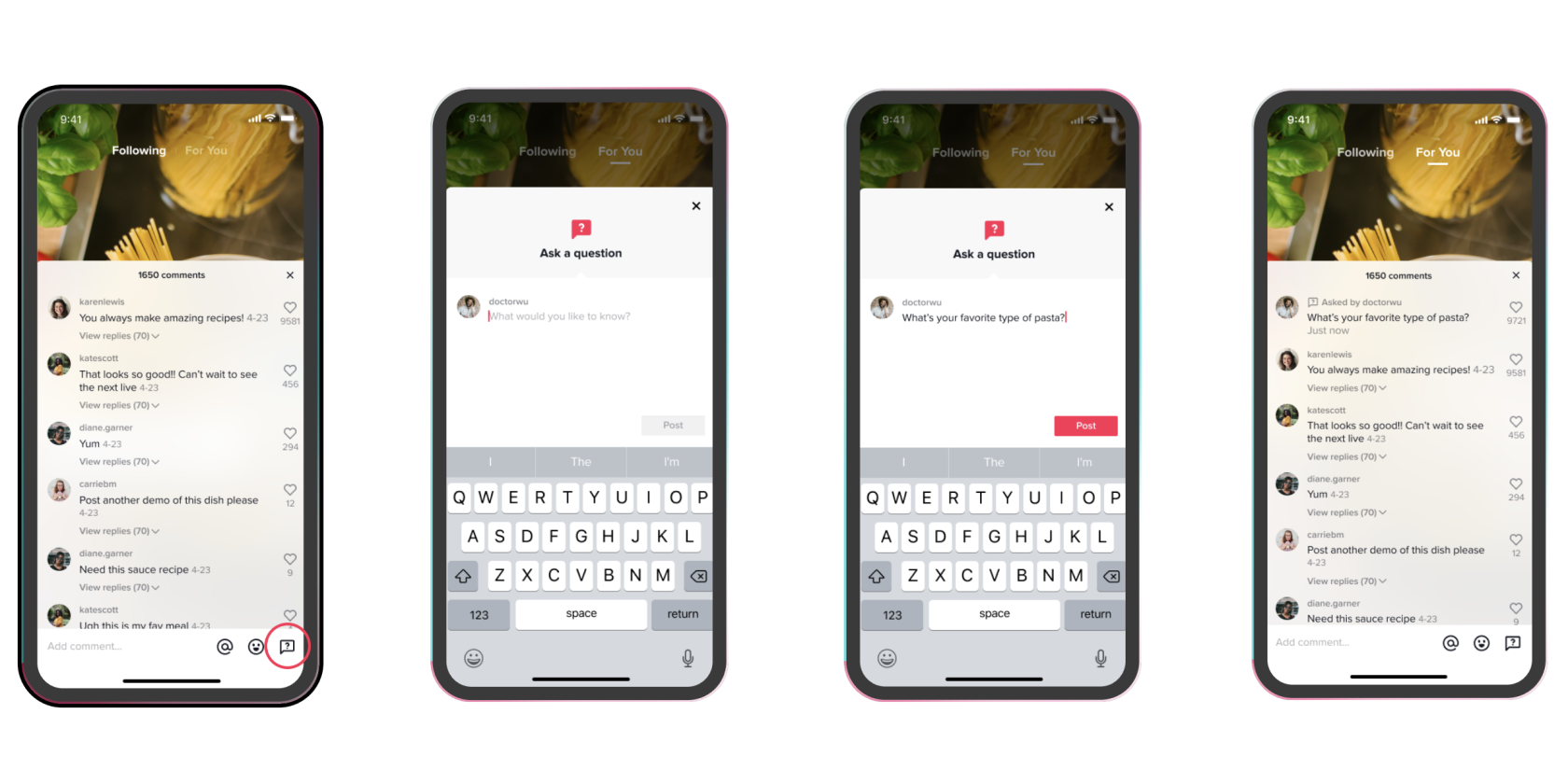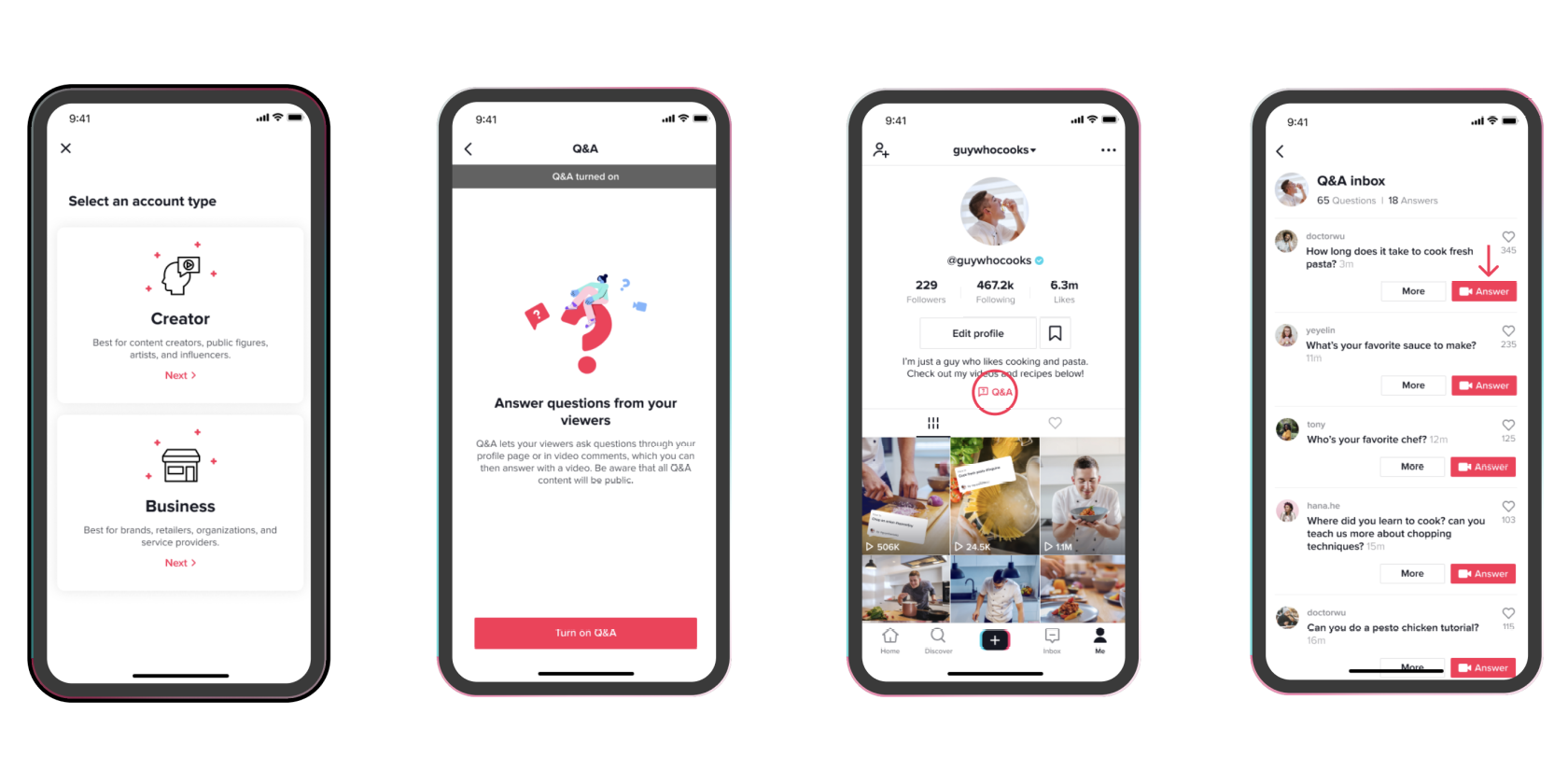TikTok has finally made its Q&A feature available to all creators on the platform. The feature streamlines the question and answer process on TikTok, and makes it much easier for creators to connect with fans.
Q&As Give Creators Another Way to Interact With Fans
TikTok started piloting the Q&A feature in January 2021, and it was only made available to public creators with 10,000 followers or more. Now, anyone with a creator account can take advantage of the Q&A feature on TikTok.
The platform announced the update in a post on the TikTok Newsroom, noting that the Q&A feature will give "viewers and creators new ways to connect."
When commenting on a video, you can label your comment as a Q&A question by simply pressing the ? icon. This makes it much easier for the creator to identify any questions—creators can then answer them in the form of a video reply or a comment, just like they normally would.
A new Q&A button will also appear on creators' profiles, directly below the bio section. Selecting this button leads to a separate Q&A page, where you can browse through a running list of questions, as well as read any responses. You can ask a question directly from this page as well.
Q&As will also be available during live streams. Questions will appear to creators in a separate panel, allowing them to scan through questions that come in, and pick out the ones they want to answer.
That said, the Q&A feature will definitely come in handy for popular creators. Creators who receive thousands of comments on a single video typically don't have time to sift through them and look for questions. The Q&A feature makes interaction with fans much more efficient, and also makes it easier for creators to gauge the popularity of certain queries.
How to Turn on the Q&A Feature
To use the Q&A feature, first ensure that you have a creator account, and also make sure that you have the most recent version of TikTok.
Once you're ready, navigate to your profile, and tap the three dots in the top right corner of the screen. From there, tap Creator, and then choose Turn on Q&A. After that, you can start accepting questions from viewers.
Taking Advantage of Q&As on TikTok
Every creator should take advantage of Q&As on TikTok. Q&A sessions have become a huge part of online content creation, as they offer a way for creators to establish a more personal connection with fans.