Quick Links
Key Takeaways
- Reset your TikTok FYP to start from scratch and refine your content preferences.
- Follow accounts you like to see more of their content and improve the recommendations you receive.
- Like, share, and comment on videos you enjoy to signal your preferences to the TikTok algorithm.
TikTok has a reputation for showing you exactly what you want to see, which can keep you scrolling for hours. But what if your feed isn't showing you the content you want to see? Here are some tips to change your TikTok FYP.
1. Reset Your TikTok FYP
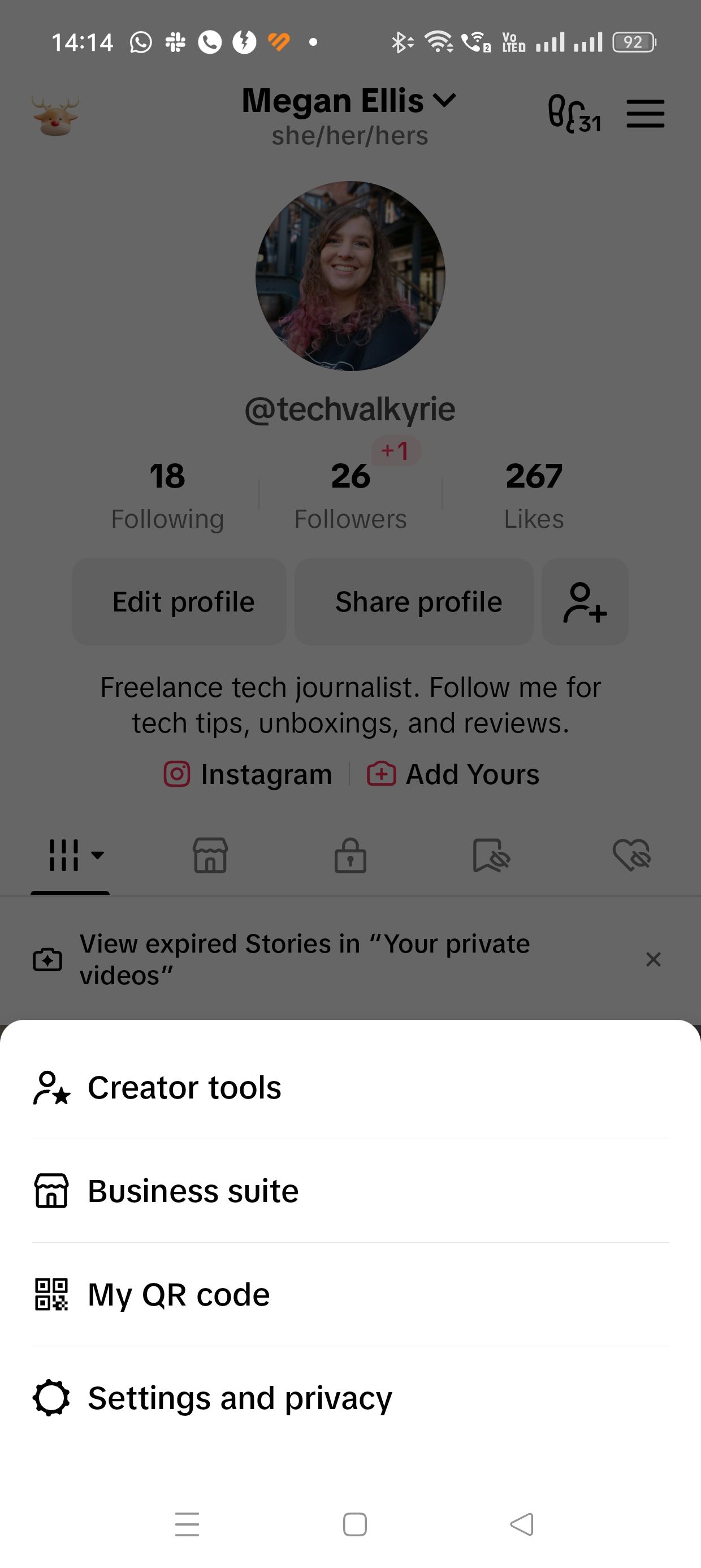
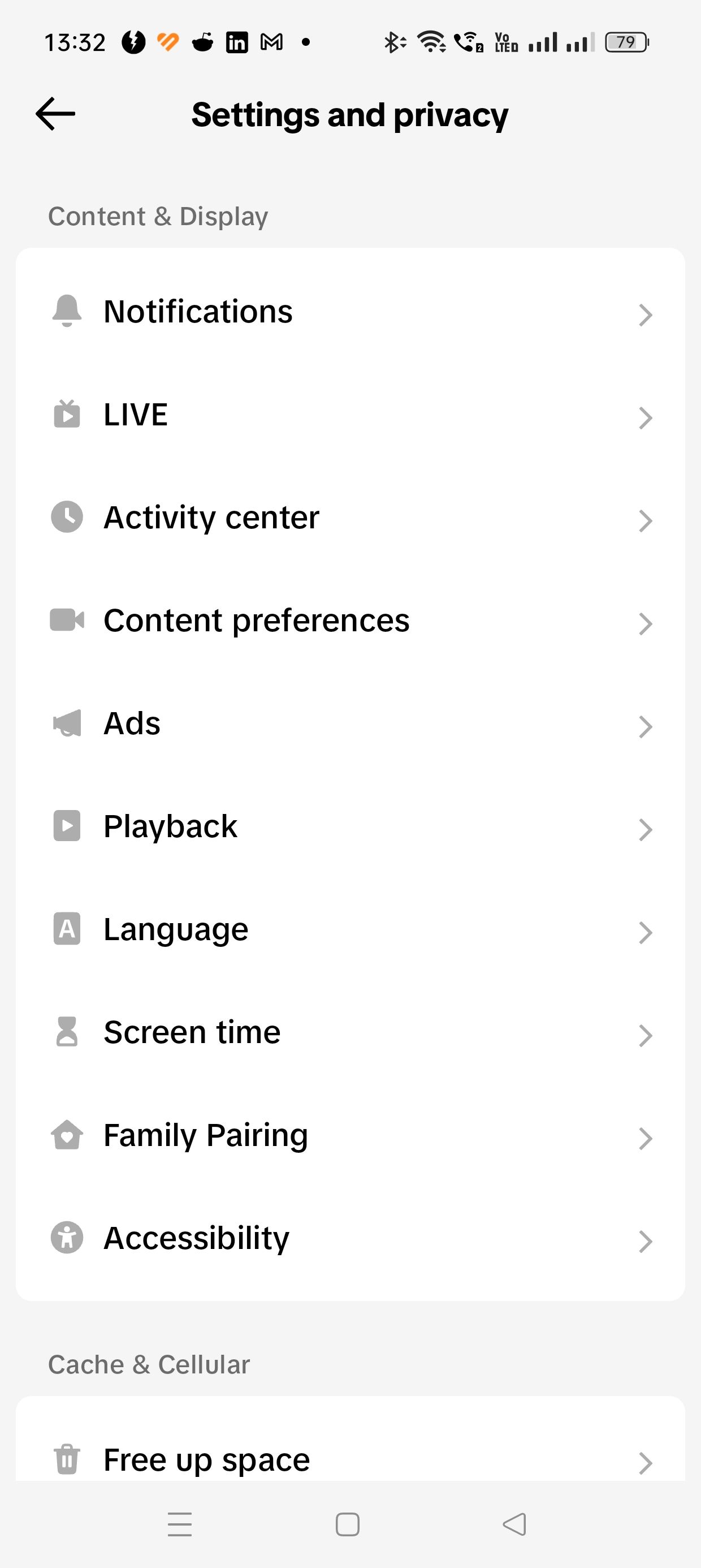
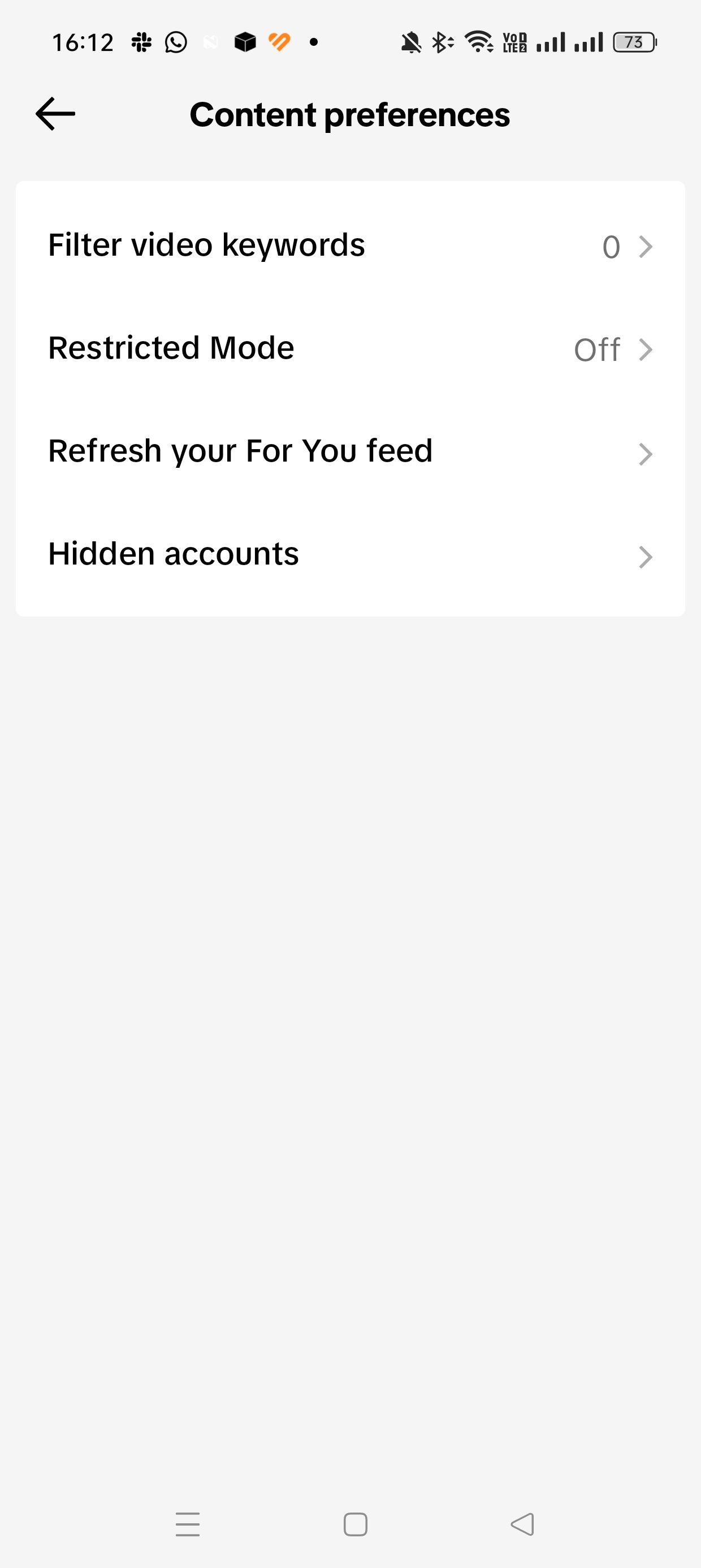
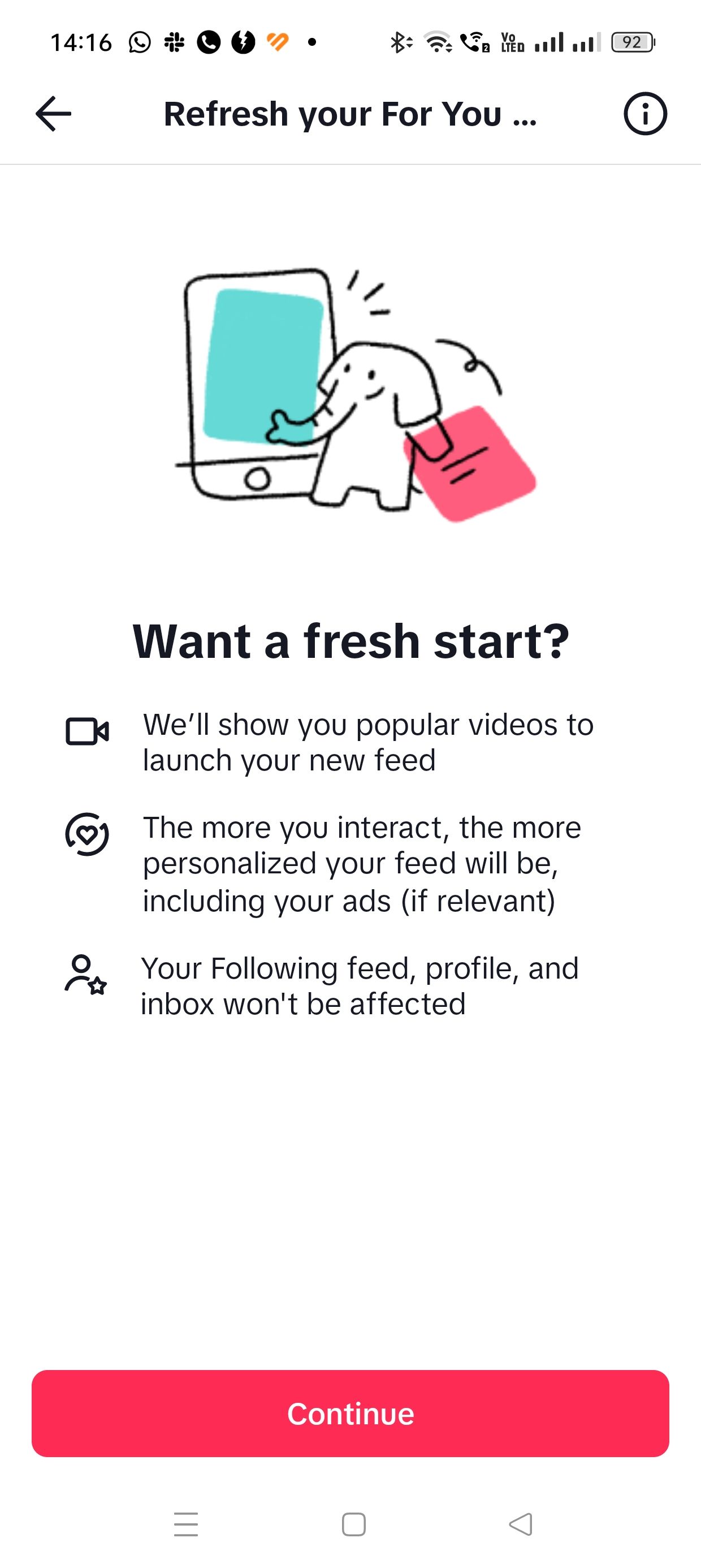
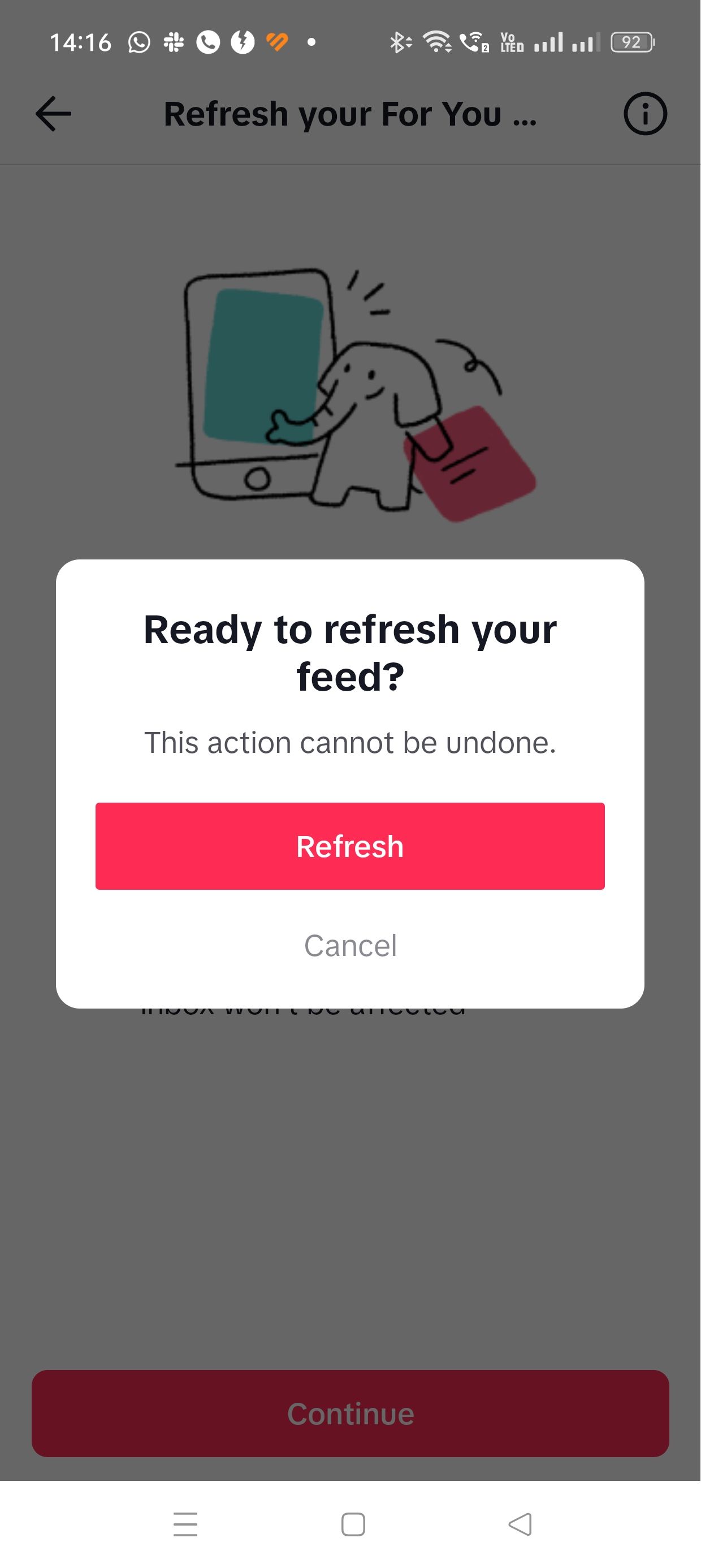
If your TikTok For You Page (FYP) is completely irrelevant to your interests, you can reset it so that the algorithm starts from scratch.
To reset your TikTok FYP, follow these steps:
- Open TikTok and tap on the Profile icon.
- Tap the three-line icon in the top right of the app and select Settings & privacy.
- Scroll down to Content preferences and tap it. On the next page, select Refresh your For You feed.
- On the next page, select Continue and then Refresh.
You can opt to select a reason why you refreshed your feed and then choose Submit.
Once this process is completed, you will need to interact with the right content to refine your preferences. The rest of these tips will relate to improving the content the platform recommends to you.
2. Follow TikTok Accounts You Like
If you don't already, follow accounts on TikTok that you find interesting. This will ensure you keep seeing those creators on your FYP, and it will also help the app recommend similar content.
To follow an account, you will need to tap on the account name while watching a video and then select the Follow button on the profile page.
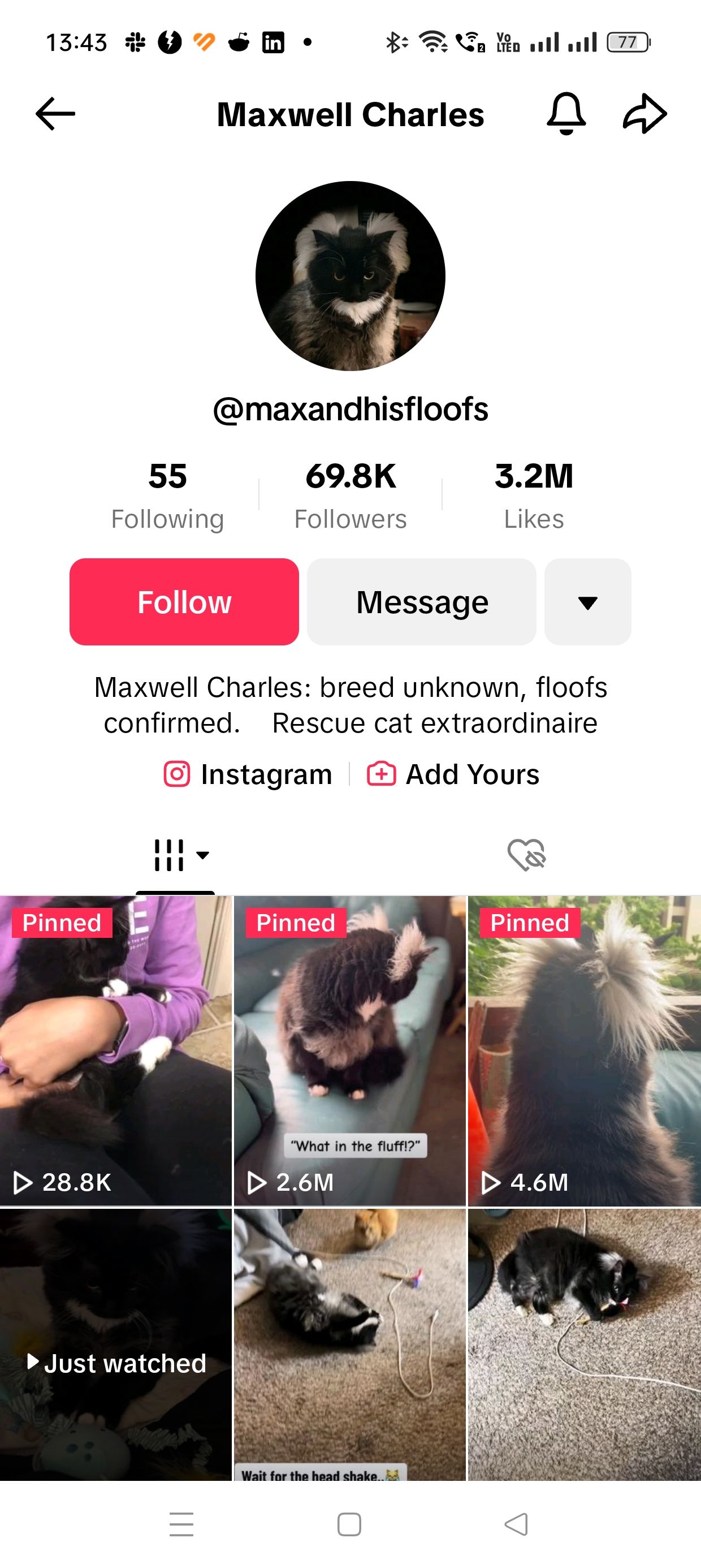
You can also prune your following list if you think that the accounts you follow are resulting in irrelevant content.
To check your following list, go to your Profile tab and select the number with Following under it. You can unfollow an account by selecting the Following button next to an account to unfollow them.
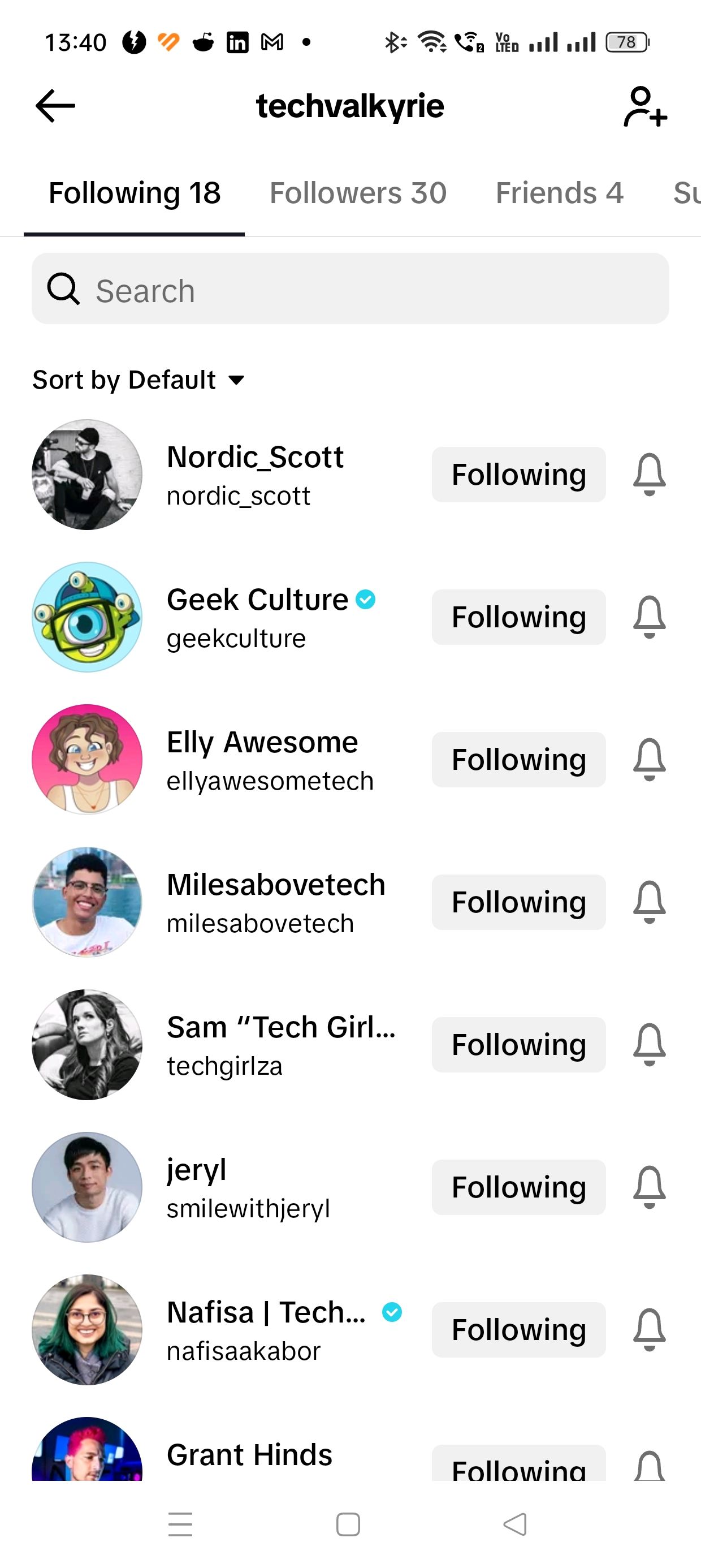
3. Watch and Re-Watch Videos You Like on TikTok
According to TikTok's Support website, "the time spent watching a specific video is generally weighted more heavily than other factors".
So when the app recognizes that you’ve watched something all the way through, it understands that you most likely enjoyed it. An even better way to signal your enjoyment is to watch the same video several times.
4. Select “Not Interested” on TikTok Videos You Don't Like
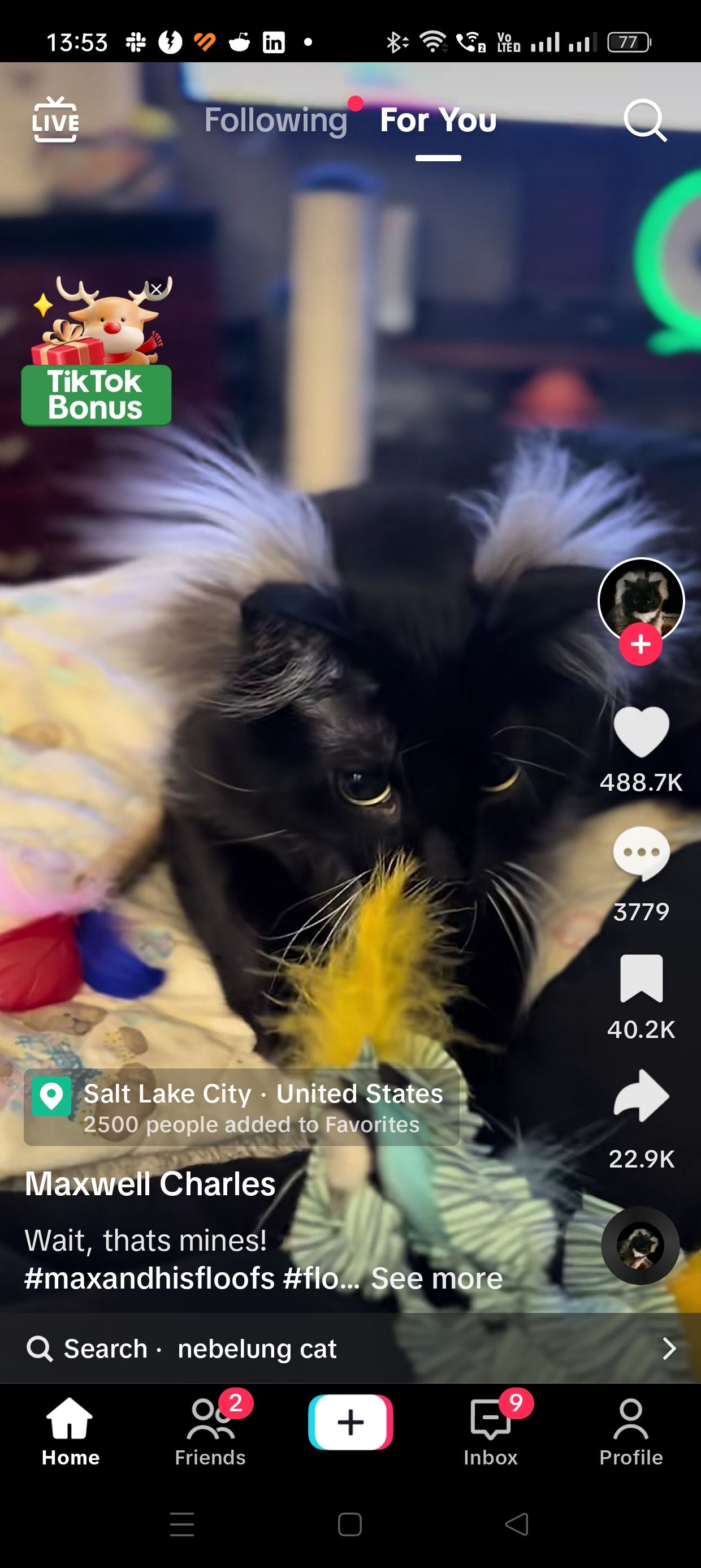
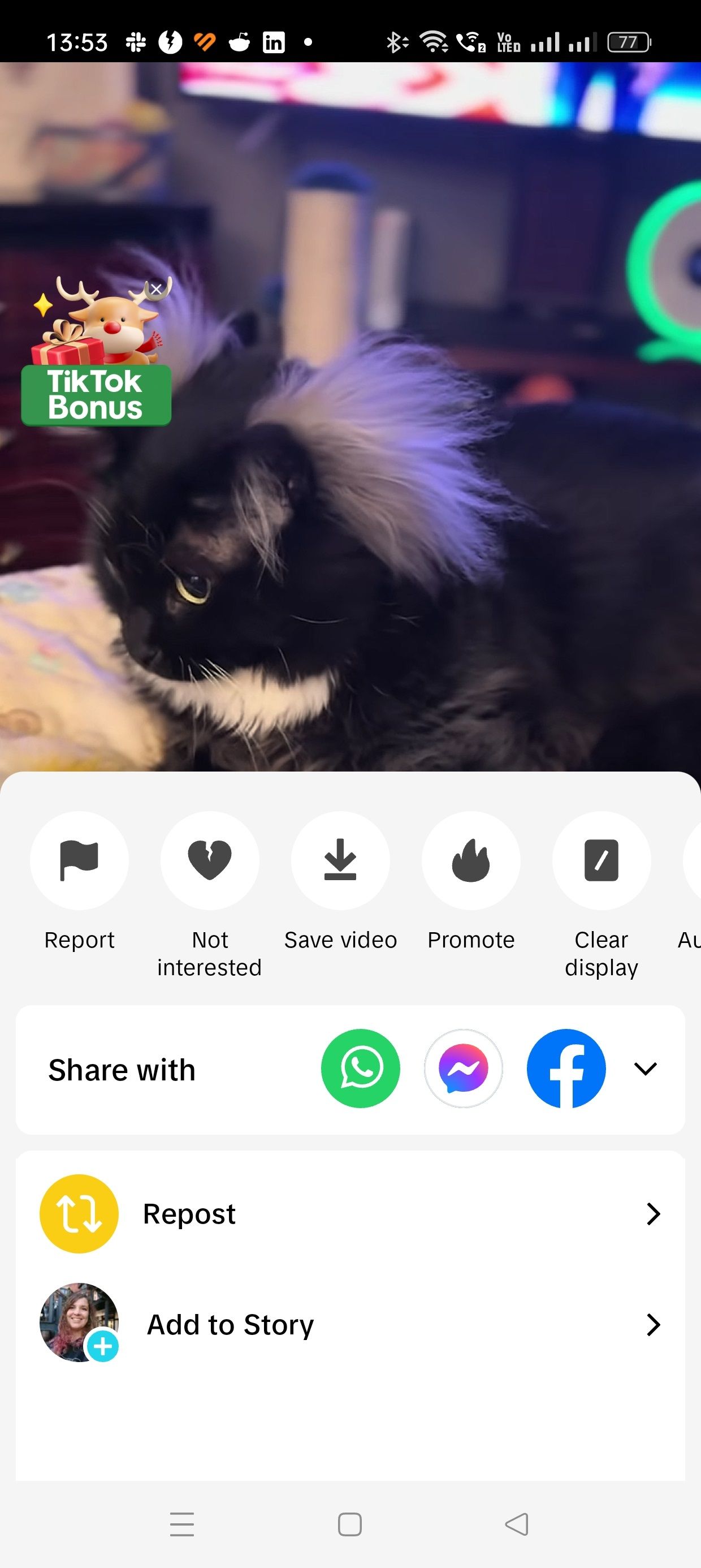
What happens if you watch something all the way through, only to find out it was clickbait? Just because you watch something until the end, doesn’t mean you have to resign yourself to more hours of the same content. You can tell the app that you didn’t like this and avoid similar trends and sounds in the future.
To signal to TikTok that you are not interested in a particular kind of post, long-press the video until a pop-up appears. Then press the broken heart icon that says Not interested. The same button also appears if you press the Share button.
If you want to go a step further and completely get rid of results from a certain creator, you can block an account on TikTok.
5. Like and Share the TikTok Content You Enjoy

Another great way to signal to the platform that you like a piece of content is to use the Like button on the right side of the screen. Every video that you like will enter a special library in your profile for later reference. You can choose to either keep this library private or make it public.
You can find your liked videos on TikTok by going to your profile and tapping the heart icon on the right. This will show you all the videos you've liked on TikTok.
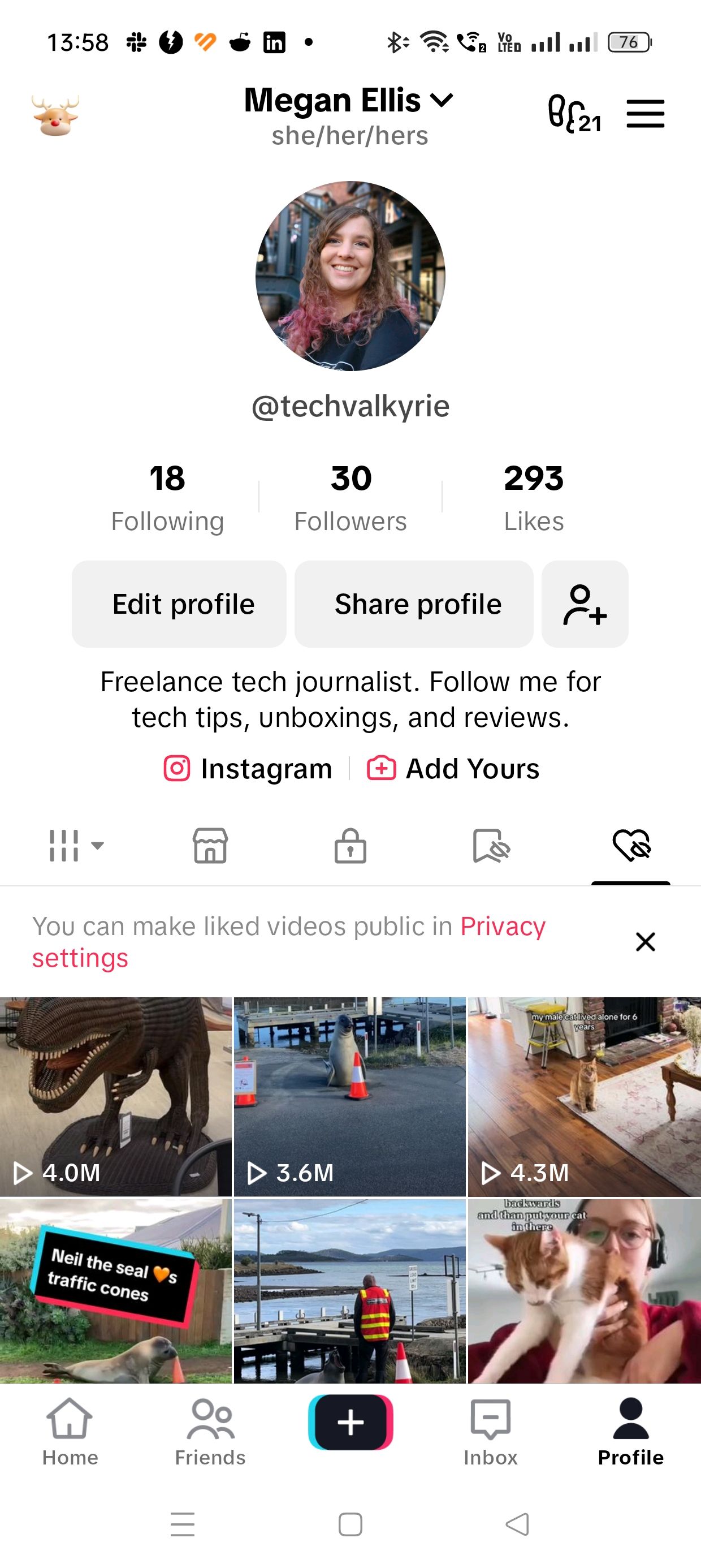
The Share button is a natural companion of the Like button. If you enjoy something enough, you may want to send it to your favorite WhatsApp group or add it to your Instagram stories. You can do that with the Share button on the right of the screen.
6. Add TikTok Videos and Hashtags to Your Favorites
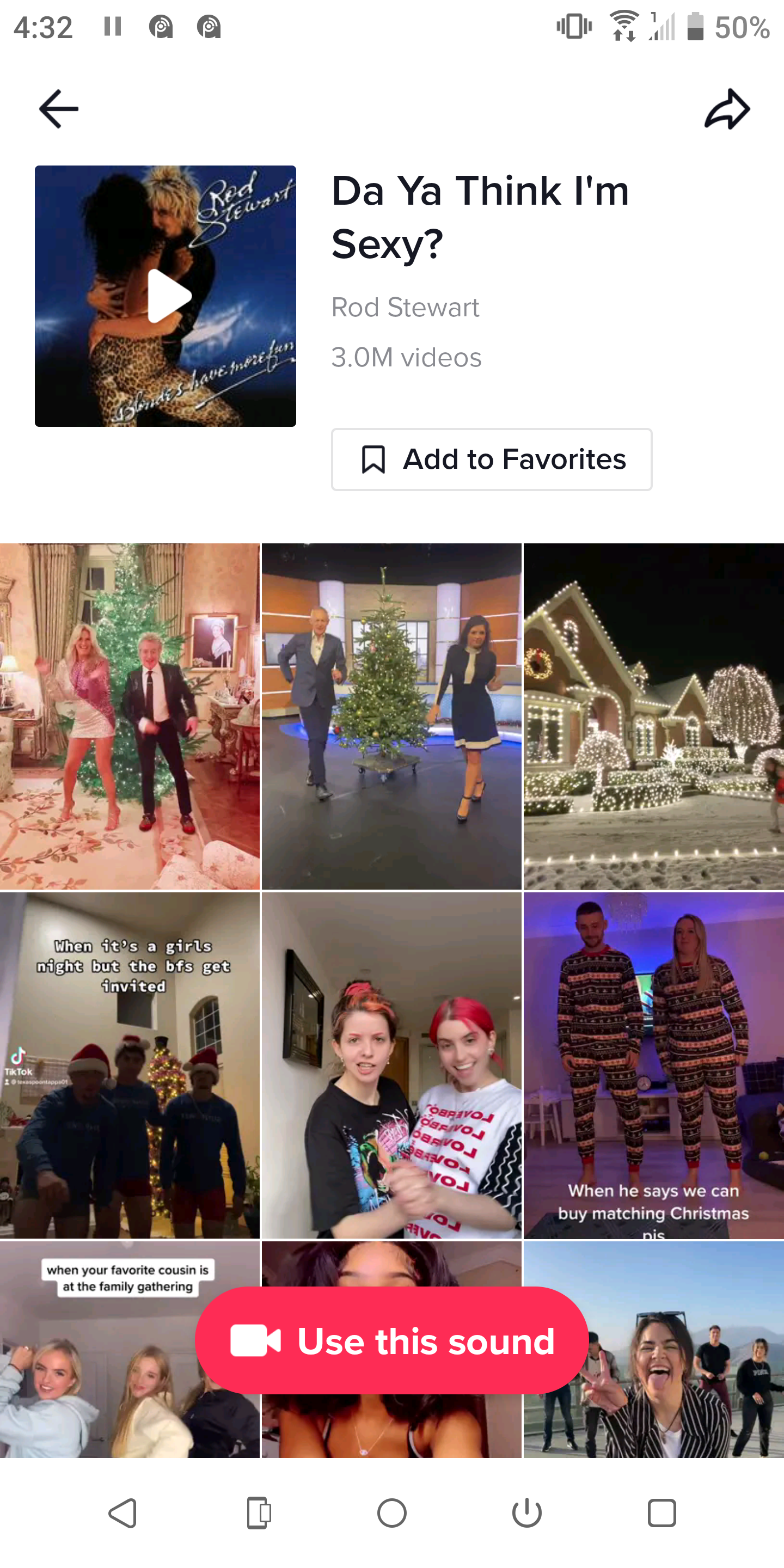
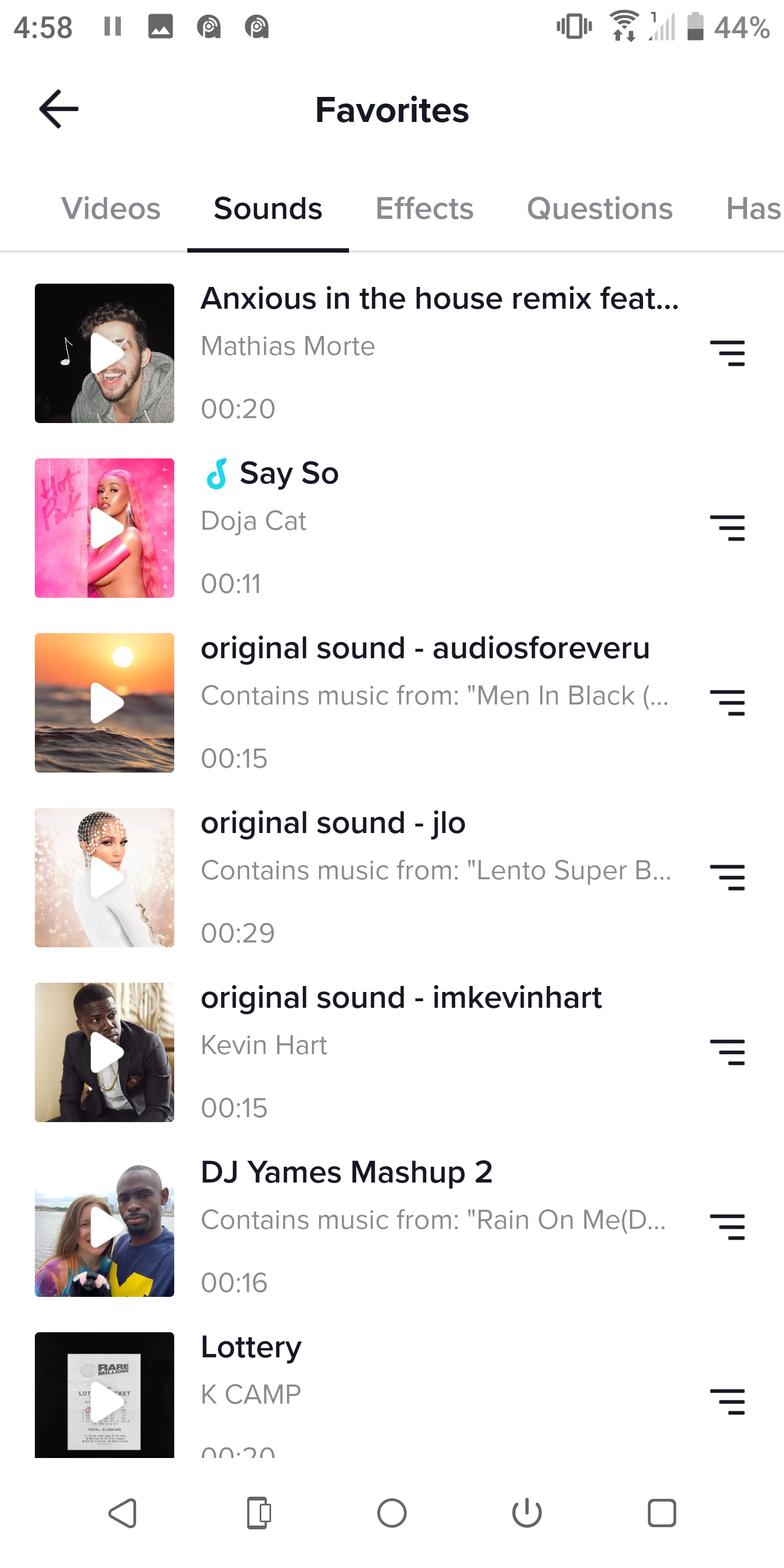
If you really like a certain post, you can add it to your TikTok favorites. This lets you come back to the video later if you want to view it or share it again. You can add videos, sounds, effects, hashtags, and questions to your Favorites library, which appears on your profile, next to the Edit Profile button.
This lets you find and manage your TikTok favorites for easy referencing.
7. Comment on TikTok Videos You Like

TikTok takes engagement into account to help build better recommendations, which is why comments play a key role. You might have noticed that many people comment with lines like “commenting to stay on this side of TikTok”.
If you want to see more of the same content, make sure to interact with it through comments.
8. Filter Out Video Keywords and Hashtags on TikTok
Sometimes, even if you try to signal to TikTok that you're not interested in a certain type of content, the app continues to show you the same type of videos. This is especially true when a certain hashtag or trend has gone viral.
One way to immediately block this type of content is to filter out certain video keywords.
You can do this by using the following steps:
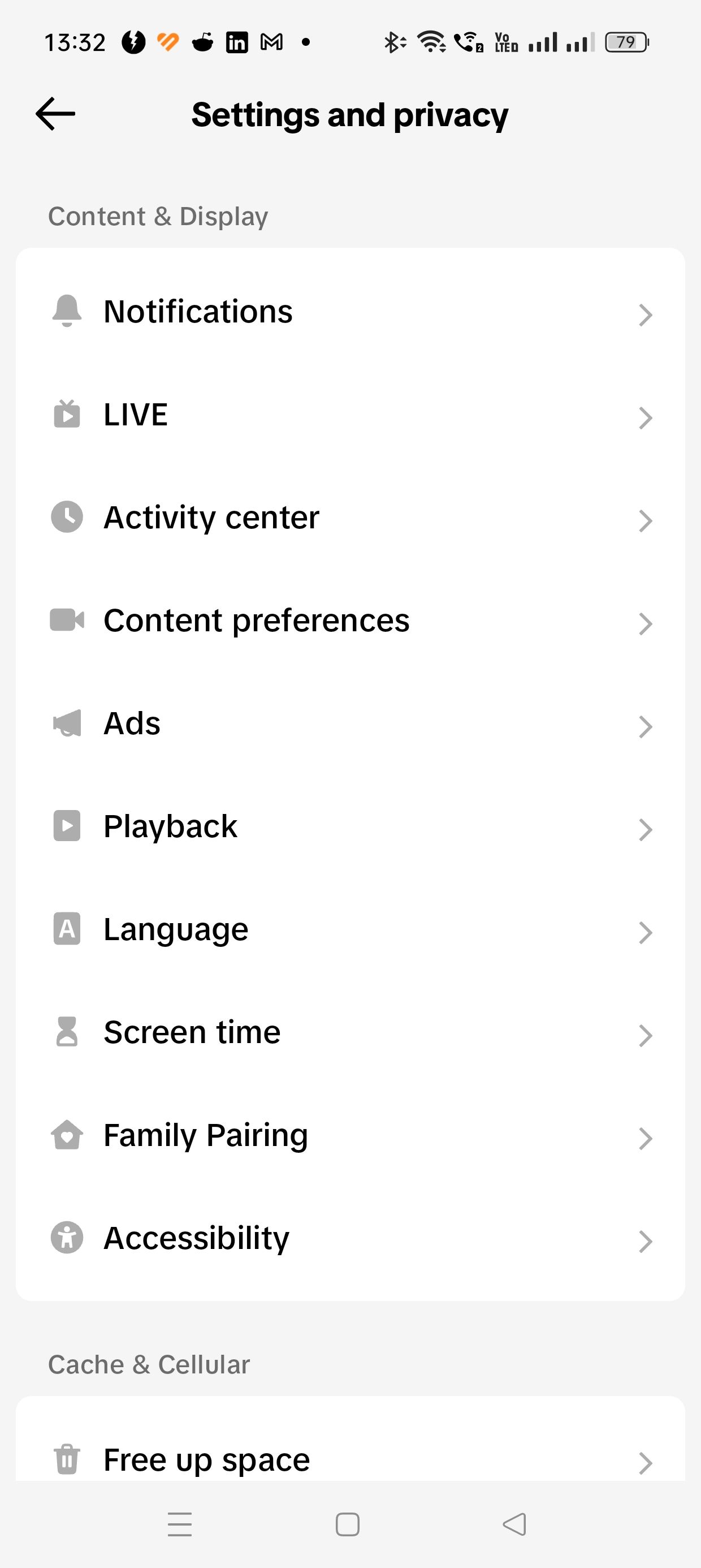
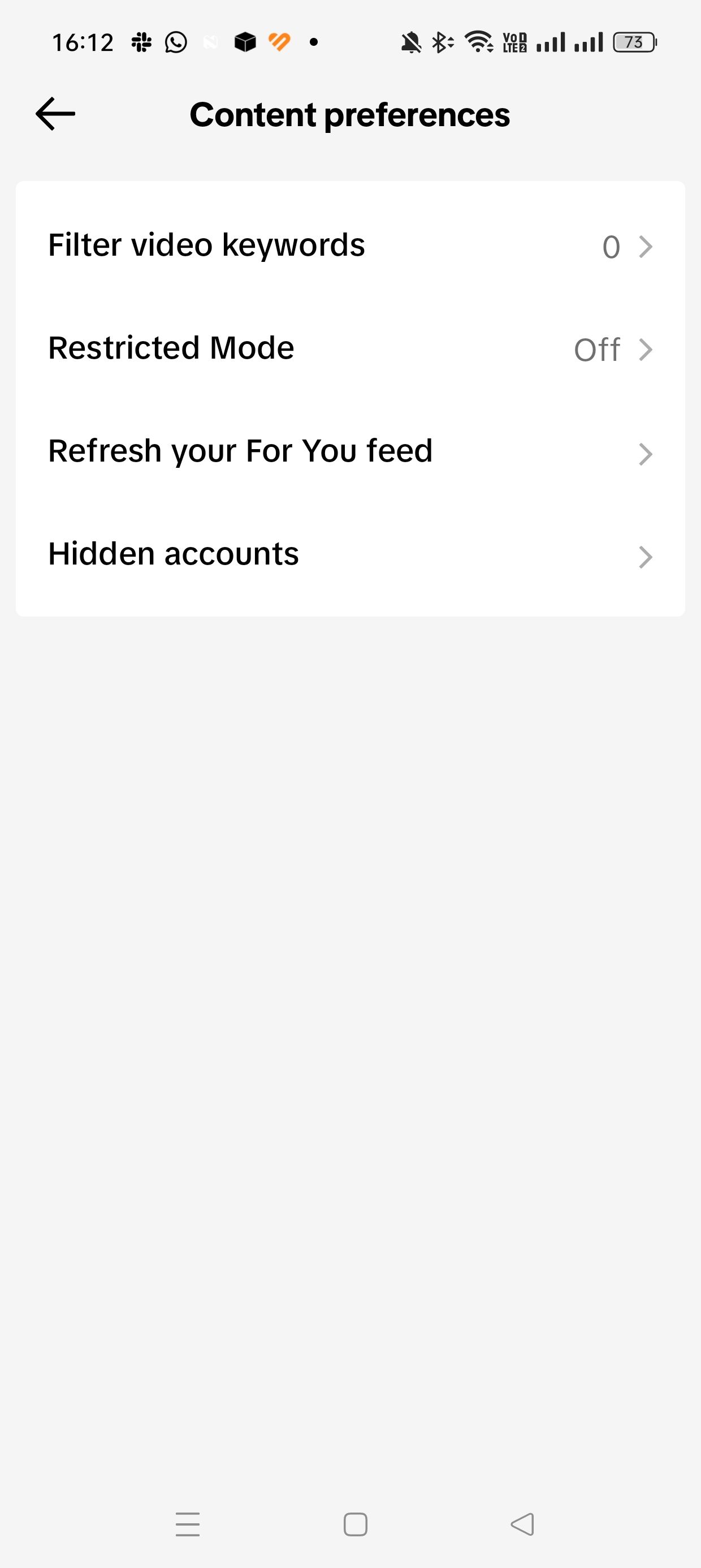
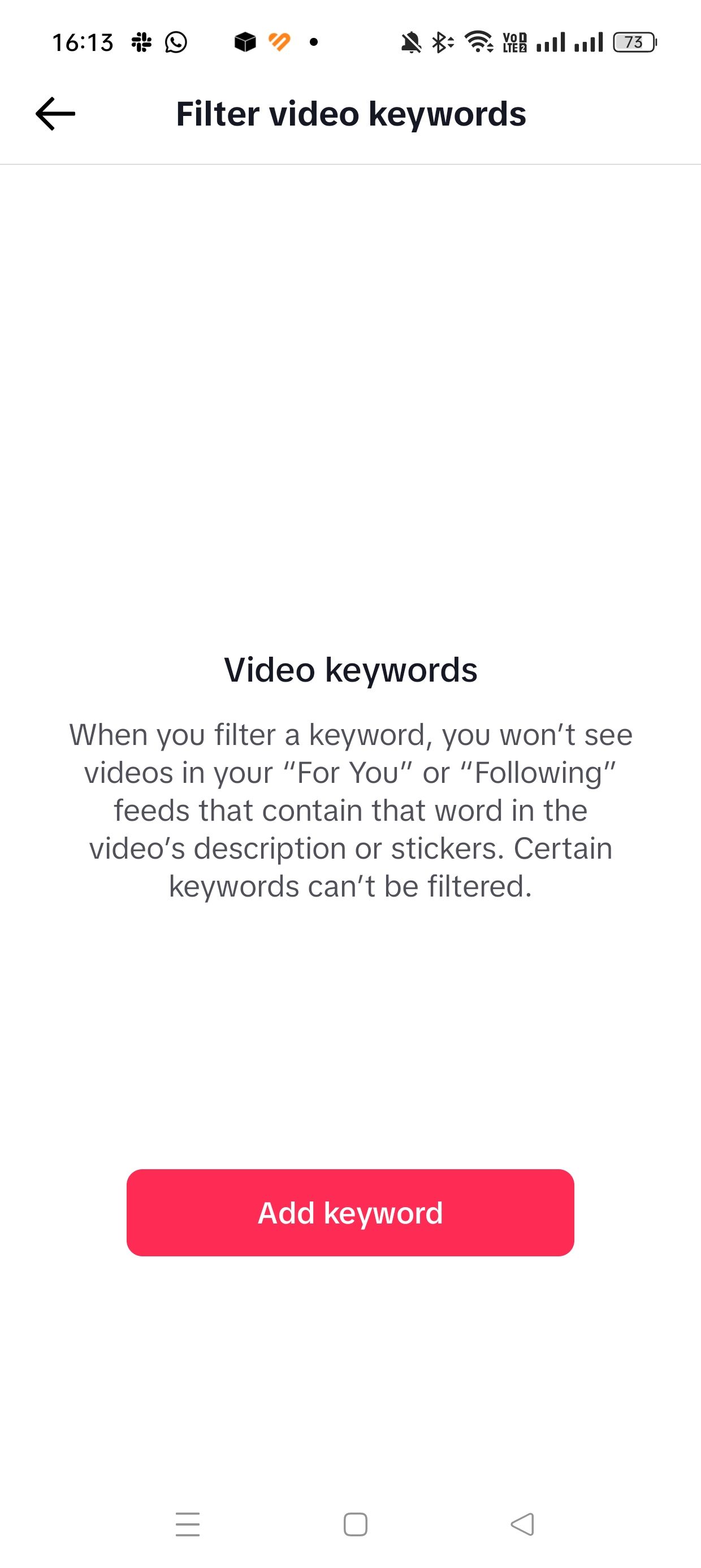
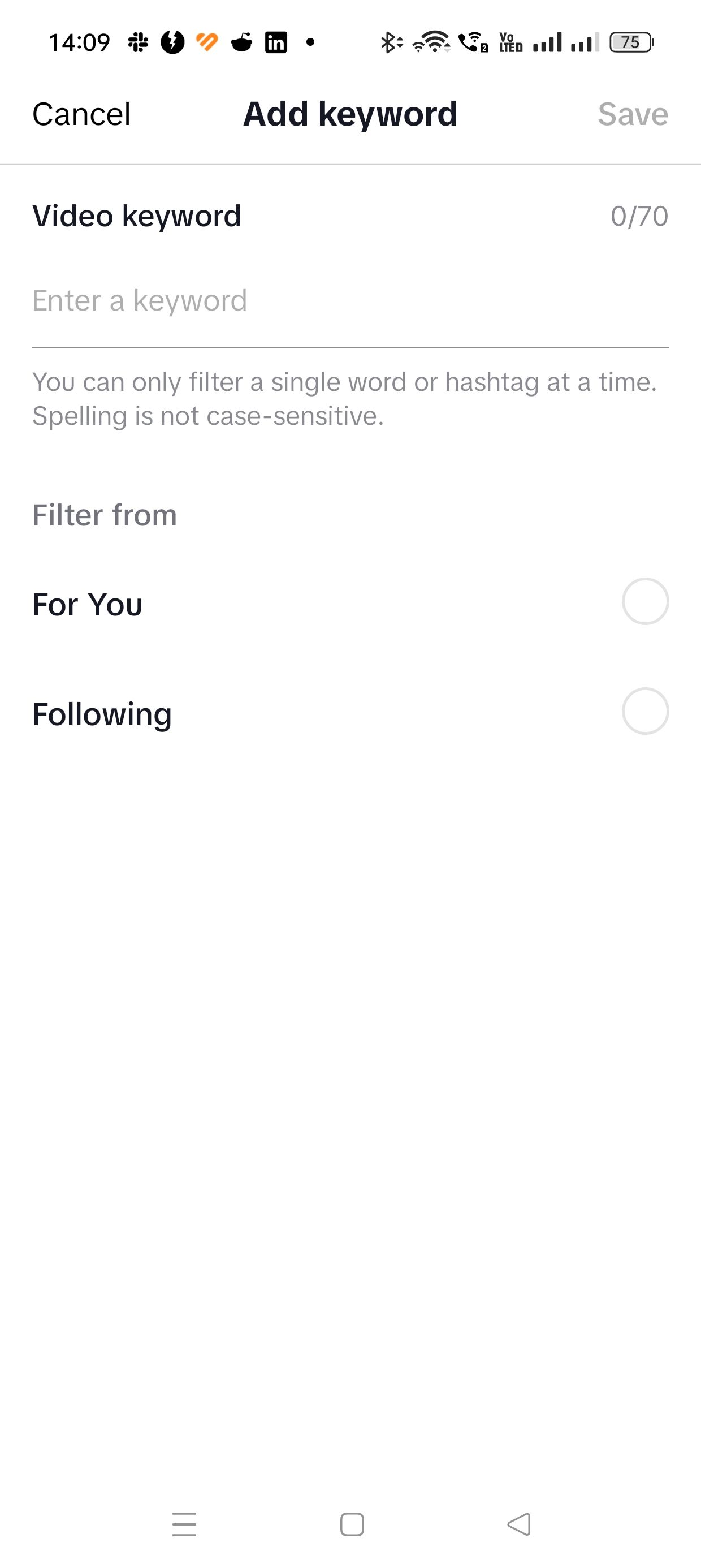
- Open your TikTok profile and click the three-line icon at the top of your screen.
- Select Settings and privacy from the popup menu.
- Scroll down and select Content preferences and then Filter video keywords.
- Tap the Add keyword button and type in the word you want to filter in the Enter a keyword field. You can also select if you want to filter it from your For You or Following feeds.
- When you're done, tap Save.
You can only filter a single word or hashtag at a time, so you may have to do this a few times to cover the different variations of keywords.
By following these tips, you will be able to get more content that aligns with your interests. The more you use the app and give feedback on recommended content, the better the TikTok algorithm will cater to your tastes.

