TikTok has a draft folder that allows you to save videos you aren't quite ready to post. While this is a useful tool, there are guidelines on how to safely save your drafts and avoid losing them by mistake.
Sometimes these drafts disappear with users left wondering why they're no longer there. Here's what to know about TikTok drafts, why they sometimes disappear, and how to prevent this from happening.
What Are TikTok Drafts?
TikTok is a great app to make content quickly and easily. Because of that, you may find yourself with more content than you are ready to post. Or maybe you like to stockpile content and then create a social media calendar posting schedule that spans over the course of a few weeks.
Whatever the case may be, TikTok's ability to save drafts allows you to save videos that you aren't quite ready to post yet so that you can return later.
Where Are Your Drafts on TikTok?
Whenever you are ready to post a TikTok draft or return to one to edit it, you can do so by navigating to your profile page. Your drafts will be located where you would typically see your most recent TikTok video.
When you click this rectangle you will be redirected to a page of all your drafts where you can choose to delete, edit, or post any of them.
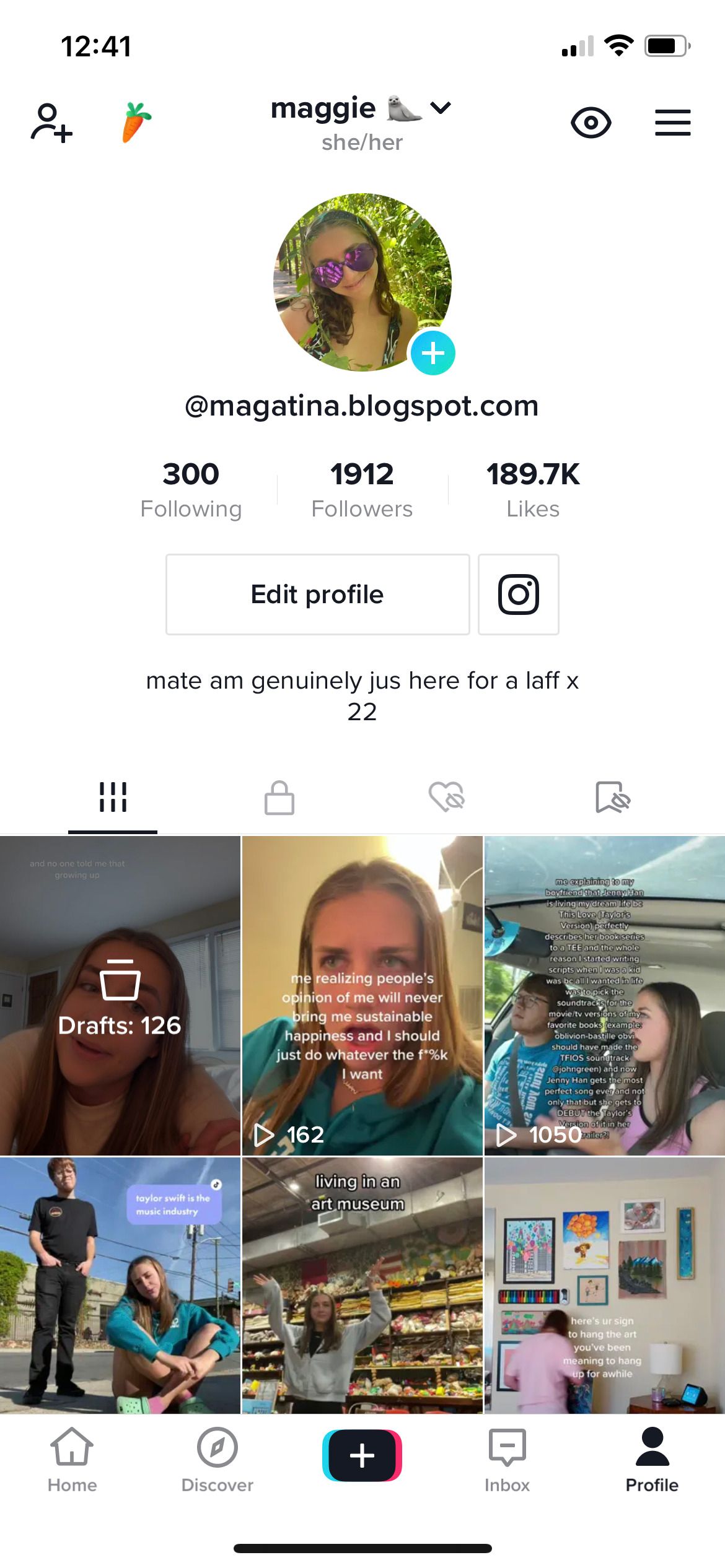
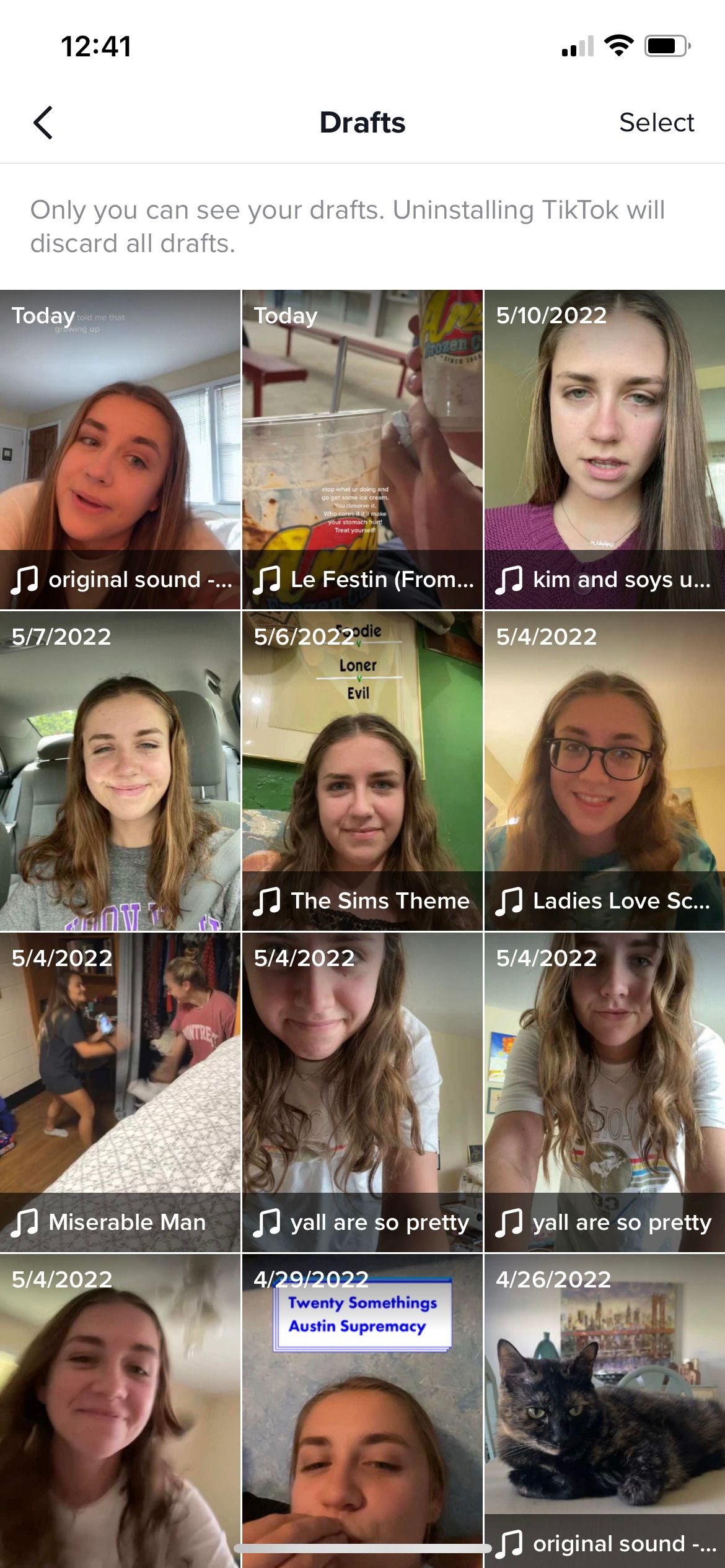
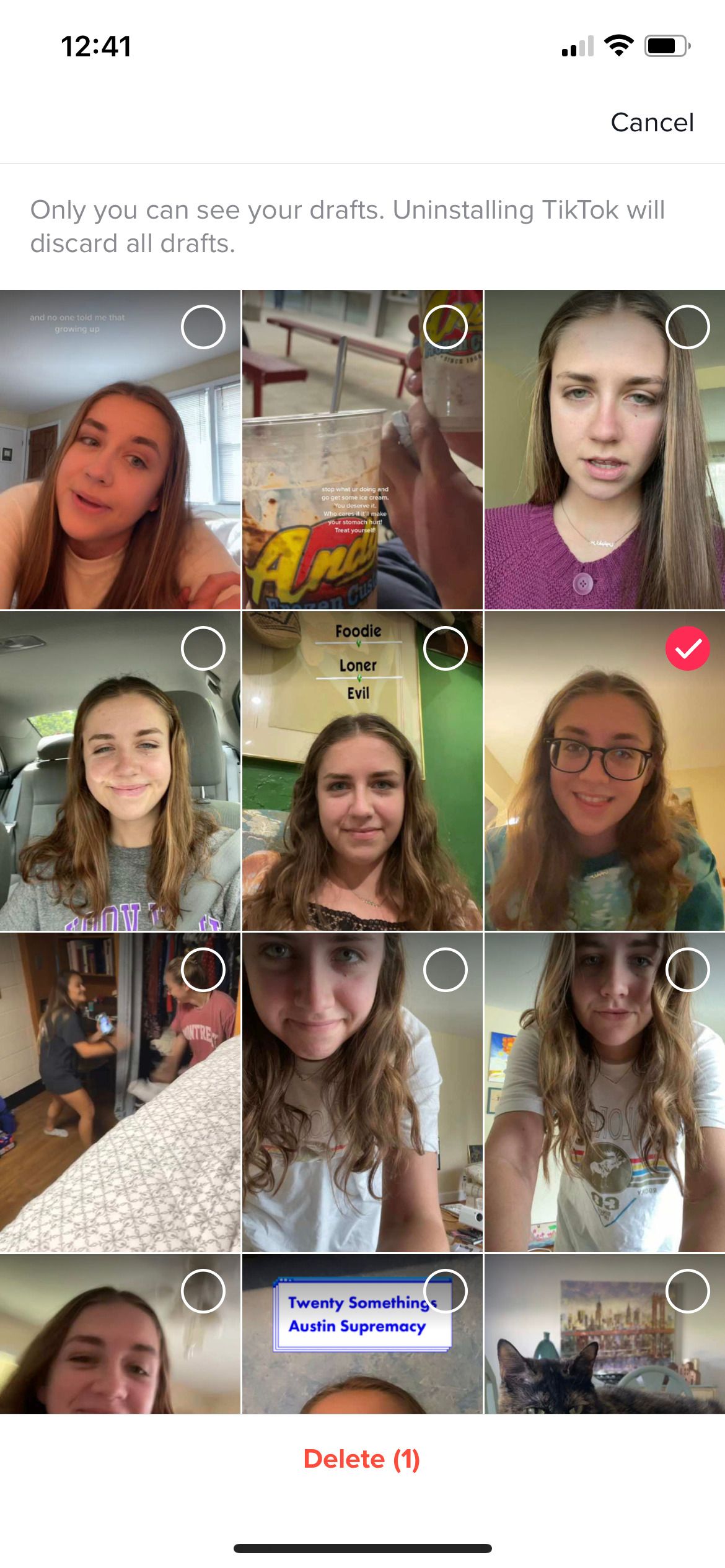
TikTok Drafts Disappeared? Here's Why
You will notice at the top of the page, above all your drafted videos, TikTok has a warning that says:
Only you can see your drafts. Uninstalling TikTok will discard all drafts.
This is important to note, especially because there are times when uninstalling and reinstalling apps can be a suggested attempt at fixing an app that is malfunctioning.
If you delete the TikTok app, all drafts saved on that device will be permanently deleted.
If this isn't the case, the problem might be the device you're using. If you use TikTok on multiple devices, your drafts will be saved to whichever device you used to create the draft (since drafts are saved locally).
For example, if you created a draft using your iPad, you would not be able to find that same draft on your iPhone, despite being logged in to the same TikTok account. This is because all drafts are stored locally on each device.
Tips to Avoid Losing TikTok Drafts
If you want to safeguard your drafts, here are a few best practices when it comes to your TikTok content, so you don't lose anything:
- Do not delete the TikTok app unless you have backed up your drafts.
- Post your drafts. The best way to not lose your drafts is to post them. It also increases your chances of going viral if you post consistently.
- Record video clips using your device's camera feature, instead of TikTok, when possible. TikTok gives you the option to upload videos from your camera roll. If you record the majority of your content using the camera app, it will be easier to piece together old drafts if you ever are to lose them.
- Post drafts privately. If you want to save a draft to your camera roll, but have decided you don't want to post it, you can post it as a private video. You can always go back and delete the video from TikTok once you have posted it, and it is saved to your camera roll, but either way no one will be able to see it but you.
- Be Careful. It only takes a couple of clicks to permanently delete a draft on the drafts page. There isn't some trash bin where it sits for 30 days before being permanently deleted, so it is best to proceed with caution in your drafts folder.
Is It Safe to Use TikTok Drafts?
TikTok drafts are easy and safe to use. However, it is important to keep in mind the various ways you could lose TikTok drafts, to avoid doing so.
It only takes a few clicks to permanently delete the TikTok drafts you may have worked really hard on, so make sure you know how to best secure them.

